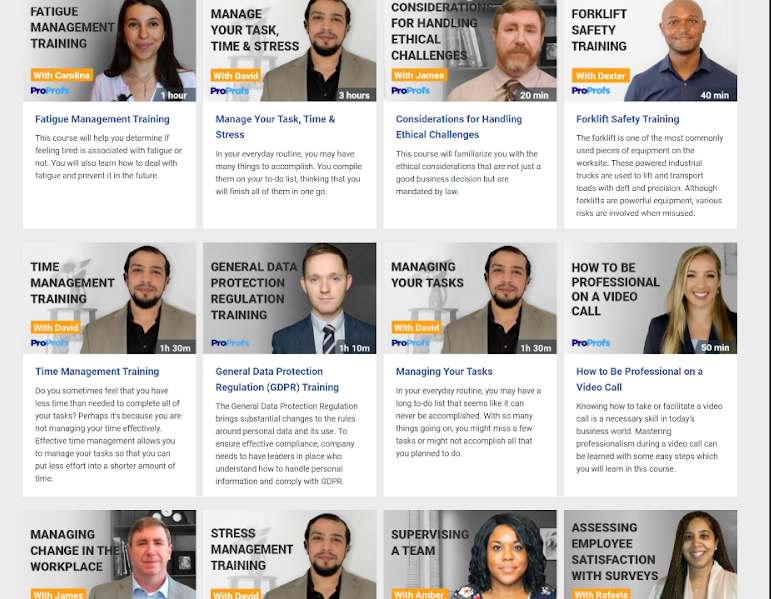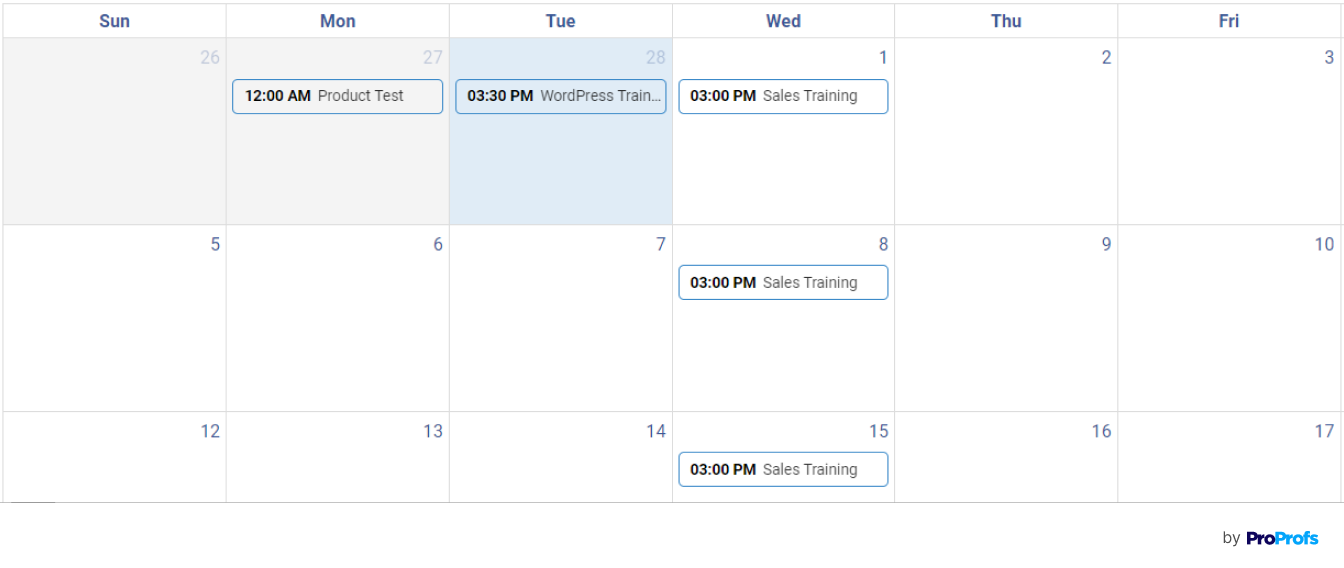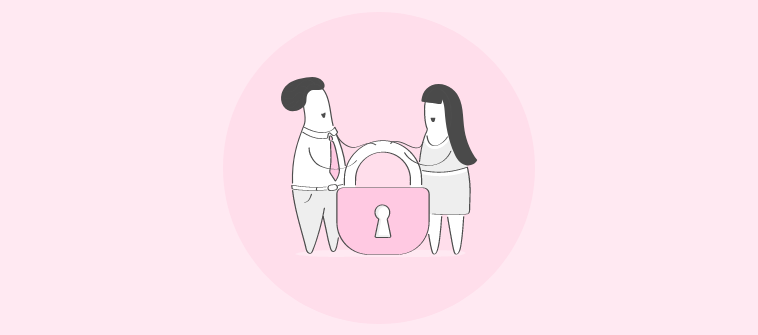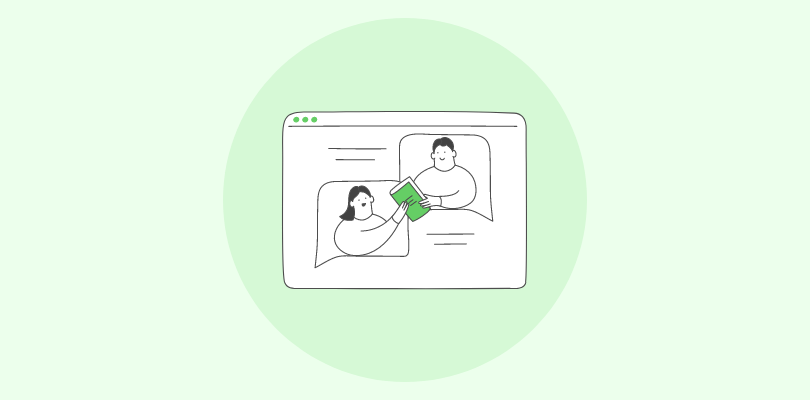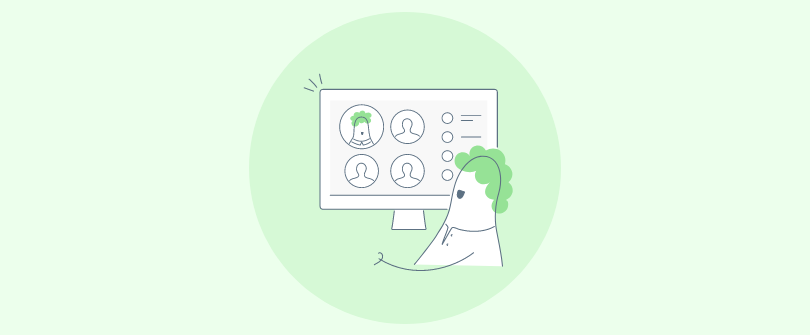
Investing in employee training software for workplace learning and development (L&D) is not a choice anymore; it is a necessity.
Whether you’re training just 10 learners or 1,000, there’s always a need for organized and consistent learning. These tools can help you achieve it.
Generally, they let you take complete control of online training.
In the absence of such tools, you are likely to experience high employee turnover, compliance issues, safety risks, and increased business costs.
But selecting an employee training tool is not the problem; selecting the right one is.
In this post, I’ve listed 12 such desirable tools based on my long experience in the learning & training space.
Keep reading to find out.
| Best Employee Training Software | Best For | Pricing |
|---|---|---|
| ProProfs Training Maker | Employee Skills & Compliance Training | Forever free for up to 10 learners. Paid plan starts at $1.97/learner/month for large teams. |
| iSpring Learn | eLearning Authoring | Starts at $2.29/user/month |
| Edstellar | Global Onsite/Virtual Training | Custom pricing |
| Trakstar Learn | Enterprises, Healthcare & Governments | Starts from $249/month |
| LearnUpon | Small to Large Businesses, Associations & Franchises | Starts at $599 per month |
| Docebo | AI-Based & Scalable Learning | Starts at $25,000 per year |
| Litmos | Engaging Courses & Programs | Starts at $6 per user/month for 150-500 users |
| Absorb LMS | Small to Large Businesses, Associations & Non-Profits | $14,500/year |
| Seismic Learning (formerly Lessonly) | Corporate Training & Coaching | Custom pricing |
| 360Learning | Collaborative Learning | $8/registered user per month |
| Whatfix | In-App Training | Starts at $199 |
| Trainual | Onboarding & Training | $250/month |
| Ethena | Compliance Training | Starts at $20/learner |
List of 13 Best Employee Training Software & Tools
I came up with this list of online employee training platforms based on my first-hand experience, recommendations by peers, reviews on top software comparison sites, and client testimonials.
1. ProProfs Training Maker – Best for Compliance Training
ProProfs Training Maker is one of the employee training software that I’ve been using the longest. It is a user-centric and highly effective cloud learning management system (LMS) for skills and compliance training.
Let me elaborate.
It provides a large catalog of professionally designed, customizable, and ready-to-use courses on employee skills and compliance. These resources contain relatable scenarios, handouts, worksheets, flashcards, and end-of-chapter assessments.
The LMS makes it easy to organize, manage, deploy, track, and analyze these online courses.
If you want, you can even create training courses from scratch or by importing the materials you already have. You can add multimedia, company policies, and interactive elements such as quizzes, assessments, and surveys.
The platform also provides features for collaborative learning, where learners can interact with their peers and trainers through a Q&A forum, discussion board, and virtual classroom.
Additionally, the platform is mobile-friendly, allowing learners to access training materials anytime, anywhere, and from any device, thereby providing flexibility and convenience.
What you’ll like:
- It is incredibly easy to understand and use
- You can get started in record time with its out-of-the-box content solutions
- Easily molded into any use case, industry, or audience type
- It’s a highly secure platform with password-protected courses, user roles & permissions, GDPR compliance, and complete data ownership.
- Automatic grading and granular reports provide insights into progress in real time.
What you may not like:
- The free version supports only 10 learners and does not include premium courses.
- An option for dark mode would be a welcome addition to enhance the user experience.
Pricing:
Forever free for up to 10 learners. 15-day money-back guarantee. Paid plan starts at $1.97/active learner/month for large teams. Unlimited courses, unlimited admins & instructors, and unlimited storage.
Case Study: How KDD reduced its training costs and made things easier by adopting a cloud LMS
2. iSpring Learn – Best for eLearning Authoring
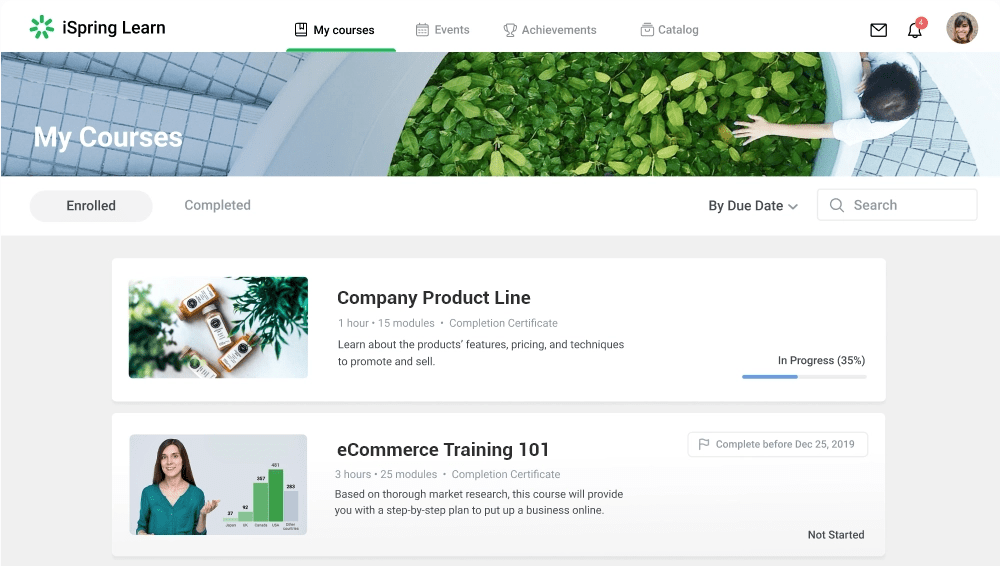
I tried iSpring Learn primarily to analyze how its authoring capabilities fared against other comparable tools.
Here’s what I found.
This employee training system is characterized by a simple content creation process, thanks to its authoring toolkit. You can quickly develop eLearning courses and quizzes with ease.
It allowed me to customize content so that it resonated with my business and branding requirements.
I also found that turning PowerPoint presentations into interactive and engaging online courses was also easy.
Video lectures, interactions, assessments, content library, adaptive player, and online collaboration are other features that users who are looking for a comprehensive eLearning authoring solution will find helpful.
So, in my opinion, iSpring Learn is a top choice for eLearning authoring, particularly when it comes to creating engaging content.
What you’ll like:
- It takes a logical approach to creating and organizing online training content.
- You can upload videos, SCORM files, PDFs, and presentations and create quizzes all in one spot.
- A simple tab system with intuitive labels for easy site navigation.
- Frequent updates – the product is continuously developed for enhanced functionalities.
- Excellent customer service – always available and proactive.
What you may not like:
- The reporting lacks flexibility and customization; needs more filtering options.
- Manual recording of attendance in live training sessions makes it difficult, especially where there are a large number of participants.
Pricing:
Starts at $2.29/user/month. iSpring Suite authoring toolkit, analytics, and training & content management.
3. Edstellar – Best for Global Onsite/Virtual Training
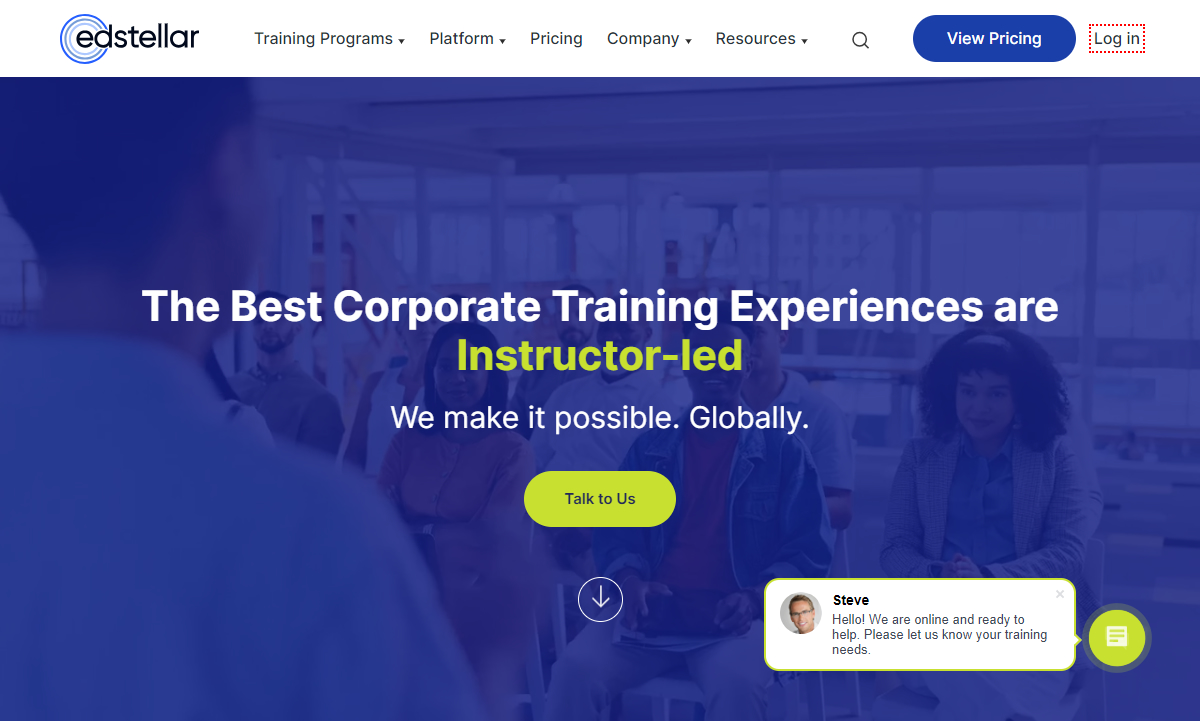
Edstellar is a one-stop solution for instructor-led corporate training requirements. It blends training administration and delivery seamlessly by providing high-impact, cost-effective training solutions. It is committed to delivering effective, experiential, interactive, and customized training experiences globally through unparalleled virtual and in-person sessions.
Edstellar boasts a vast pool of over 5000 verified, certified, and qualified trainers around the globe. The training solutions are tailored to align with the business goals and contribute to higher knowledge retention rates. Edstellar takes a client-centric approach and offers flexible training solutions.The provider is known for ease of scaling training programs with a comprehensive training management platform. This helps users meet diverse skill needs and centralize training administration. The solution also tailors training programs specifically to the requirements of organizations and develops course modules to meet those requirements.
Edstellar caters training to organizations of different sizes and needs. Its corporate training packages include starter, growth, enterprise, and custom. These packages offer various benefits, such as accessibility to the wide array of training courses, complimentary access to their training management system, and various customized add-ons and additional services.
What you’ll like:
- Instructor-led virtual and onsite corporate training solution for all organizational learning needs
- Corporate training packages that fit organizations’ annual training needs
- The cloud-based TMS allows for planning, organizing, scheduling, and managing enterprise-wide training
- End-to-end training administration and delivery services which includes training consultation, training administration support, training delivery and post-training support.
- Offers a holistic approach to training that includes TNA, training delivery, post-training support, and evaluation
- 5,000+ experienced and qualified trainers around the globe
- Their AI-driven recommendation engine, Stellar-AI, enables organizations to identify every employee’s relevant training courses to ensure the training efforts are effective and fruitful
What you may not like:
- The vendor does not offer e-learning or recorded sessions at this time
- There are no discounts on individual training courses
Pricing:
Custom pricing
4. Trakstar Learn – Best for Enterprises, Healthcare & Governments
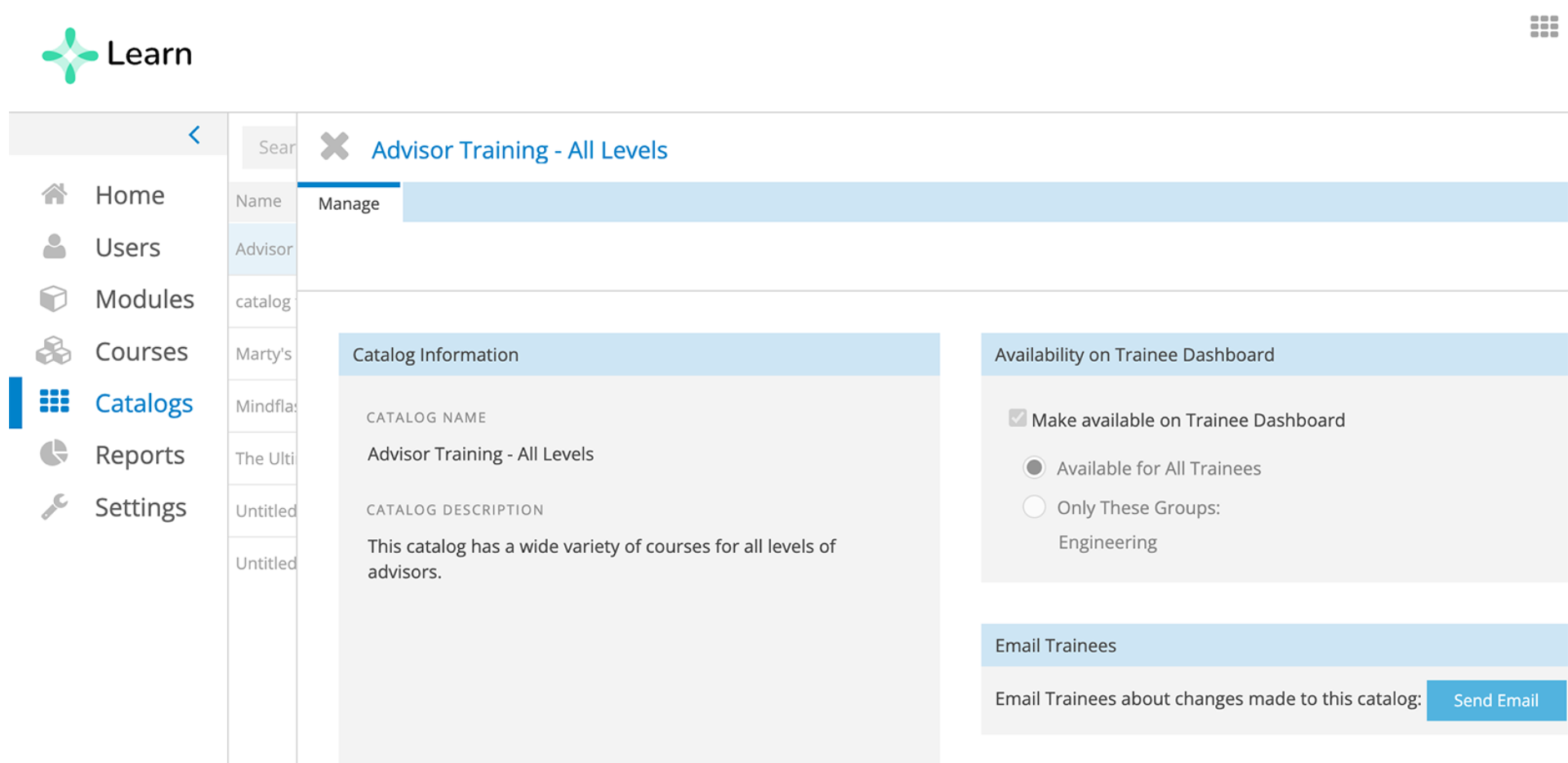
The idea of including Trakstar Learn in this list came from an industry peer who knows the tool intimately. I did additional research and found that it is best for a variety of use cases.
Trakstar Learn is a comprehensive learning management system well-suited for enterprises, healthcare organizations, and government agencies.
It provides enterprise-level features that enable organizations to train and develop their workforce efficiently. It enables centralized access to customized employee training materials, including videos, documents, and interactive content.
Similarly, Trakstar Learn is designed to address the unique challenges of the healthcare industry. An efficient way to disseminate critical training materials to healthcare professionals ensures compliance with industry regulations and standards. The LMS supports the delivery of mandatory training modules such as HIPAA compliance, patient privacy, and clinical best practices as well as certifications.
In the realm of government, the LMS can help meet the specific needs of government agencies by providing a secure and compliant learning environment. It enables public organizations to deliver mandatory training programs on topics such as ethics, cybersecurity, and code of conduct. The LMS ensures that government employees stay up-to-date with the latest regulations and policies.
What you’ll like:
- It lets you take a set-it-and-forget-it approach to recurring online training.
- User field customization to add subgroups and classify learners based on your needs.
- The LMS amazingly structures all elements of a training program, from modules to courses and user management.
- The support staff solves every problem that users face.
- The ability to import training packs in several formats and create custom quizzes.
What you may not like:
- The automatic reminders don’t always work as planned while reminding learners of training deadlines.
- The frontend needs a facelift as it presently lacks some substance.
Pricing:
$249/month (there’s no setup fee). A free trial is also available.
5. LearnUpon – Best for Small to Large Businesses, Associations & Franchises
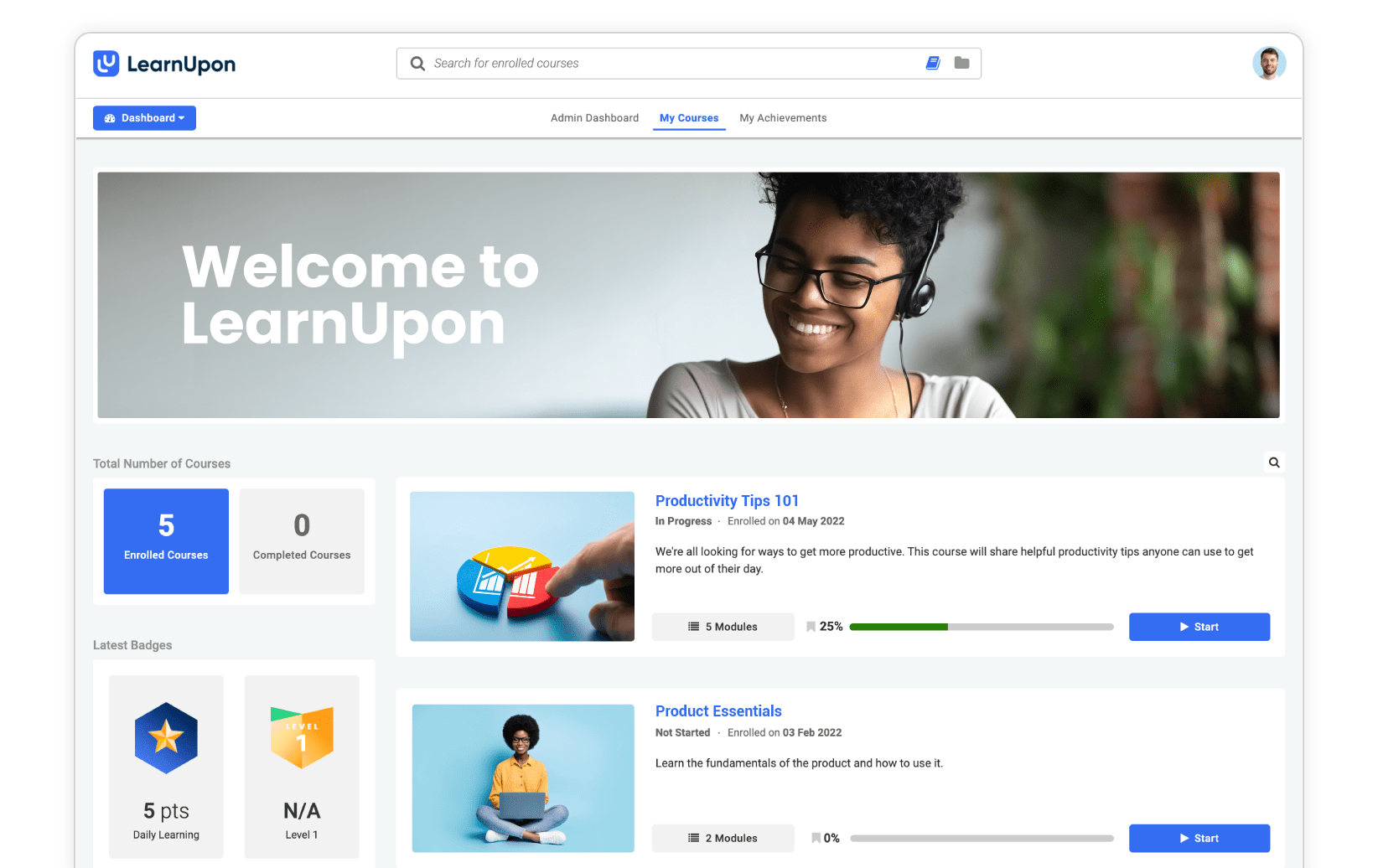
LearnUpon is one of those few employee training software that I often come across in product listings. On further inquiries, I realized that it is a powerful tool.
It is a cloud-based LMS designed to meet the needs of small to large businesses, associations, and franchises.
Ease of use and scalability make it a great choice for small businesses with limited IT resources and fast-growing learning needs.
For large businesses, comprehensive features for meeting complex training needs make it the go-to tool.
Similarly, member engagement through high-quality training resources, revenue generation by charging for access to programs or by selling to non-members, and the ability to build brand awareness make it perfect for associations.
Lastly, LearnUpon can help franchise businesses ensure that all franchisees receive the same training consistently and ensure compliance.
What you’ll like:
- The intuitive nature of the LMS facilitates efficient course management and reduces the learning curve.
- Robust training resources, including documentation and webinars, help users make the most of its features.
- Support for gamification features such as levels, badges, and leaderboards.
- More than 20 out-of-the-box languages enable users to remove language barriers in training.
- The team is responsive to customers’ suggestions and they are constantly improving the platform.
What you may not like:
- Basic content authoring capabilities, which may not meet the needs of organizations with advanced content creation requirements.
- While LearnUpon’s pricing is affordable for large enterprises, it can be expensive for small players.
Pricing:
$599/month for 50 to 150 users. 1 portal, custom branding, 24/7 support and more.
6. Docebo – Best for AI-Based & Scalable Learning
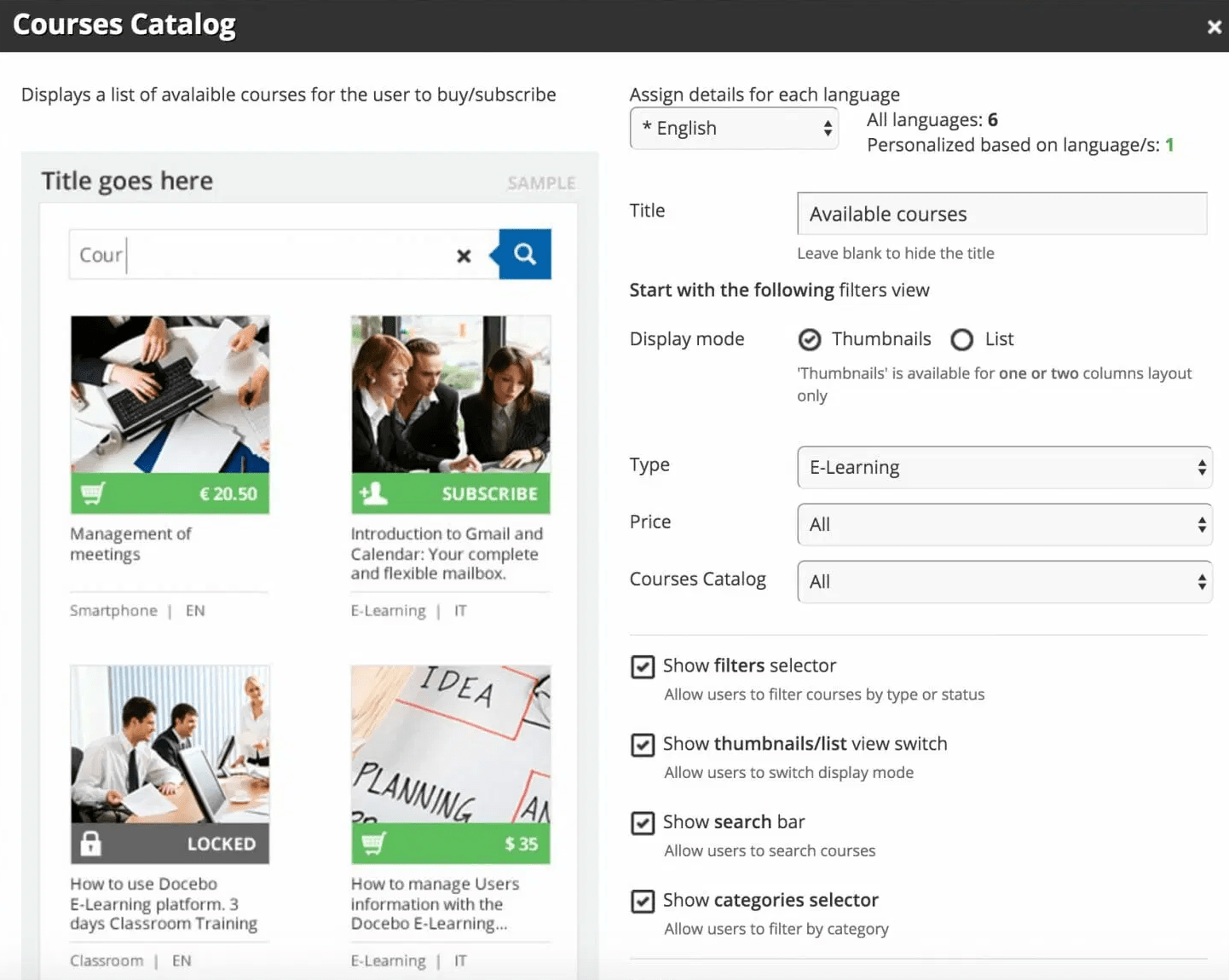
As one of the top employee training software, Docebo was an item in my wishlist. Fortunately, I got a chance to receive a personalized demo.
Here’s my impression of the tool.
Docebo is best for artificial intelligence (AI)-based and scalable learning due to its advanced capabilities.
Firstly, Docebo uses AI to enhance the learning experience. It employs AI algorithms to analyze user behavior, preferences, and performance data to deliver personalized recommendations and content. This enables learners to access relevant and targeted content, resulting in a more efficient and engaging learning process.
Additionally, Docebo is scalable. It allows organizations to easily create, manage, and deliver large amounts of training content to a large number of learners.
The platform can handle high volumes of traffic and support a large number of users concurrently. This makes it suitable for organizations of any size, from small businesses to large enterprises.
What you’ll like:
- It is a modern LMS that is easy to use and navigate.
- The ability to tailor the platform to meet branding, learning content, and reporting requirements.
- Multiple learning formats, gamification, social learning tools, and analytics.
- The LMS can support businesses of all sizes, from small to large enterprises.
- Modular features, which can be activated and deactivated based on users’ needs.
What you may not like:
- Given the high pricing, the employee training software can be out of reach for some users.
- Users may experience complexity with integrations, requiring technical expertise and additional resources.
Pricing:
$25,000/year.
7. Litmos – Best for Engaging Courses & Programs
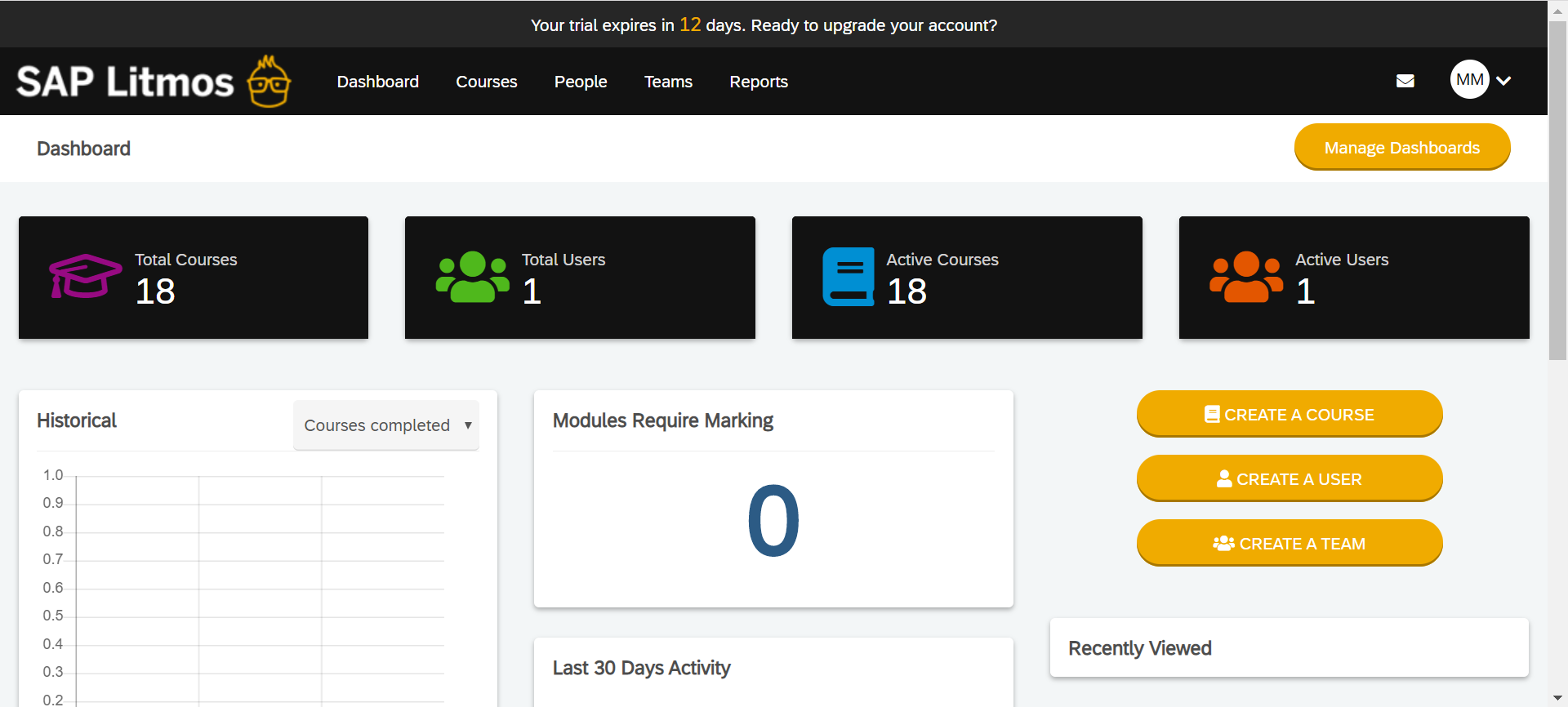
Litmos has established a name for itself in the world of learning management systems. It is one of the most popular LMS providers, with over 30 million users worldwide.
Litmos is known for its ease of use, scalability, and comprehensive features. It is also used by a wide range of organizations, including Fortune 500 companies, educational institutions, and government agencies.
During my free trial with the LMS, I found that Litmos can be an amazing choice for creating engaging online courses and programs.
An intuitive UI, rich multimedia elements, personalization, and robust analytics and reporting tools make it worth considering.
Litmos doesn’t operate in isolation; it offers seamless integration with other software, making it a versatile tool. Additionally, its engagement tracking features keep you informed about user interactions, helping you optimize your courses and content to boost conversions.
What you’ll like:
- Creating and managing online content is not necessarily bogged down by technical complexities.
- Interactive features, such as videos, quizzes, exercises, multimedia integration, and assessments.
- The LMS helps learners continuously identify their strengths and weaknesses and hone their skills through 360-degree feedback from managers, peers, and customers.
- Custom branding to create more consistent and engaging learning experiences.
- The software makes it easy to automate user creation and assignments.
What you may not like:
- Sometimes there is a time lag between a customer’s initial contact and the response they receive from the support team.
- New product features are not released as frequently as expected.
Pricing:
Starts at $6 per user/month for 150-500 users.
8. Absorb LMS – Best for Small to Large Businesses, Associations & Non-Profits
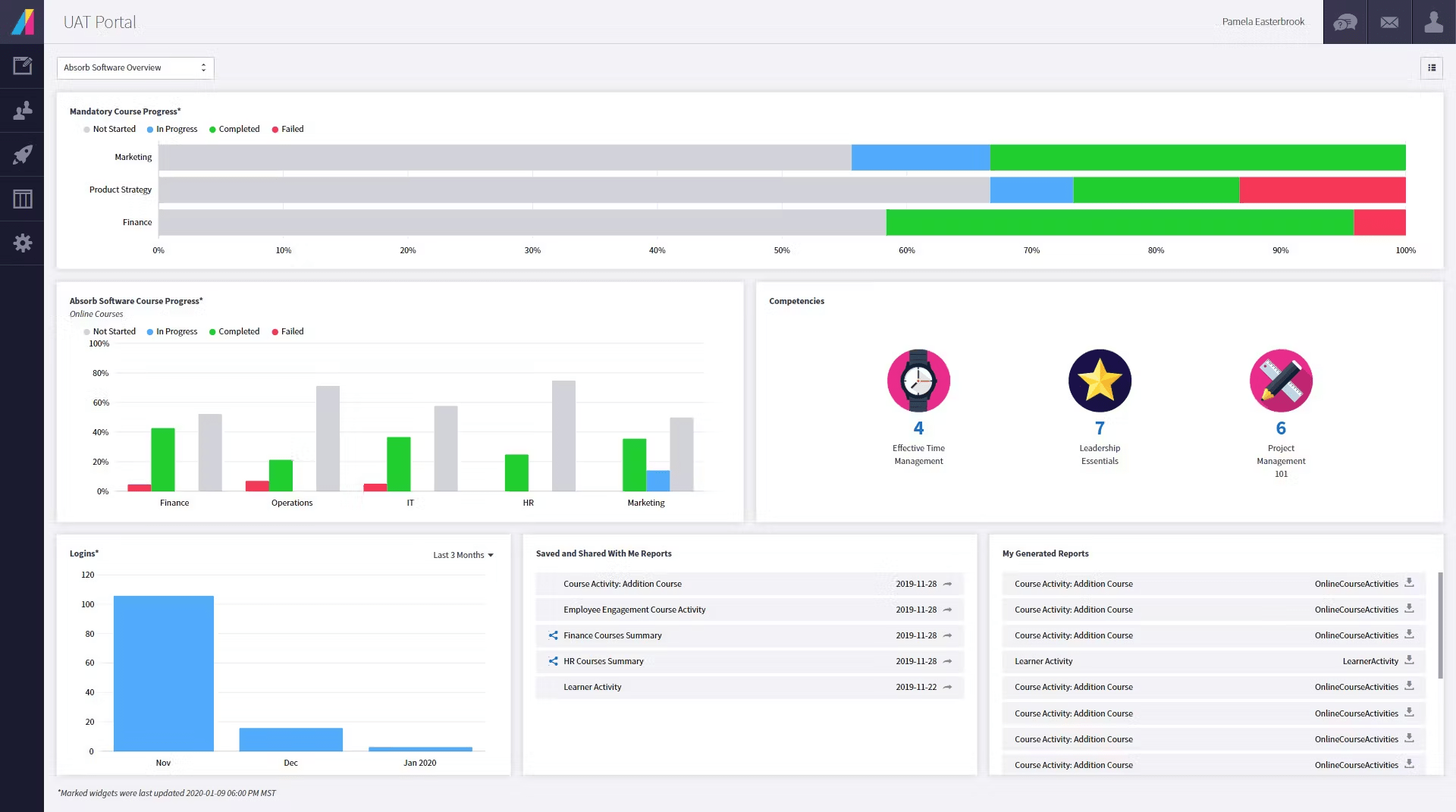
I included Absorb LMS in this list of employee training tools not just because it is a recognized platform but because it is truly designed to inspire learning and fuel business productivity.
It is a versatile LMS with broad applicability across small to large businesses, associations, and non-profits. Its adaptability makes it a powerful tool for diverse use cases.
The employee training system enables users to start small and grow the learning initiatives as their business expands. This makes it a great choice for both small and large enterprises.
Associations benefit from the tool’s ability to manage multiple user groups, such as volunteers, members, and stakeholders.
Likewise, non-profits can use Absorb LMS to engage donors, volunteers, and beneficiaries. The efficient tracking and reporting help you showcase the impact of your programs, fostering transparency and trust among stakeholders.
In summary, Absorb LMS offers a robust and adaptable platform suitable for various organizations, from small businesses to associations and non-profits, enabling efficient, tailored, and impactful learning experiences.
What you’ll like:
- Users often praise the LMS for the ease of use in interacting with and utilizing the platform.
- The platform is fully customizable with branding and unique learning experiences.
- Users can access courses and materials from mobile devices for anytime, anywhere learning.
- Extensive product and training resources, including a robust knowledge base, on-demand webinars, and in-depth product documentation.
- A robust reporting and analytics tool provides valuable insights into course effectiveness and learner performance.
What you may not like:
- The pricing is on the higher side, which may discourage those with budgetary constraints from adopting it.
- While Absorb LMS offers technical support, some users have reported mixed experiences with the responsiveness and quality of customer service.
Pricing:
$14,500/year for up to 500 users. Flexible pricing aligned with your needs and goals.
9. Seismic Learning (formerly Lessonly) – Best for Corporate Training & Coaching
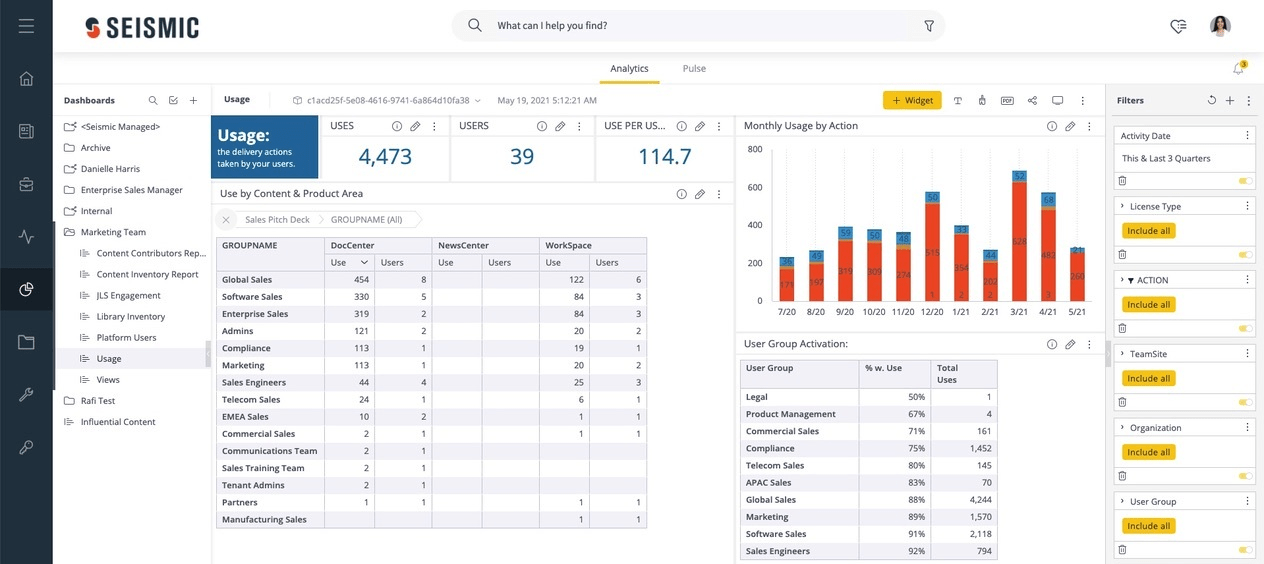
Even when it was Lessonly, I had experimented with Seismic Learning. Now, as its website says, it is just a “New name. Same great product.”
This employee training software helps organizations empower their workforce through learning, coaching, and skills development.
With Seismic Learning, you can create and deliver engaging training content, provide personalized coaching, help teams learn, practice, and perform better at work, deliver live training and coaching sessions to remote teams, and empower teams to learn at their own pace.
Seismic Learning is especially well-suited for teams that interact with clients, such as sales and customer service.
It stands today as a leader because it offers a holistic approach to learning and development. It’s the key to unlocking the full potential of your team and achieving your business goals.
What you’ll like:
- You can get familiar with the layout and functionalities of the LMS fast.
- Its training and coaching software speeds up the time to productivity and performance.
- Streamlines sales learning and coaching besides providing opportunities to practice essential skills.
- It can grow with your organization’s needs, making it an ideal long-term solution.
- Easy-to-use content creation tools to develop and update training materials, quizzes, and assessments.
What you may not like:
- No filter for the lesson history, which could have enabled users to revisit some of the old lessons.
- When it comes to the size and colors of the texts used in the platform, there are limited options.
Pricing:
The vendor hasn’t provided any pricing information.
10. 360Learning – Best for Collaborative Learning
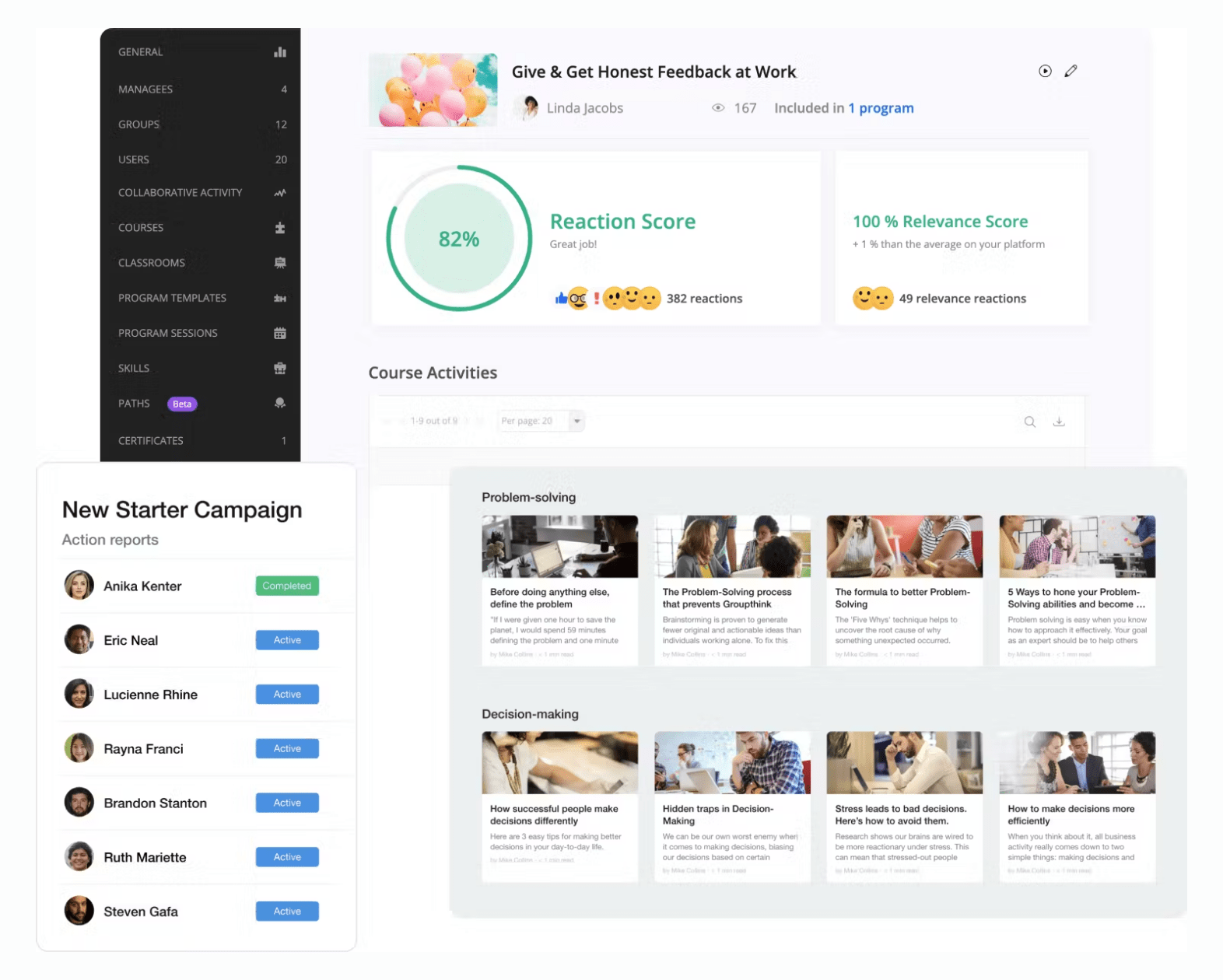
What really drew me to 360Learning is its emphasis on collaborative learning during team training online. This USP distinguishes it from the crowd.
The tool provides a collaborative learning environment where learners can learn collaboratively by sharing their experiences and best practices. This is essential for training teams, as they can support each other in learning and applying new skills.
Apart from this, it provides all essential features like most of the tools on this list. They include interactive and engaging content and personalized learning.
The employee training software is easy to use, and anyone can navigate and find the information they need effortlessly.
By harnessing this tool, businesses can boost employee engagement, productivity, and overall success in a cooperative, supportive learning environment.
What you’ll like:
- Building a collaborative learning culture where learners are teachers and teachers are learners is easy.
- On average, 360Learning courses have a 91% completion rate.
- Consistently ranks in top positions in top review sites like Capterra and G2.
- Using the LMS, you can tackle every new learning need as it arises.
- Features for optimizing courses, allowing trainers to make improvements based on real-time tracking and A/B split testing.
What you may not like:
- Users would require external tools if they want to create more advanced content.
- The reporting is not that customizable like in terms of viewing a user’s data on the dashboard.
Pricing:
$8/registered user/month. Up to 100 users a month and access to best-in-class resources and support.
11. Whatfix – Best for In-App Training
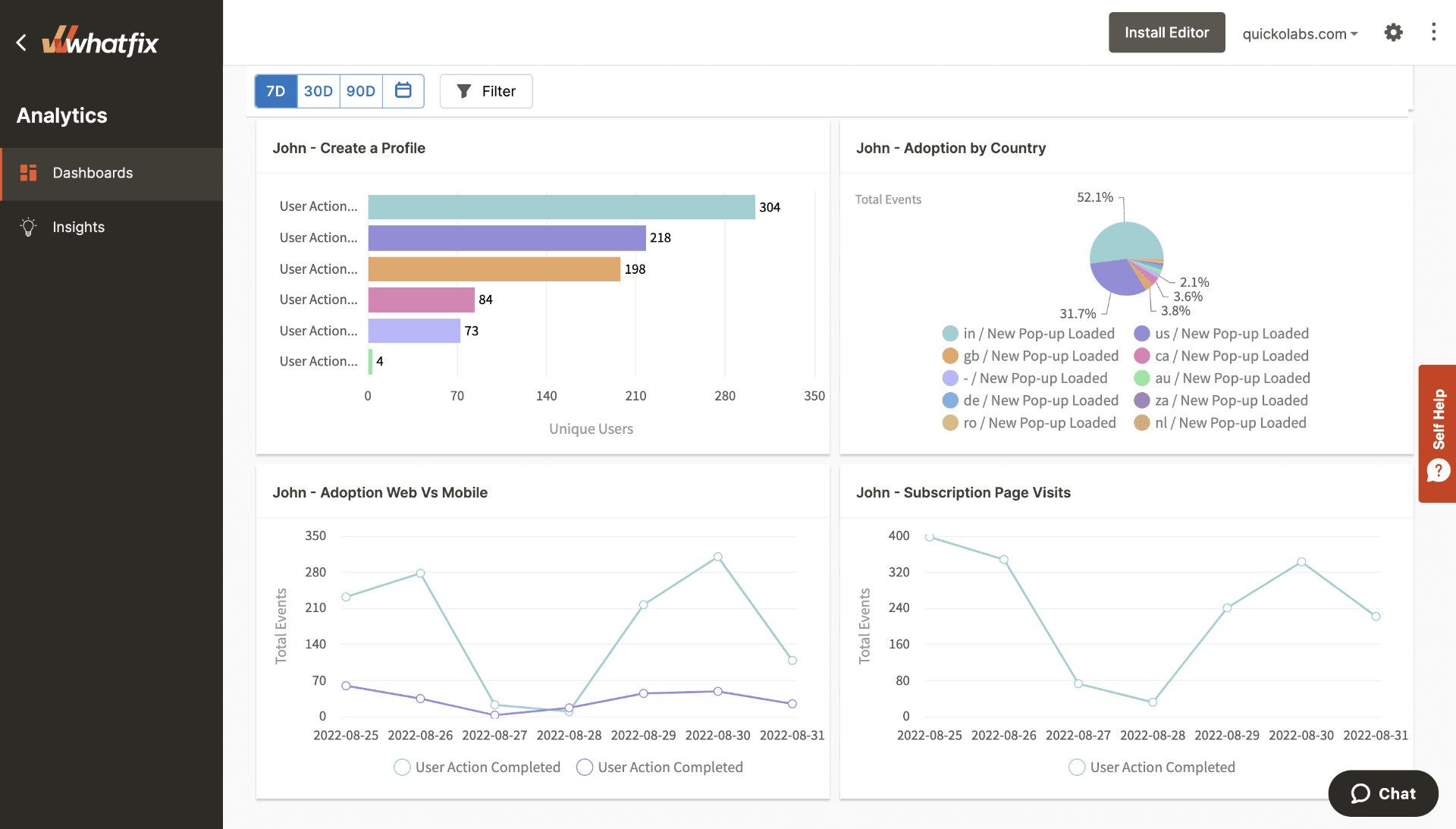
Whatfix is not your regular employee training software, but it is used as a training platform in a slightly different way.
It is a digital adoption platform (DAP) that helps businesses improve user adoption and engagement of their software applications. It does this by providing in-app training and guidance to users at the moment of need.
Since first-time users won’t be able to learn about and use software applications effectively and to their full potential without such tools, I thought it deserves a place on my list.
Whatfix allows you to craft tutorials, interactive walkthroughs, and tooltips within your applications. This empowers your users to learn and navigate your software seamlessly.
The platform is characterized by a user-friendly interface and provides contextual guidance and training to users without leaving the application they are working in. It supports multiple formats such as text, image, audio, and video, making it easier for users to consume information in whatever format suits them best.
What you’ll like:
- Whatfix can help reduce client support queries and instill more confidence in them in adopting your apps.
- The support staff responds to any questions or issues within 24 hours.
- The dashboard is user-friendly and the content creation is straightforward.
- It is easy to deploy customized contextual in-app guidance.
- The platform can recognize our users’ actions and provide them with help in real time.
What you may not like:
- It is difficult to create flows and tags.
- Users want to have more control over content configuration piece by piece rather than globally.
Pricing:
Starts at $199. A free trial is available. Email, phone, chat, and knowledge base support.
12. Trainual – Best for Onboarding & Training
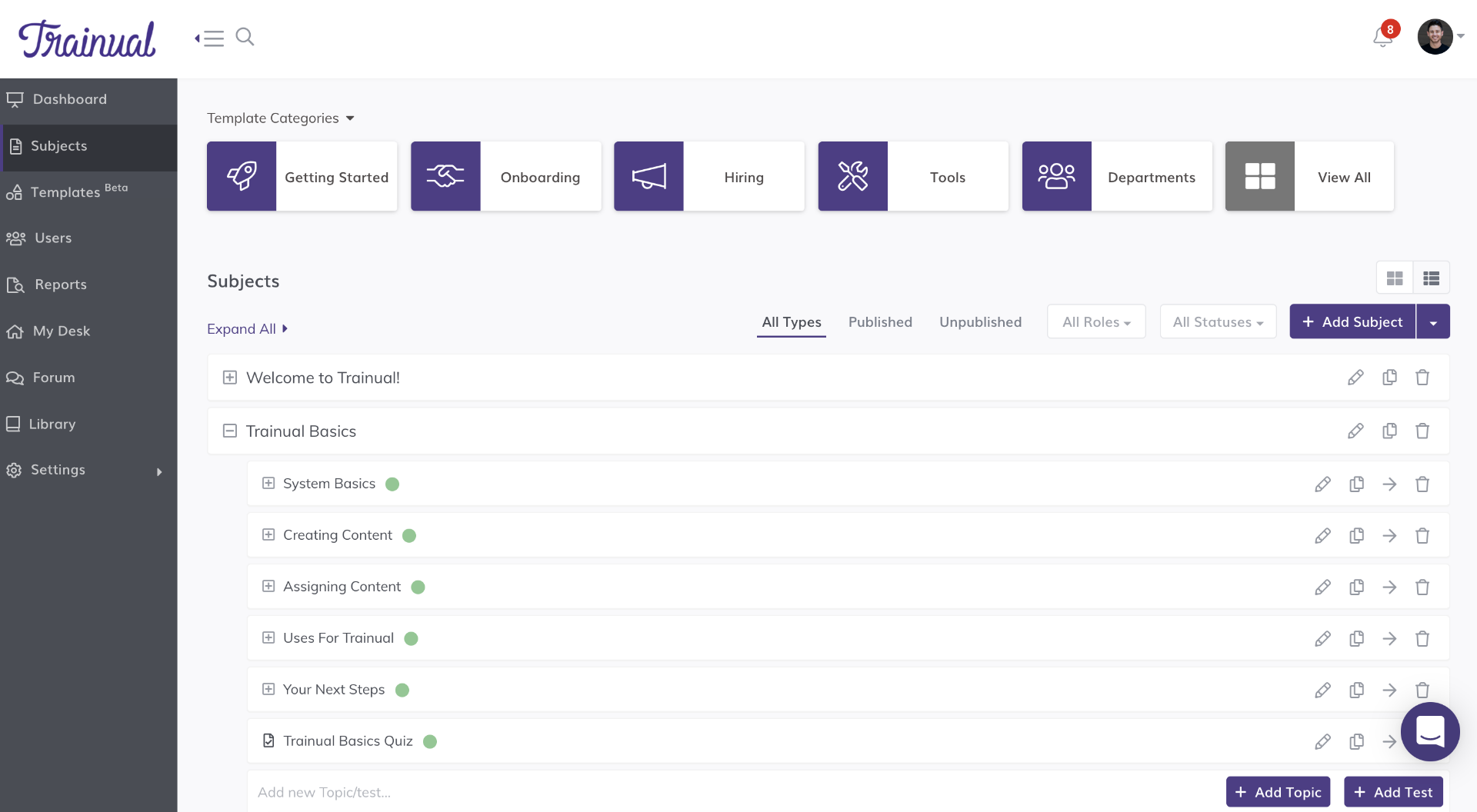
Trainual is a relatively new employee training software system, but it does a great job of onboarding, training, and documenting processes and standard operating procedures (SOPs). It expedites each task much better than many other tools.
This strength compelled me to include it in my tool collection.
Trainual is easy to use, comprehensive, engaging, and accessible. It aims to help users streamline their training and onboarding, increase efficiency and consistency, and improve team performance and retention.
The online staff training software can be used to create a comprehensive onboarding program that introduces new employees to the company culture, policies, and procedures. This can help new employees to get up to speed quickly and feel welcome and supported.
Besides, it is designed for delivering role-specific training, compliance training, and ongoing training.
What you’ll like:
- Intuitive and straightforward training content creation.
- Onboarding and tracking new users are equally efficient.
- Responsive customer support – proactive and prompt in addressing questions, concerns, and technical issues.
- The ability to create Loom videos and embed them into training content.
- Both trainers and trainees can seamlessly access and engage with the training material.
What you may not like:
- Customizing the look and feel of the content should be made more flexible.
- Some users feel that the cost is higher compared to other similar training software options.
Pricing:
Starts at $250/month for 1-50 employees. No credit card is needed.
13. Ethena – Best for Compliance Training
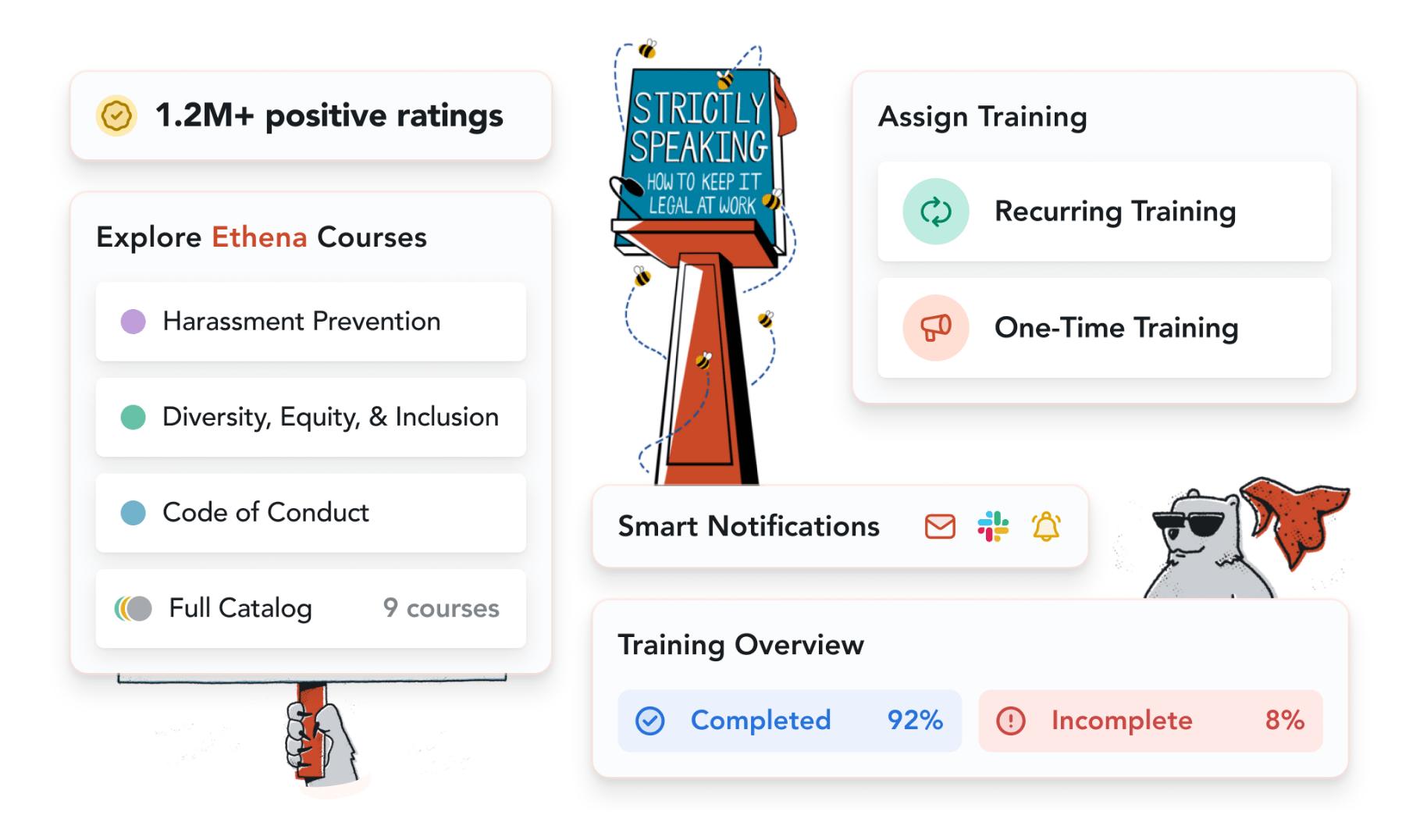
When it is a matter of compliance training, Ethena, like ProProfs Training Maker, can be one of the top choices. Only a handful of tools provide specialized training support as they do. So, I thought it must show up in this post.
Ethena is a compliance training platform with powerful tools and engaging content. The platform is marked by easy-to-use admin tools that give users full control over their accounts and compliance workflows.
Ethena offers a research-backed content and smart delivery system to ensure users get the most out of their training.
Additionally, this employee training system provides seamless integrations, allowing automatic assignment of compliance training based on demographic data so everyone gets the content they need, wherever they are.
Ethena delivers bite-sized training to keep topics top of mind and also provides custom illustrations, audio, video, comics, and checks-on-learning, making the course content modern and dynamic.
What you’ll like:
- Quality content to train on compliance matters in detail.
- The platform delivers legally mandated training effectively for employees.
- Easy-to-use admin dashboard for seamless training administration.
- Numerous audiovisual aids enhance learner engagement.
- The software is known for its stability and reliability, and it has a proven track record of consistent service.
What you may not like:
- Sometimes learners receive repeated alerts about non-required training.
- The compliance training reset period should preferably follow statutory requirements for each individual.
Pricing:
$20/learner/year. Depending on the plan, you get access to one course or the entire catalog. Set it and forget it. Ethena takes care of compliance for you.
Which Is the Best Employee Training Software?
Well, it is a question that will fetch a subjective answer based on what you’re looking for in such a tool.But to make it simpler for you, I’ve further narrowed down the list to the following three options.
Take a look:
Option A: ProProfs Training Maker
The ease of creating online training courses on compliance, skills, and other areas like HR, leadership, management, and sales makes it one of the finalists. Its fast-growing library of expert-designed, fully editable, and ready-to-use courses is one of the biggest reasons to adopt this employee training software. Add to this the support for social and mobile learning anytime, anywhere. Best, it is easy to understand and use.
Option B: Litmos
This software is worth considering for its engaging online courses and programs. An intuitive UI, rich multimedia elements, personalization, and robust analytics and reporting are some of its highlights. Litmos also integrates seamlessly with other software for enhanced versatility. Additionally, the engagement tracking features keep instructors informed about user interactions, helping them optimize their courses and content.
Option C: Whatfix
As a digital adoption platform, Whatfix can help you improve user adoption of your software applications. It is the best tool for providing in-app training and guidance to users at the moment of need. They include tutorials, walkthroughs, and smart tips within your applications. Such contextual guidance and training enable users to learn about and use your apps effectively without leaving the apps.
A Buyer’s Guide to Employee Training Software
Now that you’ve got a good number of options on the best software, let’s look at the benefits, types, features, pricing systems, and the best ways to choose employee training software.
What Is Employee Training Software?
Employee training software is an online application designed to streamline employee training within an organization. It typically offers features such as course creation, content management, group management, tracking progress, and evaluating performance.
An LMS is an example. This software enables companies to deliver consistent and effective training, automate administrative tasks, and ensure employees have access to valuable learning resources at any time and from anywhere.
To learn more about these platforms, watch:
What Are the Benefits of Implementing Employee Training Tools?
Let me tell you how employee training tools have completely transformed things around here.
Training used to be a nightmare, but now it’s awesome, and it’s having a huge impact on our team and the company as a whole. Here’s the breakdown:
- Training used to be a drag. We were stuck with outdated manuals and long, in-person sessions that put everyone to sleep. No wonder nobody remembered anything!
- Now, training is awesome! We’ve got online modules, simulations, and even games to keep things interesting. Since we started the customer service program on de-escalation and listening, customer satisfaction scores have skyrocketed! It’s amazing to see how much better our customers’ experience is now.
- I feel more valued. The company invests in our development with these training tools, which shows they really care. Plus, the interactive training keeps things from getting boring. We just launched a program with clear career paths, and way more people are taking the internal surveys – it feels like everyone’s more invested in their future here.
- We’re way more efficient now. After that project management training with all the helpful tools and templates, our teams are knocking out projects 20% faster! This frees up a ton of time for us to focus on new ideas and innovation.
- Speaking of innovation, we’re crushing it! The design thinking program got everyone thinking creatively and coming up with awesome new ideas. This is making a real difference in how we improve our products.
- Employee training tools are a game-changer. Our team is more skilled, efficient, and innovative, thanks to them. It’s a win-win for everyone!
Employee training tools have been a win-win for our company. Thanks to them – our team is more skilled, efficient, and innovative.
What Features to Look for in Online Employee Training Software
In the last section, I talked about the benefits, and let me tell you, they all come down to the features you pick.
Choosing the right employee training software is like picking the perfect recipe – it can make or break your training program.
So, to give you a head start, here are some key features I found super important during my search:
1. Content Creation and Management
- Authoring Tools: Look for software with built-in tools that allow you to create engaging content easily. Ideally, these tools should be user-friendly and don’t require extensive technical knowledge. Some offer drag-and-drop interfaces or integration with existing tools like PowerPoint.
- Content Library: The software should provide a centralized repository for storing all your training materials, including text, videos, audio, images, and SCORM-compliant eLearning modules (eLearning packages that ensure compatibility across different platforms).

- Version Control: The tool should let you track changes made to your training content and revert to previous versions if necessary. This is crucial for maintaining consistency and accuracy.
2. Learning Management Features
- Course Management: Look for tools that come with functionalities like assigning courses to specific users or teams, setting deadlines, and creating learning paths.
- Delivery Methods: The software should support various delivery methods to cater to different learning styles. This could include asynchronous options like eLearning modules and video lectures, as well as synchronous elements like live webinars or virtual classrooms.
- Learner Engagement: Look for features that promote active learning and boost engagement. This could include gamification elements like points, badges, leaderboards, interactive quizzes, discussion forums, and collaborative activities.
3. Assessment and Analytics
- Evaluation Tools: The software should provide tools to assess learners’ understanding of the material. This could include quizzes, exams, and surveys.
- Reporting and Analytics: Track learner progress, identify knowledge gaps, and measure the effectiveness of your training programs. Generate reports that provide insights into learner performance and areas for improvement.
4. Additional Considerations
- Mobile Compatibility: Ensure the software is accessible on various devices, including desktops, laptops, tablets, and smartphones. This allows learners to access training materials anytime, anywhere.
- Scalability: Choose software that can grow with your organization. It should be able to accommodate an increasing number of learners and training content.
- Security and Compliance: The software should have robust security features to protect sensitive employee data. It should also comply with relevant industry regulations.
What Are the Different Types of Employee Training Software?
There are various types of employee training software. However, how to choose the right one remains the top question.Before I answer this, it’s important for you to understand the different types, how they work, and which industries they cater to.
I hope this will give you clarity on which type to choose.
1. Learning Management Systems (LMS)
LMS acts as a central hub for all training activities. It allows the creation, delivery, and management of courses (eLearning modules, videos, documents), along with features like quizzes, assessments, and learner progress tracking.
- Use Cases: Ideal for comprehensive training programs, compliance training (mandatory regulations), onboarding new hires, and soft skills development.
- Industries: Highly versatile, LMS benefits almost any industry with a workforce, including finance, healthcare, manufacturing, IT, and retail.
2. Digital Adoption Platforms (DAPs)
DAPs focus on in-context learning, providing interactive overlays, walkthroughs, and micro-tutorials directly within the software applications employees use daily.
- Use Cases: Onboarding employees on new software, providing step-by-step guidance for complex tasks, and streamlining user adoption of new technologies.
- Industries: This is highly beneficial for industries relying heavily on specific software applications, such as healthcare (Electronic Health Records—EHR), finance (trading platforms), and Customer Relationship Management (CRM) across various sectors.
3. Learning Experience Platforms (LXPs)
LXPs go beyond traditional LMS by empowering learners to curate their own learning journeys. They aggregate content from various sources, including external courses, articles, and videos, allowing for personalized learning paths.
- Use Cases: Supporting continuous learning and professional development, encouraging self-directed learning, and fostering knowledge sharing within organizations.
- Industries: Benefits industries with a strong focus on continuous learning and skill development, such as technology, education, and creative fields.
4. Knowledge Management Systems (KMS)
KMS acts as a centralized repository for capturing, storing, and sharing organizational knowledge. This can include documents, policies, procedures, best practices, and FAQs.
- Use Cases: Facilitating knowledge transfer within teams, preserving institutional knowledge, and ensuring consistent application of company policies and procedures.
- Industries: Beneficial across industries, especially those with a high volume of codifiable knowledge, such as legal, healthcare, and engineering.
5. Authoring Tools
Software specifically designed for creating engaging and interactive eLearning modules. These tools often come bundled with LMS platforms.
- Use Cases: Authoring software for eLearning helps in developing custom training content tailored to your organization’s specific needs.
- Industries: Valuable for any organization that requires a high degree of customization in their programs for employee training.
6. Microlearning Platforms
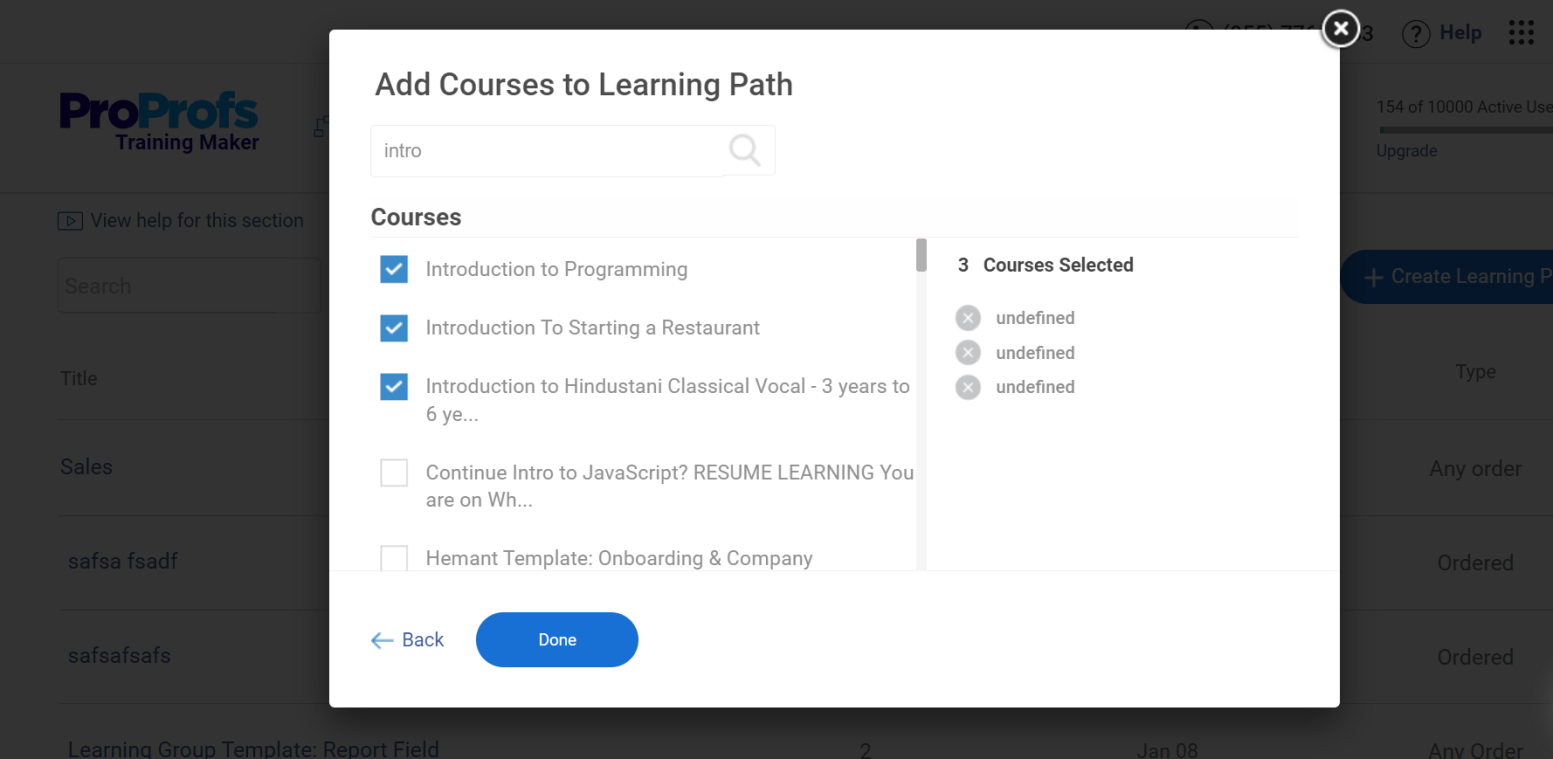
Focus on delivering bite-sized learning modules in short, focused bursts. This approach is ideal for busy employees who need to learn quickly and retain information effectively.
- Use Cases: Onboard new hires, introduce new features or processes, and provide refresher training.
- Industries: Widely applicable, particularly useful for fast-paced environments like IT and healthcare.
7. Simulation and Gamification Platforms
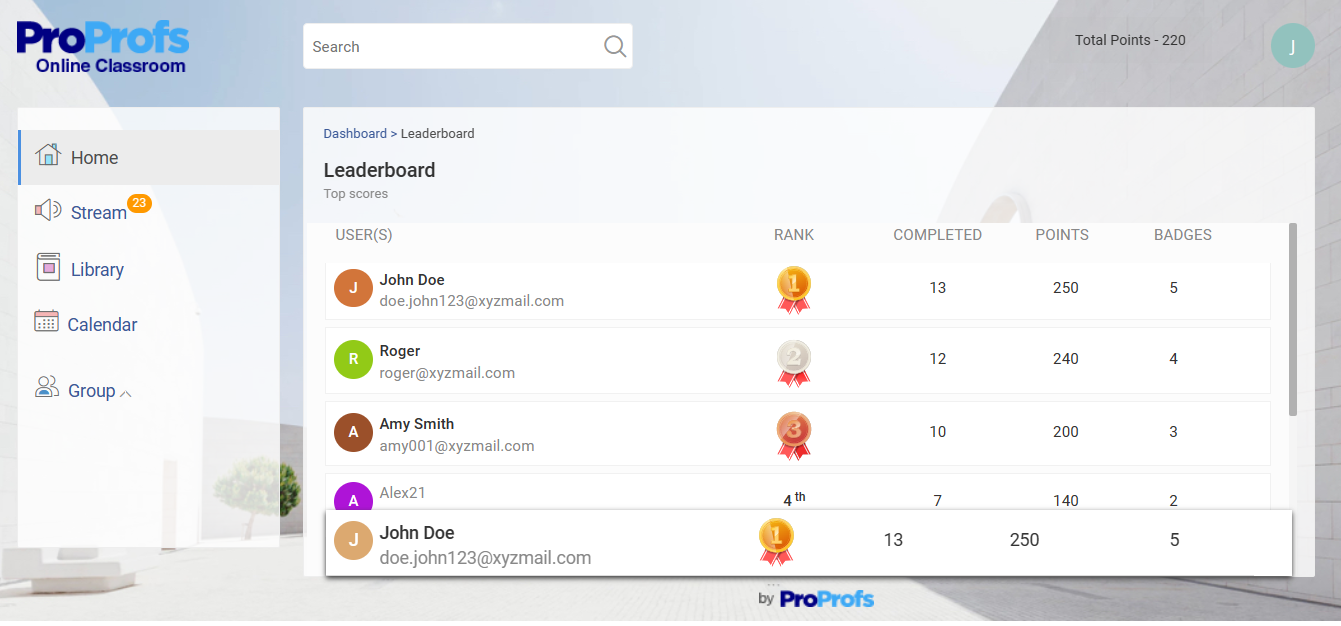
Create immersive learning experiences through simulations and game-based elements. Simulations allow employees to practice real-world scenarios in a safe, controlled environment. Gamification uses points, badges, and leaderboards to increase engagement and motivation.
- Use Cases: Sales training, customer service training, and safety training (e.g., emergency response procedures).
- Industries: Especially beneficial for industries where employees need to be prepared for complex situations, such as aviation, healthcare, and manufacturing.
8. Mobile Learning Platforms
Deliver training content specifically designed for access on mobile devices, allowing employees to learn on the go and during downtime.
- Use Cases: Compliance training, microlearning modules, and providing job aids and reference materials for easy access.
- Industries: Highly valuable for industries with a mobile workforce, such as retail, construction, and field sales.
How to Choose the Right Employee Training Software
Now that you know the types, features, and benefits, let’s answer this question: How do you choose the best training software for employees?
So, here’s a list of things that must be kept in mind when choosing the right software.
1. Identify Your Training Needs
- Challenges: Start by outlining the problems you want to solve. Is it onboarding new hires, enhancing specific skill sets, or ensuring compliance with regulations? Understanding your goals will guide your software selection. Set SMART goals so that you can achieve them in a sustainable and timely manner.
2. Understand Your Audience
- Learner Personas: Consider your employees’ demographics, technical savviness, and preferred learning styles. Younger generations might favor gamified elements, while others might prefer a more traditional approach.
- Skills Gap Analysis: Conduct a skills gap analysis to pinpoint the specific skills and knowledge your employees currently lack compared to what’s required for their roles or for achieving your company goals. This can involve self-assessments, skills tests, or performance reviews.
- Learning Needs Assessment: Assess your employees’ specific learning needs through surveys, interviews, or focus groups. What topics or skills do they feel they lack or want to improve upon?
3. Consider the Software Features
Make a list of essential features. Do you need tools for content creation, course management, assessments, and performance tracking? Ensure the software caters to your specific needs. Here are a few things to consider when selecting the features:
- Authoring Tools: Look for intuitive authoring tools like drag-and-drop editors, pre-built templates, and multimedia support (images, videos, audio).
- Collaboration Features: Does the software allow for collaboration among subject matter experts and instructional designers during content creation? This can ensure high-quality training materials.
- Content Library: Does the software offer a built-in content library that aligns with your training needs?
- White Labeling: White labeling allows customization of the platform’s look and feel to match your company’s branding, strengthening learner engagement through a familiar training environment.
- Microlearning: The software should support microlearning by allowing you to create short, focused modules ideal for busy schedules and shorter attention spans.
- Built-in Assessments: The employee training software should have built-in assessment features as it will enable you to monitor learner progress.
- Training Calendar: Schedule training programs, assign courses, and track progress within the software. A well-organized training calendar ensures learners complete their training on time. Automated reminders about upcoming training sessions keep learners engaged and on track.

- Advanced Settings: For advanced customization, consider software offering a rich pool of settings that empower you to tailor the training experience. This might include features like password protection of courses, automated reminders for course due dates, and granular control over user permissions for content access.
- Reporting and Analytics: Robust reporting features allow you to track employee progress, identify knowledge gaps, and measure the effectiveness of your training programs.
- Administrative Interface: The platform should be user-friendly so admins can upload content, design courses, and manage user access.
- Learner Interface: The software should be intuitive for employees to navigate, access learning materials, and complete courses. Consider a free trial to assess ease of use.
- Integrations: Does the software integrate seamlessly with existing tools like HR systems or learning management systems you already use? This can streamline workflows.

- Mobile Compatibility: Ensure the platform is accessible on various devices, including desktops, laptops, and mobile phones, for on-the-go learning.
- Pricing and Scalability: Choose a software that fits your budget and scales with your organization’s size and evolving training requirements.
4. Additional Features to Consider
- Free Trials: Take advantage of free trials or demos to assess the software’s functionality and user experience before making a purchase decision.
- Vendor Support: Reliable customer support is essential for addressing technical issues and ensuring smooth software implementation.
By carefully considering these factors, you can select an employee training software that empowers your workforce, streamlines training processes, and delivers a positive return on investment.
Pricing Structure for Employee Training Software
Here are the main types of pricing structures for Employee Training Software:
- Per User Monthly Pricing: This is a popular tiered model where you pay a monthly fee per user who will access the platform. Costs typically increase with more features and user tiers.
- Pay Per Training Session: This model is ideal for occasional training or large teams with infrequent training needs. You pay per individual session or purchase discounted bulk sessions.
- Freemium: Some vendors offer a limited free version with basic features, while paid plans unlock advanced functionalities and user capacity.
- Flat Fee/Subscription: This model charges a fixed annual or monthly fee for a specific set of features, regardless of the number of users (within a certain range).
- Per-Feature Pricing: This allows you to customize your plan by paying only for the features you need.
Note: Be mindful of potential hidden charges for features, storage, or support beyond the base price.
Real-Life Success Stories
Case Study 1
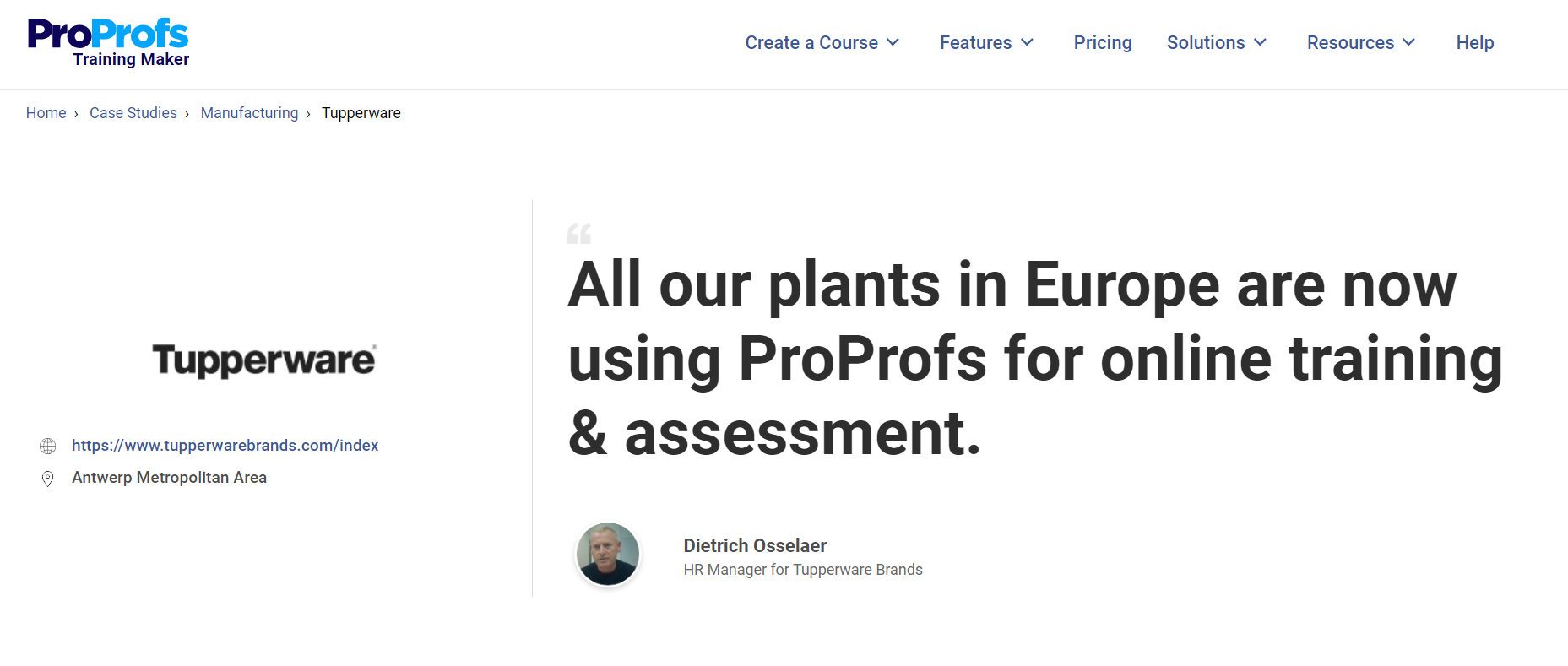
Problem:
Three years ago, Tupperware needed a digital solution to conduct safety training for its operators and to facilitate its ISO certification program. They sought a training platform that was user-friendly.
Solution:
They chose ProProfs Training Maker for its simplicity and the breadth of its offerings. Initially adopting the platform for basic needs, Tupperware expanded its use over the years. The extensive library of ready-to-use courses enabled Tupperware to implement comprehensive training programs across various topics, including Quality Assurance, Code of Conduct, and Leadership Development.
Result:
Tupperware was able to effectively assess and ensure that its employees understood its training material. This platform has proved invaluable in supporting Tupperware’s ISO certification efforts. Now, all Tupperware plants in Europe have implemented ProProfs Training Maker, marking it as a critical tool in their training strategy.
Case Study 2
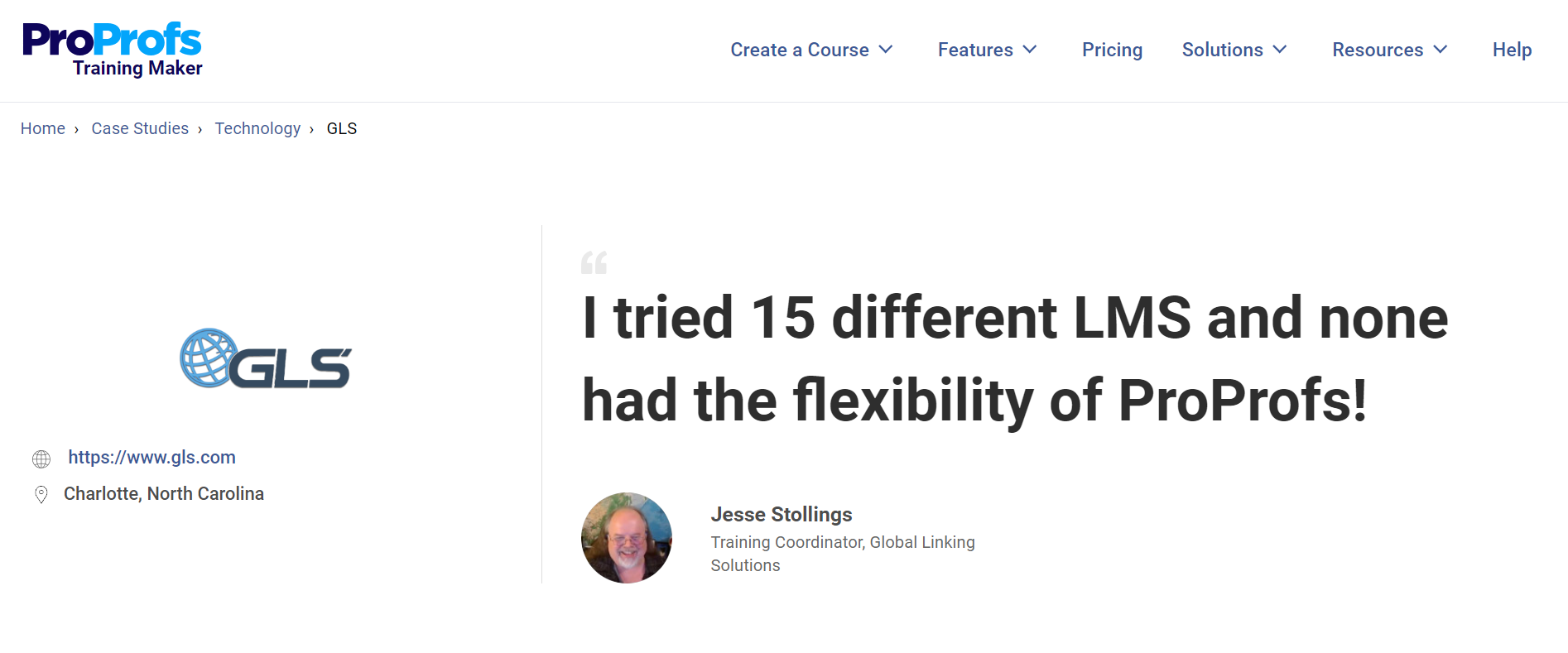
Problem
Global Linking Solutions faced challenges with training dispersed employees across different states and time zones, leading to high turnover due to inadequate training and communication issues.
Solution
They chose ProProfs Training Maker for its flexibility and customization options. The platform’s pre-built courses and quizzes allowed for tailored management training and critical skills assessments.
Result
The implementation streamlined the training process into a three-week onboarding program that runs concurrently for different groups. This efficient system, combined with advanced reporting capabilities, has significantly improved training outcomes and reduced the need for individual sessions.
Future Trends in Employee Training Tools
I’ve been doing some research on employee training tools, and the trends for 2024 are exciting!
The focus is shifting towards personalization, leveraging technology, and adapting to the evolving work environment.
Here’s a quick look at what’s on the horizon:
- Personalized Learning on Autopilot: AI tailors training paths to individual needs, ensuring employees get the most relevant information (e.g., sales reps hone negotiation skills, customer success builds communication expertise).
- AI Powerhouse for Learning: Generative AI is revolutionizing training. Funding for generative AI surged, nearly increasing from 2022 to reach $25.2 billion.
- Hybrid Training Takes Center Stage: The rise of remote work demands flexible solutions. Look for a blend of virtual classrooms, webinars, and seamless remote-in-office integration.
- Upskilling & Reskilling for the Future: Companies are combating the skills gap by prioritizing programs that equip employees with the knowledge needed for evolving roles.
- Generative AI Speeds Up Content Creation: This technology allows for faster development of personalized, interactive training experiences at scale.
- Remote-First Training Platforms: Focus on virtual classrooms, webinars, and features that enhance accessibility and inclusivity for geographically dispersed teams.
Frequently Asked Questions
How can businesses benefit from using employee training software?
First, it enables efficient and scalable training, ensuring that all employees receive consistent and up-to-date information. Secondly, it reduces administrative burdens by automating tasks such as course enrollment, progress tracking, and reporting. Moreover, it enables the evaluation of training effectiveness and identifies areas for improvement. Customization to fit a company’s branding, specific training needs, and support for mobile learning or training on the go are other benefits.
Is employee training software suitable for businesses of all sizes?
While most employee training software can be customized to fit businesses of all sizes, some solutions may be better suited for smaller or larger companies based on their specific needs and resources. For small businesses, a more affordable and user-friendly solution with basic features may be ideal, while larger companies may require a more complex and scalable system. Either way, several options are available on the market, and you can find a platform that meets your requirements and budget.
Can the software integrate with other HR and business tools?
Yes, employee training software can often integrate with these tools. These integrations allow for seamless data exchange and automation between different software systems, improving efficiency and workflows. By integrating with other tools, employee training software can enhance the overall HR and training processes within an organization. See this integrations page.
How does the software ensure data security and privacy?
These online employee training software systems ensure the privacy and security of users’ data through various measures. They include role-based access control, encryption protocols, compliance standards, user authentication, data backups, and monitoring and auditing. By addressing these aspects, employee training software not only delivers effective learning but also instills confidence in users that their data is in safe hands.
FREE. All Features. FOREVER!
Try our Forever FREE account with all premium features!