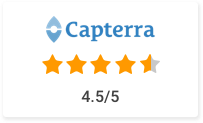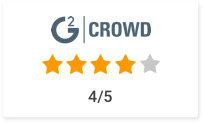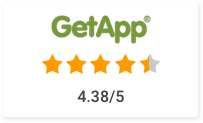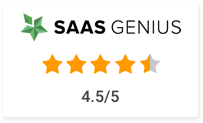Create your course in minutes with ProProfs AI—simple and delightful!
LMS Features Your Employees Will Love
ProProfs LMS features give you everything you need to automate organization-wide learning. With these top LMS features, you can create online classrooms, enable groups to collaborate, discuss, and learn. What’s more, you can view reports, monitor learner progress and create quizzes and surveys to assess employees and capture feedback. Here’s how you can do it: