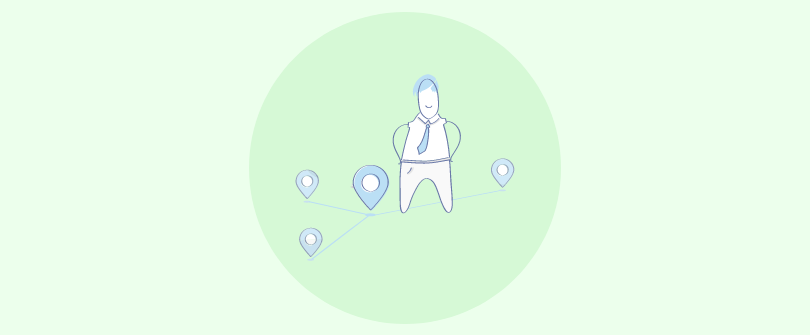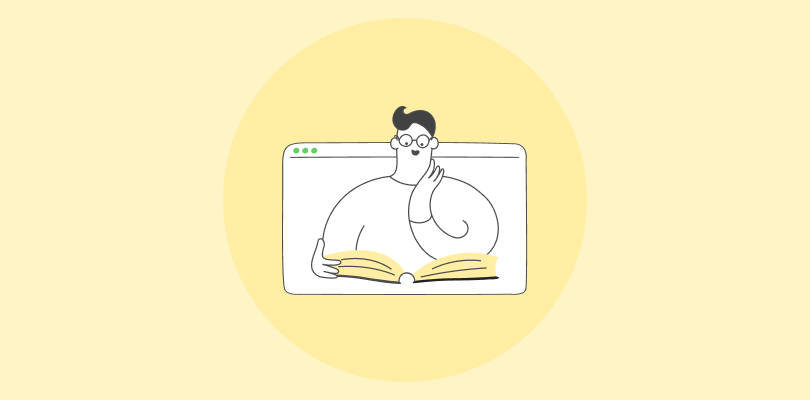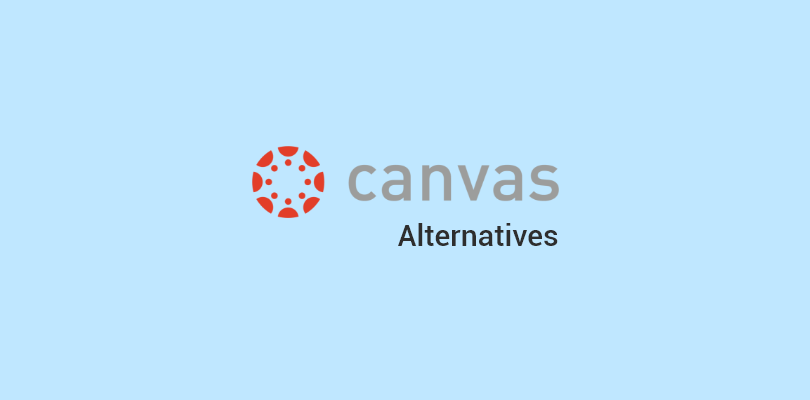Are you tired of dealing with outdated learning management systems? You’re not alone. Many educators and training administrators struggle with clunky platforms, sky-high maintenance costs, and limited accessibility. This justifies the search for simpler, more efficient solutions.
I’ve been in the training industry long enough to know how frustrating inadequate learning tools can be. Over the years, I’ve worked with businesses and educational institutions to tackle the challenges of traditional learning systems. The result? Cloud-based LMS platforms. They’re growing fast, with projections showing a 24.59% growth from 2021 to 2029.
In this post, you will learn about the benefits, features, best tools, and how to choose the right one.
| Cloud Based LMS | Best for | Pricing |
|---|---|---|
| ProProfs Training Maker | Employee Training and LMS | Forever free for small teams. Paid plan starts at $1.97/learner/month |
| Absorb LMS | Complex Training Needs | Custom pricing |
| Docebo | Complex Enterprise Training | Custom pricing |
| LearnUpon | Delivering Impactful Training | Custom pricing |
| Litmos | Off-the-Shelf Training | Custom pricing |
| 360Learning | Collaborative Learning | Paid plans start at $8/user/month |
| iSpring Learn | eLearning and Training | Paid plans start at $2.29/user/month |
| Seismic Learning | Training Sales Team | Custom pricing |
| Moodle | Open Source Learning | Open source & free. The paid plan starts at $131/year |
| SkyPrep | Online Training & Employee Development | Custom pricing |
I’ve shared 10 tools with all their details below – Go through them and find what works best for you!
What is a Cloud-Based LMS?
A cloud-based LMS is an online platform that hosts, delivers, and manages educational content. This means a cloud-based LMS is operated entirely online and does not require any local installation or dedicated IT infrastructure like traditional LMS systems. Therefore, you get to access everything via the web browser. This removes the burden of continuous maintenance, making it possible for institutions, educators, and learners to seamlessly connect with each other from anywhere they have access to the internet.
The “cloud” aspect means data and software are stored on remote servers. This gives cloud-based LMS systems several advantages, such as:
- Easy scalability
- Reduced IT costs
- Enhanced data security
- Frequent updates without disrupting user experience
Plus, most cloud-based LMS platforms offer user-friendly interfaces, making it easy for instructors to create courses, track progress, and engage learners.
What are the Features to Consider in a Cloud-Based LMS?
I’ll highlight some essential features of a cloud-based LMS and a few that are often overlooked but can make a huge difference.
- Accessibility and User-Friendly Interface
A cloud-based LMS should be accessible on any device with internet access. Look for a clean, intuitive interface that’s easy for instructors and learners to navigate. This may seem basic, but engagement and satisfaction can quickly drop if an LMS isn’t easy to use. - Customization and White Labeling
White labeling lets you brand the LMS with your logo and color scheme, creating a consistent user experience. It’s often overlooked but gives the platform a professional touch, mainly if you deliver courses to clients or learners under your brand. - Scalability
A cloud based LMS should grow with you. Whether you’re a small institution or a large company, a scalable LMS can adjust to accommodate more users, courses, and content as your needs expand. A flexible platform makes scaling up (or down) straightforward. - Security and Compliance
Data security is essential, especially if you’re dealing with sensitive information. Look for an LMS with robust security measures like data encryption, single sign-on (SSO), and compliance with regulations (like GDPR). Security features are sometimes overlooked but are critical for protecting user data and privacy. - Advanced Analytics and Reporting
A good LMS should offer detailed analytics and reporting features. These can provide insights into individual performance, course completion rates, and engagement levels. They are essential for tracking progress and understanding learning outcomes. - Social and Collaborative Learning Tools
Features like discussion boards, chat rooms, and group activities promote social learning and make the experience more interactive. These tools encourage engagement, which is often a missing element in many LMS platforms. - Integration Capabilities
Look for an LMS that integrates with other tools you use, such as video conferencing software, CRM systems, or payment gateways. Seamless integration keeps things running smoothly and saves time, as it avoids the need to juggle multiple platforms. - Mobile Learning Compatibility
Learning on the go is increasingly popular, so mobile compatibility is essential. Some LMS platforms offer dedicated mobile apps, while others provide responsive web designs. This feature keeps learners connected and engaged no matter where they are.
When evaluating a cloud LMS, keeping these features in mind will help you find one that meets your core needs and brings added value through features that often go unnoticed.
List of 10 Best Cloud-Based Learning Management Systems
After extensive research, I have curated this list of the best cloud-based LMS systems. I have also mentioned some of the tools I have used personally, and some have been taken from reputed websites. Each tool has been chosen carefully, and I hope you find one that suits your business needs.
1. ProProfs Training Maker
Best for Online Employee Training & LMS
When it comes to employee training, ProProfs Training Maker is a powerhouse that makes the entire process a breeze. As someone who’s navigated the maze of various LMS platforms, I found ProProfs Training Maker incredibly intuitive.
This cloud-based solution makes it easy to create, manage, deliver, and track training programs. As an AI-powered learning management system, the tool comes with an AI course builder that lets you create delightful courses in minutes based on simple inputs and easy personalization.
The platform offers a comprehensive course library, seamless integrations, and robust tracking features, making it ideal for corporate training. Furthermore, you can also leverage SCORM, Tin Can, and other powerful integrations, create learning paths, and facilitate online collaboration.
Standout Features of ProProfs Training Maker:
- Brand your training environment with white-labelling features, customizing logos, themes, etc.
- Access courses on the go with mobile-friendly design
- Assign user roles and permissions to manage administrators, instructors, and learners
What You Will Like:
- The drag-and-drop feature simplifies course creation, even for beginners
- Ready-to-use templates and courses that save you time and cover various topics
- Your employees can access training materials anytime, anywhere, making learning flexible
- Interactive quizzes and multimedia content will keep your learners engaged
What You May Not Like:
- No downloadable or on-premise version
- The dark user interface option is not available
- No dedicated account manager for the free plan, unlike the paid
Pricing:
Forever free plan is available for small teams. The paid plan starts at $1.99/active learner/month. 15-day money-back guarantee. No hidden charges.
User Rating:
Go Cloud for Enhanced Efficiency
Transform your training with a cloud LMS.
2. Absorb LMS
Best for Complex Training Needs
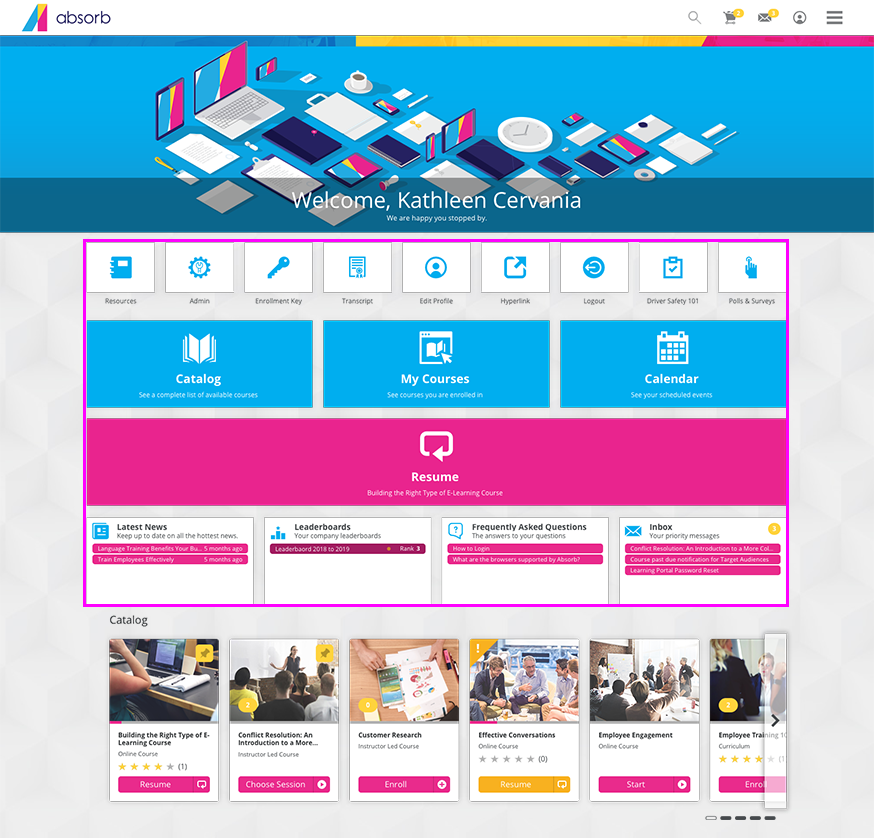
Absorb LMS is a game-changer for enterprises seeking to tackle complex training needs. This AI-powered LMS caters to industries across the board, enabling the effective training and upskilling of employees, customers, partners, and members globally. From compliance training to business growth and content monetization, Absorb LMS ensures a high return on investment (ROI) in learning.
My experience with Absorb has been exceptional. It seamlessly adapts to various learning requirements while being scalable and flexible. Absorb LMS is designed to future-proof your learning needs, whether you’re a large enterprise or a small to mid-sized business.
Standout Features of Absorb LMS:
- The Absorb mobile app allows learners to access materials anytime, anywhere
- Ensure data security with robust cloud security protocols, including GDPR compliance
- Enhance learner engagement with gamification tools like leaderboards, badges, and social learning features
What You Will Like:
- Create custom learning paths using AI to cater to each learner’s unique needs
- Get detailed reports and actionable insights to track progress and effectiveness
- There are API connectors, and the tool supports SCORM, xAPI, and HTML5, ensuring smooth integration with other systems
- Ensure your organization complies with industry standards through reliable and comprehensive training modules
What You May Not Like:
- The search field on the live site should offer additional filtering options
- Resources are displayed, but they are not accessible when clicked
- Timestamps should be added to videos before marking them as complete
Pricing:
Custom pricing
User Rating:
3. Docebo
Best for Complex Enterprise Training
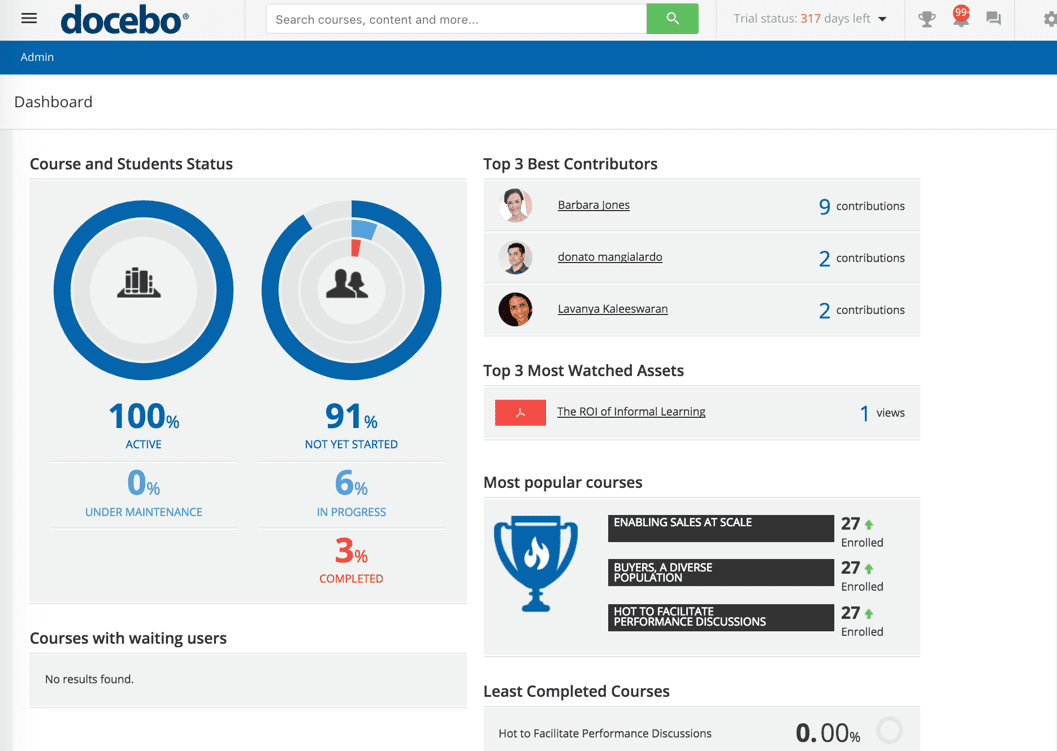
Although I haven’t used Docebo, my peers have raved about its capabilities, especially for large enterprises. Docebo is a global, AI-powered learning platform that meets complex training needs. Whether onboarding new employees, compliance training, or upskilling the workforce, Docebo provides a solid foundation for learning and development.
This is one of the best LMS cloud solutions that leverages AI to enhance content production, automate workflows, and improve learner experience. With over 30,000,000 global learners and 3,800+ companies on board, it’s clear that Docebo is a leader in the LMS market.
Standout Features of Docebo:
- Create custom reports and dashboards that deliver actionable insights to decision-makers
- Simplify user and admin interactions with an intuitive interface to promote faster adoption and reduce training overhead
- Use AI to enhance content creation and deliver personalized learning materials based on user behavior
What You Will Like:
- Excellent eCommerce capabilities, like coupon management and secure payment options
- Docebo allows for extensive customization of learning portals to reflect your company’s branding and identity
- Supports a mix of online and offline learning, allowing for a versatile training approach
- The Docebo mobile app ensures that learners can access training materials on-the-go
What You May Not Like:
- The webinar integration is unreliable, often failing without warning and causing frustration for users, with little support to fix the issues.
- Bugs in user and notification management take up a lot of time
- The admin setup is confusing, with essential functions hidden in menus and limited help in the Knowledge Base
Pricing:
Custom pricing
User Rating:
4. LearnUpon
Best for Delivering Impactful Training
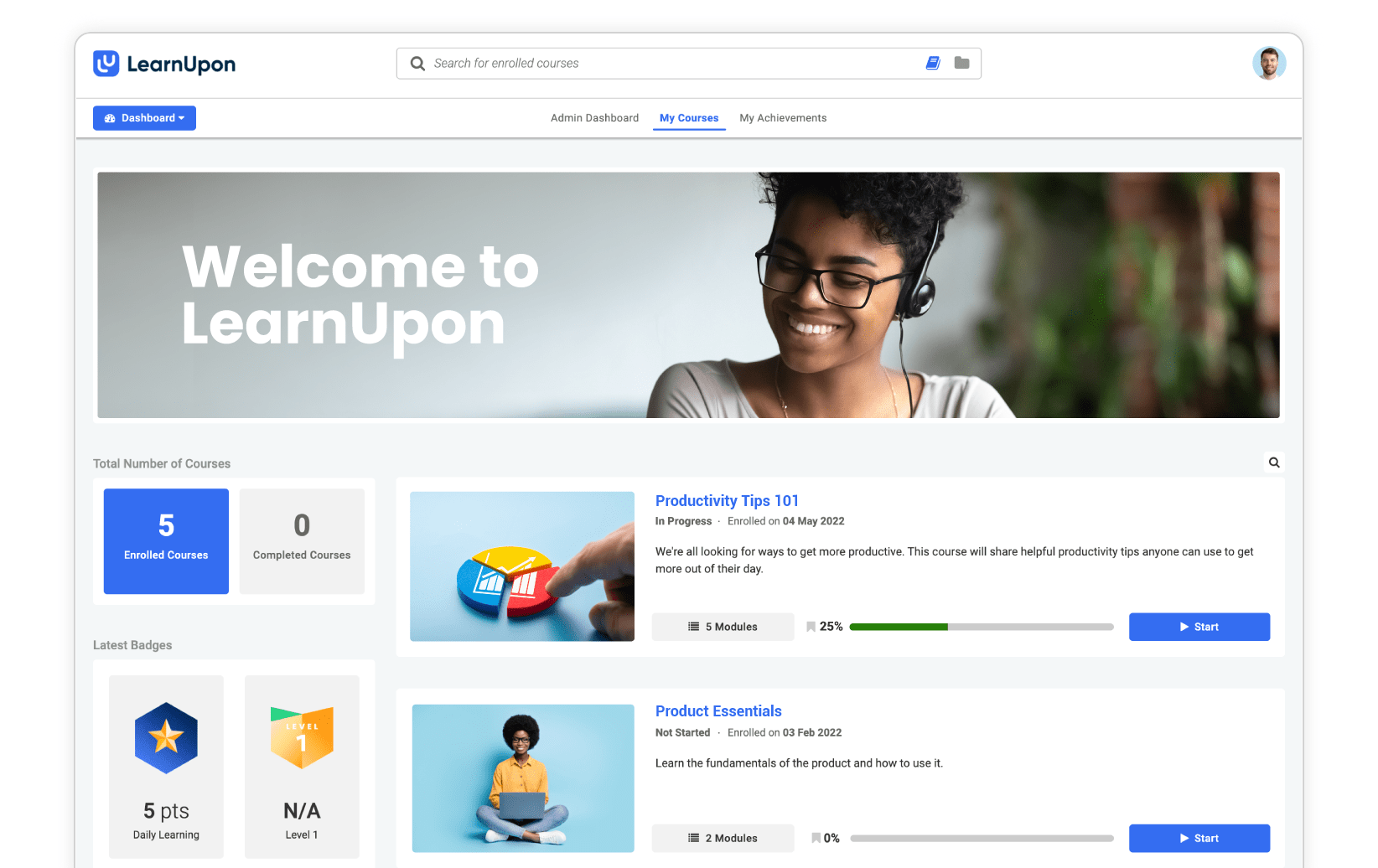
Designed for competitive advantage, LearnUpon combines powerful management tools with engaging learning experiences. It’s used by over 1,500 customers, including big names, and is celebrated for its ability to streamline employee training, from onboarding to compliance and continuous development.
The platform focuses on reducing admin workload by automating enrollments and guiding employees through structured learning paths. It also promotes self-serve learning, which enables employees to enroll in courses that cater to their career growth and curiosity.
Standout Features of LearnUpon:
- Manage training for external users, such as customers or partners
- Create branded, personalized training environments for different user groups
- Automate the delivery of courses and assessments to improve efficiency and reduce manual intervention
What You Will Like:
- Helps your new hires get up to speed quickly, with a 50% reduction in time to proficiency
- Guides employees through essential courses, ensuring they complete necessary training in an organized manner
- You can automatically enroll, test, and certify your employees, keeping your organization always audit-ready
- Features like social learning and gamification keep employees motivated
What You May Not Like:
- There is no visual indicator when a learner is disabled, which makes it harder to spot unless you click on their profile
- Adding custom content to a learner’s Home page is not possible
- There’s no report that shows which keywords were searched, which yielded results, and which didn’t
Pricing:
Custom pricing
User Rating:
5. Litmos
Best for Off-the-Shelf Training
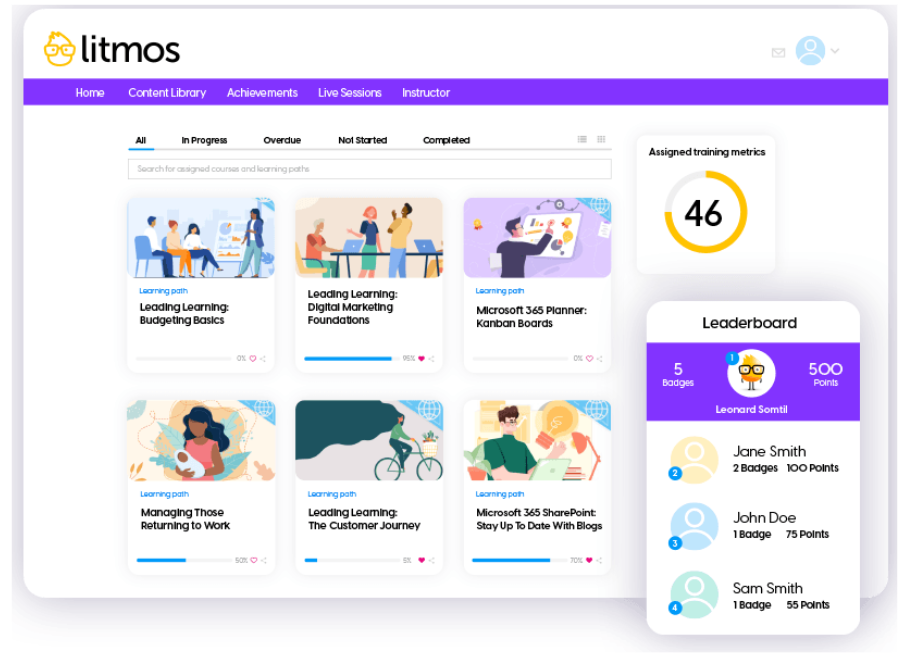
Litmos stands out in the LMS world with its extensive collection of off-the-shelf courses. The platform is designed to make training engaging and easy without compromising quality. With access to over 80,000 courses from leading providers like Go1 and Bigger Brains, Litmos ensures that your employees have a vast array of learning materials at their fingertips.
This LMS offers intuitive features like pre-built skills tagging, customizable learning paths, and seamless content integration. So, it’s one of the most powerful tools for any organization to enhance its training programs.
Standout Features of Litmos:
- Supports both in-person and virtual instructor-led training sessions for flexible learning
- Automatically generates personalized learning playlists based on learner behavior and needs
- Ensures learners can access training content on-the-go, through a fully optimized mobile app
What You Will Like:
- Tailored learning paths to meet the specific needs of your organization
- The diverse range of topics and engaging formats keep learners interested and motivated
- Courses are immediately available for use in any LMS, minimizing downtime and maximizing training impact
- Give your employees the access to supplemental materials such as handouts, workbooks, and more
What You May Not Like:
- The file size limit of 1 GB for most modules feels restrictive, especially when using video content
- Customizing the platform’s branding could be more user-friendly, as not everyone is familiar with HTML or coding
- While Litmos offers a good range of content creation options, there’s always room for more features to create and present content
Pricing:
Custom pricing
User Ratings
6) 360Learning
Best for Collaborative Learning
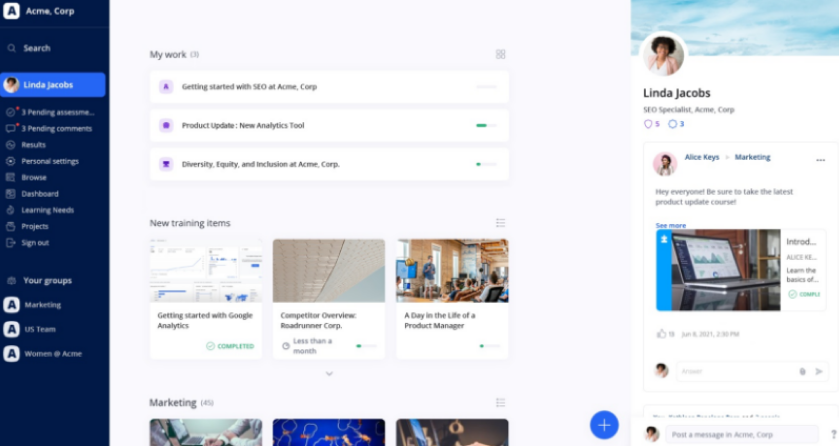
I recently had the opportunity to use 360Learning, which has revolutionized my learning management experience. This powerful tool handles all the tedious administrative tasks, such as user management and enrollment. With features like group projects, peer feedback, and real-time collaboration tools, 360Learning creates a dynamic learning environment.
Its social learning capabilities, combined with robust analytics and engagement metrics, make it the go-to LMS for organizations aiming to facilitate effective and engaging collaborative learning journeys. The tool also offers various integrations with popular business systems such as HCM/HRIS, Salesforce, MS Teams, and Zoom.
Standout Features of 360Learning:
- Prompt-based course builder powered by AI, which allows you to create training content with minimal input
- Single sign-on integrations with platforms like Microsoft and Google for a seamless, secure login experience
- Multilingual support for managing global training with automatic translation and adaptive language features
What You Will Like:
- Supports AI-based training creation to save time and effort
- You can streamline administrative tasks to reduce manual workload
- It facilitates seamless user integration to leverage existing user data without manual data entry
- Easy to navigate, making it accessible and straightforward
What You May Not Like:
- Lacks options for tracking and managing Cloud-based LMS certifications
- Uploading files and embedded links is not always simple
- The search field needs improvement for better filtering options
- Need adjustments in assigning programs to provide more control over scheduling
Pricing:
Starts at $8/user/month
User Ratings:
7) iSpring Learn
Best for eLearning and Training
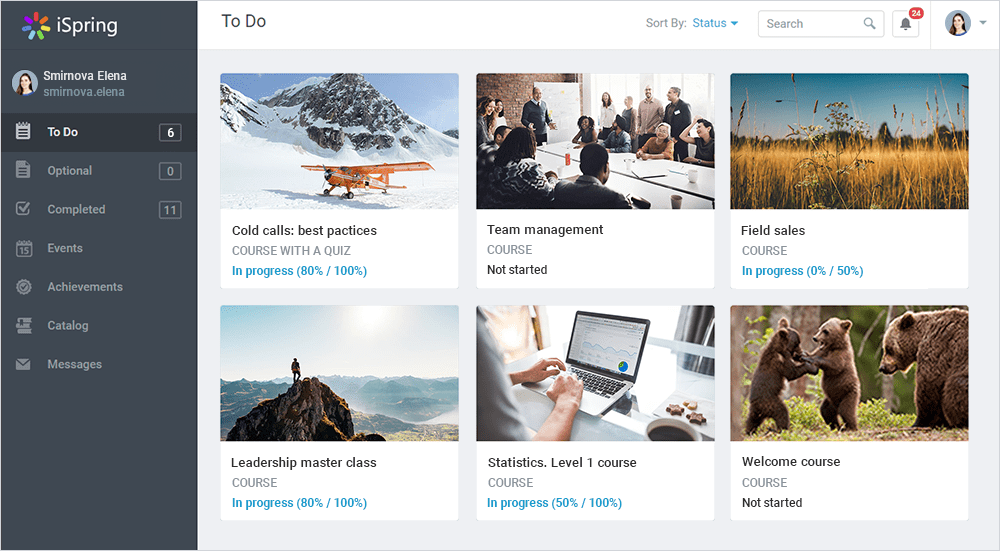
I have been using iSpring Learn, and it has been an incredible cloud-based learning system for our employee training needs. With its comprehensive features, including content authoring, tracking, and reporting, iSpring Learn offers a seamless and efficient platform for delivering and managing corporate training programs. One specific use case where iSpring Learn has made a significant impact is in our new hire onboarding process.
As one of the best cloud LMS systems, it helps create engaging and interactive onboarding courses that effectively introduce our new employees to our company culture, policies, and job responsibilities. The platform’s intuitive course creation interface has made it easy for me to develop captivating courses for corporate training programs. Assigning training content to employees has been a breeze with iSpring Learn. I can easily select the specific teams or individuals who need to complete the training and set deadlines for completion.
Standout Features of iSpring Learn:
- Offers a constantly expanding library of LMS-ready courses from iSpring Academy
- Employees can access training from any device, both online and offline, using the iSpring Learn app
- iSpring offers tools like iSpring Quiz Maker for creating quizzes and assessments
What You Will Like:
- Ability to create combined video and PowerPoint presentations
- Allows you to convert PowerPoint presentations into SCORM-compliant courses
- iSpring Learn supports SCORM and HTML5, ensuring compatibility with various eLearning standard
- It comes with an in-built screen recording tool
What You May Not Like:
- Template storage and reuse could be better
- Text search feature in presentation needs improvement
- SSO does not support the latest standards
Pricing:
Starts at $2.29/user/month
User Ratings:
8) Seismic Learning
Best for Training Sales Team
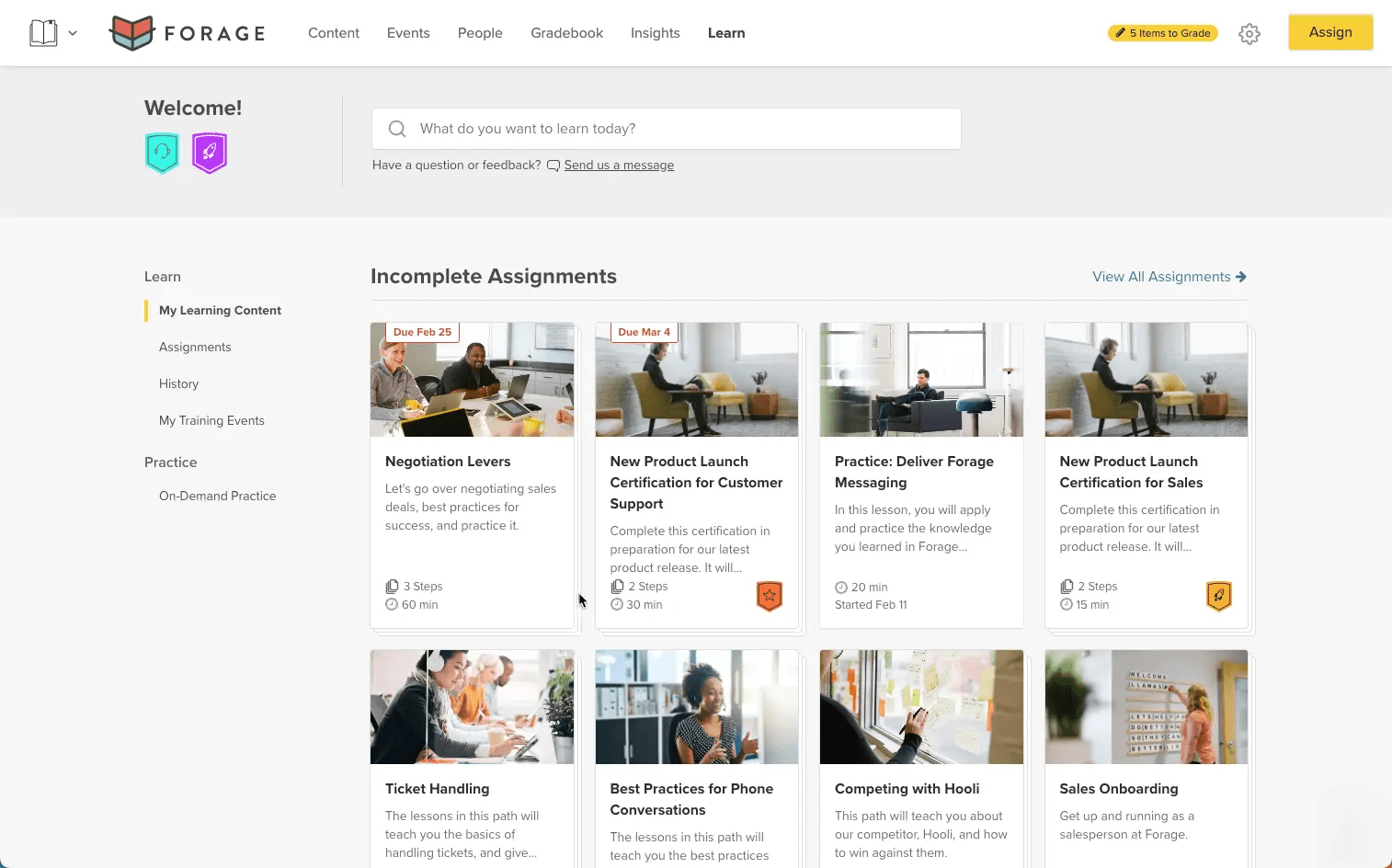
If you’re looking to level up your sales team’s training, Seismic Learning might just be the answer. Every time your reps are about to connect with a prospect, they’ve got the exact content they need – thanks to Seismic’s powerful platform. What I appreciate more about this cloud LMS is that it offers on-demand modules that fit right into a busy sales schedule so your team can boost their skills without skipping a beat.
Plus, with real-time insights and content suggestions, your sales reps know they’re always on top of the latest product updates and customer data. Think of it as giving your team the confidence to close deals and engage customers precisely—all backed by tools that track performance and pinpoint what’s working. Seismic helps drive real results by turning knowledge into action.
Standout Features of Seismic Learning:
- Automates content creation and distribution to ensure the right materials reach the right audience at the right time
- LiveDocs enables teams to customize documents and sales materials in real-time
- Integrates with Microsoft, Salesforce, and other CRM tools to increase workflow efficiency
What You Will Like:
- Get quick access to personalized sales content whenever your team needs it
- Flexible, on-demand learning that adapts to each rep’s pace and schedule
- Real-time performance insights that make it easy for you to track progress
- Seamless CRM integration to keep everything in one place
What You May Not Like:
- Lacks self-serve support resources for independent troubleshooting
- Limited audio capabilities, which may impact the training variety
- Text editing features could be improved for smoother content creation
Pricing:
Custom pricing
User Ratings:
9) Moodle
Best for Open Source Learning
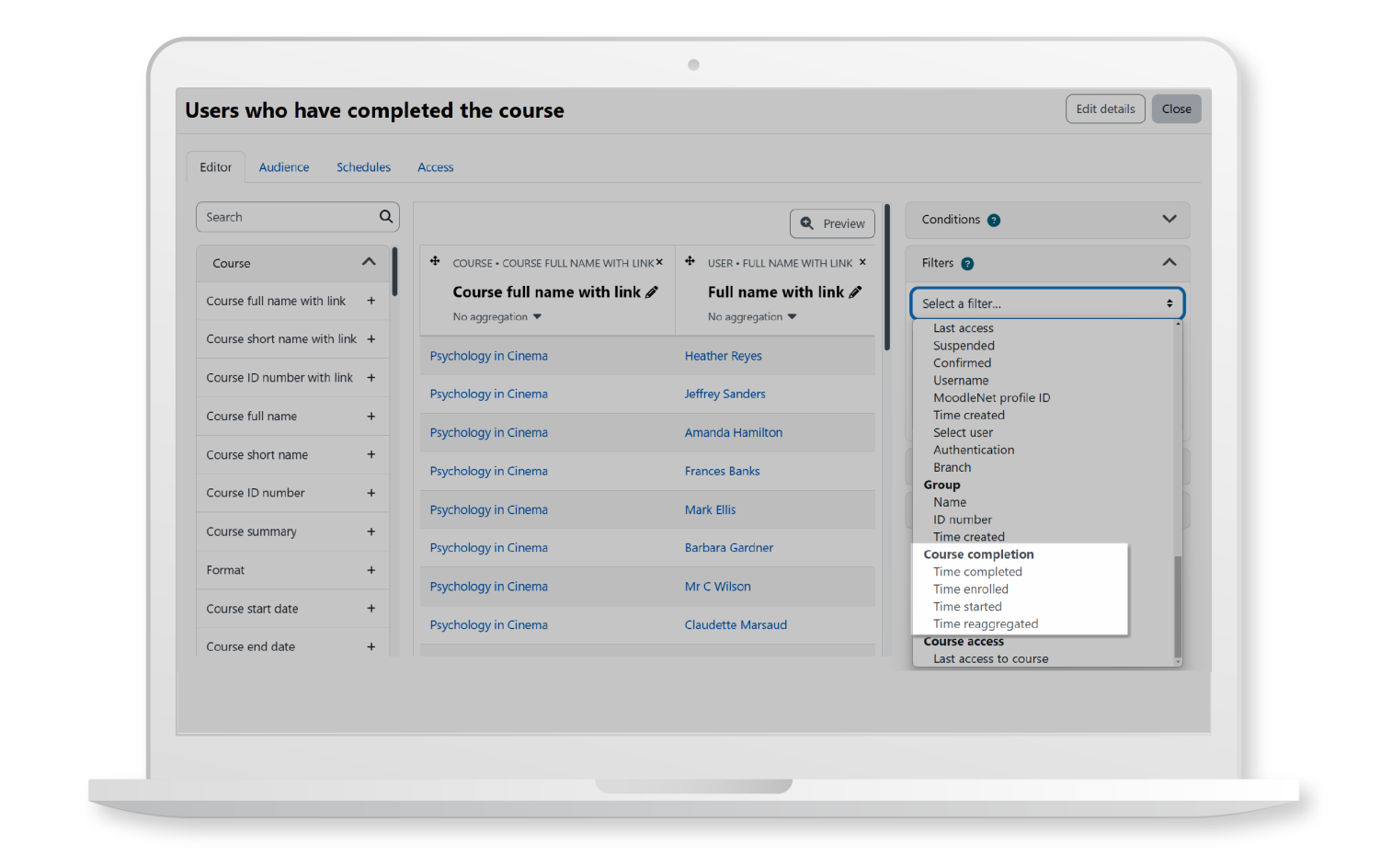
Moodle LMS, in my experience, is an exceptional cloud LMS that offers personalized and engaging eLearning experiences. Whether you’re in K-12 classrooms or multi-campus universities, Moodle provides a flexible and feature-rich platform to meet the diverse needs of learners now and in the future.
Moodle’s main USP is its fully customizable nature. You can easily modify its source code and tailor the platform. You have the freedom to create and edit courses and deliver content and tasks in various formats to accommodate different learning environments. The platform integrates with content accessibility checkers and text-to-speech tools to accommodate diverse learning needs and ensure everyone can access the learning materials.
Standout Features of Moodle LMS:
- Facilitates the creation of custom organizational structures based on the size and requirements of the business
- Integrates with external software and content management systems for a unified learning experience
- Quick setup and implementation ensure a smooth transition to a new learning management system
What You Will Like
- Allows for flexible teaching and learning, accessible anytime and anywhere
- It provides tools to measure and manage learner progress through detailed reports
- Text-to-speech tools are available, enhancing accessibility for learners
- It supports the delivery of learning materials in various formats
What You May Not Like
- Integration with third-party software is limited, hindering seamless workflow
- Scheduling management could be improved for better organization
- The mobile version requires further development to enhance the usability
Pricing
Free tool as it’s open source platform. The paid plan starts at $131/year (for 50 users)
User Ratings:
10) SkyPrep
Best for Online Training & Employee Development
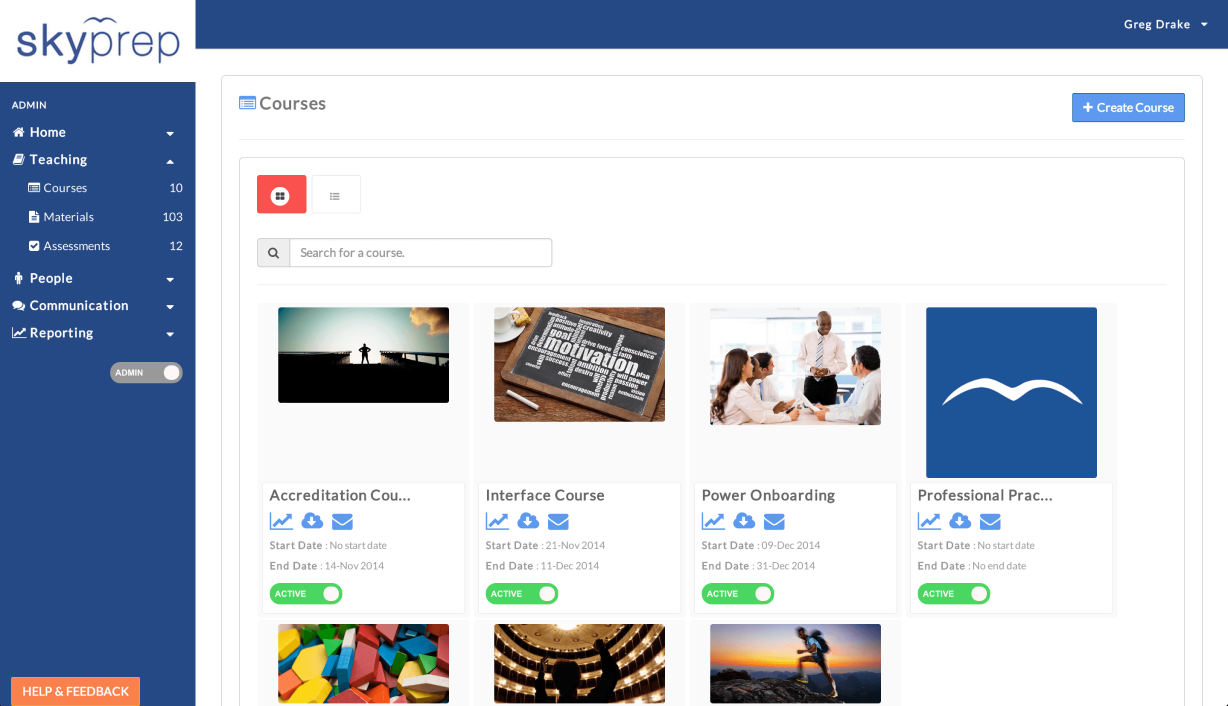
SkyPrep is a great LMS designed to make training impactful and user-friendly. It streamlines every step, from creating courses to analyzing outcomes, so training translates into real business value. With an intuitive interface and engaging tools like gamification, SkyPrep turns learning into a more interactive experience.
The platform allows for custom branding and multi-tenant management and offers workflow automation. Built-in integrations with tools like Zoom and Google enhance its adaptability to existing business setups. Plus, SkyPrep’s robust security measures ensure your data remains protected at all times.
Standout Features of SkyPrep:
- Organize your content into chapters and sections for better structure and easier navigation
- Optimized for use on any device—desktop, laptop, tablet, or mobile
- Design custom quizzes with a variety of question types (e.g., mix and match, true/false, short answer)
What You Will Like:
- Straightforward course creation with options for assessments and knowledge checks
- Fully customizable branding to keep your LMS on-brand
- Automation features that reduce repetitive tasks and boost efficiency
- Compatibility with popular tools like ADP and Google to fit seamlessly into workflows
What You May Not Like:
- The platform struggles with handling large files or content-heavy courses
- It lacks robust options for alerting learners about course deadlines or updates
- Navigating through courses, especially when following a set order, is not as smooth or intuitive as expected
Pricing:
Custom pricing
User Ratings:
Our Evaluation Methodology
So, you must be thinking, how did I come up with this set of cloud-based LMS solutions, and why precisely did I choose only these 10 out of so many options? Let me tell you.
The evaluation process for the best cloud-based LMS tools is thorough and completely unbiased. I carefully considered six key factors that ensured a fair, insightful, and well-rounded review:
- User Reviews/Ratings – I looked at feedback from actual users to get a ground-level perspective. I have used Capterra for the same. What do real users say about these tools? Are there consistent praises or complaints?
- Essential Features & Functionality – I focused on the core features that make each LMS tool stand out. It’s about whether these tools meet real-world needs and perform effectively.
- Ease of Use – Is the tool easy to navigate? Does the interface work for users of all skill levels? This matters because a complex, hard-to-use LMS can create frustration, especially in busy environments.
- Customer Support – A great product is only as good as the support behind it. I evaluated the quality of customer service based on responsiveness, problem-solving ability, and availability.
- Value for Money – I wanted to ensure these tools provide real value, so I compared the cost against features and performance. It’s all about getting the most bang for your buck.
- Personal Experience & Experts’ Opinions—I drew from my own experiences and expert reviews to understand how these tools perform in real-world scenarios.
So, after a careful evaluation based on these criteria, I’ve narrowed down this list of the top 10 LMS systems. Look through the details, and find the perfect fit for your business!
Get Free LMS Software — All Features, Forever.
We've helped 567 companies train 200,000+ employees. Create courses in under a minute with our AI LMS or use 200+ ready-made courses on compliance, harassment, DEI, onboarding, and more!
How to Choose the Right Cloud Based LMS for Your Organization
When selecting the right cloud-based LMS, start by considering ease of use. An LMS should offer a simple and intuitive interface that allows both administrators and learners to navigate it without steep learning curves. Next, consider scalability. As your organization expands, you need a system that adapts to growing teams, multiple courses, and more users. The solution? Choose an LMS with flexible features that can accommodate growth without additional costs. Here’s a quick case study on how ProProfs Training Maker’s flexibility helped GLS with improved communication.
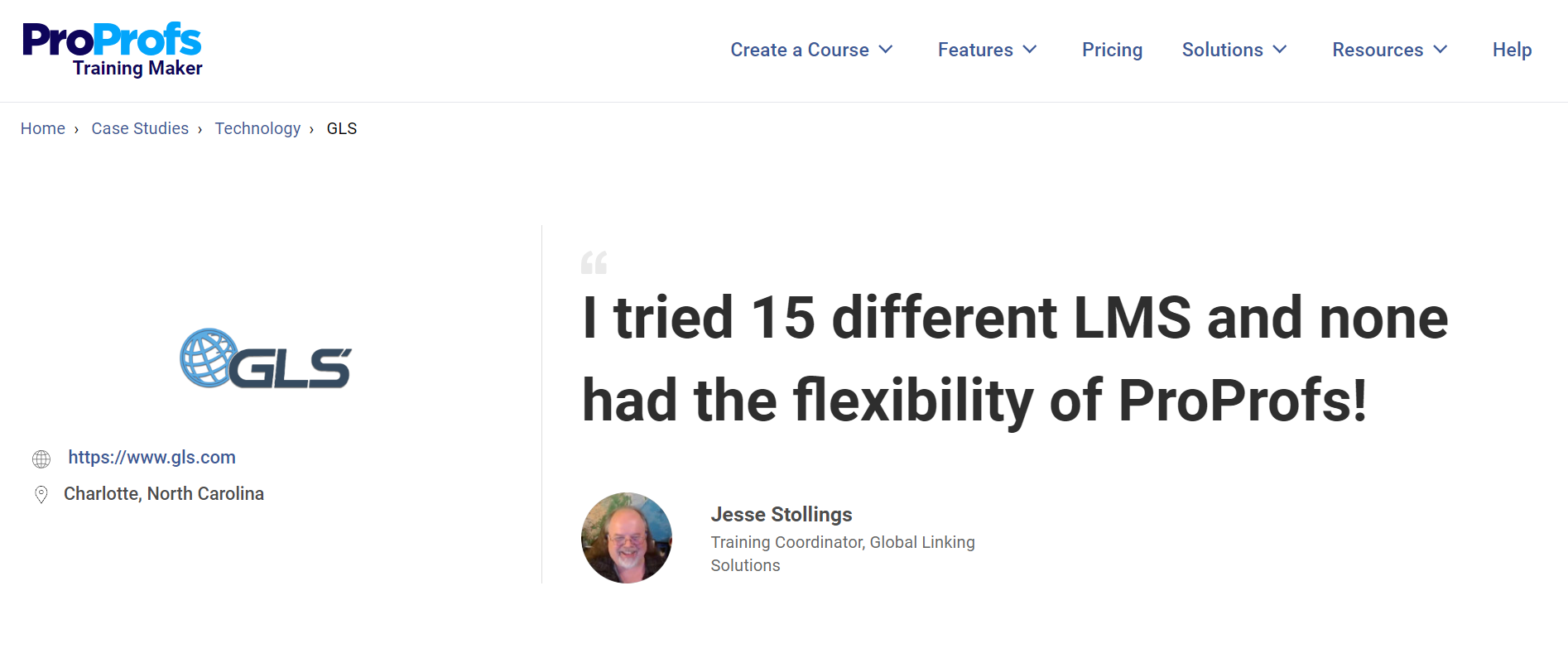
Next, think about integration. It’s frustrating when an LMS doesn’t play well with your existing tools like CRMs, HR software, or communication platforms. Look for an LMS with seamless integration options to reduce manual data entry and improve efficiency across systems.
A key pain point many organizations face is user engagement. If your team finds the platform difficult to navigate or lacks interactive features, it can impact learning outcomes. Go for an LMS that supports interactive content options, such as gamification, quizzes, and multimedia to keep learners engaged.
Security is another critical concern. Sensitive data must be protected from breaches, so ensure the LMS offers advanced security protocols, including data encryption, multi-factor authentication, and regular security audits.
Also, don’t overlook customer support. Even the best systems can run into issues, and prompt support can save a lot of headaches. Look for platforms that offer 24/7 customer service, live chat, and a robust knowledge base for quick troubleshooting.
Finally, consider the cost-effectiveness of the LMS. While many platforms have low upfront costs, some can become expensive as you add more users or features. Look for a solution that fits your budget while offering the necessary features to meet your organization’s needs.
Taking all these factors into account will help you pick a cloud-based LMS that delivers long-term value and supports your team’s growth.
Are You Ready to Choose the Right Cloud LMS Solution?
As I mentioned earlier, there’s no such thing as the “best” LMS. But there is definitely a right LMS for you. Choosing the wrong system can result in a huge waste of time and money. Think about it: an LMS that doesn’t align with your needs can lead to poor employee engagement, lower productivity, and ineffective training. The financial toll? It’s real. You could end up spending more on system maintenance, underutilized features, or even the cost of switching to a better system later on. This all impacts your ROI and slows down your business growth.
The key is to make an informed decision. You need a system that fits your goals, is easy to use, and provides long-term value. But choosing the right LMS isn’t as simple as picking one off a list. It’s a process that involves understanding your specific needs, assessing your options, and weighing the risks.
So, the big question is: How much are you willing to risk to get it right?
Frequently Asked Questions
What is the difference between a cloud-based LMS and an on-premise LMS?
A cloud-based LMS runs on remote servers, and users access it online. It offers flexibility, scalability, and automatic updates. An on-premise LMS installs on a company’s servers and gives more control. However, it requires significant upfront investment and ongoing maintenance.
What is the difference between a cloud-based LMS and a hosted LMS?
A cloud-based LMS is a subscription service hosted on third-party servers with no need for local infrastructure. A hosted LMS runs on a dedicated server on the company’s premises or through a third-party provider.
Is a cloud-based LMS secure?
Yes, a cloud-based LMS can be secure if it follows industry-standard security practices like encryption, regular updates, secure backups, and access control. Ensure the provider complies with data privacy regulations (e.g., GDPR, HIPAA).
How much does a typical cloud LMS cost?
The cost of a cloud LMS depends on factors like the number of users, features, and customization. Typically, prices range from $1.99 to $15 per user per month, with enterprise-level systems costing more.
Can I migrate my existing data to a cloud LMS?
Yes, you can transfer your training content, user data, and reports to the new system and seamlessly upload previous training content, course materials, and user information. ProProfs Training Maker offers a user-friendly interface and support to ensure a smooth data migration process.
How do I measure the success of my LMS implementation?
Measure success by tracking user engagement, course completion rates, learner performance, and feedback. Also, evaluate how well the system meets business goals like improving productivity, reducing training costs, or increasing employee satisfaction.
 Tips
Tips
We’d love to hear your tips & suggestions on this article!
Get Free LMS Software — All Features, Forever.
We've helped 567 companies train 200,000+ employees. Create courses in under a minute with our AI LMS or use 200+ ready-made courses on compliance, harassment, DEI, onboarding, and more!

 We'd love your feedback!
We'd love your feedback! Thanks for your feedback!
Thanks for your feedback!