We’re in a world where traditional classrooms are no longer the only option. Virtual classroom software is changing the game, and it’s not just hype. Studies show the virtual classroom market will hit over $25 billion by 2027. That’s a number you can’t ignore, and if you’re not already on board, you’re likely missing out.
Now, what makes virtual classroom software essential? We’ll stick to the facts—no fluff, no gimmicks—just a straightforward look at the key features of the top tools and what they offer.
If you’re wondering what you’re about to dive into, expect to walk away knowing what virtual classroom software is, its must-have features, and how it can benefit you. But before that, let’s quickly go through the list of the best tools that you can try:
| Tool Name | Best For | Pricing |
|---|---|---|
| ProProfs Training Maker | Easy Online Employee Training & LMS | Forever free for small teams. Paid plan starts at$1.99/learner/month. |
| Vedamo | Online Whiteboard | Starts at $25/month. Up to 50 learners per session |
| Learncube | AI Teacher Assistant | Free plan available (limited to 1 teacher account). Paid plan starts at $19/month |
| eLecta Live | Live Online Classes and Meetings | Starts at $29.90/month. 1 room and 1 teacher |
| Adobe Connect | Powerful Backstage | Starts at $190/year/host. 100 room capacity |
| WizIQ | Creating MOOCs Easily | Custom quote |
| Blackboard Learn | Community-Based Learning | Custom quote |
| eTrainCenter | Text Chat & Session Notes | Free plan available (for up to 50 registrants) |
| Edvance360 | Task Automation | Custom quote |
| SAP Litmos | Off-the-Shelf Courses | Custom quote |
Here’s what this post covers:
- The best virtual classroom software in 2024
- What to look for when choosing the right software
- A comparison of top platforms based on features and pricing
- Practical tips for effective use of virtual classroom tools
- How to overcome common challenges associated with virtual classroom software
- How these tools are suitable for training managers, educators & business leaders
- How to find the perfect solution for interactive & engaging online education and training
What Is Virtual Classroom Software?
Virtual classroom software is a digital platform that allows instructors and learners to interact in real time over the Internet. It replicates the experience of a physical classroom with the added flexibility of remote access.
Users can access features like video conferencing, screen sharing, chat functions, and interactive whiteboards. Educational institutions, businesses, and individuals use virtual classroom platforms to conduct live lessons, discussions, and assessments from anywhere.
Key Features to Look for in Virtual Classroom Software
When choosing the right online classroom software for your team, you might ask, “Where do I begin?” With so many options, it’s easy to feel lost. But no worries, let’s walk through it together.
First, you’ll want to focus on ease of use. After all, no one has time to train people on how to use the training platform, right? The software should be intuitive, where even the least tech-savvy in your workforce can navigate it without constant IT support.
Next, consider the course creation abilities of the tool. You should be able to design courses from scratch using your existing docs, PDFs, podcasts, videos, PPTs, etc. Plus, there should be some prebuilt courses with an option to add quizzes and surveys for evaluating knowledge and collecting feedback.
The virtual classroom should also be attended by a knowledge base where learners can access self-help resources, such FAQs, manuals, and tutorials, any time, anywhere.
Do not forget to consider interactive features. We’ve all seen the dreaded blank stares during a virtual session. The right tools, like polls, surveys, breakout rooms, forums, and real-time chat, will ensure your employees stay engaged and don’t just zone out.
Compatibility is another big one. Your team is likely working across different devices—desktops, tablets, smartphones. The software should run smoothly on all of them because who wants to deal with “I couldn’t access the training on my phone!” issues? Oh yes, and make sure it has strong integration capabilities too!
Similarly, reporting and analytics can help you keep track of your learners’ progress in real time so you know how they are progressing.
Another feature to consider is powerful integrations with other tools you use daily. This will enable you to connect the platform with third-party tools and move learning data easily between two systems.
Finally, a slight but fun touch—customization. Being able to brand the virtual classroom with your company’s logo or set up custom backgrounds creates a cohesive and professional look.
So, the next time you evaluate virtual classroom software, ask yourself: Are you ready to streamline your training? The right features can save you time, increase engagement, and make training sessions something your team looks forward to!
How to Choose the Best Virtual Classroom Software
Let’s address the elephant in the room—choosing the best virtual classroom software. It sounds simple, right? But somehow, it feels like you’re trying to choose the right movie on Netflix… and we all know how that goes. So, how do you avoid endlessly scrolling through options? Let’s break it down.
First, consider your needs. What exactly are you looking to achieve? Whether it’s corporate training or onboarding new hires, ensure the software supports your goals with features that make a difference—interactive tools, assessments, and analytics to track progress.
Next, think about scalability. You might start small, but what happens when your training programs grow? The right software should grow with you and not become a headache when you add more users or sessions.
Integration is key. Can it sync with your existing systems? Whether it’s your LMS or your HR tools, ensure everything can talk to each other without you playing tech support all day.
Security—need I say more? You can’t afford any loopholes with sensitive company data and employee information at stake. Ensure the software has solid security measures so you don’t lose sleep over a data breach.
Finally, let’s not forget support and pricing. No one likes surprise charges or endless customer support calls, so make sure the provider is transparent and offers timely help when needed.
So, before you get lost in the sea of software options, ask yourself: Does it check all the right boxes? Trust me, the last thing you want is to realize that the “perfect” choice is missing that one crucial feature!
10 Best Virtual Classroom Software For Online Education
Now that we’ve got a grip on what to look for, let’s dive into the tools you can use. These are the top examples of virtual classroom platforms that can make online education a breeze (and no, they don’t require a PhD in tech to operate).
1. ProProfs Training Maker
Best for Easy Online Employee Training & LMS
ProProfs Training Maker is one of my go-to tools for simplifying online training. It’s perfect for businesses of any size, whether you’re in healthcare, manufacturing, retail, or education. What I love about it is how easy it is to create, manage, and deliver courses. The best part is that it is the virtual classroom software you can use for free.
The flexibility it offers is unmatched – you can train anyone, anytime, anywhere, and still keep everything organized and trackable. It takes the hassle out of virtual training!
Standout Features:
- Prebuilt Courses & Templates – Jumpstart your training by choosing from various industry-specific courses and templates.
- Quizzes & Assessments – Easily gauge employee comprehension with interactive quizzes and assessments.
- Automated Reminders – Set and forget it—employees receive automatic reminders for course completion.
- Reporting & Analytics – Get real-time reports on employee progress and course completion rates.
- Seamless Integrations – Integrate with tools like Mailchimp, Zoom, and more for a smoother workflow.
Pros:
- Simple interface, easy for any team to use.
- Wide selection of prebuilt courses to speed up training development.
- Integrated assessments to enhance engagement and track learning outcomes.
- Comprehensive reporting features to help you make data-driven decisions.
Cons:
- No downloadable or on-premise version
- Dark user interface option is not yet available
- No dedicated account manager for the free plan, unlike the paid
Pricing:
Forever FREE plan for small teams. Paid plan starts at $1.99/learner/month with a 15-day money-back guarantee. No hidden charges.
Looking for an easy & secure virtual classroom?
Get started with our forever free plan. No credit card required.
2. Vedamo
Best for Online Whiteboard
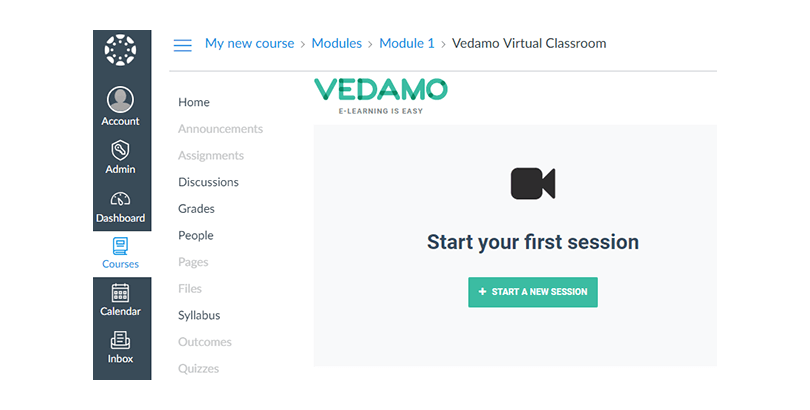
Here comes the next one on my list—Vedamo. I haven’t tried this yet, but it’s worth mentioning based on my extensive research. Vedamo’s online virtual classroom software is an all-in-one solution for online educators and trainers who want to create an interactive and dynamic learning environment.
Whether teaching young learners or conducting corporate training, Vedamo provides everything you need to keep your audience engaged without the hassle of extra software. Its tools make real-time connection and collaboration between teachers and students incredibly easy.
Standout Features:
- Screen Sharing – Make your lessons more visual by sharing your screen, enabling easy demonstration of key concepts.
- Media Player – Seamlessly play videos or audio during your session to enrich the learning experience.
- Session Templates – Save time by using or customizing session templates for recurring lessons or workshops.
- LTI Integrations – Easily connect with popular LMS platforms like Canvas, Moodle, and more.
Pros:
- Extremely user-friendly for non-tech-savvy users.
- Ideal for both group and one-on-one sessions with scalable features.
- Works smoothly across various devices without the need for additional downloads.
Cons:
- Users mentioned challenges with the LMS usability and response rate.
- Breakout room monitoring is limited, with no option to listen in on all rooms simultaneously.
- The cloud storage allowance for recorded sessions is often insufficient for users who need to store extensive teaching materials.
Pricing:
Starts at $25/month. Up to 50 learners per session. 5GB storage.
3. Learncube
Best for AI Teacher Assistant
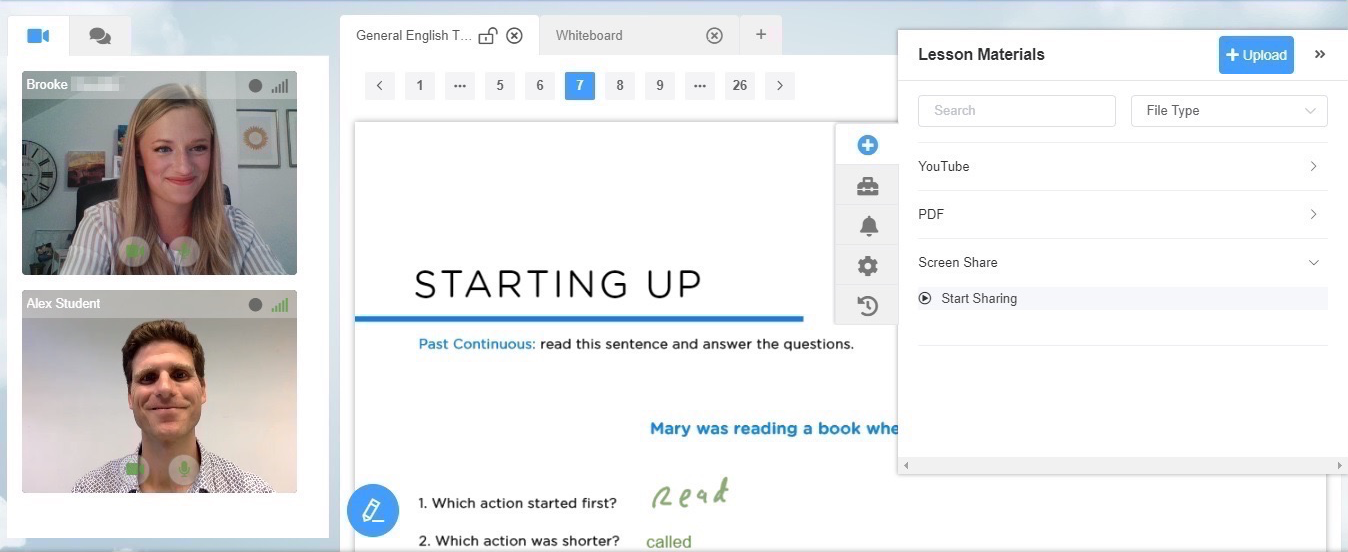
“The best teachers empower students, and the best tools empower teachers.” That’s precisely what LearnCube does. This is another free online classroom software designed for educators who want more than just a standard video conferencing tool.
Whether you’re a language tutor, a school, or a corporate trainer, LearnCube offers features that help you deliver engaging and personalized lessons without needing any downloads.
Standout Features:
- Conversation Mode – Focus on quality conversations by optimizing the screen and video chat layout, making it easier to engage with your students.
- Custom Branding – Make your virtual classroom yours by uploading your logo and choosing your brand colors.
- Class Recordings – Record and easily play past classes, whether to the cloud, your PC, or your desktop.
- Group & Private Classes—Seamlessly run one-on-one tutoring or sessions with up to 8 students in group settings.
Pros:
- Optimized for smooth video and audio, even on slower connections.
- Customizable branding options help maintain a professional look for your virtual school.
- Class scheduling and reporting features simplify managing multiple students and sessions.
Cons:
- Users have reported issues with the platform losing prepared annotations before class, which impacts the teaching experience.
- The session data, such as total minutes taught and learning analysis, does not help track progress.
- Implementing API integration on external websites has been challenging for some users.
Pricing:
Free plan available (limited to 1 teacher account). The paid plan starts at $19/month
4. eLecta Live
Best for Live Online Classes and Meetings
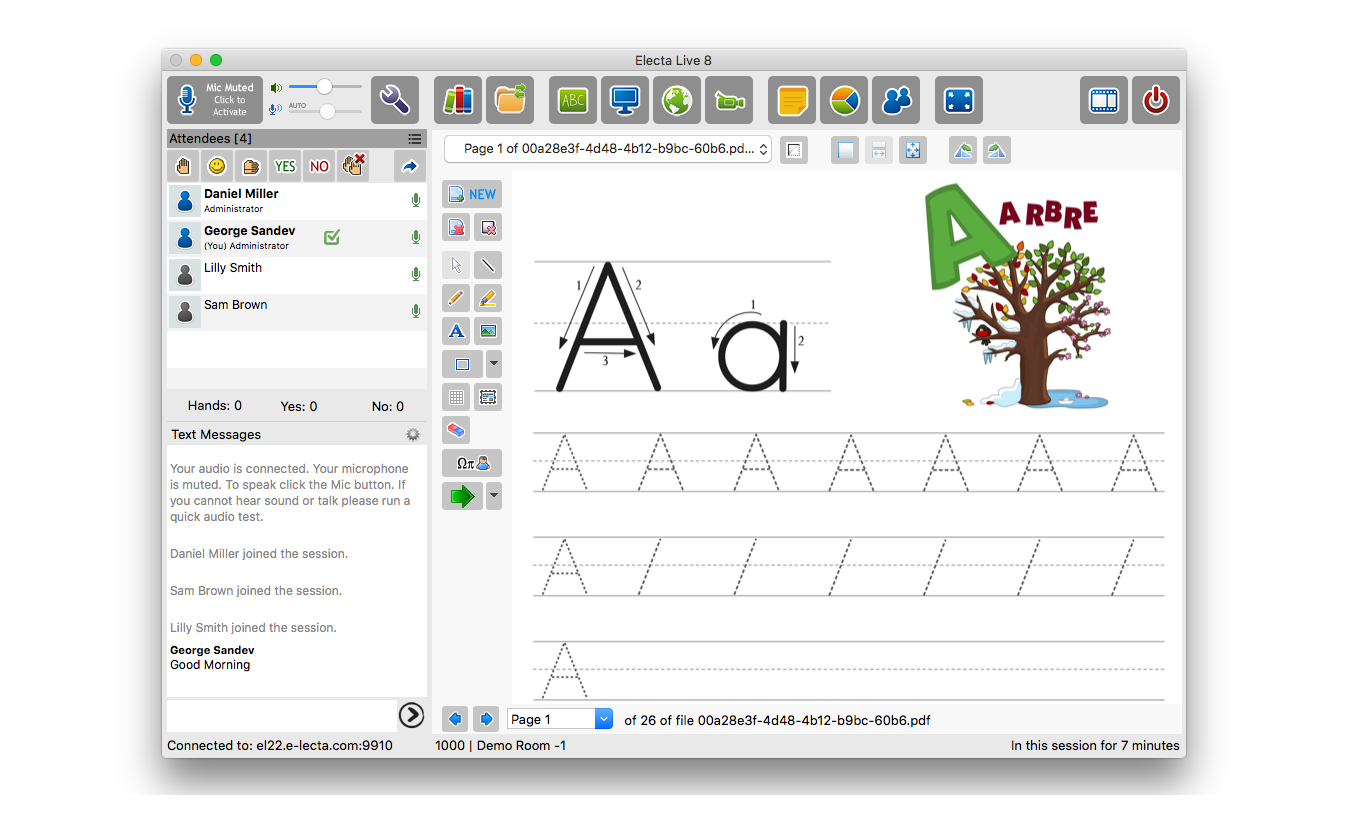
Online meetings are integral to modern education and training. With eLecta Live, those meetings go beyond basic video conferencing. It’s a comprehensive online virtual classroom software for live online classes, group sessions, and one-on-one meetings.
Whether you’re a tutor, educator, or corporate trainer, Electa Live offers a fully interactive and engaging online experience, making remote teaching feel as natural as a physical classroom.
Standout Features:
- Crystal Clear Audio—There is no need for conference calls or additional charges. High-quality VoIP ensures smooth communication even on lower bandwidths.
- Shared Interactive Whiteboards – Multiple whiteboards where you can type, draw, and share slides or images, making lessons visually engaging.
- Screen Sharing & Remote Control – Easily share your screen or give control to students for hands-on learning experiences.
- Breakout Rooms – Split your class into smaller groups for focused discussions, ensuring personalized attention and collaboration.
- Session Recording & Playback – Record your live sessions for quality control or future playback, perfect for student reviews or new enrollments.
Pros:
- Integrates easily with eLecta LMS or can be used standalone.
- Provides both synchronous (live) and asynchronous (self-paced) learning tools.
- No additional software is needed—it runs directly in your browser.
- Supports various devices, including Android, iPads, iPhones, and desktops.
Cons:
- The interface may feel overwhelming for first-time users due to its rich feature set.
- Custom branding options are more limited compared to other platforms.
- Requires a stable internet connection for optimal performance during high-demand live sessions.
Pricing:
Starts at $ 29.90/month. 1 room and 1 teacher.
5. Adobe Connect
Best for Powerful Backstage
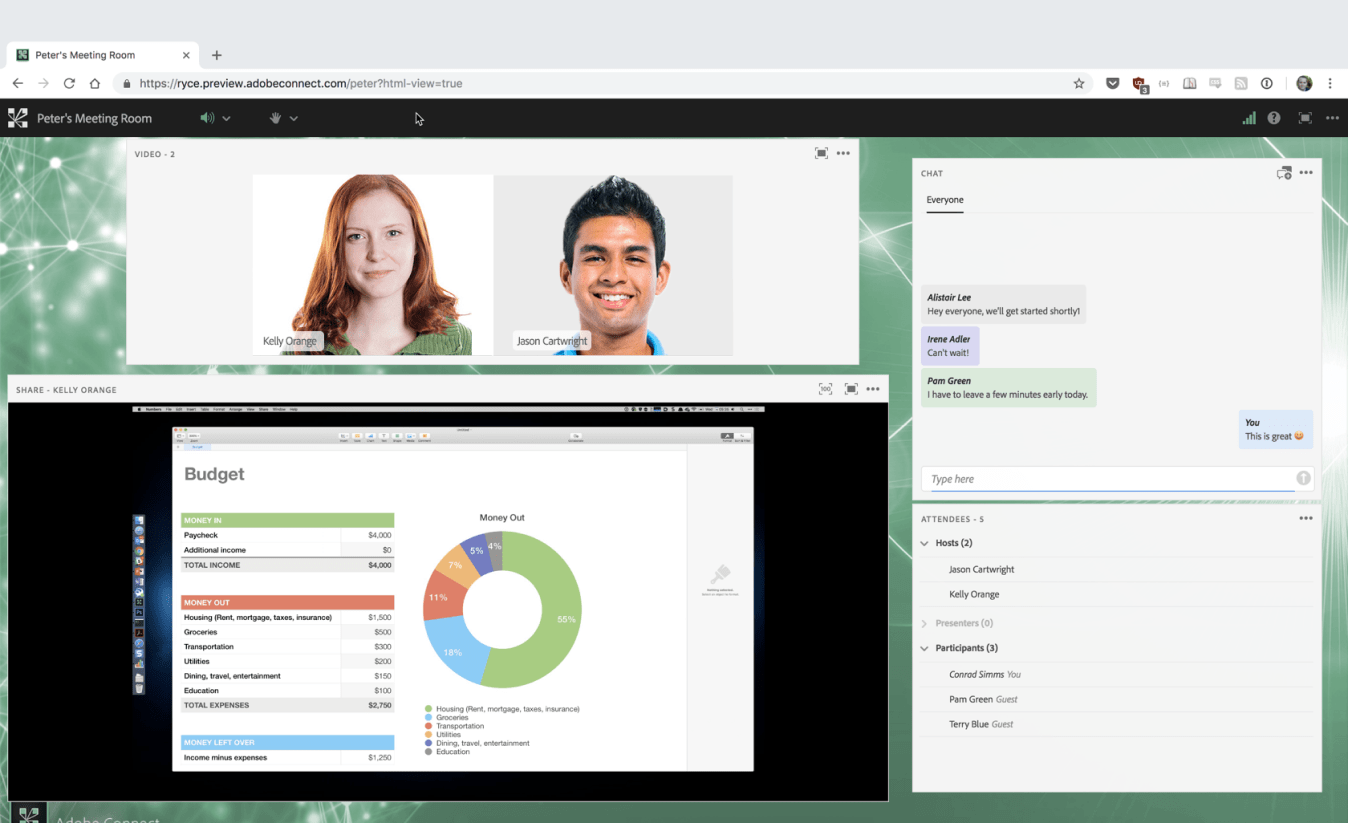
I’ve used Adobe Connect, and it’s one of the best platforms for hosting engaging and fully customized virtual sessions. Whether leading a training session, running a webinar, or managing large-scale meetings, Adobe Connect allows you to create a unique experience every time.
It’s great for government agencies, educators, and corporate trainers who need reliable, secure, and interactive virtual environments.
Standout Features:
- Persistent Rooms – Rooms stay open for ongoing projects, making collaboration smoother over time.
- Powerful Backstage – Presenters can work behind the scenes while delivering live, seamless presentations.
- Accessibility – Designed to ensure people with visual, auditory, or mobility impairments can fully engage.
- eLearning Integration – Manage learning content with ease, whether in real-time or on-demand formats.
Pros:
- Complete customization of virtual spaces.
- High-level security, ideal for sensitive meetings.
- Excellent for creating immersive learning and training experiences.
Cons:
- Interface updates are still needed to modernize the overall user experience despite updated icons.
- Occasional freezing issues can disrupt live sessions, especially during high-traffic periods.
- Limited slide editing capabilities within the platform, so you need external tools for more advanced edits.
Pricing:
Starts at $190/year/host. The room capacity is 100—5 GB cloud storage.
6. WizIQ
Best for Creating MOOCs Easily

I’ve used WizIQ, and it’s an excellent tool for creating and managing online courses, especially MOOCs (Massive Open Online Courses). Whether you’re an educator, tutor, or corporate trainer, WizIQ gives you all the tools to create, deliver, and sell courses easily. The platform supports live classes through its virtual classroom feature and offers mobile apps for Android and iOS, making learning accessible 24/7.
You can even integrate eCommerce functionality to sell your courses, track student progress with built-in assessments, and expand your reach globally with minimal investment.
Standout Features:
- Course Analytics – Get detailed insights into student engagement and course performance with analytics that help you optimize your content.
- Content Library – Organize and store all your course materials, including videos, documents, and assessments.
- Multi-Language Support – Reach a global audience with multilingual support, allowing learners to access courses in their preferred language.
- Course Branding – Customize and brand your courses to align with your business or personal style,
Pros:
- Scalable, catering to individual tutors or large educational institutions.
- Affordable entry-point with minimal investment needed to expand online.
- Offers mobile apps for learners, making education portable.
Cons:
- The platform can experience audio delays that affect the quality of live classes.
- Updates sometimes occur unexpectedly, leading to potential session delays.
- The video quality isn’t always consistent, particularly during more extensive sessions.
Pricing:
Custom quote
7. Blackboard Learn
Best for Community-Based Learning
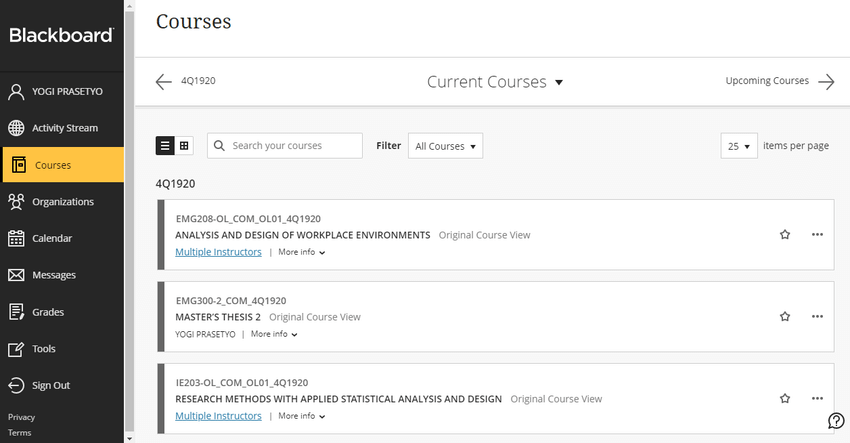
I’ve found Blackboard Learn to be one of the best platforms for community-based learning. It’s designed to create engaging, interactive, and collaborative educational experiences. Whether you’re in K-12, higher education, business, or government sectors, Blackboard Learn emphasizes a community-focused approach.
Coming to the virtual classroom, it has now been rebranded to Class for Web, which was earlier Class Collaborate. It offers features like interactive whiteboarding, polls, and moderated breakout groups.
Standout Features:
- Real-Time Feedback – Features like chronological hand-raises, chat options, and polls allow quick lesson evaluations.
- Secure Access – Only authorized educators and students can join, ensuring a safe learning environment.
- Browser-Based Convenience – No app installation required. Access the virtual classroom from any internet-connected device.
- Streamlined Learning – Simplifies workflows so instructors and students can focus on learning, not software.
Pros:
- Browser-based design eliminates app installation hassles.
- Only authorized users can access the virtual classroom, enhancing data security.
- Works well for K-12, higher education, business, and government training programs.
Cons:
- While the platform is powerful, new users may need time to become familiar with all the features.
- Since it’s browser-based, a stable internet connection is essential for smooth operations.
- The price point can be higher for smaller organizations or institutions with tight budgets.
Pricing:
Custom quote
8. eTrainCenter
Best for Text Chat & Session Notes
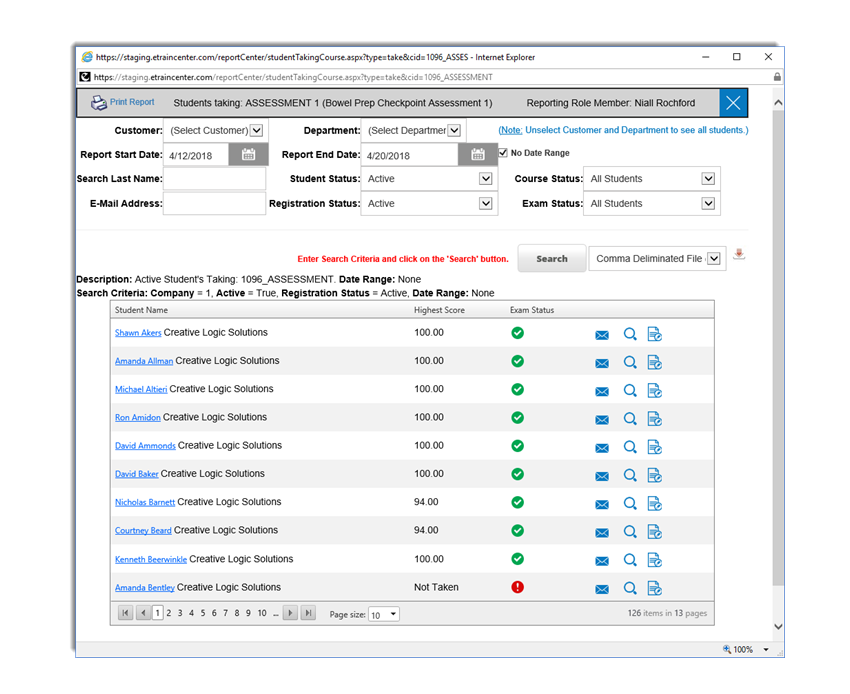
Many of my peers are already using eTrainCenter, which is quickly becoming a favorite among educators and corporate trainers. This is one of the best virtual classroom platforms for free that enables real-time, synchronous distance learning.
With features like integrated chat and interactive whiteboarding, eTrainCenter allows instructors to create a dynamic learning experience. Whether conducting a class or hosting a team meeting, eTrainCenter provides the tools to make the session collaborative and effective.
Features:
- Virtual Classroom – Multi-way audio and video streams allow for real-time interaction.
- Live Video Sessions – eTrainCenter supports live video conferencing, even on low bandwidths.
- Screen Sharing & Remote Control—Share your entire screen or specific applications with students.
- Session Recording & Breakout Rooms – Record live sessions for archiving or quality control and use breakout rooms to split students into smaller groups.
Pros:
- Suitable for various use cases, from education to corporate training and team meetings.
- It’s an excellent solution for organizations looking to train or collaborate at scale.
- Enables access for users across different geographical locations and internet conditions.
- The ability to integrate multimedia, share applications, and record sessions in one platform reduces the need for multiple tools.
Cons:
- While eTrainCenter offers great tools, using all the features may require more technical expertise.
- Small organizations or individual users may find the absence of a free version restrictive.
- With so many features packed into one platform, there’s a risk of feature overload, which can make it harder to focus on the essential tools during a session.
Pricing:
Free plan available (for up to 50 registrants).
9. Edvance 360
Best for Task Automation
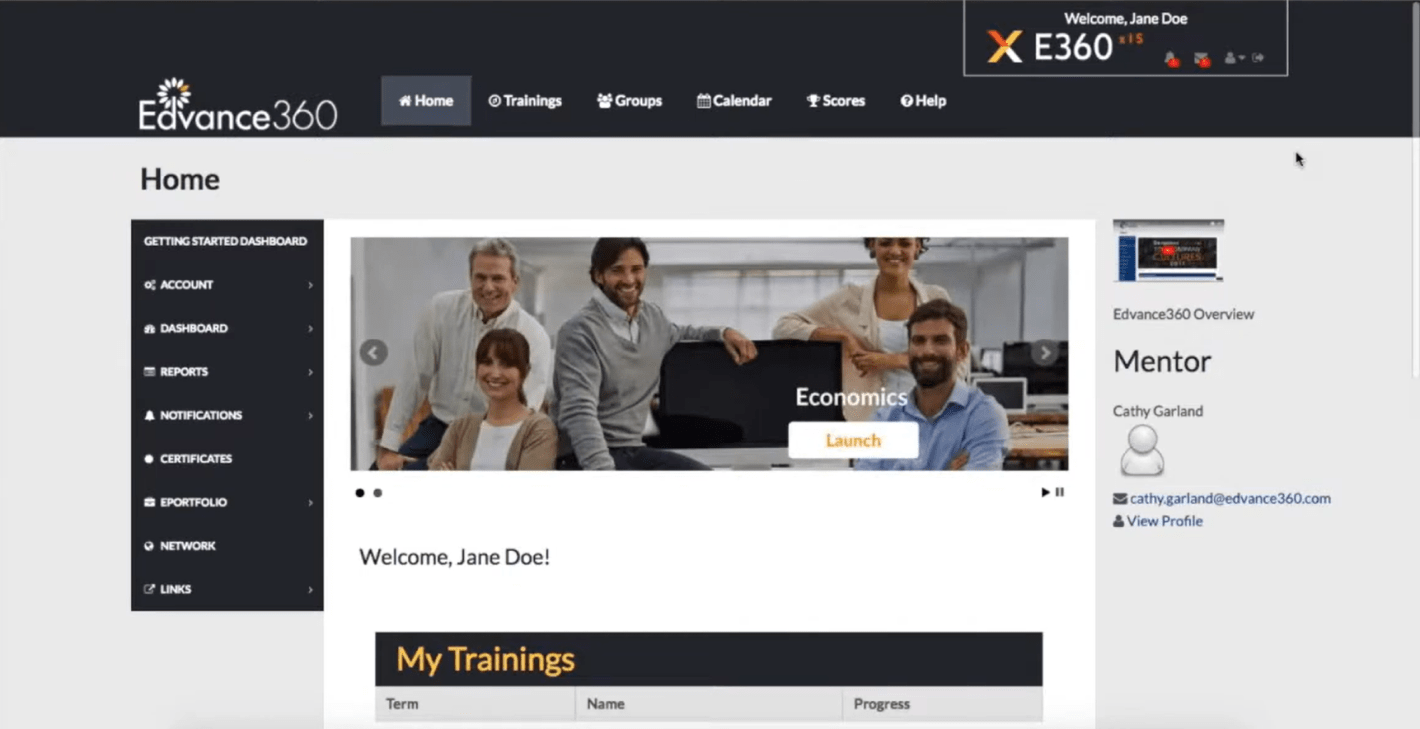
If you’ve been looking for an LMS that combines ease of use with robust features, Edvance360 is the tool you need. It’s built for organizations across various industries, including K-12 schools, higher education, corporate training, and healthcare.
With Edvance360, you can create and deliver interactive courses, host virtual classrooms, monetize your content, and track learner progress with comprehensive analytics. This LMS streamlines your training efforts, whether onboarding employees, conducting compliance training, or enhancing employee development.
Standout Features:
- E-Commerce Integration – Monetize courses effortlessly with features like subscriptions and coupon codes. Shopify integration is also available.
- Social Learning – Keep learners engaged through built-in communities and notifications, boosting course completion rates.
- Gamification – Increase engagement with badges, achievements, and rewards for completing tasks and courses.
- Custom UI Branding – Personalize your LMS to match your company’s branding, with options to customize fonts, colors, and more.
Pros:
- User-friendly interface that simplifies course management for instructors and administrators.
- Strong customer support, with responsive help to address any technical issues.
- Flexible learning paths enable personalized learning experiences tailored to each user’s needs.
Cons:
- Requires basic CSS/HTML knowledge for deeper customization.
- Limited support for certain browsers like Google Chrome.
- Initial setup can be time-consuming for larger organizations with complex course structures.
Pricing:
Custom quote
10. SAP Litmos
Best for Off-the-Shelf Courses
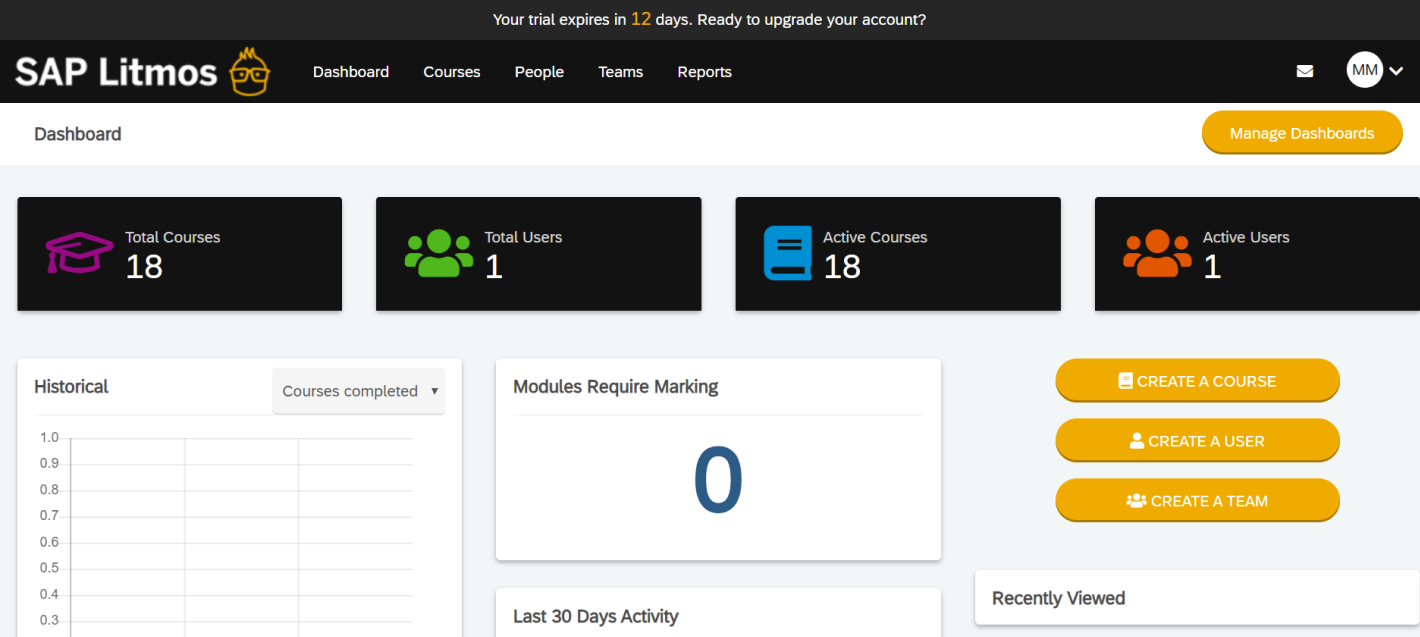
The last tool I’d add to this list is SAP Litmos, a standout platform for those looking to easily create, manage, and deliver training content globally. Whether you need to upskill employees, train customers, or provide compliance courses, Litmos has you covered.
Its library includes thousands of professionally created courses that support reskilling, career mobility, and compliance training. This platform is perfect for HR departments, educators, and corporate trainers who want to maintain a productive, up-to-date workforce.
Standout Features:
- AI Assistant & Video Assessments – Litmos includes AI-powered tools to help instructors create assessments, review video submissions, and provide feedback efficiently.
- Customizable Learning Paths – Users can string together courses to create personalized learning paths, ensuring every learner gets the right content.
- Content Authoring Tools – Easily create interactive and engaging courses without the need for third-party tools.
- Mobile Accessibility – Learners can access content from any device, making it ideal for teams on the go.
Pros:
- Extensive library of ready-made courses that saves time on content creation.
- AI tools streamline assessments and provide valuable insights into learner progress.
- Highly scalable for businesses of all sizes, from small teams to global enterprises.
- Mobile-friendly tools allow users to access learning materials from any device anytime.
Cons:
- The interface may feel overwhelming for first-time users due to the number of features.
- Customization options for branding are limited compared to other platforms.
- Some users may find the initial setup time-consuming, especially for large-scale deployments.
Pricing:
Custom quote
Get Free eLearning Authoring Software — All Features, Forever.
We've helped 567 companies train 200,000+ employees. Create courses in under a minute with our AI LMS or use 200+ ready-made courses on compliance, harassment, DEI, onboarding, and more!
Use Cases of Online Virtual Classroom Software
Regarding the use cases of virtual classrooms, the possibilities are endless. From education to corporate training, these platforms have transformed how we connect and learn. Let’s explore some practical examples of where virtual classroom software shines.
- Corporate Training and Workshops: Businesses use virtual classrooms to deliver training sessions to employees worldwide. It’s perfect for onboarding, skill development, and compliance training.
Watch: How Tupperware Improved Employee Training with Manufacturing LMS ?
- Distance Learning for Schools and Universities: Virtual classrooms make education accessible from anywhere. Students can attend live lessons, participate in discussions, and collaborate on projects—all without stepping on campus.
- Tutoring and Private Lessons: Teachers and tutors can offer personalized, one-on-one group classes. With features like screen sharing and interactive whiteboards, they can explain concepts as effectively as they would in person.
- Collaborative Projects and Group Work: Virtual classrooms enable teamwork, whether in school or at work. People from different locations can collaborate in real-time using chat, file sharing, and live video.
- Conferences and Webinars: Virtual classrooms are ideal for hosting large-scale events like conferences or webinars. They allow guest speakers, Q&A sessions, and even breakout rooms for smaller discussions.
These are just a few examples of how virtual classrooms are used today. The flexibility and ease of use make them a valuable tool for anyone looking to enhance learning or communication.
Tips for Effective Use of Virtual Classroom Software
Let me share some tips to help you make the most of virtual classroom software. Trust me, once you get the hang of it, you’ll wonder how you ever managed without it!
- Know Your Platform Inside Out
You don’t want to be the one fumbling around looking for the “share screen” button when you’ve got a room full of people waiting. Take a little time to get familiar with the virtual classroom software—whether it’s Zoom, Google Classroom, or anything else. Know where the features are and test them. Think of it as preparing for a performance (minus the stage fright!).
- Engage, Engage, Engage
This is where the magic happens. Use the platform’s features to keep things interactive! Start with a poll, give live quizzes, or use breakout rooms for small group discussions.
Remember, the more your participants feel involved, the less likely they’ll check their phones (or, let’s face it, tuning out completely). Keep them on their toes!
- Keep Your Webcam On
I know, I know—sometimes we all feel like hitting the “video off” button and hiding behind a screen. But trust me, having your camera on makes a world of difference. Your facial expressions and body language help keep things personal and engaging.
Plus, it sets the tone for others to stay present too. You might even throw in a funny background for a little humor—it keeps things light!
- Use Visuals Like a Pro
No one likes to stare at walls of text. Use the software’s screen sharing features to showcase images, slides, or videos to keep your audience engaged. Bonus points if you add a surprising fact or an eye-catching image. Who doesn’t love a little mid-session wow factor?
- Manage Time Like a Jedi
Here’s the thing—too long, and you lose people; too short, and they might feel shortchanged. Find that sweet spot where you’re getting your message across and giving them a breather.
Virtual classroom software often has a timer or session tracking feature—use it to stay on point. You don’t want anyone thinking, “Is this ever going to end?”
- Expect the Unexpected (Tech Glitches Will Happen)
If the internet gods decide to throw a curveball, don’t stress. Whether someone’s audio cuts out or you accidentally mute yourself for two minutes (been there!), just roll with it. The best part?
Most virtual classroom software usually has backup options, like recording sessions, so you have a safety net even if something goes wrong. - Don’t Forget the Follow-Up
Most platforms have an awesome feature to record sessions or download chat transcripts. Use that!
Send your participants the recording or notes after the session so they can refer back to it. You might even include a fun follow-up quiz or survey—anything to keep the engagement going.
And there you have it! With these tips, you’ll be navigating virtual classrooms like a champ. Now go ahead, show them how it’s done!
Transform online learning with our virtual classroom software
Start free today.
Challenges of Virtual Classroom Software and How to Overcome Them
At times, virtual classrooms are not smooth sailing. There are bumps on the road, but the good news is that they can be overcome with some planning and know-how. Let’s explore some common challenges and how to tackle them head-on.
1. Tech Issues Galore
Challenge: We’ve all been there—laggy video, frozen screens, or someone’s microphone cutting out at the worst moment. These tech hiccups can disrupt the flow of your session. The fix? Always have a tech check before your class.
How to overcome it: If things go sideways, encourage participants to join early to troubleshoot issues and have a backup plan (like pre-recorded videos or a downloadable guide).
2. Keeping Participants Engaged
Challenge: Staring at a screen for long periods can be a one-way ticket to boredom. People can get distracted easily—there’s always an email to check or a cute cat video calling their name.
How to overcome it: The trick is to keep things interactive. Use polls, quizzes, or breakout rooms to keep the engagement high. And mix up your content! Alternate between slides, videos, and discussions to keep everyone on their toes.
3. Managing Large Groups
Challenge: Handling a big group online can feel like herding cats. It’s hard to keep track of questions, comments, and participation.
How to overcome it: To handle this, use the software’s moderation tools—assign co-hosts, use the mute-all feature when needed, and use the chat function for questions. You can schedule “question breaks” so everything stays organized and flows smoothly.
4. Lack of Personal Interaction
Challenge: Let’s face it: Virtual classrooms lack the face-to-face warmth we’re used to in physical classrooms. They can feel impersonal at times.
How to overcome it: You can combat this by encouraging everyone to use their webcams and starting the session with a few icebreaker questions or fun surveys. Building a sense of community goes a long way, even in a virtual space.
5. Time Zone Differences
Challenge: Time zones can be a headache for global audiences. You may find it’s 9 AM for you but 11 PM for someone else.
How to overcome it: To overcome this, try to pick a time that works for most participants or offer recorded sessions for those who can’t join live. Flexibility is key here!
6. Screen Fatigue
Challenge: Being glued to the screen for hours can be mentally exhausting, leading to what’s known as “Zoom fatigue.”
How to overcome it: Schedule regular breaks during your sessions or keep each session short and to the point. Break up the session with different activities so it doesn’t feel like a never-ending lecture.
7. Limited Interaction With Materials
Challenge: Sometimes, learners may struggle to interact with learning materials like in a physical classroom.
How to overcome it: To overcome this, virtual classroom tools, such as whiteboards, annotation features, and screen sharing, can help bridge this gap. Encourage participants to use these features to stay engaged actively.
Virtual classrooms come with challenges, but with the right strategies, you can overcome them and create a smooth, engaging learning environment. So don’t let these challenges hold you back—embrace the technology and get creative!
Get Started With the Best Virtual Classroom Software Today!
As virtual classroom software continues to evolve, its role in modern education and corporate training is only becoming more critical. Whether it is paid or free virtual classroom software, you can deliver engaging, interactive sessions that bridge the gap between in-person and online learning.
Now that you have a list of the best virtual classroom platforms with pros, cons, and standout features, you can make an informed decision.
Remember, the key is to find the tool that best aligns with your specific needs, ensuring it supports growth, enhances participation, and simplifies learning.
Ready to boost your virtual sessions? Dive into our top recommendations and start today!
Get Free eLearning Authoring Software — All Features, Forever.
We've helped 567 companies train 200,000+ employees. Create courses in under a minute with our AI LMS or use 200+ ready-made courses on compliance, harassment, DEI, onboarding, and more!
Frequently Asked Questions
What is the difference between a virtual classroom and an LMS?
A virtual classroom is an online space for live classes and real-time interactions. An LMS (learning management system), on the other hand, is a broader tool that manages, delivers, and tracks both live and self-paced learning content.
Can virtual classroom software be used for live online courses?
Yes, virtual classroom software works well for live online classes where teachers and students can interact in real-time, much like a physical classroom.
Can virtual classroom software be used for asynchronous learning?
Some virtual classroom software supports asynchronous learning, where learners access recorded sessions and materials at their own pace, but it is primarily designed for live interactions.
How do I choose the best virtual classroom software for my organization?
To choose the best virtual classroom software, assess your organization’s needs, including class size, ease of use, features for engagement, and integration with other tools.
Are there any free virtual classroom software options available?
Yes, some virtual classroom software offers free plans with limited features and allows small groups or individual teachers to access the basic functions without cost.
 Tips
Tips
We’d love to hear your tips & suggestions on this article!
Get Free eLearning Authoring Software — All Features, Forever.
We've helped 567 companies train 200,000+ employees. Create courses in under a minute with our AI LMS or use 200+ ready-made courses on compliance, harassment, DEI, onboarding, and more!

 We'd love your feedback!
We'd love your feedback! Thanks for your feedback!
Thanks for your feedback!



