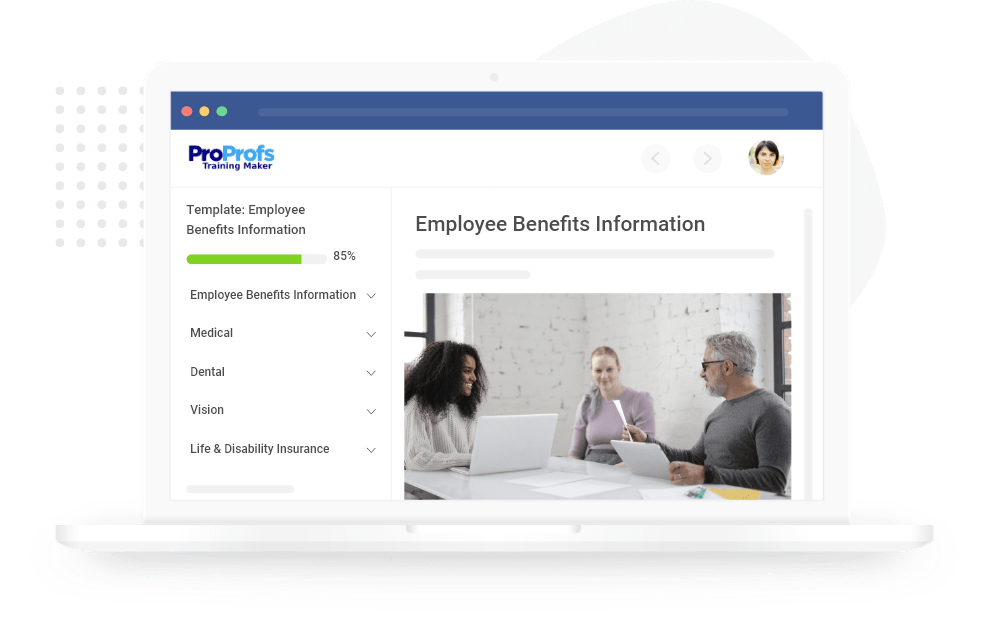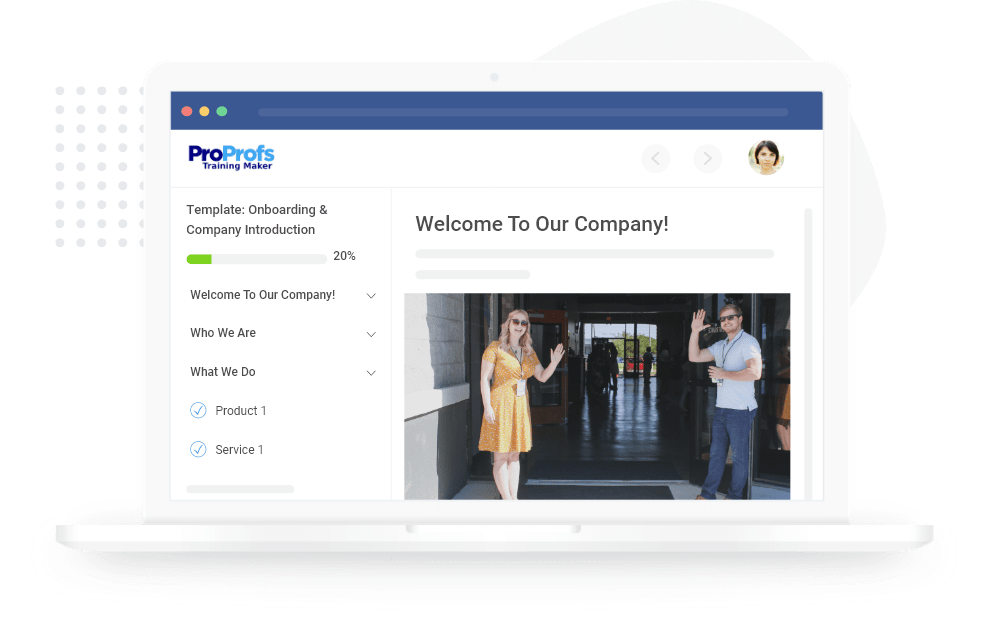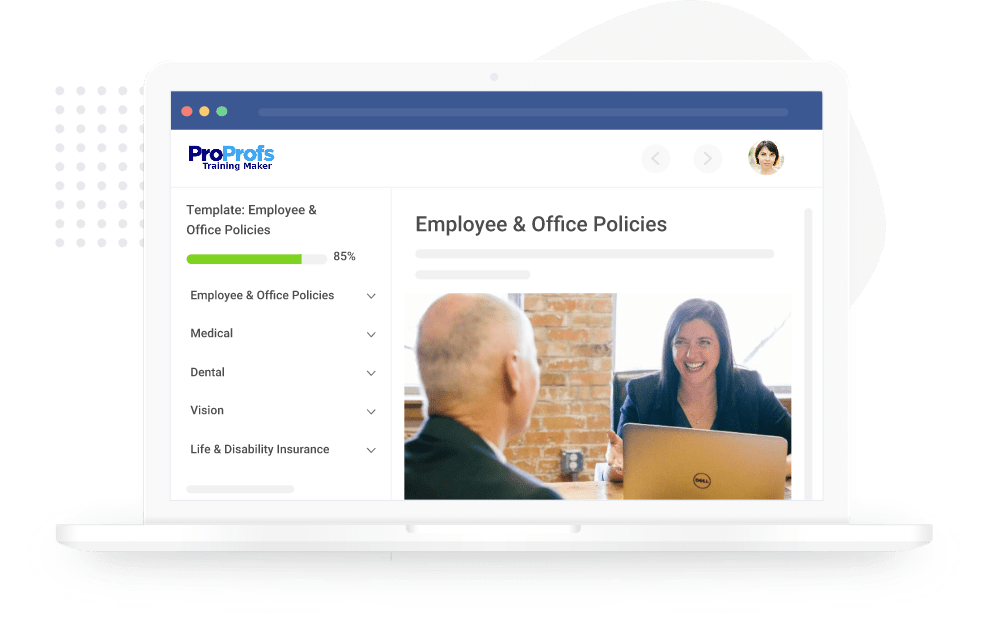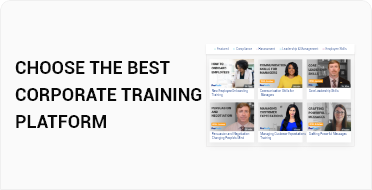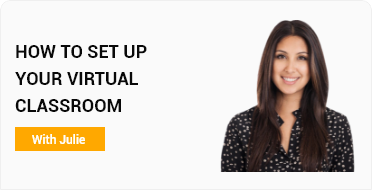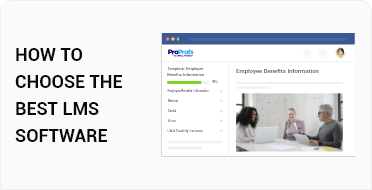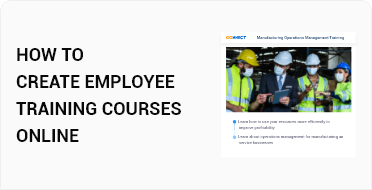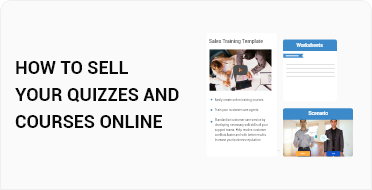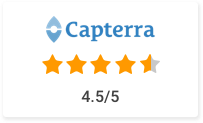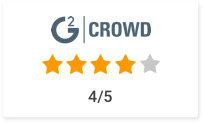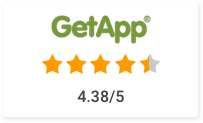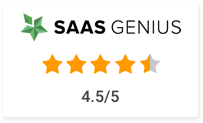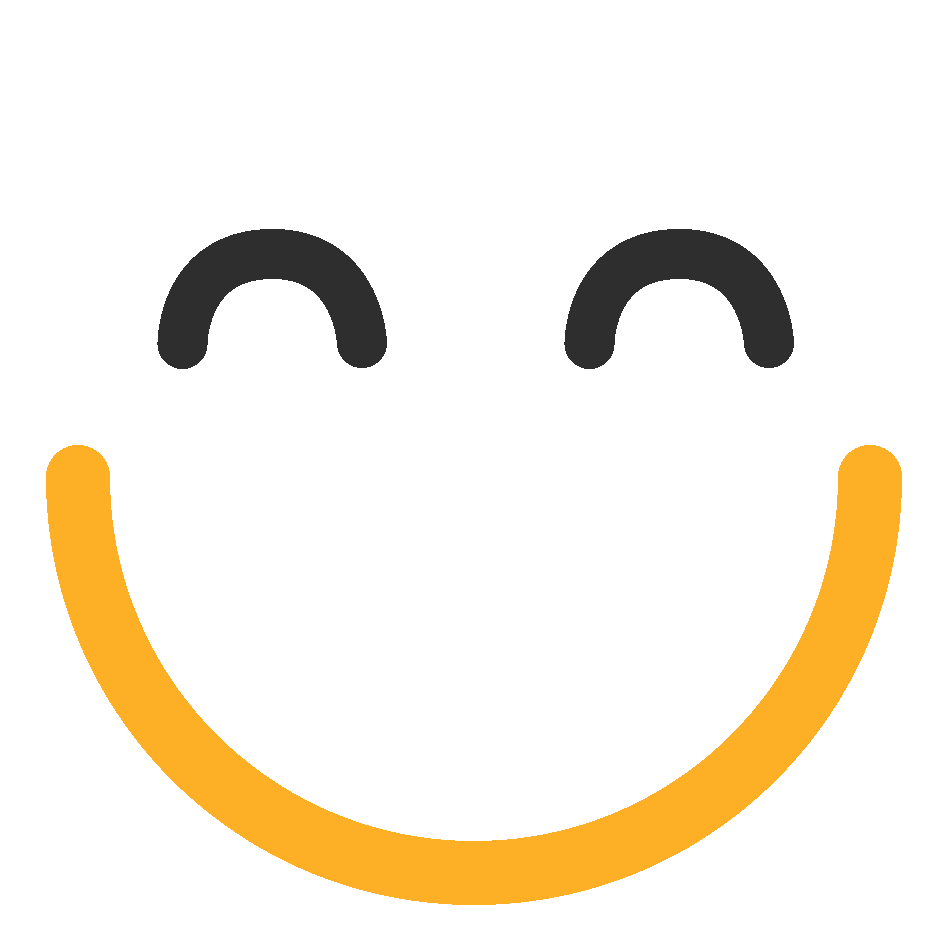No credit card required
1000+ courses created today
Rated 4.9/5 on reviews
100,000+ courses & tests created. 4 Million+ learners.










FREE. All Features. FOREVER!
- All Features
- 10 Learners
- 200+ Ready-to-Use Courses
- 10+ Learners
Got questions? Schedule a demo and get all your questions answered.
Real Life Success Stories
Create Training on Any Topic
Get All Features & Flexibility You Need
Access our well-stocked & customizable library of hundreds of premium courses.
Transform your existing training materials into online courses.
Prevent skipping content and test knowledge retention with quizzes.
Train employees in English, Spanish, and 70+ languages.
Roles and permissions to enable team-wide collaboration & sharing.
View reports and manage certificates for individuals, teams, or locations.
Administer any number of learners from anywhere, anytime.
Set reminders for course completion and meet compliance.
Track performance of thousands of learners easily with groups, roles, and more.
Also Includes: Learning paths, roles & permissions, personalized portals, branding, and more.
Employee Training Solutions for Your Industry
How to Create an Online Course
Our online training management system makes it easy to create online courses. It is a cloud-hosted, AI-powered LMS, built to be learner-centric. The training courses created and designed using Training Maker offer anytime, anywhere access to authorized users. The automated tracking and reporting feature makes it easy for trainers to track each trainee’s progress.
- Step 1: Browse templates or create from scratch
- Step 2: Add images, quizzes, tests, videos, & presentations
- Step 3: Customize with your logo, theme, & brand colors
- Step 4: Share with your learners
- Step 5: Track progress in real-time
Ready-to-Use, SME-Taught Courses or Create Your Own
Simplify online employee training with our ready-to-use courses designed by industry veterans for delightful learning experiences. Use them as they are or modify them to suit your requirements by importing existing materials and personalizing them. It's as easy as drag-and-drop.
Compliance Training Courses
Create awareness about industry laws, rules, and regulations. Keep your employees informed and compliant. Avoid risks and liabilities.
Workplace Safety Training Courses
Build a safe workplace for your employees through safety training. Make sure they follow standards on equipment and machinery handling, hazardous materials, and protective gear.
Employee Skills Courses
Train your employees on skills that their job roles demand. Empower them with interpersonal skills, customer service skills, and high-performance habits.
Assess Employees With Quizzes & Tests
Create online quizzes and assessments in minutes with ProProfs Training Maker. Import questions from our question bank with over a million ready-to-use, customizable questions on a variety of topics. Conduct pre-employment tests using 100k+ expert-designed skill assessments in ProProfs Training Maker library. Choose from 15+ types of questions, such as multiple choice, fill-in-the-blanks, true/false, video response, hotspot, etc.
- 1,000,000+ questions in library
- 100k+ customizable assessments
- 15+ question types
Beautifully Crafted Course Templates
A Complete Learning Management Solution
-
#1 quiz making software means you can integrate quizzes into your online training courses.
-
Leading survey making software allows you to survey learners and evaluate your courses and instructors.
-
Create an online knowledge base to provide additional information and learning resources.
Delightful Reports & Analytics
See who has taken your courses and what they are spending time on. Embedded quizzes help you identify knowledge gaps and update content. Send reminders to anyone who still needs to take a course. Easily manage individual learners and large groups. Use surveys to get feedback on instructor and course content, and issue completion certificates.
- See who has taken a course & who needs to
- Manage learning goals with quizzes & surveys
- Track performance & engagement
Cloud LMS for Easy Administration of Online Courses
Leverage ProProfs LMS, the world's easiest training program software with a built-in learning management system, to train individuals or groups. Easily administer training to large groups. Cut back training time and achieve measurable results.
Do More With Integrations
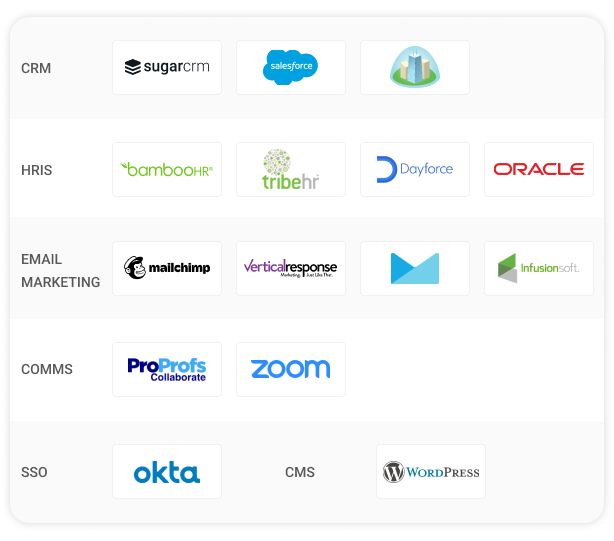
ProProfs supports software integrations with several CRMs, email marketing tools, CMSs, and online communication tools. No more switching between two tools. Access the integrated tools from within the training creation software itself.
We Believe Software Should Make You Happy
We are building a 100-year company with a mission to DELIGHT customers. People think we’re crazy to offer phone, chat, and email support. We still do it. When it comes to awesome support & building delightful software, we go the distance - try it, and you will love it.
Join Our Thriving Community
Frequently Asked Questions
What is an LMS & why do you need it?
An online training system is another name for web-based training or internet-based training. An online training system lets you train employees, customers, and partners, anytime, anywhere via a virtual classroom by sharing online training courses. You can create training courses by using an authoring tool or by uploading existing videos, docs, presentations, and files. Other popular features include user management, time tracking, reporting, certification management, skill assessments & quizzes.
How to create an online course
You can create an online course by simply uploading your existing docs, presentations, YouTube videos, by embedding codes & more. You can even create a course by using our user-friendly online authoring tool. ProProfs Training Maker also provides 100+ editable courses & templates that you can use as-is or modify as needed. Here’s a quick guide for you to learn How to create an online course.
Can I use my own logo and branding with ProProfs Training Maker?
Yes, you can fully customize the LMS to support your brand and brand experience by including your own color scheme and logo. Learn More
See More
Less FAQs
Videos
ProProfs Is a Recognized Leader in Employee Training
Delightful Software, Raving Reviews
Try ProProfs Training Maker for Free
No credit card required.