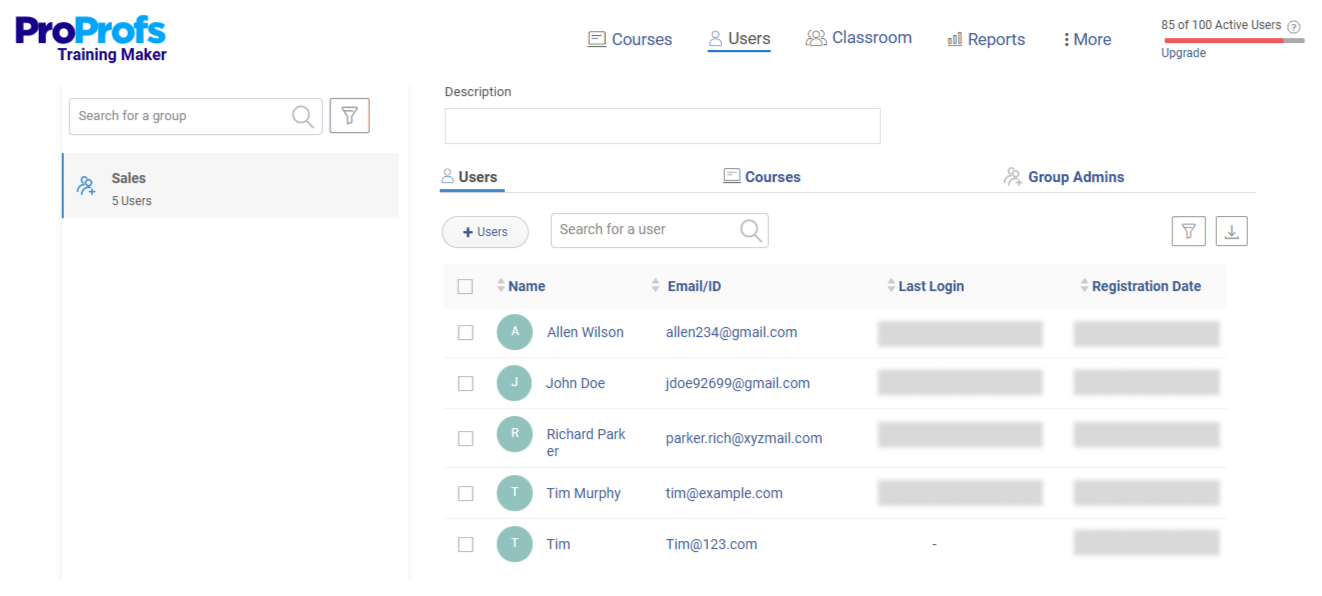A Learning Management System, or LMS, is software that helps you create, deliver, and manage training from a single dashboard.
You won’t have to worry about scattered files, lost training records, or wondering if your team is really learning what they’re supposed to. An LMS keeps everything organized, tracks progress in real time, and makes sure you’re hitting those training goals.
If you’re exploring ways to improve your training process or simply want to understand what modern learning platforms can do, this guide will walk you through it—practically!
We’ll start with the basics and go deeper into how an LMS works, which features matter, and how different industries use them to support learning at scale.
Sounds good? Let’s begin by knowing the different types of LMS out there.
What Are the Different Types of LMS?
Choosing the right LMS starts with understanding your options clearly:
| LMS Type | Best For | Examples |
|---|---|---|
| Cloud-Based Hosted online, minimal setup required |
Businesses of all sizes and shapes.
Fully customizable with per-learner pricing. No download or installation needed. Offers a ready-to-use course library. |
ProProfs Training Maker |
| On-premise LMS | Organizations needing full control
Comes with higher upfront costs and in-house IT resource requirements. If you’re a large-sized business with no budget constraints, you can try this. |
iSpring Solutions |
| Enterprise-grade LMS | Large companies.
However, it is quite expensive and requires more complex management. |
Docebo |
| Open Source LMS | NGOs that require a free LMS with customization options
Requires technical expertise for setup and maintenance You’ll need to host it on your own expense and hire IT folks to set this up |
Moodle |
| Proprietary LMS | Companies seeking ready-to-use solutions
Offers limited customization Comes with additional integration costs |
Blackboard Learn |
Why Use an LMS (The Breakthrough Your Business Needs)
Implementing an LMS isn’t just about managing courses—it’s about giving your business a clear advantage. Here’s exactly what you’ll gain:
- Increased Engagement: Your team stays motivated with interactive and customized learning paths, ensuring better participation and retention.
- Cost Savings: Save money by cutting traditional training costs like travel and printed materials. Deliver content digitally and scale easily.
- Effortless Scalability: Whether your team expands from five to fifty, easily onboard and train employees without hassle.
- Higher Efficiency: Give your employees instant access to training resources, eliminating bottlenecks and keeping projects moving smoothly.
- Improved Results: Real-time analytics allow you to pinpoint and fix skill gaps immediately, boosting your team’s performance significantly.
Who Uses a Learning Management System?
The beauty of an LMS is its versatility. It’s not one-size-fits-all — it’s about making the right fit for your specific needs. Here’s how different teams make it work for them:
| Industry | Concise Benefits / Use Cases |
|---|---|
| Business Services | Targeted training to improve skills, enhance productivity, and drive employee performance. |
| Consulting | Develop specialized skills for consultants, track project-related learning, and ensure client-facing expertise. |
| Construction | Streamline safety training, track certifications, and ensure compliance with industry standards. |
| Manufacturing | Improve operational efficiency with skills training, safety protocols, and equipment handling. |
| Healthcare | Ensure compliance with medical regulations, track certifications, and deliver continuous professional development. |
| Financial Services | Deliver compliance training, enhance financial knowledge, and improve customer service skills. |
| Non-Profit & Government | Train staff and volunteers effectively, ensure compliance with regulations, and track progress. |
Key Features Your LMS Should Have
Your LMS should do more than store content. It should help your team learn faster and smarter. Let’s look at the key features of an LMS that can make a difference:
-
Content Creation and Organization (No Tech Skills Needed)
A good LMS should allow you to create training materials quickly and organize them in a way that makes sense. You don’t want to waste time trying to figure out how to upload and structure content. A user-friendly platform helps you get training up and running faster.
Modern LMS like ProProfs Training Maker offer AI course-making to help you create courses in minutes. Learn more about AI course creation in this quick video.
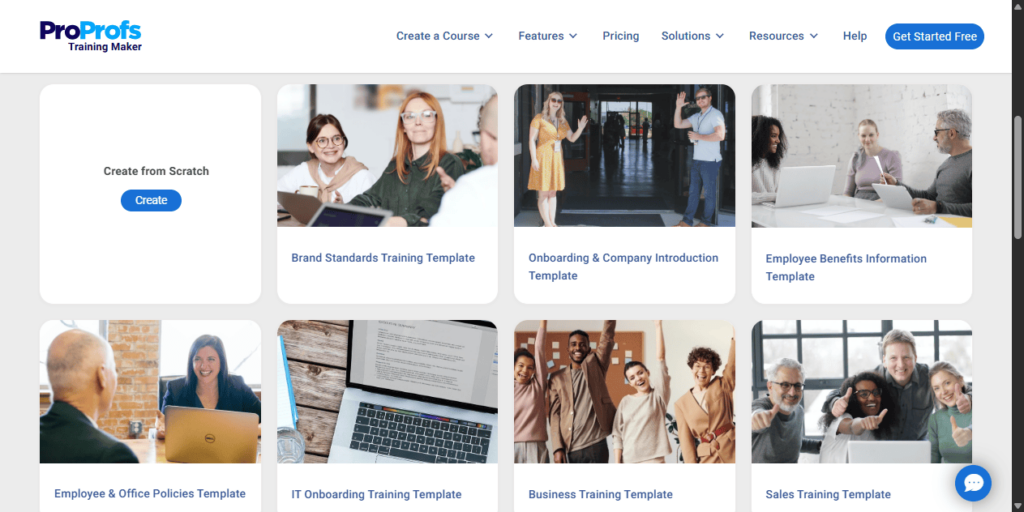
Don’t Have Time to Build From Scratch?
Explore 100+ Course Templates to Help You Build Delightful Trainings
-
Multi-Format Content Delivery (Because Not Everyone Learns the Same)
Every organization has their own way of training their employees. I am sure you must, too. Right now, if you are using various formats of content pieces already, why not just combine them all in one place? Videos, quizzes, PDFs, and interactive simulations—choose whatever works best for your team. The ability to mix content types keeps learners engaged and helps them retain information better.
-
Real-Time Reporting & Data Insights (Know Exactly Where You Stand)
If you’re managing a team, you need to know how they’re progressing, and you need to know fast. An LMS with built-in reporting helps you see who’s finished what, which course they’re struggling with, and gives you a snapshot of the overall effectiveness of your training.
-
Gamified Assessments & Interactive Testing (Make Learning Fun, Seriously)
We all know people are more likely to engage if there’s a bit of fun involved. Gamified elements—like points, badges, or leaderboards—can make learning feel like less of a chore and more of a challenge, boosting both motivation and retention.
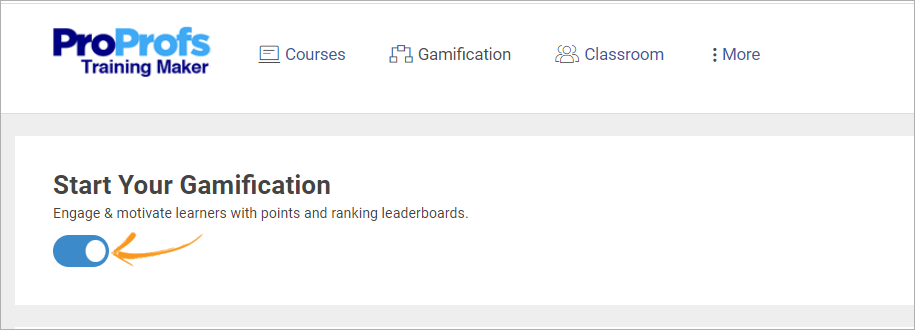
Explore Gamification Modules for More Engaged Learning
-
White Labeling & Custom Branding (Make It Your Own)
Branding matters—even for your internal training. A good LMS should let you personalize the platform to look and feel like your own. Whether it’s adding your company’s logo, adjusting color schemes, or custom themes, white-labeling helps your training feel more cohesive and personal to your team. Plus, it reinforces company culture throughout the learning experience.
-
Managing Compliance through Automated Reminders (Set It and Forget It)
Here’s a life-saver—automated reminders. No more following up with learners about upcoming deadlines or overdue training. The LMS takes care of that for you, sending out reminders on time. It keeps everything on track without you having to lift a finger.
-
Flexibility With Integration Options (Connect Everything You Already Use)
You’re probably already using tools like HR software, CRMs, or project management tools. Your LMS should play nice with all of them. The more it can integrate seamlessly with your existing systems, the less time you waste switching between platforms. Everything works better together.
Integrate Your LMS With Your Favorite Tools
Get Free LMS Software — All Features, Forever.
We've helped 567 companies train 200,000+ employees. Create courses in under a minute with our AI LMS or use 200+ ready-made courses on compliance, harassment, DEI, onboarding, and more!
How AI Is Changing Modern Learning Management Systems
What once took hours or even days is now happening in minutes. The beauty of AI in an LMS isn’t just about automating tasks; it’s about accelerating learning, boosting engagement, and driving measurable results. Let’s dive into how AI is taking training to the next level.
Automated Content Creation: Creating courses manually takes hours or even days. AI quickly turns simple prompts or existing content into course outlines, quizzes, summaries, and video scripts—saving you significant time.
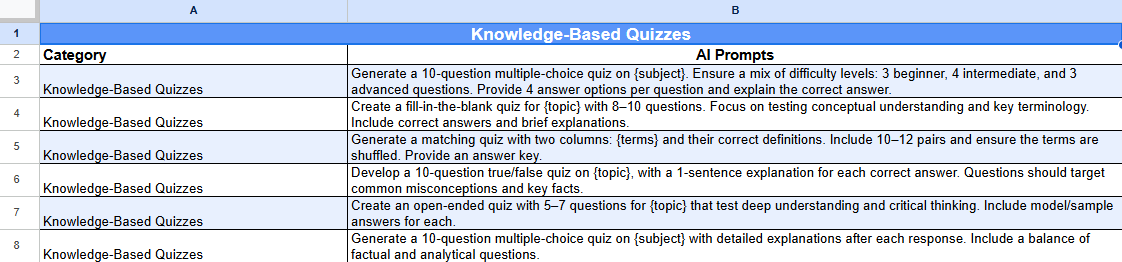
You can Use These AI Assessment Prompts to Create Your Quizzes & Assessments Using AI
(Make a copy of it to be able to edit)
- In-Line Editing: Updating training doesn’t mean starting from scratch anymore. Platforms like ProProfs Training Maker offer easy in-line editing tools to quickly update course content without losing its structure.
- Virtual Classrooms: Engage learners through interactive virtual classrooms. With tools such as ProProfs Training Maker, you can effortlessly host live sessions, monitor real-time participation, and facilitate dynamic discussions.
- Predictive Analytics: Automated predictive analytics help identify learners who might struggle, allowing you to provide the necessary resources and keep everyone on track proactively.
- Personalized Learning: AI helps deliver highly personalized content tailored to individual needs, preferences, and goals, significantly improving engagement and outcomes.
- AI-driven Assessments: Quizzes are generated instantly, graded in seconds, and feedback is provided immediately. You can adjust difficulty levels, alter formats, and provide personalized feedback based on learners’ progress.
- Deeper Analytics: Go beyond basic tracking—understand learning patterns and make smarter decisions.
How to Choose the Best LMS
Picking the right LMS doesn’t have to be a headache. I’ll break it down into simple steps so you can make a solid, informed choice.
| What to Look For | How It Affects Your Business |
|---|---|
| AI-Driven Personalization | Helps you deliver better results faster, making the LMS worth the investment. |
| Clear Goals | Keeps you from overspending on features you don’t need. |
| User-Friendly Interface | Saves training time for your team, increasing adoption and faster rollout. |
| Must-Have Features | Ensures you won’t outgrow the LMS or need costly add-ons later. |
| Customization Options | Lets you make the LMS feel like part of your company, improving learner trust. |
| Mobile-Friendliness | Expands access so that employees can learn on the go—great for remote teams. |
| Strong Support & Training | Reduces frustration and downtime if you run into issues. |
| Easy Integrations | Prevents costly, time-consuming workarounds by connecting with your current tools. |
| Robust Security | Protects sensitive company data, a must-have for compliance and peace of mind. |
| Smart Budget Fit | Keeps your training program sustainable and scalable within your budget. |
| Customer Reviews | Gives you real feedback, helping avoid regrets after purchase. |
Comparison of Popular LMS Platforms
Let me walk you through some of the most popular tools available. Each platform offers unique features tailored to different training requirements.
| LMS Platforms | Best for | Features | Ratings |
|---|---|---|---|
| ProProfs Training Maker | Easy Online Employee Training & LMS | AI course authoring tools
Readymade templates & courses White labeling Learning paths Virtual classrooms Assessments and quizzes Learner Reports |
4.8 |
| Docebo | Complex Enterprise Training | AI-driven personalized learning
Gamification elements Comprehensive reporting and analytics Content library integration Scalability for large enterprises |
4.4 |
| iSpring Learn | eLearning & Training | Interactive video lessons
Mobile-friendly courses Integration with PowerPoint Certification management SCORM-compliant content |
4.7 |
| Moodle | Open Source Learning | Fully customizable with open-source flexibility
Plugins for enhanced functionality Multilingual support Offline access capabilities Strong community support |
4.3 |
| Absorb LMS | Complex Training Needs | Automated admin workflows
Advanced analytics and reporting Mobile app Social learning features Custom branding options |
4.5 |
How Does an LMS Work?
A Learning Management System operates through a cyclical workflow designed to efficiently manage the entire online learning lifecycle. The process, as exemplified by platforms like ProProfs Training Maker, typically involves the following core steps:
Step 1: Create & Sign In to Your Forever-Free Account
Yes, you read that right—many LMS platforms, including ProProfs Training Maker, offer forever-free accounts. So, you can get started without worrying about a big upfront cost. Sign up and you’re ready to start building training programs. No credit card, no catch.
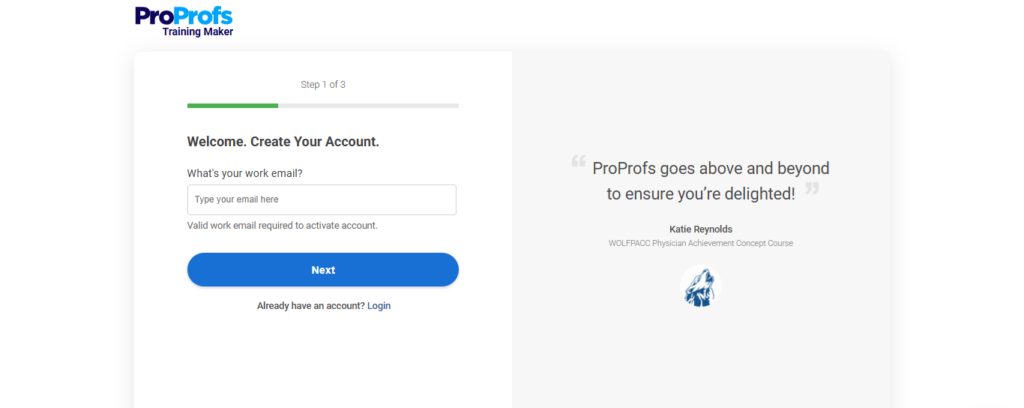
Create Your Forever-Free Account
Step 2: Build Your Courses
You can start from scratch or let AI do the heavy part. You can prompt AI to create your courses or upload your existing training materials—videos, PDFs, quizzes, or use pre-built templates. With ProProfs Training Maker, you can create full courses in minutes, not days.
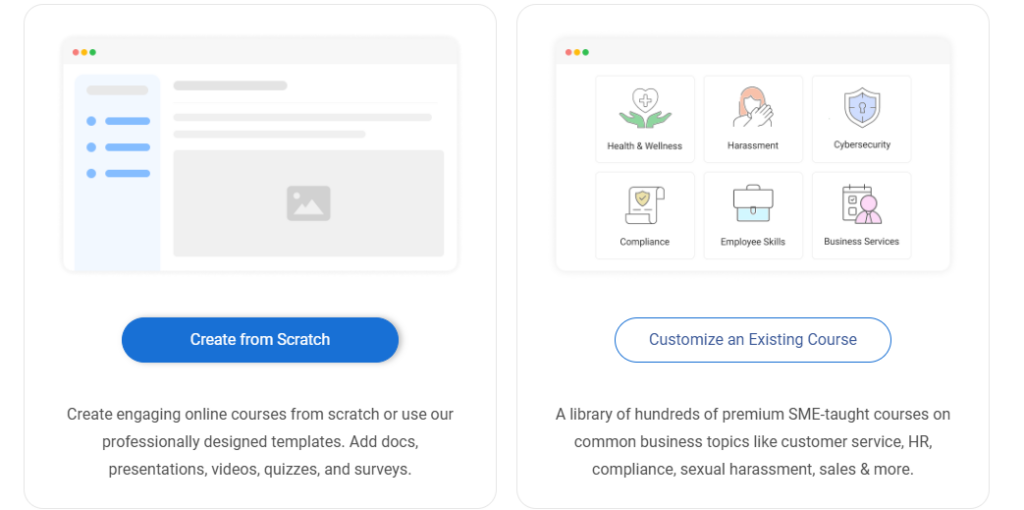
Step 3: Set Up Your Training Space
Once your courses are set, you can organize them into categories or learning paths. This makes it easy to assign the right course to the right learner or group. Need to train the sales team on a new product? Done. Want to give your marketing team some new skills? No problem.
Step 4: Add & Organize Learners
Once your courses are organized, you can assign them to the right learners. Whether you’re training the entire team or creating a custom training program for a specific department, this step ensures the right content goes to the right people at the right time. Import your team in bulk or one by one. Create groups based on roles or departments and assign specific courses.
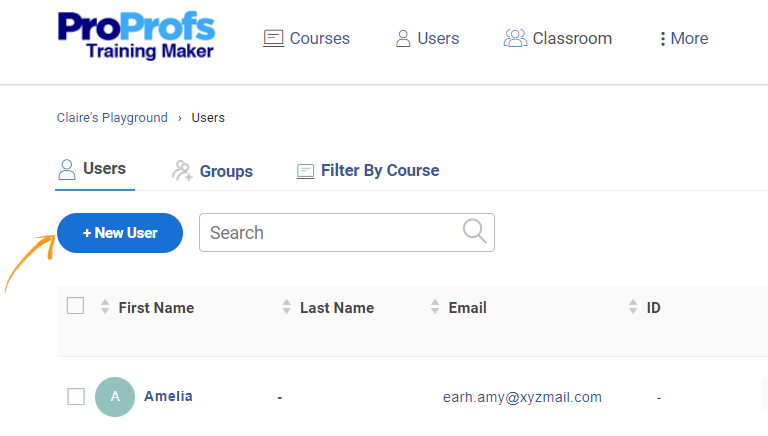
Easily Add Users to Your Virtual Classroom With Training Maker
Step 5: Launch Training and Monitor Learning Outcomes
First, you need to save and preview your training course. The magic happens, where, while your team is going through their courses, the LMS keeps track of everything for you. You’ll know who’s completed their training, who’s acing the quizzes, and who might need a little extra help. No more chasing people down or digging through spreadsheets.
Step 6: Connect Your Tools for a Seamless Workflow
This is where it really starts saving you time. You don’t want your LMS to be some isolated system. Most modern LMS platforms integrate with the tools you’re already using—HR software, CRMs, collaboration tools, the whole deal. This means your training data flows seamlessly across the board without you having to enter anything twice. Think of it as connecting the dots between all the tools you already love.
| Category | Example Software | Potential Use Case |
|---|---|---|
| HR Systems | BambooHR | Sync employee data, automate user provisioning/updates |
| CRM | Salesforce | Track sales/partner training, link learning to business outcomes |
| Email Marketing | Mailchimp, Campaign Monitor, Keap | Communicate with learners, market courses, manage enrollments |
| Collaboration/VC | Microsoft Teams, Zoom, ProProfs Collaborate | Embed learning in workflows, conduct live virtual training |
| SSO | Azure AD | Simplify user login using existing corporate credentials |
| Content Storage | Google Drive & Dropbox | Easily access and import course materials from cloud storage |
| Knowledge Base | ProProfs Knowledge Base | Link formal training with on-demand support resources |
Get Free LMS Software — All Features, Forever.
We've helped 567 companies train 200,000+ employees. Create courses in under a minute with our AI LMS or use 200+ ready-made courses on compliance, harassment, DEI, onboarding, and more!
Challenges You Can Avoid Using An LMS
Learning and development (L&D) has become a core driver of business growth. Yet, many businesses are still struggling with outdated training systems. Here’s where the pain points lie:
- Fragmentation: Disconnected platforms hurt tracking and experience.
- Low Engagement: Generic content makes learners tune out.
- Scalability Issues: Traditional training doesn’t scale easily.
- Admin Burden: Manual tasks slow you down.
- Measurement Gaps: Poor data makes it hard to prove ROI.
- Keeping Content Fresh: Training materials need constant updates.
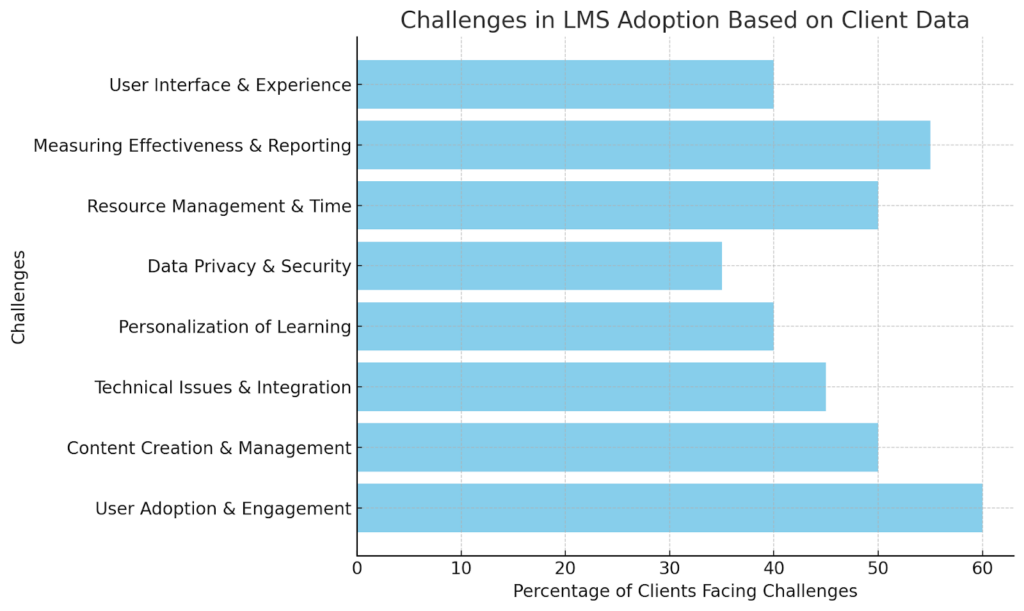
Pro Tip: Tools like ProProfs Training Maker help you overcome these challenges with automation and personalization.
Now that you know everything, how do you choose the LMS that fits like a glove? Let’s break it down.
Maximizing LMS ROI: Best Practices for Implementation
Your LMS should work as hard as you do. Let’s make sure it does. Here’s how to maximize your LMS ROI:
- Ensure your training programs align with company objectives like boosting productivity, improving compliance, or developing leadership skills. This focus will help you create relevant training and measure the impact effectively.
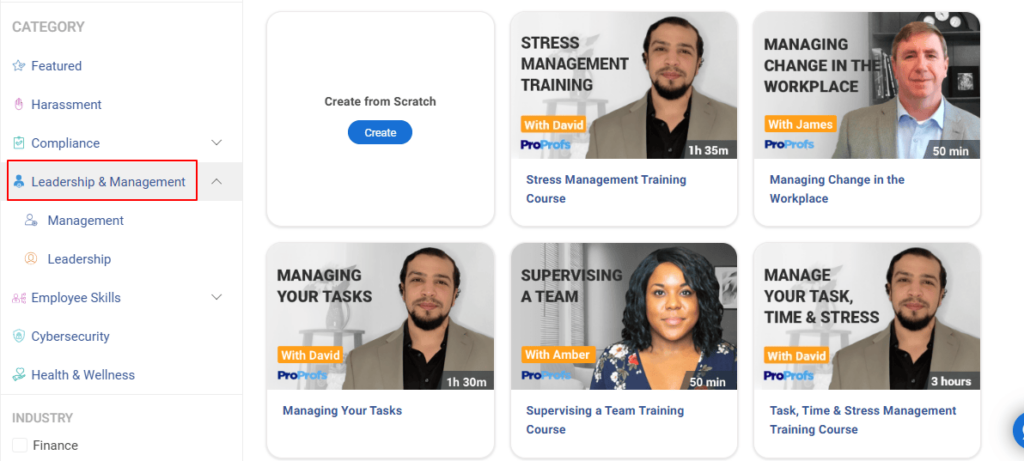
Try Prebuilt Leadership & Management Courses With Training Maker
- Create interactive, relevant content to keep employees engaged. Gamification, on-demand learning, and real-time progress tracking can drive participation and keep learners interested.
- Monitor completion rates, quiz scores, and engagement levels. Use these insights to adjust training programs and target areas where learners need more help.
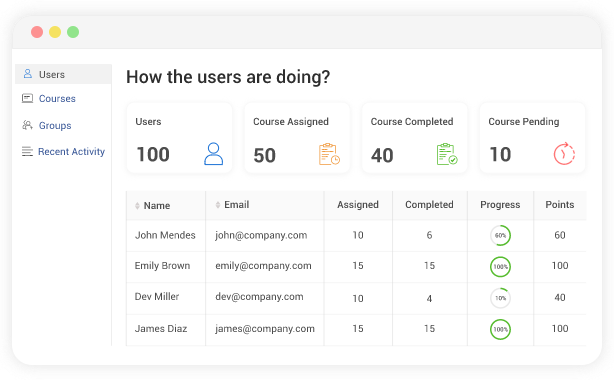
- Choose an LMS that grows with your company. Whether adding new departments or remote teams, your LMS should be scalable and adaptable to meet evolving training needs.
- Let employees learn at their own pace with short, accessible courses. Mobile-friendly, on-demand content keeps learners engaged without disrupting their workflow.
- Provide ongoing training and support to your LMS administrators. A well-trained admin team ensures the platform is used to its full potential and runs smoothly.
- Regularly collect feedback from employees about their experience with the LMS. This helps you identify pain points and improve the system over time.
- Continuously evaluate the LMS’s performance and make improvements. Regular updates and tweaks will help the system align with your goals and meet new challenges.
Ready to Transform Your Training?
By now, you know exactly what an LMS can do for your business. From simplifying training to personalizing learning, it’s a powerful way to grow your team’s skills and your company’s success.
With AI-powered features, real-time tracking, and easy integrations, platforms like ProProfs Training Maker make training simpler, smarter, and more impactful.
Start building a smarter training program today!
FAQs About LMS
How does an LMS Differ from traditional classroom learning?
An LMS offers flexibility that traditional classroom learning can’t match. While classroom learning requires physical presence and fixed schedules, an LMS allows learners to access content from anywhere, anytime, on any device. It centralizes materials digitally, automates tracking, and enables scalable, cost-effective training.
Is an LMS just for online courses?
No, an LMS isn’t limited to online courses. While it originated from e-learning, modern LMS platforms support various training functions across corporate and academic environments. These include employee onboarding, compliance training, sales enablement, leadership development, and even training for external users like customers and partners.
What types of training materials can be uploaded to an LMS?
An LMS can handle a wide range of content types, including text documents (Word, PDFs), multimedia (images, videos), presentations (PowerPoint), and audio files (MP3, WAV). It also supports interactive elements like quizzes, surveys, and gamified modules. Furthermore, LMS platforms can accommodate SCORM and xAPI packages, allowing for reusable content across different platforms and ensuring smooth content interoperability.
What is the difference between an LMS and an LCMS?
An LMS (Learning Management System) focuses on the delivery, management, and tracking of learning content for the end-user. It’s learner-centric, designed to track learner progress, manage enrollments, and assess performance. An LCMS (Learning Content Management System), on the other hand, is more content-centric. It helps create, manage, and store learning content, making it easier for instructional designers to reuse and update content.
 Tips
Tips
We’d love to hear your tips & suggestions on this article!
Get Free LMS Software — All Features, Forever.
We've helped 567 companies train 200,000+ employees. Create courses in under a minute with our AI LMS or use 200+ ready-made courses on compliance, harassment, DEI, onboarding, and more!

 We'd love your feedback!
We'd love your feedback! Thanks for your feedback!
Thanks for your feedback!