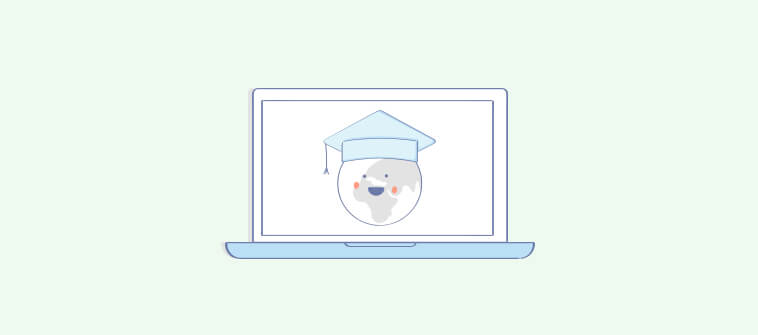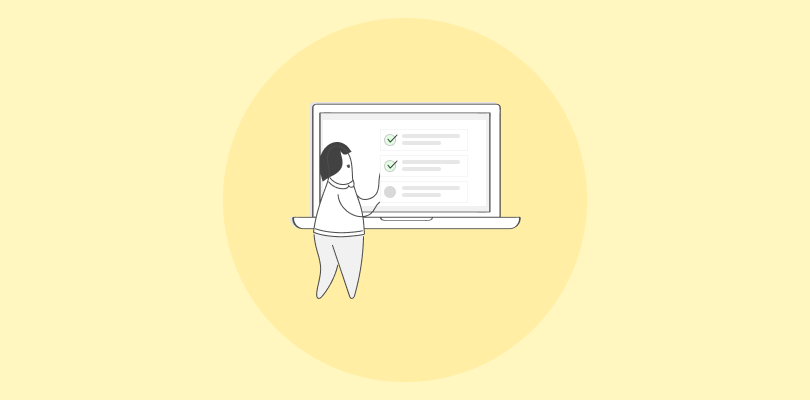Many organisations face significant challenges with training content compatibility across different LMS, such as inconsistent content display, tracking errors, and integration issues. These problems lead to inefficiencies, wasted resources, and erratic learning experiences. To address this, SCORM, or Sharable Content Object Reference Model, was developed. It standardised web-based eLearning to ensure that content could be seamlessly shared and reused across multiple LMS platforms. The SCORM market will likely reach USD 214.36 billion by 2031.
In the online training industry, I’ve seen how inconsistent content standards can hinder training efficiency and drive up costs. SCORM compliant LMS solutions address the challenge of content compatibility and, at the same time, also enhance tracking and monitoring of learner progress.
But with so many SCORM compliant LMS software options, it can be difficult to pick the right one for your business. But don’t worry—I have done the groundwork and created a list of the best LMS options for your training needs. Also, I will shed light on the features, SCORM versions, and a handful of tips on how to create a SCORM course.
What Is SCORM?
Before defining what is a SCORM LMS, let’s understand what SCORM means. SCORM stands for “Sharable Content Object Reference Model”. It’s a set of technical standards developed to support eLearning tools and ensure their compatibility.
This is significant because top companies use an average of 37 software tools to run their day-to-day business operations, according to the enterprise software discovery platform Siftery.
It would be difficult without a means to communicate between these tools. It would be akin to a group of people working together toward a common goal but not talking to each other. SCORM ensures interoperability between online learning software and saves users from the pain of disconnected systems. This model determines how eLearning content and an LMS communicate.
Why Use a SCORM LMS?
For many people who are new to the technology, to SCORM or not to SCORM is a big question.
So, should they go ahead and adopt SCORM?
Preferably yes.
SCORM is the de facto standard for software interoperability. It can help you in your online learning programs. SCORM compliance can make eLearning seamless. You should use it if you want to:
- Deploy courses that work on multiple platforms
- Offer more interactive experiences to your learners
- Track user data related to courses and tests
- Simplify how you migrate content from one LMS to another
I push for a SCORM-compliant LMS since it can directly impact your business in the following ways:
- Smooth Integration Across Platforms: No more worrying about content not syncing or displaying correctly. SCORM allows seamless content sharing across different types of LMS systems, making upgrades and changes hassle-free.
- Cost Efficiency: With standardized content, you’ll save on development costs by reusing existing resources instead of recreating them for different systems.
- Data-Driven Insights: SCORM tracks important metrics like completion rates and assessment scores, so you’ll have actionable insights to improve training effectiveness.
- Enhanced User Experience: Consistent standards ensure every user gets the same high-quality experience, reducing confusion and boosting engagement.
- Future-Proof Flexibility: SCORM compliance means you’re prepared for tech updates, making it easy to adapt as LMS technologies evolve.
Choosing SCORM lets you streamline, save, and scale. Ready to see how it fits your organization?
How Does a SCORM-Compliant LMS Software Work?
SCORM governs two things: content packaging and runtime data exchange.
Let’s elaborate on it.
Content packaging, or the content aggregation model, is how you deliver content. For this, SCORM uses a file called “imsmanifest,” which contains all the information an LMS requires to import and launch content.
This file also contains XML, which determines the structure of a course from the perspective of learners and a physical file system. It answers questions such as, “What is the name of this content?” and “Which document should be launched?”
On the other hand, runtime data exchange or communication specifies how the content ”talks” to the LMS. It’s made up of two components:
- First, the content has to “discover” the LMS. Once it finds the LMS, it can then communicate a series of messages, such as “request the learner’s name” and “inform the LMS that the learner scored 85% on this test.”
- Based on this vocabulary, SCORM communicates rich interactive experiences to an LMS.
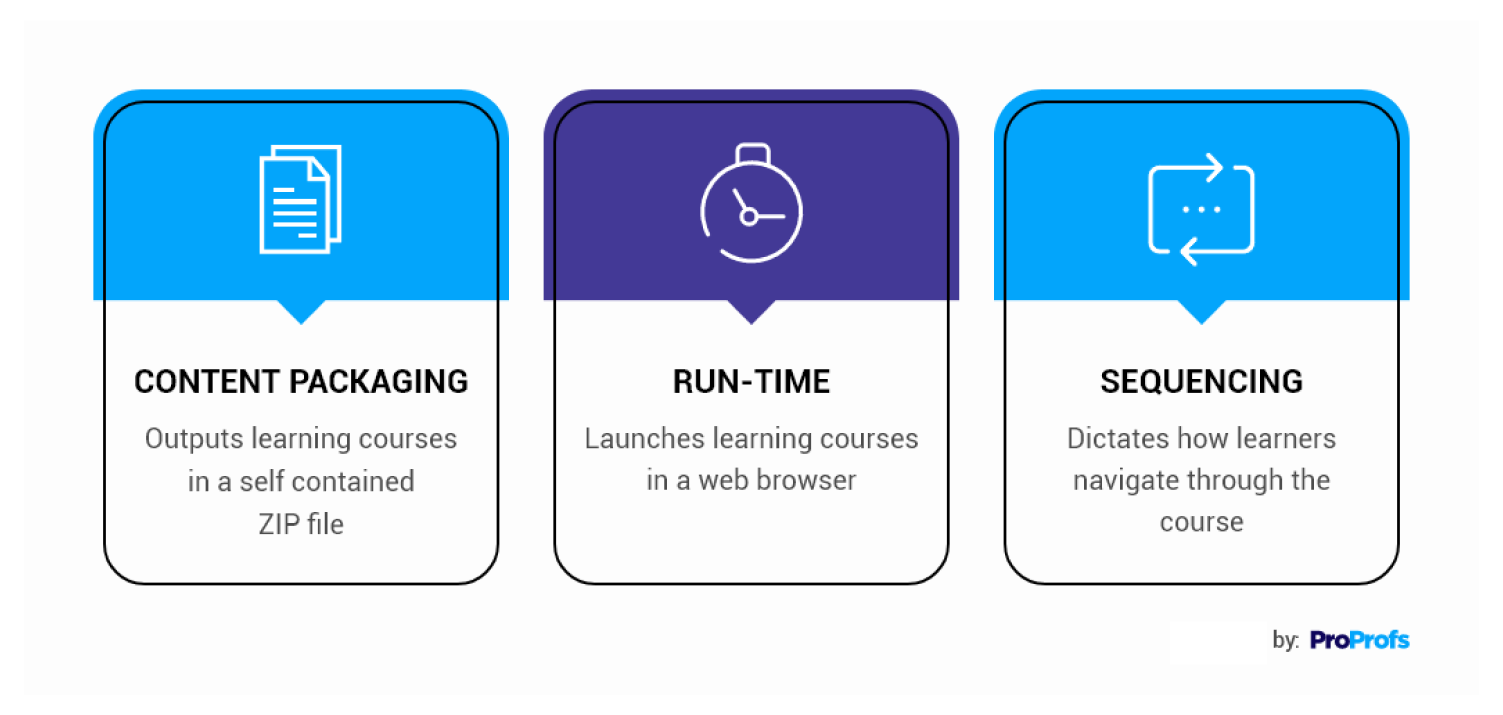
What Are the Features of a SCORM LMS?
An LMS SCORM software provides essential functionality for managing and delivering SCORM-compliant courses essential for standardized and scalable e-learning. Here are a few important features that a SCORM LMS should have:
- SCORM Content Compatibility: Most LMS supports SCORM 1.2 and SCORM 2004 formats to ensure platform interoperability and consistent performance.
- Robust Progress Tracking: A SCORM LMS tracks learner metrics like completion status, time spent, and scores and offers detailed insights for course administrators.
- Resume Functionality: This feature lets learners pause and pick up exactly where they left off.
- Integrated Assessments: Includes SCORM-compliant quizzes, scoring, and feedback for effective knowledge evaluation.
- Cross-Platform Interoperability: A SCORM compliant LMS easily shares SCORM content across various LMS solutions to enhance adaptability and flexibility for organizations.
These features ensure reliable content delivery, streamlined management, and consistent learner progress tracking for any SCORM-compliant e-learning ecosystem.
Need a SCORM-Compliant LMS?
Seamlessly create, upload, and track SCORM courses.
Get Free eLearning Authoring Software — All Features, Forever.
We've helped 567 companies train 200,000+ employees. Create courses in under a minute with our AI LMS or use 200+ ready-made courses on compliance, harassment, DEI, onboarding, and more!
How to Create a SCORM Course: 3 Best Practices
To create a fully functional SCORM course that’s compatible with LMS platforms, it’s crucial to follow best practices that enhance both course quality and ease of deployment. Here are three core practices that I’d like to share:
- Use an Authoring Tool & SCORM LMS
Using an authoring tool is the best way to create SCORM courses. If you plan to use your courses in an LMS, ensure that the LMS supports SCORM so that the content is compatible with the LMS. - Look for an Integrated LMS
Most of the authoring tools available today are integrated with LMS software. This means there’s no need to purchase a standalone solution to convert presentations to SCORM. These tools also provide great functionality, so building professional-looking courses is easy. - Upload Courses to an Online Learning System
These authoring tools automatically generate the code necessary for interaction with an LMS and turn all the eLearning material into SCORM packages. You just need to upload the course to your online learning system. Here’s a quick video on how you can do that:
List of 5 Best SCORM LMS for Effective Learning
I have shortlisted the five best SCORM-compliant LMSs below based on our experience, reviews in software comparison sites, and in-depth research. I hope these top picks will undoubtedly meet your SCORM learning needs.
1. ProProfs Training Maker
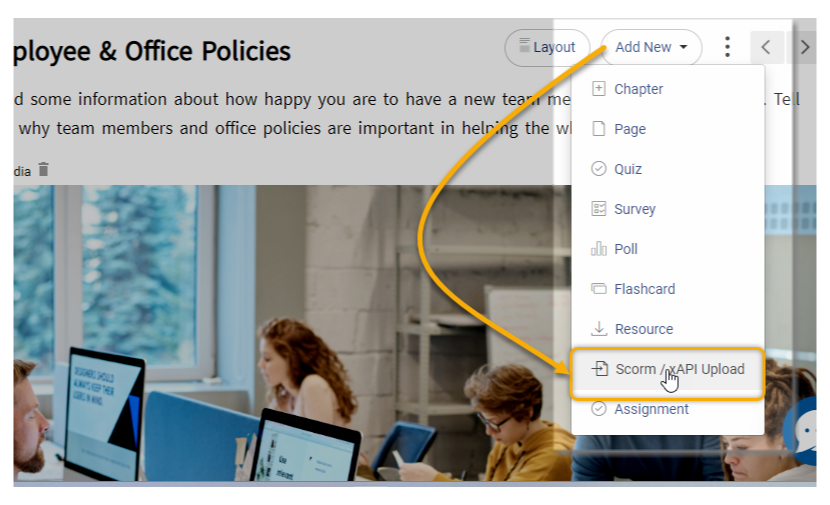
ProProfs Training Maker is the best free SCORM LMS that simplifies creating, managing, delivering, tracking, and analyzing online courses. With its SCORM compliance, you can effortlessly import content from various eLearning tools and centralize all course materials.
Additionally, the ability to record learners’ interactions is a vital aspect of tracking their progress. With the SCORM LMS, you can keep track of detailed user activity, identify who has completed the courses, and pinpoint areas where learners may need improvement. This ensures course compliance, helps assess course quality, and enables you to make necessary improvements.
ProProfs Training Maker integrates with a SCORM-compliant Learning Record Store (LRS), which is extremely helpful in collecting and analyzing learning data. Having all the data in one central location simplifies tracking learner reports and eliminates the need for multiple tools.
What You Will Like:
- Import materials from other eLearning tools to save time and effort
- Ensure course compliance by creating courses with specific learning objectives
- Issue training certificates to motivate participants
- Cross-device compatibility for uninterrupted learning experiences
Why You May Not Like:
- No downloadable or on-premise version
- A dark user interface option is not available
- There is no dedicated account manager for the free plan, unlike the paid
Pricing:
Forever free for small teams. Paid plans start at $1.99 /active learner/month. No hidden charges.
Want to Modernize Your eLearning Content?
Choose a SCORM-compliant LMS for seamless integration.
2. Docebo
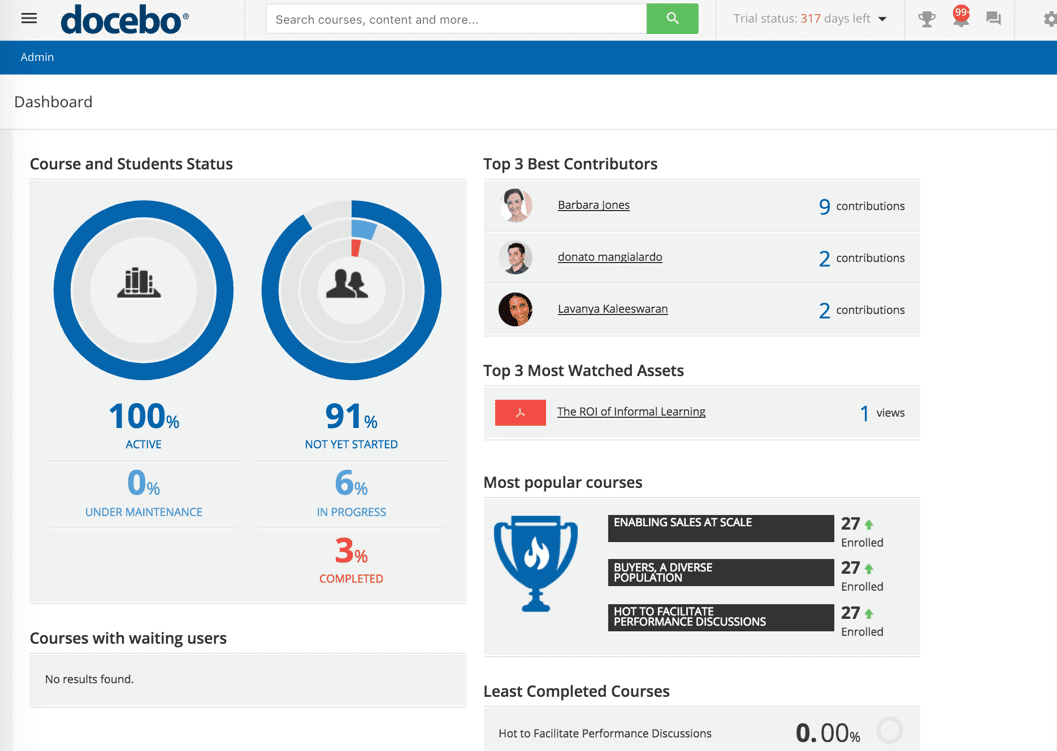
Docebo is marked by an intuitive design and layout. This SCORM LMS integrates with SCORM content, making importing, managing, and delivering SCORM-based courses effortlessly.
This compatibility opened up a world of possibilities, as you can leverage a vast library of pre-existing SCORM content and create your interactive modules.
One of the key reasons to consider this LMS scorm compliant tool is its exceptional automation capabilities. Docebo excels in automating various aspects of the learning process and saving valuable time and effort.
You can set up automated course enrollments, notifications, and reminders to ensure that learners stay engaged and informed without constant manual intervention.
What You Will Like:
- Intuitive UI that makes it easy for both administrators and learners to navigate
- It’s highly scalable and can accommodate the needs of growing organizations
- Mobile-friendly tool to access training materials from anywhere
- Enables you to create learning paths for guided learning
What You May Not Like:
- Initial setup and configuration can be time-consuming
- Limited reporting options may hinder in-depth analysis
Pricing:
Custom pricing
3. LearnUpon
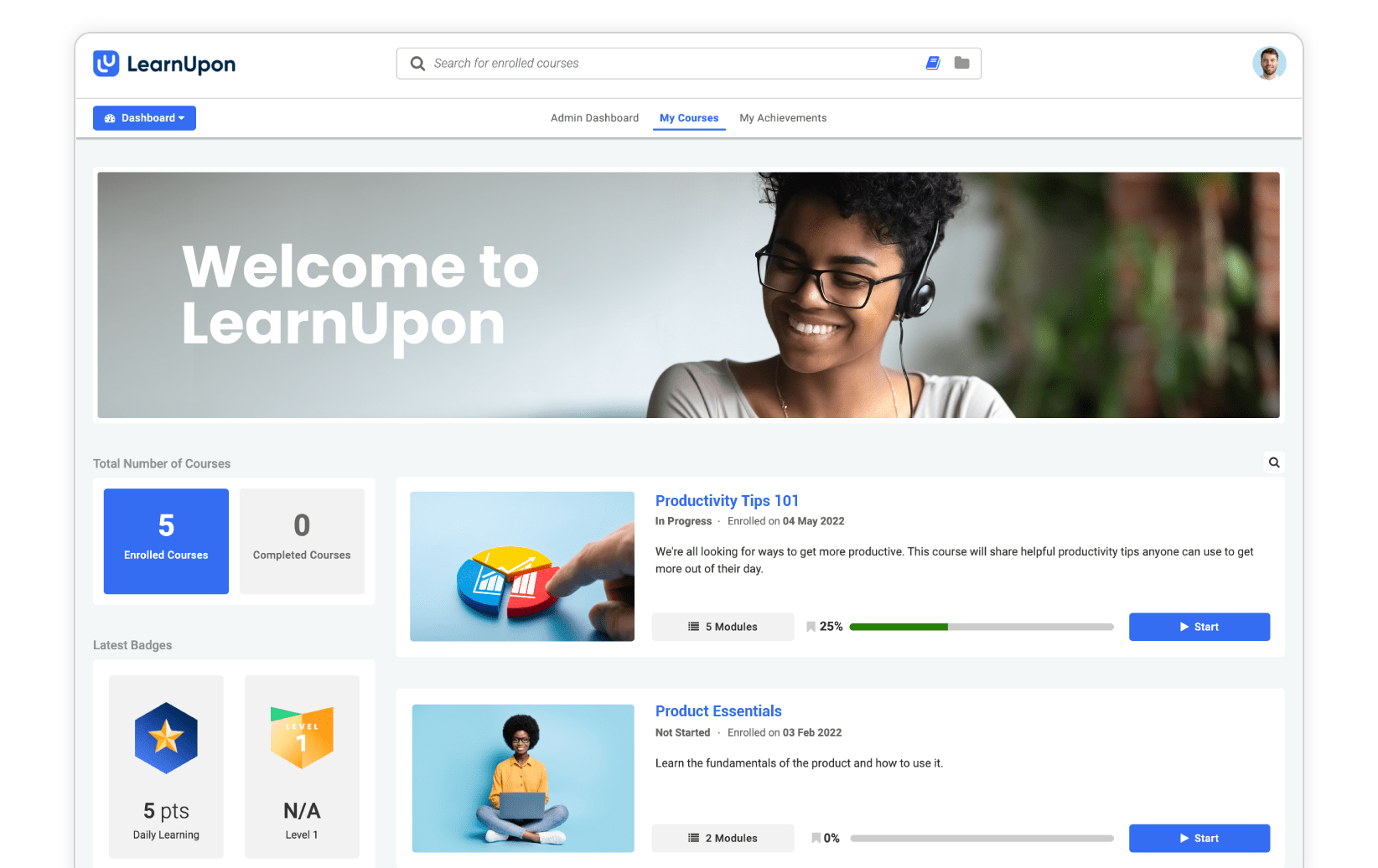
LearnUpon is another SCORM LMS with an exceptionally user-friendly interface. It allows users to navigate the platform easily and manage and deliver training content effortlessly. Its incredible flexibility and customization options allow users to create interactive and visually appealing courses that captivate learners.
This SCORM compatible LMS ensures that content is compatible across different devices and platforms, ensuring a consistent learning experience. Similarly, the robust reporting and analytics capabilities are like a treasure trove of information, empowering users to fine-tune training programs based on real-time insights.
Moreover, LearnUpon’s affordability is a big plus for SMEs as it provides top-notch features without breaking the bank.
What You Will Like:
- A robust content library management feature for organizing training materials
- Gamification features for learner engagement
- Multilingual support to accommodate learners from various regions
- Facilitates seamless integration with third-party tools
What You May Not Like:
- Options for creating assessments or adaptive quizzes are somewhat limited
- Trainers with limited IT infrastructure may experience performance issues
Pricing:
Custom pricing
4. Litmos
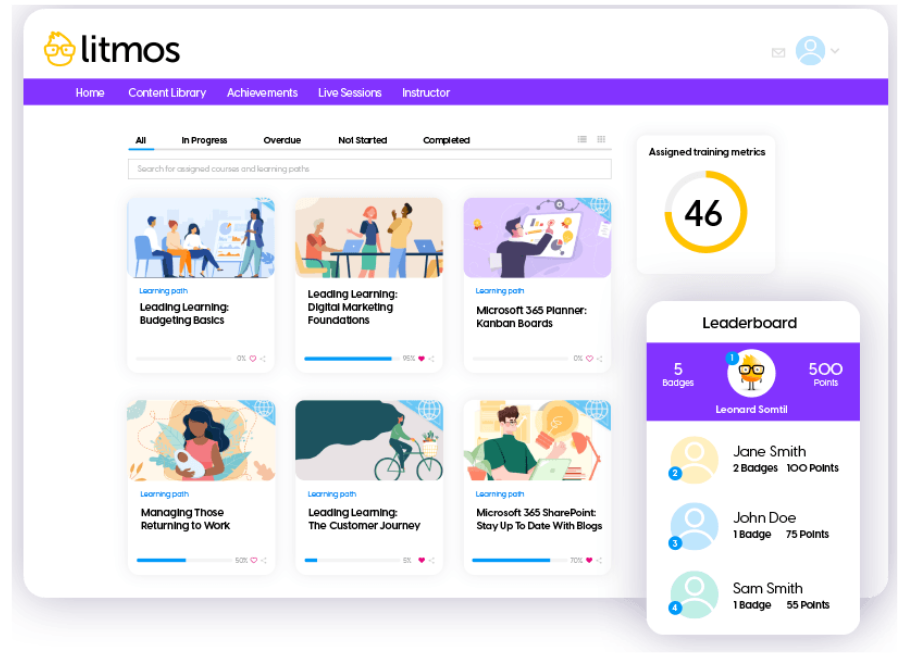
We found Litmos to be another superior solution, especially for social learning. Its seamless integration with SCORM content allowed users to design interactive and engaging courses easily. You can implement social learning initiatives for multiple teams.
With Litmos, you can create SCORM-compliant modules that include discussion boards, collaborative projects, and virtual classrooms. The platform’s ability to track learners’ progress, completion rates, and SCORM data provides valuable insights for continuous improvement.
Incorporating SCORM elements into your social learning strategy will increase learner engagement, knowledge retention, and a stronger sense of community among the participants.
What You Will Like:
- Rich mobile capabilities for access from anywhere
- Strong tracking metrics to see real-time performance
- Supports engaging and interactive content
- Ability to string courses together into learning paths
What You May Not Like:
- Occasional glitches in recording course completion
- No support for taking courses offline (but supposedly coming soon)
Pricing:
Custom pricing
5. iSpring Learn
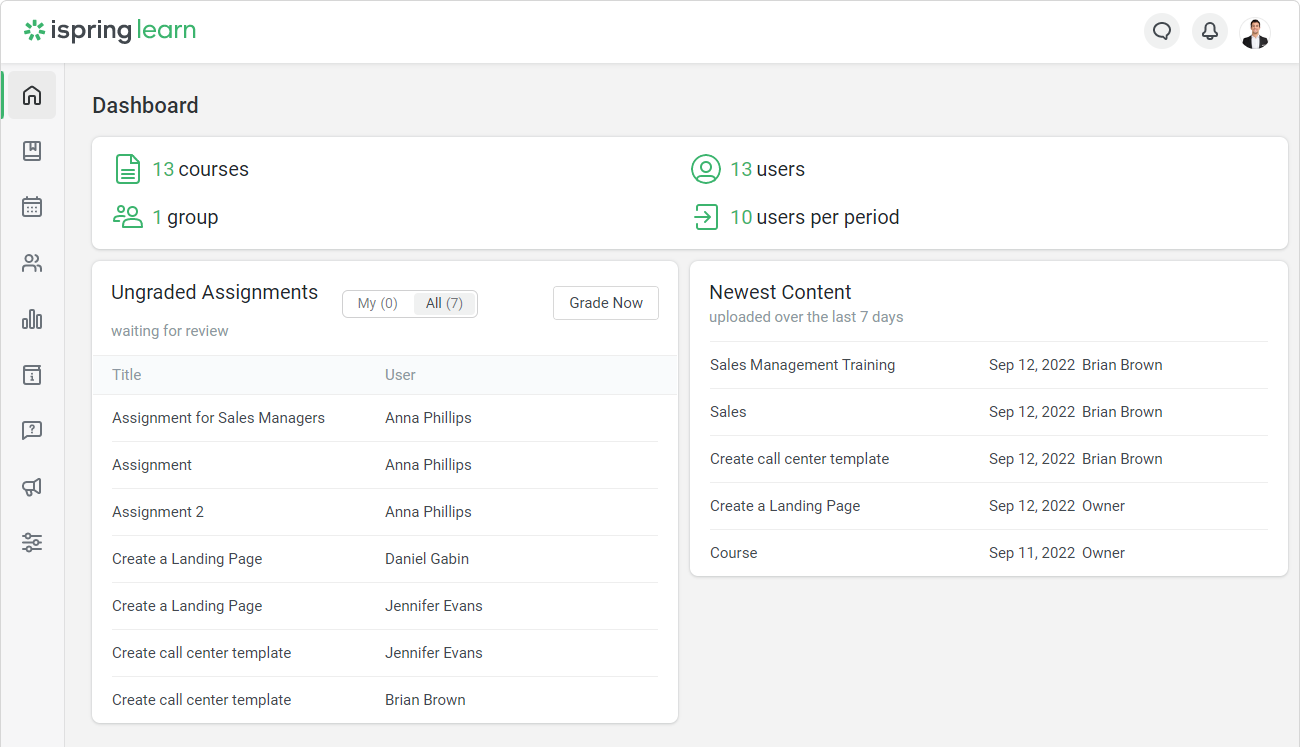
iSpring Learn is one of the best SCORM cloud LMS for corporate training. Its extensive features and intuitive interface make it ideal for successful training initiatives. It is excellent for content management. It supports easy uploading and creating various content types, including presentations, courses, video tutorials, and audio tracks. Its SCORM support ensures seamless registration and tracking of SCORM 1.2 and SCORM 2004 content.
The tool offers unlimited storage space, enabling organizations to manage vast content without restrictions. It also allows the creation of interactive long reads within the LMS, making learning materials engaging and visually appealing.
With robust user management capabilities, iSpring Learn can simplify an organization’s structure, user invitations, role assignments, and group creation. Learning tracks can be built by combining courses and materials, providing a structured learning experience.
What You Will Like:
- Supports multimedia like videos and simulations for an immersive learning experience
- Compatible with mobile devices to enable learning on the go
- Detailed analytics to get valuable insights into learner engagement
- Powerful integration for seamless content creation, management, and collaboration
What You May Not Like:
- Not suitable for diverse audiences as it offers limited language support
- Need more self-explanatory articles and guides to understand the platform better
Pricing:
Starts at $2.29/user/month. Training management. Analytics.
What Are the Different SCORM Versions?
Many organizations face real challenges with their eLearning initiatives, particularly regarding version incompatibility. For example, I’ve seen training programs where content fails to launch or track correctly due to mismatched SCORM versions. This often results in frustrated learners and ineffective training outcomes.
It’s important to understand the differences among SCORM versions to prevent these issues. Here’s a comparison of SCORM 1.1, SCORM 1.2, and SCORM 2004:
| Feature | SCORM 1.1 | SCORM 1.2 | SCORM 2004 |
|---|---|---|---|
| Release Year | 1999 | 2001 | 2004 (multiple editions) |
| Sequencing | Basic | Basic | Advanced sequencing capabilities |
| Data Model | Limited to 11 data elements | Expanded to 26 data elements | More flexible with 48+ data elements |
| Content Packaging | ZIP file format | ZIP file format | Enhanced with metadata support |
| Error Reporting | Minimal | Improved error reporting | Comprehensive error reporting |
| Navigation | Limited | Basic navigation features | Enhanced navigation control |
| Interactivity | Basic interactivity | Supports more interactivity | Advanced interactivity options |
| Standardization | Initial framework | Established standard | Fully developed framework |
Key Takeaways:
- SCORM 1.1: The original version with basic functionalities but limited applicability.
- SCORM 1.2: A significant improvement, widely used and better suited for most training needs.
- SCORM 2004: Offers sophisticated features for complex eLearning scenarios and is the go-to choice for advanced requirements.
Choosing the correct SCORM version can make all the difference in achieving your training goals. Whether you are selecting a free LMS SCORM-compliant tool or a paid one, make sure you pick the right version.
Best Practices for Using SCORM in an LMS
Ensuring SCORM compliance in an LMS is crucial for effective training outcomes. So, here are the best practices that I’ve found works best:
- Pick the Right Version: SCORM 1.2 is great for most needs, but if you want more control over tracking, SCORM 2004 is the way to go.
- Keep Content Modular: Organizing content into modules lets me update specific sections without reworking the entire course.
- Test First: I always run SCORM packages in a test environment—catching compatibility issues early saves a lot of hassle.
- Use Data to Improve: Tracking what learners interact with helps me refine content and measure its impact.
- Stay Updated: Regular updates keep SCORM content functional and compatible across platforms.
These steps make SCORM work smoothly and offers clear insights and keeps training efficient and up-to-date.
Get Free eLearning Authoring Software — All Features, Forever.
We've helped 567 companies train 200,000+ employees. Create courses in under a minute with our AI LMS or use 200+ ready-made courses on compliance, harassment, DEI, onboarding, and more!
A Case Study: Enhanced Training with a SCORM LMS
How Leon Medical Centers Enhanced Training With SCORM-Compliant LMS
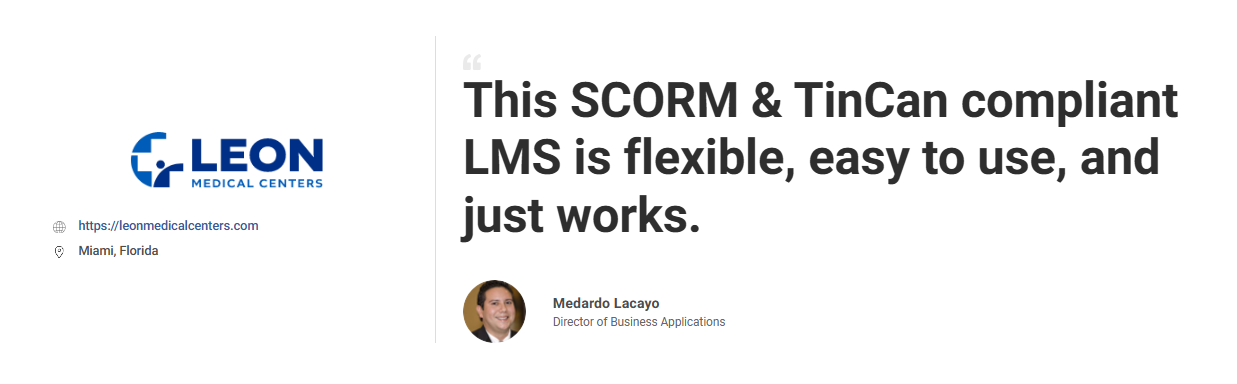
Company Overview
Leon Medical Centers, based in Miami, Florida, serves Medicare patients with a focus on “Personal Attention At All Times.” With over 2,500 healthcare professionals, they aim to improve the lives of more than 40,000 recipients.
Challenge
The organization needed a SCORM-compliant LMS that allowed trainers to create custom content and integrate smoothly with their HRIS for data management.
Solution
ProProfs Training Maker provided the flexibility to use custom and prebuilt SCORM content and easy integration options for their HRIS. The platform also served as a central hub for training resources.
Results
The LMS exceeded expectations, enhancing training efficiency and user experience. Medardo Lacayo, Director of Business Applications, praised ProProfs for its ease of use and responsive support.
To know more, you can read the full story here.
The Future of SCORM
The eLearning world is changing fast, and SCORM needs to keep up. For years, SCORM has been the go-to standard for making sure training content works across different LMS. But now, it’s facing some challenges as technology and learner expectations evolve.
Here are some trends I see shaping the future of SCORM:
-
- Mobile Learning and Responsive Design: People want to access training on their phones and tablets just as easily as on their computers. SCORM is adapting by making sure that learning materials look great and function well on all devices, no matter the screen size.
- xAPI Integration: The Experience API (xAPI) is becoming popular because it lets us track all kinds of learning experiences, not just what happens in an LMS. This includes simulations and social learning.
- Microlearning and Learning Paths: Nowadays, learners prefer small, bite-sized pieces of information over long courses. SCORM supports this by creating learning paths that fit into more extensive learning journeys.
- Gamification and Learning Analytics: Adding game-like elements to training makes learning more fun and engaging. SCORM is also starting to use advanced analytics, which helps understand how learners interact with the material and further improves the training experience.
- AI Integration: AI is set to transform SCORM as it is going to make e-learning more personalized, interactive, and adaptive. Currently, SCORM doesn’t adapt well to individual needs, but with AI, future modules could tailor content in real time based on learners’ strengths and preferences. AI can also enhance analytics for better tracking and insights and support automated assessments and content creation.
However, we should also keep an eye on alternatives like xAPI and cmi5, which provide new ways to create engaging learning experiences. As we move forward, staying updated on these trends will be key to delivering effective eLearning solutions.
Ready to Choose the Best SCORM Compliant LMS?
You should be.
SCORM is now the must-have technical standard for all online learning environments. It’s already over 20 years old and has done an excellent job of being a pathbreaking force in the world of eLearning.
Despite gaining fast momentum, xAPI won’t be dethroning SCORM from its position as the preferred technical specification anytime soon. SCORM is still strongly embedded in the eLearning industry, and businesses and instructors will continue to depend on it.
Capitalize on this technological breakthrough and streamline how you conduct web-based training.
Adopt a SCORM LMS and easily deliver and track SCORM courses.
Frequently Asked Questions
What is a SCORM package?
A SCORM package is a collection of eLearning content and resources, such as HTML, multimedia files, assessments, and metadata, packaged together following the SCORM standard. The package is self-contained and can be uploaded and run on any SCORM LMS. SCORM packages facilitate easy sharing and distribution of content while ensuring compatibility and interoperability across different LMS platforms.
What is a SCORM wrapper?
A SCORM wrapper is like a digital table of contents that simplifies how learners navigate a course. The wrapper also enables an LMS to record learners’ interactions with content for easy reporting and compliance. Users can apply a SCORM wrapper to almost all types of training content and then upload it to an LMS.
Are all SCORM-compliant LMS the same?
While SCORM compliance ensures interoperability between LMS and SCORM content, it does not guarantee identical functionality or user experience. Different SCORM-compliant LMS may implement the standard in slightly different ways, leading to variations in how content is displayed, tracked, or reported. Additionally, these LMS may have varying features and capabilities beyond SCORM compliance, making them unique in overall performance and user interface.
Are there any alternatives to SCORM?
There are two main alternatives to SCORM. One is Tin Can API (a.k.a. Experience API or xAPI). xAPI can track learning experiences in nearly any context. This standard has recently gained some traction but is not as widely used as SCORM. Another alternative is the Aviation Industry CBT (Computer-Based Training) Committee (AICC). This standard was developed for CD-ROM training and further improved in 1998 to include web-based learning. Watch this video to know more: What Is xAPI (Experience API) aka Tin Can API – Features and Benefits Explained
When to use SCORM?
Use SCORM to create reusable, interoperable eLearning content across different LMS. It’s ideal for tracking learner progress and ensures content compatibility, and standardizing eLearning experiences.
How to convert existing courses into SCORM format
Use authoring tools like ProProfs Training Maker and import your content, structure it according to SCORM standards, and export it as a SCORM package.
 Tips
Tips
We’d love to hear your tips & suggestions on this article!
Get Free eLearning Authoring Software — All Features, Forever.
We've helped 567 companies train 200,000+ employees. Create courses in under a minute with our AI LMS or use 200+ ready-made courses on compliance, harassment, DEI, onboarding, and more!

 We'd love your feedback!
We'd love your feedback! Thanks for your feedback!
Thanks for your feedback!