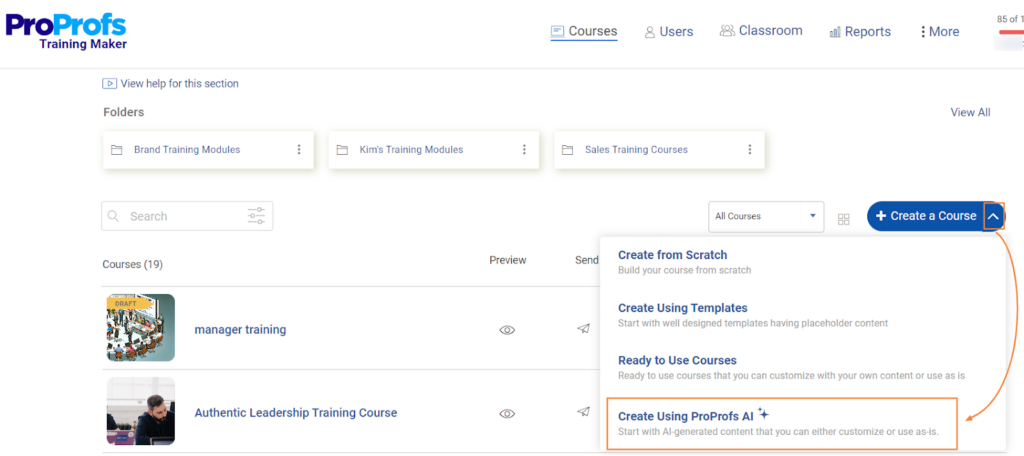Being in the online training & learning space, I know how important eLearning authoring tools and software are for businesses.
But creating courses is not enough. You also need to make sure your content is effective, relevant, and appealing to your learners.
Here’s a list of the best elearning software, both paid and free, that can help you along the way.
| eLearning Authoring Software | Best for | Pricing |
|---|---|---|
| ProProfs Training Maker | Employee Training | Forever free plan (up to 10 learners). Paid plan starts at $1.99/learner/monthfor large teams. |
| dominKnow | Extensive Design Capabilities | Custom pricing |
| Gomo Learning | Enterprise Learning | Custom pricing |
| Lectora | Rapid Authoring | Starts at $117/month |
| Easygenerator | AI Content Creation | Starts at $108/month |
| Elucidat | Experienced Authors | Custom pricing |
| iSpring Suite | eLearning Authoring in PowerPoint | Starts at $770/author/year |
| Thinkific | Selling Courses | Free plan available (Limited to 1 course). Starts at $36/month |
| Articulate 360 | Responsive eLearning | Starts at $1399/user |
| Adobe Experience Cloud | Interactive eLearning | Custom pricing |
| Docebo | Extended Enterprise Learning | Custom pricing |
| 360Learning | Collaborative Learning | Starts at $8/user/month |
| LearnUpon | Learner Engagement | Custom pricing |
| Coassemble | Microlearning | Custom pricing |
| Tovuti | Blended Learning | Starts at $11,160/year |
| Moodle | Personalized Learning | Starts at $116/year |
| Blackboard Learn | AI Design Assistant | Custom pricing |
| Google Classroom | Classroom Management | Custom pricing |
| Hurix Digital | K-12 Content Library | Custom pricing |
| Camtasia | Video Editing | Starts at $211.23/year |
What is an eLearning Authoring Software?
An eLearning authoring software is an online application you use to create digital educational content. This software helps you develop courses and instructional materials that learners can access online.
These tools offer features like text editing, interactive activities, quizzes, and multimedia integration.
Instructors and trainers use them to create engaging learning experiences tailored to their audience’s needs. These experiences can range from simple presentations to complex simulations.
What Are the Different Types of eLearning Software?
There are various types of eLearning authoring tools available, each with unique features and benefits.
Here’s a breakdown of the different types of eLearning Authoring tools:
- Standalone/Desktop Authoring Tools: These are installed on a local hard drive and are ideal for creating highly interactive and multimedia-rich courses. They offer robust features and customization options. Example: Adobe Captivate.
- Cloud-Based Authoring Tools: Also known as SaaS (Software as a Service) tools, these are hosted on the cloud and allow for online collaboration and accessibility from any device. They are suitable for teams that require real-time collaboration. ProProfs Training Maker is a great example of this type.
- PowerPoint-Based Authoring Tools: These tools are built into PowerPoint and are great for quickly converting presentations into eLearning courses. They are user-friendly and perfect for those familiar with PowerPoint. Example: iSpring Suite.
- Screen-Capturing and Recording Tools: These are used to create video tutorials and software simulations. They record screen activity, which is useful for software training. An example is Desktime.
- Multimedia Authoring Tools: Such authoring tools specialize in integrating various multimedia elements like video, audio, and animations into eLearning content. They are used when courses require a high level of media integration. Example: H5P. Some cloud-based authoring tools allow users to add media such as videos, audio, PDFs, and docs.
- Assessment Authoring Tools: These tools focus on creating quizzes, tests, and assessments, and they are essential when the goal is to evaluate learners’ understanding and track their progress. An example is ProProfs Quiz Maker.
- Rapid Authoring Tools: These are designed for quick course development. They come with pre-built templates and themes, making them ideal for projects with tight deadlines. Example: Articulate Storyline 360.
- Interactive Authoring Software: These tools are used to create interactive scenarios and gamified learning experiences. They are best when engagement and learner interaction are priorities. Example: Evolve.
I usually recommend my peers choose a tool based on specific project requirements, such as the desired level of interactivity, the necessity for team collaboration, and the integration with existing systems. It’s crucial to consider the tool’s compatibility with your learning management system and whether it supports your training objectives.
Key Features of eLearning Authoring Tools
Most eLearning Authoring tools provide plenty of features. Again, it depends on your use case. I believe eLearning authoring software can be considered good if it has the following features and functionalities.
1. Content Creation and Multimedia Integration
- Rich Text Editing: Support for WYSIWYG editors with advanced text formatting options and functionalities like embedded equations or symbols.
- Multimedia Management: Seamless integration of various media formats like images, audio, video, SCORM packages, and interactive elements (e.g., simulations, quizzes).
- Responsive Design: The ability to create adaptive learning courses that adjust layout and content based on the device (desktop, mobile, tablet) for optimal viewing.
2. Authoring Environment and Workflow Management
- Templating and Reusability: Libraries of pre-built templates, objects, and interactions for rapid course development and design consistency.
- Version Control and Branching: Tools for tracking changes, reverting to previous versions, and managing parallel development workflows for complex courses.
- Accessibility Compliance: Features to ensure courses meet WCAG accessibility guidelines for learners with disabilities (e.g., screen reader compatibility, closed captions).
3. Advanced Learning Interactions and Assessments
- Branching Scenarios and Simulations: Ability to create non-linear learning experiences with conditional branching based on learner choices or performance. Also, check if you can create learning paths for guided learning.
- xAPI Integration: Support for Experience API (xAPI) to track detailed learner interactions and performance data within a Learning Management System (LMS) for granular analytics.
- Gamification Mechanics: Tools to incorporate game-like elements like points, badges, leaderboards, and challenges to boost learner engagement and motivation.
4. Collaboration and Publishing
- Cloud-Based Authoring: Collaborative authoring functionalities where multiple users can work on the same course simultaneously in real-time.
- SCORM and AICC Compliance: Ability to publish courses as SCORM or AICC packages for seamless integration with various LMS platforms.
- Multi-Device Delivery: Support for publishing courses in multiple formats (e.g., web and mobile app) to accommodate diverse learning environments.
5. Learning Analytics and Reporting
- Learning Management System (LMS) Integration: Tools to connect with LMS for centralized course deployment, learner enrollment management, and progress tracking.
- xAPI Reporting and Analytics: Features to generate detailed reports on learner interactions, completion rates, and knowledge retention and identify areas for improvement. Check out this guide to learn more reports.
- Customizable Dashboards: Ability to create personalized dashboards to visualize key learning metrics and make data-driven decisions about course effectiveness.
What Are the Benefits of Using eLearning Software?
In my experience working in the training industry, eLearning authoring tools have become a game-changer for instructors across a wide range of fields.
Here’s why:
- Increased Flexibility and Time Savings: Authoring tools allow you to create and edit course materials at your own pace, on your own schedule. No more scrambling to prepare handouts or presentations – you can build interactive modules, quizzes, and multimedia content efficiently. This frees up valuable time you can dedicate to more personalized interactions with learners.
- Accessibility and Scalability: eLearning platforms make your courses accessible to anyone with an internet connection. This is particularly beneficial for geographically dispersed learners or those with busy schedules. The same course content can be delivered to a single learner or a thousand, eliminating the need for repetitive in-person sessions.
- Engaging and Interactive Learning: Authoring tools go beyond static text. You can incorporate multimedia elements like videos, simulations, and branching scenarios to keep learners engaged. Interactive elements like quizzes and games allow for immediate feedback and self-paced learning, catering to different learning styles.
- Data-Driven Instruction: Many eLearning platforms provide detailed learner analytics. You can track learner progress, identify areas where they might be struggling, and tailor your instruction accordingly. This data can also be used to continually improve your course content and ensure it meets the needs of your audience.

- Reduced Costs and Easier Updates: Developing traditional training materials can be expensive, especially in terms of printing and distribution. eLearning eliminates these costs and streamlines the update process. If the information you need to deliver changes, you can simply edit the online module instead of reprinting everything.
Get Free eLearning Authoring Software — All Features, Forever.
We've helped 567 companies train 200,000+ employees. Create courses in under a minute with our AI LMS or use 200+ ready-made courses on compliance, harassment, DEI, onboarding, and more!
List of 20 Best eLearning Authoring Tools
I’ve compiled a list of the top eLearning software based on my experience, thorough research, valuable recommendations, and peer reviews.
I believe this selection offers a diverse range of options to suit various needs and preferences.
Best eLearning Authoring Software
1. ProProfs Training Maker – Best for Easy Online Employee Training & LMS
ProProfs Training Maker is an award-winning authoring tool known for its simplicity and effectiveness. This eLearning software transformed the way we approach training and development. It allowed us to create online courses and tests within minutes, which previously took hours or even days. The ability to roll out these courses worldwide instantly became a game-changer for us.
Create content from scratch or use your existing docs, presentations, videos, audio, labeled graphics, and recorded webinars.
You can also use the readymade courses and templates from its library. Make learning engaging by adding learning paths, quizzes, brain games, surveys, flashcards, and relatable scenarios.
With this instructional design authoring tool, you can add interactive questions to a video course. The video will pause once the question pops up and resume after the learner responds.
Once you create a course, you can share it with your learners via email, as a direct link through chat, on social media, or embed it on your website.
Its LMS reporting & analytics feature lets you measure learners’ participation rate, engagement level, and progress.
Case Study: Watch how Tupperware improved its employee training programs with ProProfs
What You Will Like:
- Ease of setup and use
- Customization & branding
- 100+ ready courses and templates
- Gels well with other third-party platforms
What You May Not Like:
- The free plan is limited to just up to 10 learners
- A dark viewing mode would be a welcome addition
Pricing:
Forever free plan (up to 10 learners). Paid plan starts at $1.99/learner/month for large teams. No hidden charges. 15-day money-back guarantee.
Ready to cover all your eLearning bases?
Start free today with our powerful authoring tool.
2. dominKnow – Best for Extensive Design Capabilities
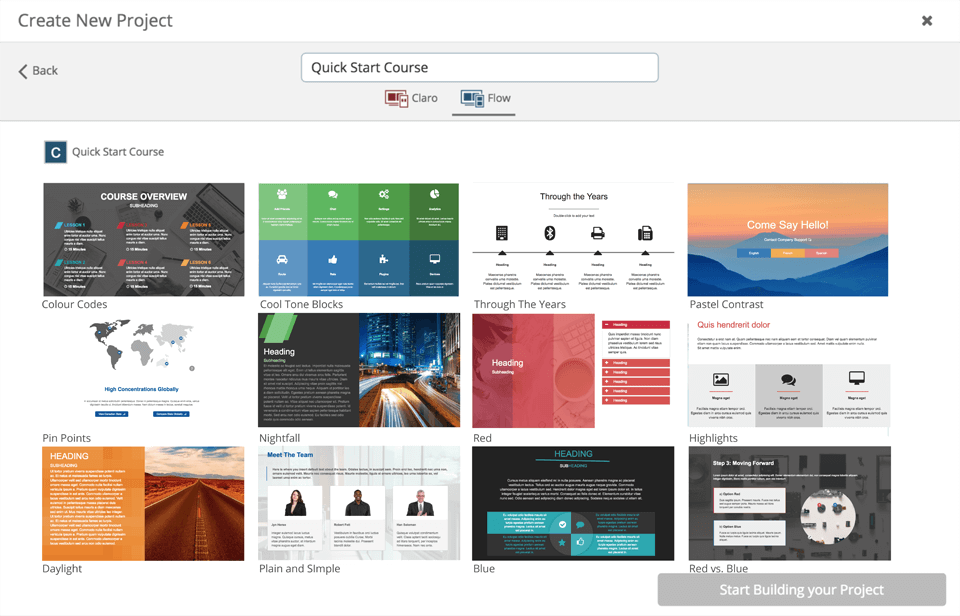
Our decision to select this eLearning software stemmed from its innovative features that align perfectly with our commitment to delivering personalized and efficient learning experiences.
The Adaptive Learning capability, powered by xAPI, enabled us to tag learning objectives with specific skills or objectives defined by our company. This feature adjusts courses based on a learner’s previously acquired skills.
The advanced layout options, like smart layout guides and auto-alignment, streamline the content creation. The alignment offset tools and custom templates further enhance our ability to produce content that meets our high standards for quality and consistency.
What You Will Like:
- Dockable panels and the drag-and-drop functionality
- The inclusion of layers for organizing complex pages
- Flexibility to set multiple course page sizes
- Responsive courses
What You May Not Like:
- The tool’s reliance on container-based design limits layout flexibility
- The absence of bundled templates complicates interactive content creation
- Difficult to manage images and assessments
Pricing:
Starts at $1,997/year/author
3. Gomo Learning – Best for Enterprise Learning
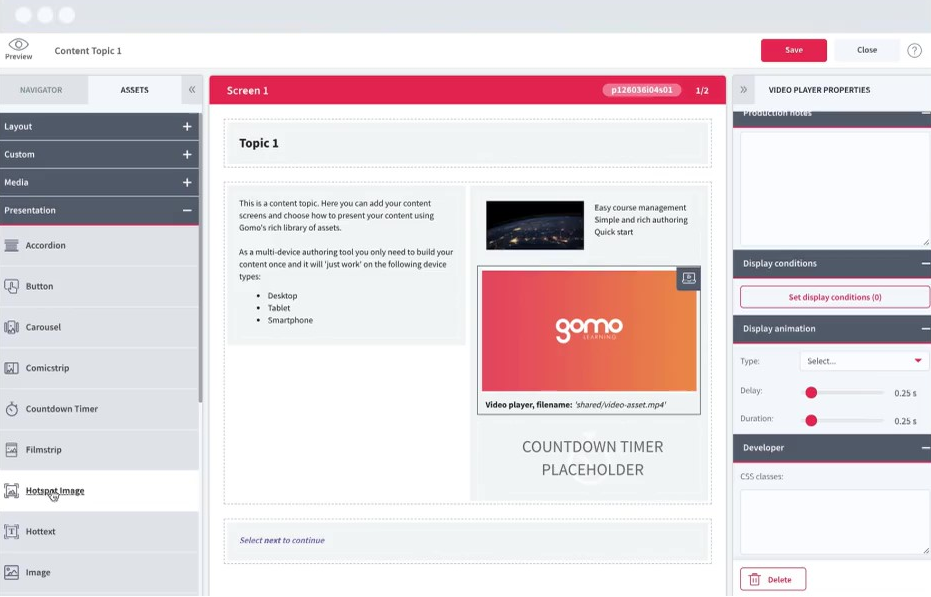
The next tool I would suggest is Gomo, primarily because I have observed many enterprises adopting it for their authoring needs. Gomo stands out as an eLearning course builder tailored to the complexities and demands of large organizations.
Its cloud-based nature facilitates seamless collaboration among learning designers and subject matter experts (SMEs), regardless of their geographical locations. This feature alone makes it a valuable asset for global L&D teams.
Moreover, Gomo offers custom themes that enhance the learner’s experience and streamline the approval process with your branding department. The drag-and-drop functionality simplifies content creation, which makes it accessible for SMEs to contribute their expertise without needing extensive training in learning design or graphic design.
What You Will Like:
- Advanced multi-language options that cater to a diverse workforce
- Efficient delivery options, including a SCORM LMS Wrapper
- Promotes collaborative authoring
What You May Not Like:
- No screen recording or video editing features
- Slower workflow than anticipated
- Missing advanced authoring capabilities found in offline tools like ActivePresenter, iSpring Suite, or Storyline
Pricing:
Custom pricing
4. Lectora – Best for Rapid Authoring with Complete Control
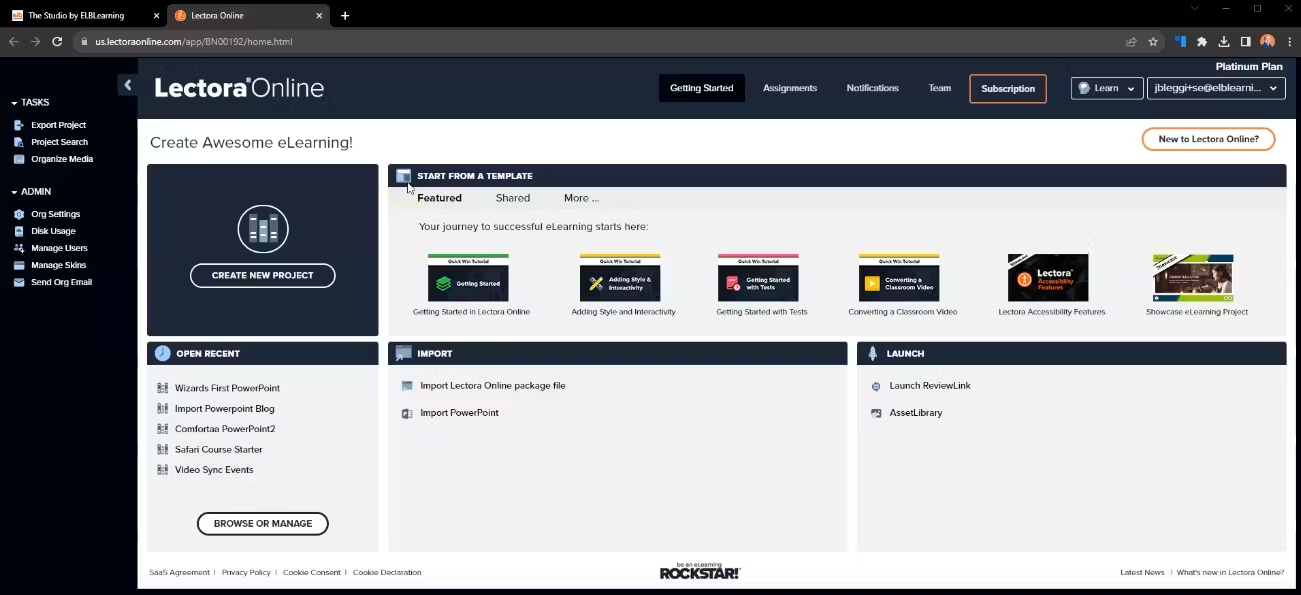
Lectora is one of the best elearning authoring tools for quick and responsive desktop authoring. It offers a rapid authoring environment that grants complete control over course creation. With its vast library of built-in interactive templates, frameworks, and interactions—all optimized for mobile use and accessibility—Lectora simplifies the course creation process.
This elearning authoring software facilitates compliance training and provides stunning course starter templates and frameworks alongside various knowledge checks, quizzes, and more.
Lectora’s AI Course Wizard further revolutionizes content creation by enabling designers to quickly generate preliminary course content, which they can refine and enhance. This blend of efficiency, interactivity, and accessibility positions Lectora as a tool that instructional designers will never outgrow.
What You Will Like:
- A flexible tool that can create sophisticated courses with many features and customizations
- Allows teams globally to work on projects and provides auto backup of all projects
- It is compatible with most learning management systems and standards
What You May Not Like:
- Has a steep learning curve and can be intimidating for beginners
- Does not have many built-in games or templates like some other tools do
- Can have problems when updating older courses with new versions of the software
Pricing:
Starts at $117/month. Asset Library, and ReviewLink®.
5. Easygenerator – Best for AI Content Creation
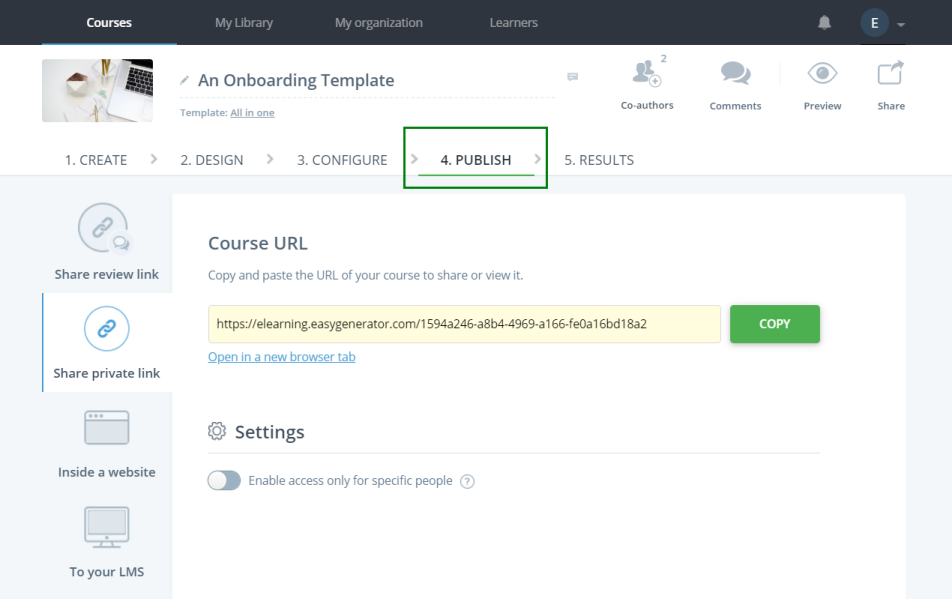
Nearly half of the content marketers use AI to brainstorm new topics, and 46% use it to research headlines and keywords (source).
My organization was looking for ways to save time on content creation. That’s when we began using this eLearning creation software. EasyAI from Easygenerator promises to revolutionize how we approach e-learning development. It allows us to create content faster, improve its quality, and boost learning outcomes.
With features like ideation and brainstorming, summarizing, simplifying, and creating bullet points, EasyAI streamlines the course creation process. It enabled us to transform complex information into clear, concise, and engaging learning materials.
Moreover, EasyAI enhances the learning experience by generating custom questions and creating assessments easily, ensuring knowledge retention is at its peak. By adopting EasyAI, we aim to meet our e-learning needs efficiently and at scale, making high-quality education accessible to everyone in the company.
What You Will Like:
- Offers webinars for enhancing training quality
- Supports the creation of interactive e-learning
- Wide range of customizable templates
What You May Not Like:
- Challenges in tracking course completion
- Difficulties in integrating with various LMS
- Basic level of audit trail reporting
Pricing:
Starts at $108/month. 1 author. 10 courses. 100 learners
Best Course Authoring Software
6. Elucidat – Best for Experienced Authors
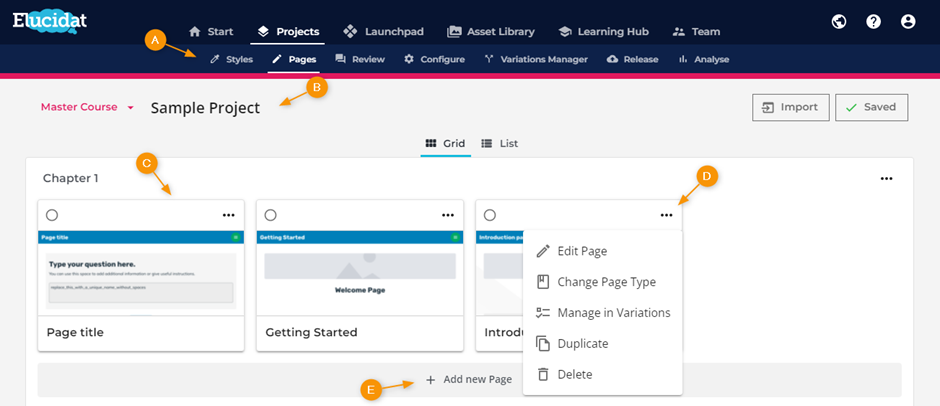
More than 80% of corporate e-learning is created using rapid authoring tools. (source)
Elucidat offers an easy way to build high-quality, mobile-friendly content that resonates with brands. It keeps the entire process so simple that teams can focus on more important tasks.
As one of the best eLearning development software tools, it empowers experienced authors to craft tailored eLearning experiences efficiently at scale. With a full authoring suite, authors can create highly engaging content from scratch. Its intuitive interface provides a range of customizable templates, multimedia assets, and interactive components to help users create visually appealing courses.
With Elucidat, users can incorporate gamification, quizzes, and surveys to increase learner engagement and measure progress. Localized content, asset management, and learning impact measurement are other significant offerings from this solution.
What You Will Like:
- Easy-to-use workflows
- Personalized content clips, branching, and social polls
- Tailored user permissions and access controls
What You May Not Like:
- Elucidat is relatively new, so there isn’t a strong community built around the product
- Prices are geared towards enterprise organizations
- You’ll still be doing a lot of the legwork to build the foundational aspects of your course
Pricing:
Custom pricing
7. iSpring Suite – eLearning software for PowerPoint
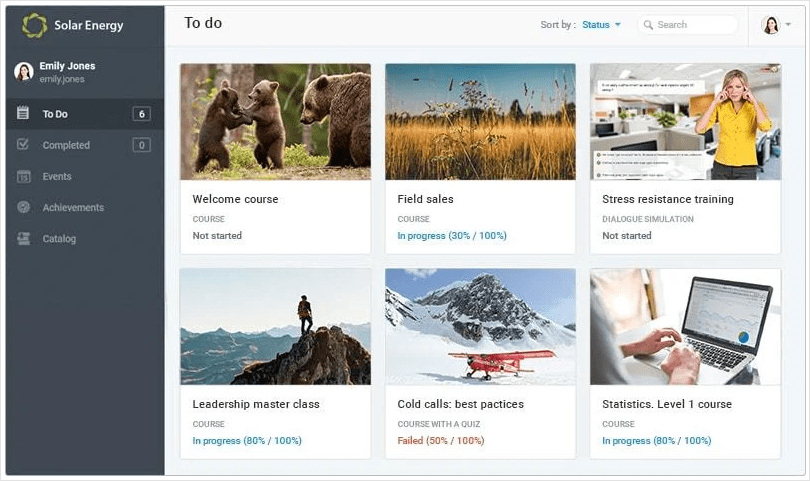
iSpring Suite is a PowerPoint-based elearning course builder. What I like about this tool is that you can create slide-based courses, video lectures, and other interactive eLearning materials. It provides a familiar PowerPoint environment to make course creation easy and fast. “If you know PowerPoint, you know iSpring.” It is this straightforward.
Once that is ready, you just need to upload the content to an LMS and publish it. This way, you spend less time developing content to create effective courses and get better results.
With a professional video studio, quiz maker, interaction editor, and more, you get maximum functionality with the least effort.
A central online space lets you develop content for any training scenario and work on eLearning projects as a team. A character builder, illustrated characters, and backgrounds or backdrops for training scenarios are new additions to the tool’s assets.
What You Will Like:
- Recognized by top industry experts
- 2,300+ slide templates
- Provides a range of interactive features
What You May Not Like:
- The transition between video and text slides can be tricky
- iSpring Suite is available only for Windows
- Audio editing can be challenging, especially when it comes to making cuts
Pricing:
Starts at $770/author/year. HTML5/SCORM courses. Role plays.
8. Thinkific – Best for Coaches Selling Courses
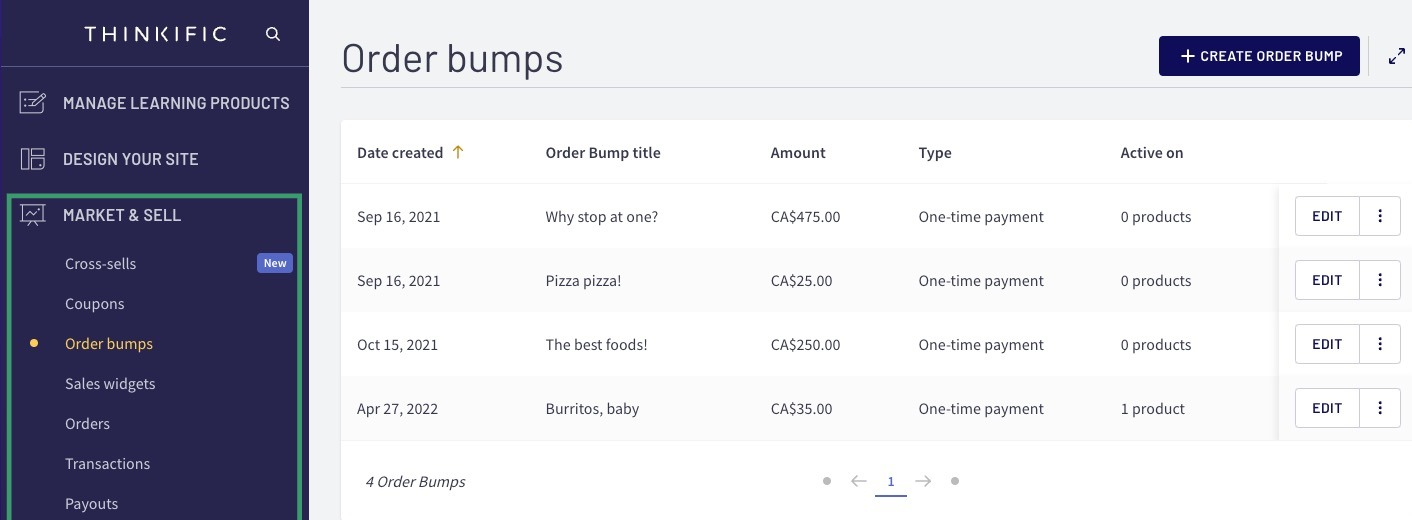
In today’s fast-paced world, sharing knowledge online has become a powerful way to earn income. Thinkific emerges as the premier tool for transforming expertise into profitable online courses.
This platform simplifies the course creation process and makes it accessible even to those without technical or design experience. With Thinkific, you can select from expert-designed templates or design high-quality eLearning programs from the ground up. The drag-and-drop builder simplifies lesson organization, and the bulk import feature makes adding content more efficient.
Thinkific caters to the modern learner and provides self-paced, scheduled, and cohort courses alongside live lessons and webinars. It enhances student engagement through multimedia lessons and a mobile learning app. For course creators, Thinkific provides a suite of tools to design, market, and sell courses with ease, supported by TCommerce for seamless transactions.
What You Will Like:
- Includes unlimited video hosting within the subscription cost
- Features a user-friendly, powerful administration interface
- Offers easily adjustable subscription levels for B2C plans
What You May Not Like:
- Offers email marketing features that may not fulfill the requirements of all users
- Provides a limited selection of assessment tools for course evaluation
- Can be expensive for beginners who require advanced marketing tools
Pricing:
Free plan available (Limited to 1 course). Starts at $36/month (1 community. 5 spaces per community)
9. Articulate 360 – Best for Authoring eLearning Content
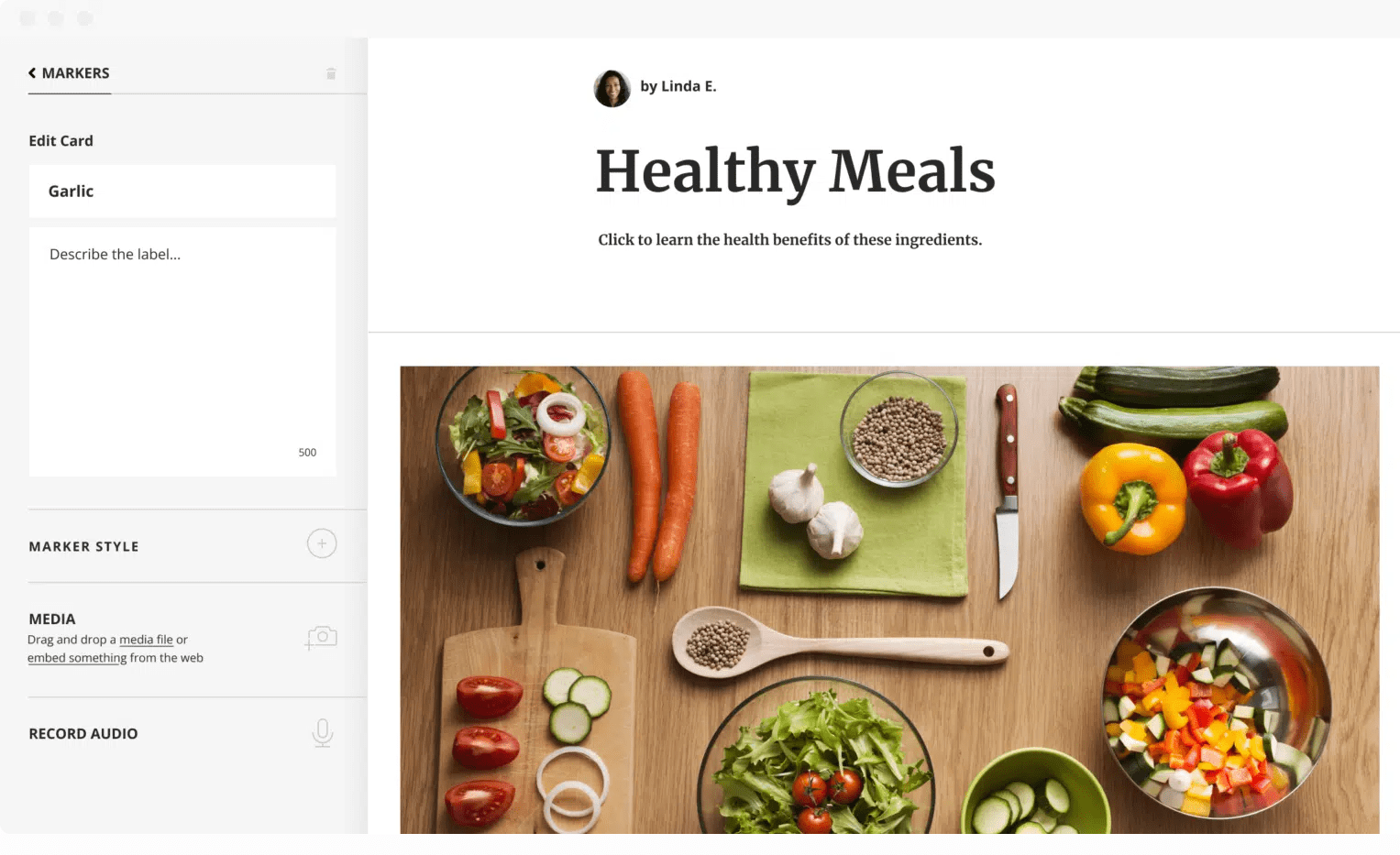
Articulate 360 brings a collection of tools to make eLearning authoring smooth sailing. They include award-winning creator tools, millions of stock assets, live & on-demand training, and a project review app.
With these elearning tools in one place, you can save valuable time in project development. Share and gather feedback easily and simplify project reviews. It ensures that courses automatically adjust to fit any screen size, from desktops to smartphones. This feature eliminates the need for manual adjustments.
The tool supports the creation of interactive, engaging learning experiences that are accessible anywhere, anytime. This ensures that content is always available in the most convenient format for the user.
What You Will Like:
- Prebuilt and customizable course themes
- 360-degree feedback
- Responsive and mobile-friendly design
What You May Not Like:
- Branching scenario overview lacks clarity
- Built-in assessment features are too basic
- Needs more built-in test options
Pricing:
Starts at $1399/user. Course authoring apps. 12+ million images and templates.
10. Adobe Experience Cloud– Best for Interactive E-Learning
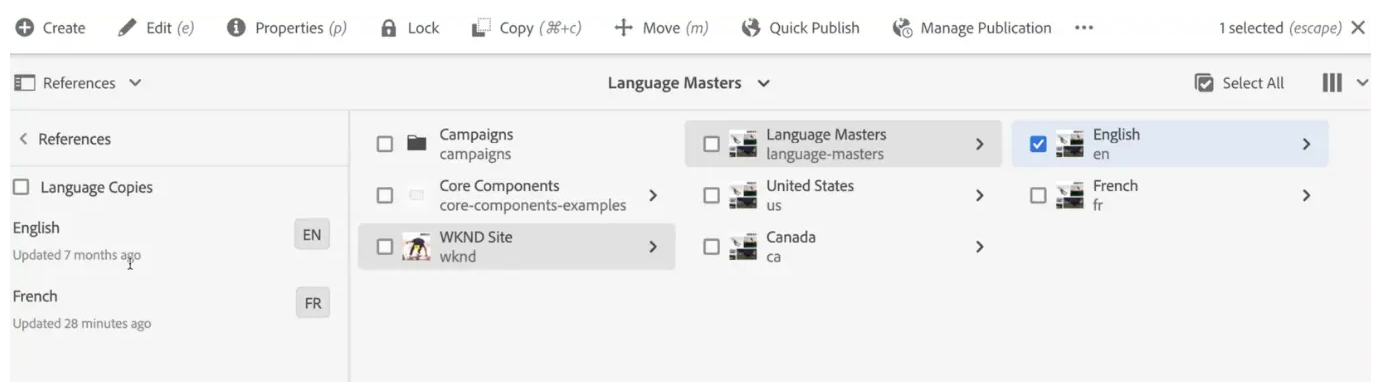
If you are looking for the best authoring tool examples that let you create interactive learning, try Adobe Experience Cloud. It offers a comprehensive suite of features that cater to diverse eLearning needs. This tool stands out for its ability to create software simulations that offer learners a hands-on experience in a risk-free environment. It lets you create interactive videos to boost engagement by incorporating quizzes and informational overlays.
This platform allows you to craft and edit web pages using familiar tools like Microsoft Word or Google Docs, which streamlines the web development process. The ability to reuse content across different sites, manage metadata and tagging efficiently, and accelerate translation processes stands out.
It ensures the quick construction of digital journeys that resonate with customers. The document-based authoring appeals to me because it supports the direct transfer of text, images, and videos from documents to web pages, making content management smooth.
What You Will Like:
- Customizable settings and functionality
- Handles complex, large-scale scenarios well
- Uses AI for insights and automation
What You May Not Like:
- Difficult to learn and use
- Expensive for small and medium businesses
- Lacks certain customization and features
Pricing:
Custom pricing
Best eLearning Software for Business
11. Docebo – Best for Complex Enterprise Training
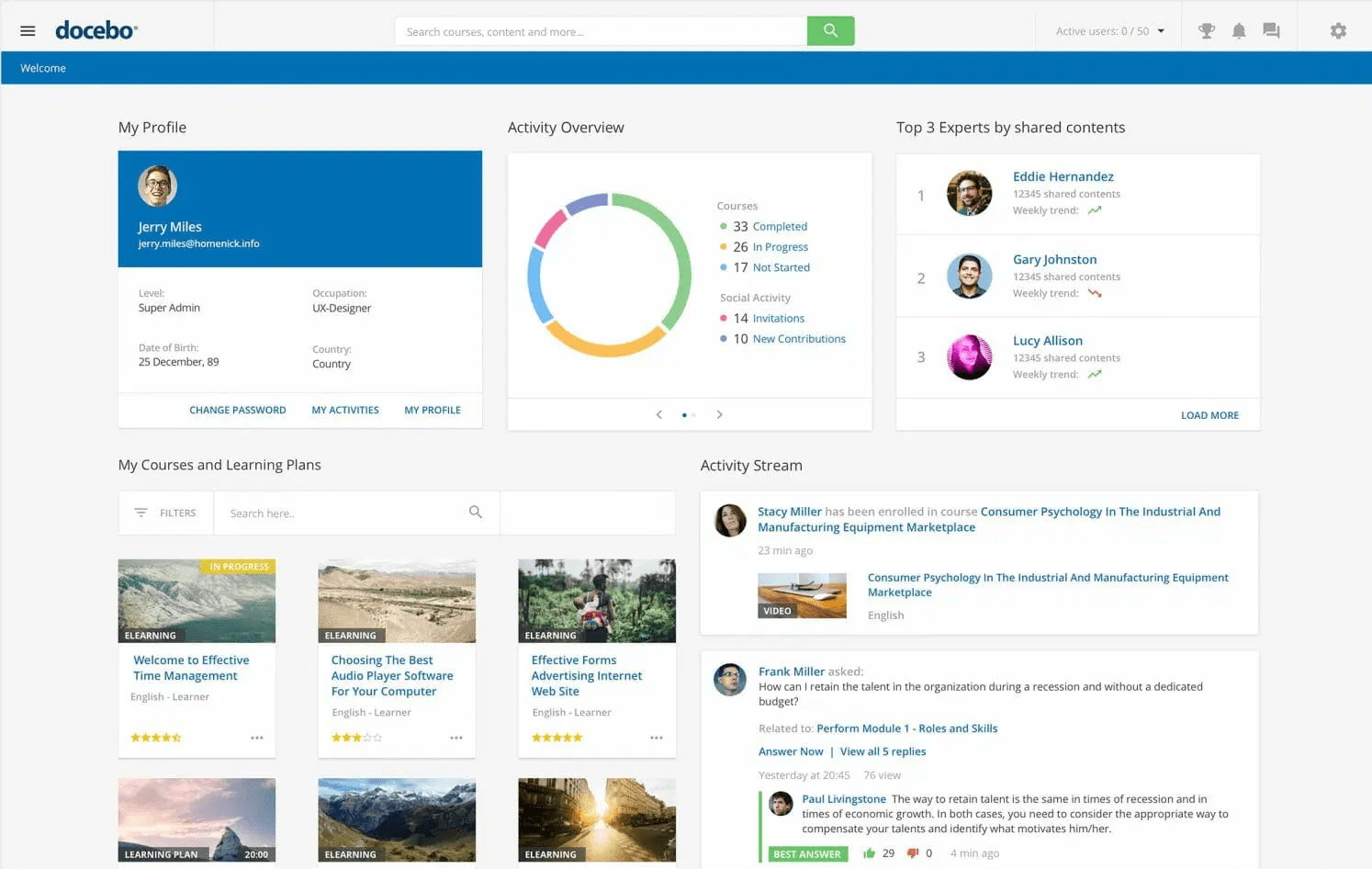
Docebo for Extended Enterprise revolutionizes how businesses engage with customers, partners, and members through its LMS. It’s designed to enhance product adoption, minimize churn, and boost revenue by committing to the success of external stakeholders.
This is one of the best eLearning authoring tools that facilitate continuous customer enablement across all customer lifecycle stages. It also strengthens partner relationships by aligning them thoroughly with your product and vision and maximizes member value by offering engaging learning experiences.
With Docebo, companies like GAF have transformed their external customer engagement, offering a robust, intuitive interface for easy access to training. Docebo stands out for its high recommendation rate and ease of use, making it a top choice for external training with features like multiple domains, content organization, audience privacy, management control, Single Sign-On (SSO), custom reports, e-learning content monetization, and personalized pages for each audience.
What You Will Like:
- Easy course management with intuitive interface
- Supports various learning modes and gamification
- Scalable, integrates with CRM and HR systems
What You May Not Like:
- Optimized for in-house, not third-party training
- Web conferencing integration issues
- Customer service can be unsatisfactory
Pricing:
Custom pricing
12. 360Learning – Best for Collaborative Learning
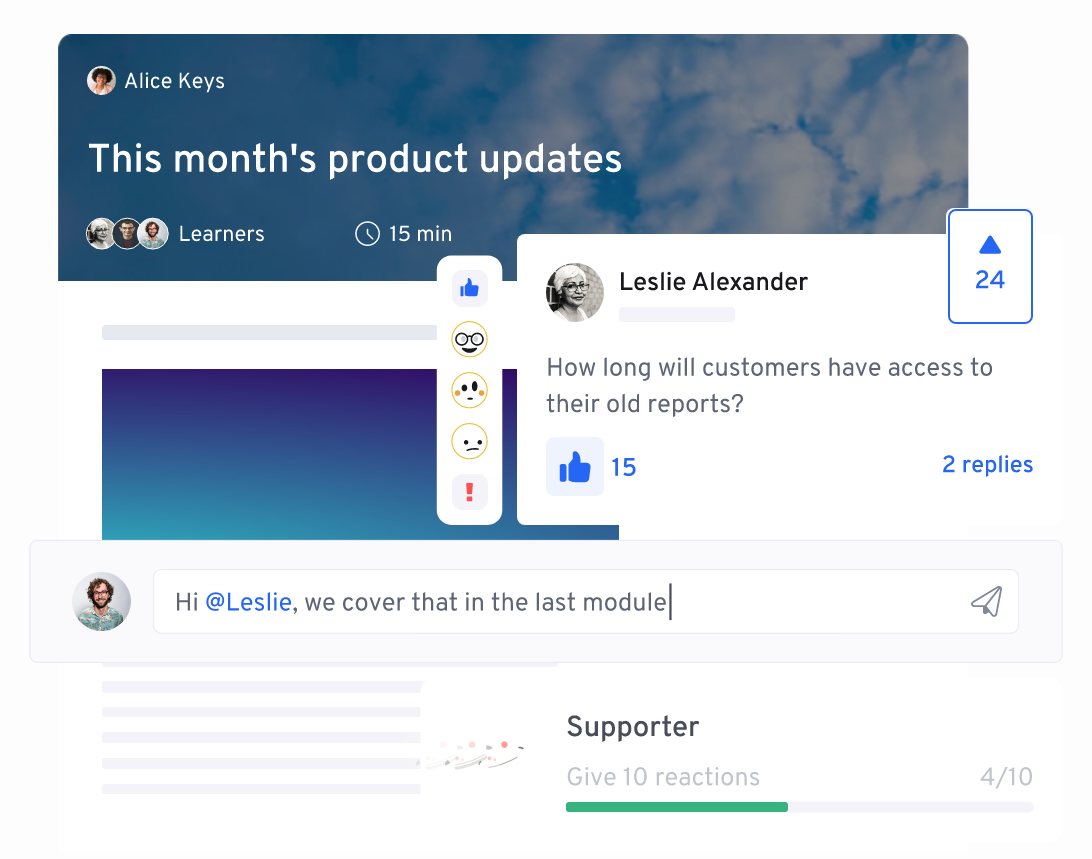
“It is through cooperation, rather than conflict, that your greatest successes will be derived.” – Ralph Charell.
That’s exactly what 360Learning emphasizes about! It supports collaboration and social learning, where learners can interact, share knowledge, and engage in group discussions. The software facilitates peer-to-peer learning and fosters a sense of community among learners.
With 360Learning, it becomes easy to develop 100% relevant training quickly and cost-effectively. This award-winning authoring tool comes with many rich editing functionalities, and anyone can use them without any technical know-how.
There are course templates, a feature for embedding web-based files, and cheat sheets to create and format any file type. Upload SCORM courses in the language your target audience understands.
What You Will Like:
- Mobile apps for iOS and Android enhance accessibility
- Simplifies course creation with an intuitive interface
- Comprehensive knowledge base for user support
What You May Not Like:
- User experience may suffer due to bugs
- Limited customization for courses and learner portal
- Challenges in course search, offline access, and browser compatibility
Pricing:
Starts at $8/user/month. Up to 100 users/month.
13. LearnUpon – Best for Delivering Impactful Training
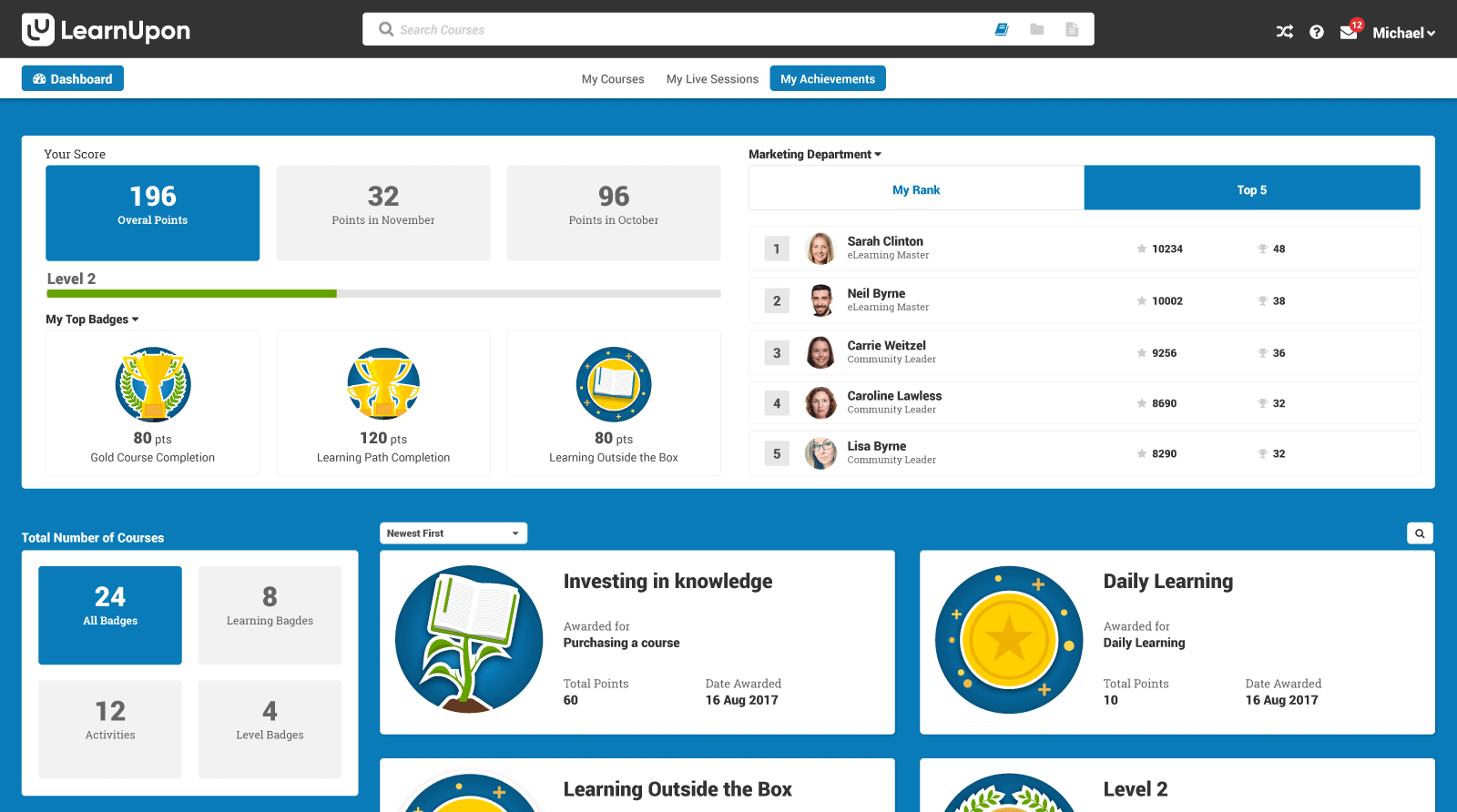
Engaged employees are 21% more productive than their disengaged counterparts, as they contribute more to the overall success of the organization.
Engaged learners are more likely to absorb and retain information, apply new skills, and feel motivated to continue their learning journey. This is why I suggest LearnUpon as the ideal tool for enhancing learner engagement.
LearnUpon offers interactive features and a leading user experience that encourages learners to complete their training willingly, anytime and anywhere. With gamification, leaderboards, badges, and a mobile-friendly interface, LearnUpon removes barriers to training and makes learning a convenient and desirable activity.
It supports over 20 languages, which ensures that you can deliver training globally, breaking down language barriers. LearnUpon makes training not just a task but an enjoyable and rewarding experience for learners.
What You Will Like:
- It’s easy to set up and use, with less time spent on administrative tasks
- Supports multi-portal functionality
- Offers video-based learning, custom branding, multilingual support, and mobile accessibility
What You May Not Like:
- Lacks community-building features
- No support for social network integration or gamification mechanics
- Does not offer a live chat feature
Pricing:
Custom pricing
14. Coassemble – Best for Microlearning
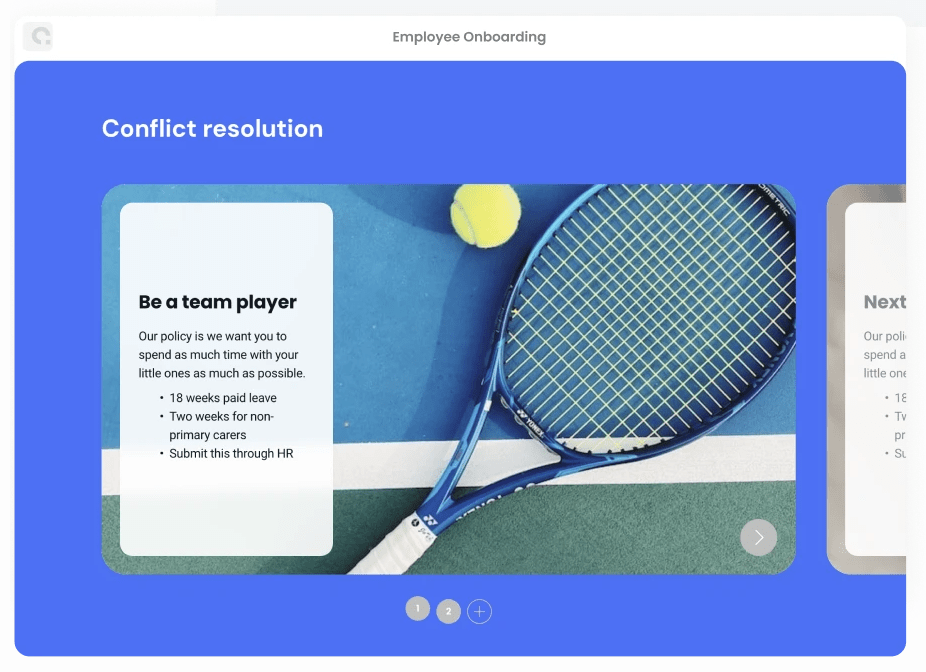
Coassemble’s microlearning platform transforms traditional documents and presentations into engaging, bite-sized learning experiences. It’s one of the elearning authoring tools for free that doesn’t require a credit card or sign-up to start playing.
Designed for optimal knowledge retention in minimal time, Coassemble offers lessons through flashcards, quizzes, training videos, and how-to guides. It supports learning on the go, allowing easy transition between devices like smartphones, tablets, or computers. The platform features interactive courses with multimedia elements such as videos and infographics, making learning enjoyable.
Coassemble is SCORM compatible, allowing export into any LMS. It emphasizes time efficiency, flexibility, engagement, and dynamic content creation, including unlimited micro-courses for audiences of any size. With customizable themes, Coassemble ensures that courses match your brand, making it a favored choice among over 2,000 L&D professionals.
What You Will Like:
- Supports real-time collaboration and feedback
- Customizable branding for workspace and courses
- Detailed reporting and analytics for training insights
What You May Not Like:
- Lacks built-in feature for selling courses online
- Limited ready-made course content
- No native app for offline course access
Pricing:
Custom pricing
15. Tovuti – Best for Blended Learning
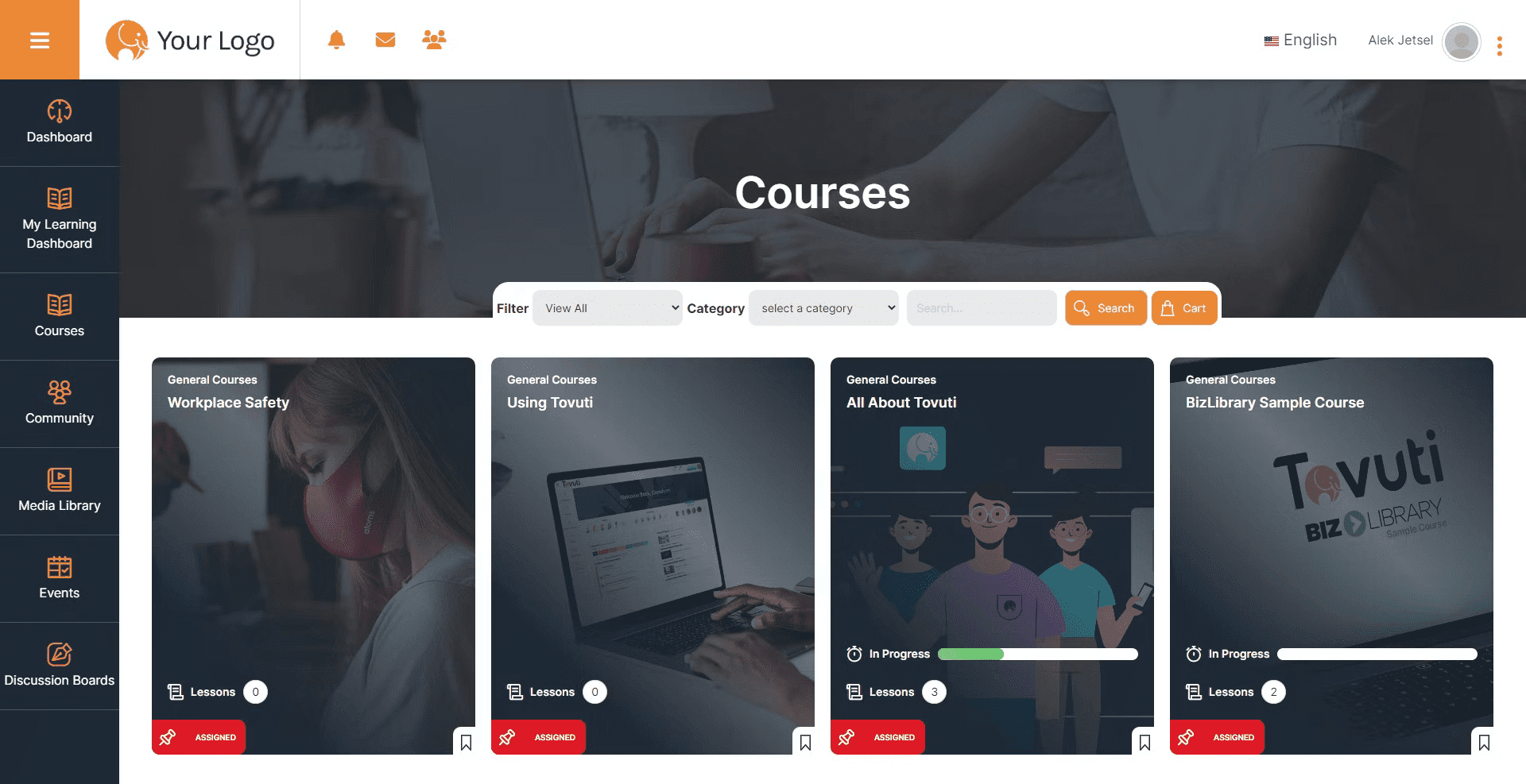
“Blended learning has the potential to transform education by personalizing learning experiences and leveraging the power of technology.” – Arne Duncan.
Tovuti offers a dynamic and flexible solution for delivering engaging and effective training. It supports a mix of classroom sessions, self-paced modules, high-quality courses, webinars, podcasts, and discussion forums, all from a single, easy-to-use platform.
Tovuti stands out for its on-the-go learning capabilities, accessible via a native mobile app or a mobile-responsive application, ensuring training is available anytime, anywhere. With access to over 30,000 pre-built courses and more than 2,000 integrations, including Salesforce and Workday, Tovuti simplifies content delivery and enhances learning experiences. Its fast implementation, tailored learning paths, and customizable branding options allow organizations to set up and personalize their training programs quickly.
Tovuti’s robust automation features and comprehensive data tracking improve efficiency and provide valuable insights into training effectiveness, making it an ideal choice for organizations looking to maximize their training ROI.
What You Will Like:
- Streamlines learning with powerful automation
- Interactive courses with a built-in authoring tool
- Built-in CMS for managing web content
What You May Not Like:
- High initial setup and implementation costs
- Complex interface with a learning curve
- No free demos or trials available
Pricing:
Custom pricing
Get Free eLearning Authoring Software — All Features, Forever.
We've helped 567 companies train 200,000+ employees. Create courses in under a minute with our AI LMS or use 200+ ready-made courses on compliance, harassment, DEI, onboarding, and more!
Best eLearning Software for Teachers/Schools
16. Moodle – Best for Open-Source Learning
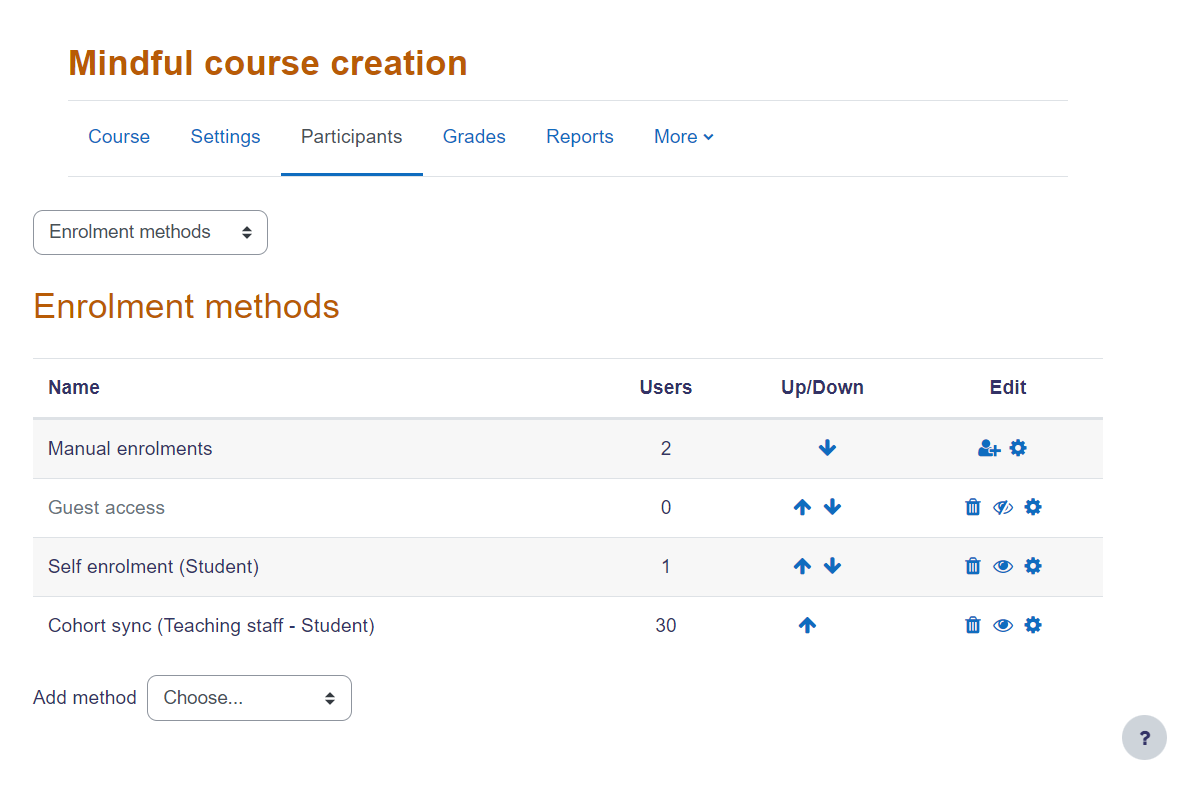
Moodle is a premier choice for personalized learning due to its highly customizable nature. In fact, it is one of the most popular open-source LMS in the higher education market. This open-source LMS adapts to the unique demands of any educational setting, from K-12 to higher education and beyond.
It offers a rich array of features that enable educators to tailor learning experiences to the diverse needs of their students. With Moodle, instructors can create varied activities and tasks and also cater to different learning styles and preferences. The platform supports automated alerts to keep learners informed and on track, while its comprehensive analytics tools allow for the effective monitoring of student progress.
Plus, the tool’s compatibility with a wide range of integrations enhances its functionality, which ensures a secure, scalable, and accessible learning environment for all users. Its commitment to accessibility and the potential integration of AI tools further solidify Moodle’s position as the best LMS for personalized learning.
What You Will Like:
- Highly customizable for specific needs
- Strong support from a large community
- Offers extensive features and functionalities
What You May Not Like:
- No direct tech support available for implementation
- Interface can seem cluttered and outdated
- Vulnerable to security issues if not updated
Pricing:
Free version available. Starts at $122.13/year. 50 users. 250 MB storage
17. Blackboard Learn – Best for AI Design Assistant
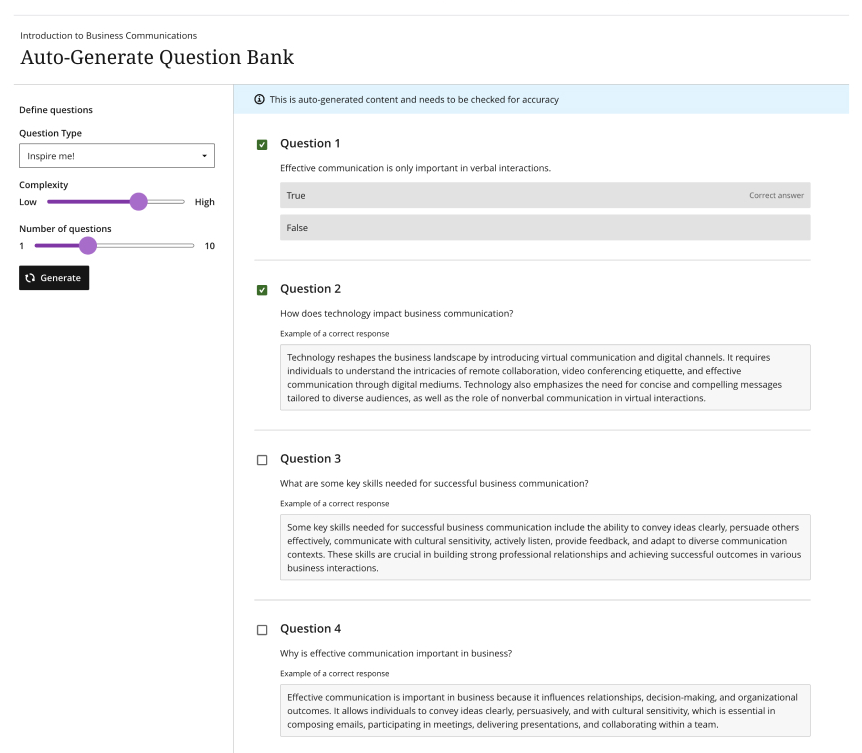
Blackboard®️ Learn, in partnership with Microsoft, introduces the AI Design Assistant, a groundbreaking tool set to revolutionize the way instructors and instructional designers create courses.
This innovative feature, aligned with Anthology’s Trustworthy AI framework, positions Blackboard Learn as the first major LMS to harness generative AI for enhancing educational content creation.
The AI Design Assistant simplifies the course development process. By inputting basic course details, the tool helps you structure courses, generate content assessments, and even source royalty-free images. This integration not only streamlines course creation but also ensures that instructors focus more on teaching than on administrative tasks.
With its integration into Blackboard Learn Ultra, the AI Design Assistant exemplifies the future of educational technology. This shows the ethical use of AI to support teaching and learning excellence.
What You Will Like:
- Offers a unified platform for assignments, discussions, and quizzes
- Accessible on various devices for learning on the go
- Allows interface personalization and third-party tool integration
What You May Not Like:
- Some find the interface outdated and navigation difficult
- No built-in option for selling courses directly
- Not suitable for budget-conscious users
Pricing:
Custom pricing
18. Google Classroom – Best for K-12 schools & G-Suite users
Google Classroom, a part of Google Workspace for Education, enables educators to craft personalized and engaging elearning programs. It also provides the means to manage and assess these programs effectively.
Key features of Google Classroom include the ability to create interactive assignments, even from existing PDFs, and the use of AI to provide real-time feedback and individual guidance. This fosters a more personalized learning experience. The platform includes tools for simplifying daily tasks and gaining valuable insights into student progress.
For institutions seeking to elevate their educational approach, Google Classroom offers an array of premium features. These include plagiarism detection, which compares student work against extensive online resources, and Classroom analytics for deeper insights into class and individual performance.
What You Will Like:
- Streamlines the assignment management process
- Facilitates effective communication and resource sharing
- Reduces paper use and organizes documents
What You May Not Like:
- Requires unique accounts for all participants
- Lacks a comprehensive grade book feature
- Does not support standards-based grading
Pricing:
Custom pricing
19. Hurix Digital – Best for K-12 Content Library
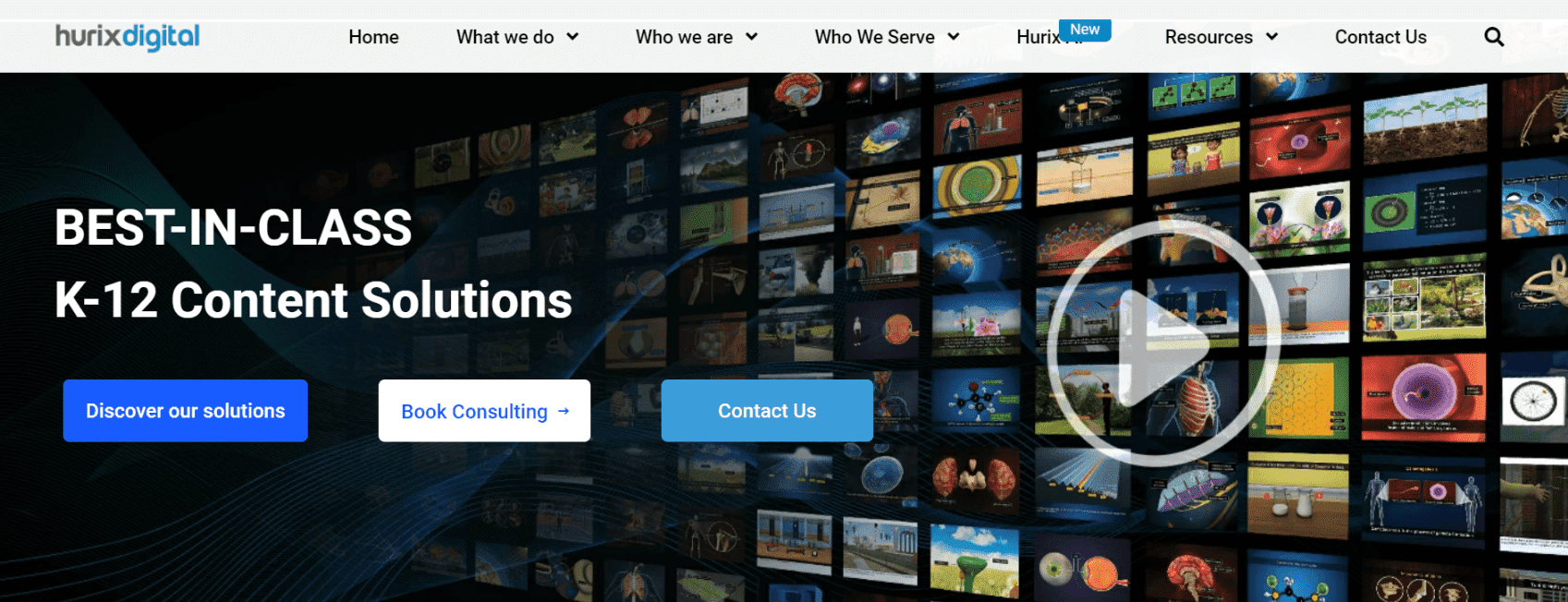
Hurix Digital offers an exceptional K-12 digital content library to transform the way students learn Mathematics and Science. This online resource comprises over 2500 interactive and engaging video-based content pieces that are developed by subject matter experts.
Aimed at simplifying complex concepts, the library enhances learning through fun and engaging methods. It includes interactive features and online assessments. The content is available in multiple languages, which ensures accessibility for students worldwide.
Hurix Digital’s K-12 solutions empower educators to deliver lessons in visually appealing formats. This fosters a better understanding and enriches the learning experience for students. This digital library is accessible 24/7, catering to the diverse needs of the K-12 educational landscape.
What You Will Like:
- Supports SCORM and Tin Can API
- Integrates with learning management systems
- Ideal for non-technical users
What You May Not Like:
- Inability to multitask
- Not optimal for complex programming-driven content
- Lacks a free trial for service evaluation
Pricing:
Custom pricing
20. Camtasia – Best for Video Editing
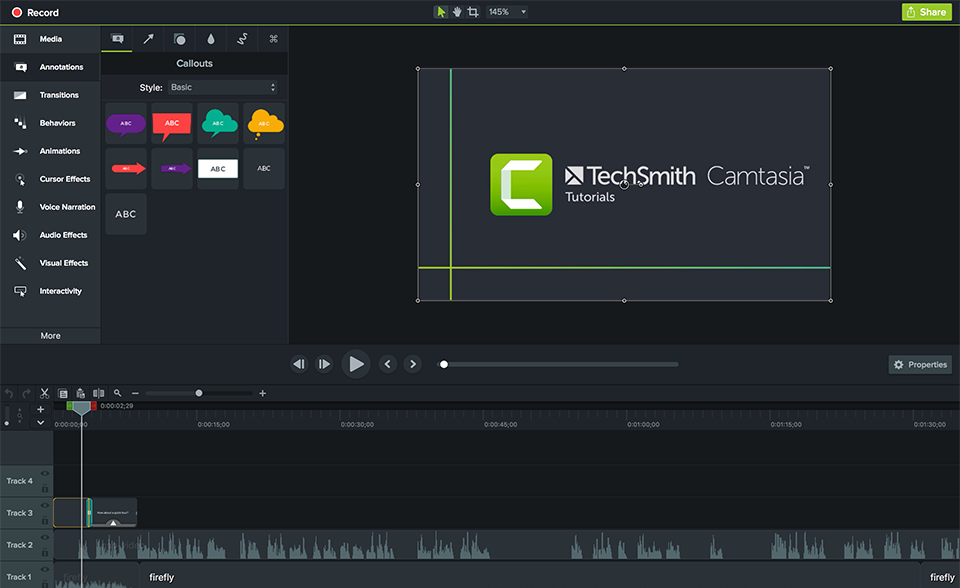
TechSmith specializes in screen capture, and it offers tools like Camtasia that empower users to create professional-quality videos for online learning. With Camtasia, you can start from a template or record your screen to craft video lessons and add narration, effects, green screens, or quizzes.
It’s designed for ease of use, allowing educators and content creators to share their knowledge effectively and engagingly. Over 34 million people have chosen Camtasia for its intuitive interface and powerful editing features, making it a favorite among teachers for delivering content online, especially during remote learning phases.
Camtasia supports both Windows and Mac, and it offers educational discounts to make it accessible for teachers and students. This tool is essential for anyone who wants to create impactful video content for education or training purposes.
What You Will Like:
- Competent, user-friendly video editing
- Clear, large visual effect buttons
- High-quality screen capture resolution
What You May Not Like:
- Limited video format support
- Non-interactive object rotation
- No live DV camera recording
Pricing:
Starts at $211.23/year. 30-day money-back guarantee. One non-transferable license of Camtasia.
After a thorough review of various eLearning software, it is clear that a tool exists for every requirement, whether that involves creating engaging courses, facilitating employee training, or selling courses online. Each option I have discussed shows its strengths and areas for improvement. However, the key lies in selecting the one that best meets your specific needs.
Which Is the Best eLearning Authoring Software?
There’s no one-size-fits-all when it comes to eLearning software. To make the best choice, consider factors such as your organization’s specific needs, budget, scalability, user-friendliness, customer support, and integration capabilities.
After careful evaluation, my top three recommendations would be:
Option A: ProProfs Training Maker
The intuitive interface and extensive features of this tool allow us to create engaging courses effortlessly. The ability to incorporate various multimedia elements and interactive components makes learning enjoyable for our employees. The best part? This tool caters to multiple industries, such as construction, healthcare, manufacturing, etc.
Option B: Elucidat
Elucidat offers a user-friendly platform that simplifies content creation without compromising quality. Its customizable templates and multimedia assets will help you craft visually appealing courses tailored to your needs. The incorporation of gamification elements boosts learner engagement.
Option C: Docebo
Docebo stands out for its focus on external stakeholders. It offers robust features for customer, partner, and member training. Its ease of use and comprehensive customer service make it a valuable asset for businesses looking to strengthen relationships and drive revenue through extended enterprise training.
How to Choose the Right eLearning Authoring Software?
Choosing the right eLearning software is one of the essential steps for successful authoring, and the reason is quite simple: I have seen numerous organizations boost their efficiency and enhance learning outcomes by selecting appropriate tools.
As someone deeply involved in the training industry, I’d like to share some critical points to consider when selecting authoring tools that best fit your needs.
1. Define Your Needs
- Training Goals: What skills or knowledge do you want learners to gain? Is it compliance training, onboarding, or upskilling existing employees? You can conduct a training needs assessment in your organization to identify knowledge gaps and learner needs.
- Learner Demographics: Who will be using the software? Consider age, technical skills, and preferred learning styles (visual, auditory, kinesthetic).
- Content & Delivery: What type of content will you deliver (videos, quizzes, simulations)? Do you have existing content to migrate?
- Technical Requirements: Do you need mobile access, advanced reporting features, or integration with existing systems like HR or payroll?
- Budget: How much are you willing to spend on software and potential implementation costs?
2. Research and Shortlist
- Features & Reviews: Research LMS or authoring tool options that meet your needs. Look for user reviews and features that highlight technical aspects like user interface, content upload options, and mobile compatibility. Check out this guide for more details.
- Free Trials & Demos: Most software providers offer free trials or demos. Use these to test drive features, upload your content (if possible), and assess user experience on different devices.
3. Evaluation & Selection
- Compare Features & Costs: Create a comparison chart listing features, pricing plans, and any additional costs, such as implementation fees.
- Security & Scalability: Evaluate data security measures (user authentication, encryption) and the software’s ability to handle future growth.
- Technical Support: Consider the level of technical support offered by the vendor. Will you be able to get help with troubleshooting or setting up integrations?
4. Implementation & Training
- Choose a Plan: Select a pricing plan that aligns with your number of users and features needed.
- Data Migration: If you have existing training data, ensure the software offers a smooth migration process or inquire about data migration services.
- User Training: Provide training for administrators on managing the platform (adding users, assigning courses) and for learners on navigating the software and completing training modules.
Additional Tips
- Read Case Studies: See how other organizations with similar needs have used the software.
- User Interface (UI) & Usability: During trials, assess how easy it is for learners and administrators to navigate the platform.
- Ongoing Support: Factor in the ongoing support provided by the vendor, such as bug fixes, feature updates, and user assistance.
By following these steps and focusing on your specific needs, you can choose eLearning authoring software that empowers you to create engaging and effective learning experiences.
Ready to cover all your eLearning bases?
Start free today with our powerful authoring tool.
How Much Does an eLearning Tool Cost?
The price of an eLearning tool can fluctuate significantly depending on the features, user capacity, and intended audience. . Here’s a quick look at the cost drivers:
- Upfront vs. Ongoing Costs: The eLearning platform has one-time fees or subscription models. While some are free, others might have signup or download charges.
- Feature Expansion Fees: Certain vendors might impose additional charges for exceeding project limits included in the initial cost. This could apply to the number of eLearning elements you create.
- Enhanced Support Costs: Additional fees might be charged for extra functionalities and support services beyond the base purchase, such as phone or email support.
- Complexity of the Tool: The more customized and interactive the platform, the steeper the development cost. This includes the chosen technology and the desired functionalities within your eLearning tool.
- Development Team Location: Costs can vary greatly depending on whether you build your team in-house or outsource. Rates for developers located offshore or nearby can differ significantly.
- Instructional Design Process: The design process for developing and delivering learning materials can impact the cost. This includes the number of review cycles and the overall instructional complexity.
- Resource Allocation: The number of instructional designers, visual designers, and multimedia specialists involved, along with the time they dedicate to the project, all influence the development cost.
Here’s a guide on LMS price comparison. Check it out!
Get Free eLearning Authoring Software — All Features, Forever.
We've helped 567 companies train 200,000+ employees. Create courses in under a minute with our AI LMS or use 200+ ready-made courses on compliance, harassment, DEI, onboarding, and more!
Case Studies of Effective Implementation of eLearning Tools
I will be discussing a few case studies that show how some organizations have successfully implemented eLearning tools. These examples highlight the strategic use of technology to enhance learning efficiency, engagement, and overall instructional delivery.
Case Study 1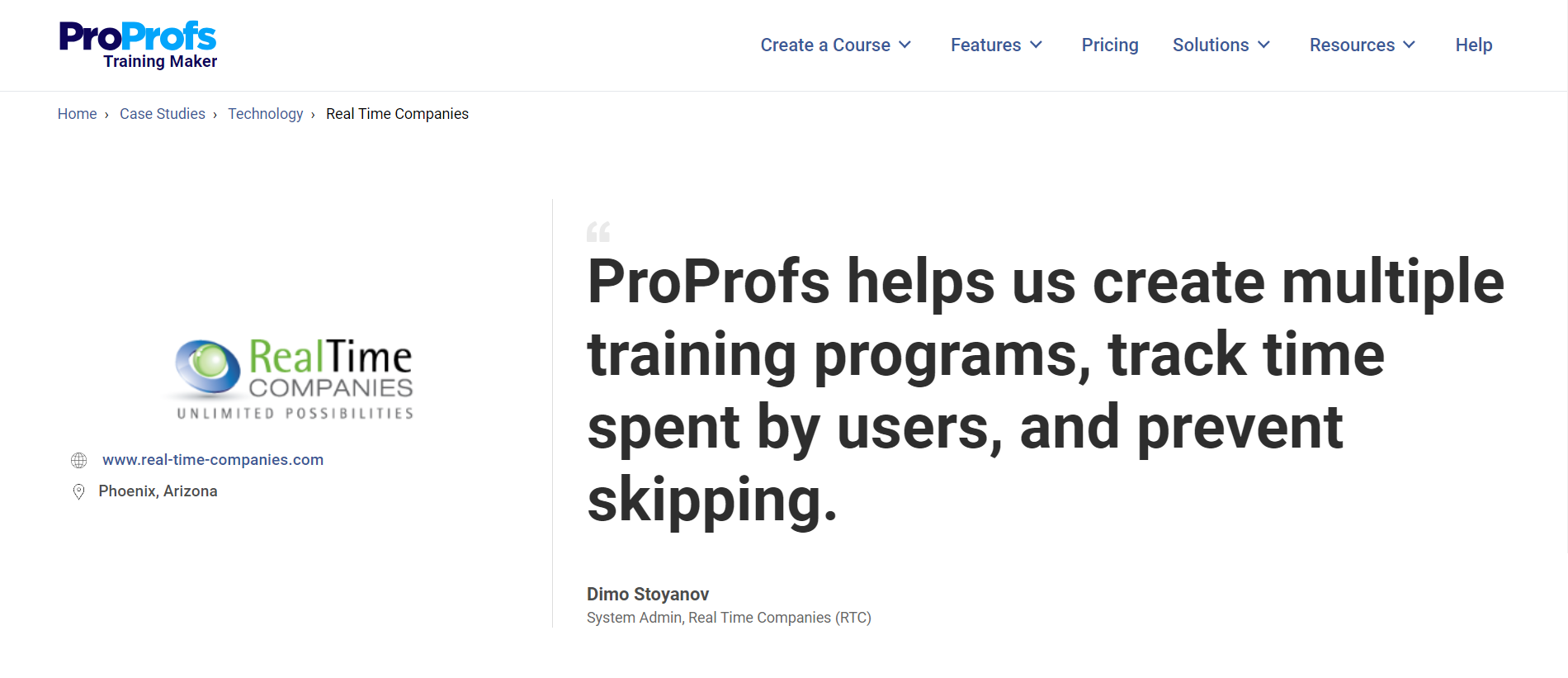
Case Study – 2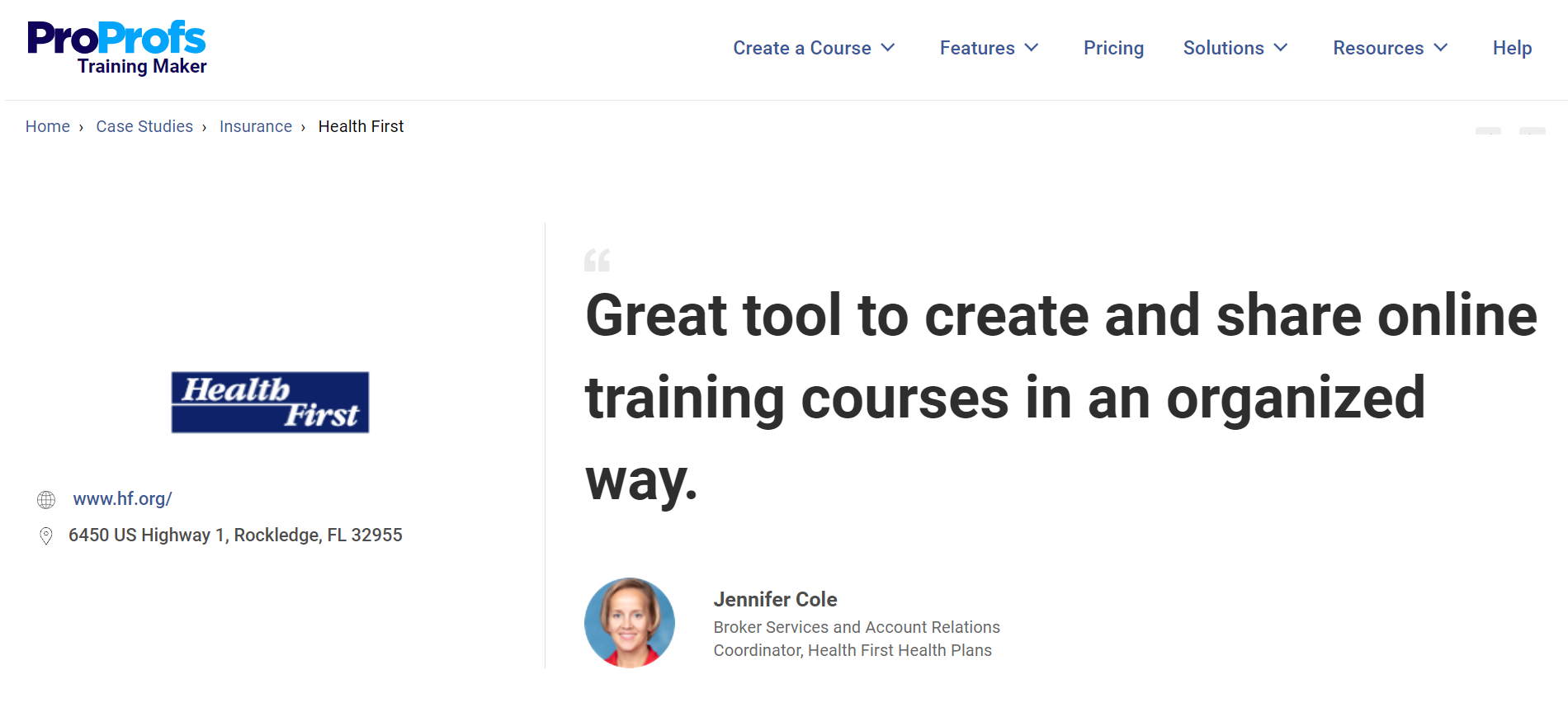
Create Engaging Courses With the Best eLearning Software
So, you’ve reached the end of your eLearning software hunt. Choosing the right tool is about finding the perfect fit for your specific needs and goals.
Remember, the ideal eLearning software empowers you to create engaging learning experiences that not only educate but also inspire and transform your learners.
Think about the kind of impact you want to make. Do you want to improve employee productivity, boost customer satisfaction, or create and sell courses to equip learners with the skills they need to succeed?
With the right eLearning authoring tools as your ally, you can turn those aspirations into reality.
 Tips
Tips
We’d love to hear your tips & suggestions on this article!
Get Free eLearning Authoring Software — All Features, Forever.
We've helped 567 companies train 200,000+ employees. Create courses in under a minute with our AI LMS or use 200+ ready-made courses on compliance, harassment, DEI, onboarding, and more!

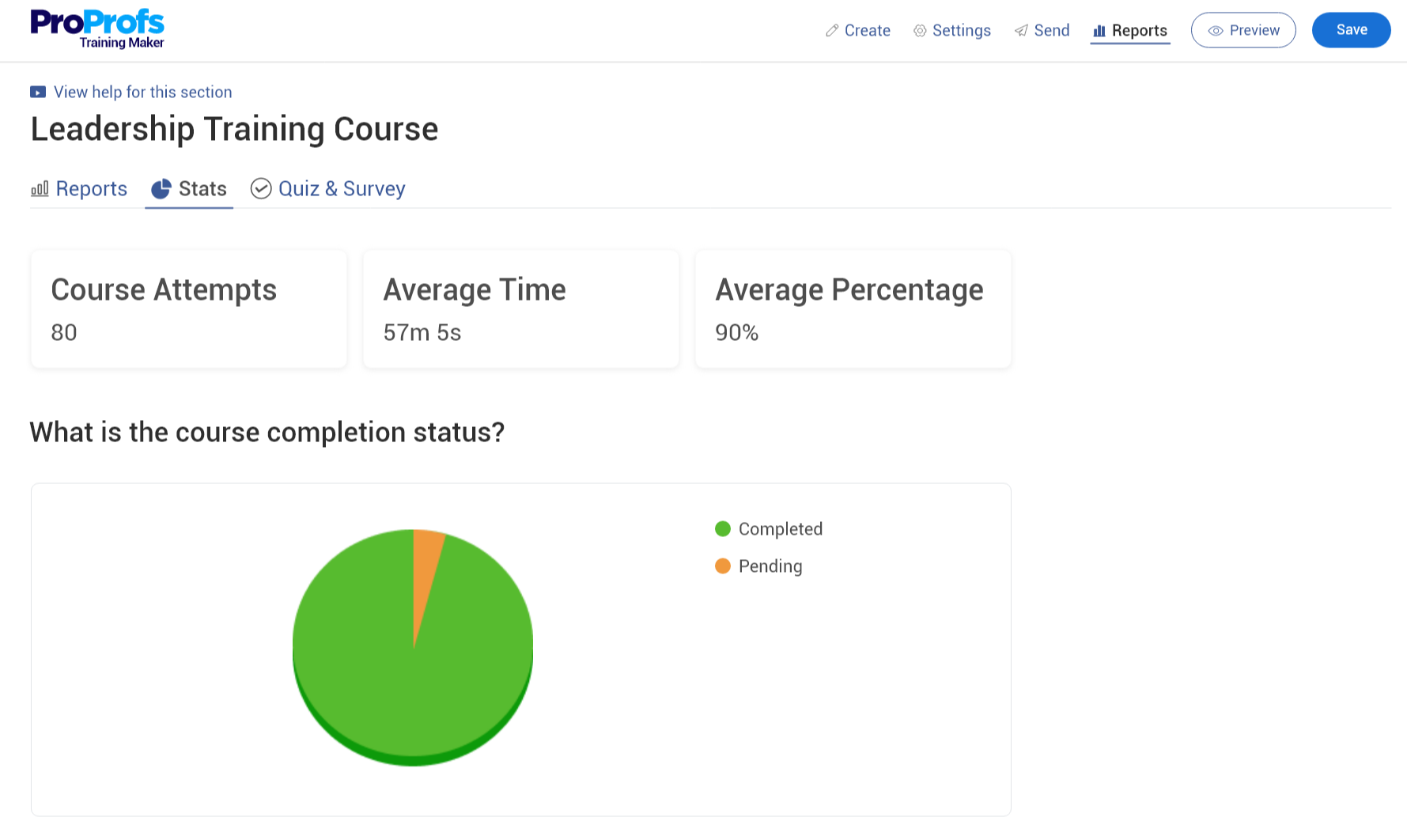
 We'd love your feedback!
We'd love your feedback! Thanks for your feedback!
Thanks for your feedback!