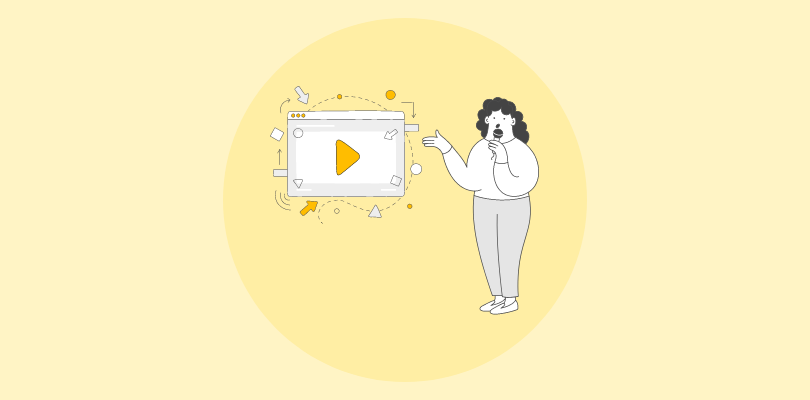The switch to cloud-based learning solutions is fueling the growth of eLearning worldwide.
In this development, learning technologies, such as Tin Can compliant LMS, play a crucial role by ensuring transparency in learning and giving people more control over how and where they learn.
Due to the incredible benefits of Tin Can API, more and more organizations are turning to this new technology. The demand for online learning in corporate sectors and educational institutions, coupled with the rising use of mobile devices, has made this technology a preferred choice over SCORM, short for Sharable Content Object Reference Model.
Tin Can is an advancement over the SCORM and addresses all the limitations of SCORM. This is one of the reasons why most organizations are investing in a Tin Can compliant LMS for fulfilling learning needs and enhancing learners’ experience.
To make sure you can do the same, let’s understand what Tin Can API is, its features, and the corresponding benefits.
So, let’s start.
What Is a Tin Can API LMS?
A Tin Can API LMS is a learning management system that complies with the standards of Tin Can. These LMS software tools are beneficial when you need to track and record data as a part of your web-based learning programs.
This innovative system has set a new standard for tracking learning activities. The best part is that you can track not just course performance but also other activities such as team exercises, group discussions, offline learning, and games and simulations.
Tin Can Experience API (xAPI) is the improved version of SCORM, and it emerged as the ideal solution for assessing the effectiveness of corporate training programs.
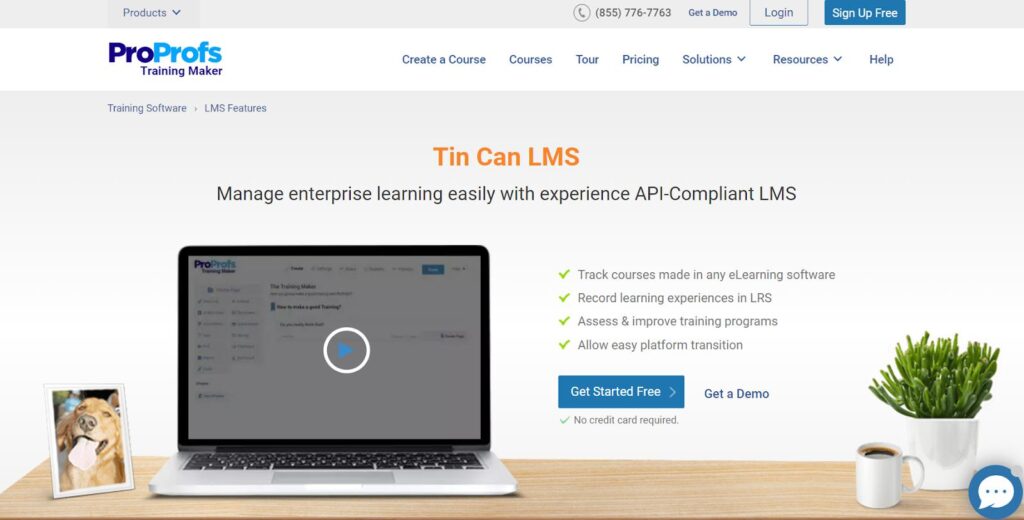
However, in the e-learning industry, both SCORM and Tin Can are used in measuring online courses’ impact.
But the question remains:
Can Tin Can API bring a strategic shift to the eLearning industry?
Before SCORM came into existence, content developers and e-learning managers faced difficulties with data interoperability. SCORM addressed this issue immediately. E-Learning courses were developed using a single authoring tool and were easily shared with any number of learners on different platforms as long as the courses were SCORM-compliant.
Despite this, SCORM API lacked advanced reporting features and the ability to track learning outside the LMS environment. In the exact area where SCORM lacks, Tin Can or Experience API excels.
Watch: What Is xAPI (Experience API) aka Tin Can API – Features and Benefits Explained
A lot of research was carried out to find the effectiveness of Tin Can API. A study was conducted to identify if xAPI supported tracking of all learning activities – both formal and informal. To do this, a web-based learning record store (LRS) was created to track informal activities.
Learners were also given access to this LRS to evaluate their perceptions before and after using the system.
The findings of this study suggested that:
- Learners were keen to take charge of their training records
- It’s only xAPI that can support tracking every activity of learners
- xAPI interface is the best solution to maintain a central record of all learning activities
It’s easy to see that this technology is likely to flourish more in the future and will have a great impact on the L&D programs. Before you explore the features that make this possible, let’s have a quick look at how Tin Can API differs from SCORM.
SCORM vs Tin Can API
The quickest and easiest way to understand the basic differences between SCORM and Tin Can API is to use the metaphor of a landline phone and a smartphone.
SCORM is similar to a landline that helps you make phone calls only. In contrast, Tin Can API resembles a smartphone that goes beyond just making calls. You can use it to send messages, take pictures, record video clips, share files, and so on.
So, SCORM enables just the basic functions of eLearning, while xAPI takes care of many more things.
To help you understand the concept better, the following table shows the major differences between the two specifications:
| SCORM | xAPI | |
|---|---|---|
| Track completion | ✔ | ✔ |
| Track time | ✔ | ✔ |
| Track pass/fail | ✔ | ✔ |
| Report a single score | ✔ | ✔ |
| Report multiple scores | X | ✔ |
| Detailed test results | X | ✔ |
| Solid security | X | ✔ |
| No LMS required | X | ✔ |
| No internet browser required | X | ✔ |
| Keep complete control over your content | X | ✔ |
| No cross-domain limitation | X | ✔ |
| Use mobile apps for learning | X | ✔ |
| Platform transition (i.e. computer to mobile) | X | ✔ |
| Track serious games | X | ✔ |
| Track simulations | X | ✔ |
| Track informal learning | X | ✔ |
| Track real-world performance | X | ✔ |
| Track offline learning | X | ✔ |
| Track interactive learning | X | ✔ |
| Track adaptive learning | X | ✔ |
| Track blended learning | X | ✔ |
| Track long-term learning | X | ✔ |
| Track team-based learning | X | ✔ |
Source: xAPI
Features of Tin Can API LMS
Tin Can API has introduced new changes in the e-learning world. It captures user activities at all levels, which was previously not possible with traditional LMS solutions.
In this context, let’s take a look at some of the features of a Tin Can LMS.
Tracking Courses from Different LMS
With a Tin Can LMS, it’s easy to create and track courses made in different LMS. There’s no chance of data loss because you can track every action your participant takes.
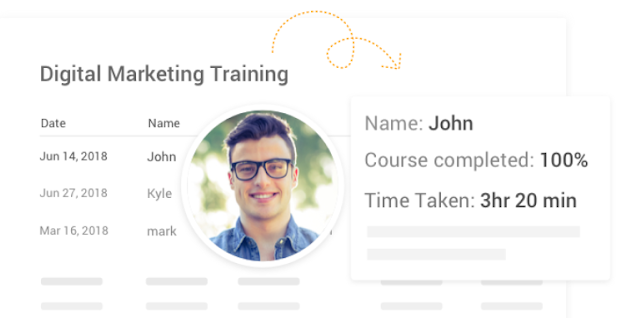
Mobile Learning
Track any activity that happens on mobile devices such as smartphones and tablets. LMS solutions compliant with Tin Can enable you to easily start courses on one device and complete them on another.
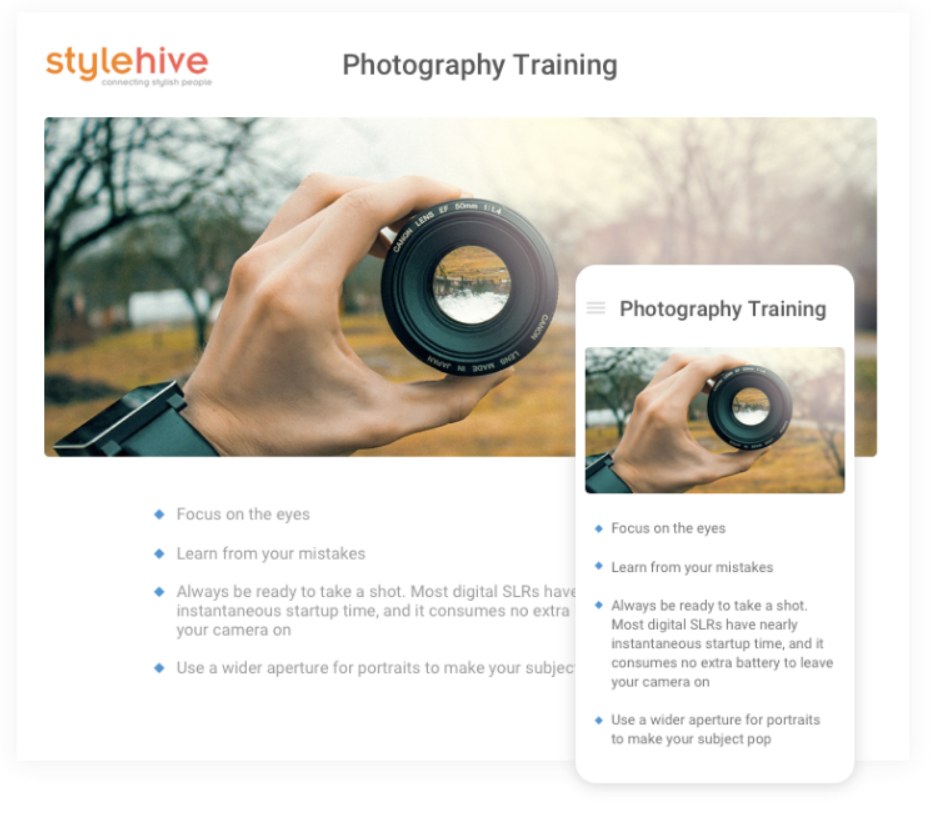
Powerful Integrations
A tin can API compliant LMS lets you integrate with third-party tools such as Mailchimp, SugarCRM, WordPress, Campaign Monitor, Highrise, and more. It allows for smooth flow of information between applications to automate business processes.
- Video conferencing tools like Zoom to make learning even more engaging
- HR software like BambooHR, TribeHR to manage learner data of employees
- Contact listing and mailing software, such as Mailchimp, SugarCRM, Constant Contact
- Marketing automation software like Salesforce to educate your reps, partners and resellers easily

Customization
Customize your course with your brand logo and themes. White labeling boosts your brand, delivers a better user experience, and promotes engagement. A tin can API also provides a range of other options to customize course settings, such as:
- Send reminder for course due dates
- Add a time zone for a course
- Set course and chapter availability
- Use custom questions to capture information from learners
- Number of attempts allowed
- Addition of text, images video, audio in different formats
- Addition of quizzes, flashcards and surveys for assessment, gamification and feedback
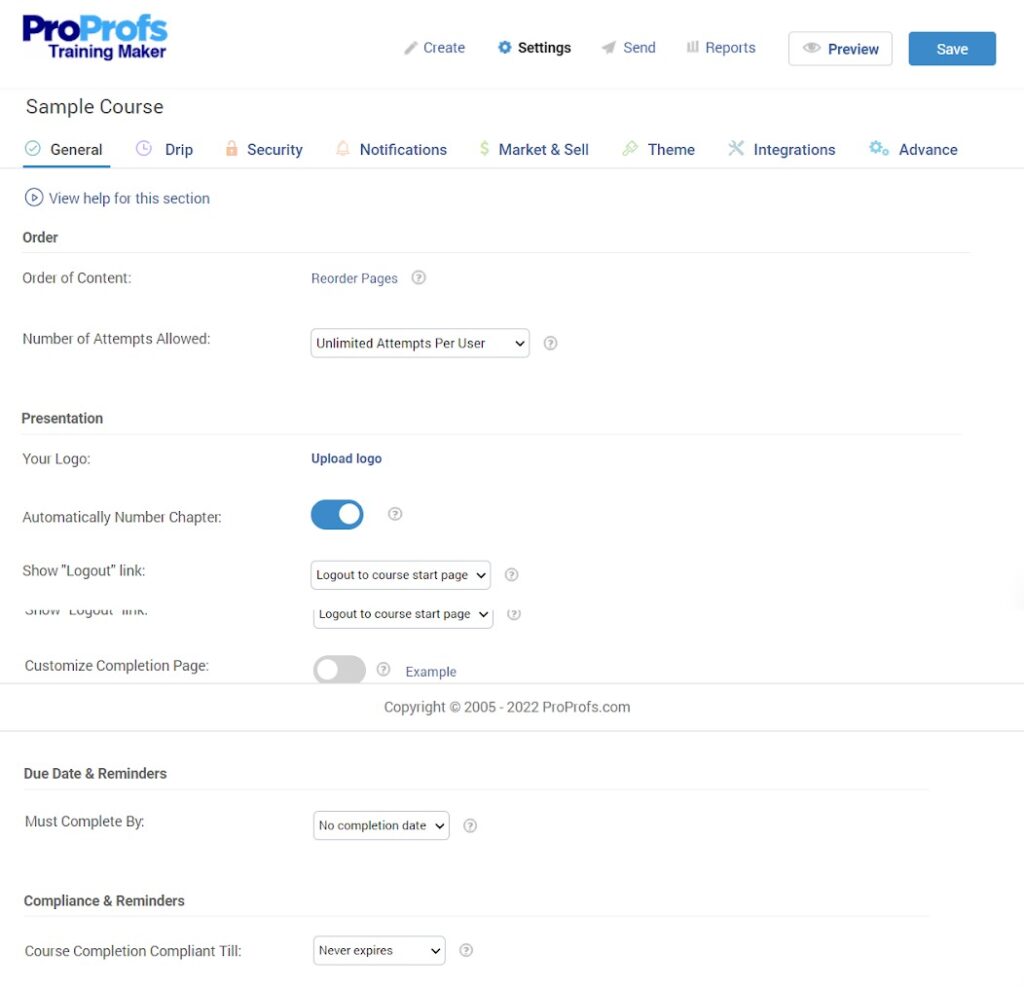
Feature your courses under your own brand. Use custom designs, choose fonts and layouts, embed courses on your website, and create personalized certificates.
Multiple Learning Formats
The best thing about Tin Can API LMS is that it supports multiple learning formats. Distribute your learning materials in PowerPoint files, PDFs, audio, images, videos, and more.
Watch: How to Add Media to Your Online Courses
Multimedia-based learning provides various perspectives on a subject matter, increases learning effectiveness, and leads to better knowledge retention. It also caters to different learning styles and preferences.
Offline Learning Tracking
Courses in a Tin Can compliant LMS can be downloaded or viewed even if learners don’t have access to the internet which offers an uninterrupted learning experience.
Assessments
Adding quizzes at any point in your course makes learning fun. It lets learners know their progress while letting you assess knowledge retention. Learners can retake courses in which they haven’t performed well. You can add an interactive mix of questions for more engagement.
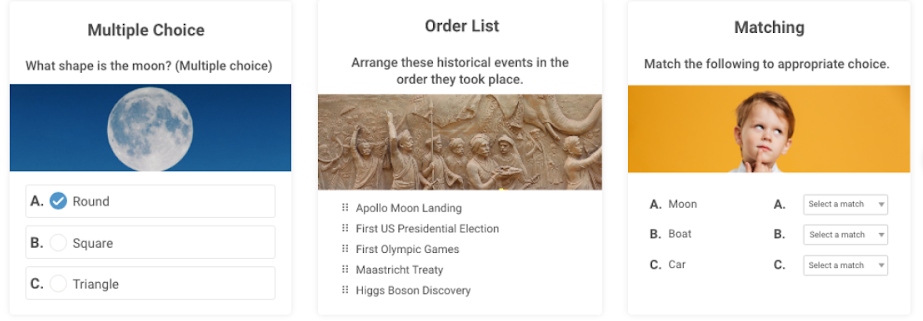
With most Tin Can API-compliant LMS solutions, you can even let learners record video responses and prevent skipping questions.
Reporting
Know the impact of your courses through a Tin Can LMS. Record all learning experiences, and identify who took your course and who didn’t.
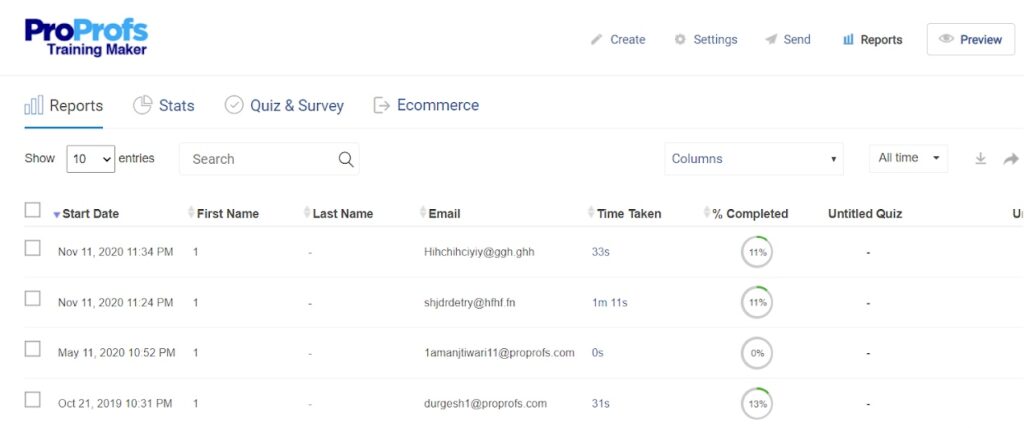
You not only get test scores but also detailed information on whether your learners have watched a video, read a PDF, or viewed an image.
That was all about the features of a Tin Can API LMS. Let’s look at the benefits of using an LMS with Tin Can compatibility.
Benefits of a Tin Can API LMS
An LMS compliant with Tin Can API is much better than SCORM because of its excellent tracking capabilities. The role of Tin Can API goes beyond recording learning activities. In this context, let’s take a look at some of the top benefits of this API.
No Dependency on Internet Connectivity
One of the significant benefits of a Tin Can API LMS is that, unlike its predecessors, Tin Can does not require an internet connection. This means that learners can take courses in offline mode, and e-learning managers or instructors can track and store information easily.
Since most learners are on the go and rely heavily on their portable gadgets to take online courses or training, it’s a great advantage for them.
Very rarely, you might need an internet connection for the Learning Record Store (LRS) to gather and store information.
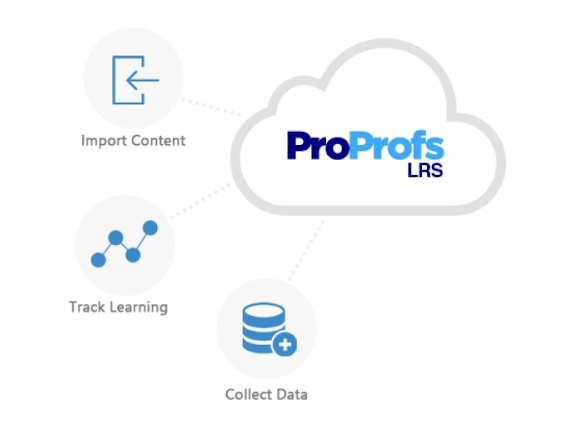
LRSs are a new storage system that enable you to extract and export raw learning data from multiple online and offline sources. The recorded information is stored as Tin Can statements.
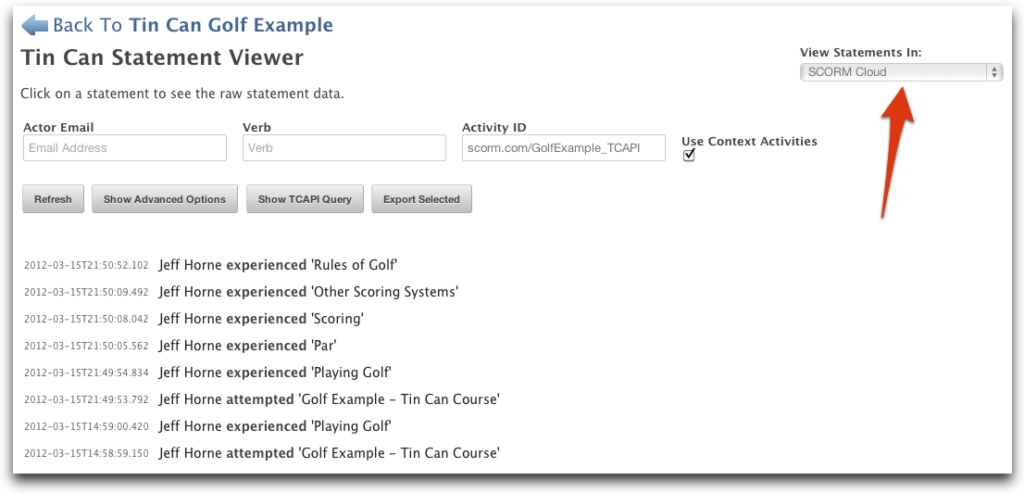
Source: Scorm
Self-Directed Learning
The best Tin Can compliant LMS enable learners to take control over their learning. They can take courses from anywhere, anytime. This means even if your learners are traveling or at home, they are not missing out on important training topics.
Self-directed learning promotes employee engagement because it empowers them to make decisions based on their learning needs and preferences.
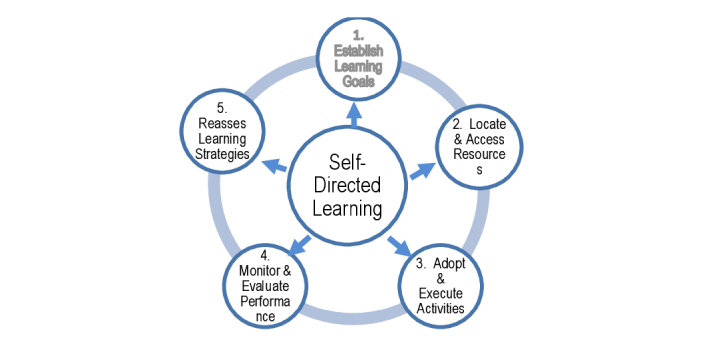
Record Every Learning Activity
Tin Can API LMS lets you record each learning activity, which was previously not possible with SCORM API where only course and quiz tracking was possible.
But Tin Can API lets you capture everything, such as classroom-based training, game-based training, microlearning, simulations, and all other learning activities taking place in real time.
Every single interaction that takes place between the learner and the course is virtually recorded. Such valuable records are later used for identifying:
- The users who took the course
- Progress made by the learners
- Course areas that need improvement
Watch: How to Analyze Training Course Results
Freedom to Work Outside an LMS
This web-based learning management system facilitates ‘anytime and anywhere’ accessibility for both learners and trainers. Further, their activities can also be traced at times when trainees are offline. The Learning Record Store or LRS takes care of the recording part.
The greatest benefit of Tin Can learning is that it lets you track courses made in other LMS and capture learning experiences on any third-party platform.
Enables Easy Platform Transition
Another striking benefit of Tin Can API learning is that learners can start a course from their computers and then continue the rest from another device to finish the course. This means Tin Can API supports disconnected learning where you don’t need continuous linkage to the server.
This enhances the learning experience and also motivates learners to finish the course irrespective of the device they use. Plus, this learning activity across multiple devices can be continuously tracked.
Track Different Learning Scenarios
This is the area where SCORM failed to deliver, and Tin Can has excelled. Tin Can API has the ability to track various learning experiences, such as informal learning, simulations, and games. It can also track data collected from blended, offline, and adaptive learning scenarios.
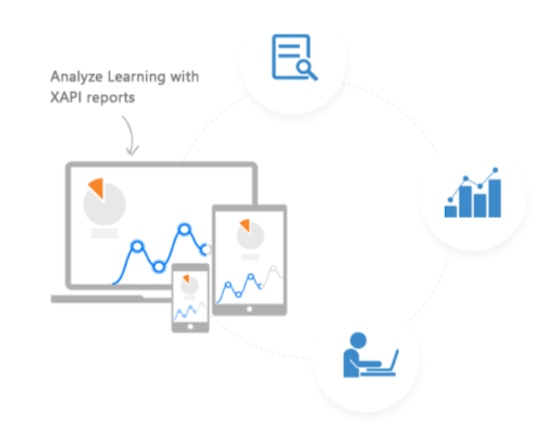
Therefore, Tin Can API is better and more versatile than its predecessor, i.e., SCORM API. It gives a holistic view of learners’ activities and allows e-learning managers to make necessary improvements to their training programs.
Here are more examples to highlight the benefits of Tin Can API:
- Example 1: Alex Mackman, the technical director of CM Group Integrated Learning Solutions, gave his reasons for choosing Tin Can. He said this new technology has helped them track everything – both inside and outside their learning environment. Plus, it also supported other essential features, such as improved reporting and analytics and a gamification engine.
- Example 2: Riptide Software Inc., a software company in Florida, has adopted this technology because it helped them in curriculum management, learning content management, reporting and analytics, and integration with other tools.
From the above discussion, it’s clear that Tin Can API has helped deliver and measure learning experiences that were earlier not possible with SCORM API.
To know more about Tin Can API – Click here
Already familiar with it? Then choose the one you need from this list of the best Tin Can Compliant LMS.
Get Free LMS Software — All Features, Forever.
We've helped 567 companies train 200,000+ employees. Create courses in under a minute with our AI LMS or use 200+ ready-made courses on compliance, harassment, DEI, onboarding, and more!
Is Your LMS Tin-Can Compliant?
Tin Can-compliant LMS has proved its worth, especially when data tracking and recording are the ultimate objectives of any web-based learning program. The benefits discussed above will give you a clear idea of why most organizations use Tin Can compliant LMS solutions.
So, is your LMS Tin Can compliant? Why hold yourself back when you can track, report, control, and manage learning in a much better way with Tin Can API?
Unlock all the benefits of Tin Can learning with a Tin Can LMS like ProProfs. Schedule a demo of this Tin Can LMS today to get a fair idea of how it works and how you stand to gain from it.
 Tips
Tips
We’d love to hear your tips & suggestions on this article!
Get Free LMS Software — All Features, Forever.
We've helped 567 companies train 200,000+ employees. Create courses in under a minute with our AI LMS or use 200+ ready-made courses on compliance, harassment, DEI, onboarding, and more!

 We'd love your feedback!
We'd love your feedback! Thanks for your feedback!
Thanks for your feedback!