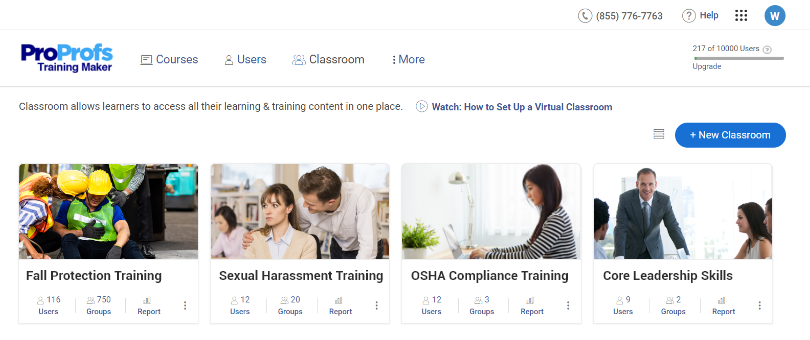I’ve been where you are. During my professional career, I’ve tried dozens of learning management systems. Some captivated me, and some just weren’t that impressive.
That’s when I decided to thoroughly research my way to a reliable LMS tool I could use to train my teams. I drilled down to two worthy choices — ProProfs Training Maker and Absorb LMS.
I compared these tools on 11 parameters to make my final decision, and that’s what I will share with you.
So, if you’ve been struggling to find a feature-rich LMS, your search ends here.
Here’s a quick summary for you:
| Features | ProProfs Training Maker | Absorb LMS |
|---|---|---|
| Type | Cloud-based | Cloud-based |
| Pricing | Forever free for up to 10 learners. Paid plan starts at $1.99/learner/month for large teams. | Not disclosed on the official website. |
| User Interface | User interface is easy to navigate & thoughtfully designed for a seamless learning & training experience. | An intuitive and user-friendly interface, ensuring a seamless learning experience. |
| Course Creation & Management | Versatile course creation & management capabilities, making it easy to create & deliver various types of courses. | Efficiently create, organize, & manage various types of complex courses. |
| Automation | Automation features streamline administrative tasks & enhance the learning experience. | Streamlines administrative tasks & automates personalized learning path recommendations. |
| Customization & Branding | Extensive customization & branding options to match your organization's identity & create personalized learning paths. | Customization & branding options but with limited flexibility. |
| Privacy & Security | World-class cloud infrastructure with password-protected courses, role-based permission, SSO, etc. | Ensures privacy and compliance with industry standards, including GDPR. |
| User Management | Full control of the admin profile. Segregate users based on courses, group admins, departments, etc. | Manage and segregate users based on courses, group admins, departments, etc. |
| Gamification | Adds an engaging twist with gamification elements like leaderboards, badges, quizzes, surveys, certificates, & more. | Offers gamification options like levels, points, badges, etc. |
| Integrations | Robust integrations connect seamlessly with existing tools like Salesforce, Mailchimp, Zendesk, etc. | Seamless integrations with tools like Oracle, SAP, etc. |
| Reporting | Automated reporting and grading to provide real-time insights into learner progress and course effectiveness. | Comprehensive reporting tools provide valuable insights into learner performance and course effectiveness. |
| Support | Top-notch support ensures you have assistance 24/7. | Offers reliable customer support. But only provided a dedicated account representative on the Elite or Enterprise plan. |
ProProfs Training Maker vs. Absorb LMS
The comparison below between the ProProfs Training Maker vs. Absorb LMS on 11 tests is based on more than just my personal experience.
I talked to my industry peers, conducted surveys on my social media, and researched community forums and official review websites to base the ratings of each tool for each parameter.
Now, let the music begin!
1. User Interface
One of the first things users notice in an LMS is how easy or challenging their learning experience will be based on the tool’s user interface.
When it comes to user interfaces, ProProfs Training Maker and Absorb LMS both make a strong case for being a user-friendly platform. Let me share my experience with each of them:
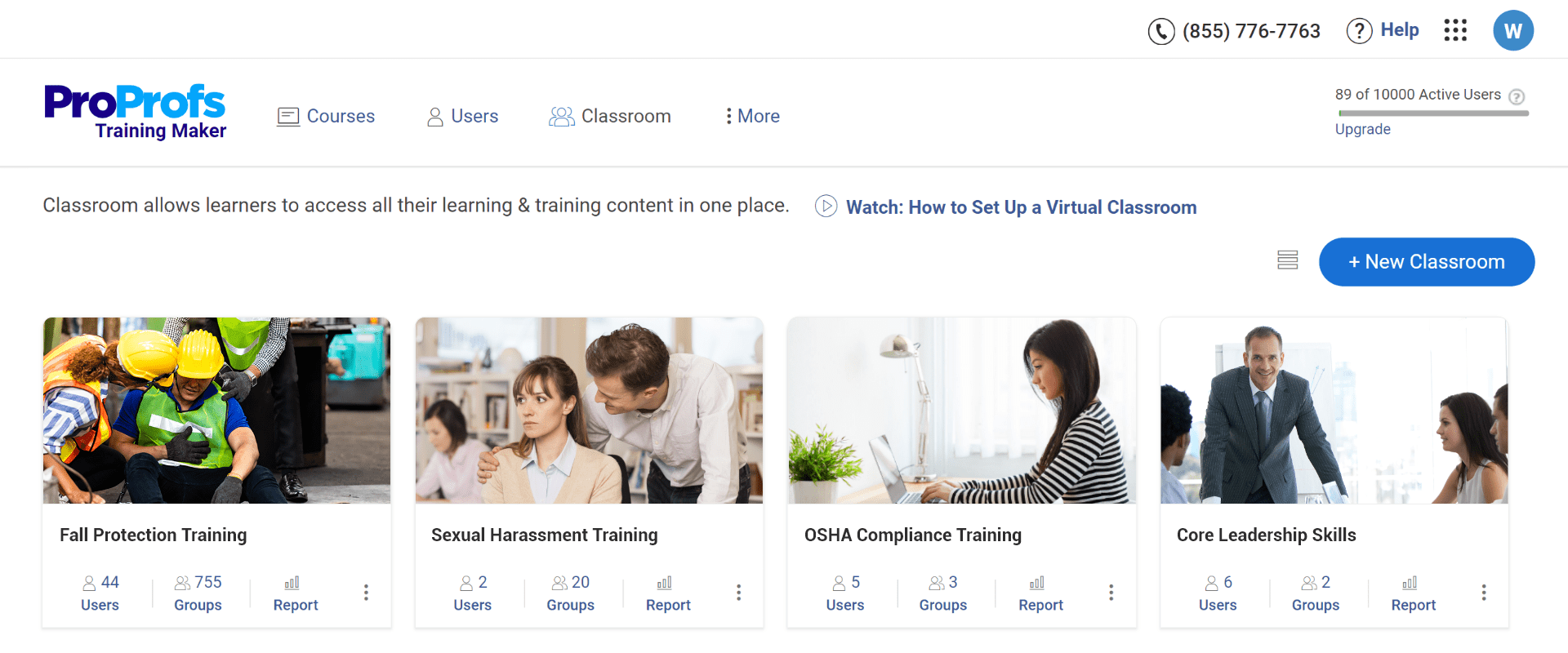
From signing up to creating courses, I found ProProfs Training Maker, a user-friendly tool with a simple interface. It’s clear that ProProfs put a lot of thought into making the user experience as smooth as possible.
The layout is clean, intuitive, and designed to minimize complexity and promote a seamless learning experience.
The administrative navigation is also streamlined with easy-to-use features. I could easily access my courses and track them. The thoughtful design also makes it straightforward for learners to find what they need to enhance the overall learning journey.
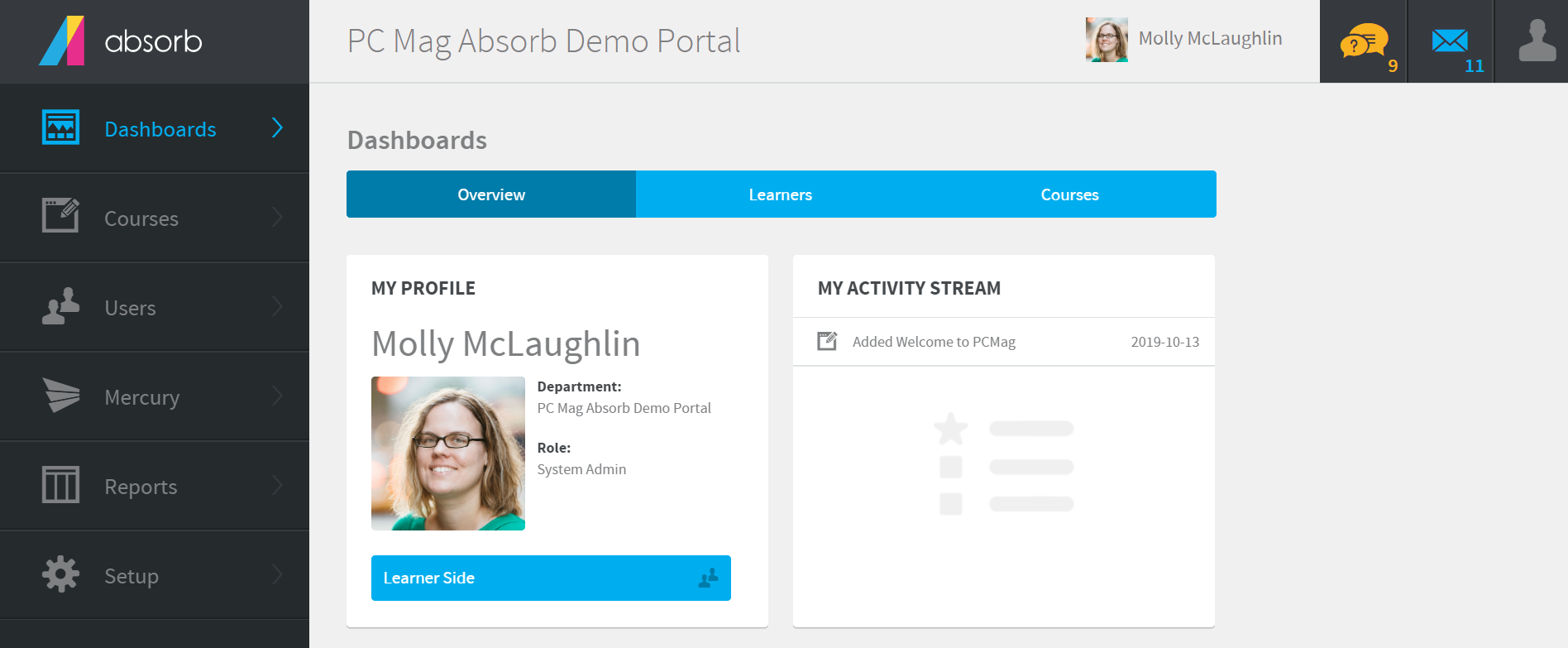
Absorb LMS also places a strong emphasis on simplicity and efficiency. The interface is intentionally designed to minimize distractions, creating a straightforward and distraction-free learning environment.
The layout ensures learners can access courses and track progress without getting lost in distractions. If you’re after a straightforward learning environment, Absorb delivers.
Winner:
When it comes to the user interface, it’s a tie with a score of 9. Both ProProfs Training Maker and Absorb LMS excel in providing user-friendly experiences. Your choice may come down to other factors.
2. Course Creation and Management
A reliable LMS should make it easy for users to create courses from scratch and on-the-go using professionally designed templates. It should also enable users to manage the content and its allocation smoothly.
The LMS software offers authoring capability and rich features that let you create engaging and practical training courses. Let’s look at each one in detail.
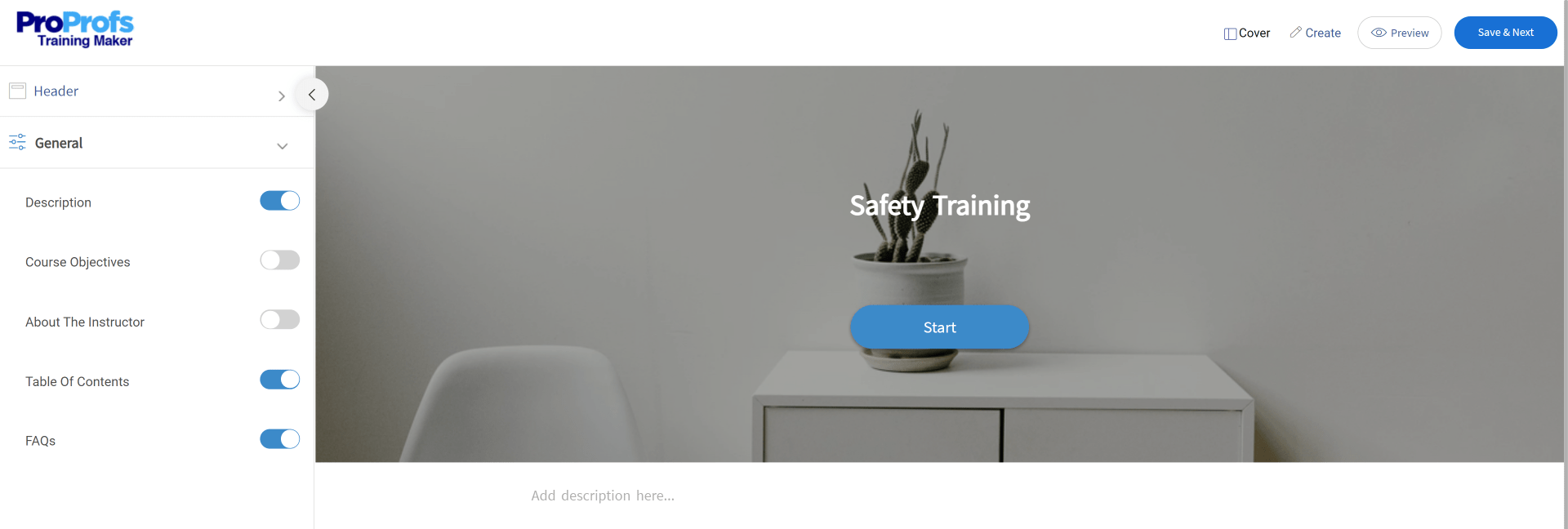
Bonus: It supports as many as 70 languages!
From the start, I was surprised by ProProfs Training Maker’s comprehensive suite of content creation tools.
If you’re like me and don’t have advanced technical skills, you’ll appreciate the ease of crafting interactive courses using quizzes, surveys, flashcards, polls, and other gamification elements. It’s a dream come true for trainers looking to engage their audience without breaking a sweat.
Here’s something you’ll like: you can upload existing content effortlessly. Whether it’s videos, PDFs, content in SCORM/Tin Can, or even YouTube videos, ProProfs Training Maker eliminates the headache of complex file conversions. You can tap into voice overs and dynamic content to take your courses to the next level.
But that’s not all; for those who prefer a more hands-off approach, ProProfs has a remarkable solution. With over 100,000 courses and tests already created, their team of instructional designers can build, design, and edit your course. It’s like having a dedicated team of experts at your disposal.
Bonus: It supports as many as 70 languages!
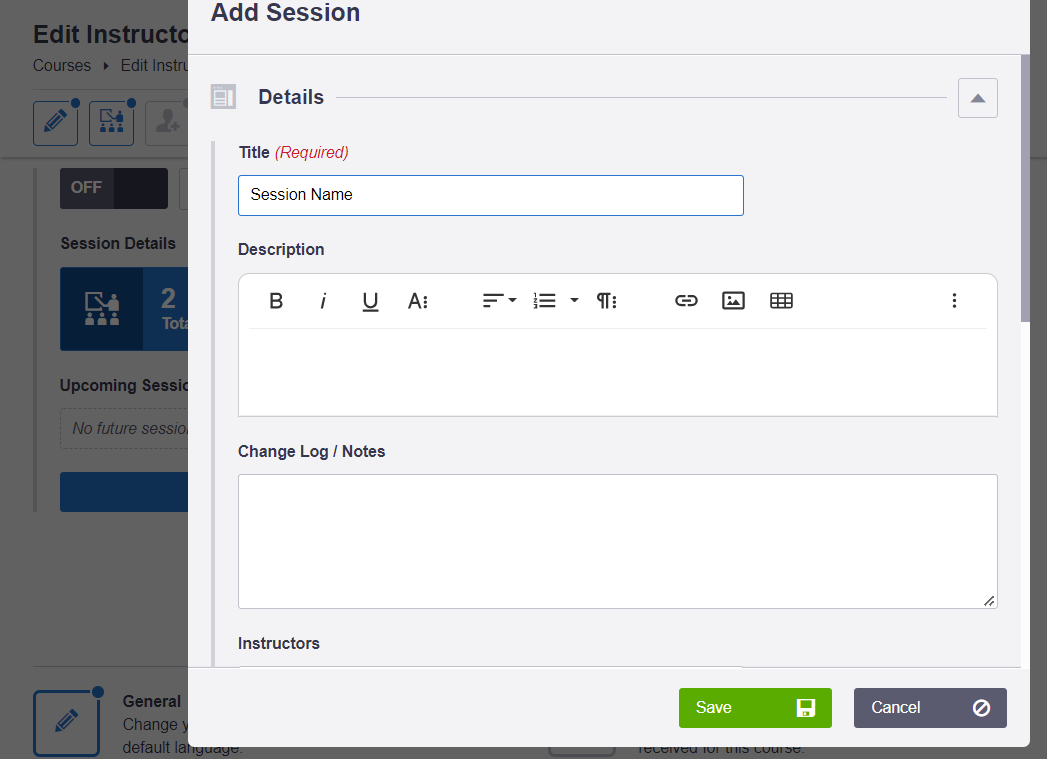
Absorb LMS is no short of incredible qualities. It provides robust content management capabilities that make organizing and delivering training materials a walk in the park.
While ProProfs excels in simplicity, Absorb may appeal more to those who require advanced features for creating and managing complex courses. It offers a comprehensive set of tools for handling intricate training content.
With drag-and-drop functionality and accessibility features, the Absorb LMS integration is so intuitive that you can easily craft and publish interactive eLearning courses to the LMS or SCORM, xAPI, and HTML5 formats.
But here’s what you should know: Absorb LMS relies on multiple third-party content libraries, while ProProfs Training Maker offers a rich, in-house one. Also, it only offers support for 30 languages, half of what ProProfs Training Maker provides.
Winner:
All in all, ProProfs Training Maker gets a 9 and Absorb LMS an 8. The former offers many features that help users easily create training courses, including an in-house library.
Pro Tip: You can use ProProfs’ Qualaroo survey maker tool to conduct surveys in your courses and collect learners’ feedback. For example, Udemy used Qualaroo’s Nudge surveys to capture user feedback on its automated captioning feature.
3. Automation
In today’s ChatGPT-level automation era, no trainer wants to remain stuck in the weeds of manual administrative tasks. That’s where automation comes in. Let’s see how both of the tools fare on this front.
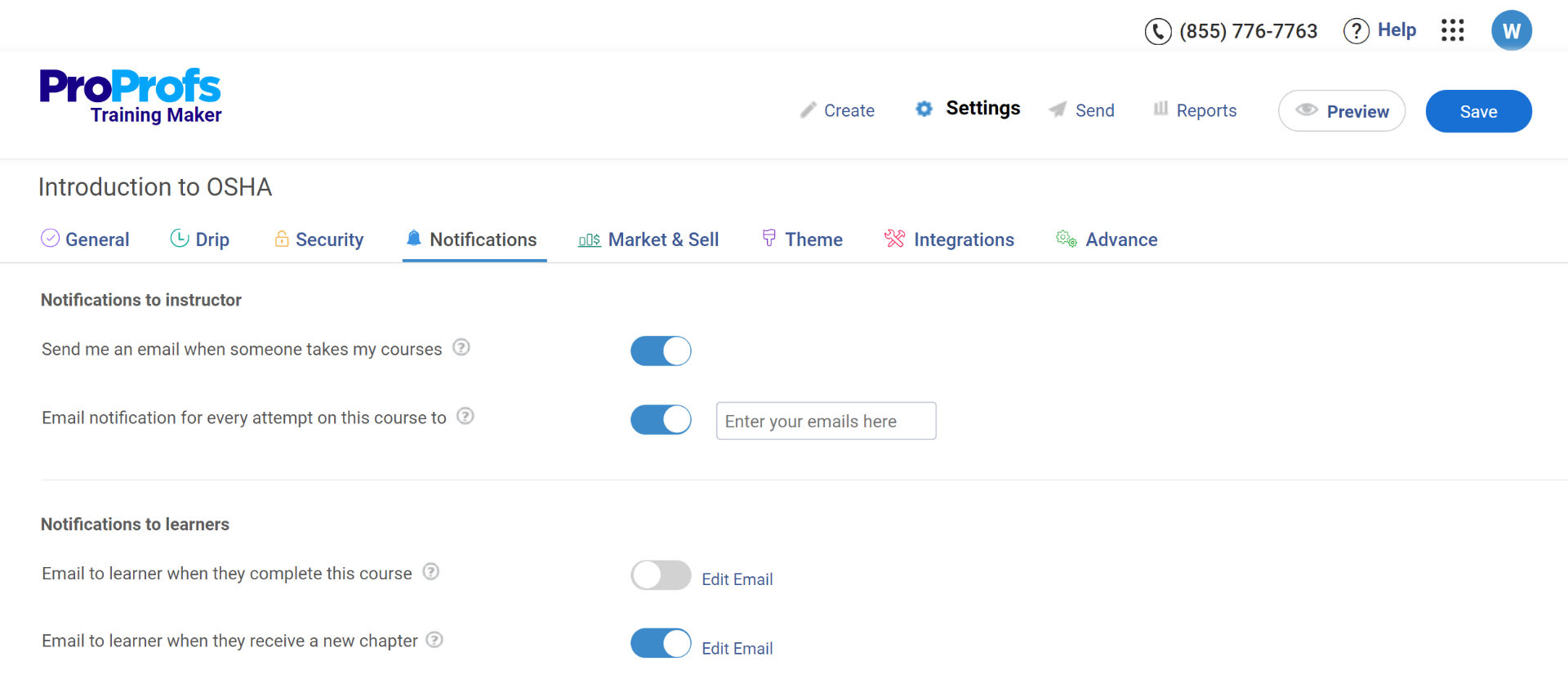
ProProfs Training Maker offers a solid array of automation features that work like a charm simplifying administrative tasks. It’s all about making life easier for both learners and administrators.
It offers a handy self-enrollment option, allowing learners to sign up for courses independently. And let’s not forget those nifty scheduled email notifications and reminders.
ProProfs Training Maker takes the hassle out of manual quiz scoring and grading. You just have to define scores and grading once while setting up your course, and it will do the rest on its own.
Some other automation features it facilitates are the user authentication, automatic course assignments to a specific group, and recurring certificate issuance.
By handling these repetitive tasks seamlessly, ProProfs Training Maker liberates administrators to channel their energy into what truly matters — creating top-notch courses and monitoring those all-important learning outcomes.
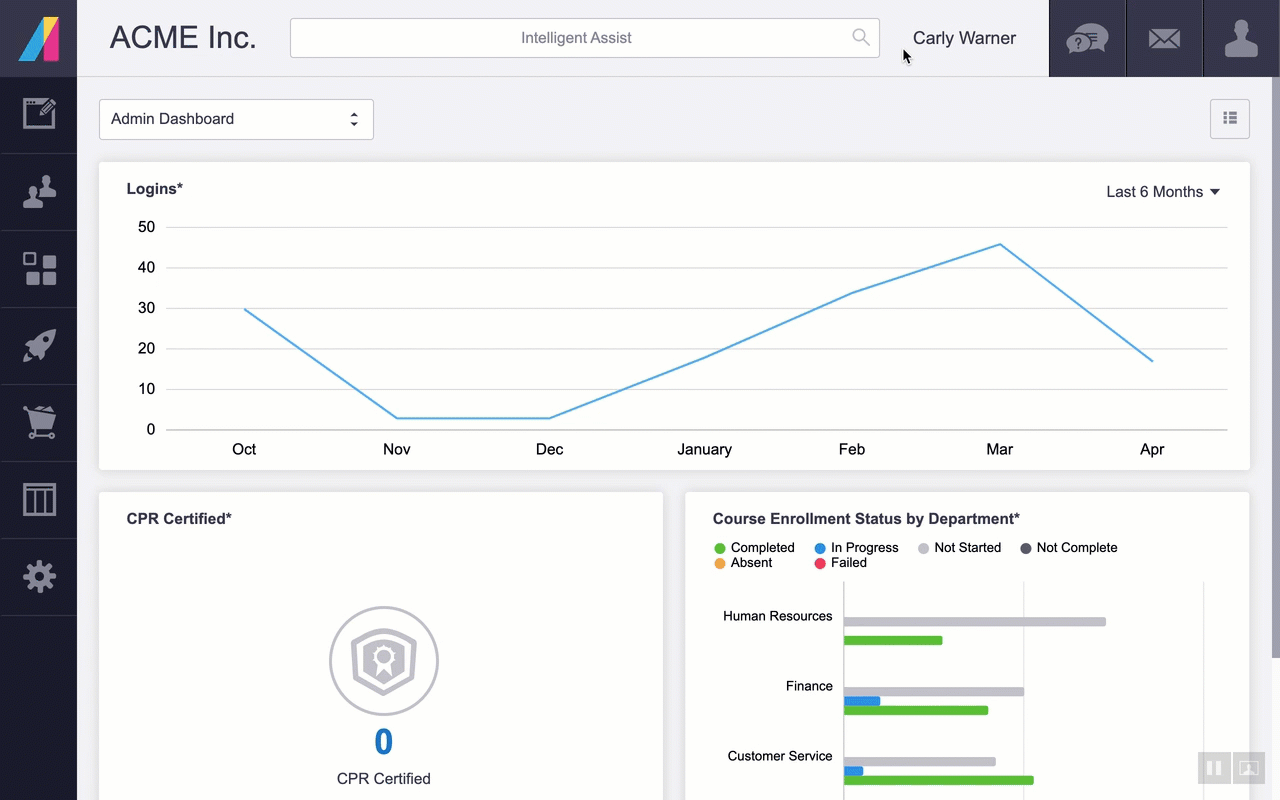
Absorb LMS also provides enrollment, reporting, and notification automation capabilities. It automates workflows and scheduled tasks and offers an API for custom automation. For example, I could assign learners to courses through API integration.
The AI-powered Intelligent Assist can bring up reports and niche insights on learners’ performance with a simple command like “Show me learners who score below 60%.”
The tool also offers an Intelligent Recommendation feature, personalizing learning paths and recommending courses based on learners’ preferences.
Winner:
I am giving ProProfs an 8 and Absorb LMS a 9 for this round since it offers slightly more advanced automation features.
4. Customization and Branding
A good to have for small organizations but a must-have for large enterprises, branding and the ability to customize courses is crucial for anyone looking for courses tailored to their needs.
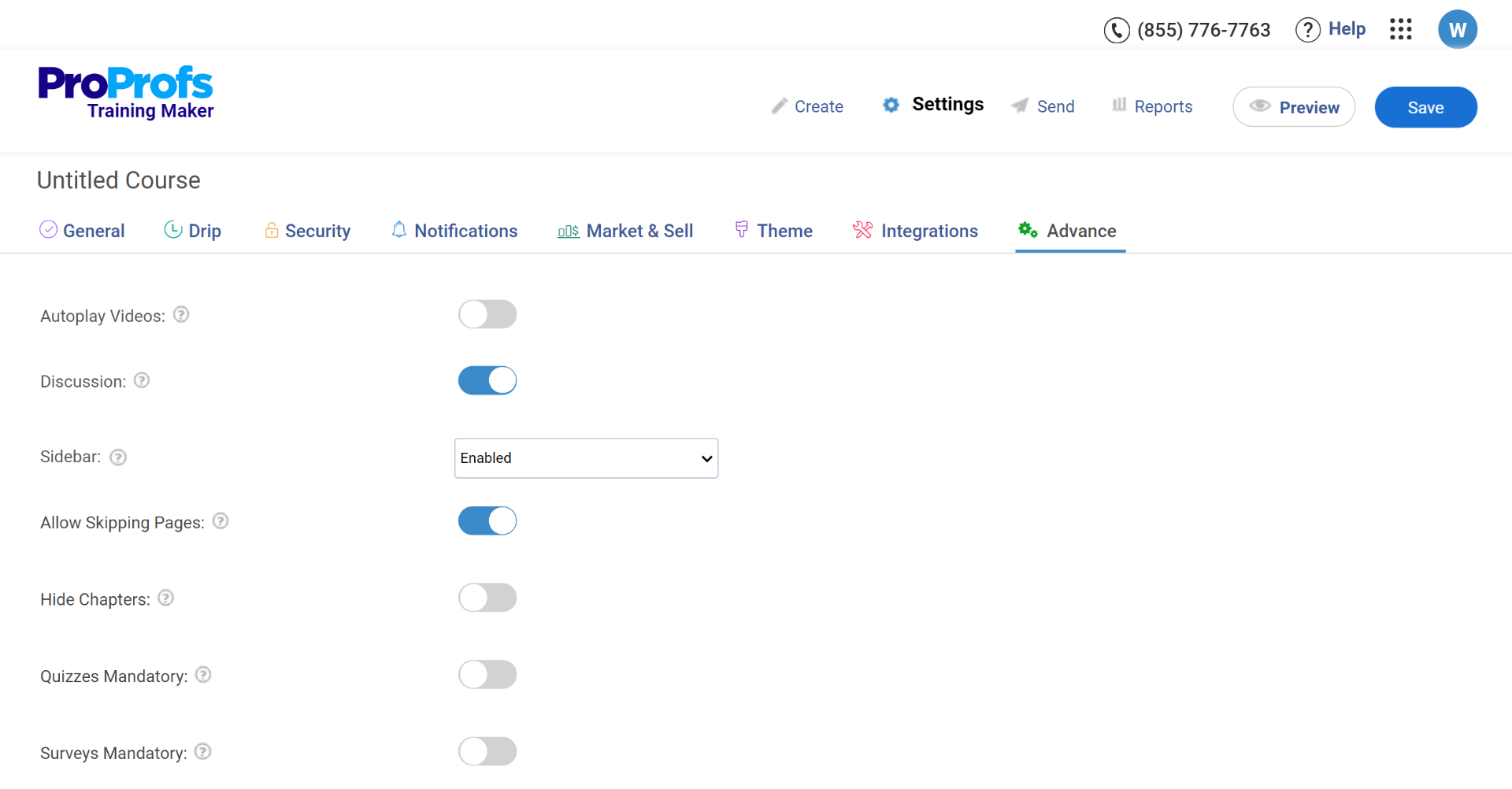
ProProfs offers extensive options to tailor the courses to your organization’s unique needs. You can play with themes, colors, plugins, media in the courses, APIs, and branding elements.
Personalized learning paths and security configurations are also available so you can deliver customized learning experiences to your employees while onboarding and training for new skills. This high level of customization and white labeling capability ensure the platform aligns with an organization’s unique branding requirements.
There are a few features that I particularly enjoyed, i.e., ProProfs Training Maker offers a treasure trove of ready-to-use courses and templates.
These resources can save you tremendous time and effort while ensuring your training material is rich, diverse, engaging, and helpful for learners.
Watch: How to Configure Your Online Course Settings
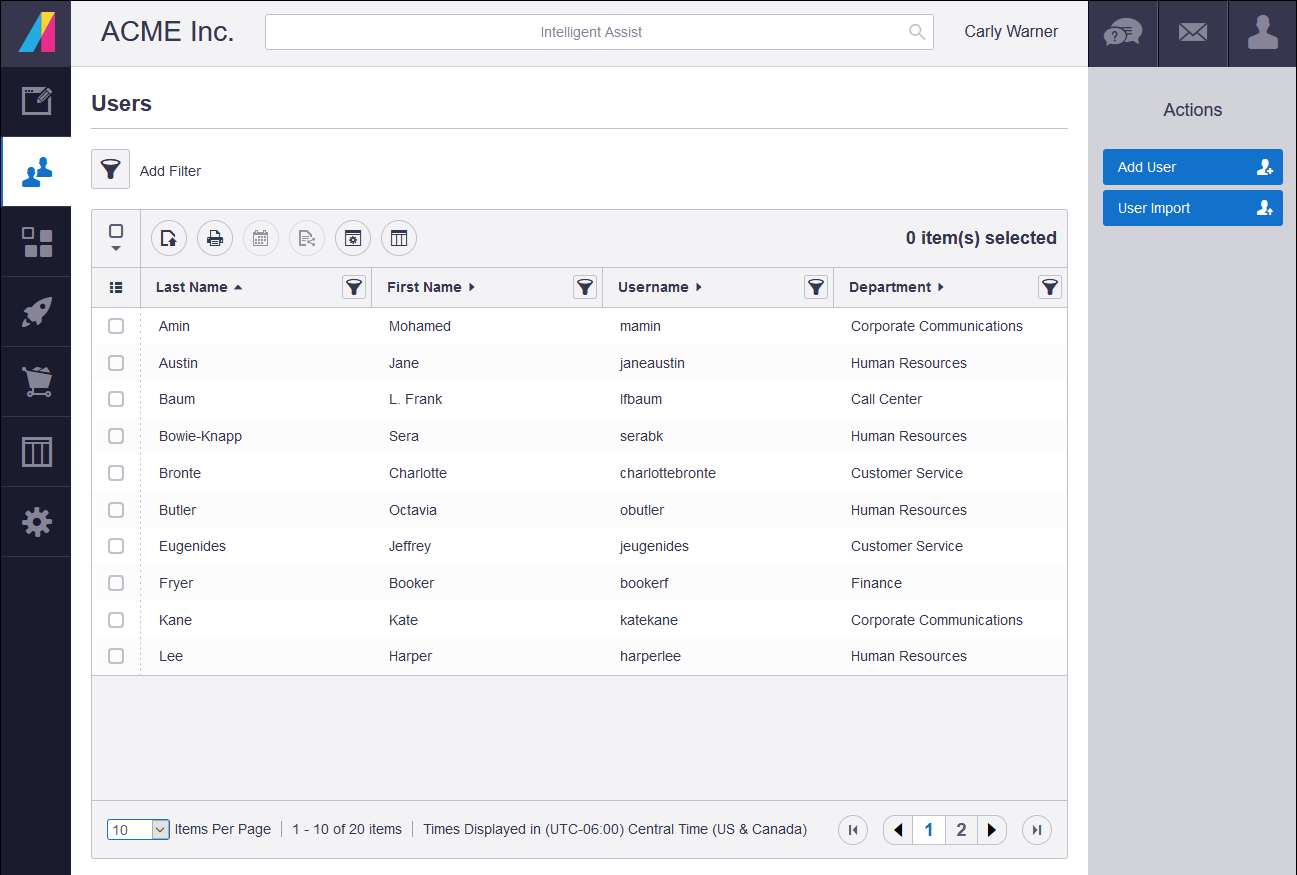
Absorb LMS provides customization options, including branding elements like logo and favicon, theme customization, and the ability to adjust colors, fonts, layouts, and learners’ dashboards.
Absorb LMS also offers thousands of pre-built online courses you can customize with personalized content. Nonetheless, since Absorb LMS relies on third-party libraries, the level of customization is not as rich as that of ProProfs.
Winner:
While Absorb LMS does provide customization, it might not be as flexible as ProProfs in this department. So, ProProfs takes the crown with a score of 9, and Absorb LMS gets an 8.
5. Privacy and Security
When it comes to online learning, privacy and security are non-negotiable. Let me share my experience with the privacy and security features of these two LMS platforms.
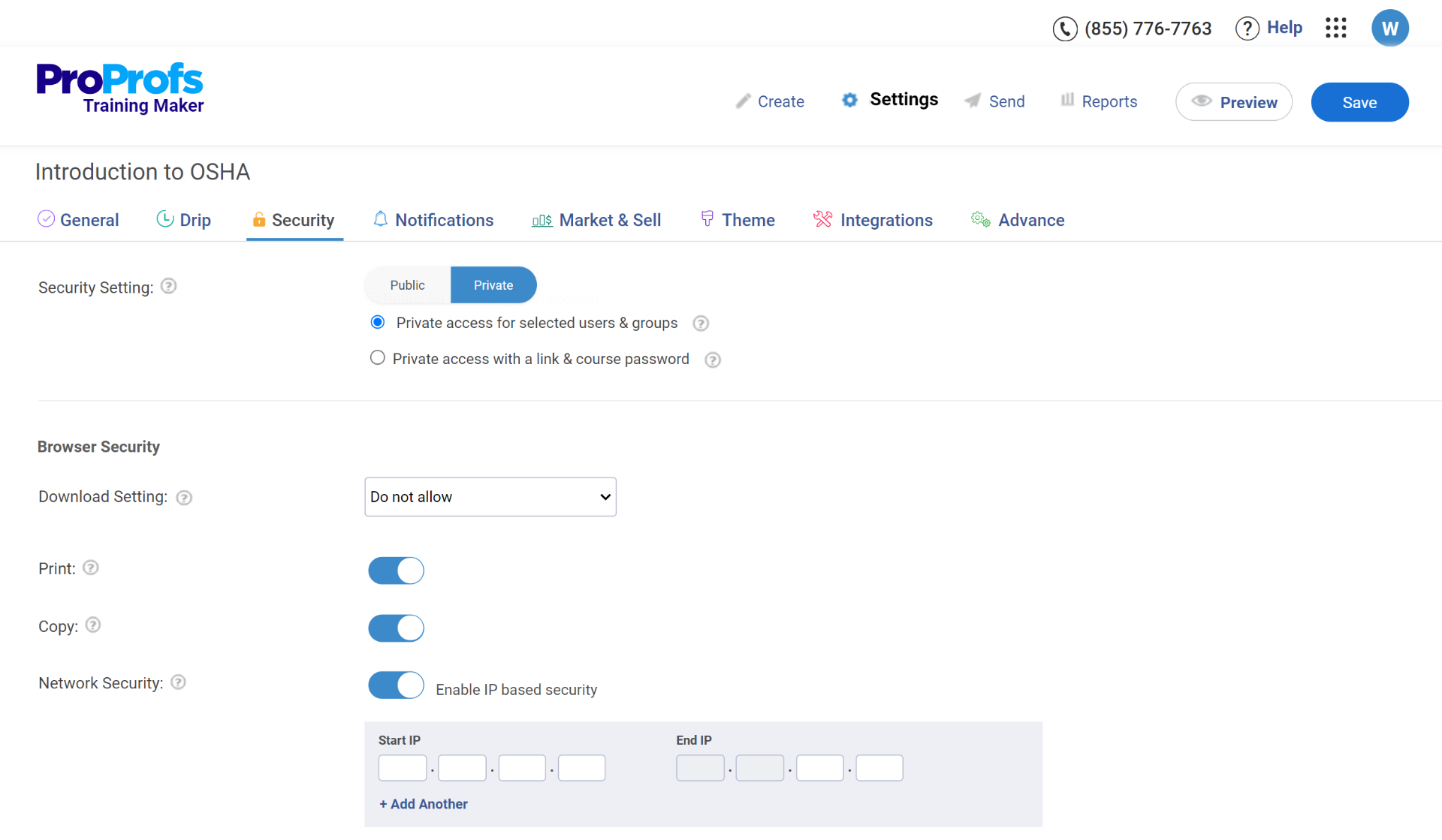
ProProfs Training Maker doesn’t take privacy lightly. It’s got a robust set of security measures that put your mind at ease.
First, it offers password-protected courses, so you have control over who gets in. Plus, there are role-based permissions, ensuring the right people have access.
And let’s not forget GDPR compliance – a critical checkbox for organizations handling sensitive data. The platform goes the extra mile with secure data storage, a secure login portal, and Single-Sign-On functionality, all geared towards safeguarding user information.
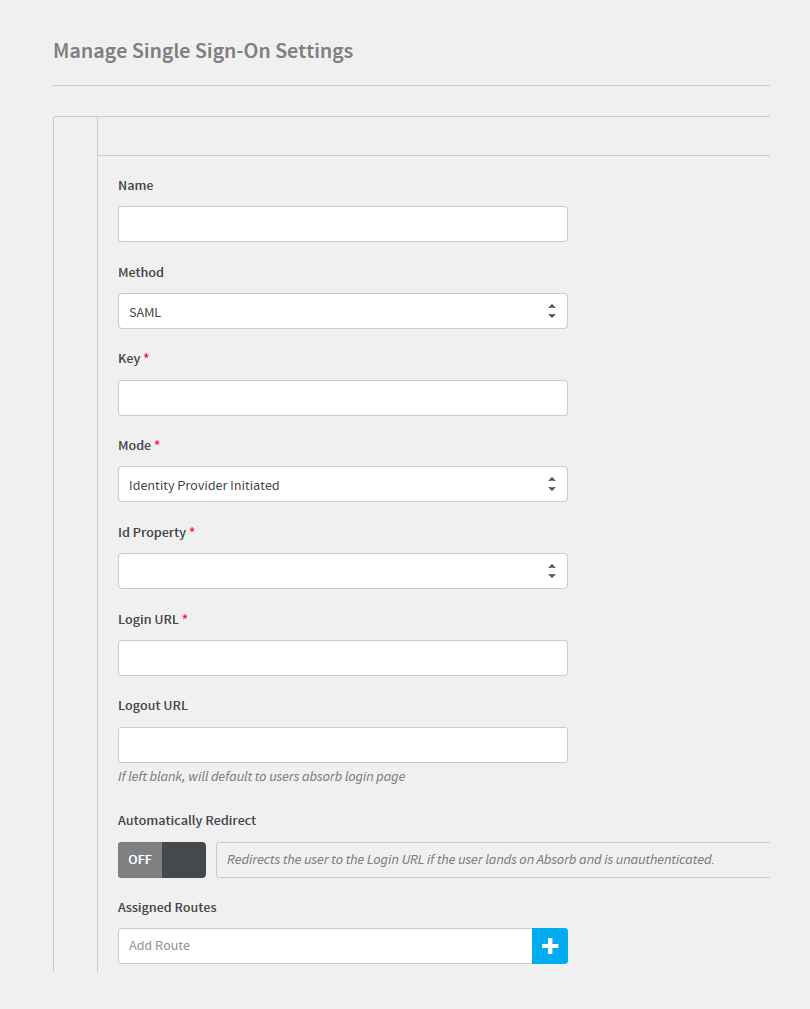
Now, onto Absorb LMS. It’s equally committed to privacy and security. You’ve got encrypted connections, making sure your data stays safe during transit.
GDPR compliance is also a feature here, along with role-based access controls, so you’re in control of who sees what. They even throw in user activity monitoring for good measure.
Winner:
In the showdown between ProProfs Training Maker and Absorb LMS, it’s a tie in the privacy and security category as both the tools score 10/10. They go above and beyond to ensure your data remains confidential and protected.
6. User Management
While training enterprise learners, you need a tool that facilitates seamless management of learner accounts. From creating new accounts and permission management to adding learners to specific courses and deleting accounts, an LMS tool can make or break the learning experience.
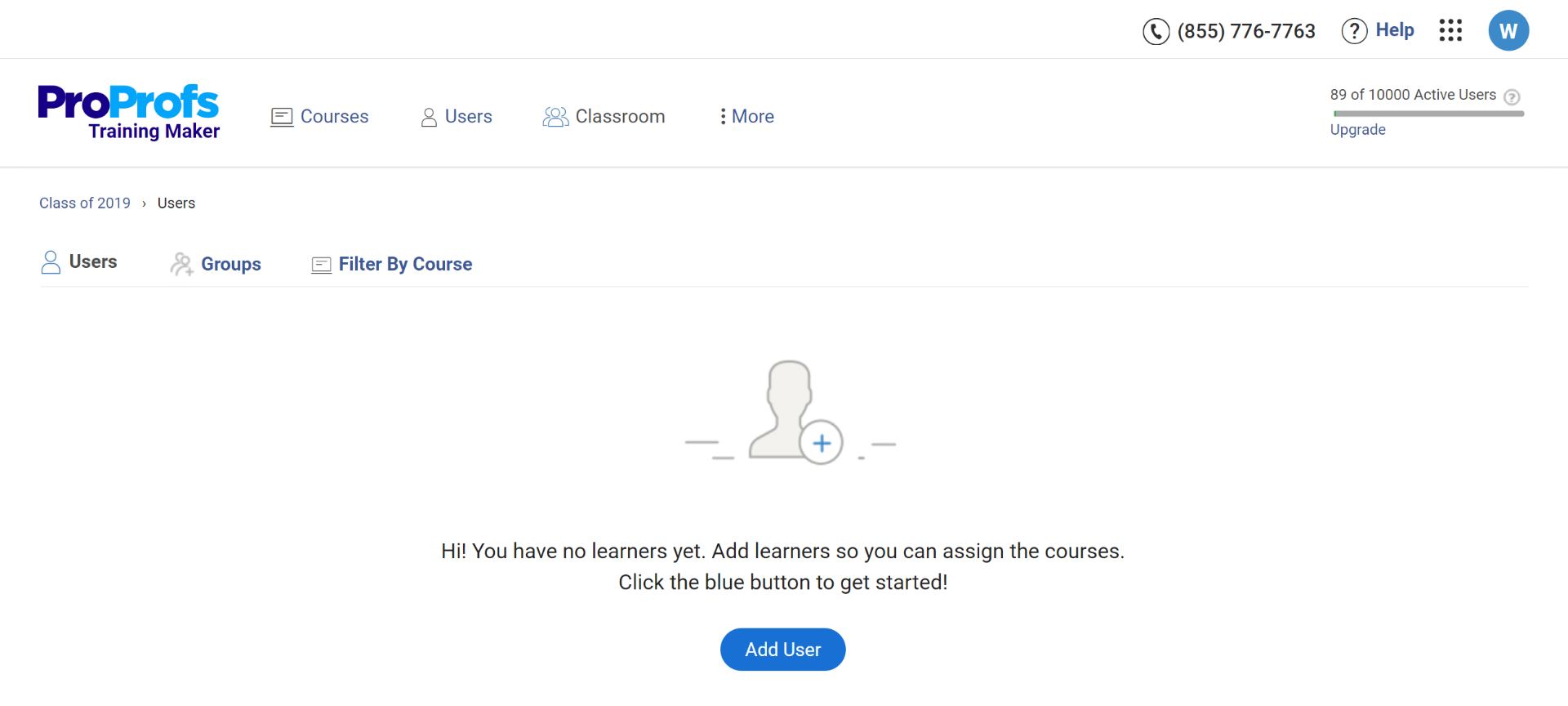
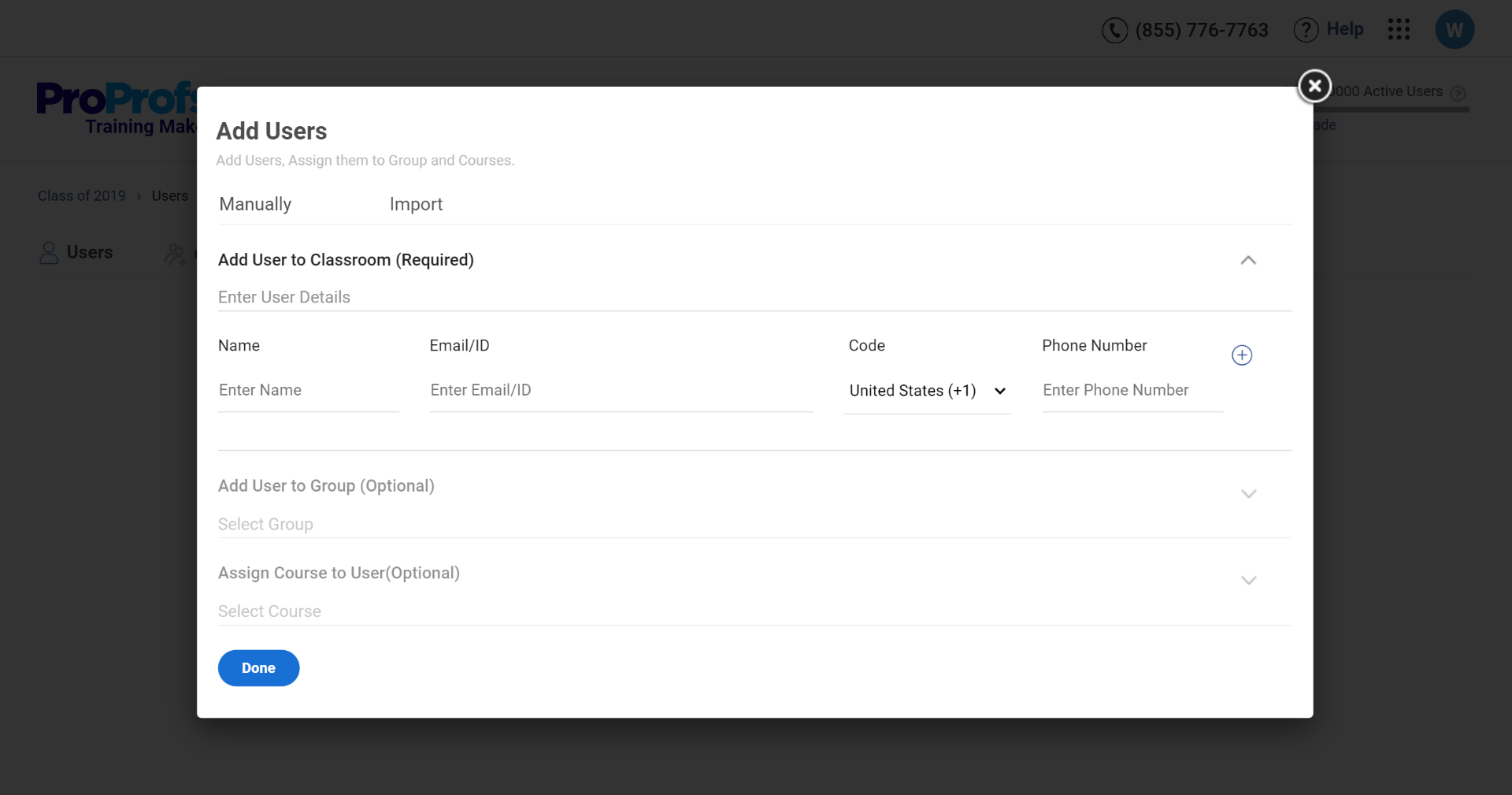
ProProfs Training Maker shines with its versatile options. It allows grouping learners and filtering by assigned courses and role assignments.
For a small learner group, you can manually add learners. Its bulk-importing feature makes the process much more efficient for businesses with a huge learner base. You can even add learners without an email address using a username and password.
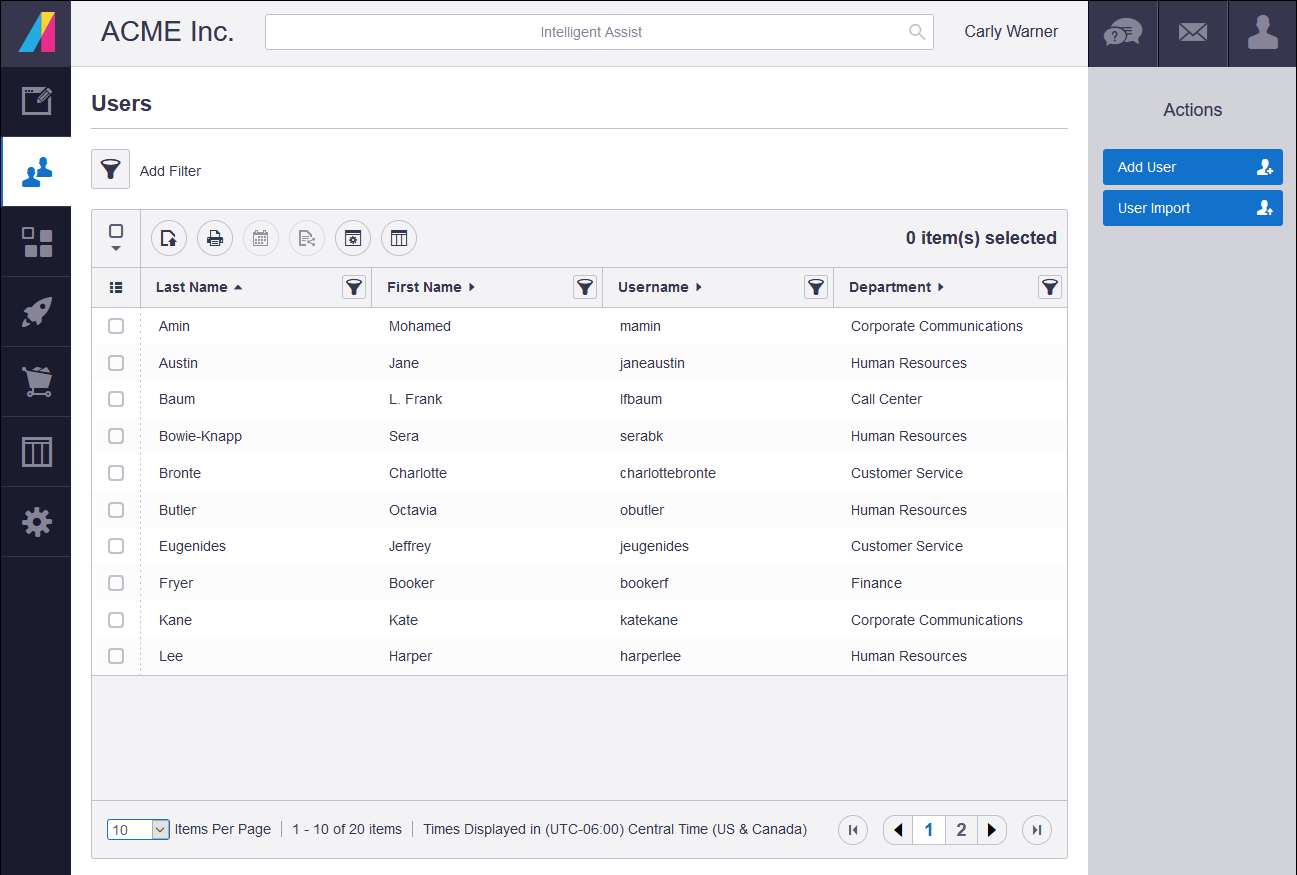
Absorb LMS also manages learners and groups efficiently. It lets administrators and account owners add, modify, re-assign, and remove users from groups.
If you have duplicate user profiles, you can merge them into one and pull the same data, such as enrollment, certificates, learning progress, etc.
Winner:
In user management, Absorb LMS offers efficient user management too, but ProProfs takes the lead with bulk importing and the ability to add learners using a username and password. So, ProProfs gets a 9 and Absorb LMS a 7.
7. Gamification
Gamification refers to elements that make the learning process and courses fun and engaging. Both platforms offer engaging features like badges, leaderboards, and certificates.
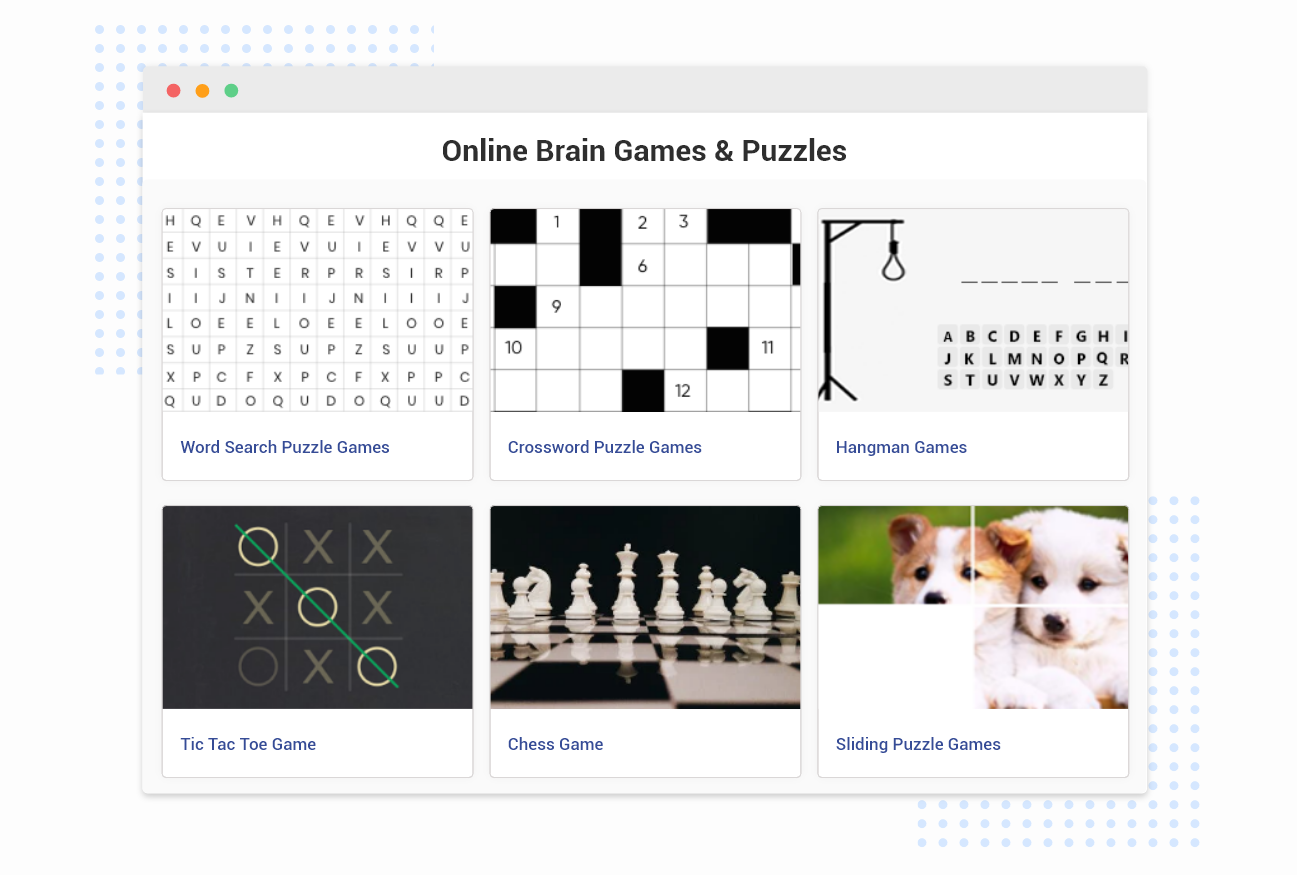
ProProfs Training Maker offers a range of gamification elements, including badges, points, scored and branching quizzes, leaderboards, flashcards, points, levels, learning paths, and customizable certificates.
These gamification features are designed to boost learner engagement and motivation. What I found useful is that this LMS also shows progress bars within courses to help learners track their advancement.
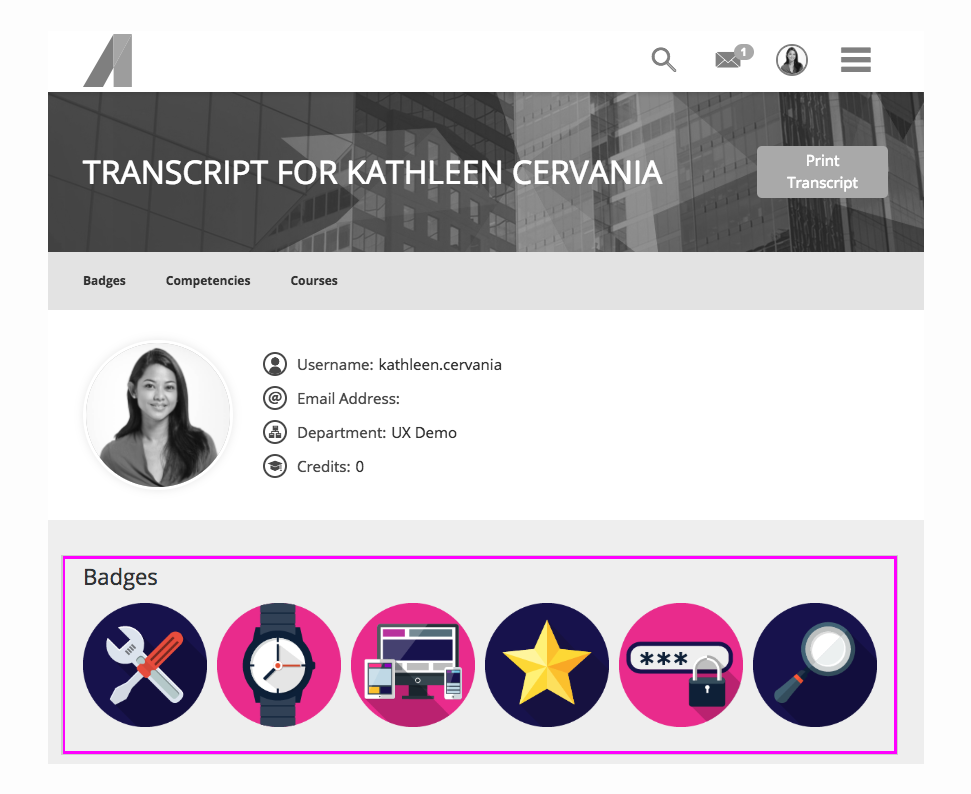
Absorb LMS also supports gamification with features like badges, leaderboards, and achievements. It aims to make the learning experience engaging and motivating for learners. I was able to customize the badges and points with names and icons.
It also lets you create quizzes with different question types and offers certificates like ProProfs Training Maker.
Winner:
Although both the tools offer remarkable gamification options, ProProfs gets a 9 and Absorb LMS an 8 since the former provides a plethora of gamified elements.
8. Integrations
Integrations enable you to connect your LMS with other tools to streamline processes and data sharing.
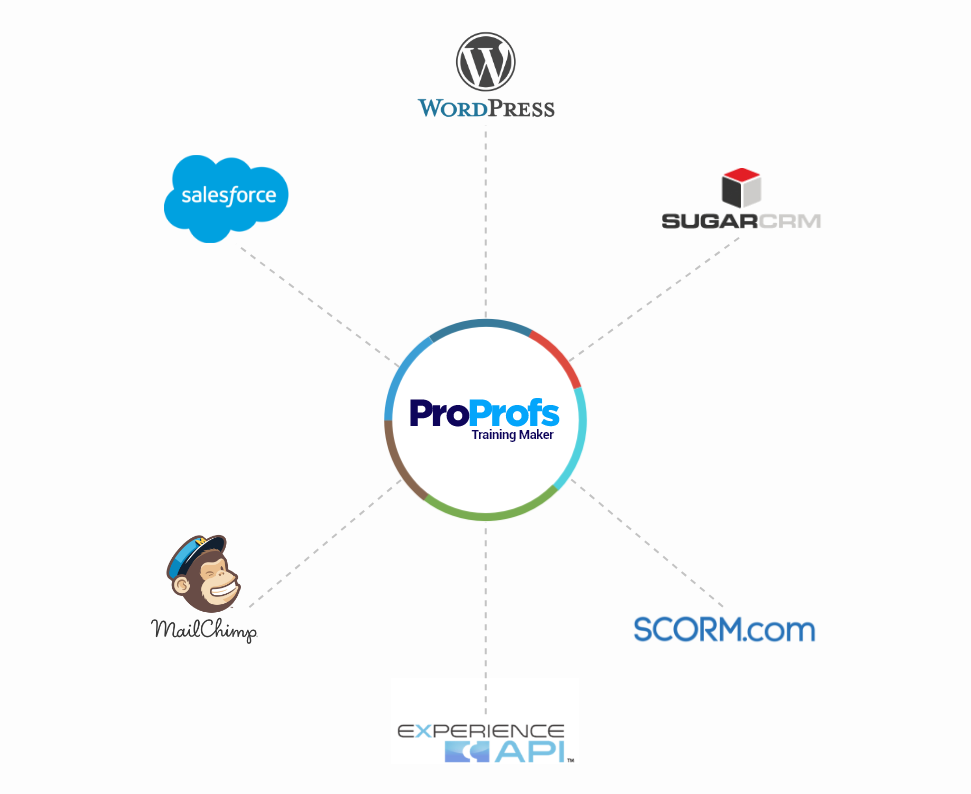
ProProfs offers an extensive integration ecosystem. Whether you’re deeply embedded in the Salesforce ecosystem, handling email campaigns with Mailchimp, running an online store on Shopify, or managing your website with WordPress, ProProfs Training Maker seamlessly integrates with all these popular platforms.
You can also request specific integrations, which can be added to your subscription.
What’s more, ProProfs Training Maker fulfilled my need for industry standards with its SCORM (Sharable Content Object Reference Model) and Tin Can API (Experience API) standards.
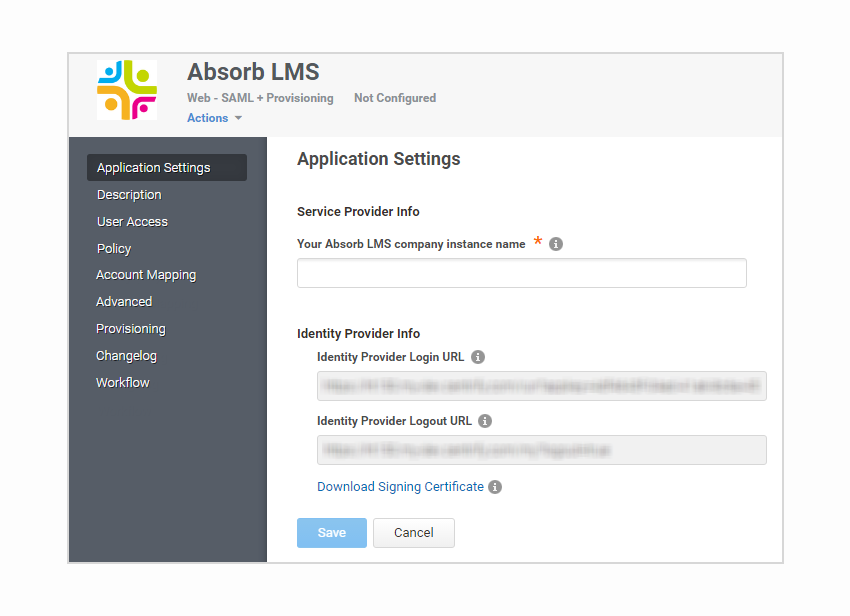
ProProfs offers an extensive integration ecosystem. Whether you’re managing employee data with BambooHR, optimizing your CRM with Salesforce, handling email campaigns with Mailchimp, or managing your website with WordPress, ProProfs Training Maker seamlessly integrates with all these platforms and more.
All these integrations came in handy for my peers to streamline workflows and enhance the learning experience. It also supports SCORM, Tin Can API, and AICC.
Winner:
Absorb LMS gets a score of 8 since it offers a variety of integrations. But wait, it’s a tie with ProProfs Training Maker also getting an 8 since it accommodates integration requests.
9. Analytics and Reporting
With analytics and reporting, training managers and instructors get to peek into each learner’s journey and also have an entire view of their training for different departments.
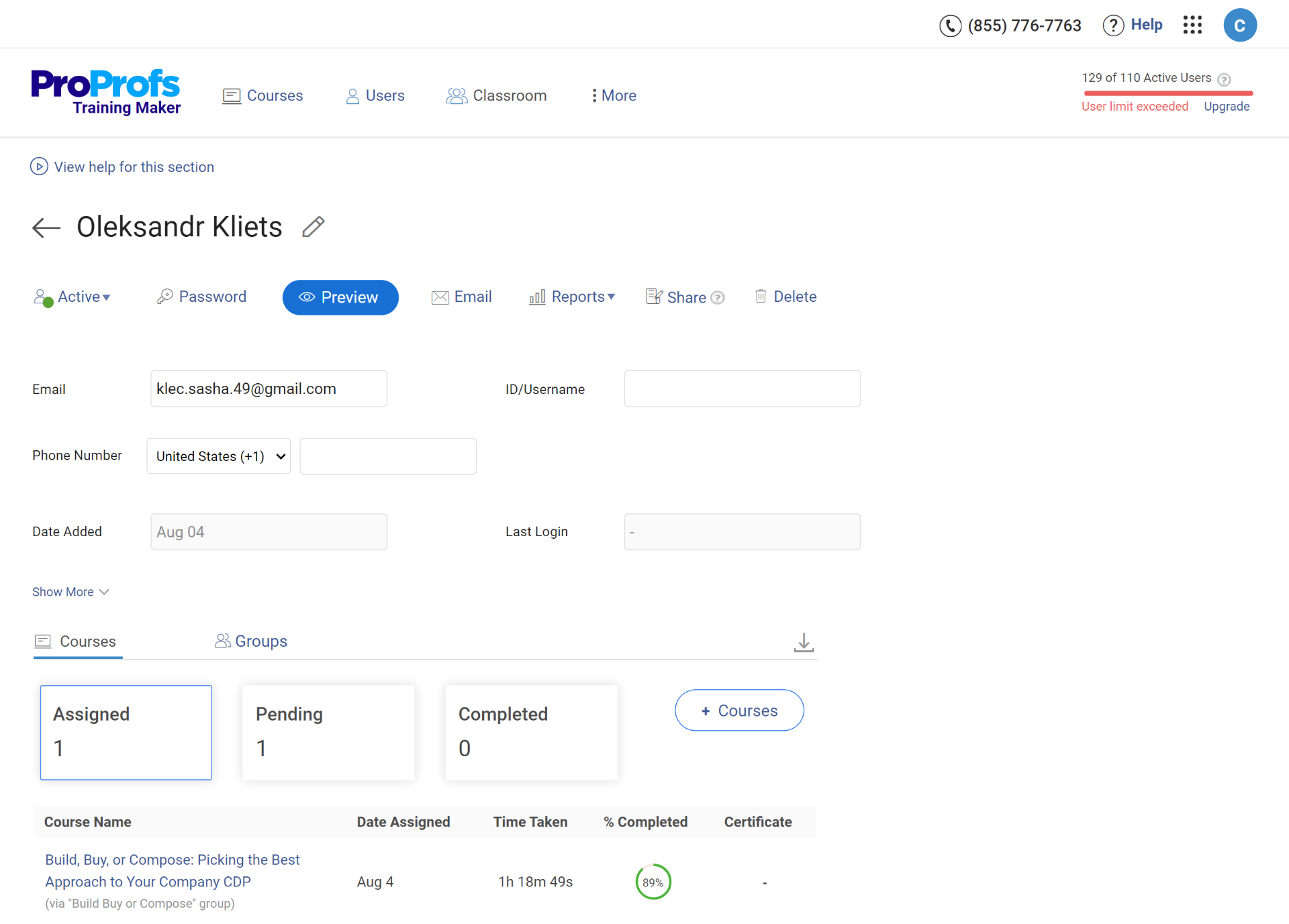
In my experience with ProProfs Training Maker, I found its reporting highly comprehensive, offering valuable insights into various aspects of online training.
I could generate a wide range of reports on quiz scores, group and performance reports, etc., each serving a specific purpose. These reports included detailed course progress reports, clearly showing how learners were advancing in their training.
One feature I particularly appreciated was the availability of engagement analytics, which shed light on learner interaction with the training materials. It allowed me to gauge the effectiveness of the content.
A convenient feature was the grade book report, which allowed me to summarize individual’s and group’s total points and average scores.
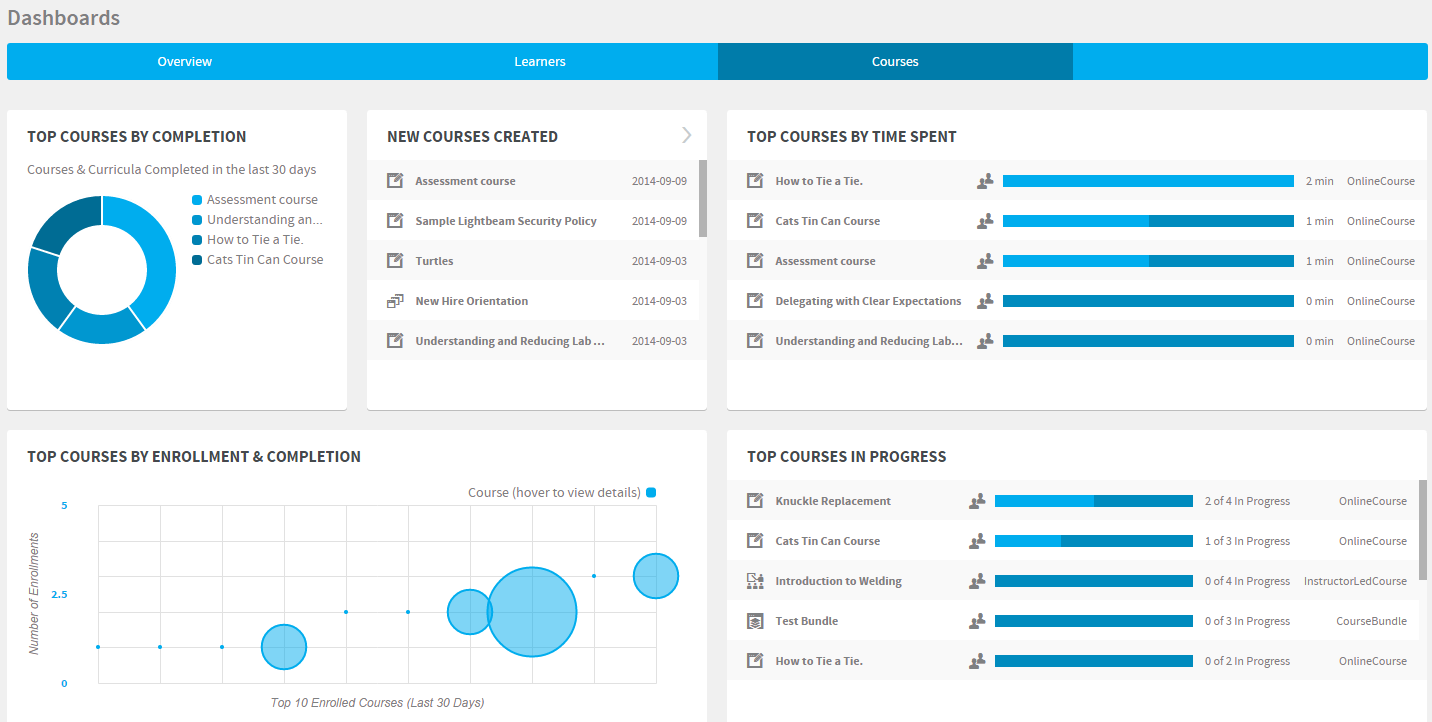
Absorb LMS also shines with reporting and analytics functionalities, offering a broader range of report types, such as detailed insights into learner engagement and progress. Most of my peers swear by Absorb LMS for comprehensive reporting.
They mainly used this feature to schedule regular email updates to key stakeholders. Another feature that stood out to them was the BI tool known as Absorb Analyze. It helped them transform data into interactive dashboards and charts for more precise visualization and in-depth analysis.
I’ve heard good things about the Search Analytics Report feature, which provides insights into what learners search for so they can bridge content gaps and enhance learner satisfaction.
Winner:
Based on my research, recommendations, and first-hand experience with ProProfs, I would give it a solid 8.5 and Absorb LMS a 9 for reporting and analytics.
10. Support
Reliable customer support is as critical for a business as it is to get a feature-rich tool that matches the requirements.
ProProfs Training Maker has truly exceeded my expectations when it comes to customer service. Its commitment to providing 24/7 support via phone, email, chat, and a ticket system is a testament to its dedication to customer satisfaction.
Its wealth of resources for self-help was instrumental when I didn’t feel like contacting its support. For example, it offers an extensive knowledge base, FAQs, video tutorials, and user guides. It empowered me to find solutions independently, saving time and effort.
ProProfs Training Maker support team embodies the qualities that any user would appreciate: responsiveness, friendliness, and professionalism. During my interaction, the support agent made sure all my inquiries were addressed, leaving customers like me feeling valued and supported.
Absorb LMS also provides responsive and helpful customer support. Users can expect quick and helpful responses from knowledgeable representatives. It also offers many self-help options like a knowledge base, FAQ section, etc.
But here’s a catch: The tool offers three service plans and you’ll be able to access a dedicated client success manager only if you choose Elite or Enterprise plan.
Winner:
I’d give the crown to ProProfs Training Maker with a score of 8 for customer support with its proactive approach, self-help options, and very dedicated customer support. Absorb LMS gets a solid 7 here.
11. Pricing
Pricing plays a huge role for small, mid-sized, and large businesses in deciding which tool to choose. The pricing should cater to different customer budgets and should be scalable as the business’s needs grow.
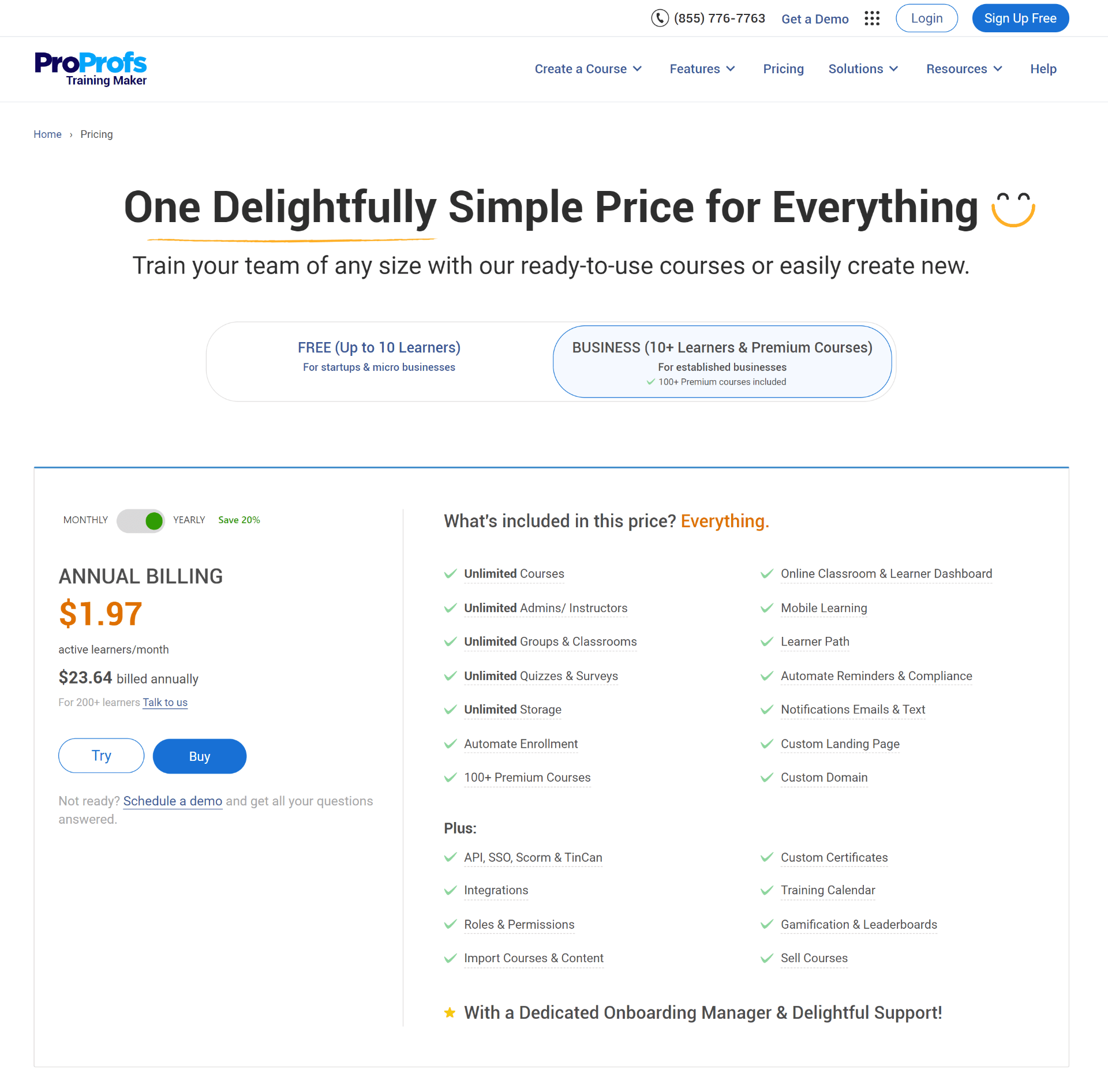
ProProfs Training Maker offers a pricing model based on a recurring fee. It provides a Forever FREE plan for small teams (up to 10 learners) and a paid plan starting at $1.99 per learner per month for larger teams. It also offers a 15-day money-back guarantee.
Absorb LMS’s pricing varies based on the number of users and required features. It doesn’t display specific pricing details on updated pricing. If you’d like an estimate, the pricing ranges between $14000-$25000. My advice would be to contact them for a custom quote.
Winner:
ProProfs Training Maker gets a 9 here since the pricing is very detailed and precise. It also offers multiple plans to cater to different budgets. I’d give a 6 to Absorb LMS here since only large enterprises could afford it.
Which Is Better: ProProfs Training Maker or Absorb LMS?
I understand that comparing these tools on so many fronts can be overwhelming. So, let’s narrow down the parameters further to choose a final winner in the battle of ProProfs Training Maker vs. Absorb LMS.
ProProfs Training Maker
Pros:
- A versatile and adaptable online training solution that empowers users to design, manage, and deliver a wide array of courses, ranging from employee training and onboarding to safety training, customer education, and compliance programs.
- It has an extensive range of features and functionalities, including course creation, course importing, course library, course delivery, course tracking, course reporting, etc.
- ProProfs Training Maker also offers a store where you can sell the courses you create with the tool. This way, you can monetize your courses and earn revenue.
- Equipped with a drag-and-drop functionality, ProProfs Training Maker enables users to create courses in a matter of minutes without coding or technical expertise.
- A dependable and secure online training platform that prioritizes user data privacy and security, ensuring compliance with the General Data Protection Regulation (GDPR).
Cons:
- The free plan only supports up to 10 learners, which is only suitable for independent trainers or businesses with small teams.
- It doesn’t have the choice between light and dark mode.
Absorb LMS
Pros:
- Absorb LMS offers ready-made content libraries you can use to create and distribute courses quickly. You can also access third-party content providers and integrate them with the platform.
- It focuses on creating a learner-centric platform that minimizes distractions and maximizes interactivity.
- You can use gamification elements, quizzes, surveys, polls, and other tools to make your courses more fun and effective.
- The tool allows you to customize your courses and learning paths according to the preferences of your learners. You can also use adaptive learning technology to deliver personalized content based on the learners’ performance and feedback.
- You can sell your courses online and generate revenue from your training programs. It comes with built-in e-commerce features and integrations with popular payment gateways and platforms.
- It automates management-related tasks such as enrollment, reminders, notifications, certificates, and reports.
Cons:
- Some users have reported that Absorb LMS can be difficult to navigate and organize, especially when dealing with large amounts of content and users.
- The platform may lack some features for sorting, filtering, searching, and archiving courses and learners.
- Absorb LMS does not disclose its pricing plans publicly, which may make it hard for potential customers to compare it with other options.
- The platform charges based on the number of active users per month, which may vary depending on the usage and features required.
- Some users have also complained about hidden fees and unexpected price increases.
What’s the verdict?
The choice between ProProfs Training Maker and Absorb LMS depends on your organization’s unique requirements and priorities. But in my opinion, ProProfs Training Maker excels as a reliable choice for the LMS platform.
Absorb LMS performed well on many fronts, but ProProfs took the crown for most categories.
ProProfs Training Maker caters to a wide range of industries and offers remarkable customization options, integrations, user management, and extensive language support, making it an excellent choice for organizations seeking extensive flexibility.
 Tips
Tips
We’d love to hear your tips & suggestions on this article!
Get Free LMS Software — All Features, Forever.
We've helped 567 companies train 200,000+ employees. Create courses in under a minute with our AI LMS or use 200+ ready-made courses on compliance, harassment, DEI, onboarding, and more!

 We'd love your feedback!
We'd love your feedback! Thanks for your feedback!
Thanks for your feedback!