No! This is not just another LMS comparison. It’s ProProfs Training Maker vs TalentLMS – the battle of aces.
Which one of them is the best? I have been asked this question so many times, and finally, I decided to settle this debate once and for all. Having worked in the training and learning industry for over a decade, I have encountered multiple LMS that claim to be the market leaders.
Let’s put the best to the test.
I have compared ProProfs Training Maker and TalentLMS – two of the finest LMS software.
Let’s check out the detailed comparison and decide on the better option.
Here’s a sneak peek at these tools:
| Features | ProProfs Training Maker | TalentLMS |
|---|---|---|
| Hosting Type | Cloud-hosted on secure AWS and IBM servers (SOC 2 Type 2-compliant) | Cloud-based |
| User Interface | Delightfully user-friendly & straightforward with a clean & lightweight design; easy for admins and learners. | While it's generally functional and user-friendly, the visual design may not be as sleek or contemporary as some users prefer. |
| Mobile Compatibility | Compatible with all devices and browsers for easy access to courses anytime, anywhere. Supports on-the-go learning & access to downloaded materials offline. | Marked by a responsive design that works well on mobile devices. However, some complex interactive elements or multimedia-heavy content may not render perfectly on smaller screens. |
| Course Library | Course creation is easy with AI and a huge library of hundreds of premium expert-led courses. These resources are easily customized and you can upload existing images, videos, presentations, and more. Supports SCORM & Tin Can. | Pre-built courses are available, but they are often generic in nature and may lack the level of customization required for more specialized training. |
| Automation | Allows instructors to automate course creation, self-enrollment, reminders, notifications, grading, feedback, reports, and certification. | Supports basic workflow automation but complex, multi-step automation processes may be difficult without additional third-party tools or custom development. |
| Customization | A high degree of customization with white-labeling for design & branding, personalized learning paths, privacy & security settings, custom certificates, and filtered reports. | Various levels of need-based customization to tailor the platform. However, extensive customization might require coding knowledge and developer support. Limited pre-built themes. |
| Integration | Seamlessly integrates with numerous third-party tools and platforms such as Zoom, Google Workspace, Salesforce, Mailchimp, WordPress, and more. | Integrates with Salesforce, BambooHR, Zoom, and Microsoft Teams. |
| Reporting and Analytics | Provides detailed & actionable AI-powered reports and analytics on learner progress, engagement level, quiz performance, and completion. Also supports scoring, grading & feedback. | Built-in reporting on various aspects of the learning process. It, however, lacks in-depth analytics and complex data filtering. |
| Security | Fool-proof & easily implemented security with password protection, single sign-on (SSO), privacy controls, anti-cheating & proctoring settings. Also, a state-of-the-art cloud infrastructure, SSL encryption, data backup, and GDPR compliance. | Ensures compliance and security of data and content by following industry standards. |
| Support | 24/7 human support via live chat, phone, and email. It also provides a self-help knowledge base and a dedicated customer success manager to ensure you achieve the desired outcomes. | Offers support via email, chat, or tickets. Blogs and self-help tutorials are available. |
| Gamification | Full of game elements, such as learning paths, points, badges, leaderboards, and certificates, to encourage participation and boost engagement and motivation. | You can find gamification features, including levels, badges, points, and rewards. |
| Pricing | Forever FREE for small teams. Paid plan starts at $1.99/learner/month. | Free plan available (only up to 5 users). Paid plan starts at $89/month. |
ProProfs vs TalentLMS: A Feature-Wise Comparison (With Winner Declared in Each Step)
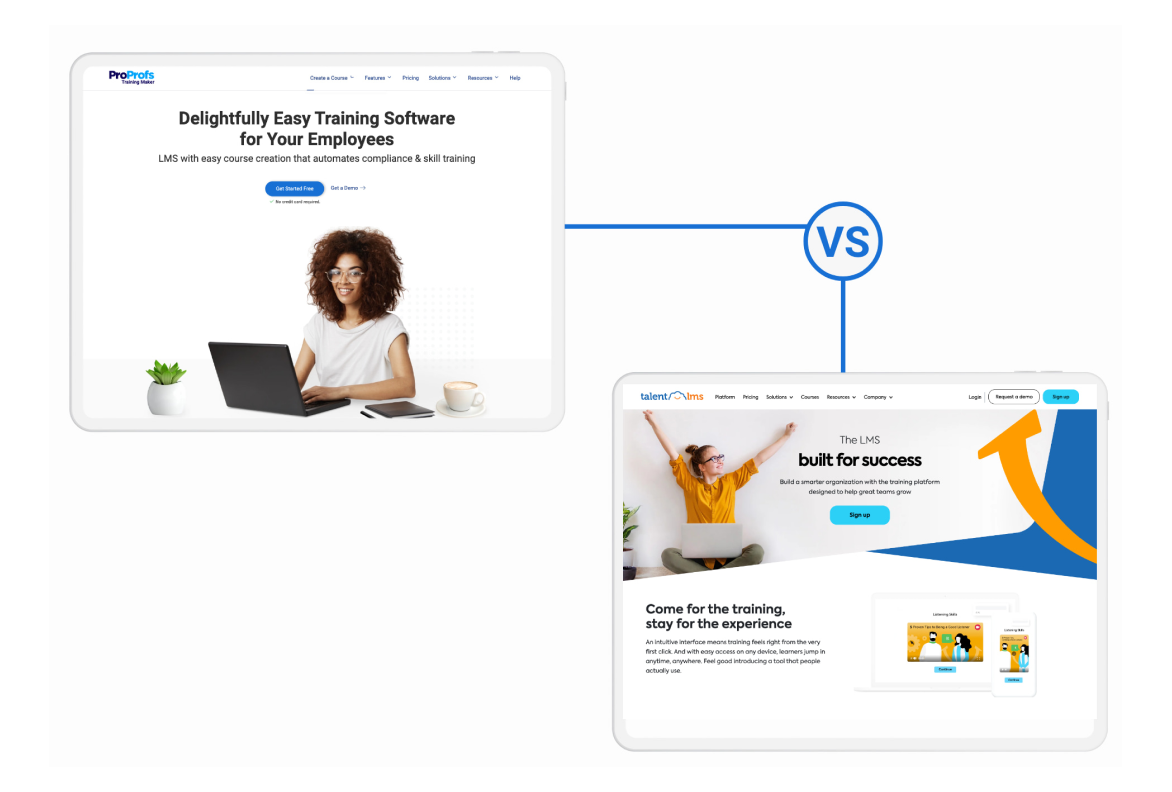
I compared ProProfs Training Maker and TalentLMS on various parameters, and here is an unbiased, detailed analysis of each of them. Apart from my personal experience, I took assistance from a few training instructors, my fellow professionals, online review websites, and client testimonials.
Here’s what I got as a result of it.
1. User Interface (UI)
The user interface of an LMS is like the “face” of the system. It’s how the platform looks and how you interact with it.
A good user interface is like a friendly guide that makes it easy for learners and training managers to use the system. It’s all about making the learning experience smooth, enjoyable, and productive for everyone involved.
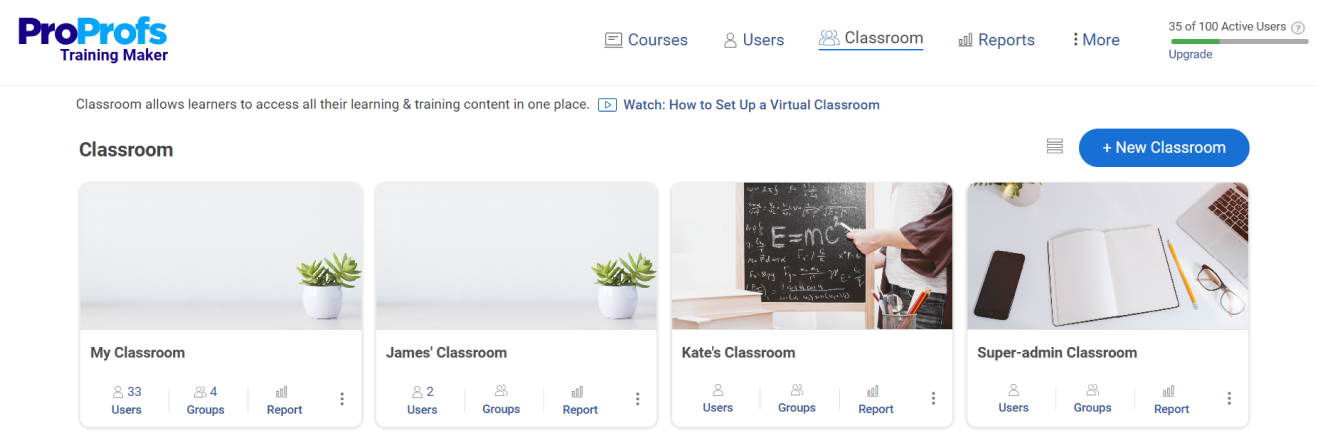
ProProfs Training Maker provides a clean, lightweight, and intuitive UI. It’s designed for ease of use for both admins and learners. The dashboard shows the courses, learners, reports, and settings. The courses are organized into categories and subcategories and can be accessed with a single click.
You can easily customize courses using drag-and-drop functionality and multimedia elements.
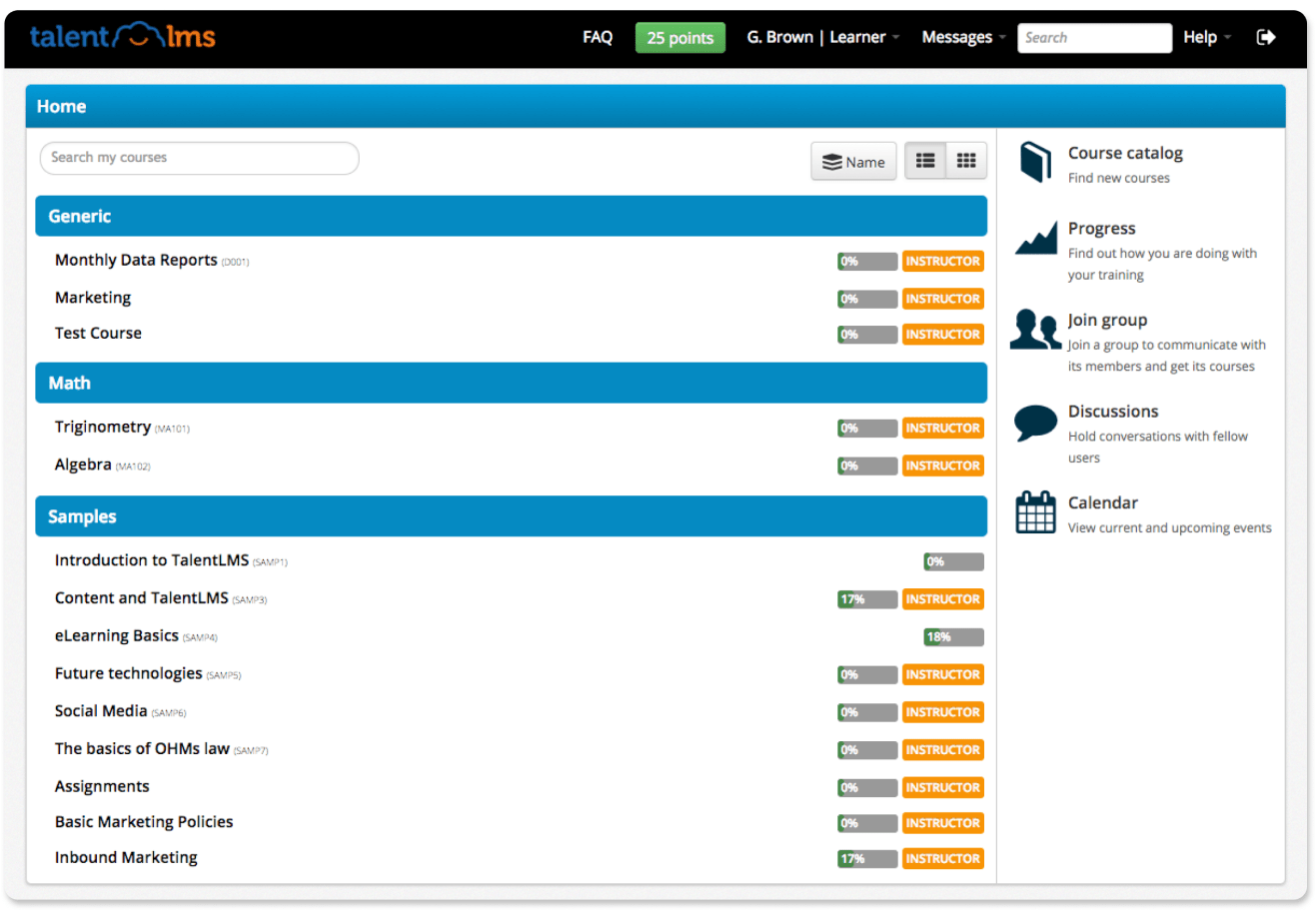
While TalentLMS’ UI is generally functional and user-friendly, the visual design is not as sleek or contemporary as some users would prefer. The courses are organized using branches and groups instead of categories.
Besides, the learner portal is easy to navigate, with a progress bar, a course catalog, and a feedback section.
Winner:
Because I love simplicity and ease of use, I will give ProProfs Training Maker a solid 9 for its UI and TalentLMS an 8. Some features in the latter are slightly difficult to navigate and could involve a learning curve.
2. Mobile Compatibility
Mobile compatibility in an LMS means the system works well on portable devices like smartphones and tablets. This feature lets learners access courses from their mobile devices, making learning flexible and convenient.
Its benefits include the ability to learn on the go, access content anytime, and reach a broader audience, improving overall learning experiences.
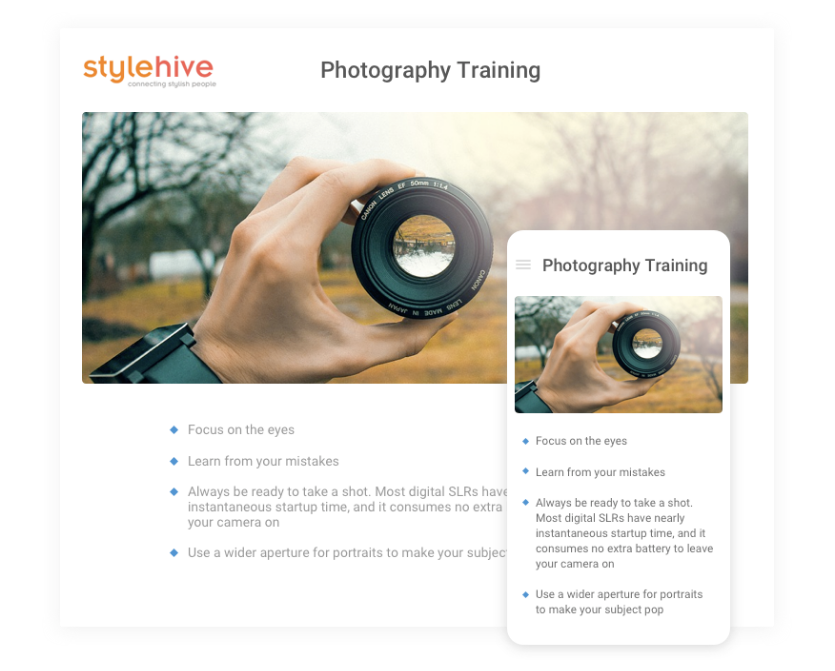
ProProfs Training Maker is a mobile-ready and platform-independent LMS. It works on all devices and browsers and facilitates easy access to courses anytime, anywhere. The LMS supports on-the-go learning, and users can access downloaded materials offline.
You can add your existing materials, such as PowerPoint presentations, documents, and videos, to your courses, and guess what? They’ll look good on your phone without needing any other apps.

TalentLMS also supports Android and iOS devices but requires them to run Android 5+ or iOS 9+ versions. It labels each unit as mobile and/or offline compatible so instructors can see which content and features work on mobile devices and which don’t.
Overall, the LMS is marked by a responsive design that works well on mobile devices. However, some complex interactive elements or multimedia-heavy content may not render perfectly on smaller screens.
It also has a unit compatibility mode, which allows users to view units that are not mobile-compatible via a web browser in the mobile app.
Winner:
Both ProProfs Training Maker and TalentLMS have mobile apps, but TalentLMS limits some features in mobiles. Besides, some web-based features are not compatible with mobile devices for TalentLMS. So ProProfs Training Maker gets an 8 out of 10 here, and TalentLMS a 6.
3. Course Library
Course creation and management in an LMS is like crafting and running your own online classroom. You get to decide what goes in – lectures, quizzes, videos, etc. Plus, you can tweak and update stuff whenever you want.

ProProfs Training Maker provides a massive library of hundreds of premium expert-taught courses. These resources are easily customized, and you can upload existing images, videos, presentations, and more. Likewise, its generative AI LMS enables course creation in minutes. The LMS supports SCORM and Tin Can API. Users can also create courses, tests, and surveys in minutes using a generative AI LMS. You just need to feed in your course topic and ideas.
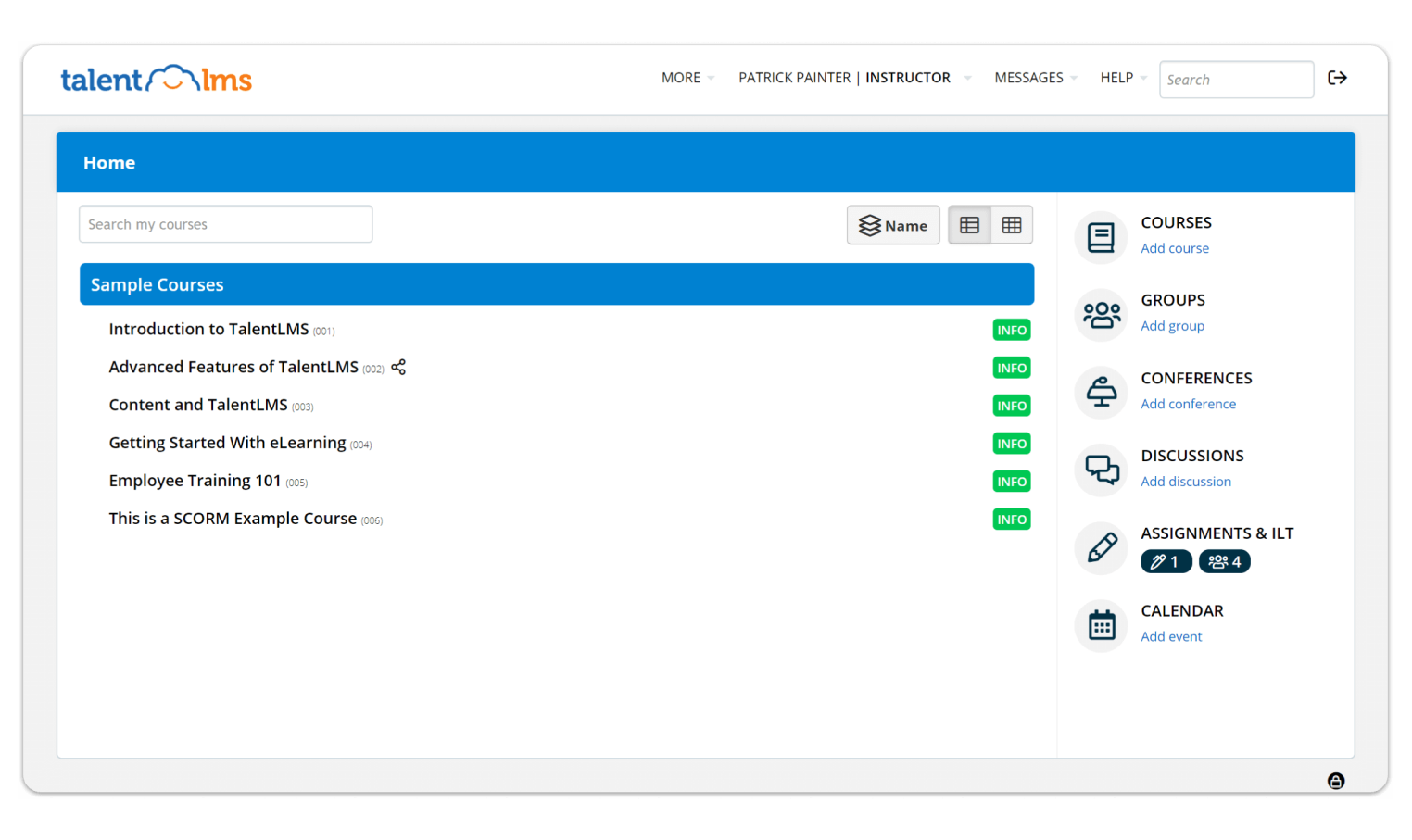
Talking about TalentLMS, it allows users to create, design, and sell online courses. They can upload their own content or use the drag-and-drop feature to add files, videos, SCORM, xAPI, and more.
Pre-built courses are available, but they are often generic in nature. They may also lack the level of customization required for more specialized training programs.
Winner:
Hands down, ProProfs Training Maker does much better than TalentLMS here. So I would give ProProfs Training Maker a solid 9 out of 10, and TalentLMS gets a 7 out of 10.
4. Automation
Automation in an LMS is like having a digital assistant. It takes care of the boring, repetitive stuff, such as enrolling users, sending reminders, and keeping track of progress.
This means instructors and administrators can focus more on teaching and strategic aspects rather than administrative chores.
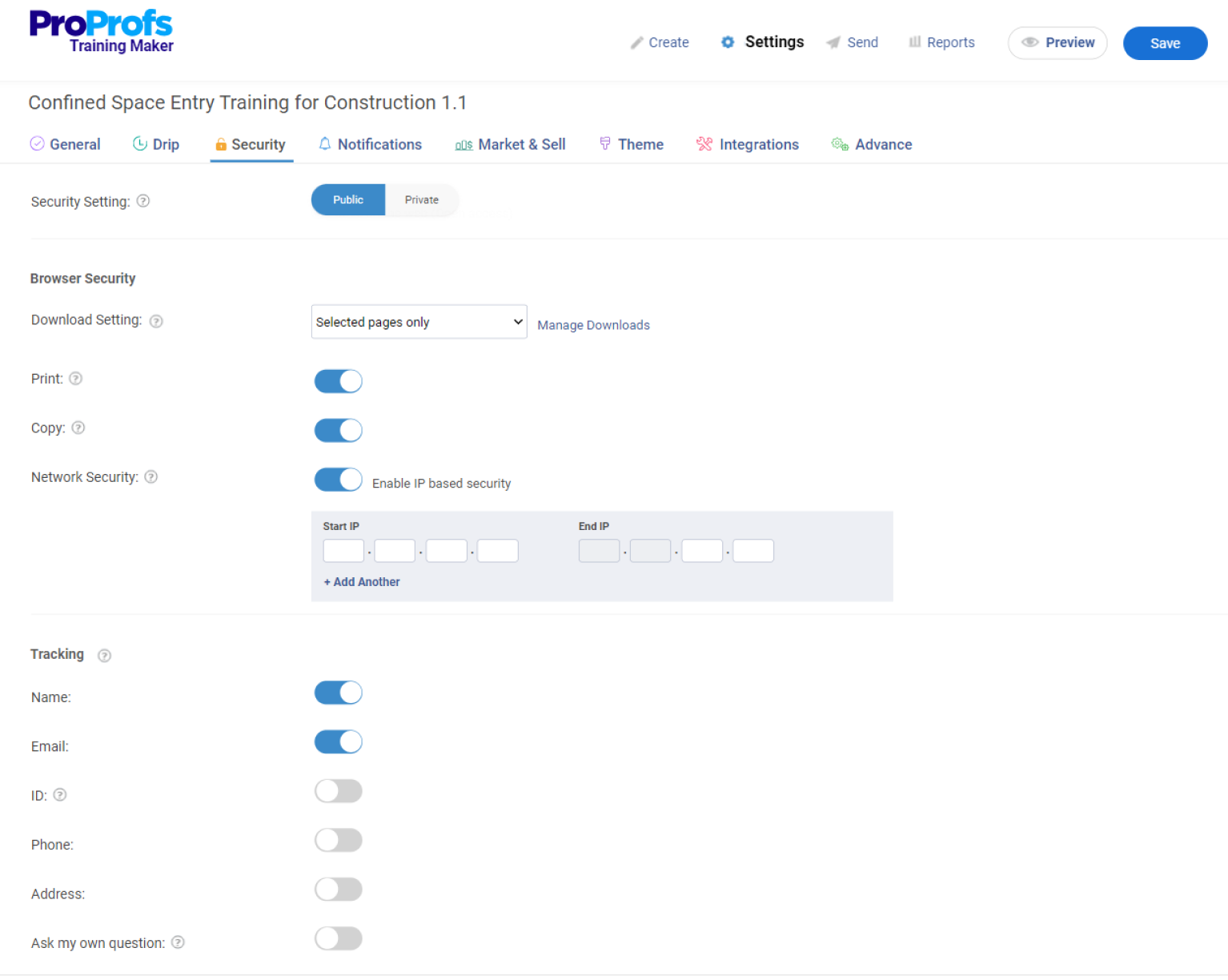
ProProfs Training Maker automates several routine tasks. You can automate course creation using AI, self-enrollment, reminders, notifications, grading, feedback, reports, and certification. Easily create rules based on triggers and actions. You can choose from a list of predefined triggers (such as course completion, quiz score, survey submission, etc.) and actions (such as self-enrolling users, assigning courses, sending emails, etc.) to create your own automation rules. You can also set the frequency and duration of the automation.
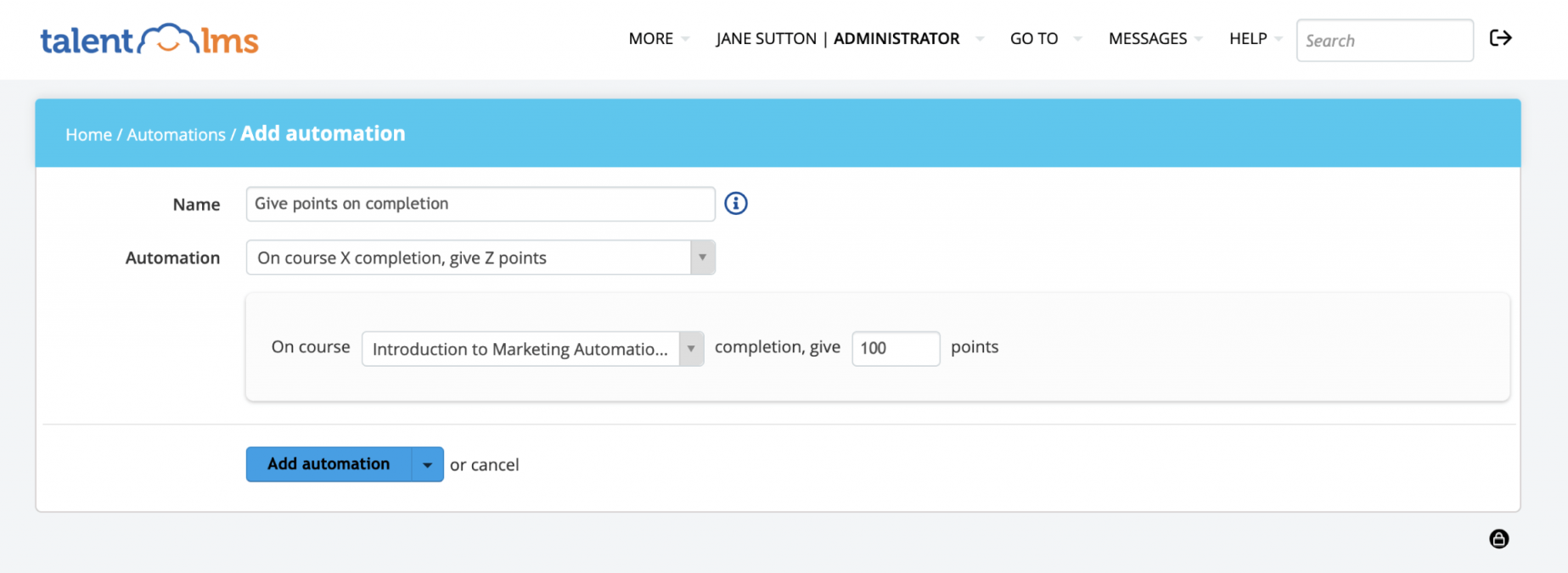
When I checked the TalentLMS tool, I found that it does not have a built-in automation tool. It supports basic workflow automation but complex, multi-step automation processes may be difficult without additional third-party tools or custom development. At best, you can connect the LMS with third-party automation platforms such as Zapier and Automate.io to create workflows based on triggers and actions. You can also use the Events Engine feature to set up notifications and automation for some events.
Winner:
I give TalentLMS a 7 out of 10. But since a built-in automation tool is far more assistive, ProProfs Training Maker deserves an 8.5 out of 10.
5. Customization
Customization in the context of a learning management system refers to your ability to tailor it to meet the specific of your organization or learners. This can include adjusting the interface design, branding, course structures, user roles, and access levels, as well as integrating third-party tools or plugins. Customization enables you to provide a personalized learning experience by adapting the LMS to match your unique workflows, learning objectives, and user preferences. All this results in a more engaging and effective learning environment.
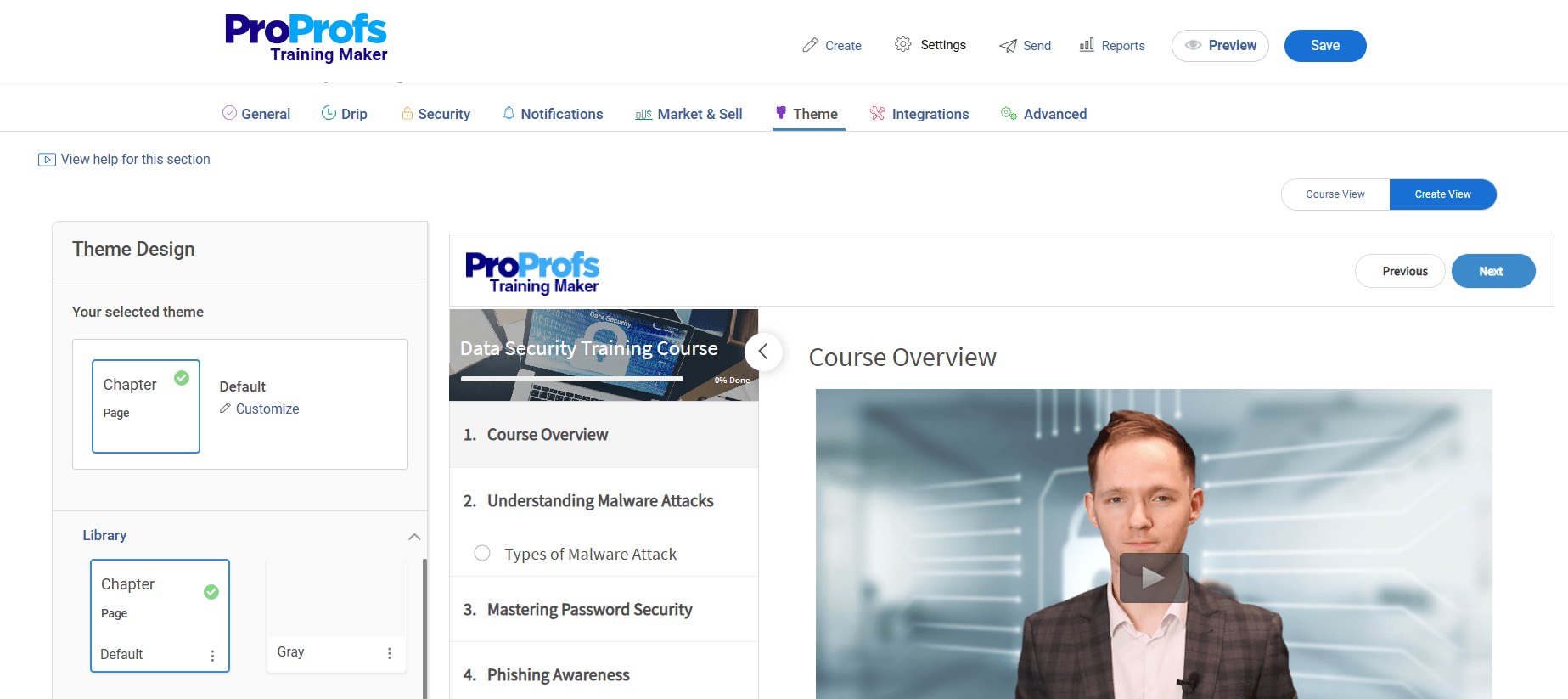
ProProfs Training Maker is characterized by a high degree of customization with white-labeling for design & branding, personalized learning paths, privacy & security settings, custom certificates, and filtered reports. Additionally, it provides various pre-designed templates and supports course scheduling, learner management, and gamification elements such as points and leaderboards. These features, combined with flexible APIs and plugins, make ProProfs highly adaptable to various training needs.
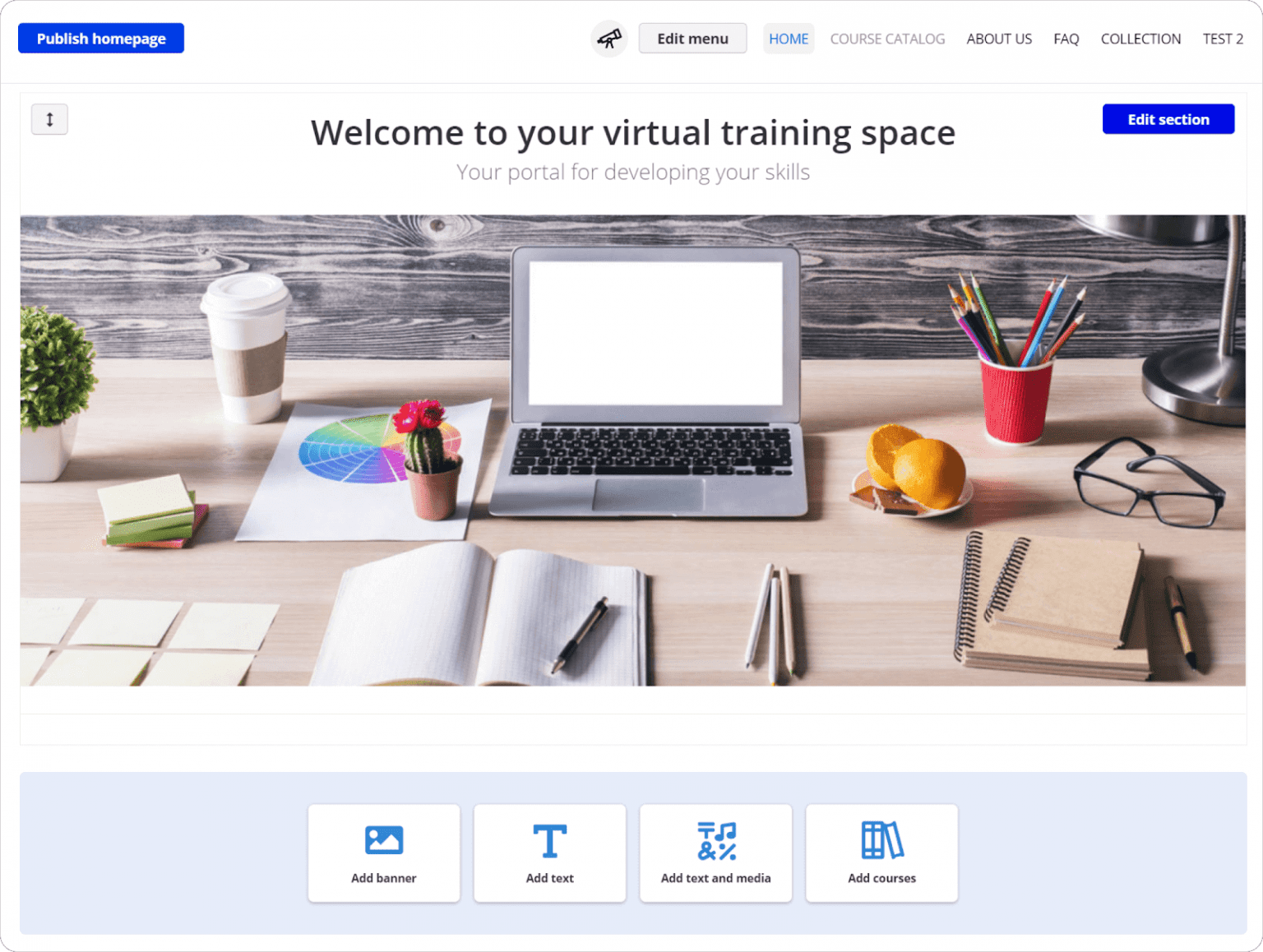
Various levels of need-based customization are available in TalentLMS to tailor the platform. However, extensive customization might require coding knowledge and developer support. Also, there are limited pre-built themes. The depth of control over branding and user experience is shallow. While you can modify elements like colors, logos, and custom domains to align with your brand, more granular customization—such as modifying individual page layouts, adding advanced interactions, or creating fully bespoke themes—can be restrictive. Additionally, some features like certificate design are somewhat rigid.
Winner:
It’s clear that ProProfs Training Maker is in a stronger position with its extensive and user-centric LMS customization options. TalentLMS gives you less control over design, branding, and user experience. Based on this, ProProfs Training Maker receives a 10 out of 10, while TalentLMS settles for a 7.
6. Integration
Integration and compatibility in an LMS means how capable it is to work smoothly with other software and systems, like video conferencing tools or HR databases.
It’s quite beneficial because the learning process becomes a smooth ride, data sharing is a breeze, and your teaching or training also gets a power boost!
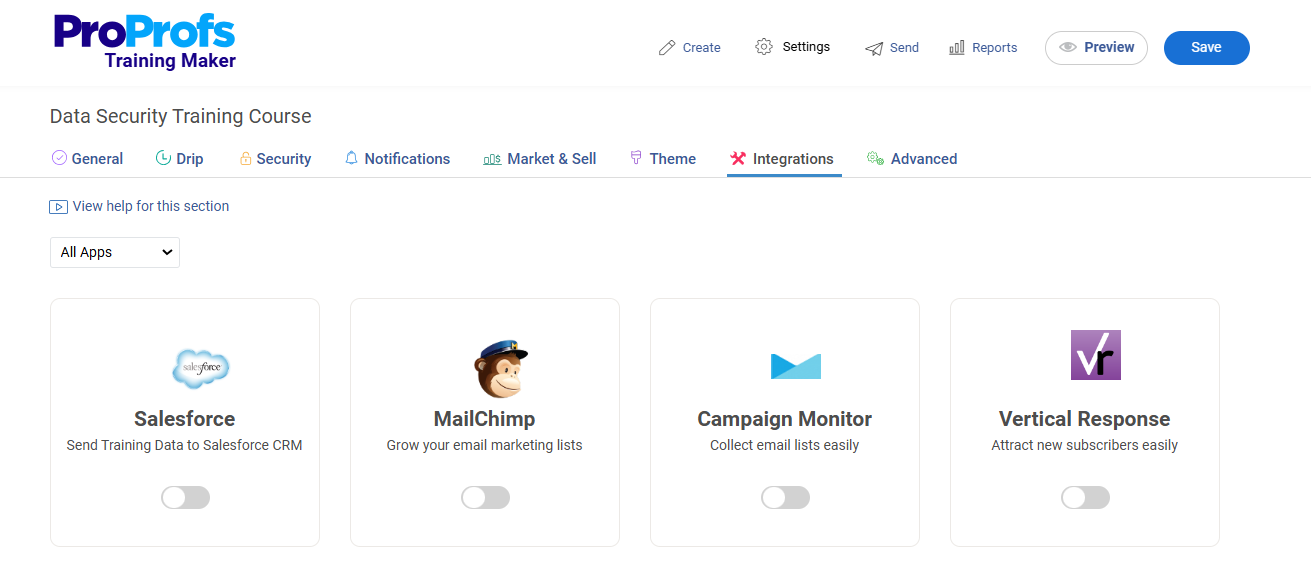
ProProfs Training Maker supports integration with multiple tools you use daily. I found it quite interesting that it can integrate with over 100 well-known software, such as MailChimp, WordPress, Zoom, Google Workspace, Salesforce, BambooHR, TribeHR, SugarCRM, etc., with a single sign-on (SSO) feature. Besides, ProProfs Training Maker supports SCORM and Tin Can API standards for eLearning content operability.
Check out more software integrations
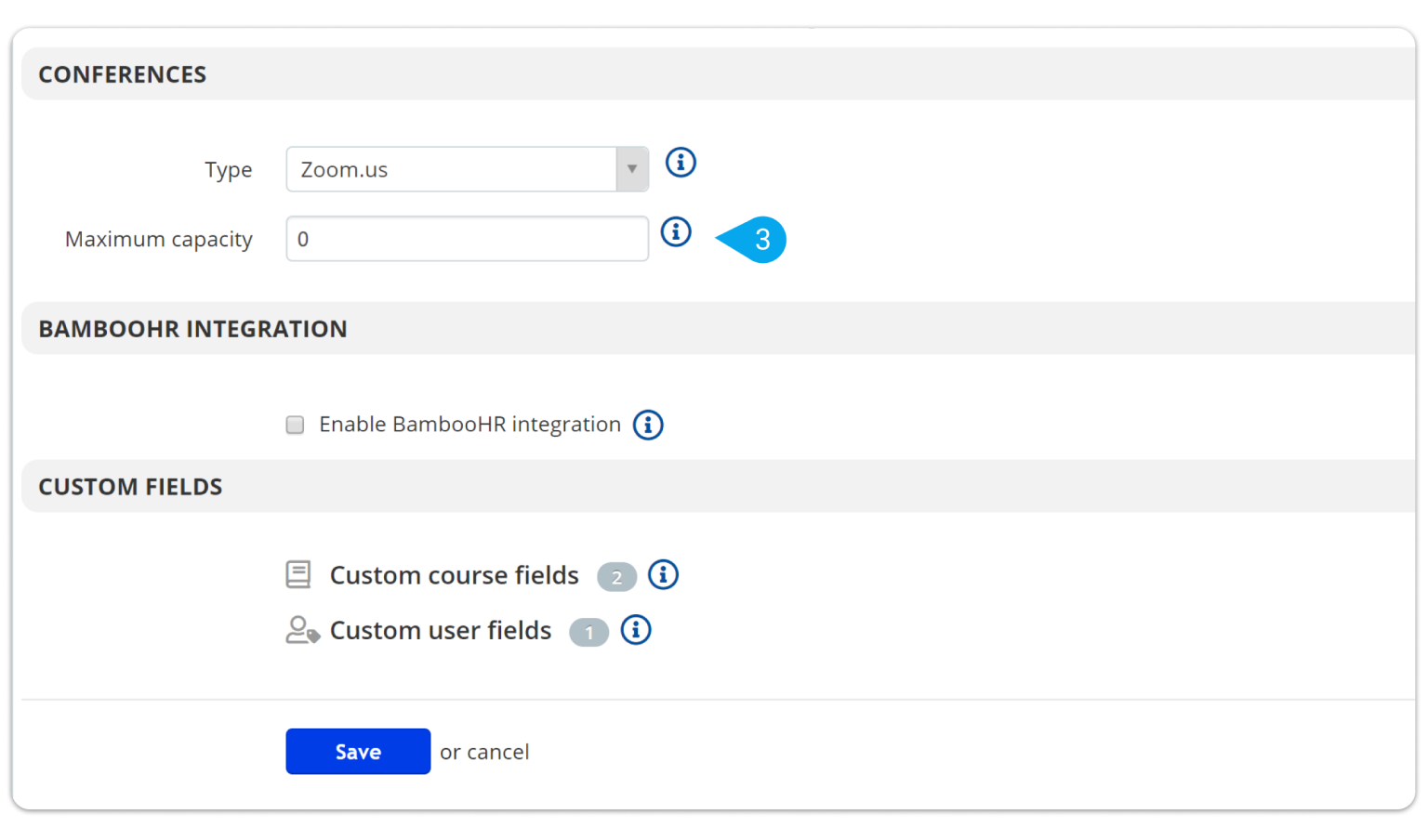
TalentLMS can also be integrated with various video conferencing, HRIS, CRM, and SSO tools, including Salesforce, BambooHR, Zoom, and Microsoft Teams. It also supports SCORM and Tin Can API standards, as well as HTML5 and Flash formats.
Winner:
Both platforms support similar integrations, but ProProfs Training is on the higher side because it integrates with a larger number of well-known tools. So, it gets a 9 out of 10 from me, while TalentLMS scores 8 out of 10.
7. Reporting and Analytics
Reporting and analytics in an LMS involve tracking and analyzing data related to learners’ progress, performance, and course effectiveness.
It keeps tabs on how well your learners are doing, which parts of your course goes well, and where you might need a little boost. It’s all about helping you make smarter, more effective teaching or training decisions.

ProProfs Training Maker provides detailed, insightful, and actionable AI-powered reports and analytics on course participation, learner progress, engagement level, quiz performance, and completion. It also supports scoring, grading, and custom feedback.
You can create custom reports using filters, schedule reports to be sent at regular intervals, and view training infographics.
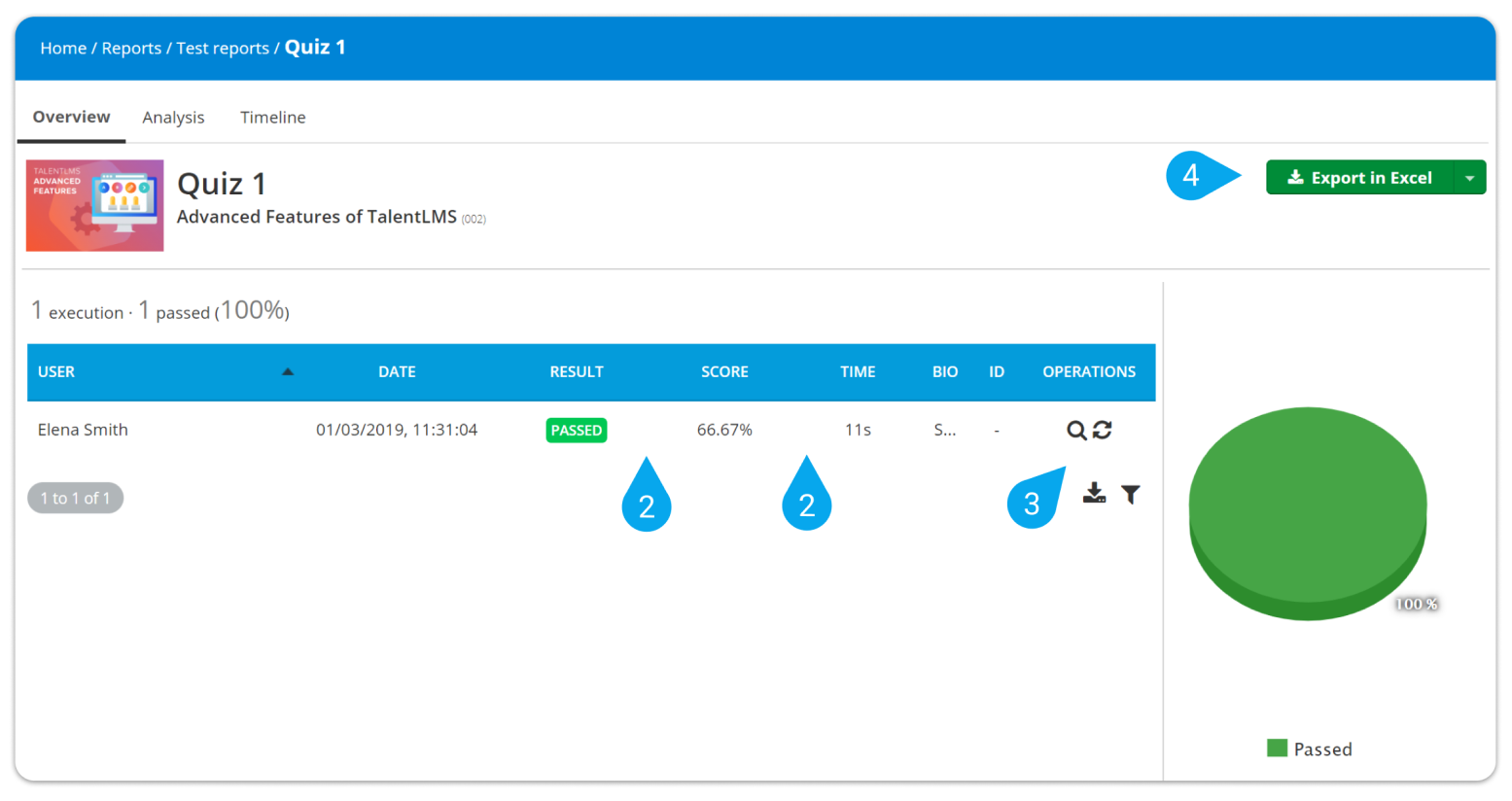
Similarly, TalentLMS provides built-in reporting on various aspects of the learning process. You can track training, spot problems, and make decisions. You can also customize your reports, share them, and download them in various formats. TalentLMS offers a training matrix to get an instant view of the entire platform, training infographics, and activity logs that capture every action a user takes. The LMS, however, lacks in-depth analytics and complex data filtering.
Winner:
While I like the smart reporting features of ProProfs Training Maker, I also like the above-average reporting features of TalentLMS. That is why it’s a tie between the two in this aspect. Both get a solid 8 out of 10.
8. Security
Security features in an LMS are protective measures that keep user data and content safe from unauthorized access or breaches.
It is important to have a secure LMS to safeguard sensitive information, ensure compliance with data privacy regulations, and create a secure and trustworthy learning environment.
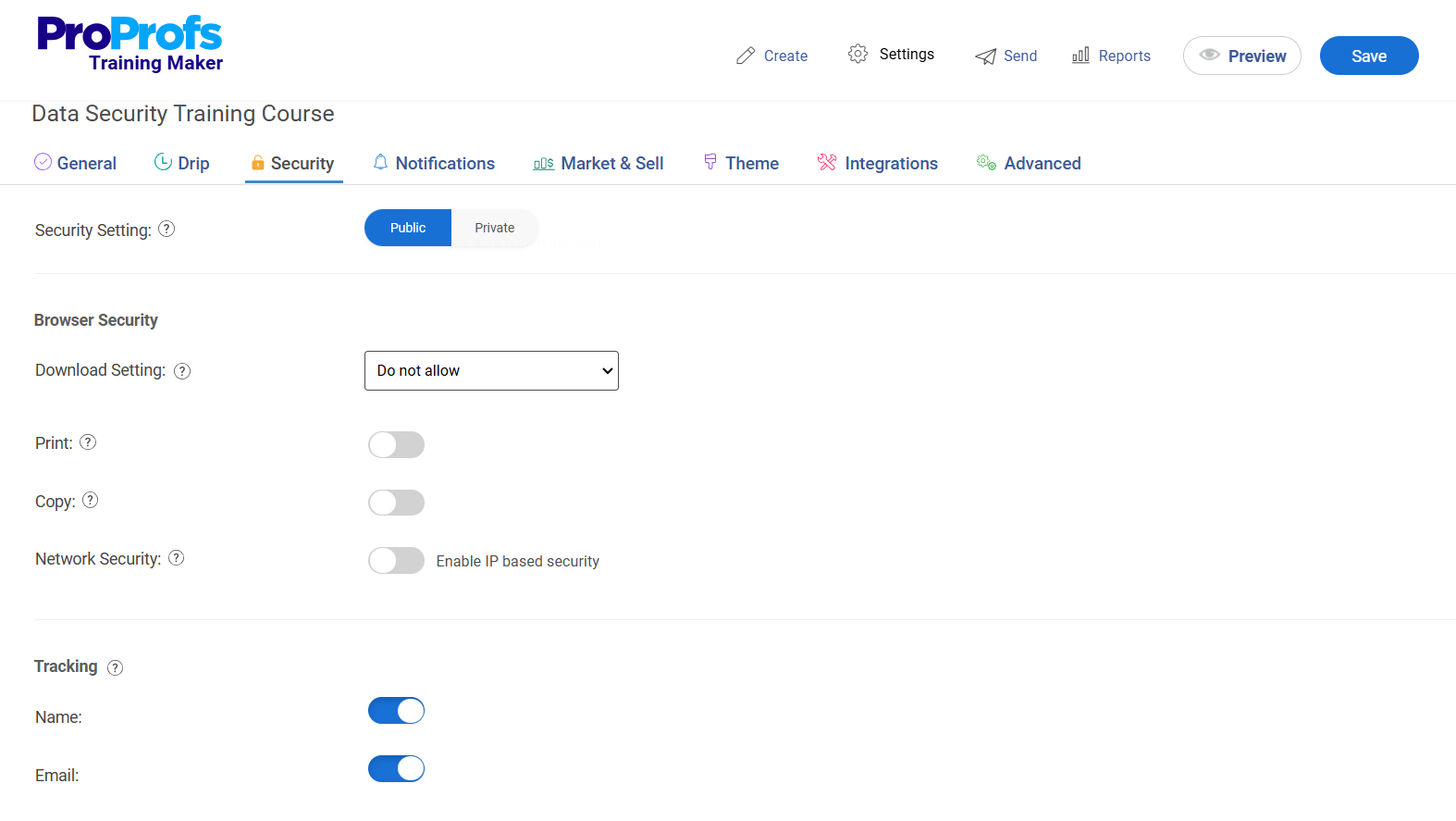
ProProfs Training Maker supports many security settings and configurations to protect user and application data. They include fool-proof and easily implemented security with single sign-on (SSO), privacy controls, and anti-cheating & proctoring settings. Also, state-of-the-art cloud servers hosted with AWS and IBM.
It supports password-protection of courses, SSL encryption, firewall protection, regular security patches, and automated vulnerability scanning.
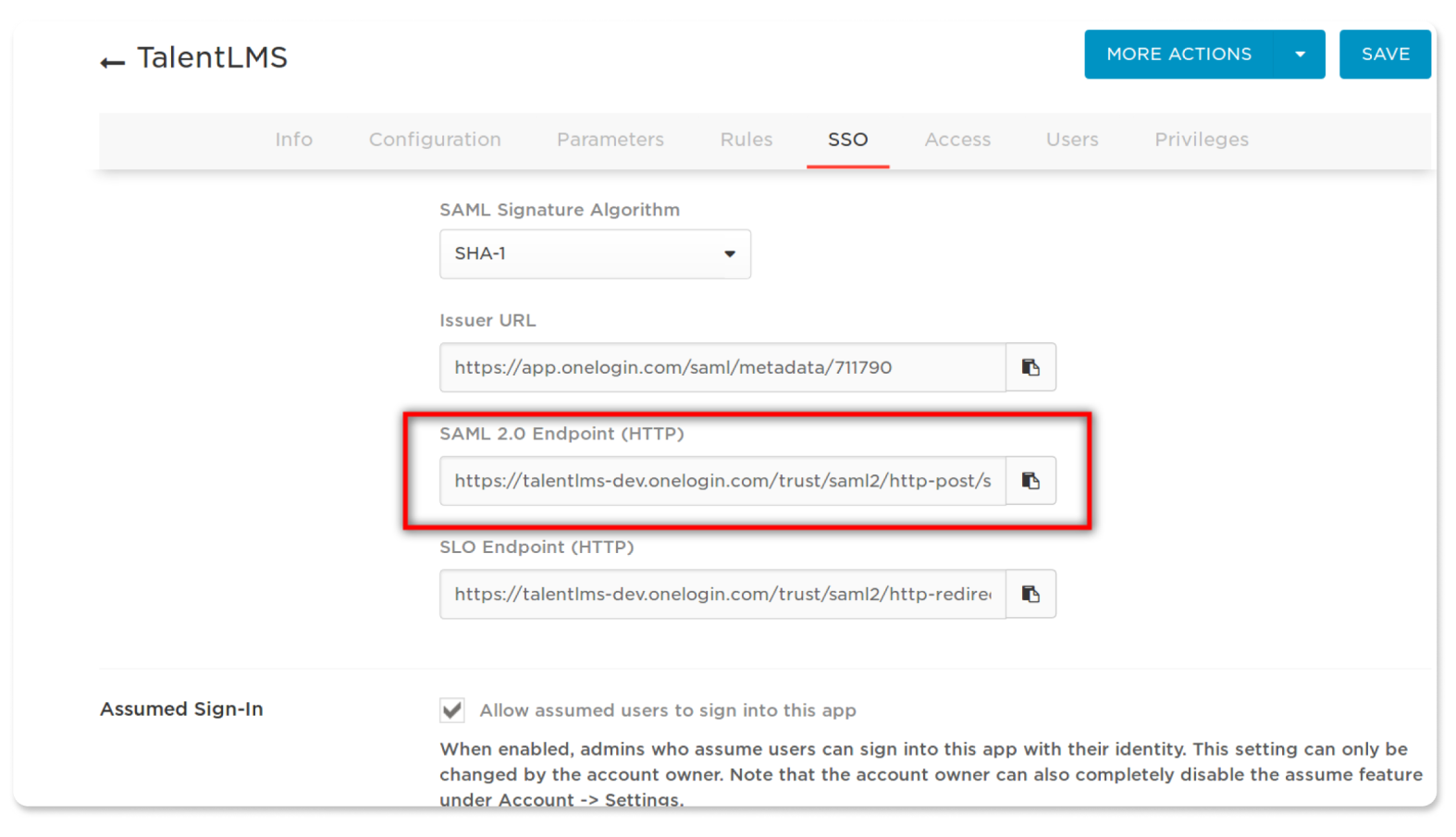
TalentLMS is also a cloud-based learning management system that complies with various security standards and certifications, such as ISO 27001, ISO 9001, GDPR, and EU Cloud CoC.
It uses SSL encryption, firewall protection, regular security audits, and a bug bounty program to prevent and fix any security issues.
Winner:
Tough call. Both are excellent in terms of their security, and this drives me crazy. If I had to score both of them, I would say both are 9 in terms of their security features. Both of them have a secure learning environment.
9. Support
The support feature in an LMS is the assistance and guidance provided to users when they encounter issues or have questions about the platform. It includes customer support, documentation, and user communities.
It can help in quick problem resolution, smooth onboarding of users, and access to resources like tutorials and forums.
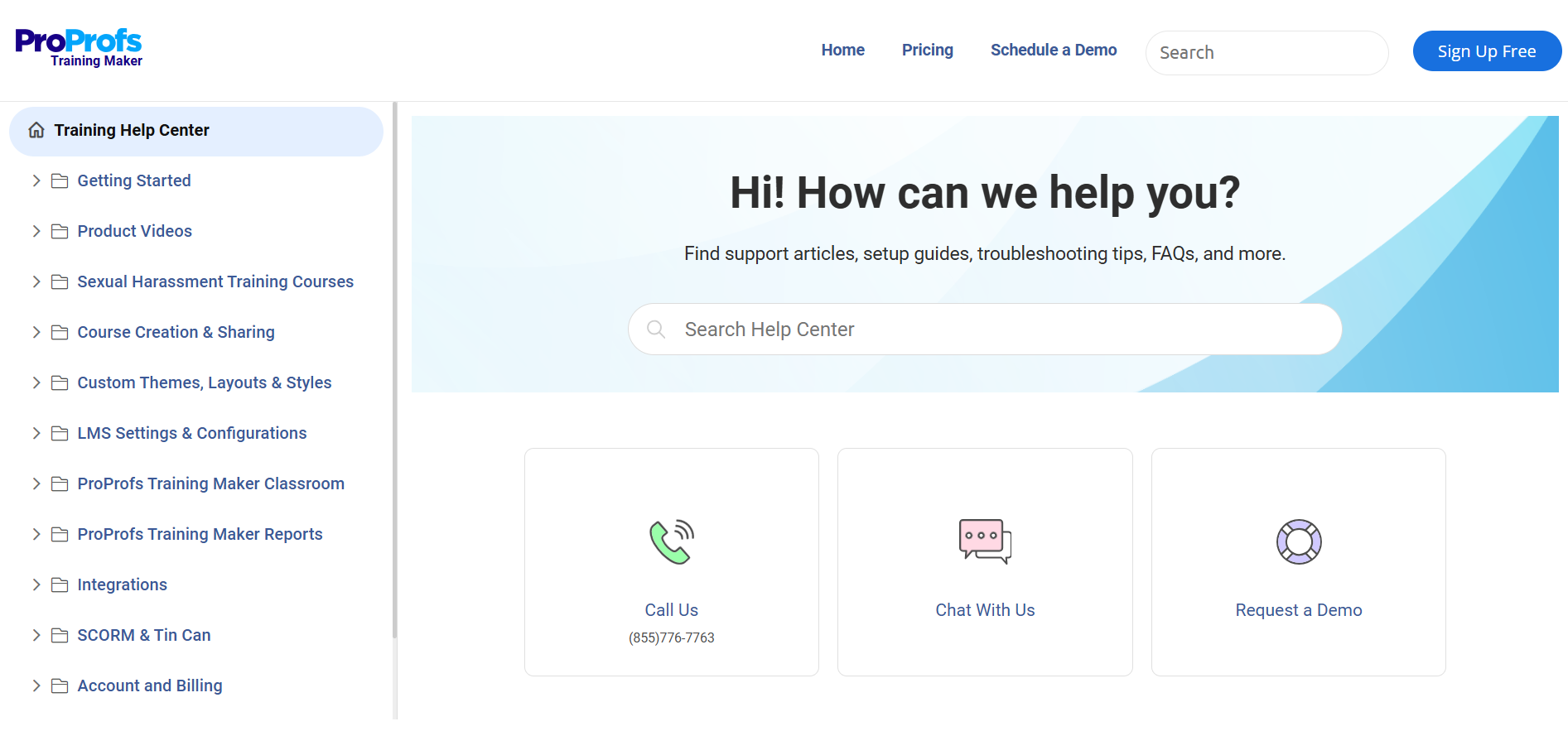
When I compared the quality of support in both these tools, I found that ProProfs Training Maker offers multiple support options, including 24/7 human support via live chat, phone, and email. It also provides a self-help knowledge base and a dedicated customer success manager to ensure you achieve the desired outcomes. As a matter of fact, the support is one of the most praised elements of this platform.
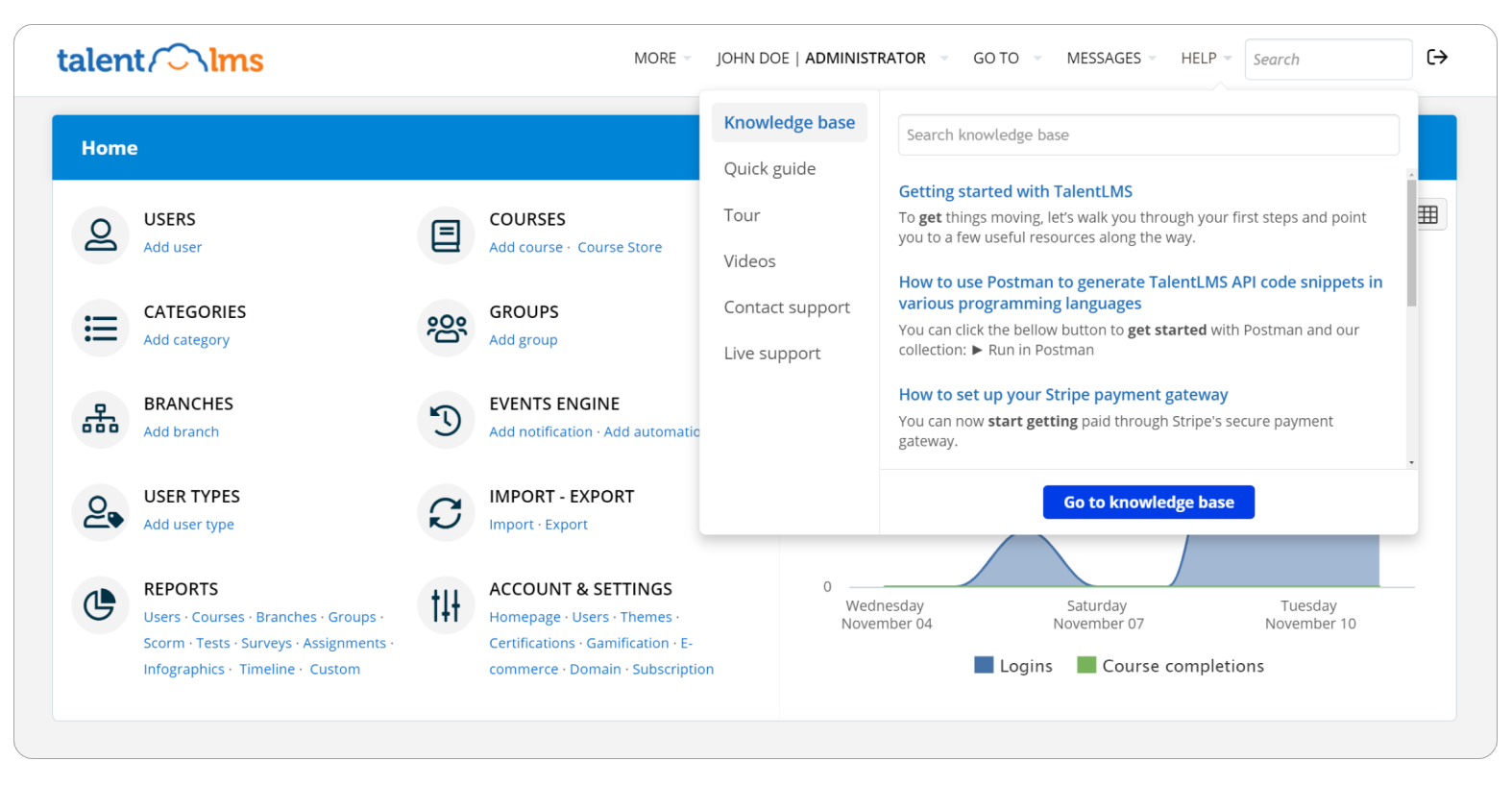
Against this, TalentLMS provides support mainly through submitting tickets via the portal, the help center, or the website. You can also contact them via email, but they state that their support is available between 5 a.m. and 10 p.m. UTC, Monday to Friday. If you are on a premium plan or above, you can also access live chat support.
Winner:
Well, if I need support in an LMS, I would never look at the clock. So in this ProProfs Training Maker software vs TalentLMS comparison, an LMS like ProProfs, which can offer 24/7 support and ample information about the tools quickly, deserves a 10 on 10. As for TalentLMS, I give it a 5.
10. Gamification
Gamification in an LMS adds fun to learning and encourages healthy competition.
It does so by presenting badges, points, and challenges to make the learning experience engaging and exciting.
How does it benefit the learners?
Well, it increases learner motivation, improves participation, and induces a sense of achievement. It also keeps learners hooked and encourages them to complete courses in a timely manner.
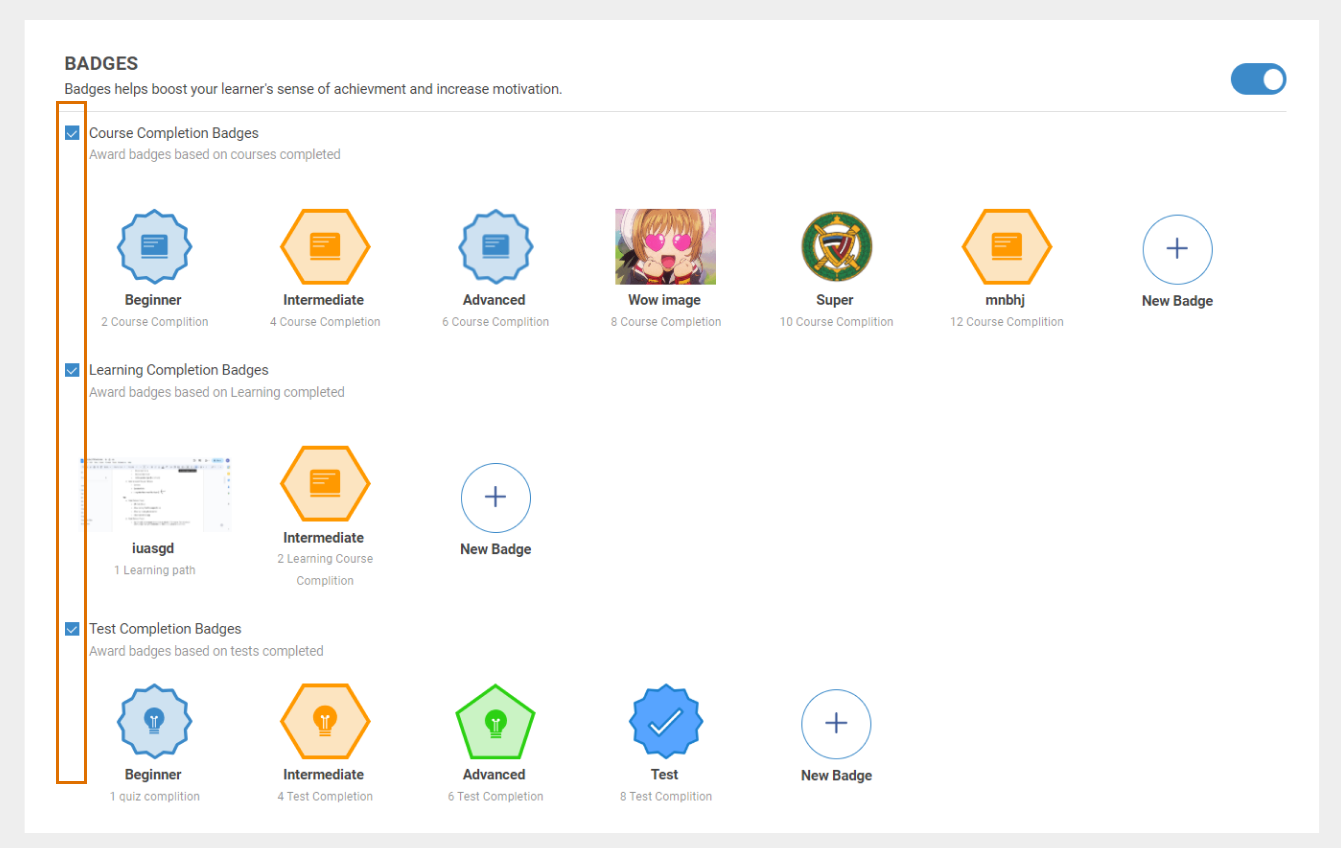
ProProfs Training Maker is full of game elements, such as learning paths, points, badges, leaderboards, and certificates. This encourages participation and boosts engagement and motivation. You can also add scored and branching quizzes to make learning more interactive and challenging.
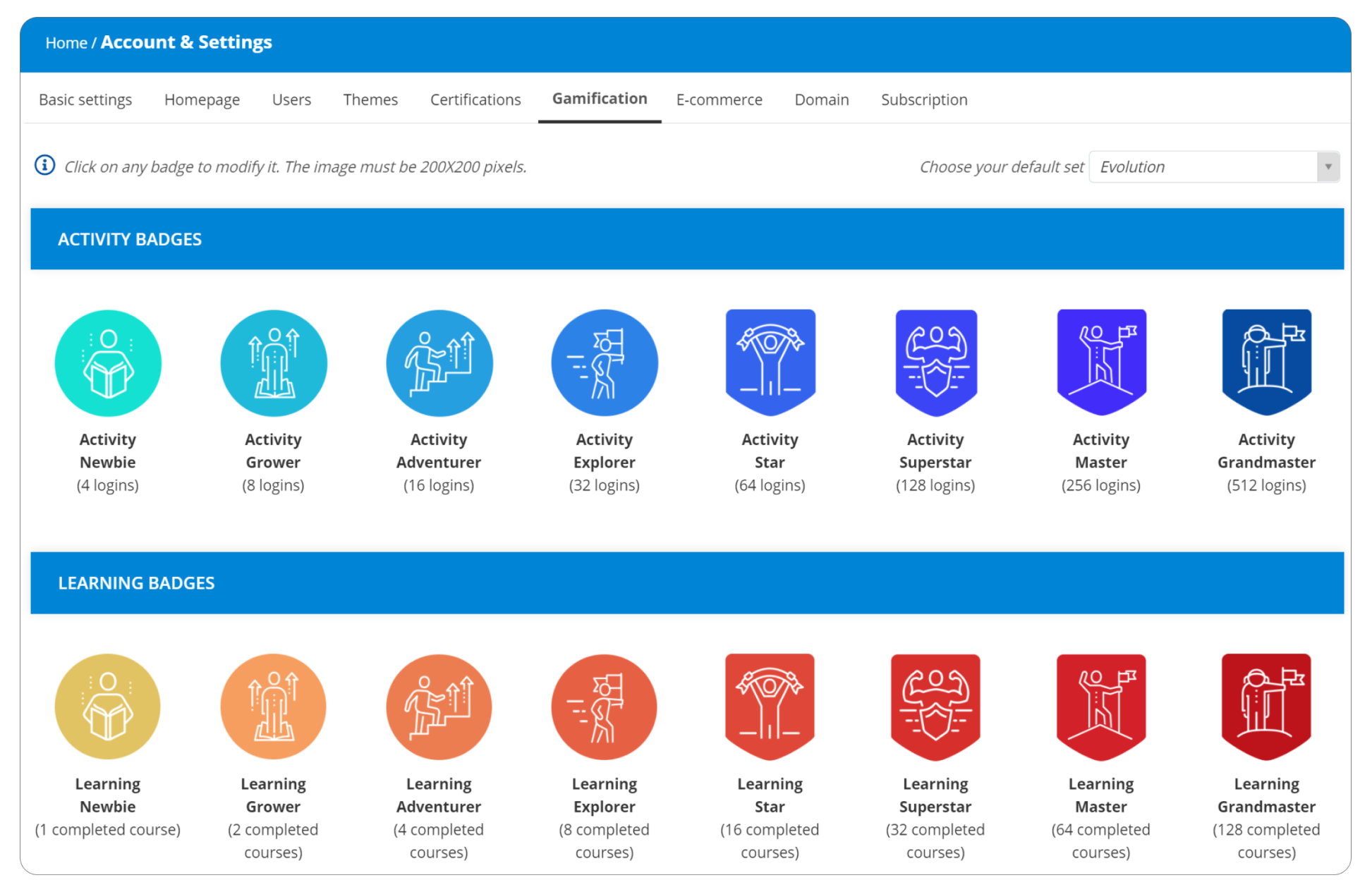
TalentLMS also lets you gamify your learning experience with points, badges, levels, and rewards. You can configure them according to your learners and upgrade their levels. It also lets you offer discounts on course prices based on a user’s total points, total badges, or current level.
Winner:
While the gamification feature in both the LMS is quite interesting, I would award half a point extra to TalentLMS for the discount it offers on courses based on the points or badges earned.
So, while ProProfs Training Maker stands at 8 out of 10 in this aspect, I would give TalentLMS an 8.5 out of 10. That said, there’s one limitation of TalentLMS’ discounted offering that you should also know. It may incentivize quantity over quality. Users might focus more on accumulating points or badges quickly just to unlock rewards, rather than deeply understanding the course material. This could diminish the overall learning experience and the effectiveness of the training.
11. Pricing
When you have two almost identical competitors, pricing matters. Doesn’t it?
And you would have already checked the price of both ProProfs Training Maker and TalentLMS in the table above.
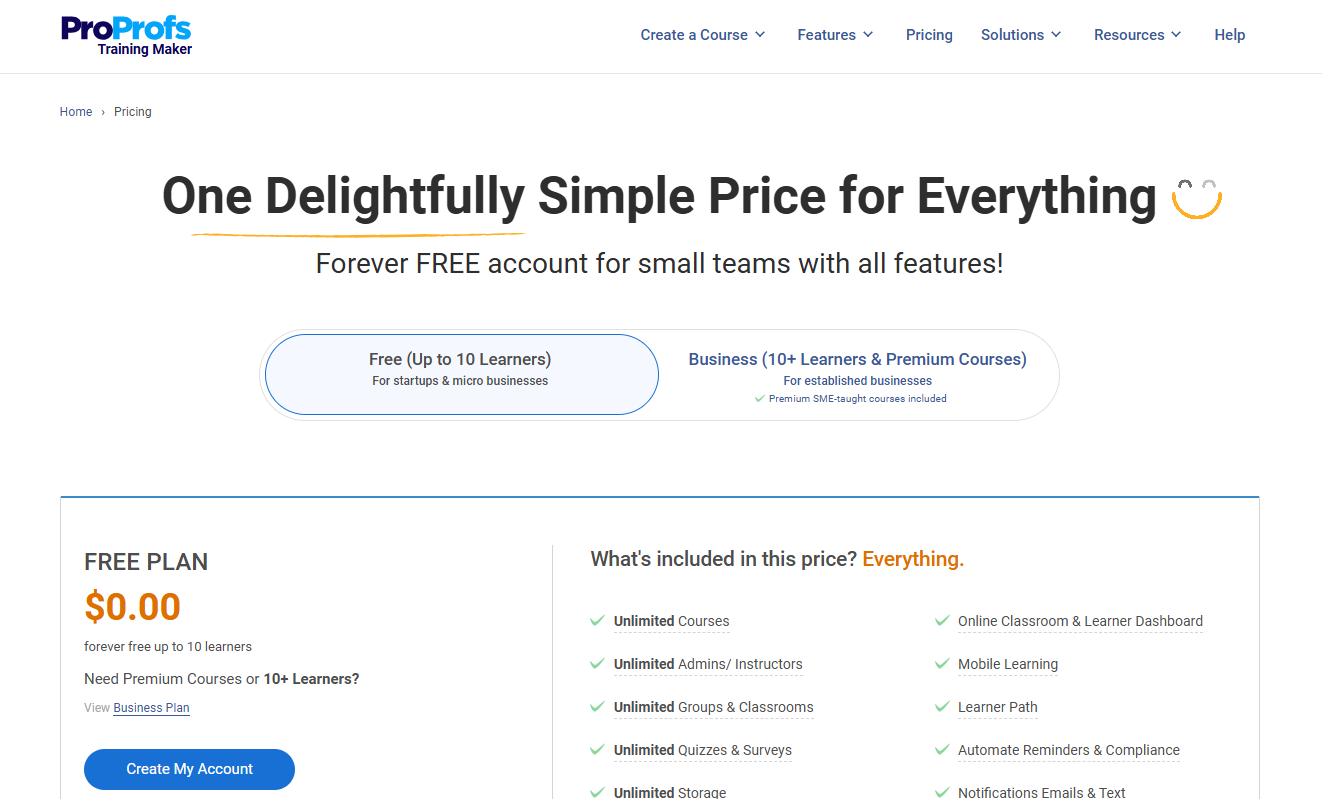
ProProfs Training Maker offers a forever FREE for small teams. The plan includes unlimited courses, unlimited admins/instructors, unlimited groups & classrooms, unlimited quizzes, and unlimited storage. It also includes mobile learning and gamification elements.
The paid plan starts at $1.99/learner/month. It includes everything from a custom domain to a custom landing page and 100+ premium expert-taught courses.
You can even white-label your training and create custom courses according to your needs. ProProfs accepts Visa, MasterCard, and American Express. If you cancel your plan within 15 days of signing up, for any reason, you won’t be charged a penny.
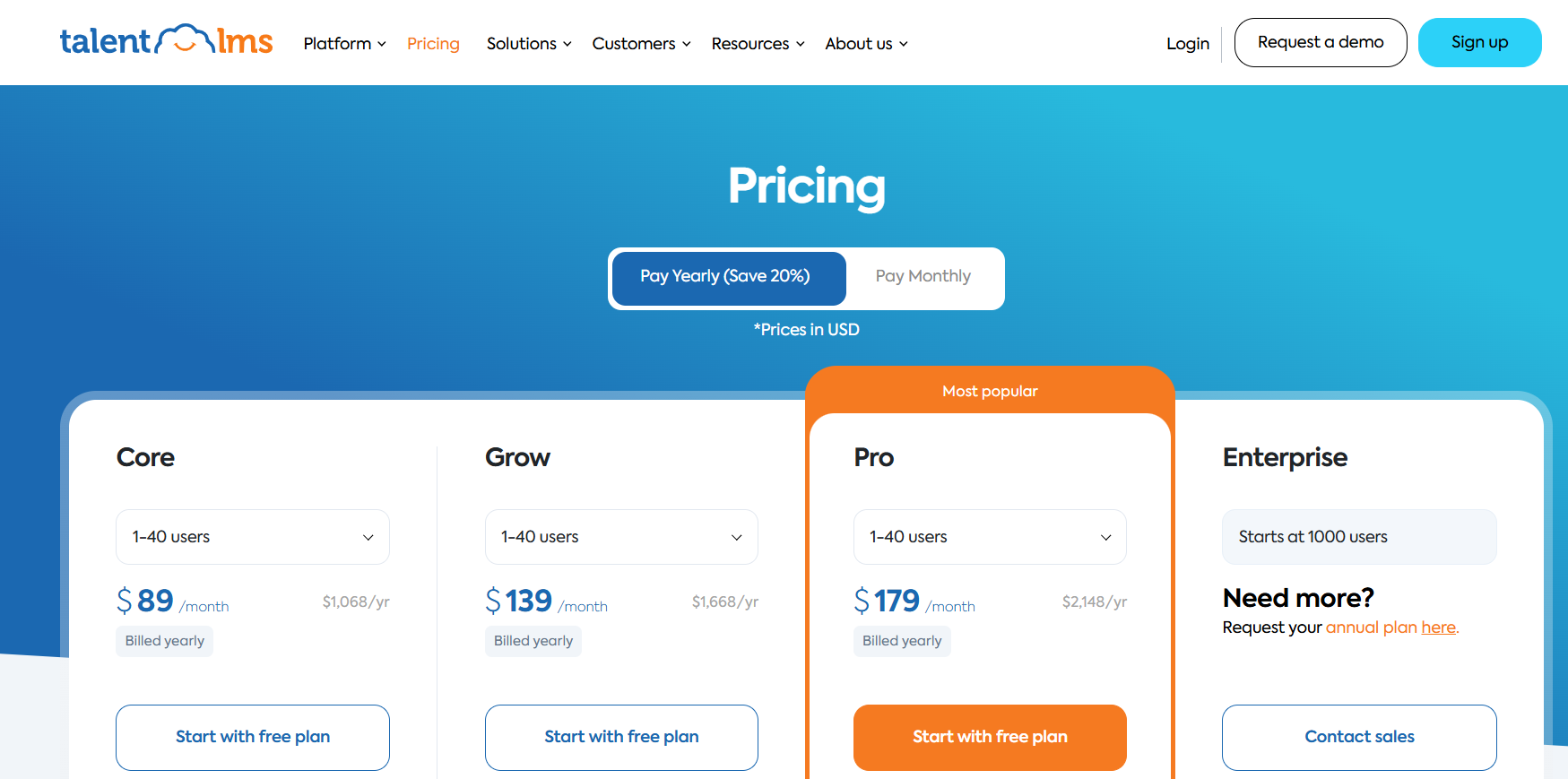
Talking about TalentLMS, it offers a free plan for up to 5 users only. Paid plan starts at $89/month, billed annually. This plan can support up to 40 learners, but you can get security options only when you pick the higher plans.
Winner:
I like the price of ProProfs Training Maker more. It has a free plan, which can be a good option for small teams. The paid plan starting at just $1.99 provides access to several compelling features for which many providers normally charge a huge amount. So, I give it a 9 out of 10. As for TalentLMS, the pricing could have been better. So it gets a 7 out of 10.
Which Is Better: ProProfs Training Maker or TalentLMS?

After going through this ProProfs Training Maker vs TalentLMS comparison, I am sure you would have judged the better LMS between them.
But let’s be fair.
I will still not judge them until I give a final round of the pros and cons of both these software.
We’ll get to the final decision based on them:
Pros of ProProfs Training Maker:
- ProProfs Training Maker has 100+ settings and configurations that give you full control over your training content, appearance, security, and accessibility.
- It has collaboration tools that allow you to share courses and tests with other instructors, learners, and groups.
- Even if you’re not tech-savvy, you’ll be able to create and manage your courses with ease with AI.
- The use interface is clean and intuitive, and there are plenty of tutorials and support articles to help you get started.
- You can create courses of any length and format and deliver them online, offline, and blended. It supports SCORM and Tin Can, so you can import and export courses from other platforms.
- ProProfs Training Maker uses industry-standard security measures to protect your data. Your courses and learner data are encrypted and stored in the cloud, so you can be confident that they’re safe.
- It has great customer support. The team is always available to help you with any questions or problems you have. You can get in touch with them 24/7 via email, chat, or phone.
Cons of ProProfs Training Maker:
- There is still no dark viewing mode for the interface.
- Being fully cloud-hosted, no on-premise or downloadable version is available.
Pros of TalentLMS:
- TalentLMS is known for its intuitive and user-friendly interface. It doesn’t require extensive technical knowledge to set up or use.
- You can offer live training sessions with an integrated video conferencing tool. Besides, you can connect apps like Microsoft Teams, Zoom Meetings/Webinars, and GoToTraining/Webinar/Meetings.
- You can sell individual courses or offer them through a subscription. It includes discounts and coupons as well.
- It is available in over 40 languages, including Spanish, German, and French.
- The gamification feature with the LMS is pretty good, and while it makes learning interactive, you can monetize your points and badges as well.
Cons of TalentLMS:
- No self-automation available. It supports only third-party automation.
- Limited support features. It could have had more options.
The Verdict:
So here it is.
I have put together all the essential elements that you need to know in a ProProfs Training Maker vs TalentLMS analysis.
And it’s time to unveil the real winner.
Based on the analysis above, I think ProProfs Training Maker has a clear edge over TalentLMS for numerous reasons.
First of all, the customer service in ProProfs is really extraordinary, and it offers numerous options, including calls, tickets, webinars, video tutorials, mail, and chat. More importantly, it is available 24/7.
But the TalentLMS support feature is not available round the clock and has limited options too. This is an area where they should work.
Besides, the automation feature in TalentLMS is not so good. It supports only third-party automation as of now.
Unlike this, ProProfs Training Maker has a built-in automation tool, and you can choose from hordes of predefined triggers to create your own automation rules.
Even features such as 70+ languages support and a user-friendly interface make ProProfs a better option than TalentLMS.
 Tips
Tips
We’d love to hear your tips & suggestions on this article!
Get Free LMS Software — All Features, Forever.
We've helped 567 companies train 200,000+ employees. Create courses in under a minute with our AI LMS or use 200+ ready-made courses on compliance, harassment, DEI, onboarding, and more!

 We'd love your feedback!
We'd love your feedback! Thanks for your feedback!
Thanks for your feedback!







