Choosing the right corporate training platform is like finding the perfect puzzle piece. In my search for this, I stumbled upon two exceptional tools – ProProfs Training Maker and Adobe Learning Manager, both of which come packed with features to power up online training.
But the big question is — ProProfs Training Maker vs Adobe Learning Manager: Which one will suit you best?
I’ve used both of these platforms extensively, examining their ins and outs. As we go along, I’ll share what I’ve learned to help you make an informed choice.
Think of this as a guided tour—no rushing, no fuss. Your e-learning goals and budget will be our compass, steering us toward the right decision!
By the time we’re done, you’ll have a clear picture of which one clicks with your vision. So, let’s get started and see how ProProfs Training Maker and Adobe Learning Manager stack up against each other.
| Features | ProProfs Training Maker | Adobe Learning Manager |
|---|---|---|
| User Interface | Intuitive & well-organized dashboard for ease of navigation | Modern interface with an extensive range of features |
| Customization | Customizations for course privacy, security, notifications, integrations, & branding | Highly advanced customization options to keep courses aligned with your branding |
| Content Authoring | Supports various multimedia formats and collaborative content creation | Advanced content creation with rich media and interactive content options |
| Assessments | Various question types & quiz templates, as well as real-time feedback & reporting | Quizzes for various levels of learners |
| Gamification | Points, badges, leaderboards, & certificates to motivate learners | Certificates & badges that can be shared on social media platforms |
| Data Security | SSO, SSL encryption, data backup & compliance with data protection regulations | Secure data storage, user access & compliance with industry standards |
| Integrations | Supports third-party plugins & APIs | Seamless integration with Adobe products & enterprise systems |
| User Management | User roles, permissions, bulk imports & tracking | Role-based access & permissions control, as well as user directory & group management |
| Social Learning | Q&A forum & discussion boards | AI-powered discussion boards |
| Pricing | Forever free for up to 10 learners. Paid plan starts at $1.99/learner/month for large teams. | Custom pricing. |
ProProfs Training Maker vs Adobe Learning Manager: A Deep-Dive Into 10 Essential Features
Here is a detailed guide to ProProfs Training Maker vs Adobe Learning Manager based on my first-hand experience. In addition, I conducted thorough research using various sources, such as software comparison websites, user reviews, and peer recommendations.
I also scored each tool for different attributes out of 10, providing you with an objective understanding of their usability and functionality.
1. User Interface
The user interface in an LMS is the first impression that sets the tone for the entire learning experience. A clean, intuitive interface enhances user engagement and navigation, reducing the learning curve and promoting active participation.
A well-designed interface simplifies tasks, empowers learners, and fosters a positive learning environment, ultimately boosting the effectiveness of the entire learning process.
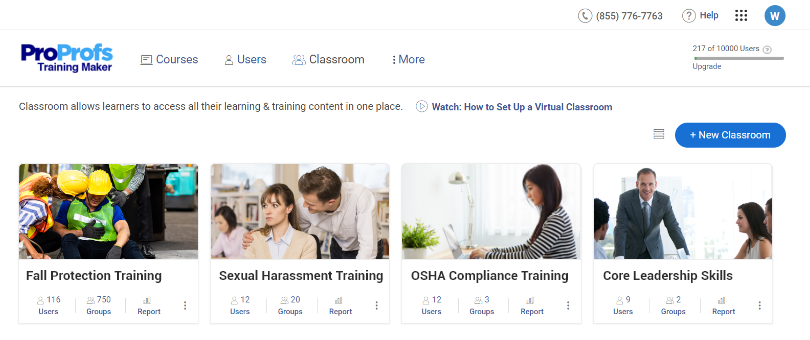
ProProfs Training Maker impressed me with its user-centric interface designed for straightforward navigation. Its menu structure is intuitive, making it easy to access all the essential features.
I liked the platform’s drag-and-drop content creation, which further contributes to a minimal learning curve, enabling users to swiftly adapt to the system.
This is also the reason why Tupperware trusts ProProfs to provide safety training to its operators.
Here’s what its HR manager, Dietrich Osselaer says about ProProfs Training Maker:
“All our plants in Europe are now using ProProfs for online training & assessment.”
Watch: How Tupperware Improved Employee Training with Manufacturing LMS | ProProfs Case Study
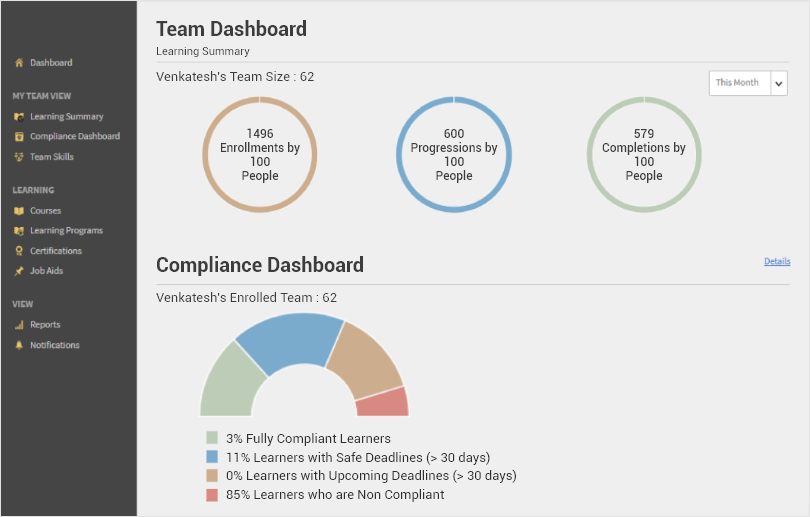
Adobe Learning Manager(formerly Adobe Captivate Prime) also showcases a polished interface that allows for extensive customization. The depth of features gave me the ability to create intricate courses for learners.
However, its wealth of features can lead to a slightly steeper learning curve, requiring you to explore various options before becoming fully comfortable.
Winner
I rate ProProfs Training Maker a score of 9 and Adobe Learning Manager a score of 8. ProProfs takes the lead here due to its user-friendly design, allowing users to swiftly grasp the platform’s functionality without compromising on capabilities.
2. Customization
Customization, in the context of LMS tools, helps educators adapt the platform to their unique branding, structure, and content. This feature goes beyond aesthetics, enabling the alignment of the learning journey with specific goals and teaching methodologies.
With the power to personalize everything from layouts to assessments, customization empowers educators to create a seamless and branded learning experience that resonates with learners and reflects the institution’s identity.
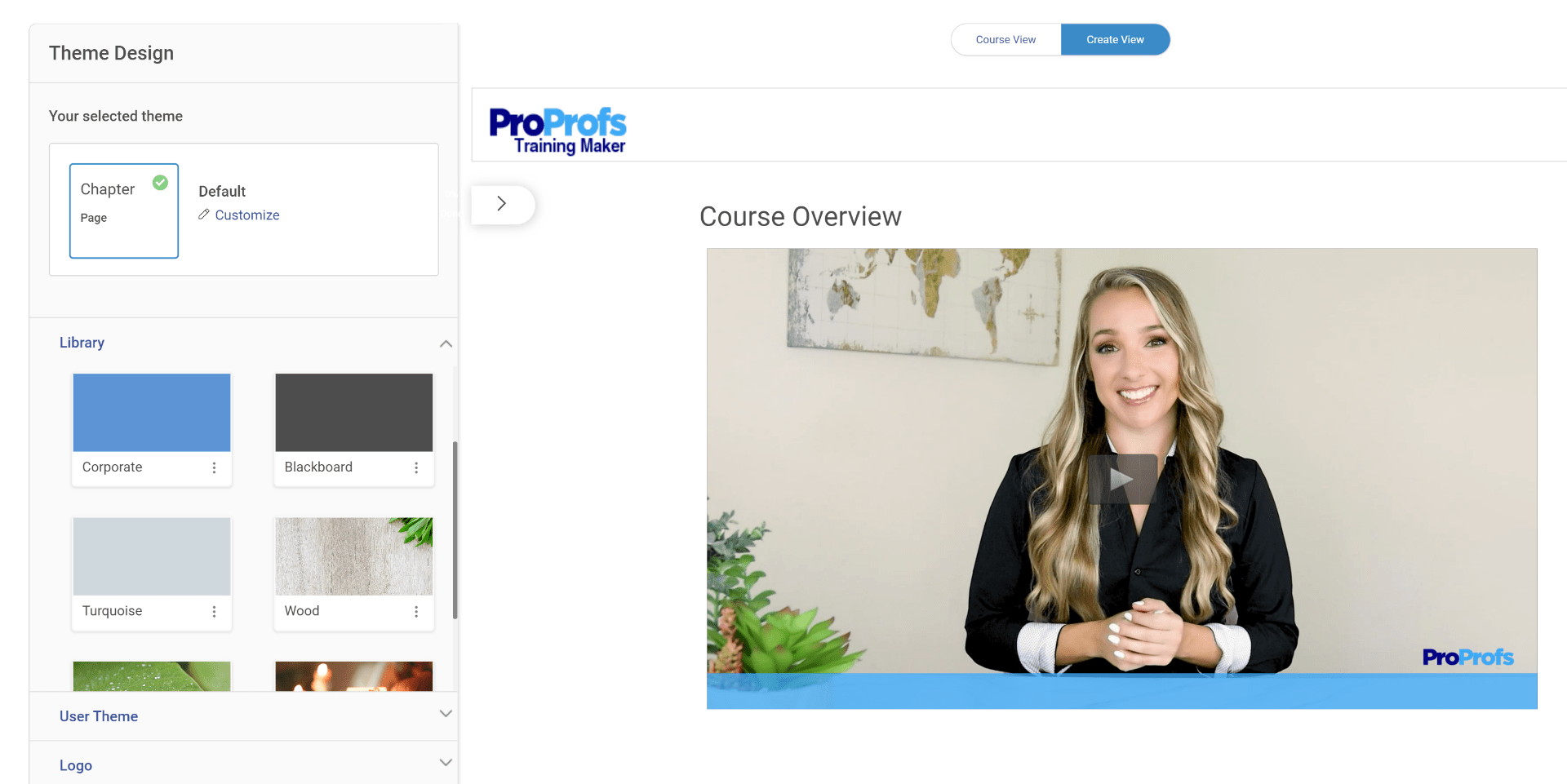
ProProfs Training Maker offers a solid degree of customization, enabling you to add your company logo, choose color schemes, and tailor fonts. While not overly complex, it provides enough options to maintain a consistent brand identity throughout your training content.
Here’s what Jesse Stollings, training coordinator at GLS, had to say about ProProfs Training Maker-
“I tried 15 different LMS, and none had the flexibility of ProProfs!”
Watch: How GLS Improved Employee Communication with Cohesive Training | ProProfs Case Study
Adobe Learning Manager excels in customization, offering in-depth tools to match your brand aesthetics. You can finely adjust layouts, typography, and color palettes. This level of customization may require more time and expertise but ensures a fully cohesive branded experience.
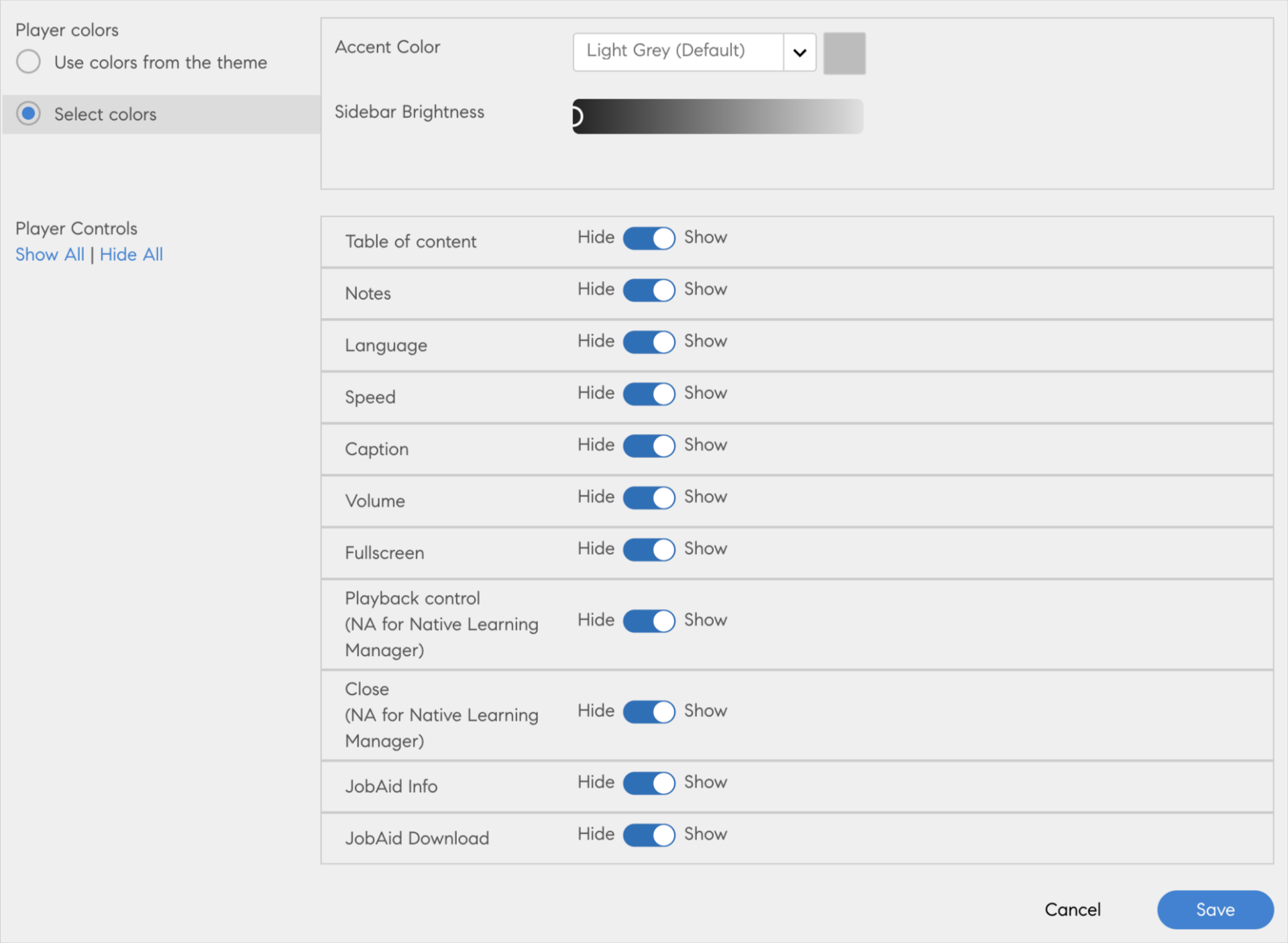
Winner
I rate ProProfs Training Maker a score of 8 and Adobe Learning Manager a score of 9. Adobe Learning Manager prevails here due to its extensive customization options that allow for a more intricate branding integration.
3. Content Authoring
Content authoring within an LMS is the creative engine that drives effective learning. It empowers educators to craft engaging, interactive, and informative learning materials tailored to their audience.
With content authoring tools, complex topics can be simplified, and diverse learning styles can be accommodated through multimedia integration. Whether it’s designing visually rich presentations, interactive quizzes, or immersive simulations, robust content authoring capabilities enable educators to transform knowledge into dynamic learning experiences that captivate learners.
Coming to the array of content creation tools offered by ProProfs Training Maker, you will find something for every learning style. It provides an intuitive editor with drag-and-drop functionality, pre-designed templates, and multimedia integration.
These features expedite content creation while ensuring the delivery of interactive and engaging learning materials.
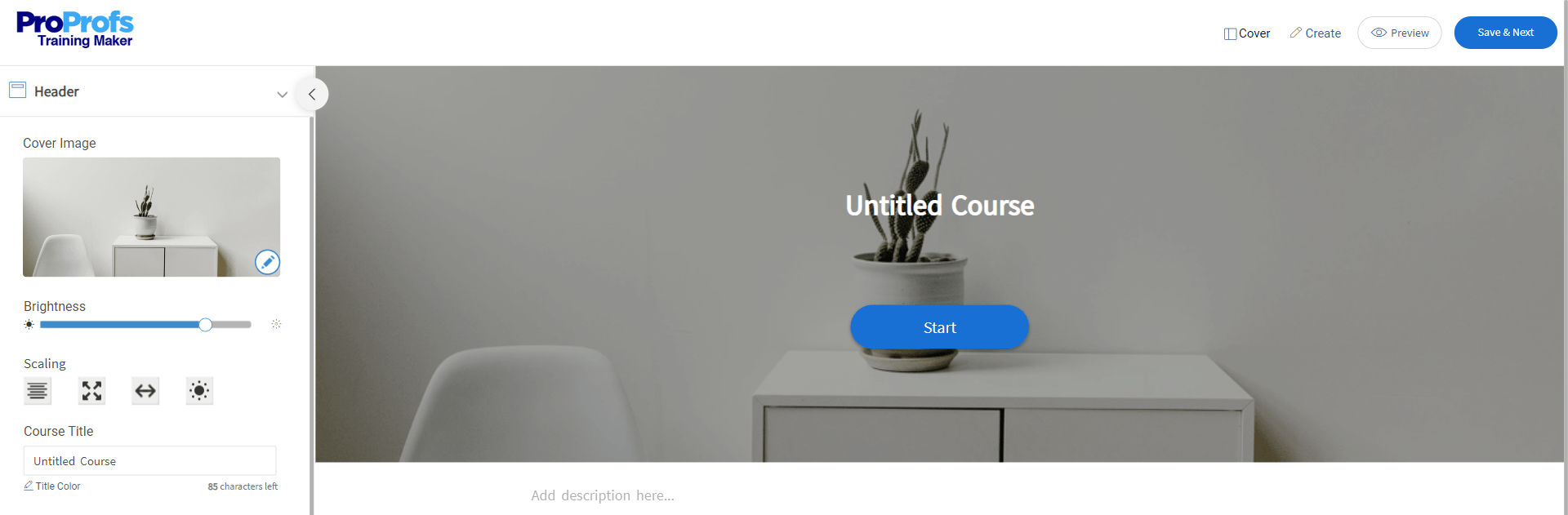
Adobe Learning Manager also boasts a comprehensive suite of content creation tools catering to advanced content development. It offers robust options for multimedia integration, interactive elements, and complex assessments. The platform’s emphasis on customization empowers content creators to build highly tailored learning experiences.
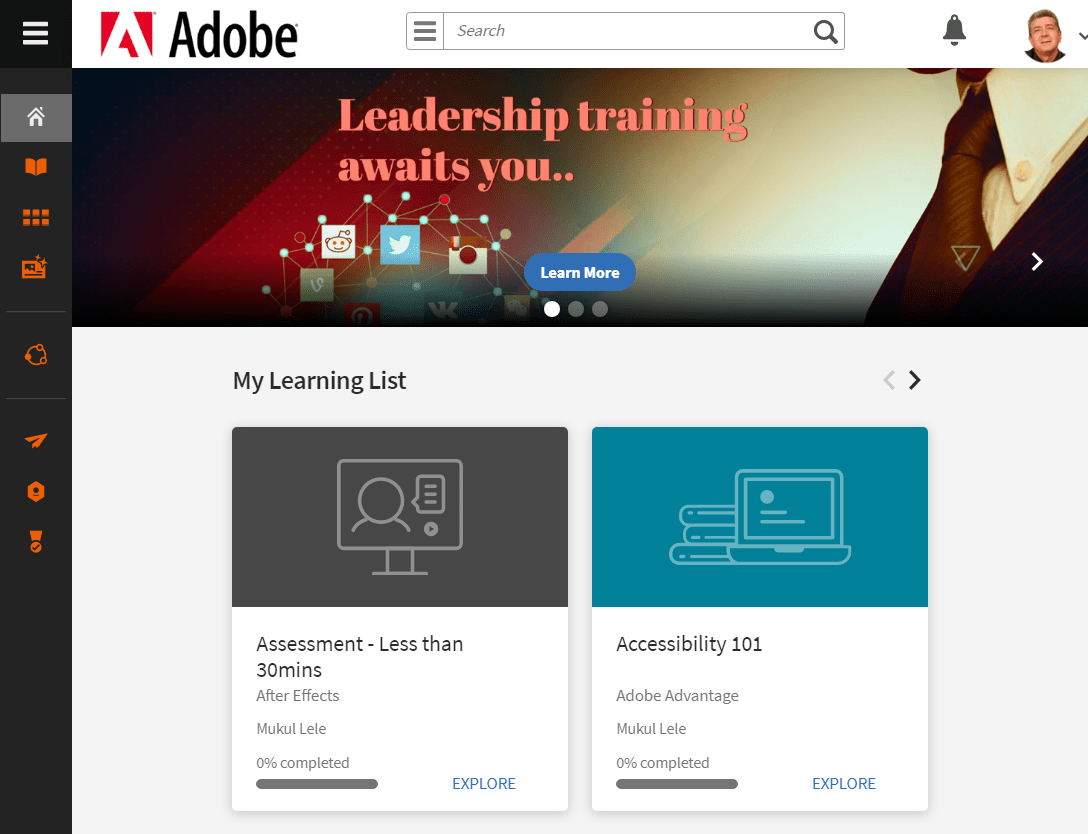
Winner
Both ProProfs Training Maker and Adobe Learning Manager gain a score of 9. It’s a tie in this aspect, as both platforms excel in providing diverse content creation tools that cater to different levels of complexity and customization.
4. Assessments
From quizzes that gauge comprehension tobuild highly tailored learning experiences. in-depth assignments that foster critical thinking, assessment tools enable educators to measure knowledge retention and identify areas for improvement. With instant feedback and data-driven insights, educators can adapt their teaching strategies in real time, ensuring that learning is not just a one-way street but a continuous cycle of growth and refinement.
ProProfs Training Maker provides a range of question types, from multiple-choice to open-ended, with built-in templates for quizzes and surveys. These assessment options are highly customizable, and I was able to modify the logos, colors, themes, etc., quite easily.
Plus, the detailed reporting tools make it ideal for evaluating learners’ progress, identifying gaps in knowledge, and facilitating data-driven decision-making in corporate settings.
I also liked the ability to import questions and password-protect the assessments.
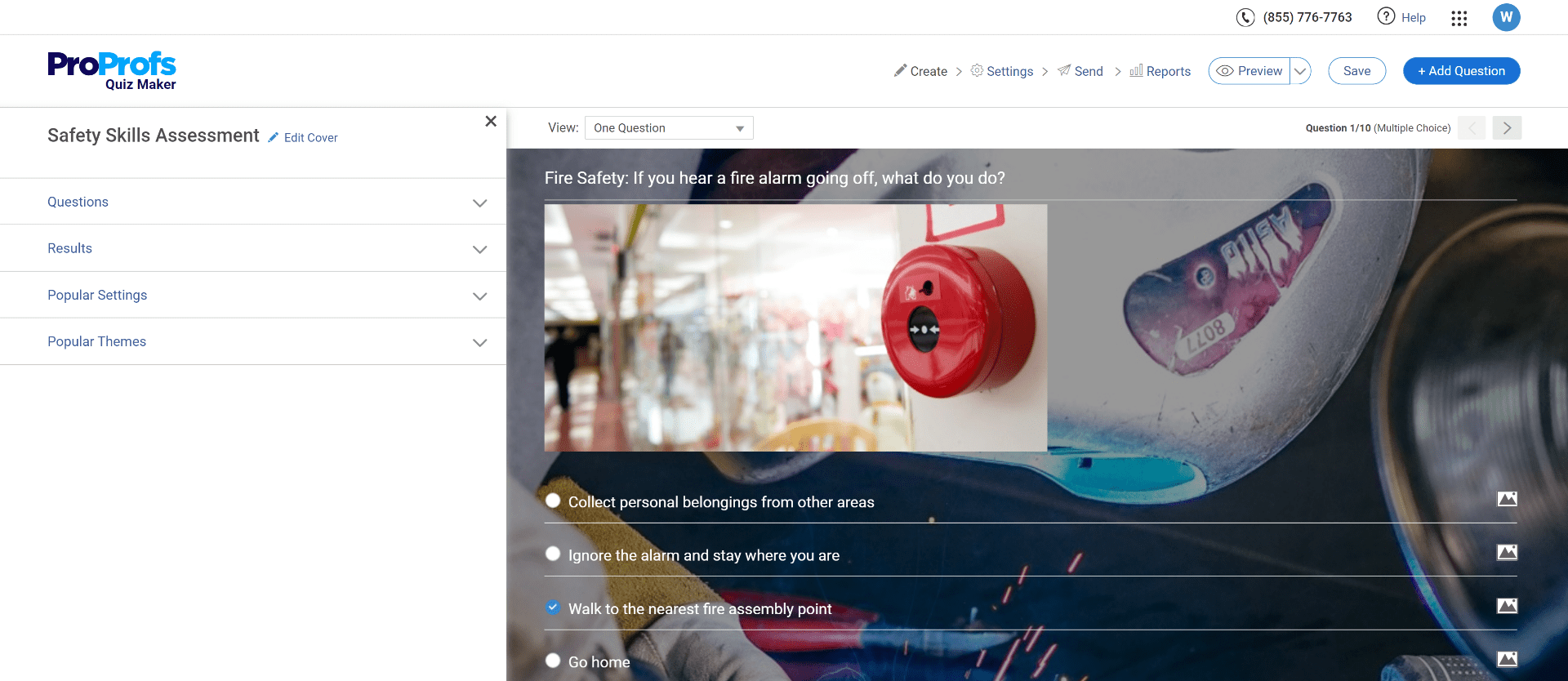
This video helped me create assessments using ProProfs Training Maker effortlessly:
Watch: How to Create an Assessment Online
Adobe Learning Manager also provides a number of question types to assess learners. But, I found its assessment abilities to be pretty limited when compared to ProProfs.
That said, I really like the comprehensive reporting and analytics tools, which make it easier to track the progress of learners.
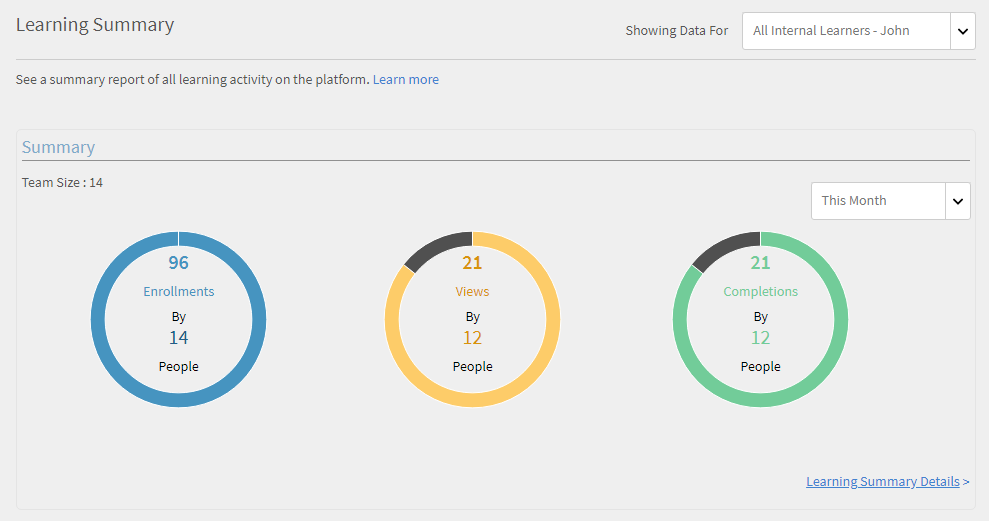
Winner
ProProfs Training Maker is rated 9, and Adobe Learning Manager receives a score of 7. ProProfs stands out due to its broader range of assessment options and sophisticated feedback features.
5. Gamification
By incorporating game-like elements such as points, badges, leaderboards, and challenges, educators can infuse an element of excitement and healthy competition into the learning journey. This feature taps into the psychology of motivation, encouraging learners to actively participate, set goals, and track their progress.
Beyond entertainment, gamification enhances intrinsic motivation, fosters a sense of accomplishment, and reinforces learning in a way that makes education not only informative but also enjoyable and memorable.
ProProfs Training Maker offers basic gamification features such as points, badges, and leaderboards. As an administrator, I was easily able to incentivize learners to complete modules and quizzes.
Additionally, ProProfs Training Maker offers real-time feedback and reporting. This helped me track learner progress and performance. I was able to fine-tune the gamification elements to ensure they are effectively motivating and engaging participants.
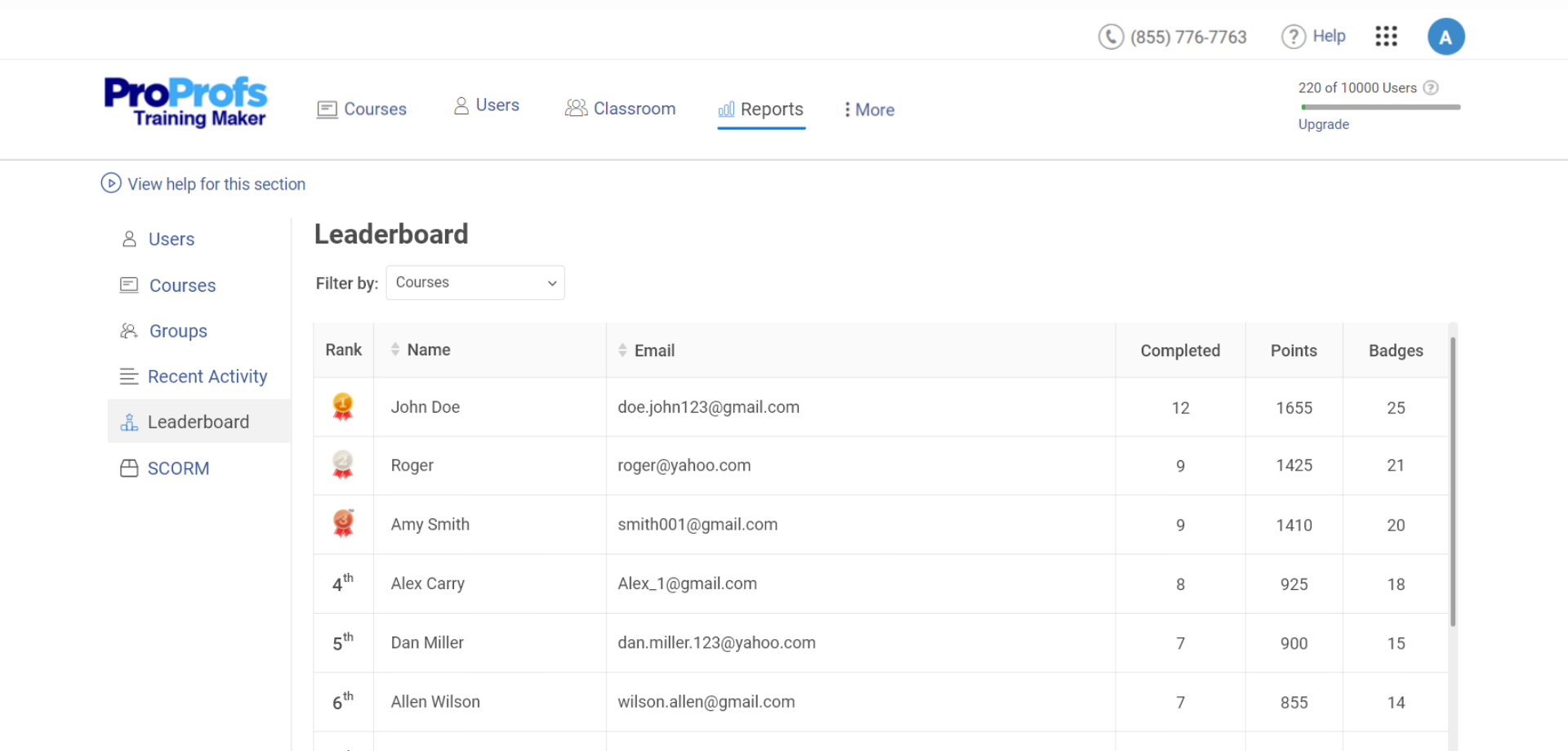
Adobe Learning Manager also supports gamification, allowing you to create engaging experiences through elements like points, rewards, certificates, and leaderboards.
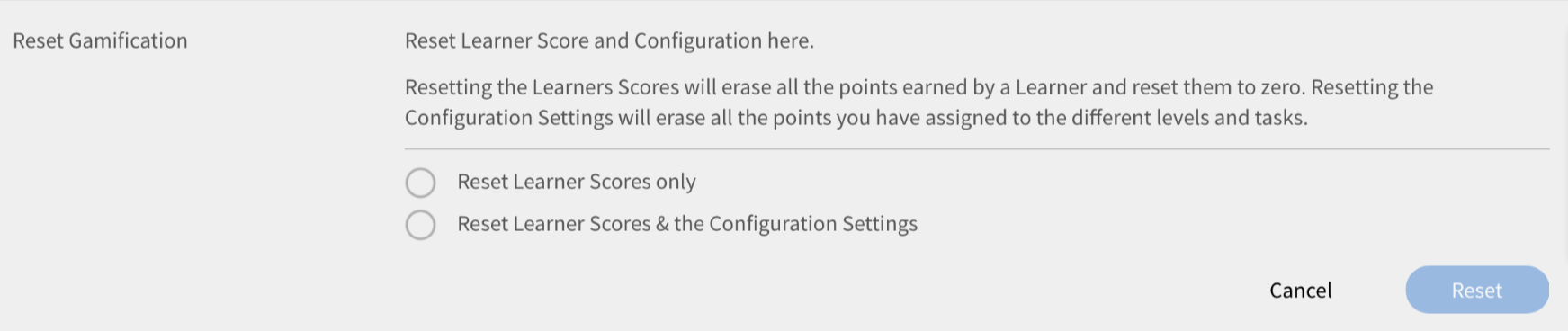
Adding to that, calendar invites and reminders are automatically sent to attendees, which further enhances the learning experience.
Ogilvy uses Adobe Learning Manager to train its employees and track their performance against learning paths. This is what Shari Berman, Director of Communications at Ogilvy, says about the tool-
“Employees are now better equipped to apply IT to achieve client results and outcomes.”
Winner
I rate ProProfs Training Maker a score of 8 and Adobe Learning Manager a score of 8 as well. Both platforms provide standard gamification features, contributing to learner motivation and engagement.
6. Data Security & Privacy
Ensuring secure access, encrypted data transmission, and strict user authentication prevents unauthorized access, data breaches, and identity theft. By prioritizing data protection, LMS platforms maintain trust, confidentiality, and compliance with regulations, fostering a safe and conducive learning environment.
ProProfs Training Maker is a GDPR-compliant tool that emphasizes data security with encryption and secure data handling practices.
It ensures data security by regularly updating its software and infrastructure with the latest security patches. The network is protected by an enterprise-class firewall, and all plans include remote data backups to keep your data safe.
I also found the ability to password-protect courses and manage role-based access to be quite helpful.
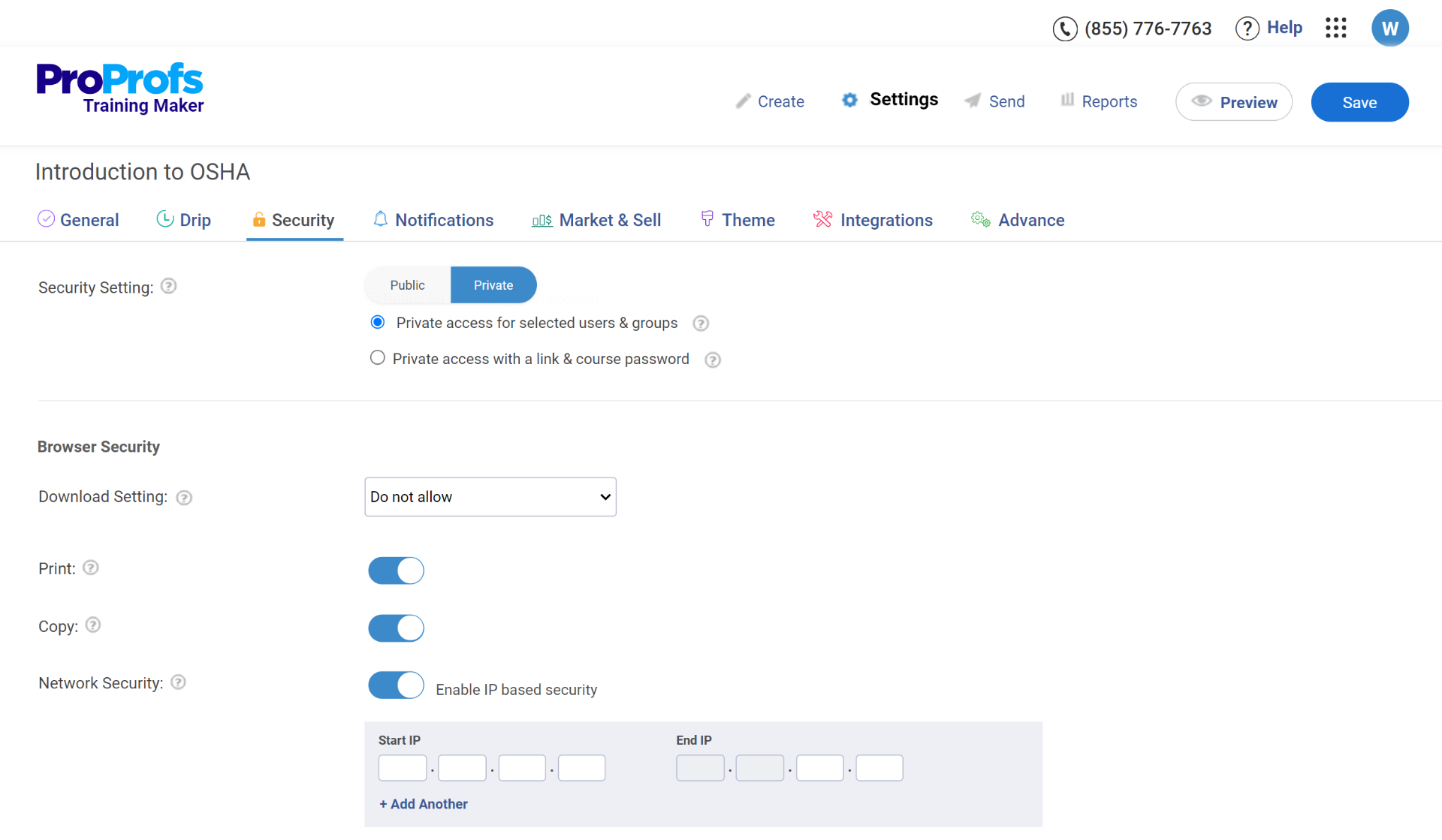
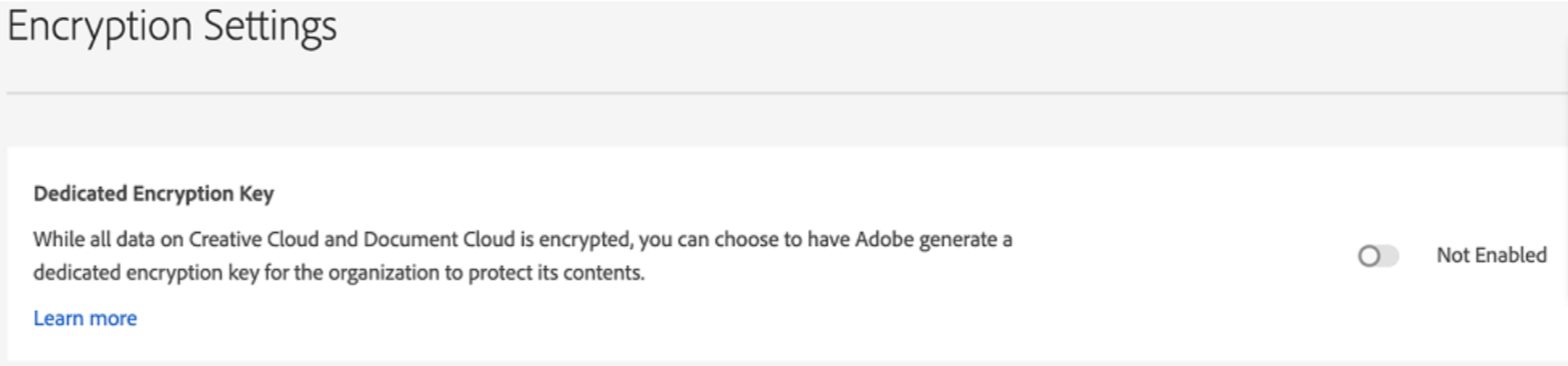
Adobe Learning Manager places a high priority on security measures, including data encryption and compliance with privacy regulations. It provides enterprise-level security features and comes with Akamai CDN, Brightcove, and SOC2 TYPE 2 certifications.
Winner
I rate both ProProfs Training Maker and Adobe Learning Manager a score of 9. Both platforms excel in providing robust security measures for protecting user data and privacy.
7. Integrations
Integrations enable efficient content sharing, data synchronization, and automation. Integrating with third-party apps like video conferencing, content creation, or analytics tools enhances the learning experience, streamlines administrative tasks, and optimizes educational outcomes.
ProProfs Training Maker offers integration options with various tools, including CRM, email marketing tools, payroll management systems, and more. Its compatibility ensures seamless data flow between systems.
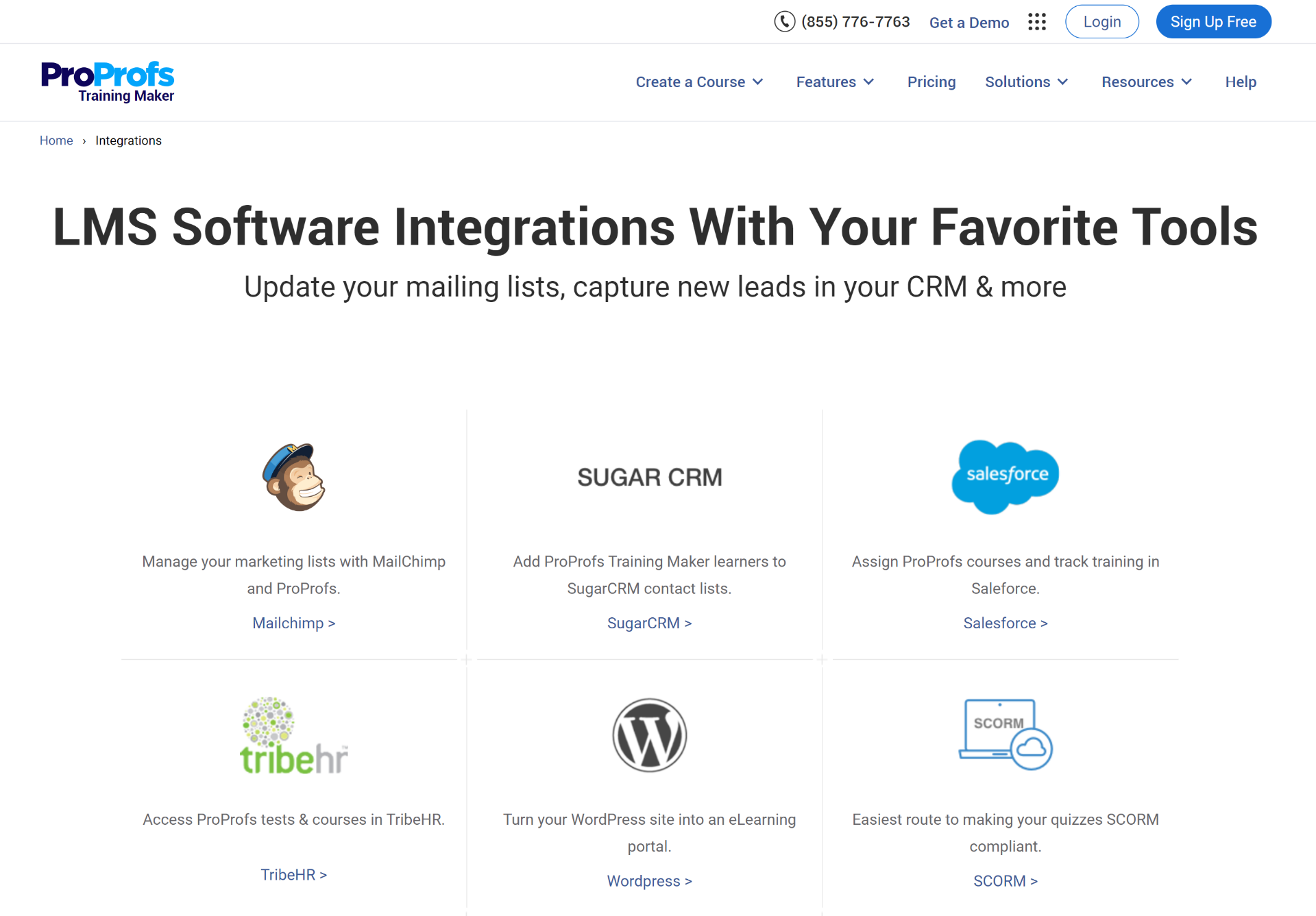
I was able to connect this LMS application with all the tools I previously used, without any hassle. These included TribeHR, Zoom, Oracle, and more.
Adobe Learning Manager provides strong integration capabilities with other Adobe products and third-party systems.
Its comprehensive integrations through custom connectors and API offer expanded functionalities. I was able to integrate the platform with Microsoft Power BI, LinkedIn Learning, and Salesforce.
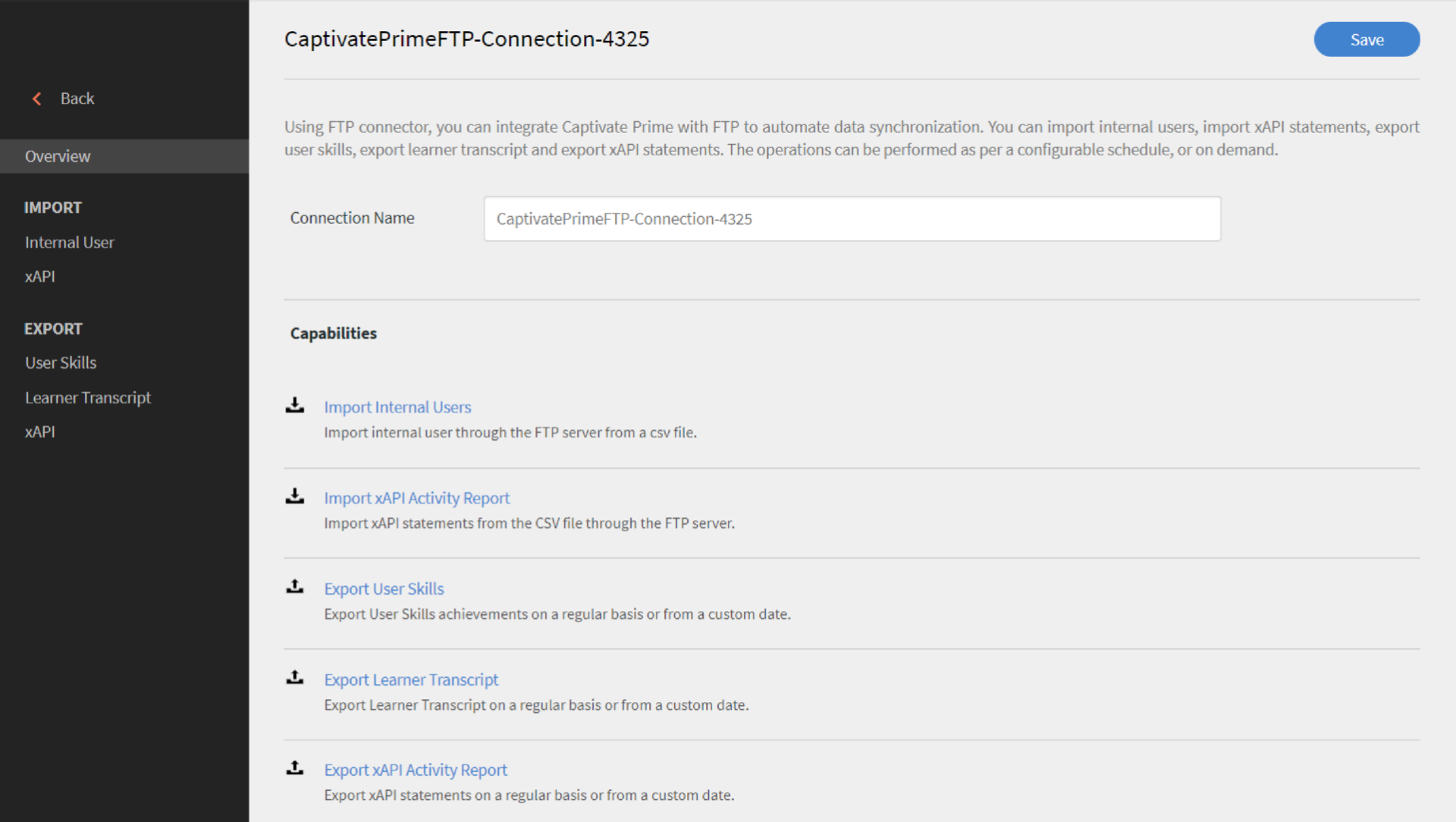
Winner
I rate ProProfs Training Maker a score of 10 and Adobe Learning Manager a score of 9. ProProfs offers a wider range of integration options, ensuring flexibility and adaptability.
8. User Management
User management is a crucial aspect of LMS, facilitating efficient administration of learners, instructors, and administrators. This feature enables easy user registration, role assignment, and access control.
Effective user management streamlines content delivery, assessments, and progress tracking, while also ensuring personalized learning experiences and maintaining data security.
ProProfs Training Maker facilitates collaboration through user roles, allowing teams to work together on content creation. Administrators can effortlessly create and categorize user accounts, assign roles and permissions, and customize user fields to capture specific information.
Watch: How to Add Multiple Instructors in Your LMS
The system supports bulk actions, simplifying tasks like enrollment and user updates, while also providing robust progress tracking and reporting tools.
ProProfs Training Maker promotes secure user authentication, enables seamless communication with learners, and facilitates personalized learning experiences. I also liked the ability to pause inactive users and create groups and subgroups to manage learners at different locations.
Adobe Learning Manager emphasizes collaboration by offering robust user roles, permissions, and workflows. Its advanced collaboration features to suit larger teams or complex content development projects.

Winner
I give ProProfs Training Maker a score of 8 and Adobe Learning Manager a score of 9. Adobe Learning Manager excels in its comprehensive collaboration and user management tools.
9. Social Learning
Social learning is a valuable feature that fosters collaboration and knowledge sharing among learners. It includes discussion forums, chat groups, and peer interactions, promoting engagement and a sense of community.
Through collaborative projects and shared insights, social learning enhances critical thinking, problem-solving, and communication skills, enriching the overall learning experience within the LMS environment.
ProProfs Training Maker provides a range of collaboration tools that enable learners to work together on projects, share ideas, and provide feedback. For example, it provides collaboration tools such as discussion forums, chat rooms, and wikis that enable you to work together with other learners on projects.
I also like the virtual classroom feature, which allows me to attend live online training sessions with trainers from anywhere in the world. This feature includes tools such as whiteboards, breakout rooms, and screen sharing.
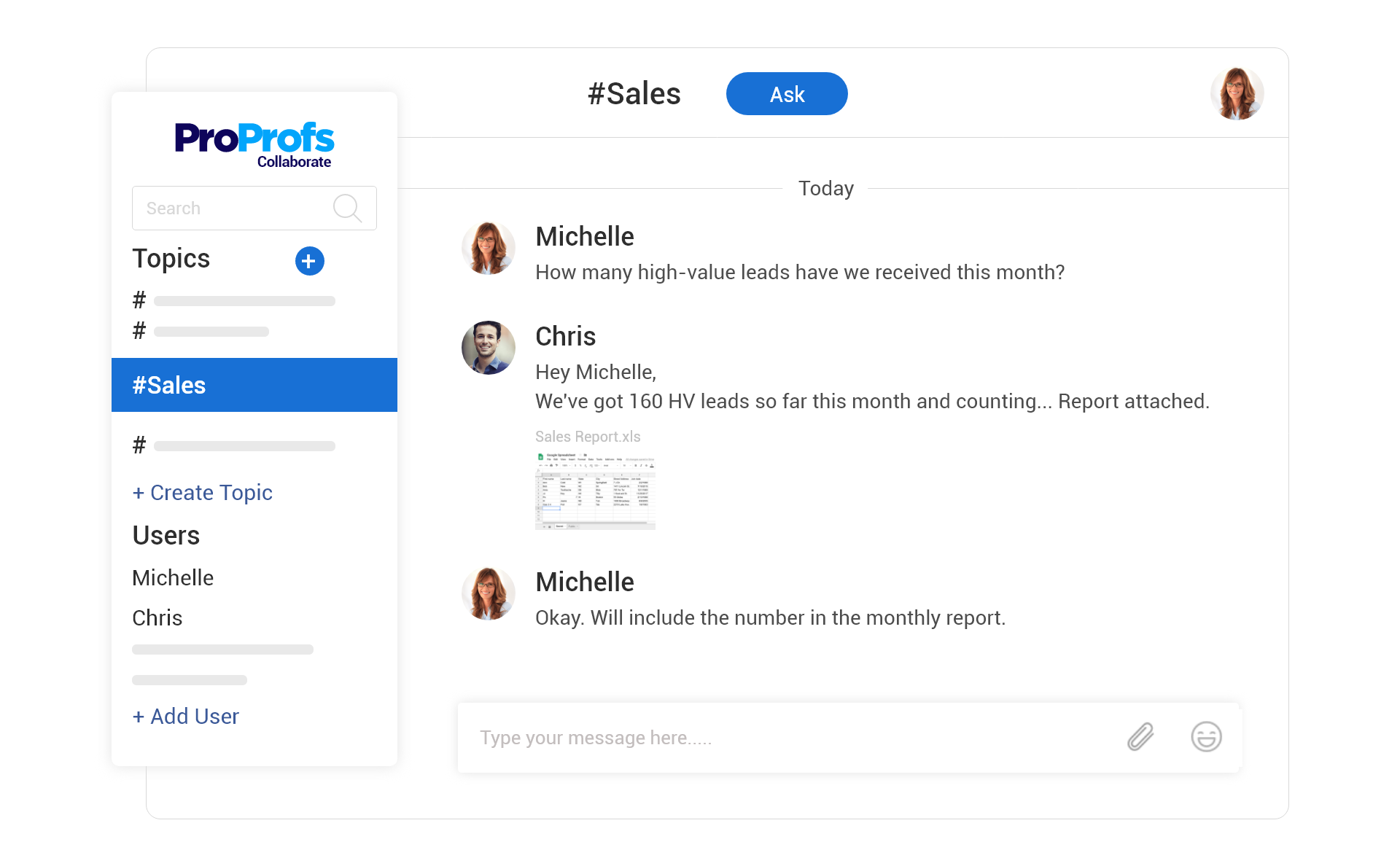
Watch this quick video to learn more about enabling social learning in your courses:
How to Enable Collaboration & Discussions in Your Course
Adobe Learning Manager provides features for social learning, including discussion boards and learner collaboration tools that encourage peer-to-peer interaction.
I used the tool to deliver personalized compliance training. During this, its AI-powered, topic-based discussion boards proved to be highly effective. Another feature that I really liked was the social feed for learners, which gets populated with activities of their peers, so they can keep up with others easily.
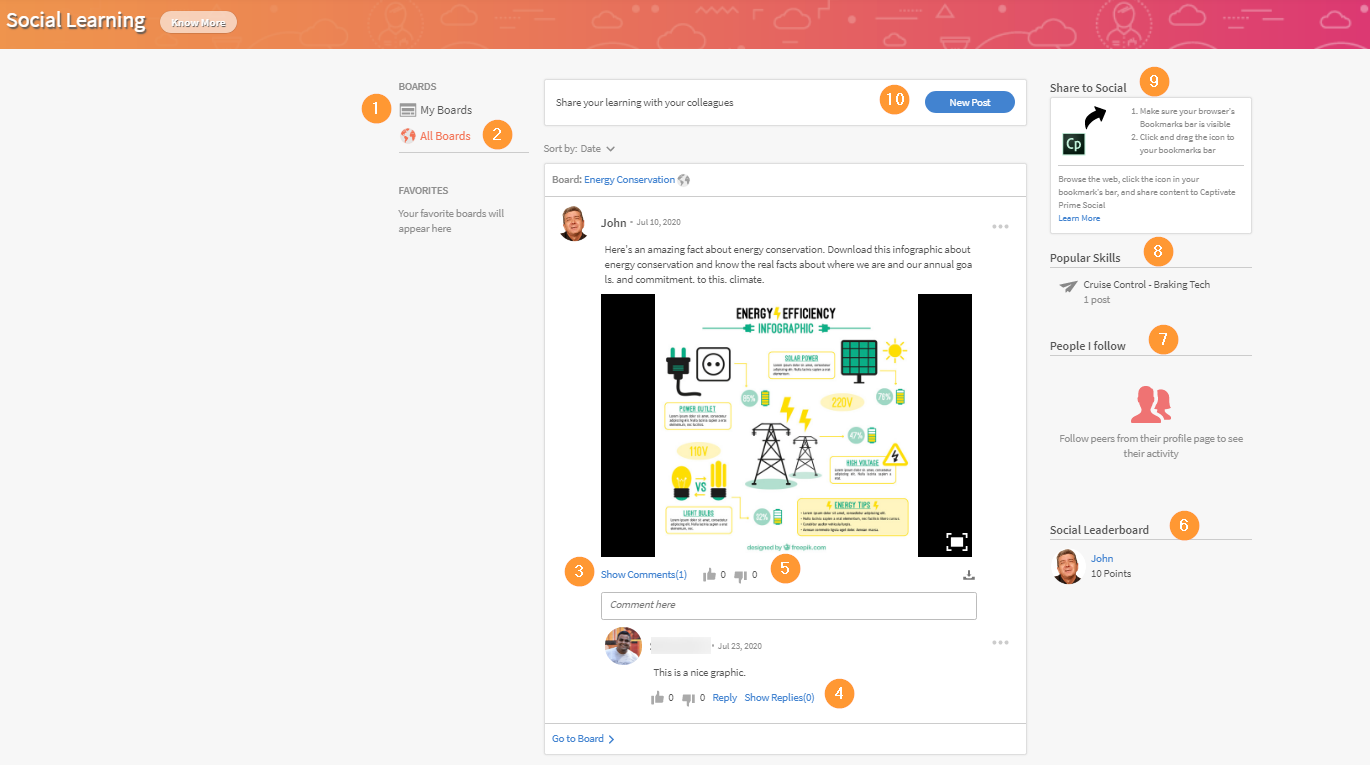
Winner
I rate ProProfs Training Maker a score of 9 and Adobe Learning Manager a score of 8. Both platforms offer social learning features, but ProProfs Training Maker makes it slightly easier to facilitate learner interaction and collaboration.
10. Pricing
Pricing is a significant consideration when choosing a LMS. Pricing models can vary, including subscription-based, per-user, or one-time fees. It’s crucial to evaluate pricing in relation to the features offered, scalability, and support.
Balancing cost-effectiveness with the LMS’s capabilities ensures that educational institutions and organizations make informed decisions that align with their budget and requirements.
I found ProProfs Training Maker pricing to be pretty simple and straightforward.
It has a subscription-based model with options for both monthly and annual billing.
What stood out to me was the forever free plan for up to 10 users, which is great for small teams. The paid plan for larger teams starts at $1.99/learner/month.
There are no hidden charges involved. Plus, there’s a 15-day money-back guarantee! What else could you ask for?
All the plans include unlimited courses, admins/instructors, groups, classrooms, quizzes, and surveys. You also get 100+ premium courses, unlimited storage, learner dashboards, custom landing pages, user roles, custom domains, mobile learning, SCORM & TinCan API, learner paths, automated reminders, and more.
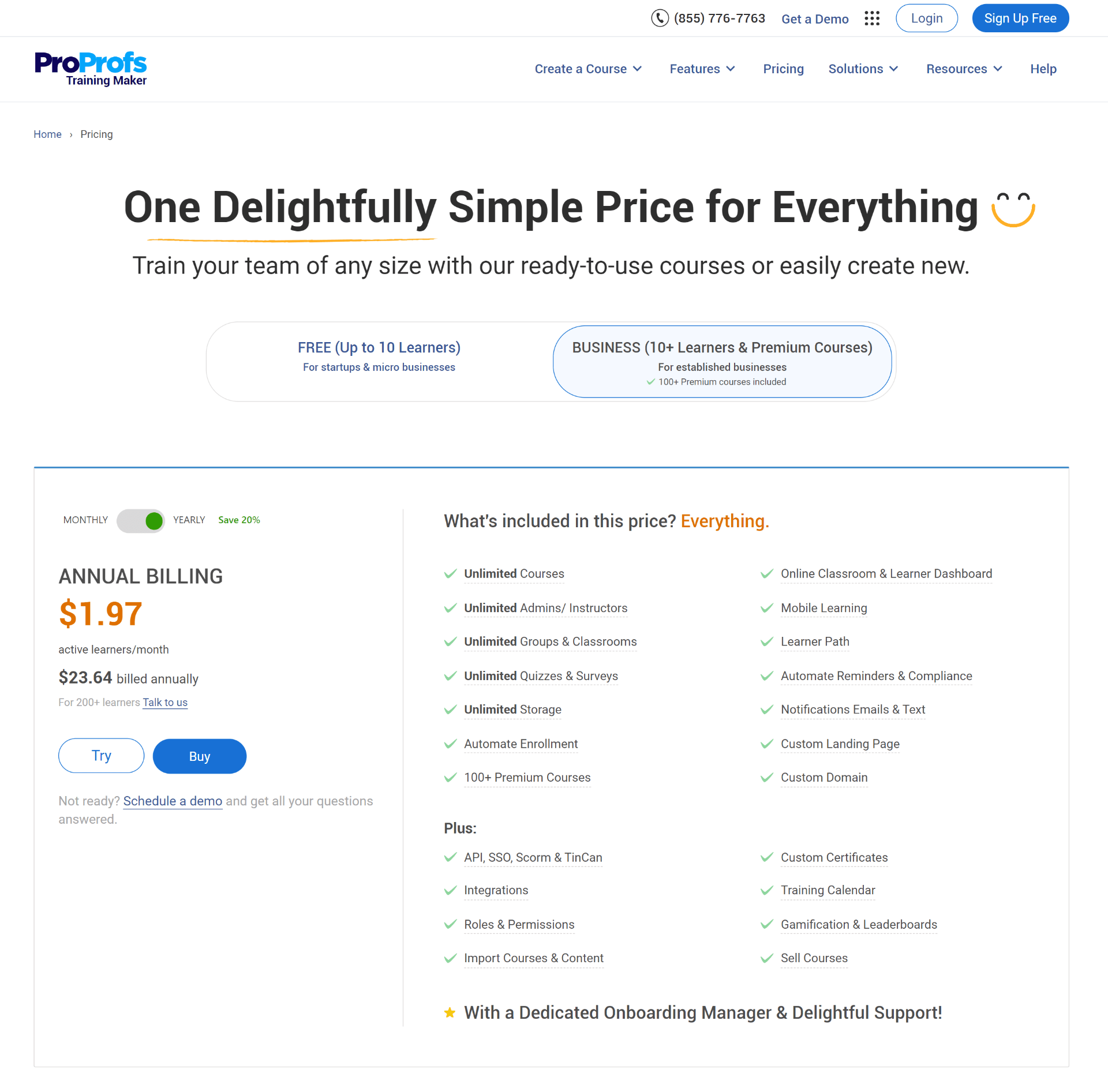
Adobe Learning Manager, on the other hand, does not have a defined pricing structure, and it will vary according to your needs.
It offers two models-
- Registered User Model
Assign individual licenses to a fixed number of learners within your account who will have continuous access to courses. This model is recommended for a fixed number of learners, such as employee reskilling, compliance training, or sales training. - Monthly Active Users Model
The monthly active user model is for users who do not need continuous access to courses. It gives users on-demand access and is recommended for a mix of floating learners, such as customer education, partner training, or franchisee and store training.
The pricing for each model depends on the number of users and the duration of the contract. You can request a personalized quote from Adobe by filling out a form on their website. Alternatively, you can also get a free 30-day trial to test out the features of Adobe Learning Manager.
Based on online sources, the pricing for the tool starts from $4/user/month.
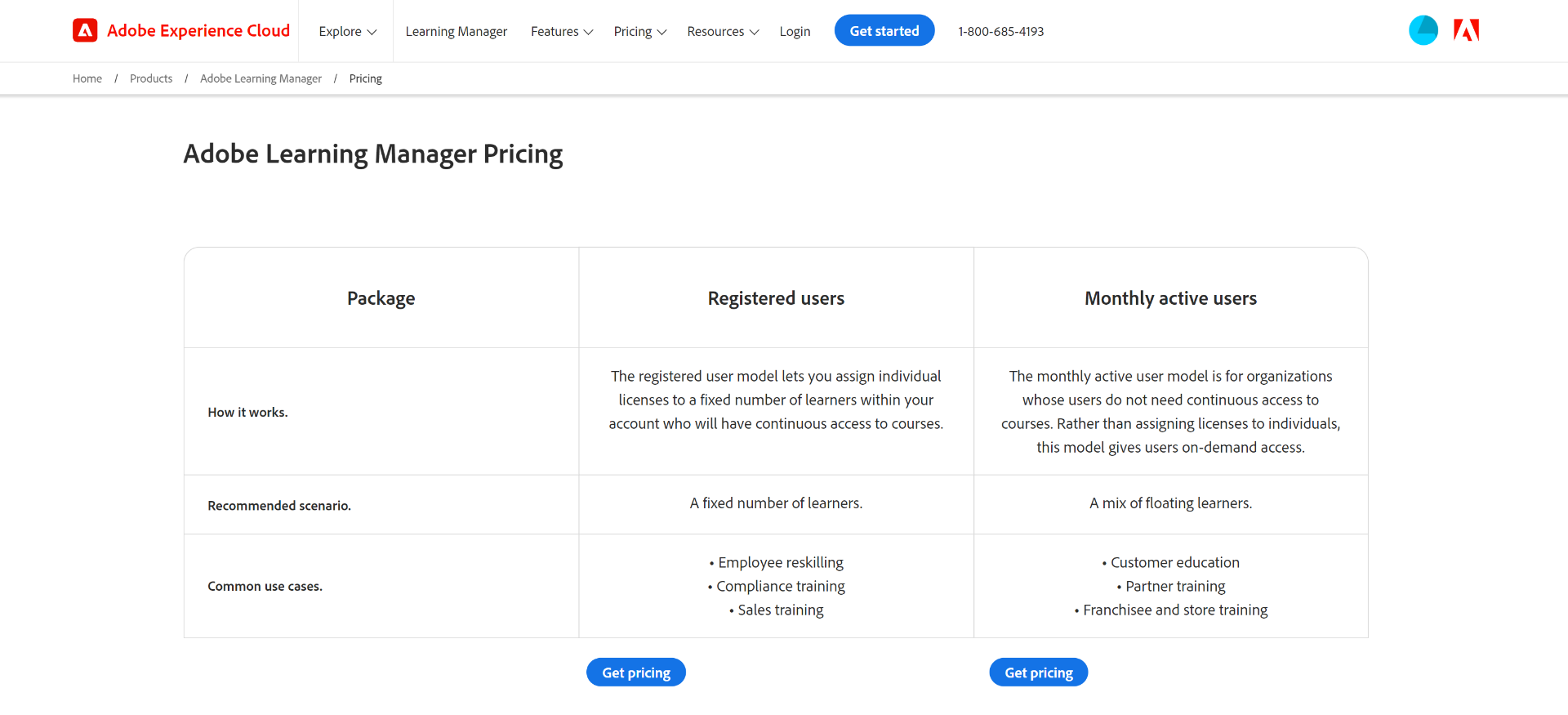
Winner
In terms of affordability and transparency, ProProfs Training Maker is the clear winner. I would like to give it a score of 10 and Adobe Learning Manager a 7.
Which Is Better: ProProfs Training Maker Software vs Adobe Learning Manager?
If you are searching for the right eLearning solution for your organization, both ProProfs Training Maker and Adobe Learning Manager have their merits. With a clear understanding of your priorities, you can confidently choose the tool that aligns best with your goals in the ever-evolving world of eLearning.
ProProfs Training Maker
Pros:
- ProProfs Training Maker boasts an intuitive and user-friendly interface. It’s easy for both administrators and learners to navigate, making it an ideal choice for organizations that prioritize simplicity and quick adoption.
- Competitive pricing plans make it an attractive option for smaller businesses or educational institutions with budget constraints. It provides value for money without compromising on essential features.
- The platform offers a rapidly growing library of ready-to-use courses covering a wide range of topics, including skills, safety, compliance, HR, sexual harassment, and leadership & management. These courses are designed by industry experts and can be fully customized to fit your specific needs.
- This LMS supports various content types, including quizzes, surveys, documents, and multimedia files. This versatility is valuable for organizations looking to diversify their training materials.
- The platform is accessible on all devices and operating systems. You can even download training materials for offline access, making it a flexible choice for learners in various environments.
- ProProfs is known for its excellent customer service. They are responsive and go the extra mile to assist customers with technical issues or queries, enhancing the overall user experience.
Cons:
- The free plan comes with a limitation of a maximum of 10 learners, which may not be sufficient for larger organizations.
- Frequent feature updates may require you to adapt continuously.
Adobe Learning Manager
Pros:
- Adobe Learning Manager automates various aspects of learning management, including user group management, assignments, notifications, course deadlines, and reporting, streamlining administrative tasks.
- It excels in multimedia integration, making it an ideal choice for organizations that prioritize interactive and engaging content. It supports high-quality videos, animations, and simulations.
- Adobe’s solution offers robust reporting and analytics tools, allowing organizations to track learner progress comprehensively. This is crucial for data-driven decision-making and assessing the effectiveness of training programs.
- Adobe Learning Manager provides advanced customization options, making it suitable for enterprises with specific and complex training requirements. It can be tailored to match the unique needs of your organization.
Cons:
- Its complexity can pose a steep learning curve for administrators and learners, potentially slowing down the onboarding process.
- Compared to ProProfs Training Maker, Adobe Learning Manager tends to be more expensive, which might not be feasible for organizations with limited budgets.
The Verdict
ProProfs Training Maker’s strengths in terms of usability, affordability, and rapid course creation make it the preferred option for a wide range of use cases, team sizes, and industries.
While Adobe Learning Manager certainly has its strengths, including advanced customization and reporting features, it may be better suited for only larger enterprises with specific needs and higher budgets.
Ultimately, the choice between these two LMS solutions should be based on your organization’s unique requirements and priorities. Consider your industry, team size, and preferred features when making your decision. Both platforms have their strengths, and the choice ultimately depends on which aligns better with your unique training and learning objectives.
 Tips
Tips
We’d love to hear your tips & suggestions on this article!
Get Free LMS Software — All Features, Forever.
We've helped 567 companies train 200,000+ employees. Create courses in under a minute with our AI LMS or use 200+ ready-made courses on compliance, harassment, DEI, onboarding, and more!

 We'd love your feedback!
We'd love your feedback! Thanks for your feedback!
Thanks for your feedback!







