With so many learning management systems (LMS) flooding the eLearning space, selecting the best lms platform is definitely a daunting task. Many would say that the process is rather overwhelming because the sheer abundance makes it challenging to identify the best tool that meets and exceeds the expectations.
Moreover, there are so many things that need to be kept in mind, like –
- Does it include the features your business is looking for?
- Does it fit your company’s budget?
- Can it successfully mesh with the skills of your team?
- Will it replace an existing LMS?
- Does it need to support Gamification?
And so on. With so many questions, it’s tough to know where to start and how to proceed.
In simple words, choosing the right employee training software for your company’s training needs is time-consuming and a mentally challenging activity to get involved in.
Watch This Video To Know How to Choose the Right LMS Software
Over the years, LMS software has gained immense popularity for their ability to centralize learning in one platform, allowing the learners to engage in training at any given time and from anywhere. They come with the proven capability to track and monitor the performance of the learners and offer comprehensive reports to instructors confirming the training has been successfully completed.
All-in-all, learning management systems have simplified the learning process. Although there are many options to choose from but not all of them will be suitable for your unique situation. According to Brandon Hall Group’s report on LMS Trends in 2015, businesses that use LMS’s (mainly the ones that are into installed software) have displayed their inclination towards adding more features to its eLearning tool. This clearly shows that businesses aren’t really happy with every aspect of the LMS they are currently using and want to explore greener pastures.
So, where do you start? We’ve compiled a comprehensive LMS checklist on how to choose the best LMS software (that focuses on the important nuances of an elearning platform) that you should employ to narrow down the contenders.
What to Know About Your Business Needs Before Choosing an LMS?
Before you start selecting an LMS for business, it is important to have an in-depth understanding of what your company wants to do with it.
- What are the goals you plan to achieve with the help of the LMS? Accumulate expertise or consistently educate your workforce?
- Are you planning to train everyone in your company or just the employees of a particular department? The ‘skills’ or the knowledge that needs to be imparted may demand particular, non-standard functionality which will come in handy while choosing the best lms software.
- What kind of content (basically the complexity level) that needs to be developed with the LMS?
- Do you have employees who possess the skills and expertise to develop new courses? If not, are you planning to bring professionals on-board to train your workforce on ‘how to use an LMS’?
- How much time are you planning to spend on developing the training material?
- Do you have prior experience of working with an LMS?
When you have answers to these questions, only then you should proceed to choose the software that meets your needs. It is essential to have at least a basic understanding of the business requirements and targets you want to accomplish.
Key Considerations for Selecting Your Organization’s LMS Features
The features and functionalities that will make elearning successful in your business should rely heavily on your unique business demands.
For instance, LMS implementation in a car dealership will follow a different approach as compared to training employees in a banking institution. It is obvious that the content will vary vastly and so will be the teaching approach. In a car dealership, the training will focus more on hands-on practice tasks and interactivity-driven multimedia lessons (with access to augmented reality). At a bank, the learning material will impart knowledge in regard to operations, procedures and probably about the use of internal software.
When considering which LMS to choose, take your business needs into account, its area of activity and the day-to-day tasks your workforce performs.
That being said, these are some of the key features a modern LMS should have. This list will help you understand your needs, know which features to look for so that you can successfully simplify your search for the ideal LMS.
1. Cloud-based LMS or Open-source LMS?
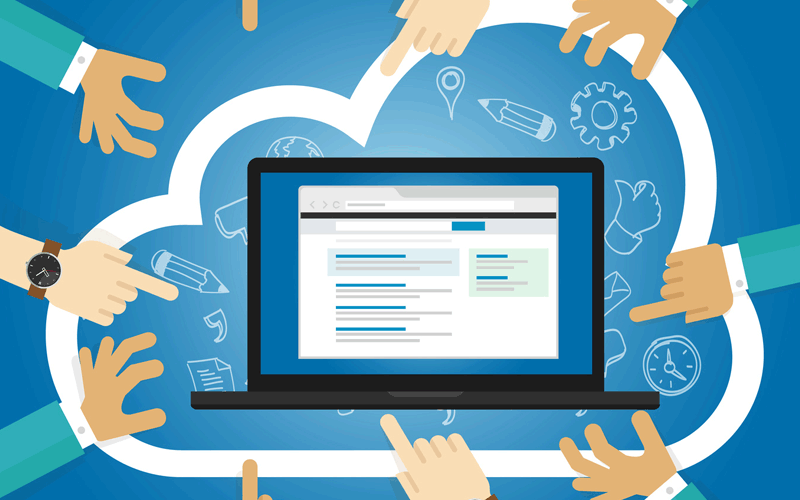
Every business is unique and so are the requirements. Cloud LMS’s have hogged limelight because users choose to invest in web-based options instead of installed or on-premise options. Weigh your options, see what you need and choose accordingly. You have to focus on the ‘substance’ and ignore the shiniest bells and whistles.
- Does the selected software meet your company’s security needs? Those usually vary depending on the business type, sphere of work, internal procedures and norms.
- Is your company equipped to service the selected tool on your own or do you need to hire help?
- Did you know cloud LMS is easy to deploy, low maintenance, doesn’t need your IT team’s support? Moreover, it can be accessed anytime, from anywhere across the globe.
For many, an open-source LMS may appear as an attractive option as compared to the cloud-based LMS. When you choose to go for the Open-source model, the cost of ownership will escalate, add to the burdens of your IT team and it isn’t easy to manage. If you’re troubleshooting often or carrying out system adjustments on regular basis, the money saved is spent on maintenance which makes open-source LMS a costly option. On the other hand, a cloud-based LMS is well worth the expense because it is easy to implement, scalable and flexible.
I feel maintenance and implementation are important factors for assessing a software. Since level of maintenance and ability to carry out changes on-the-fly can impact the price of an LMS, I favor cloud-based LMS compared to its open-source counterpart.
2. In-built course/content creation ability
When you purchase an LMS, you are just halfway through. Creating training content for your employees from the scratch isn’t an easy task. You need to roll up your sleeves and get down to work.
In the past, after a course was created, one would need it to export in one of the industry-standard formats then finally import the result into an elearning tool. Luckily, things have changed now. Currently, cloud LMS platforms comprise advanced course authoring features. An AI-powered Learning Management System further simplifies this by generating course structures in minutes based on your inputs.
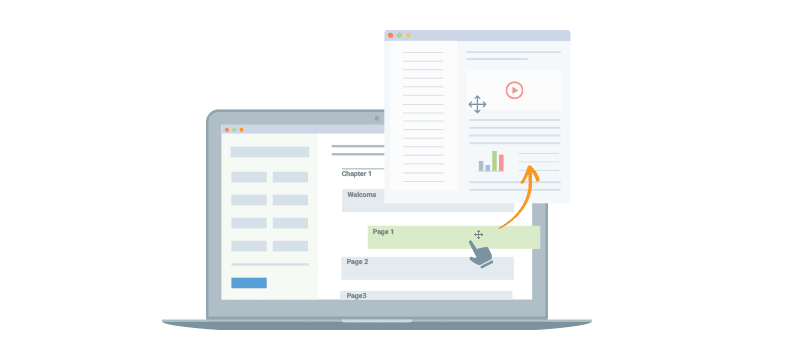
A built-in course creator is a welcome bonus because it makes learning/training more engaging and interactive. Also, it enables you to design adaptive courses keeping the learners’ grasping capability in mind.
3. Easy to Understand User Interface
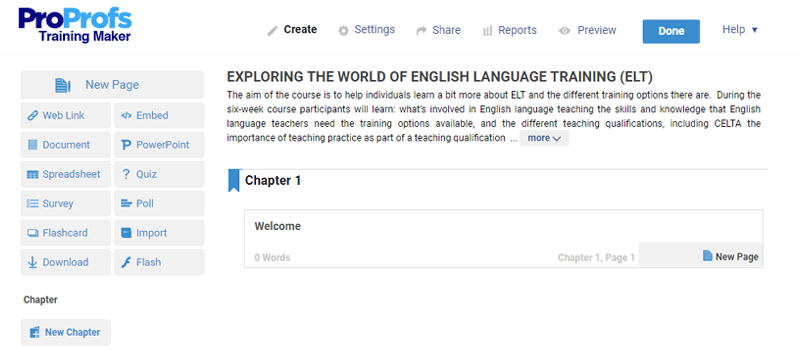
It’s possible that you purchase the most sophisticated and popular LMS tool but the advanced features won’t be of any help if the user interface is tough to understand. Believe me, your students/learners won’t like using it.
Let’s consider the case of WhatsApp, the most popular instant messaging app for smartphones at the moment. The user base has touched half a billion people and it is still growing at a rapid pace. Do you know what makes WhatsApp so popular? Why is it that people install WhatsApp as the first IM app on their smartphone when the market is flooded with innumerable options? People prefer things that are simple. So, assuming that a fancy UI is what your LMS should have, isn’t right. People like things that are simple, so choose an LMS that is easy to use and not complicated in its approach.
Here are some of the key benefits of having an accessible and user-friendly LMS:
- Improve retention of knowledge and learners’ grades.
- Curtail the time spent on developing courses and administering the system.
- Motivate the students to go for training.
- Improve the learner’s ability to navigate and explore the LMS interface.
- Enhance the frequency with which students leverage the LMS in their day-to-day learning.
A positive first impression matters. If your LMS UI isn’t easy to understand, it will repulse the students instead of attracting them. The end result your training will fail to achieve its target. Never underestimate this factor when shopping for an LMS.
4. Supports Mobile Learning
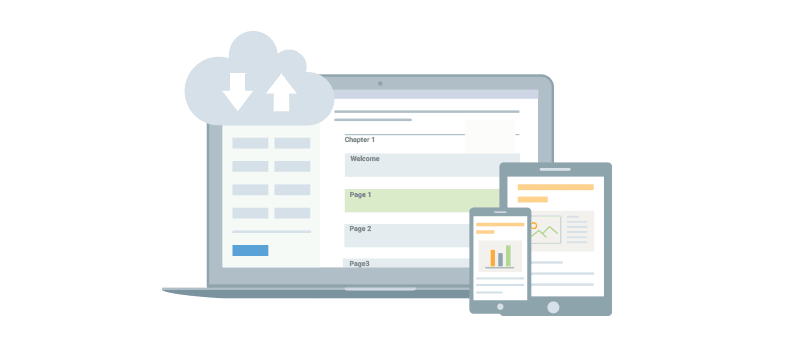
We all are aware that use of smart devices is growing at a breakneck speed. In fact, people connecting to the Internet from a mobile device has surpassed the number of people using a notebook or a computer to access the Internet. Therefore, while building courses consider the demands of the mobile users.
Hence, pick an LMS that allows –
- Easy access to test results, viewing learner’s progress, downloading content and so on from the mobile.
- Access online courses from the mobile.
- Support content creation and letting the course creator check the finished result looks on different mobile devices and tailor the ‘look and feel’ accordingly.
- Creating courses using a tablet and assign tasks from a smartphone.
5. Ability to Support Learning with Tests, Quizzes, Surveys
Evaluating the students to see if what they have been learning is bringing desired results is important. First, it helps to understand better if the training program is progressing in the right direction. Second, it ensures better knowledge retention. And, third it helps to understand which topics need to be worked upon. Tests, quizzes and surveys are helpful for teachers and students both.
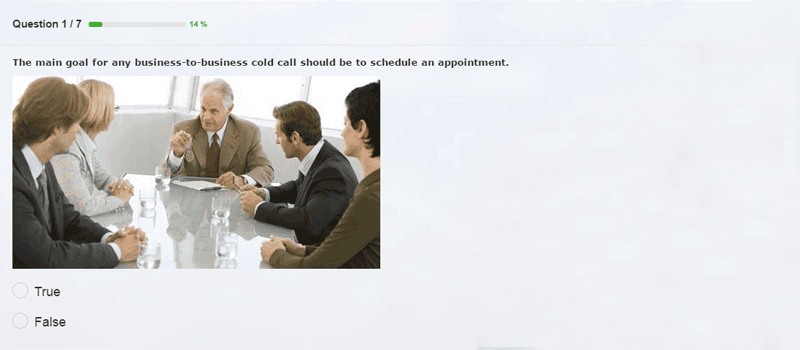
In my opinion, developing courses and initiating training programs are wasted efforts if you don’t measure its effectiveness by judging the students. This holds true for organizations of all sizes and irrespective of its area of activity. Hence, having an LMS that supports learning via tests, surveys and quizzes is a major plus.
6. In-Depth Reports
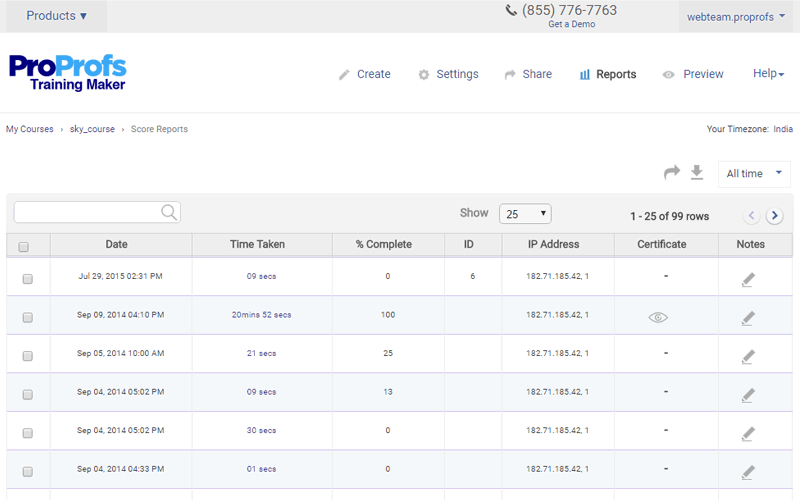 Along with the general data about how well the students are progressing, nowadays most trainers want to have access to in-depth information about individual students. When the generated reports offer a granular look, there are better chances of isolating the loopholes in the training content.
Along with the general data about how well the students are progressing, nowadays most trainers want to have access to in-depth information about individual students. When the generated reports offer a granular look, there are better chances of isolating the loopholes in the training content.
When you are able to read data quickly, it makes the life of elearning practitioner much easy and ensures that overseeing the learning process is simpler.
Here are some of the key things the reports section in an LMS should include –
- Group reports and individual reports
- Download reports of course takers
- Grade Book report
7. Supports Course Import From Other elearning Tools
The world of technology is progressing fast. It is important to choose a platform that is capable of reusing already existing/old training content stored in other elearning platforms and computer desktop for better time management.
8. Issue Certificates
While there are few spheres of activity that demand yearly certification of employees on a mandatory basis, many businesses employ certification to motivate the learners. If you plan to certify the learners who complete your courses, your chosen LMS platform should have the ability to generate certificates on successful completion of training.
9. Supports Integration
Every business uses a series of software (CRM, CMS, email marketing tools) for enhanced productivity and for that reason, selecting an LMS that can be integrated with other tools is a must-have feature.
10. Tin Can & SCORM Compliant LMS
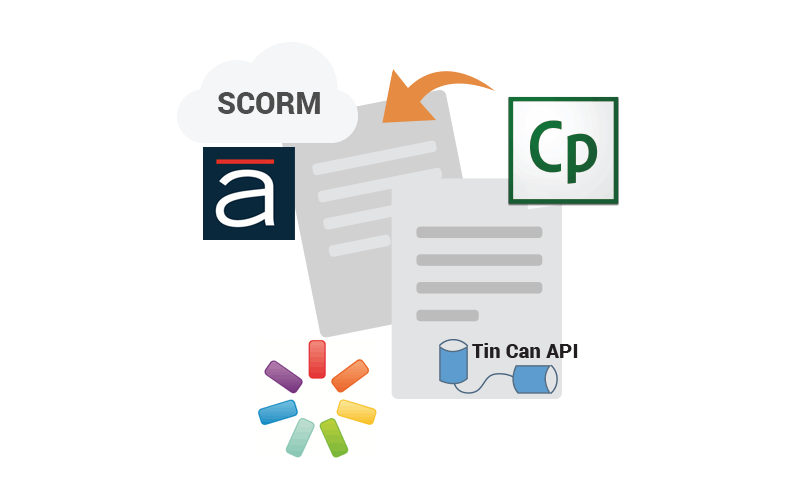
Nowadays, most learning content is either SCORM or Tin Can compliant. It has been observed that both the standards make content widely available to the learners and track their progress through statements. While SCORM uses metadata, Tin Can uses an Actor: Verb:Object-style statement written in simple code. This learning specifications allow an organization to paint a more realistic picture of the complete learning environment of the students.
I am in favor of Tin Can compliant LMS because it can track data from different sources – mobile based learning, games and simulations, team-based and interactivity driven learning, blended learning – apart from ensuring easy platform transition (computer to mobile to tablet).
11. 24/7 Support
There will be times when you may need 24/7 assistance from your LMS vendor. So, go for a vendor who will be able to guide you thoroughly and offers complete assistance when you decide to initiate the process of training courses for our learners.
According to me, go for a vendor who will let you create an ideal elearning experience without impacting the learning process.
Summing up
Buying an LMS definitely isn’t easy because it demands due diligence, smart and strategic thinking. You stand a much better chance at success and satisfaction if you follow the above-mentioned checklist while evaluating and selecting an LMS.
 Tips
Tips
We’d love to hear your tips & suggestions on this article!
Get Free LMS Software — All Features, Forever.
We've helped 567 companies train 200,000+ employees. Create courses in under a minute with our AI LMS or use 200+ ready-made courses on compliance, harassment, DEI, onboarding, and more!

 We'd love your feedback!
We'd love your feedback! Thanks for your feedback!
Thanks for your feedback!







