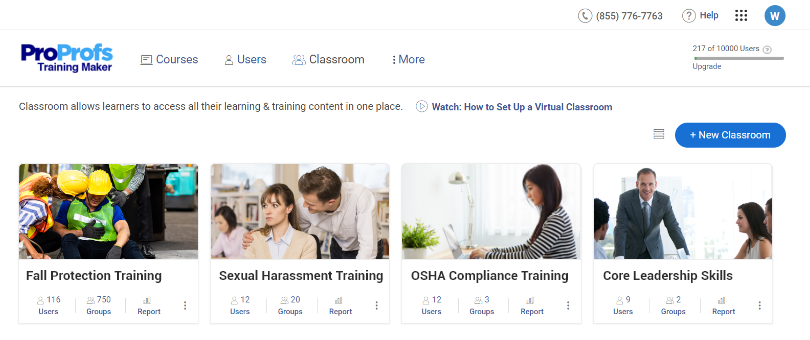Imagine this: stressed new hires, mountains of paperwork, and weeks before they feel comfortable contributing. Onboarding can be a nightmare, but what if there was a secret weapon? This is where an employee onboarding LMS can help!
This amazing tool streamlines the entire process, engaging new hires from day one and slashing their time to productivity.
Now, choosing the right LMS can be daunting but not impossible. I will be your guide, helping you find the perfect fit for your business and sharing the best onboarding tools.
What Is an Onboard LMS?
An onboard LMS is your sidekick in the world of online training. It’s a platform where you can easily create, share, and manage onboarding courses and assessments. Think of it as your digital toolbox that keeps all your onboarding materials in one place, tracks your learners’ progress, and gives you insights to improve your courses. It’s all about making your job simpler and your impact bigger.
What Are the Benefits of Using an LMS for Employee Onboarding?
For me, employee onboarding LMS is a great partner in welcoming new team members. It’s a powerhouse that:
- Streamlines Onboarding: Automates the onboarding process, making it smooth and systematic.
- Cuts Costs: Reduces the need for physical resources and in-person training sessions.
- Customizes Learning: Offers personalized learning paths to suit diverse learning needs.
- Enhances Engagement: Engages new hires with interactive content and assessments.
- Tracks Progress: Provides real-time insights through reports. This will help you understand learners’ progress.
- Supports Growth: Adapts to the company’s evolving needs without skipping a beat.
- Fosters Independence: Encourages self-directed learning among newcomers.
These advantages position an onboard LMS as a tool for integrating new hires into the company’s fabric, which sets them up for success from day one.
What Are the Key Features of Onboarding LMS?
When recommending employee onboarding LMS features, I always stress the importance of looking beyond the basics. Yes, there are core functionalities that every onboarding LMS needs, but truly impactful programs go a step further. Let me break it down:
Must-Have Features:
- Easy User Management: Adding new hires, assigning roles, and managing access should be a breeze. Look for bulk upload options and integrations with your HRIS for seamless onboarding. Learn How to Manage Registration of Learners in a Classroom.
- Content Delivery: Deliver a variety of content formats—text, videos, presentations, and interactive modules—to cater to different learning styles.
- Automated Workflows: Free yourself from repetitive tasks! Automate enrollment in onboarding programs based on new hire details, send reminders and track progress. Also Read: How to Set Up & Use Automation to Impart Training to Learners
- Assessments: Gauge knowledge retention with quizzes, surveys, or practical assessments. Use results to identify areas for improvement.
- Reporting and Analytics: Track learner progress and completion rates and identify areas where your onboarding program might need tweaking.
Advanced Features (and When You Need Them):
- Personalized Learning Paths: Tailor onboarding experiences based on job roles, prior experience, or learning styles. This is particularly helpful for larger organizations with diverse teams. Check out this guide to learn how to set up a learning path.
- Mobile Learning: Make learning accessible on the go! This is a must-have for geographically dispersed teams or those with flexible work arrangements.
- Social Learning and Collaboration: Features like discussion forums, peer-to-peer feedback, and team challenges foster a sense of community and connection, boosting engagement and knowledge sharing.
- Gamification: Motivate learners with workplace gamification such as points, badges, and leaderboards. This can be particularly effective for younger generations or for introducing complex topics in a fun way.
- AI-powered Learning: Leverage artificial intelligence to personalize learning paths and predict potential learning gaps. This is ideal for organizations with a large volume of onboarding data.
Remember: My recommendations are just a starting point. When choosing an LMS for onboarding, consider your specific needs, budget, and team dynamics. Don’t be afraid to explore advanced features—they can make a world of difference in creating a truly engaging and effective onboarding experience for your new hires.
How to Choose the Right Onboarding LMS
After clearly understanding the essential and advanced features, we arrive at the crucial step: selecting the perfect onboarding LMS for your organization.
There’s no one-size-fits-all solution, but here’s what you can do.
- Define Your Needs (What):
- Goals: What do you want to achieve with onboarding (e.g., faster productivity, higher retention)? Set SMART goals – that’s the best way!
- Audience: Who are you onboarding (tech-savvy grads, larger group with varying skills)?
- Content: What training materials do you have (videos, presentations, etc.), and are they LMS compatible?
- Technical Considerations (How):
- Scalability: Can the LMS handle future growth in new hires?
- Security: Does it offer robust data protection (encryption, access control)?
- Integrations: Does it connect with your HRIS, payroll, or other systems?
- Mobile Compatibility: Can learners access it on smartphones and tablets?
- Reporting & Analytics: Can you track progress, identify gaps, and measure program success?
- Test It Out (Try):
- Free Trials & Demos: Use these to assess user-friendliness, content delivery, and customization options.
- UI/UX: Can admins and new hires navigate the platform easily?
- Content Delivery: Can it handle your content formats and deliver them seamlessly?
- Customization: Can you tailor the experience to your brand and culture?
- Budget & ROI (Value):
- Cost: Consider the total cost of ownership (TCO), which includes upfront costs, ongoing support, and admin training.
- Return on Investment (ROI): How will a strong onboarding program benefit your organization (e.g., higher productivity, lower turnover)?
By following these steps, you’ll be well-equipped to choose the perfect onboarding LMS that aligns with your strategic goals and technical needs.
Get Free LMS Software — All Features, Forever.
We've helped 567 companies train 200,000+ employees. Create courses in under a minute with our AI LMS or use 200+ ready-made courses on compliance, harassment, DEI, onboarding, and more!
List of the Best LMS for Employee Onboarding
I feel fortunate to have used some of my organization’s best LMS tools for onboarding new hires. Some simplified the process, while others provided detailed reports.
I didn’t just rely on my own experience to create this list. I also sought peer recommendations, read customer testimonials, and checked neutral reviews online.
1. ProProfs Training Maker – Best for Employee Training
Our organization uses ProProfs Training Maker to streamline employee onboarding, and it’s been a lifesaver! Here’s what makes it so effective:
- Effortless Course Creation: As an AI-powered LMS, ProProfs simplifies course building with intelligent automation. The platform’s intuitive design makes building courses a breeze. Uploading videos, PDFs, quizzes, and presentations is smooth and efficient.
- Pre-Built Onboarding Resources: The tool offers a library of ready-to-use onboarding templates and learning paths, saving tons of time. No need to start from scratch!
- Track Learner Progress: The progress tracking feature lets you monitor learner activity. This valuable insight helps you tailor the learning experience to their individual needs.
- Learner Engagement: Keep trainees hooked with quizzes, surveys, and even brain games included in the platform.
- Seamless User Management: Organize users with ease. ProProfs allows for role-based course assignments and secure Single Sign-On (SSO) for a smooth onboarding experience.
While I find ProProfs Training Maker incredibly effective for streamlining our employee onboarding process, the only downside is that the UI could be improved. It’s functional, but a more contemporary design would enhance the overall user experience.
Pricing:
Forever free plan for small teams. Paid plans start at $1.99 /learner/month for large teams. A 15-day money-back guarantee. No hidden costs.
2. Cornerstone OnDemand – Best for Compliance Management
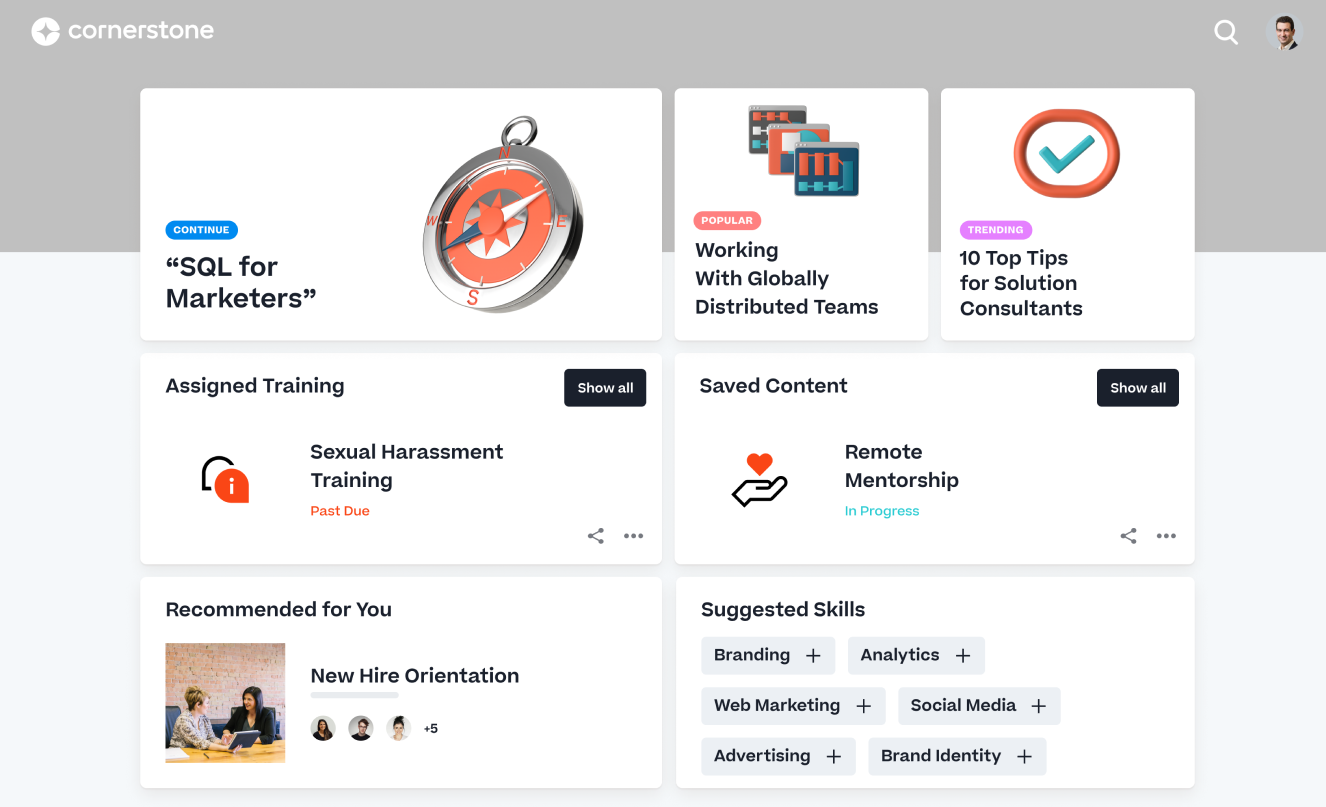
Another LMS for employee onboarding I’d love to add to this list is Cornerstone. This comprehensive platform isn’t just about onboarding; it’s designed to revolutionize compliance management from start to finish.
Here’s why I’m a big fan:
- Effortless Onboarding: Cornerstone streamlines the entire hiring process. Automated tasks and candidate management free up my time, letting me focus on what matters most – building a great team.
- Compliance Made Easy: Forget scrambling for compliance records! Cornerstone offers centralized training in various languages and formats, with real-time completion tracking for reduced risk.
- Learning Nirvana: The intuitive interface makes navigating and accessing learning content a breeze. Plus, the massive library lets me tailor training to individual needs, from soft skills development to technical mastery.
- Data-Driven Decisions: Cornerstone provides valuable insights into employee performance, strengths, and areas for improvement.
Now, don’t get me wrong, Cornerstone isn’t perfect. Updates can be a bit slow, sometimes introducing bugs. There’s no free trial, so you must commit to a paid plan before taking it for a spin. The mobile app also feels a little clunky compared to some competitors – the interface could be more user-friendly.
Pricing:
Paid plans start at $6.0/month
3. Absorb LMS- Best for Learner Engagement
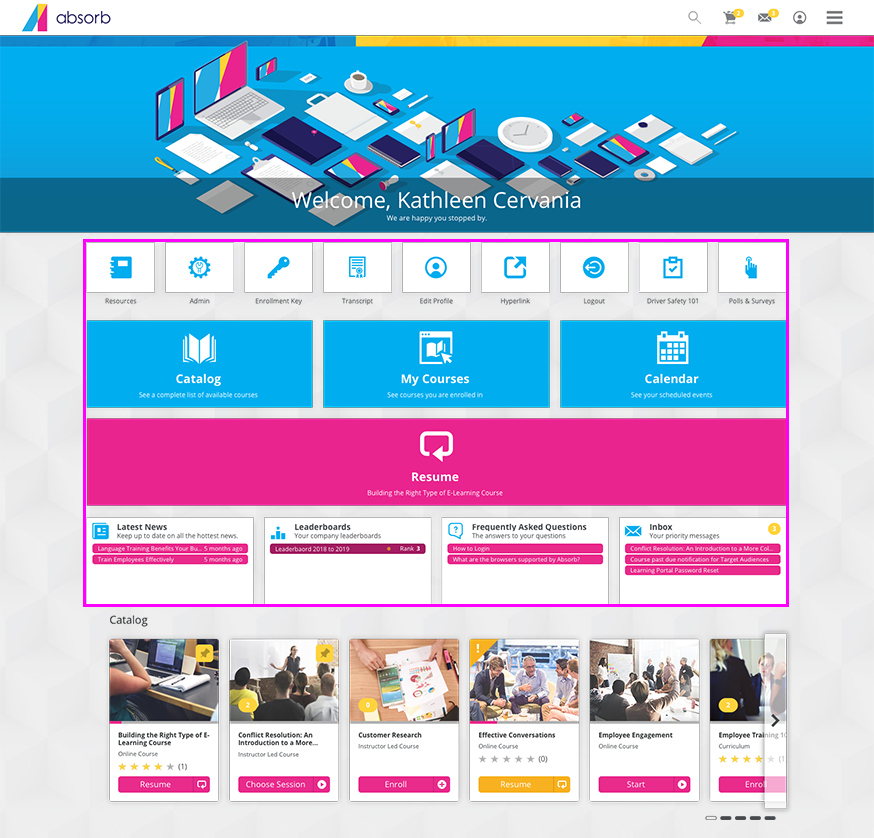
Struggling to keep your learners glued to their training? Absorb LMS can turn that frown upside down. It personalizes learning paths, lets you create interactive content, and tailors experiences to keep your employees engaged, informed, and empowered.
Here’s why I feel AbsorbLMS is a great choice for employee onboarding:
- Anytime, Anywhere Learning: New hires can access training on any device, making it seamless and convenient.
- Personalized Learning Paths: Absorb creates unique learning journeys for each employee, unlocking their full potential.
- Scalable for Growth: The platform adapts to your organization’s size, ensuring high-quality learning experiences for everyone.
- Actionable Insights: Gain valuable data on employee progress and identify skill gaps for targeted training interventions.
AbsorbLMS has improved user experience and integration with its Q2 2024 updates. However, I see a need for better customization and flexibility. The platform offers many features, but more control over the interface’s look and feel and deeper customization options for reports and dashboards would help.
Pricing:
Paid plans start at $800/active user/month
4. Docebo – Best for AI-Based Upskilling
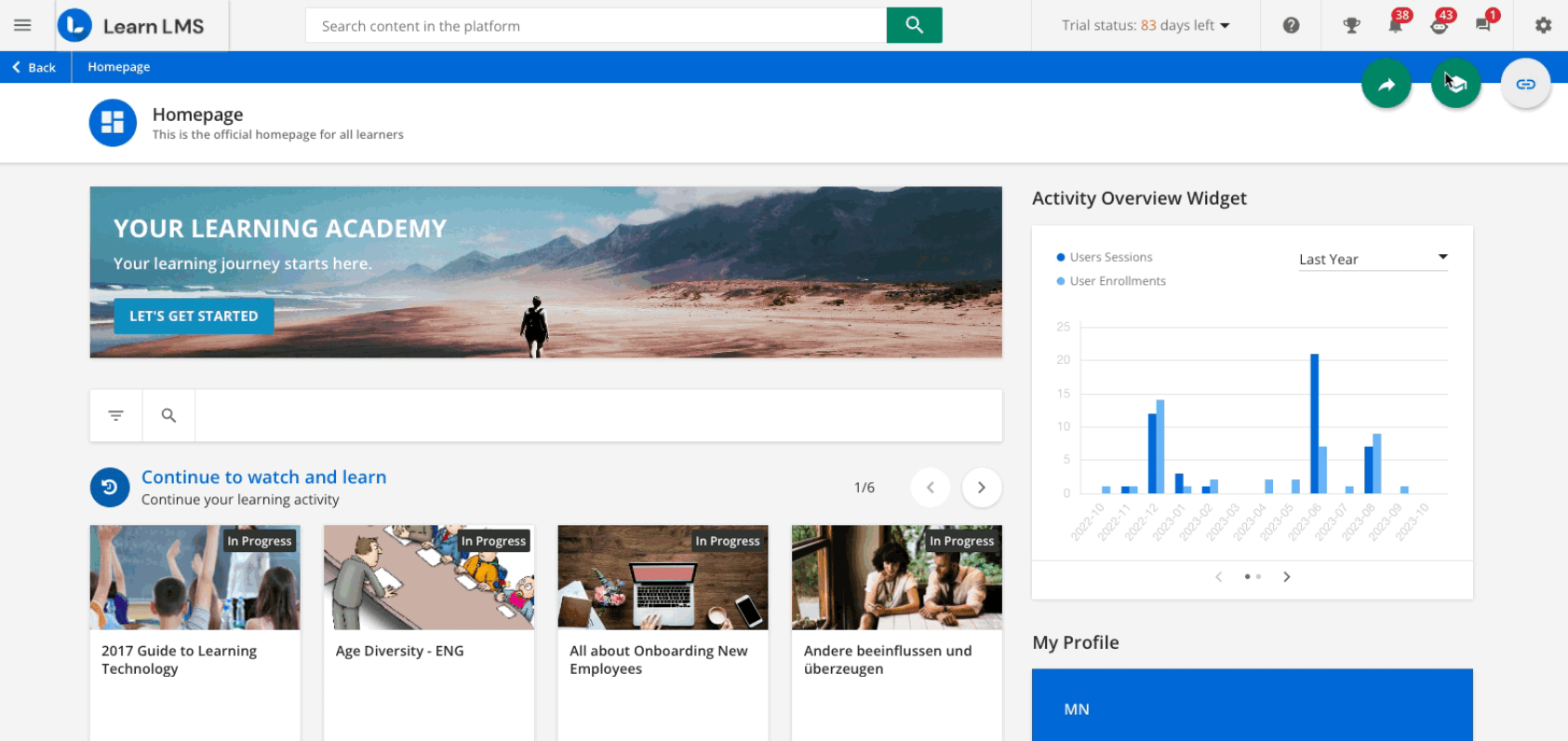
Living in the era of AI, I feel our LMS needs to step up its game to address the unique challenges of upskilling in this rapidly changing landscape. For someone like me who’s exploring this AI-driven world, Docebo appears as the ultimate choice regarding AI-based onboarding and upskilling.
- Personalized Learning Path: Docebo’s AI tailors the content based on my performance, keeping me challenged without getting lost in the weeds. It’s like having a personal learning coach that adjusts the difficulty on the fly!
- Collaborative Learning Powerhouse: Docebo fosters collaboration, a key aspect of upskilling in today’s AI era. The AI seamlessly connects me with peers through relevant discussion groups, forums, and virtual spaces.
- Clean and User-Friendly: Both learners and administrators will appreciate Docebo’s clean and intuitive user interface.
- Scalable for All Sizes: Docebo scales to meet your training needs no matter your organization’s size.
While Docebo offers a robust platform, there’s room for improvement in a few areas. For instance, the current file upload size restrictions might limit video training with extensive footage. Additionally, the certification module could be more comprehensive to cater to specific industry regulations and complex learning paths.
Pricing:
Paid plans start at $25,000/year
5. iSpring Learn – Best for Training Management
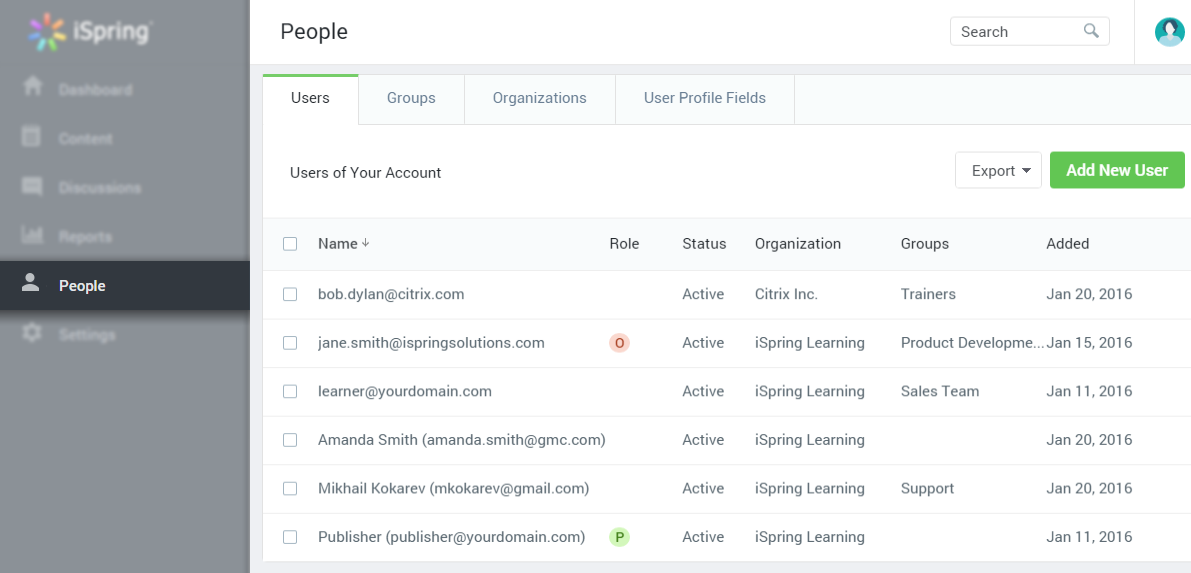
When it comes to efficient onboarding and training management, iSpring Learn takes the lead. It streamlines your training processes in one user-friendly platform, from enrolling employees in courses to automating assignments.
- Super Easy to Use: No need to be a tech whiz to figure this out. The interface is intuitive, and many tutorials help you get started.
- Interactive Learning: Ditch the boring lectures! iSpring lets you build courses that are interactive and keep learners engaged. No more glazed-over eyes in training sessions.
- Mobile Friendly: Busy schedules? No problem! New hires can access their courses on any device, including their smartphones and tablets. Learning on the go has never been easier.
- Your Brand, Your Way: Make the training materials your own. iSpring lets you customize everything to match your company branding, theme, logo, and language.
Now, no tool is perfect, and iSpring is no exception. While it’s easy to use, there might be a bit of a learning curve for admins to get the most out of all the features. Also, some users have reported occasional glitches, which can be annoying. And lastly, if you’re a control freak who wants to design every pixel of your courses, there might be other platforms with more customization options.
Pricing:
Paid plans start at $2.29/user/month
6. 360Learning – Best for Collaborative Learning
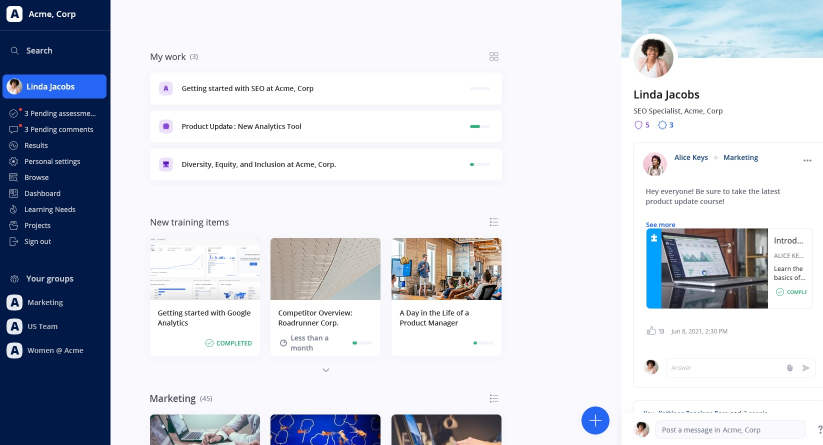
Have you ever found yourself in the midst of onboarding and wished there was a way to make the learning experience more dynamic and engaging? Well, then, you need to check out 360Learning!
The traditional approach to onboarding often feels ad hoc and lonely. Scrolling through files hardly promotes engagement. But with 360Learning, a new paradigm emerges. Automation meets role-specific engagement, turning onboarding into a vibrant learning journey.
- Collaborative Learning Environment: 360Learning provides a platform where experts within the organization can contribute to the learning process.
- Custom Course Development: The platform offers tools for creating unique courses or learning paths tailored to the organization’s specific needs.
- Content Management Capabilities: I particularly like this feature as it enables administrators to control how learners interact with the system.
- Progress Tracking: The platform includes features for tracking learners’ progress in real time.
One thing I noticed is that courses sometimes have to be completed in a specific order, which can be a bummer if you just want to jump in and learn a specific skill. While the interface is great overall, it might take some getting used to at first. Oh, and speaking of things to get used to, there’s also the pricing – definitely something to consider!
Pricing:
Paid plans start at $8/user/month
7. Litmos – Best for Instructor-Led Training
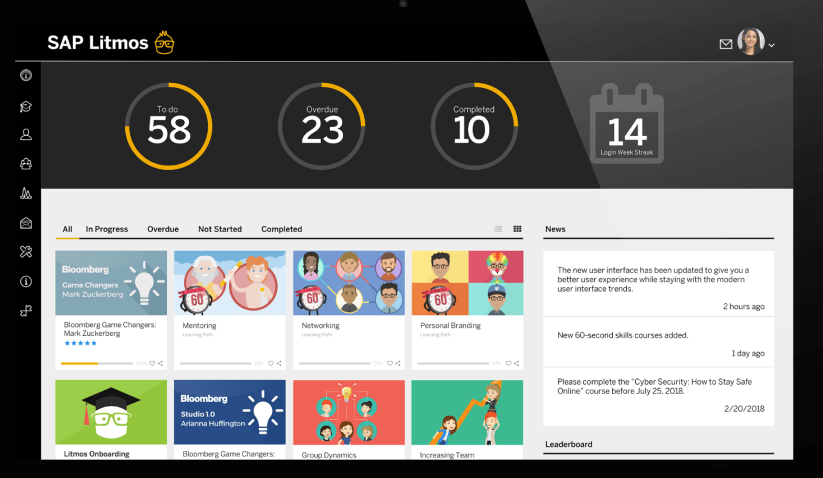
I can definitely vouch for Litmos as an onboarding LMS! After wrestling with different onboarding methods, Litmos has been a game-changer.
It’s packed with features for crafting effective Instructor-Led Training (ILT), but the real magic lies in its user-friendliness. No more tech headaches – Litmos makes the whole process smooth for admins and learners.
- Effortless Setup: Forget generic emails. Litmos lets you customize email templates to invite learners and keep them informed. You can also manage waitlists and display session details for clear communication. And to top it off, there’s even a roll call feature to ensure everyone is on board.
- Data That Drives Results: Gone are the days of guessing how your ILT sessions are performing. See exactly where your trainees excel and identify areas for improvement.
- Content Powerhouse: Litmos integrates with SCORM and xAPI standards, allowing you to use various resources. So, no need to worry if your favorite course materials play nice with the system—Litmos has you covered.
- User-Friendly Magic: The best part? Litmos is incredibly easy to use. The interface is intuitive, making navigating and creating courses a breeze.
While Litmos shines for ILT, it’s not without its quirks. Building learning paths can be tricky since tagging features are missing. New users might also find the variety of features a little overwhelming at first.
Pricing:
Paid plans start at $3/user/month
8. LearnUpon – Best for AI-Powered Learning
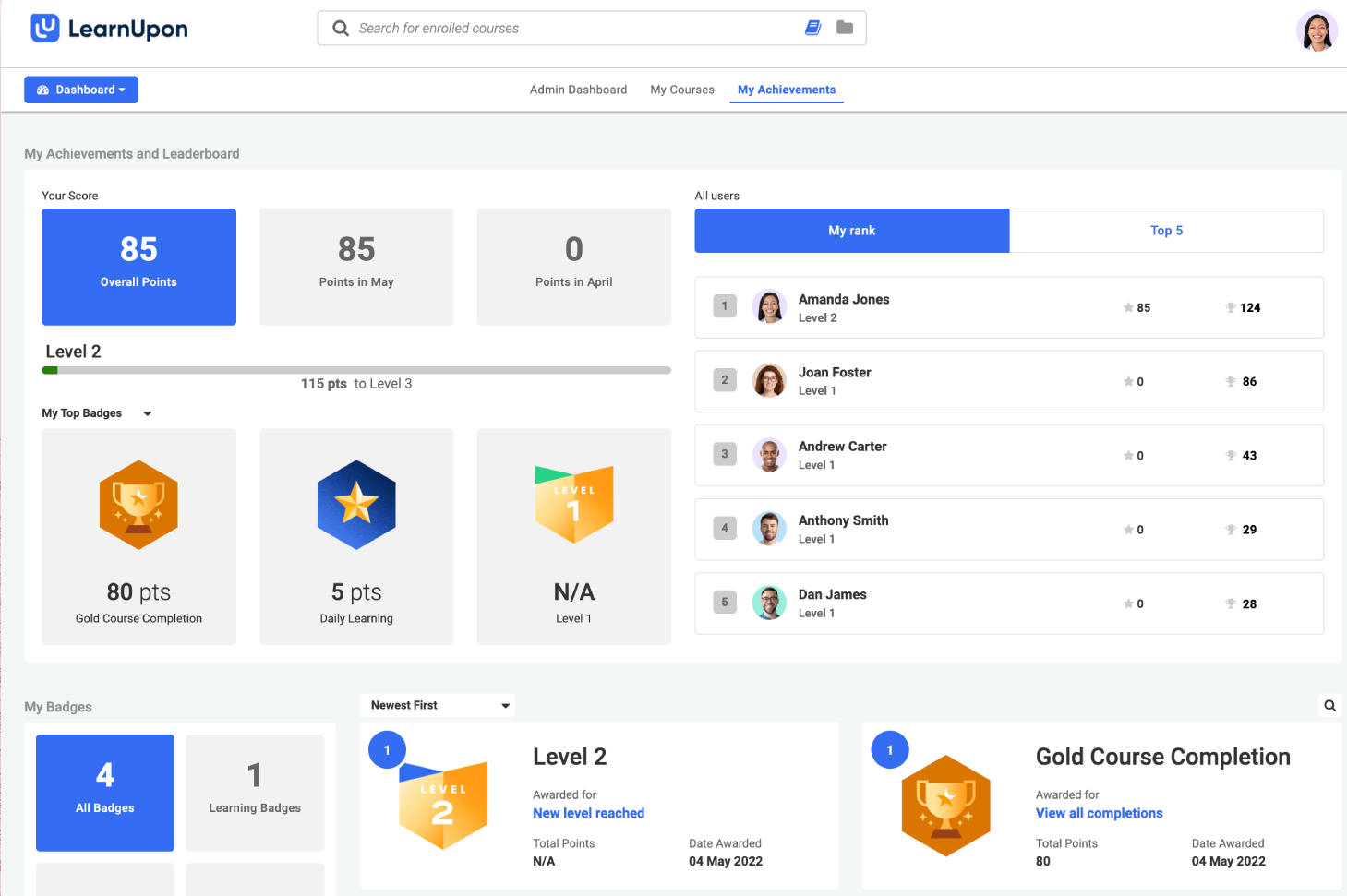
LearnUpon is a remarkable LMS for employee onboarding that truly elevates the training experience. It covers all the essential bases, from onboarding new hires to helping your team build crucial skills.
But what caught my eye is how it weaves ethics and compliance into the training fabric, ensuring everyone’s on the same page.
- Instant Assessment Powerhouse: Forget pre-built exams that might miss the mark. This tool generates engaging assessments on the fly.
- Gamification & Mobile Magic: Keep your learners motivated and on the go! Plus, with mobile compatibility, employees can access training anytime, anywhere.
- Empowering Self-Service Hub: No more micromanaging learning paths. This tool boasts a self-serve hub where employees can take charge of their development.
- Seamless Integrations: This platform plays nice with others! It integrates with various third-party applications, ensuring a smooth learning experience that fits right into your existing workflows.
Unlike some competitors, it doesn’t offer a free trial or a free tier, so you’ll need to request a demo or commit to a paid plan to explore its full potential. And for those seeking highly customized learning experiences, it’s important to note that the system doesn’t support branching scenarios or adaptive learning paths.
Pricing:
Paid plans start at $599/month
9. Bridge LMS – Best for Custom Learning Library
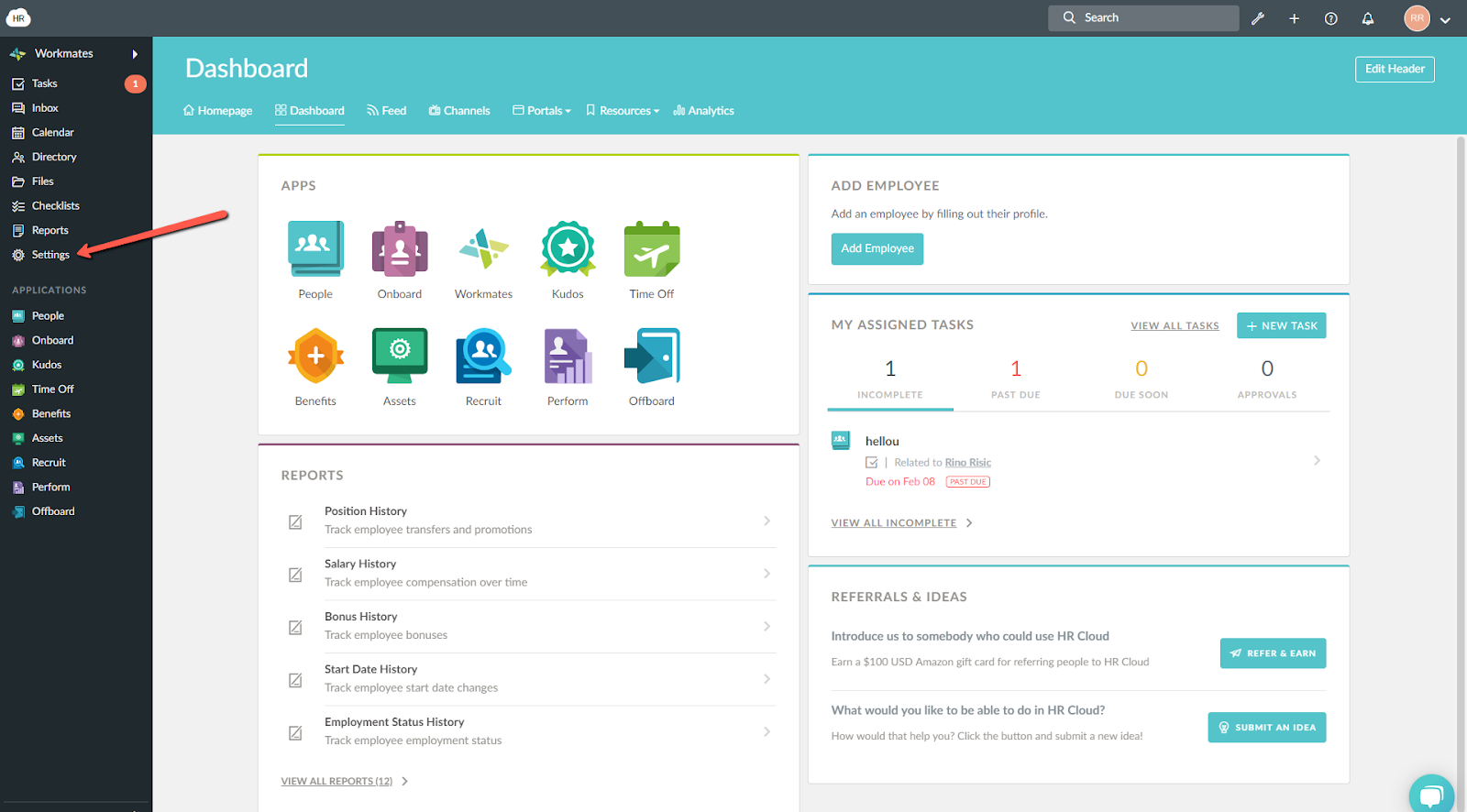
Are you tired of the old, clunky onboarding processes that leave new hires overwhelmed and disconnected? Have you ever wondered if there’s a way to make the transition smoother and more engaging?
I was in the same boat until I discovered Bridge – an onboard LMS that changes the game. It’s designed to eliminate the hassle of traditional onboarding and make the process efficient and enjoyable.
- All-in-One Tool: Forget juggling multiple tools! Bridge handles everything – delivering courses, scheduling training, setting up meetings, and collecting feedback. It’s your one-stop shop for a smooth onboarding experience.
- Personalized Learning Library: Bridge doesn’t believe in one-size-fits-all. Each new hire gets a custom learning hub with resources tailored to their role and needs.
- Actionable Insights: Bridge provides an analytics dashboard to track your new hires’ progress. You’ll always have a clear picture of their performance and can identify areas needing extra support.
- Building Connections from Day One: Bridge’s org chart feature fosters a sense of belonging. New hires can easily visualize the company structure and get to know their colleagues.
While Bridge shines in many areas, there are a few things to remember. Some users have reported technical glitches like login errors, data loss, or broken links, which can be frustrating. The platform might also feel sluggish, especially with many users or courses.
Pricing:
Paid plans start at $4/user/month (Billed annually)
10. TalentLMS – Best for Training Large Teams
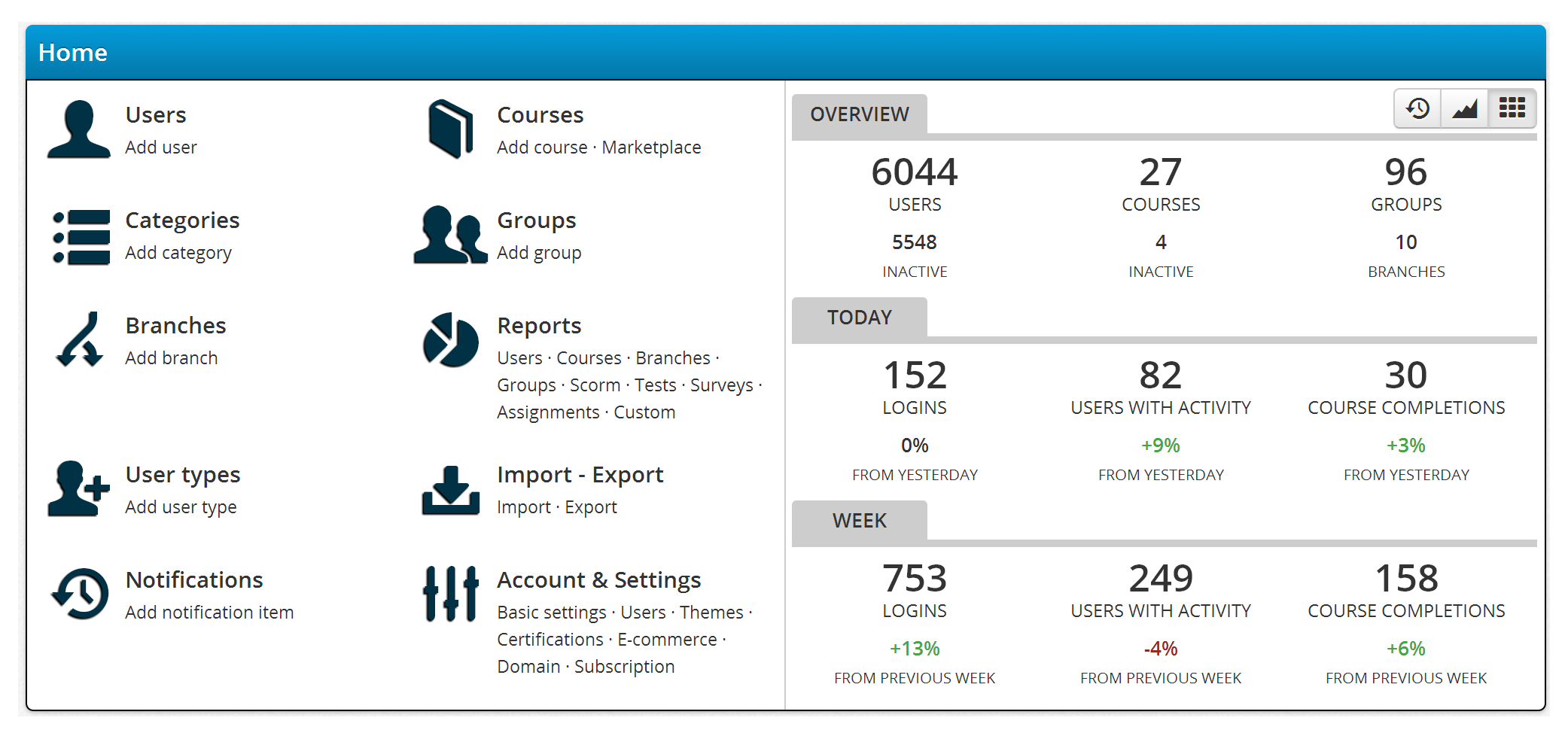
Are you struggling to onboard many new hires quickly and effectively? Well, I’ve been there too. Onboarding new employees used to feel like a mountainous task, especially when dealing with large teams. But it doesn’t have to be.
With TalentLMS, you can easily create and deliver engaging and effective onboarding courses to your team.
- Personalized Learning Journeys: This onboard learning management system goes beyond one-size-fits-all training. It tailors content based on individual performance and preferences.
- Interactive & Adaptive Learning: Ditch the snooze-fest lectures! TalentLMS lets you create interactive and gamified courses. Plus, it adjusts the difficulty level based on their progress, ensuring optimal learning.
- Data-Driven Onboarding: Onboard new hires with a bang! TalentLMS tracks progress and identifies knowledge gaps in real time.
- Seamless Integration & Customization: TalentLMS integrates with various tools you already use, like Zoom and Salesforce.
While TalentLMS offers a powerful platform, user certificates could be improved. Limited customization options currently restrict branding opportunities, and creating complex reports requires additional effort.
Pricing:
Paid plans start at $69/month (billed yearly).
How Do You Implement an LMS for Onboarding in Your Organization?
So, you’ve chosen a stellar LMS to streamline your onboarding process. Now comes the crucial part: implementation. Here’s how to get it right and ensure your new hires have a smooth, engaging journey from day one.
Phase 1: Laying the Groundwork
- Align with Stakeholders: Get everyone on board! Collaborate with HR, department heads, and IT to define onboarding goals, content needs, and platform functionalities.
- Content is King: Identify the knowledge, skills, and behaviors critical for new hires. Craft engaging content that blends traditional modules with interactive elements like videos, simulations, and gamification.
- Structure it Right: Organize your content logically. Think of learning paths, role-specific modules, and pre-boarding materials that new hires can access before their first day.
Phase 2: System Configuration & User Setup
- LMS Configuration: Customize user roles, permissions, and workflows in your LMS settings to ensure a seamless user experience for admins, trainers, and new hires.
- Data is Key: Import user data from your HR system to automate user creation and enrollment in relevant onboarding programs.
- Single Source of Truth: Make your LMS the central hub for all onboarding resources. Integrate it with existing tools like document management systems for a unified experience.
Phase 3: User Adoption & Ongoing Support
- Train the Trainers: Empower your trainers on the onboarding LMS functionalities. Equip them to answer questions, provide guidance, and leverage the platform for effective training delivery.
- New Hire Orientation: Familiarize new hires with the LMS during their first days. Show them how to navigate the platform, access resources, and complete assigned courses.
- Gather Feedback & Iterate: Continuously monitor user activity and solicit feedback from admins, trainers, and new hires. Use employee surveys to refine your content, improve platform usability, and ensure your LMS remains an effective onboarding tool.
Bonus Tip: Don’t underestimate the power of clear communication. Keep stakeholders informed throughout the implementation process, and address any concerns promptly.
These steps can transform your LMS into a powerful onboarding engine, ensuring a positive and productive experience for your new hires.
Now It’s Your Turn to Choose the Right Onboarding LMS!
Imagine this: a smooth onboarding process that excites new hires and gets them contributing quickly. An LMS can be your secret weapon to achieve this.
We explored the top options available, from budget-friendly solutions to feature-rich powerhouses. The best choice depends on your specific needs and priorities.
Ready to transform your onboarding? Here are your next steps:
- Carefully consider your requirements. What are your onboarding goals? What features are essential, and which are nice to have?
- Take advantage of free trials and demos. See how different LMS platforms feel in action.
- Don’t be afraid to ask questions. Get clear on pricing, scalability, and any potential limitations.
By following these steps, you’ll be ready to select the perfect onboarding LMS to revolutionize your onboarding process.
Frequently Asked Questions
Can an onboarding LMS be customized to fit my company’s needs?
Yes, an onboarding LMS can be customized to fit your company’s needs. Customization options include branding, course content, learning paths, and integration with other tools. This ensures the system aligns with your specific processes and goals.
How can an onboarding LMS improve employee retention?
An onboarding LMS improves employee retention by providing structured and engaging training. It helps new hires quickly adapt to the company culture and their roles, increasing job satisfaction and reducing turnover.
Is it possible to integrate an onboarding LMS with our existing HR systems?
Yes, it is possible to integrate an onboarding LMS with existing HR systems. This integration streamlines data management, automates administrative tasks, and ensures a seamless flow of information between systems. Read Top 10 Most Useful LMS Integrations That Streamline Your Business Operations.
What are the costs associated with using an onboarding LMS?
Costs associated with using an onboarding LMS vary. They typically include licensing or subscription fees, implementation, customization, training, and ongoing maintenance. The total cost depends on the LMS provider and the level of customization required. Check out this guide to know more.
 Tips
Tips
We’d love to hear your tips & suggestions on this article!
Get Free LMS Software — All Features, Forever.
We've helped 567 companies train 200,000+ employees. Create courses in under a minute with our AI LMS or use 200+ ready-made courses on compliance, harassment, DEI, onboarding, and more!

 We'd love your feedback!
We'd love your feedback! Thanks for your feedback!
Thanks for your feedback!