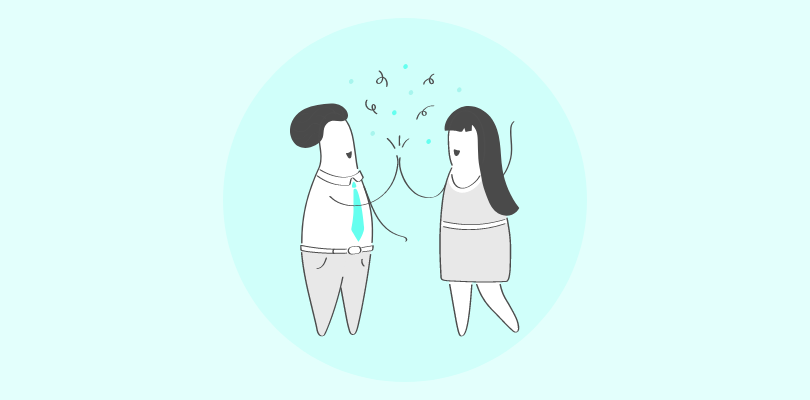Training your workforce shouldn’t bring production to a halt. But let’s be real—keeping certifications updated, staying on top of safety, and managing shifting schedules isn’t easy.
Deskless workers. Nonstop compliance updates. Constant shift changes. It’s a headache.
The good news? We’ve done the heavy lifting. After combing through dozens of LMS platforms, we’ve narrowed it down to the 10 best LMS for manufacturing built for the factory floor.
- Fast, easy-to-scan comparison
- Real-world success stories
- Actionable insights so you can pick your LMS today
Let’s get straight to it.
| LMS Name | Best For | Pricing | Ratings | Key Features for Manufacturing |
|---|---|---|---|---|
| ProProfs Training Maker | Mobile LMS designed for self-paced, on-the-go training | Forever free plan with all premium features for up to 10 learners. Paid plans start from $1.99 per active learner/month | ★ 4.8/5 (Capterra) | • OSHA & ISO compliance tracking with automated reminders • Mobile-friendly, offline access• QR code access for no-login training • Prebuilt safety/compliance courses |
| Moodle | Open Source Learning | Starts at $130 for 50 users | ★ 4.3/5 (Capterra) | • Highly customizable for various manufacturing needs • Offline learning support • Scalable learning for larger workforces |
| Absorb LMS | Complex Training Needs | Custom Pricing | ★ 4.5/5 (Capterra) | • Gamified learning • Custom branding • Automated compliance tracking • Mobile access |
| Docebo | Complex Enterprise Training | Custom Pricing | ★ 4.4/5 (Capterra) | • AI-powered personalized learning paths • Mobile learning • Automated retraining for compliance |
| iSpring Learn | eLearning & Training | Starts at $3.70 per user/month | ★ 4.6/5 (G2) | • Pre-built safety & compliance training aligned with OSHA • Role-based learning • Mobile and offline learning |
| 360Learning | Collaborative Learning | Starts at $8/registered user/month (100 users) | ★ 4.7/5 (Capterra) | • Collaborative features like forums • Automated course enrollment • Mobile accessibility |
| Litmos | Off-the-Shelf Training | Custom Pricing | ★ 4.3/5 (G2) | • 80,000+ prebuilt courses for compliance and safety • Cross-device training accessibility • Offline training |
| LearnUpon | Delivering Impactful Training | Custom Pricing | ★ 4.6/5 (G2) | • AI-driven course creation • Mobile learning • Seamless integration with HR and compliance systems |
| Vector LMS | Skill & Safety Training | Custom Pricing | ★ 4.5/5 (G2) | • Safety training modules • Customizable assessments • HR integration for easier content assignment |
| SkyPrep | Comprehensive Training Programs | Starts at $349/month | ★ 4.6/5 (G2) | • Automated certification and re-enrollment • Mobile-friendly • Customizable reporting |
Why Use an LMS for Manufacturing?
Training in manufacturing is tough. You’re balancing shifts, deskless laborers, endless compliance updates, and SOPs that change overnight. Manual methods? They’re like changing tires on a moving truck—you’re always playing catch-up.
That’s why a LMS for manufacturing isn’t just helpful. Here’s how it helps you get the job done:
- Train Across Workforce & Shifts
Let your workers train anytime—during downtime, between shifts, or even on their mobile phone, reducing production interruptions.
- Automate Compliance
Ensure workers meet OSHA, ISO, and industry standards with automated reminders and real-time tracking, preventing costly fines.
- Standardize SOP Training
Roll out the latest SOPs consistently, ensuring every worker has the most up-to-date information—no gaps, no confusion.
- Save Time with Online Training
Avoid costly in-person training sessions and keep operations running smoothly while training continues remotely.
- Stay Audit-Ready
Maintain a complete, easily accessible record of employee training and compliance with a click—audit-prep made simple.
Ready to take training off your plate?
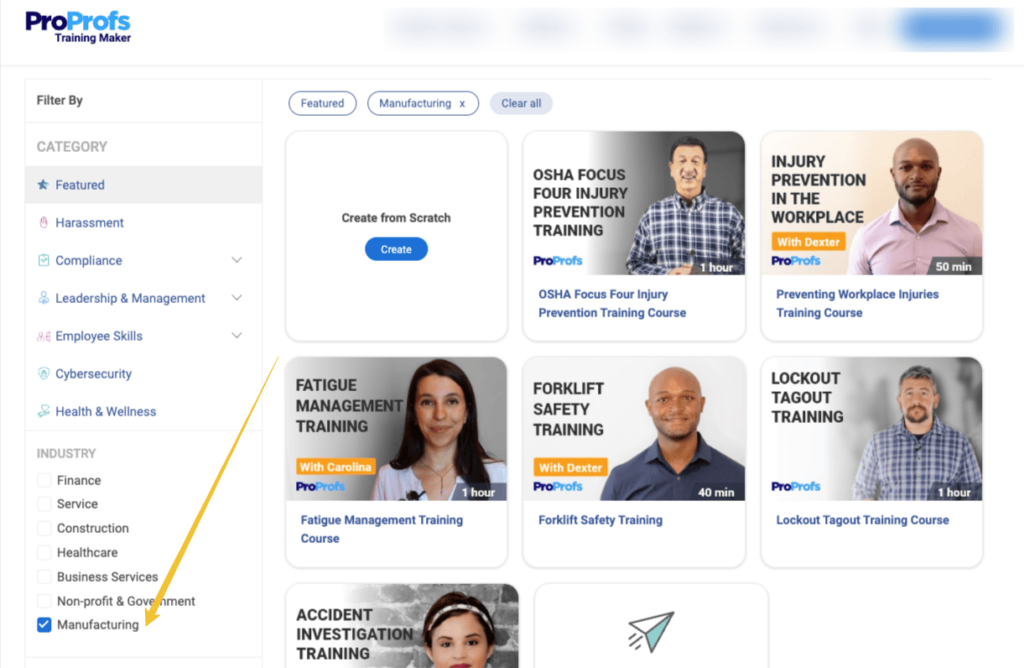
10 Best LMS For the Manufacturing Industry
In this section, we’ve curated a list of the 10 best LMS for manufacturing that you must check out. No matter if you’re training frontline workers, ensuring compliance with OSHA standards, or upskilling your workers on new machinery, these platforms offer the tools you need to streamline your training process and achieve measurable results.
1. ProProfs Training Maker – Best for Deskless training (Train on Mobile phones)
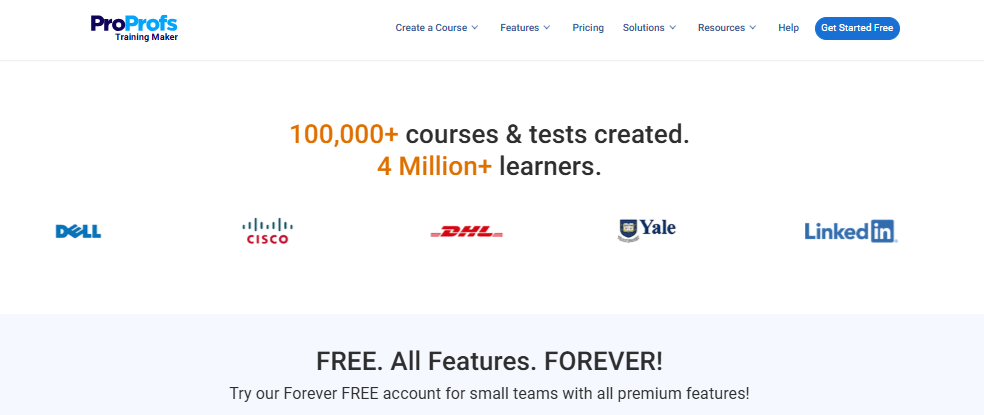
In my experience working with the manufacturing industry, keeping your staff certified and compliant while maintaining production flow is a constant challenge.
I’ve kept ProProfs Training Maker at the top of this list since it’s built for fast-paced environments like construction, healthcare, and manufacturing, where downtime is simply not an option.
It’s an AI Learning Management System designed to simplify training delivery and access. One feature that stood out to me is the QR code access. Many of our shift workers and frontline operators don’t have email addresses or computers issued.
With QR codes placed on machines or safety stations, workers can instantly scan and access the training they need—whether it’s a safety protocol or machinery instructions—without interrupting production.
Try it now:
Scan the QR below and unlock one of the most crucial safety trainings in manufacturing. See how seamless learning can be, right where the work happens.

Plus, with automated tracking of certifications, we stay audit-ready while keeping production on track. It’s the perfect balance between training and efficiency.
Key Features:
- OSHA & ISO compliance tracking with automated reminders
- Mobile-Friendly and Simple Training Process
- Create tailored training journeys for each learner.
- Package critical training courses like compliance and employee skills for easy access.
- QR code access—perfect for workers without email
- Integrations with HR tools like BambooHR and Salesforce
- Enhance engagement with gamification like badges, points, and leaderboards.
Use Cases:
- Onboarding new machine operators between shifts
- Rolling out safety refreshers without pulling workers off the line
- Staying audit-ready with instant compliance reports
User Insights About ProProfs Training Maker (G2)
- “Takes the headache out of training. It’s like having a virtual trainer that keeps things organized while making sure everyone stays on track.”
- “It’s very user-friendly, and our employees don’t need a lot of guidance to start using it.”
- “ProProfs offers easy to use data, reports and analytics, making valuable assessments regarding a user’s effectiveness during training. Also, customizing tests, tracking learner’s progression, integration with other tools enhances its usability, and makes course creation and management effortless.”
What Users May Not Like:
- You would require Internet Access (and that shouldn’t be a problem unless you live somewhere with low connectivity issues)
- A dark theme is not available.
Pricing: Forever free for small workforce (up to 10 learners). Paid plans start at $1.99 per active learner/month
Ratings: ★ 4.8/5 (Capterra)
Let’s see a real life example of how impactful using ProProfs Training Maker is for Tupperware-
2. Moodle – Best for Open Source Learning
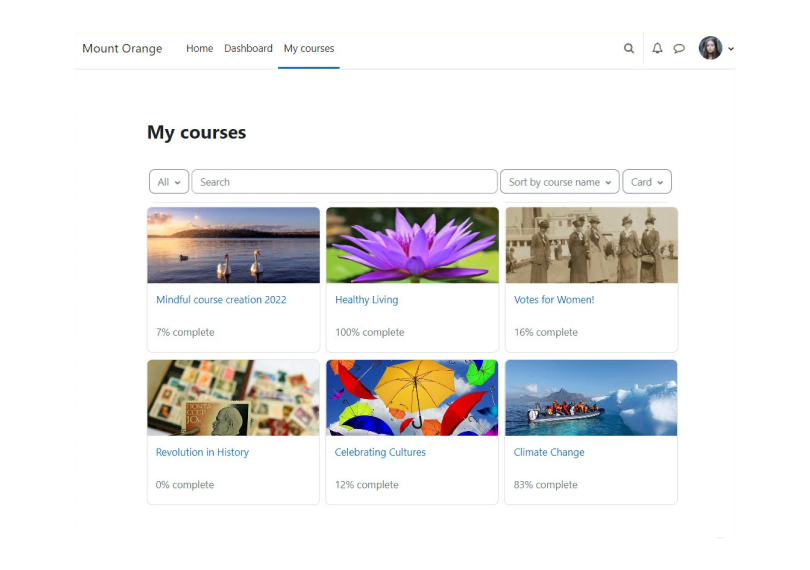
A former colleague of mine swears by Moodle when it comes to LMS for manufacturing, and after hearing the rave reviews, I can see why. For manufacturers looking for complete control over their training environment without breaking the bank, Moodle is the way to go.
However, there is a bit of a catch!
You need to have an in-house tech team (or outsource to a techy) and need the flexibility to customize everything—from compliance modules to equipment SOPs—Moodle offers the freedom to build your LMS exactly how you want it.
The best part? It’s open-source, which means it’s highly flexible and can support a wide variety of content formats, making it perfect for businesses with diverse workforces or multiple locations.
Key Features:
- Open-source platform with full customization
- Supports SCORM courses, videos, and documents
- Offline access for field workers
- Automated course deadlines and notifications
- Scalable for growing workforces and multi-location operations
Use Cases:
- Building fully customized compliance courses for specific machinery
- Managing multilingual training for international plants
- Uploading and organizing large libraries of existing SOPs and manuals
User Insights About Moodle (G2)
- “Moodle is a flexible open-source Learning Management System.”
- “Moodle’s open-source nature and extensive range of features—particularly its grading tools, activity management, and scalability—made it the perfect choice for both small and large-scale courses.”
What Users May Not Like:
- Requires IT expertise for setup and maintenance
- Interface can feel dated, especially on mobile
- Reporting features are more basic compared to premium LMS platforms
Pricing: Starts at $130 for 50 users (self-hosted). Additional costs for hosting/support.
Ratings: ★ 4.3/5 (Capterra)
3. Absorb LMS – Best for Complex Training Needs
From what I’ve heard, Absorb LMS is a standout choice for manufacturers who need to scale training across multiple sites without losing control. If you’re managing a variety of roles, regions, and certifications, all while keeping everything compliant, Absorb has you covered.
What really makes it shine is its automation and detailed reporting features. With Absorb, you can stay on top of compliance deadlines and employee development—no matter how quickly your operations are growing. It’s the perfect LMS for manufacturing industry that ensures you don’t miss a beat, even as your workforce expands.
Key Features:
- Robust compliance tracking and analytics
- Mobile learning with offline access
- Custom branding and role-based learning paths
- Gamification tools like leaderboards and badges
- Supports multimedia content: videos, documents, quizzes
Use Cases:
- Automating onboarding for contractors and temp staff
- Delivering multi-language compliance programs for global workforces
- Tracking skills development across subsidiaries and departments
User Insights About Absorb LMS
- “Admin side is intuitive and offers easy templates for a variety of customizations… it’s so easy now to push out training and reminder messages.” — eLearning Industry reviewer
- “The Absorb platform provided flexible and scalable learning solutions for our enterprise… ability to customize the user experience based on user department has been especially useful.” — Gartner reviewer
What Users May Not Like:
- Admin dashboard can feel overwhelming at first
- Advanced reporting features come with a steep learning curve
- Some users reported occasional slowness
Pricing: Custom pricing based on business requirements.
Ratings: ★ 4.5/5 (Capterra)
4. Docebo – Best for Complex Enterprise Training
If you’re managing complex training needs across multiple locations and systems, Docebo might be exactly what you’re looking for. Many manufacturers I know who were tired of juggling different platforms have found Docebo to be a real game-changer.
It centralizes everything, from compliance training to new product rollouts. What really stands out are its AI-driven learning paths and seamless integrations. This makes it a suitable LMS for manufacturing industry.
Key Features:
- AI-powered personalized learning paths
- Automates compliance reminders and retraining
- Supports SCORM, video, and document uploads
- Clean UI and easy PPT imports
- Robust reporting and admin controls
Use Cases:
- Consolidating training for multiple manufacturing plants under one system
- Automating compliance retraining for heavy machinery operators
- Integrating LMS data with existing HR and ERP systems
User Insights About Docebo:
- “Before Docebo, we could use up to 6 other programs… Now, we are able to access everything from one platform. This saves us a whole lot of time.” — Gartner reviewer
- “The UI is clean and intuitive. My audience was able to use most of the features with ease.” — TrustRadius reviewer
What Users May Not Like:
- Higher cost compared to other LMS platforms
- Initial setup can feel complex for new admins
- Reporting and data retrieval can be tricky at times
Pricing: Custom pricing based on enterprise needs.
Ratings: ★ 4.4/5 (G2)
5. iSpring Learn – Best for Fast, User-Friendly Training Deployment
One colleague of mine who was looking for something more lightweight mentioned how easy it was for them to convert existing PowerPoint slides and videos into fully functional LMS courses. It’s a great tool if you’re looking for simplicity and speed.
That said, while iSpring Learn is useful for getting training out the door fast, if you’re looking for a more comprehensive, customizable training solution with powerful features like automated recertifications.
Key Features:
- Easy PowerPoint-to-course conversion
- Automated certificate re-enrollment
- Mobile-friendly with offline access
- Strong customer support and fast setup
- Pre-built reports for compliance tracking
Use Cases:
- Converting legacy PowerPoint training into trackable e-learning
- Rapid deployment of product training for new assembly lines
- Providing offline access to compliance training for field engineers
User Insights About iSpring Learn:
- “Extremely easy to use product so building content takes little time, and I can leverage other subject matter experts to build content as well.” — TrustRadius reviewer
- “Automatically re-enrolling employees when a certificate expires. Set it and forget it!” — Leah Massey
What Users May Not Like:
- Limited advanced gamification features
- Permissions system could be more fine-tuned
- Some users reported media upload reliability issues
Pricing: Starts at $3.70 per user/month.
Ratings: ★ 4.6/5 (G2)
6. 360Learning – Best for Collaborative Learning
A friend of mine who manages training for a manufacturing team mentioned how much they loved 360Learning for making training feel less like a chore. The peer learning features were a game-changer for them—they could easily crowdsource knowledge from line managers, safety officers, and shop-floor leaders, turning training into a more collaborative effort.
It’s especially useful for rolling out quick updates, like new safety drills or process changes, without the usual headache.
Key Features:
- Collaborative learning with social feedback loops
- Mobile-friendly, works well across shifts
- Drag-and-drop course creation for speed
- Detailed learner progress analytics
- Supports screen recording and video walkthroughs
Use Cases:
- Crowdsourcing training from experienced floor supervisors
- Rolling out quick safety updates between shifts
- Collecting feedback from workers on process improvements
User Insights About 360Learning:
- “A great tool for collaborative learning! It’s an intuitive tool that we can easily customize according to our needs and brand.” — Bettina, Software Advice reviewer
- “The collaborative features and detailed statistics on the trainees are fantastic.” — G2
What Users May Not Like:
- Takes time to understand all features initially
- Customization options are limited for branding
- Mobile experience has room for improvement
Pricing: Starts at $8/registered user/month (up to 100 users).
Ratings: ★ 4.7/5 (Capterra)
7. Litmos – Best for Off-the-Shelf Training
Litmos is a platform I’ve heard a lot of positive feedback about, especially for manufacturers who need a ready-made training library. One former colleague in the industry mentioned how convenient it was for them to access over 80,000 pre-built courses. With just a few clicks, they were able to launch training without reinventing the wheel.
Another benefit they highlighted was built-in automation. This feature helped them easily track training completions and prepare for audits, without the hassle of chasing down certificates.
Key Features:
- Massive library of 80,000+ pre-built courses
- Automated workflows for compliance tracking
- Cross-device access: mobile, desktop, and even wearables
- Customizable UI with branding options
- Flexible reporting for audits and certifications
Use Cases:
- Quickly deploying OSHA-required safety courses
- Scaling leadership development across multiple plants
- Automating certificate tracking for annual compliance audits
User Insights About Litmos (G2)
- “Intuitive system which is easy to Navigate. It also has a lot of great features.”
- Their customer service great, we were assigned a new CSM and AM.
What Users May Not Like:
- Reporting can be limited for deep insights
- Some users describe the UI as clunky
- Search function could be improved for easier navigation
Pricing: Custom pricing based on business requirements.
Ratings: ★ 4.3/5 (G2)
8. LearnUpon – Best for Delivering Impactful Training
LearnUpon is a platform I’ve come across that’s particularly suited for manufacturers looking for an LMS that grows alongside their business. One industry professional I spoke with praised its smooth setup and how the platform’s customer support truly stood out.
With AI-powered content recommendations and clean dashboards, LearnUpon makes it easier to scale training programs. It’s a solid option for manufacturers looking for an LMS that combines robust features with excellent customer service.
Key Features:
- AI-assisted course recommendations
- Clean, intuitive interface for admins and learners
- Excellent customer support and onboarding guidance
- Flexible learning paths and role-based training
- Reliable mobile access for training on the go
Use Cases:
- Delivering equipment training to vendors and partners
- Scaling training as your workforce expands to new locations
- Supporting remote employees with mobile-friendly courses
User Insights About LearnUpon (G2)
- “Great support team helps work around limitations.”
- It is very simple to learn the basics of the system. Creating a course is really easy and pretty straightforward. My team uses it daily.
What Users May Not Like:
- Requires unique email addresses for each user account
- Limited gamification compared to some competitors
- Complex e-commerce setups may need vendor support
Pricing: Custom pricing based on business needs.
Ratings: ★ 4.6/5 (G2)
9. Vector LMS – Best for Skill & Safety Training
When I worked with a manufacturing client that prioritized safety training, they found Vector LMS to be incredibly useful. With its seamless data sync with HR and safety systems, they were able to juggle training across multiple locations without missing a beat, even with strict compliance deadlines.
What really impressed me was how Vector LMS allowed them to deliver role-specific training and track compliance across every plant with ease. The automated assignments made sure the right training reached the right people.
Key Features:
- Automates training based on job roles and locations
- 70+ new and updated courses annually
- Syncs data with HR and safety platforms
- Flexible question formats for assessments
- Built-in analytics for compliance reporting
Use Cases:
- Auto-assigning safety training by role and site
- Tracking policy acknowledgments across multiple locations
- Running compliance drills with built-in assessments
User Insights About Vector LMS (G2)
- “Convergence provides a huge variety of training to help us stay current on safety training requirements… what I REALLY like most is the people; the support team is incredibly helpful.” — Cindy, Software Advice reviewer
- “Overall, Convergence has been very easy to use, and very effective 3in its ability to track self-paced training and generate reports.” — Curt
What Users May Not Like:
- Platform stability issues like timeouts or glitches
- Customizing reports can be challenging
- Interface feels less intuitive for some users
Pricing: Custom pricing based on business needs.
Ratings: ★ 4.6/5 (G2)
10. SkyPrep – Best for Comprehensive Training Programs
I’ve seen SkyPrep work wonders for people looking for a simple, effective manufacturing LMS as their workforce grows. What stood out to me is how user-friendly it is for both admins and employees, making it easy to manage training without getting bogged down in complex systems.
The real benefit came with SkyPrep’s automation and analytics—they help keep compliance under control and make it easier to spot skill gaps before they become a bigger problem.
Key Features:
- Easy course creation and management
- Automated certificates and recertification tracking
- Mobile-friendly platform for anytime learning
- Robust reporting and learner progress analytics
- API for integration and customization
Use Cases:
- Training new hires across multiple departments
- Automating certificate renewals for compliance
- Spotting skill gaps with real-time reporting
User Insights About SkyPrep (G2)
- “Excellent client support and direction, easy to understand instructions, and personalized support.”
- “Super easy to implement; users can easily navigate the platform; it didn’t take a ton of work to set up.”
What Users May Not Like:
- Limited editing features in course modules
- Desire for more control over admin dashboards
- Email notification system could be streamlined
Pricing: Starts at $349/month.
Ratings: ★ 4.6/5 (G2)
What to Look for in a Manufacturing LMS (The Non-Negotiables)
With compliance deadlines fast approaching, machines running nonstop, and a frontline workforce that needs updates now, it can feel like a lot to manage.
From my experience, the key to success lies in choosing a training LMS for manufacturing that tackles those real head-on. You need a platform that keeps your workers sharp, safe, and certified—without slowing down production. Here’s what to look for:
1. Compliance Tracking (OSHA, ISO, GMP)
Manual tracking is a disaster waiting to happen. Automated compliance tracking keeps you audit-ready with real-time reports and reminders before certifications expire.
2. QR Access & Mobile Training for the Factory Floor
Your workforce isn’t behind a desk. QR codes and mobile access let workers train anytime, anywhere, with no login or laptop hassles.
3. Certification Expiry Alerts & Auto-Reminders
Missed certification renewals lead to fines. An effective LMS sends automatic reminders, so you never miss a deadline.
4. Prebuilt Safety/Compliance Course Libraries
Safety is critical. Prebuilt courses for OSHA, ISO, and other standards save time and ensure your team is trained quickly.
5. HRIS, ERP, and QMS Integrations
A good LMS integrates seamlessly with your existing systems, centralizing training, compliance tracking, and performance management.
6. Multi-location/multi-role Delivery
Training should be tailored to different teams, locations, and roles. A flexible LMS delivers the right content to the right people, no matter where they are.
7. Cost-efficiency at Scale
Training large teams can get expensive. Choose an LMS that scales with your business while staying budget-friendly with automation and efficient reporting.
What Is the Future of Learning in the Manufacturing Industry?
The global Learning Management System (LMS) market is projected to reach $40 billion by 2031, driven by the demand for more efficient, scalable, and personalized training solutions. As the LMS industry is growing, why shouldn’t you?
Here’s a look at the top trends you need to watch as you prepare for the future of manufacturing training.
| Trend | Core Idea | Manufacturing Benefit | Key Hurdle | Tech Inside |
|---|---|---|---|---|
| AI Course Creation | You can create a course with AI in seconds. | Relevant, faster training | Data privacy, integration | AI, ML, Generative AI |
| Mobile Microlearning | Short lessons, anytime access. | On-the-job support | Mobile design, connectivity | Mobile Apps, Microlearning Tools |
| Deep Ecosystem Integration | LMS connects to plant systems. | Better operational view | Technical complexity, cost | APIs, Connectors, Middleware |
| VR/AR Simulation | Immersive, hands-on learning. | Improved safety, faster skills | High cost, content creation | VR/AR Headsets, Simulation Software |
Get Free LMS Software — All Features, Forever.
We've helped 567 companies train 200,000+ employees. Create courses in under a minute with our AI LMS or use 200+ ready-made courses on compliance, harassment, DEI, onboarding, and more!
Ready to Invest in the Best LMS for Manufacturing?
That’s a wrap! I hope this list helps you get started on finding the right LMS for your manufacturing needs. But before you make your choice, here’s something to keep in mind: the best LMS isn’t just about ticking off features. It’s about finding one that actually makes life easier for your workers and keeps everyone up-to-date with every new compliance or safety update.
At the end of the day, you want an LMS that’s a true partner in building skills and meeting industry demands so your workforce stays sharp, safe, and efficient.
Frequently Asked Questions
What’s the difference between LMS and training software?
An LMS (Learning Management System) is specifically designed for managing, tracking, and delivering training programs, while training software can be a more general tool used for creating content or conducting one-time training sessions. LMSs focus on continuous learning, compliance, and reporting.
Can LMS be used without email/login?
Yes, some LMS platforms, like ProProfs Training Maker, allow learners to access training via QR codes or other non-email methods. This is especially useful for frontline workers or those without regular email access.
How does LMS handle SOP training?
LMS platforms manage SOP training by offering centralized, standardized training materials that can be easily updated. They ensure that all workers receive the same, up-to-date information, often with features for version control and acknowledgment tracking.
How can we consolidate and manage training across multiple locations and workforces from one platform?
An LMS enables centralized training management, allowing you to track progress, assign courses, and access reports across multiple locations and workforces, ensuring consistent training across the organization. Features like role-based learning and multi-location support help streamline this process.
Can we reuse our existing PowerPoints and videos without rebuilding everything?
Yes, many LMS platforms, like ProProfs Training Maker, allow you to upload existing PowerPoint presentations and videos, preserving their content and interactivity so you don’t have to rebuild them.
How can our workers without email or desktop access complete training?
Workers without email or desktop access can complete training through mobile-compatible LMS platforms that offer offline access, QR code scanning, and mobile app-based learning, allowing them to train on their phones or kiosks.
What is the best LMS for OSHA compliance?
The best LMS for OSHA compliance is one that offers pre-built safety and compliance courses, automated tracking of certifications, and reminders for renewals. ProProfs Training Maker is often praised for its seamless compliance features, including OSHA-specific content and automated compliance tracking.
How do we automate OSHA and ISO certification tracking and renewal reminders?
LMS platforms like ProProfs Training Maker automate certification tracking by providing real-time updates on learners’ progress, storing certificates, and sending automated renewal reminders before expiration dates.
How do we ensure employees read and acknowledge the latest SOP updates?
To ensure acknowledgment of SOP updates, LMS platforms offer features like acknowledgment tracking, automated notifications, and quizzes or tests that confirm understanding before employees can proceed.
 Tips
Tips
We’d love to hear your tips & suggestions on this article!
Get Free LMS Software — All Features, Forever.
We've helped 567 companies train 200,000+ employees. Create courses in under a minute with our AI LMS or use 200+ ready-made courses on compliance, harassment, DEI, onboarding, and more!

 We'd love your feedback!
We'd love your feedback! Thanks for your feedback!
Thanks for your feedback!