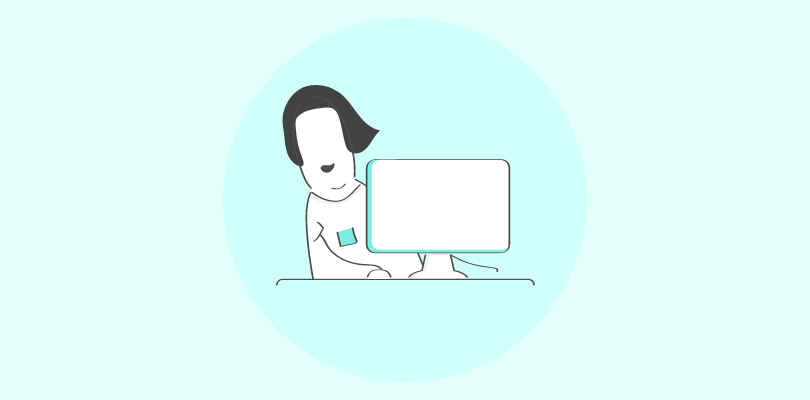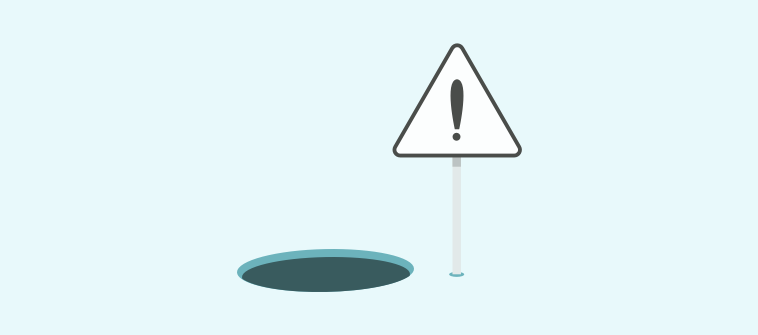The importance of remote training software is rising. Let’s see how based on some statistics.
According to data compiled by Findstack, a website dedicated to finding the best software tools and services:
- 16% of companies in the world are 100% remote
- 85% of managers believe that remote workers will become the new norm.
- 77% of remote workers say they’re more productive when working from home.
- 74% of workers say that the option to work remotely would make them less likely to leave a company.
When remote work becomes mainstream, companies will certainly feel the need to train their remote workforce regularly. But the question that arises here is – “How to Manage a Remote Team” training-wise.
Well, there’s an excellent way to face this challenge.
The best way is to conduct training for the new and existing remote workforce by utilizing remote training software.
If you, too, are looking to adopt such a platform for distance education of your employees, you’ll find the following list of 10 best remote training software helpful. Take a look.
Key Features and Comparison of the Best Remote Training Software
| 10 Best Remote Training Software | Why Is It Best? | Pricing |
|---|---|---|
| ProProfs Training Maker |
|
Forever free for up to 10 learners. Paid plan starts at $1.99/active learner/month for large teams. |
| iSpring |
|
$770/user/year |
| ezTalks |
|
$10/host/month |
| WizIQ |
|
Not disclosed by vendor |
| Zoom |
|
$14.99/host/month |
| TalentLMS |
|
$59/up to 40 users/month |
| Looop |
|
$299/up to 50 users/month |
| ClickUp |
|
$5/user/month |
| Google Workspace |
|
$1.64/user/month |
| Zoho ShowTime |
|
$6.55/user/month |
Before we proceed and look at each of these remote learning software tools in detail, let’s understand the following:
What is Remote Training Software?
As the name suggests, remote training software is an online learning software solution that you can use to administer remote training and distance learning. A cloud-based learning management system (LMS) is an example.
These tools make it easy to engage employees working from home or in remote offices in learning & development.
Over the last few years, remote working has become a norm for many companies with a presence in multiple regions. The advancement in communication and collaboration technology facilitates easy and effective remote employee training.
Key Features of Remote Training Software
Different remote training platforms offer different sets of features to assist users in distant learning and training. Here’s a list of the features common in most of them.
- Course Builder
- Virtual Classroom
- Screen Sharing
- Whiteboards
- Instant Messaging/Chat
- Multilingual Support
- Meeting Recording
- Collaboration Tool
- Assessment Tool
- Reports & Analytics
Advantages of Using Remote Training Software
Remote training software can bring a team closer by overriding the physical distances and time zone differences between them. Some of the advantages of these tools are:
- Seamless LearningMany remote training tools come mobile-ready. This provides a seamless learning experience by enabling learners to learn at their own pace. Learning becomes available at one’s fingertips on any device, any time, and anywhere.
- Rapid AuthoringSome of the remote training software solutions support rapid course development through ready-to-use courses and intuitive authoring tools. They are as easy as drag and drop. This is significant, especially when you need to deploy training programs in a short time.
- Improved EngagementBy providing room for adding engaging elements to courses such as video lectures, audio files, and quizzes, remote training platforms keep learners focussed on what is important. This, in turn, makes learning exciting and fun and ensures a higher course completion rate.
- Real-Time TrackingA remote training tool such as an LMS fetches real-time data on training participation, progress, and completion. These insights enable you to monitor training compliance and find out what works and what doesn’t. Accordingly, you can improve your training approach and learning patterns.
Get Free Employee Training Software — All Features, Forever.
We've helped 567 companies train 200,000+ employees. Create courses in under a minute with our AI LMS or use 200+ ready-made courses on compliance, harassment, DEI, onboarding, and more!
Tips to Train Your Remote Employees
When it comes to training remote employees effectively, there are some golden rules that you should follow steadfastly.
☞ Choose the Right Solution
Choosing the right tool for remote training is half the work done. Make sure it involves little to no learning curve and supports all the essential functionalities for centralized learning administration. Also, there should be the automation of time-consuming manual tasks, such as reminders and notifications.
☞ Make the Purpose Clear
You certainly have a remote training plan and the strategies to achieve it. So it is your responsibility to communicate them to your learners even before you kick start the training. This way, both you and learners will be on the same page and make all the efforts worthwhile.
☞ Meet All Learning Styles
Different learners have different learning styles and preferences. This is another thing that you should acknowledge. Employ learning methods that address the needs of visual, auditory, experiential, and other learners. Include video lectures, podcasts, role-plays, simulations, etc., for better knowledge acquisition and retention.
☞ Emphasize Social Learning
For a dispersed remote team, creating a sense of belonging is essential. It will make them feel less isolated and lonely. There is no better way to do this than engage the team members in community-based peer learning. This will make learning more exciting and engaging while indicating that there’s support whenever your training participants need help.
☞ Provide Regular Feedback
Constant feedback during remote training can clear any air of uncertainty and communicate what’s expected of the participants. Additionally, feedback will help you keep the learners on track with learning. It is also one way to stay in touch with your learners and keep them focussed on what’s important to them.
☞ Ensure Accountability
Once you clearly communicate your remote training objectives, it is time to ensure that the participants abide by them. They should follow through with them, and for this, you can track their learning progress and remind those who are falling behind. A remote learning tool such as an LMS can help you with these functions.
Let’s now get back to our main topic, the 10 best remote training software to use.
1. ProProfs Training Maker

ProProfs Training Maker is an easy-to-use cloud-based application. It supports anytime, anywhere learning, making it one of the best remote training platforms available today. Using it, you can administer any number of learners, individually or in groups.
The tool lets you create online courses and tests, centrally manage learner groups and their online activities, provide self-paced learning, and track progress in real-time.
It has a premium course library of 100+ ready-to-use courses that you can leverage to rapidly set up and deliver remote training. These resources are professionally designed and fully editable.
ProProfs enables self-enrollment and provides a complete learning management system package, including a self-help knowledge base, quizzes, surveys, a collaboration tool, and an online project management tool.
Its enterprise plan offers unlimited online classrooms and unlimited storage.
Features
Pros
- Intuitive
- Premade courses & templates
- Excellent support
Why Choose ProProfs?
2. iSpring

Generally, software users know iSpring as a PowerPoint-based eLearning authoring toolkit. But it goes far beyond that definition. With compelling features such as mobile learning, webinars, and PowerPoint to HTML5 or PowerPoint to video conversion, it is a tool worth considering for remote training programs.
The tool facilitates training on the go, helps you manage web-based training easily, and delivers it across all devices.
You can create interactive courses and assessments quickly. For this, you aren’t required to undergo any training. Automate remote learning, from course assignment to report generation. Keep your remote teams engaged and boost their performance over time.
All this makes iSpring one of the best tools for mission-critical training programs.
Features
- Easy course creation
- Training on any device
- Customer support
Why Choose iSpring?
3. ezTalks
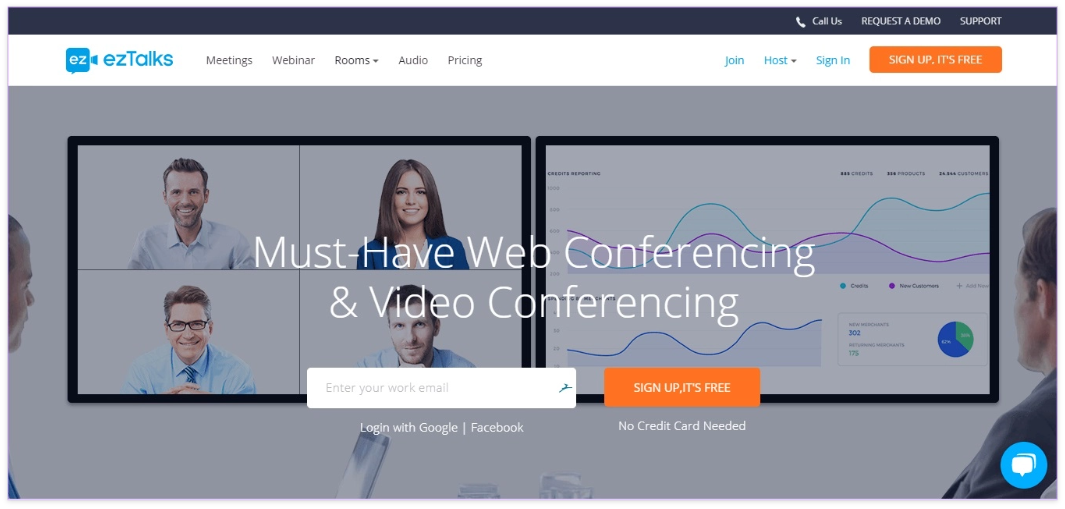
ezTalks is a provider of one-stop video conferencing solutions. As a world leader, it enables you to connect with people anywhere, at any time. It offers an amazing range of web conferencing hardware and services for rich collaborative learning experiences.
Online business meetings or educational meetings with remote teams become a breeze with audiovisual support for communication. With ezTalks, you can host online meetings with up to 100 participants completely free.
Users don’t need to set up an account to get started with the solution. Recently, Capterra named ezTalks as one of the top 20 most popular web conferencing software.
Features
- A great alternative to other apps
- Easy & convenient
- Session recordin
Get Free Employee Training Software — All Features, Forever.
We've helped 567 companies train 200,000+ employees. Create courses in under a minute with our AI LMS or use 200+ ready-made courses on compliance, harassment, DEI, onboarding, and more!
Why Choose ezTalks?
4. WizIQ
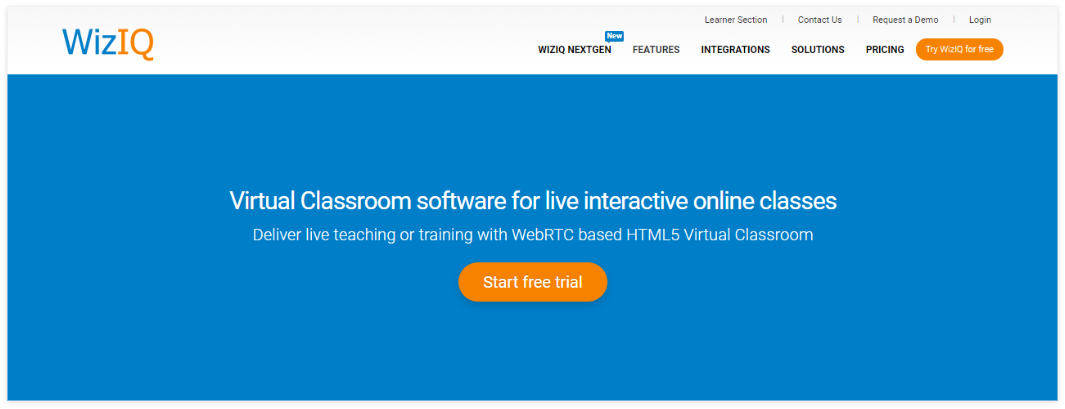
WizIQ is an easy-to-use cloud-based platform for high-impact teaching and training. Its WebRTC-based HTML5 virtual classroom system makes it easy to deliver online training modules to anyone, anywhere, anytime.
One of the best remote learning software, WizIQ can be used to train employees, channel partners, vendors, and even customers remotely.
High-definition video conferencing, interactive whiteboards, an integrated library, and a bunch of other essential features accompany this online classroom.
Ease of administration, learning on the go, and smooth integration with existing LMS, CMS, and website are some of the enablements for remote training and learning that WizIQ supports.
Features
- World-class virtual classroom platform
- Simple UI
- Excellent recorded video quality
Why Choose WizIQ?
5. Zoom
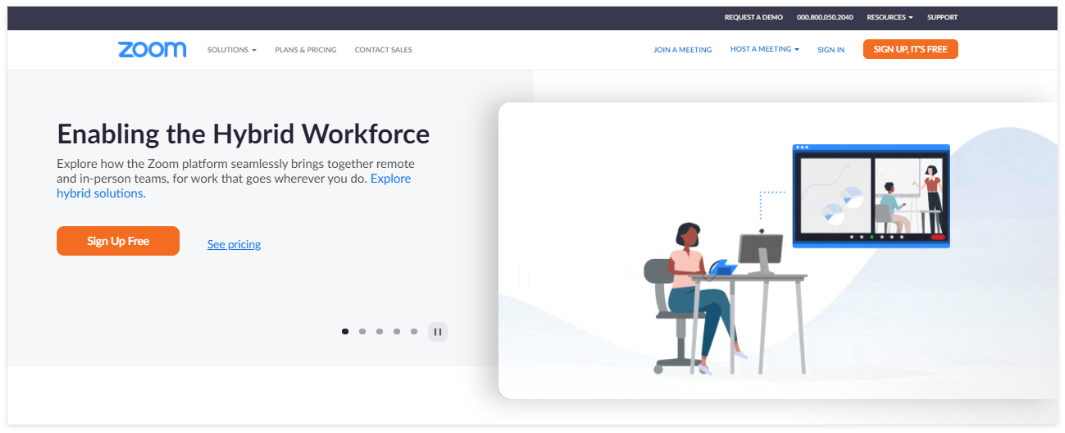
Zoom is the most well-known video conferencing tool that keeps businesses connected with remote employees. It offers group chat, online meeting, and web conferencing solutions across all popular devices and operating platforms.
The software can power up all your needs for distance communication with high-quality, customizable, and secure experiences. In fact, it is among the must-have training tools for employees today. It promises consistent experience in all use cases as it has been engineered to work reliably for all. It is easy to use and easy to scale.
Schedule, host, join, and collaborate with team members in real-time. You can leverage the tool to improve the engagement, trust, and performance of your remote employees.
Features
- Excellent audiovisual quality
- Easy to use
- Easily customizabl
Get Free Employee Training Software — All Features, Forever.
We've helped 567 companies train 200,000+ employees. Create courses in under a minute with our AI LMS or use 200+ ready-made courses on compliance, harassment, DEI, onboarding, and more!
Why Choose Zoom?
6. TalentLMS
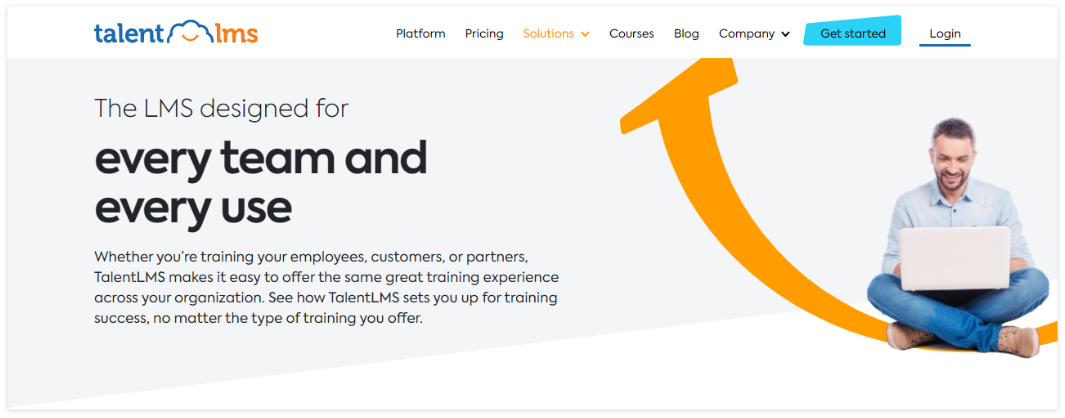
TalentLMS is a cloud-based and award-winning learning management system. It makes an ideal solution for training both in-house and remote employees. Even people with zero experience can use the tool easily.
You can achieve not only faster training but consistency in them by using this software application. As a lean online training software designed with remote workforce in mind, TalentLMS offers the most efficient and hassle-free online learning experience.
You can provide your remote staff with discussion forums to stay connected with each other and enable them to stick to schedules with personal messages and calendars. Taking your employee training out of your main office is easy with such optimized and seamless learning experiences.
Features
- Clean UI
- Easy content creation
- Mobile responsiv
Why Choose TalentLMS?
7. Looop
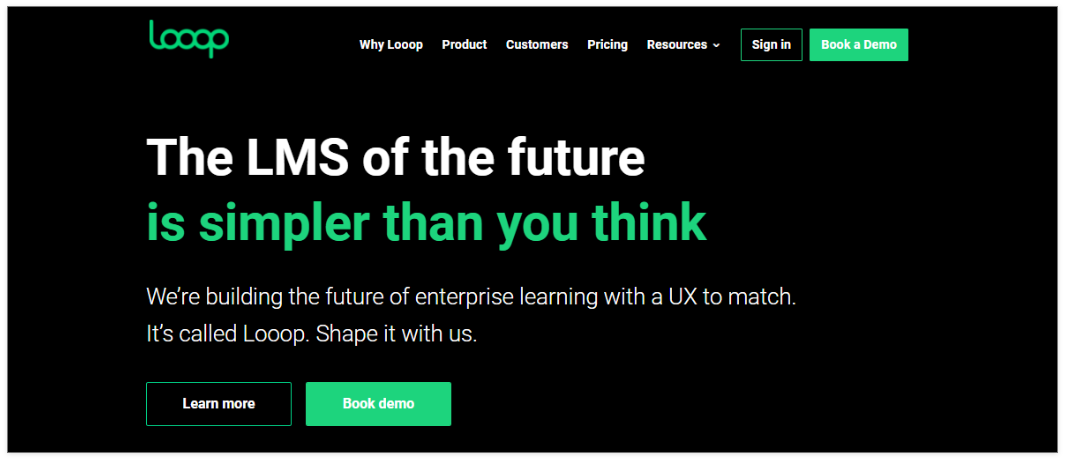
Tired of software applications that over-promise and under-deliver? Looop can be a fantastic tool in your online learning ecosystem. It enables you to focus on things that matter most to your business – employees.
Remove the redundancies and bells and whistles that you find in most LMS today and get down to solving real problems. Embed learning in the flow of work so that learners don’t pause work to learn.
A lean and modern UI makes it easy to deliver progressive L&D programs. Keep learners engaged and boost their performance by delivering the right learning material at the right time. The customer support and Looop community with helpful guides and other resources are a real value for money.
Features
- + Excellent customer success team
- + Easy setup
- + Message automation
Get Free Employee Training Software — All Features, Forever.
We've helped 567 companies train 200,000+ employees. Create courses in under a minute with our AI LMS or use 200+ ready-made courses on compliance, harassment, DEI, onboarding, and more!
Why Choose Looop?
8. ClickUp
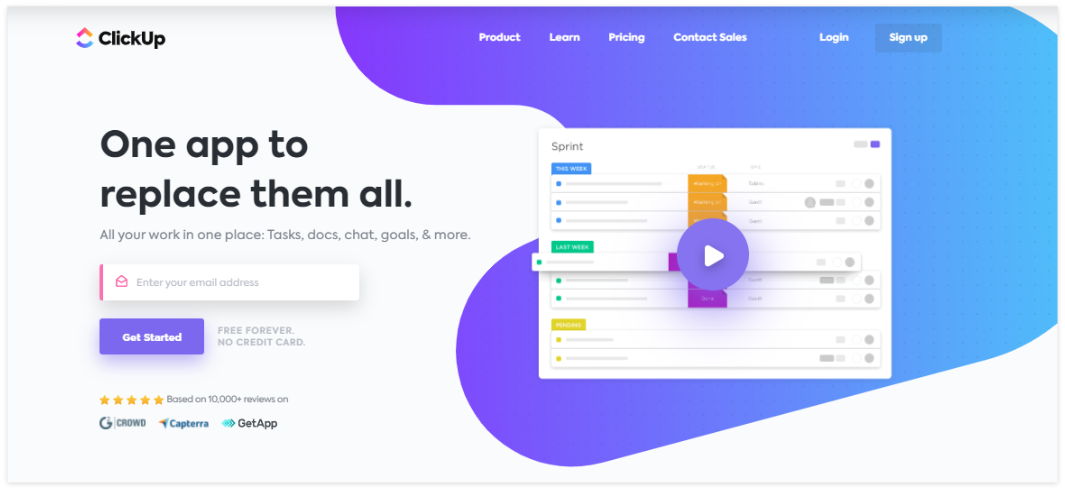
ClickUp is a cloud-based project management and team collaboration tool designed for businesses of all sizes. This all-in-one toolkit eliminates the need to use separate applications for employee training or retraining purposes.
Time tracking, goal tracking, screenshot & video capturing, reminder, and chat services are a few of the highlights of this tool. It ensures that you streamline all your projects for successful completion.
Collaborate with people and manage remote training worldwide effortlessly. Stay connected, clear, and aligned with your training goals. Pre-built templates, integration with Zoom, and automation features in ClickUp keep collaboration with remote teams easy and manageable.
Features
- Great interface
- Best people in support
- Team & task management
Why Choose ClickUp?
9. Google Workspace
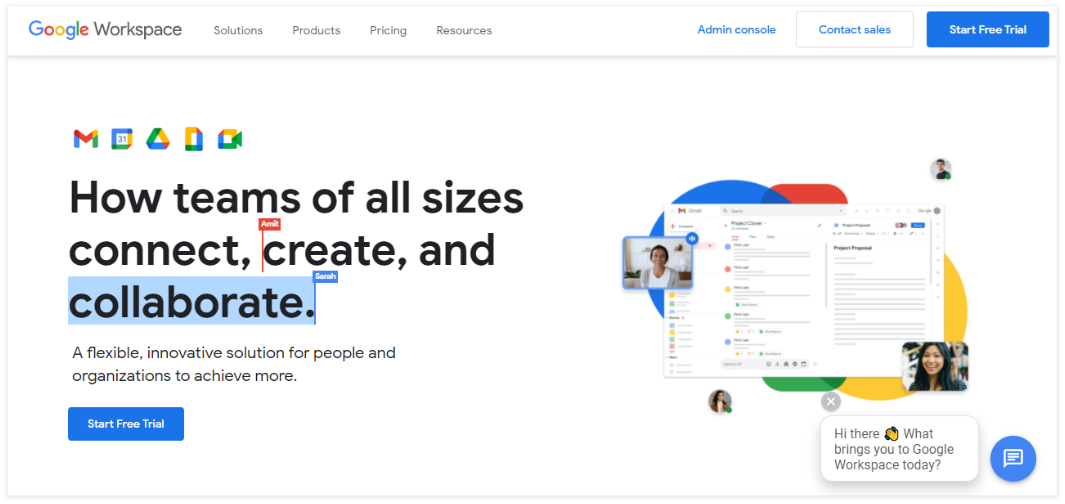
Google Workspace, formerly G Suite, is a suite of collaborative and productivity tools from Google. It makes working together a lot easier. Collaborate in real-time, store and share files, and secure your devices and data. It allows administrators to control user access and security settings.
The platform brings everything you need to connect, create, and collaborate with others in real-time with complete flexibility. It is available to anyone with a Google account and comprises Gmail, Meet, Chat, Drive, Calendar, Docs, Sheets, Slides, and many other services.
Those who prefer to work out of the cloud instead of relying on desktop solutions and local, on-premise storage will find Google Workspace useful. This makes it another remote learning software suite to consider.
Features
- + All the tools work harmoniously
- + Email management
- + Good for remote business
Get Free Employee Training Software — All Features, Forever.
We've helped 567 companies train 200,000+ employees. Create courses in under a minute with our AI LMS or use 200+ ready-made courses on compliance, harassment, DEI, onboarding, and more!
Why Choose Google Workspace?
10. Zoho ShowTime
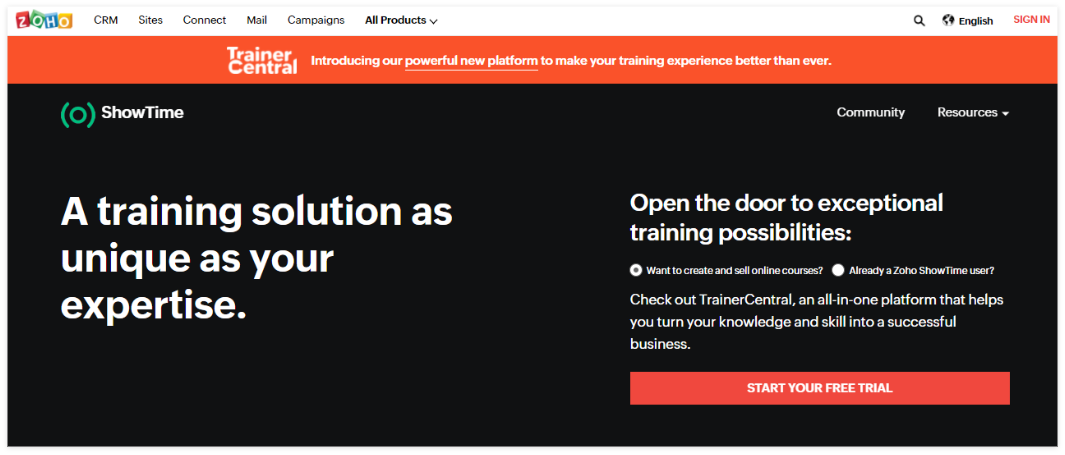
Zoho ShowTime is a comprehensive video conferencing and training platform to deploy and manage online employee training. Independent trainers, training agencies, HR, and training departments use it. They find it to be an excellent tool to connect and engage with training participants effectively.
It is an all-in-one and learner-centric solution that can be every user’s training assistant. Businesses and trainers can use it to train learners located anywhere in the world.
Create a virtual classroom and allow any number of participants to attend training from anywhere. Zoho ShowTime has been designed to deliver learning smartly, continuously engage with an audience, and measure training performance and effectiveness.
Features
- Easy to use
- Data security
- Screen sharing
Why Choose Zoho ShowTime?
Is the Lack of Remote Training Tools Bothering You?
These 10 best remote employee training software can certainly be a wise choice for your business continuity plan. Don’t let the challenges of remote working get the better of you. Crisis or no crisis, continue to deliver employee training in the best possible way.
In case you’re still unsure which one is the best fit for you, don’t worry. We’re here to help you.
Our virtual classroom software is designed to help you gain full control of your remote training and streamline teaching and learning. It offers in one place all the tools, resources, and support you’d ever need. Take a test drive today.
 Tips
Tips
We’d love to hear your tips & suggestions on this article!
Get Free Employee Training Software — All Features, Forever.
We've helped 567 companies train 200,000+ employees. Create courses in under a minute with our AI LMS or use 200+ ready-made courses on compliance, harassment, DEI, onboarding, and more!

 We'd love your feedback!
We'd love your feedback! Thanks for your feedback!
Thanks for your feedback!