If you expect to see employees improve, you must track where they excel or lag.
According to a report by Harvard Business Review – U.S. companies spend $200 billion annually in corporate training, but only 10% drives tangible results.
Conducting employee training sessions alone will not do the trick. So, what exactly does? Training tracking software.
And by that, let’s not refer to the medieval-era practices of stone carving and managing hectic Excel and Google spreadsheets. Come on, there are better options!
I tried and reviewed 10 of the best platforms since they offer much better accuracy with little manual work.
In this blog, I’ll explain how each tool performs and its pros and cons, and then share a detailed buyer’s guide at the end.
Here’s a first look at the tools:
| Training Tracking Software | Best For | Pricing Starts From |
|---|---|---|
| ProProfs Training Maker | Easy Online Employee Training & LMS | Forever free for small teams. Paid plan starts at$1.99/learner/month. |
| LearnUpon | Delivering Impactful Training | Custom Pricing |
| 360Learning | Collaborative Learning | $8/user/month (up to 100 users) |
| Absorb LMS | Complex Training Needs | $800/month (approx.) |
| Docebo | Complex Enterprise Training | $25,000/year (3-year contract) |
| iSpring Learn | eLearning & Training | $2.99/user/month (up to 50 users) |
| Litmos | External Training | $6/user/month (151–500 users) |
| Tovuti LMS | Corporate Learning & Development | Custom Pricing |
| SkyPrep | Online Training & Employee Development | Custom Pricing |
| TalentLMS | Custom Employee Training | $69/month |
What Is Training Tracking Software?
Employee training tracking software is a platform designed to monitor, manage, and report on employee training programs.
It provides a centralized platform to track progress, assess training effectiveness, and ensure compliance with industry or legal requirements. Such a software solution can automate training assignments, offer assessments, and generate reports—ultimately driving better performance and skill development within a company.
Now, these may sound generic to you if you’re unaware of what such a platform does in real life. Let me give an example of that –
Imagine a large healthcare organization that needs to ensure its staff is continuously trained on the latest medical procedures, patient safety protocols, and compliance regulations.
Without a streamlined way to track this training, it can quickly become a logistical nightmare, especially in an industry where failing to meet training standards can have life-or-death consequences.
Training tracking software can alleviate this burden.
For instance, the system could automatically track when each nurse or doctor completes mandatory training on a new medical device. Once the training is completed, it logs this information and generates a report showing overall compliance rates for the entire department.
![]()
In simple words, it’s a cloud based LMS that prioritizes employee development and regulatory compliance. Unaware of what that is?
Here’s a video to help you get started –
Why Do You Need Training Tracking Software?
Understanding the importance of staying competitive, many organizations invest heavily in employee development.
But without the right tools, keeping track of who has completed what training, managing certifications, and ensuring compliance can be challenging.
That is where you start searching on Google for the need for “tracking training for employees.” Good thing is that the following section is going to relieve you from conducting any further research.
1. Ensures Compliance With Regulations
Many industries, such as healthcare, finance, and manufacturing, have strict regulations requiring employees to complete specific training. Non-compliance can lead to fines, legal issues, or even shutdowns.
Training tracking tools automate the process of monitoring training completion and certification renewals, ensuring that your organization meets all legal and industry-specific training requirements.
2. Improves Employee Performance & Retention
“Providing learning opportunities is the No. 1 way organizations are working to improve retention.” – 2023 Workplace Learning Report, LinkedIn
Investing in employee development is crucial for both improving performance and retaining talent. Training tracking platforms enable you to provide continuous learning opportunities, monitor progress, and tailor training to individual needs.
This investment in employee growth not only boosts morale but also enhances productivity and reduces turnover rates.
3. Reduces Administrative Burden
Managing training manually can be labor-intensive and prone to errors. Not anymore when you can automate administrative tasks such as scheduling, notifications, and reporting using a dedicated training platform like ProProfs Training Maker.
Trust me, it saves time and reduces the chance of mistakes, such as overlooking training deadlines or losing track of employee training progress.
4. Enhances Data-Driven Decision Making
One key benefit of training tracking software is the ability to generate detailed reports on training effectiveness and employee performance.
Customizable reporting features provide insights into which training programs are working, which courses have been taken, which are pending, where improvements are needed, and how training impacts overall business performance.
5. Supports Scalability & Growth
As your organization grows, training needs become more complex. Training tracking software helps you manage the development of a growing workforce without losing efficiency.
For example, a global retail chain might use training tracking software to ensure that all store managers are trained on new procedures, regardless of location. As the company expands, the software can scale to accommodate new hires and additional training programs.
What Are the Core Features of Training Tracking Software?
So, what are the core features of these software platforms? When buying one to train employees and track progress, what can you probably expect?
Let me show you:
- Course Management: Create, customize, and manage training courses with ease. You can upload content, add quizzes, and structure the course flow as needed.
- Progress Tracking: Monitor learners’ progress in real time. Track who has completed their training, who is in progress, and who still needs to start.
- Certification Management: Issue certifications upon course completion and keep track of renewal dates. The system automatically notifies employees when certifications are about to expire.
- Reporting & Analytics: Generate detailed reports to analyze training effectiveness, identify trends, and make data-driven decisions.
- Mobile-Friendly Access: Employees can access their training from any device, enabling learning on the go and accommodating different learning preferences.
- Custom Branding: Personalize the training portal with your company’s logo, colors, and branding elements to create a consistent learning experience.
- Compliance Management: Track and manage compliance training to ensure your organization meets industry regulations and reduces risks associated with non-compliance.
- Automated Reminders: Send automated notifications to learners about upcoming deadlines, incomplete courses, or certification renewals, ensuring nothing is left behind.
How to Choose the Right Training Tracking Software
The process involves several key considerations. I’ve listed some of the most important considerations below –
- First, assess your organization’s specific training needs and goals.
- Determine the type of training you deliver (e.g., compliance, onboarding, skills development) and the desired outcomes.
- Next, evaluate the software’s features, ensuring it offers robust tracking capabilities, reporting tools, and integration with existing systems.
- Consider ease of use for both administrators and learners, as well as the software’s scalability to accommodate future growth.
- Finally, explore pricing options and vendor support to find a solution that aligns with your budget and provides reliable assistance.
Simplify Employee Training & Tracking
Automate reporting, progress tracking, and course management effortlessly.
Get Free Employee Training Software — All Features, Forever.
We've helped 567 companies train 200,000+ employees. Create courses in under a minute with our AI LMS or use 200+ ready-made courses on compliance, harassment, DEI, onboarding, and more!
List of the Top 10 Employee Training Tracking Software
Over the last quarter, I connected with businesses across multiple industries to learn which training tracking tool they prefer and why.
I gathered insights from their training managers to know if they were satisfied with the software vendor and, if not, what were the downsides.
Combining these with my personal experience and feedback I read on software review sites, I created this exhaustive checklist of the best training tracking software you can consider buying.
Let’s get started.
1. ProProfs Training Maker – Best for Easy Online Employee Training & LMS
Hands down, ProProfs Training Maker is the best employee training tracking software for startups and large enterprises.
The tool provides detailed reports & analytics. I can monitor each employee’s progress in real-time and see who has started, who is in progress, who has completed specific courses, and even the dropout rates. This enables me to intervene timely if someone is falling behind. It is also significant during compliance training.
Similarly, the LMS supports automated reminders to ensure employees know about upcoming deadlines and complete their training on time. This ensures that training schedules are maintained without the need for manual inputs.
Suitable for: Freelancers, Startups, SMBs, Enterprises
Features:
- Collaborative learning through shared folders and discussion forums
- An eCommerce platform for selling courses online
- Custom training certificates and badges to recognize learners’ achievements
- Scheduled course availability to control when learners can access specific content
- Gamification with features like badges, points, and leaderboards to boost engagement
Pros:
- A user-friendly interface simplifies course creation for all skill levels
- Accessibility on mobile devices enables training on-the-go
- Automatic certificate generation adds recognition for learners’ achievements
- Extensive question bank reduces the time needed to develop training materials
- Affordable pricing options cater to businesses of varying sizes and budgets
Cons:
- No downloadable or on-premise version
- No dedicated account manager for the free plan, unlike the paid
Pricing: Forever free for small teams. Paid plan starts from $1.99/learner/month.
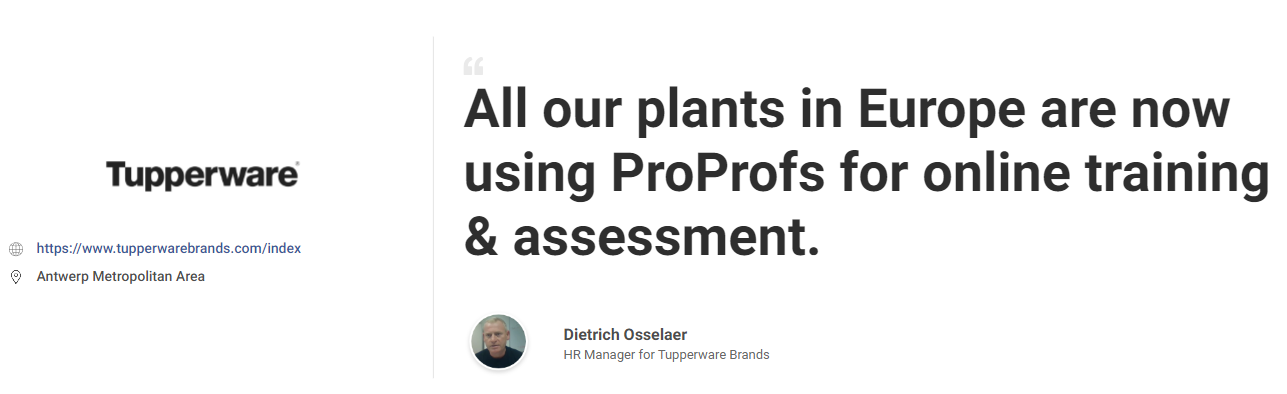
2. LearnUpon – Best for Delivering Impactful Training
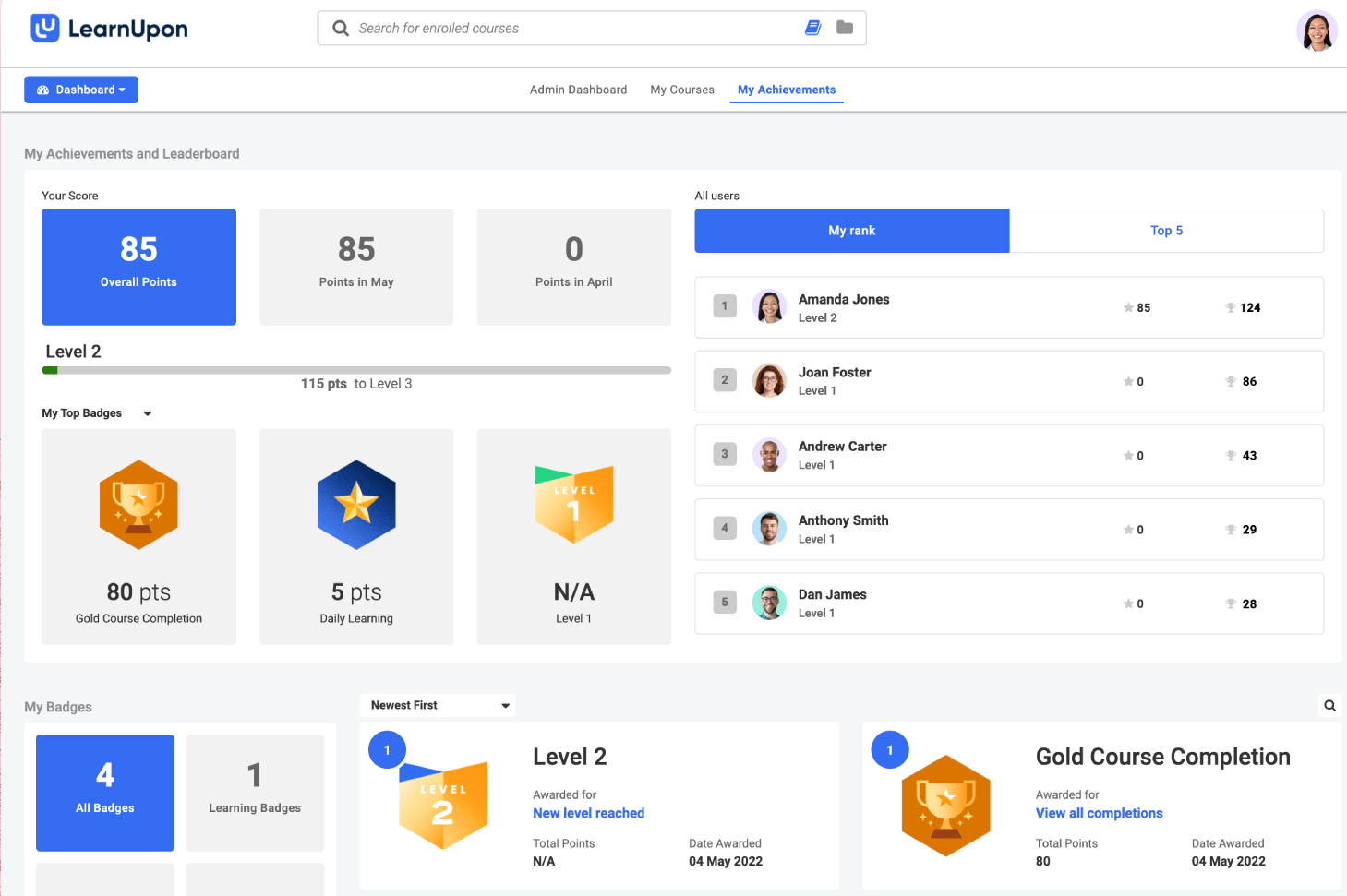
LearnUpon is a cloud-based LMS that simplifies training delivery for geographically dispersed teams.
What makes this tool a winner is the focus on learner engagement while ensuring admins and trainers can track progress effortlessly. The first time I used the platform, I liked the integration of social learning elements, which made the training experience much more interactive.
In my experience, the automated reminders and progress tracking features can significantly boost learner engagement. Plus, the software offers multi-language support, which is incredibly helpful for international teams.
With features like gamification and detailed reporting, you’re not just delivering training—you’re doing it in a way that sticks.
Suitable for: SMBs, Enterprises
Features:
- Multi-language support caters to geographically dispersed teams
- Automated reminders and progress tracking improve learner engagement and completion rates
- xAPI compliance for detailed learning analytics and experience tracking
- Branching scenarios offer personalized learning paths based on learner responses
- Offline access enables learners to download course content for study without an internet connection
Pros:
- Various content formats, including videos and quizzes
- Custom branding options maintain a consistent organizational identity
- eCommerce capabilities allow you to monetize courses
- Built-in social learning encourages collaboration
- Mobile compatibility allows access to training anytime
Cons:
- No transparent pricing plan can hinder the buying experience
- Users have expressed frustration with the inability to modify learning pathways once they are created
Pricing: Custom pricing.
3. 360Learning – Best for Collaborative Learning
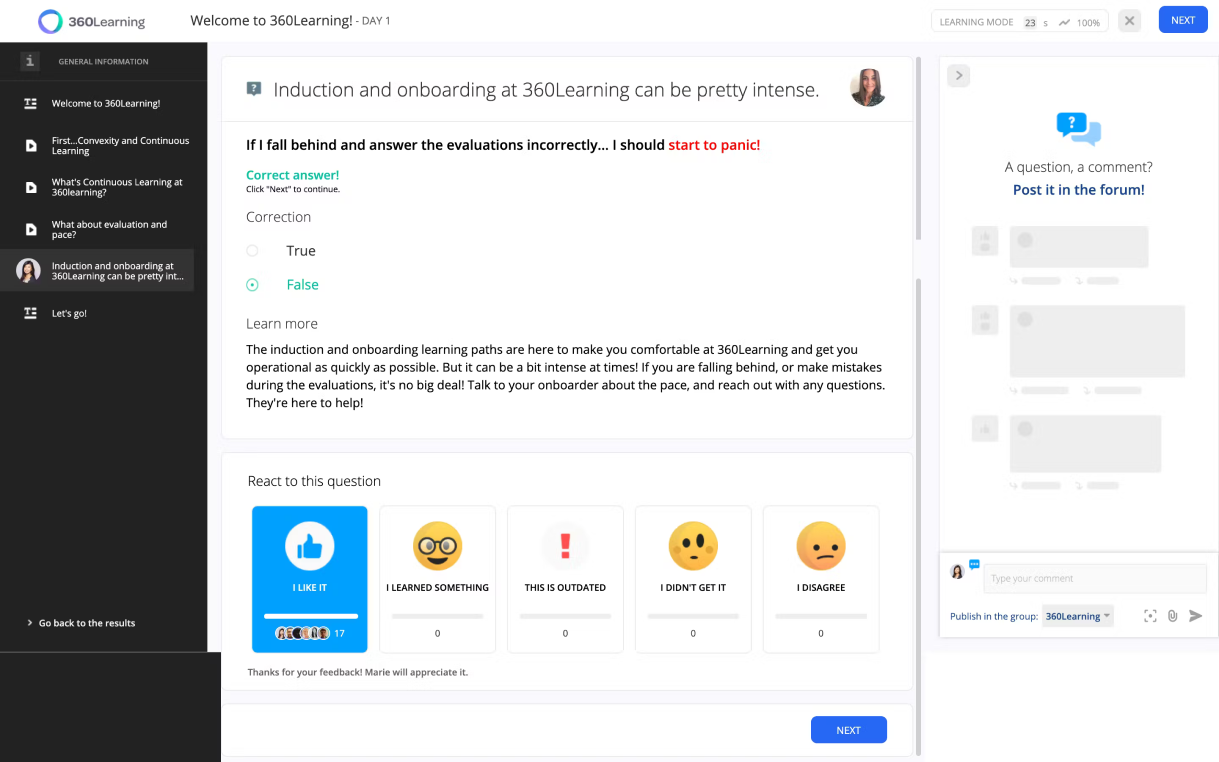
360Learning is built on the idea of collaborative learning. It’s not your average top-down software for tracking employee training. Instead, it encourages peer learning, and I’ve seen how this fosters a culture of knowledge sharing within teams.
With 360Learning, employees can create and share content – transforming learning into a more dynamic process.
Tracking training progress with 360Learning is straightforward—admins get real-time insights into how employees are engaging with the content. From onboarding to continuous development, the platform does a great job of blending self-paced learning with peer interactions.
We could see which courses were making an impact and which ones needed tweaking. The result? A more engaged and empowered workforce that takes ownership of their learning.
Suitable for: Small Businesses, Enterprises
Features:
- Collaborative course creation for teams to work together on building engaging learning content
- In-course chat and commenting fosters real-time discussions and knowledge sharing among learners
- Microlearning capabilities enable the creation of bite-sized, easily digestible learning modules
- Content channels for delivering training content through various formats (e.g., videos, articles, quizzes)
- Gamification features like points, badges, and leaderboards increase learner engagement
Pros:
- User-friendly course creation tools
- Analytics dashboards provide detailed insights
- Peer-to-peer learning fosters a culture of continuous learning
- The user-generated content model keeps training materials relevant
- Gamified elements make learning fun and engaging
Cons:
- Users complained about the platform’s search functionality, particularly when finding specific video content
- Several users have encountered technical bugs that impacted the platform’s functionality
Pricing: Starts at $8/user/month (up to 100 users).
4. Absorb LMS – Best for Complex Training Needs
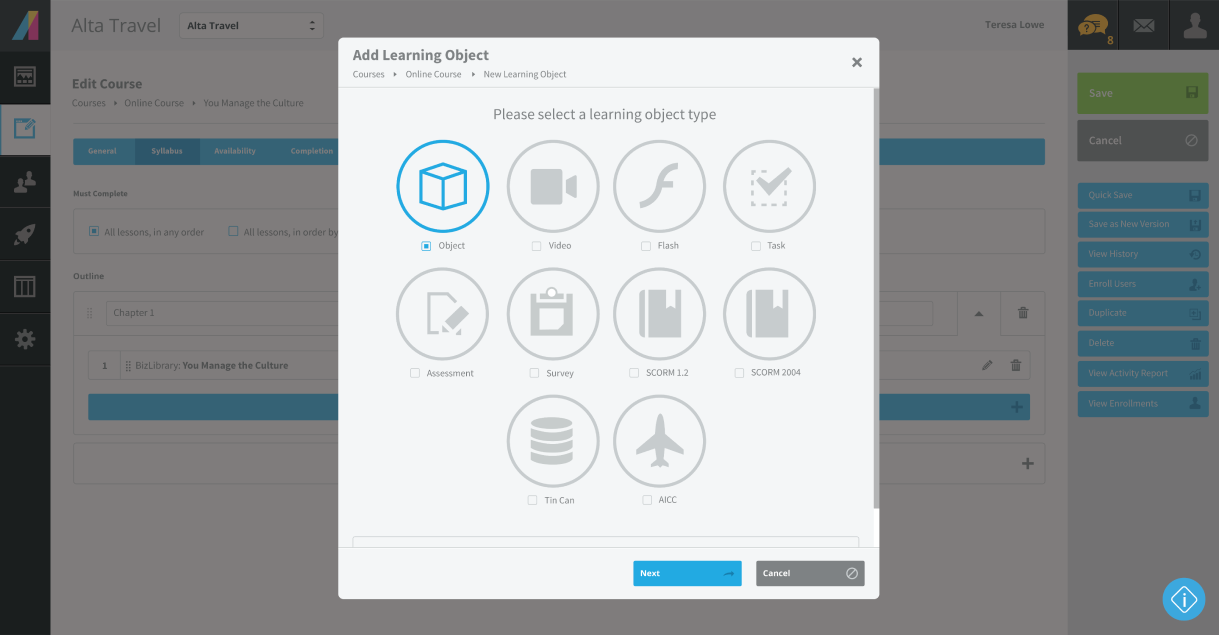
Absorb LMS is a powerful training tracking software solution for large organizations with complex training needs.
I used this platform to streamline everything from compliance training to leadership development, and honestly…it didn’t disappoint.
What stood out to me is its robust reporting capabilities—everything from individual progress to company-wide trends is just a few clicks away. The mobile app adds another layer of convenience – allowing employees to complete training from anywhere.
The software also effortlessly monitors training completion rates across multiple departments. It can automate learning paths, which I believe can save time and ensure employees receive consistent, high-quality training.
Suitable for: SMBs, Enterprises
Features:
- Customizable reporting dashboards for informed decision-making
- Advanced content library with pre-built courses on various industry topics
- Blended learning capabilities integrate instructor-led training with online learning modules
- HCM and Salesforce connectors allow for data synchronization with existing HR and CRM systems
- Accessibility features ensure the platform is usable for learners with disabilities
Pros:
- eCommerce functionality enables the sale of courses
- Mobile-responsive design ensures accessibility
- Automated features keep learners engaged
- Scalable platform adapts to your organization’s needs
- Extensive customization tailors the platform to your needs
Cons:
- No pricing detail on the website can hinder the buying experience
- Users have reported noticeable slowdowns during peak usage times, particularly when loading large amounts of content simultaneously
Pricing: Starts from $800/month (approx.).
5. Docebo – Best for Complex Enterprise Training
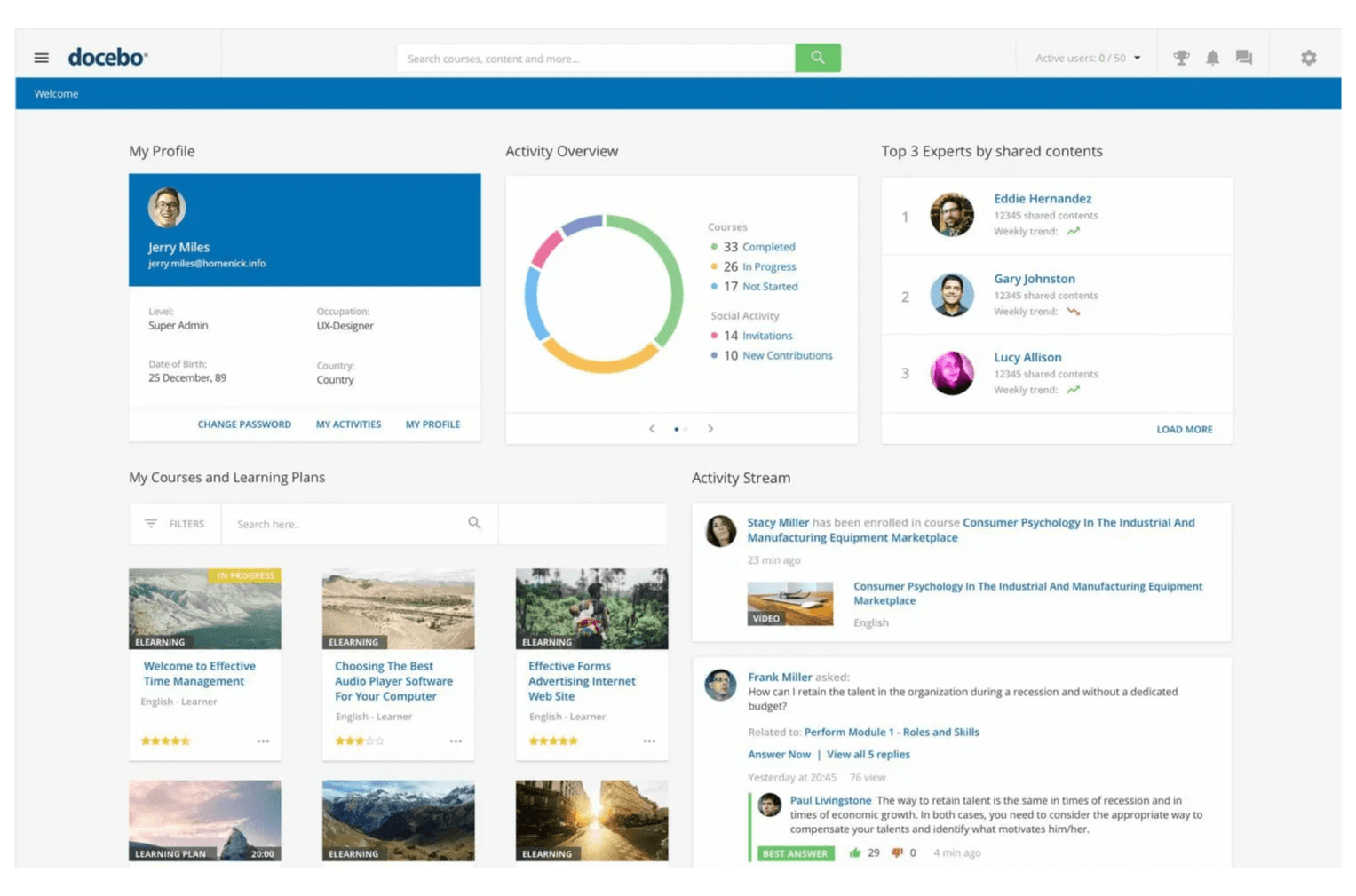
When I first tried Docebo, what caught my attention was its AI-driven learning experience. The platform adapts to employee needs, offering personalized content that keeps teams engaged.
The automation capabilities were also a huge plus, especially when it came to tracking compliance and certification training. From enrollment to reporting, it helps you focus on strategy rather than logistics.
As for reporting, I could schedule reports to be delivered directly to my inbox. This would give a snapshot of training progress without the need to log in every time.
All and all, with its focus on adaptive learning, Docebo ensures that training isn’t just another task—it’s an experience that evolves with your employees.
Suitable for: SMBs, Enterprises
Features:
- AI-powered learning recommendations personalize learning paths
- xAPI conformance provides learner data for in-depth learning experience analysis
- Gamification engine for creating engaging learning experiences with badges, points, and leaderboards
- Learning engagement tools like social learning features and content recommendations
- Omnichannel content delivery for seamless access to learning content on various devices
Pros:
- A highly customizable interface
- Supports multiple languages
- Course management is simplified with a user-friendly design
- Gamification features boost learner motivation
- Customizable branding options maintain company identity
Cons:
- No transparent pricing on the website
- Some users experience delays in updating training completion statuses, particularly for video-based training
Pricing: Starts at $25,000/year (3-year contract).
6. iSpring Learn – Best for eLearning & Training
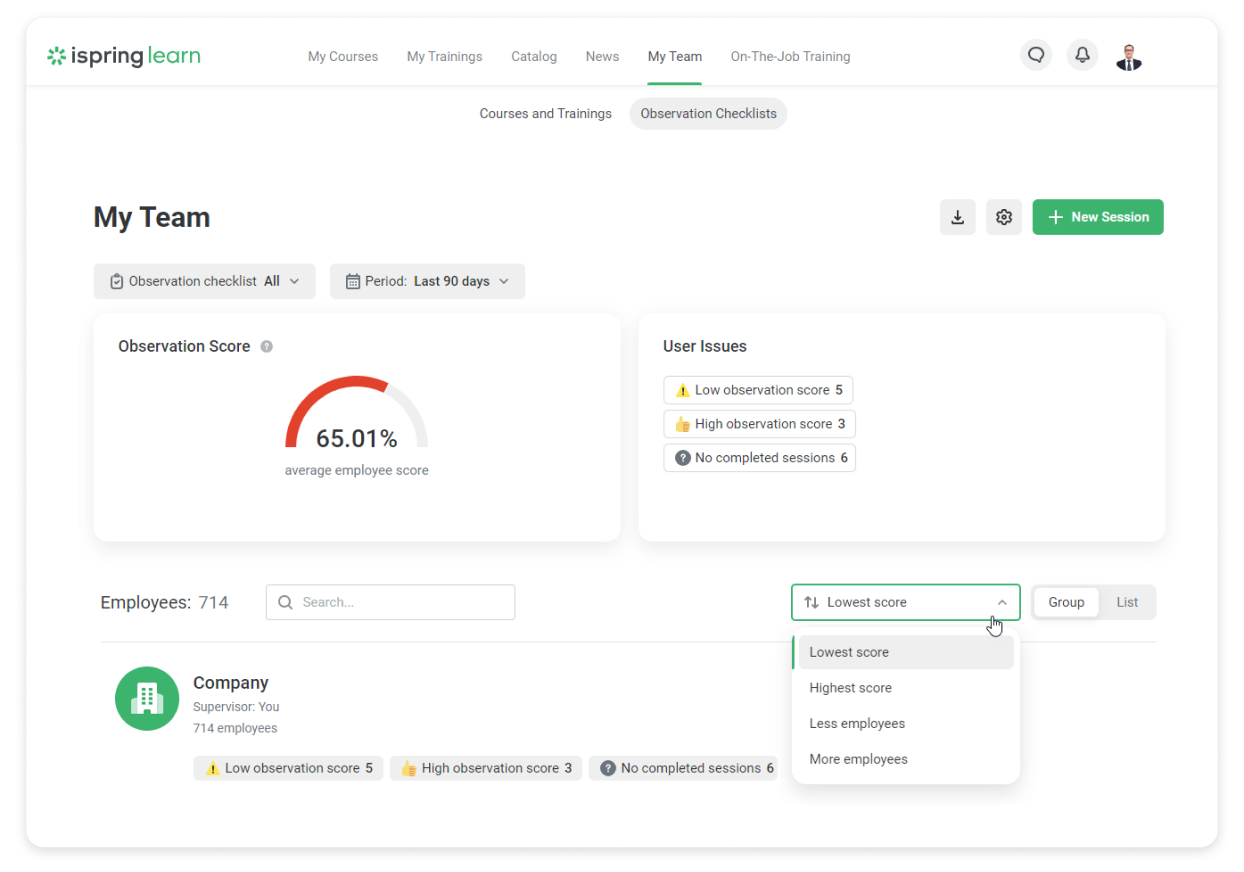
In today’s fast-paced world, employees often have limited time for lengthy training sessions. This is where iSpring Learn comes in.
This user-friendly software to track employee training focuses on microlearning, delivering bite-sized content that’s easy to digest and retain.
I found its built-in authoring tools particularly intuitive. They allow you to create engaging microlearning modules quickly and easily. Setting up training sessions is straightforward, and tracking progress is a breeze with detailed analytics.
What stood out for me was the mobile-friendly design—we could easily access training anytime, anywhere, without any drop in quality.
Suitable for: SMBs, Enterprises
Features:
- Interactive longreads with multimedia and controlled learner navigation
- Development of assessments alongside courses using iSpring Suite authoring tools
- Structured learning into clear paths with prerequisites and completion requirements
- Assignment of homework with direct feedback within the LMS platform
- Tracking of learner engagement and analysis of quiz results to measure learning effectiveness
Pros:
- Compliance with SCORM and AICC standards for eLearning content
- Certification management ensures easy tracking
- Seamless integration with PowerPoint for content creation
- Supports offline learning through its downloadable mobile app
- Customizable reporting provides detailed insights
Cons:
- Some users have expressed frustration over the limited customization features within the platform
- No corporate portal in the basic plan
Pricing: Starts at $2.99/user/month.
7. Litmos – Best for External Training
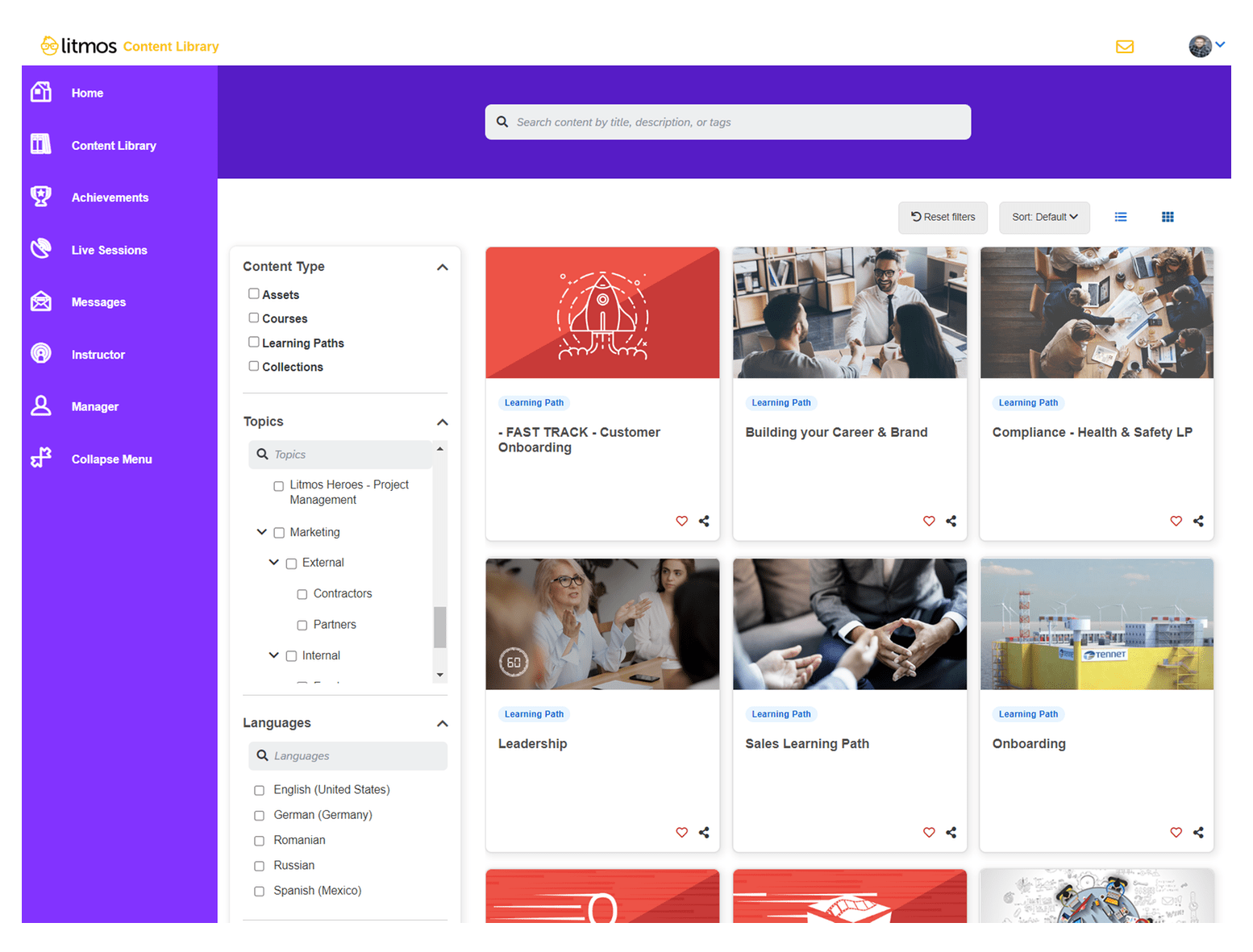
Litmos is another training records software platform I used for onboarding and ongoing training. Its automated reporting made my job significantly easier.
The tool offers comprehensive reporting tools, allowing you to track learner progress, identify skill gaps, and measure the ROI of your training programs. In my experience, the detailed reporting dashboards can prove invaluable in demonstrating the impact of your training initiatives to stakeholders.
The system’s automation features, particularly in reporting and reminders, took a load off my shoulders. I didn’t have to chase people down for updates—they were automatically notified of deadlines and upcoming sessions.
Suitable for: SMBs
Features:
- Offers a library of pre-built training courses and collections.
- External training programs with eCommerce and back-office functionalities
- An AI assistant to automate administrative tasks within the platform
- Instructor-led training (ILT/vILT) sessions with ease using built-in tools
- Analyzes learning performance across your organization with robust reporting
Pros:
- AI-driven analytics offer actionable insights into learner engagement
- Multi-format content, including video, SCORM, and PowerPoint
- Increased learner engagement through points, badges, and leaderboards
- Seamless integration with Salesforce
- Multi-language support ensures a global training experience
Cons:
- No pricing details on the website
- Some customers are dissatisfied with the fact that learners can easily download videos from courses, which compromises content control
Pricing: Starts at $6/user/month (151–500 users).
8. Tovuti LMS – Best for Corporate Learning & Development
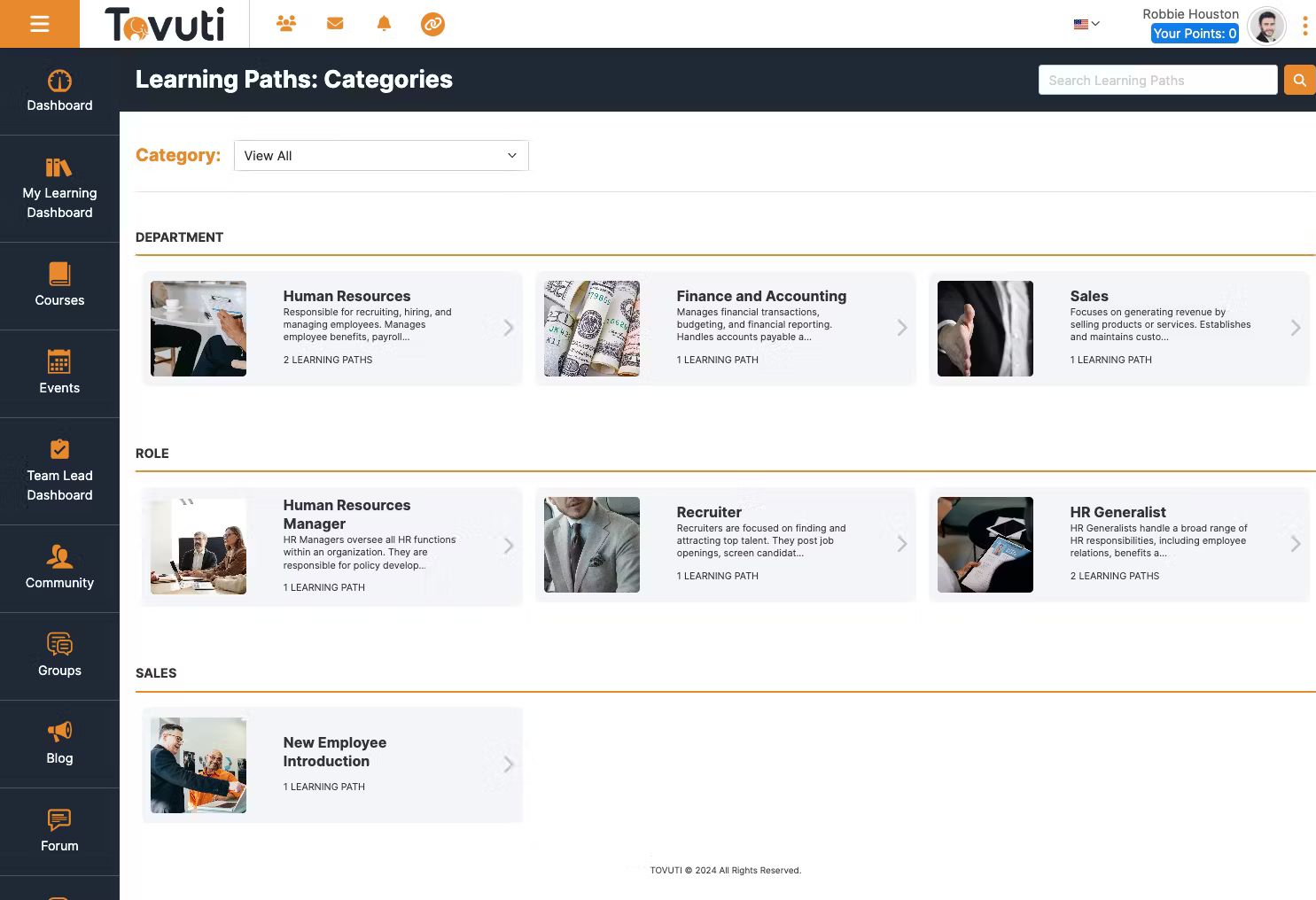
Tovuti LMS is one of those platforms that does a bit of everything. From creating interactive content to tracking employee progress, this tool has everything you need under one roof.
I was particularly impressed by how it lets you create engaging, interactive training content without needing a tech background.
From quizzes to simulations, the content creation tools are robust. Tracking progress is equally impressive, with customizable reports that give you the insights you need.
The platform offers features like automated document management, audit trails, and role-based permissions to ensure data security and regulatory compliance. For industries like healthcare and finance, where compliance is paramount, Tovuti provides a reliable and robust solution.
Suitable for: SMBs, Enterprises
Features:
- Quizzes, lessons, and other training materials are created with ease
- Training delivery, management, and analysis managed from a single platform
- Relevant training resources delivered to learners at the right time
- Support for learners with disabilities through features like closed captions and screen reader compatibility
- SOC2 Type 2 certification with features like data encryption and disaster recovery
Pros:
- Offers alt and title tags to images to improve accessibility
- A library of professionally designed themes
- Learners can track progress with certificates and badges
- Automated reminders keep learners on track
- End-to-end data encryption for security purposes
Cons:
- No pricing-related information on the website can hinder the buying experience
- One common complaint is the lack of detailed reporting for interactive videos
Pricing: Custom pricing.
9. SkyPrep – Best for Online Training & Employee Development
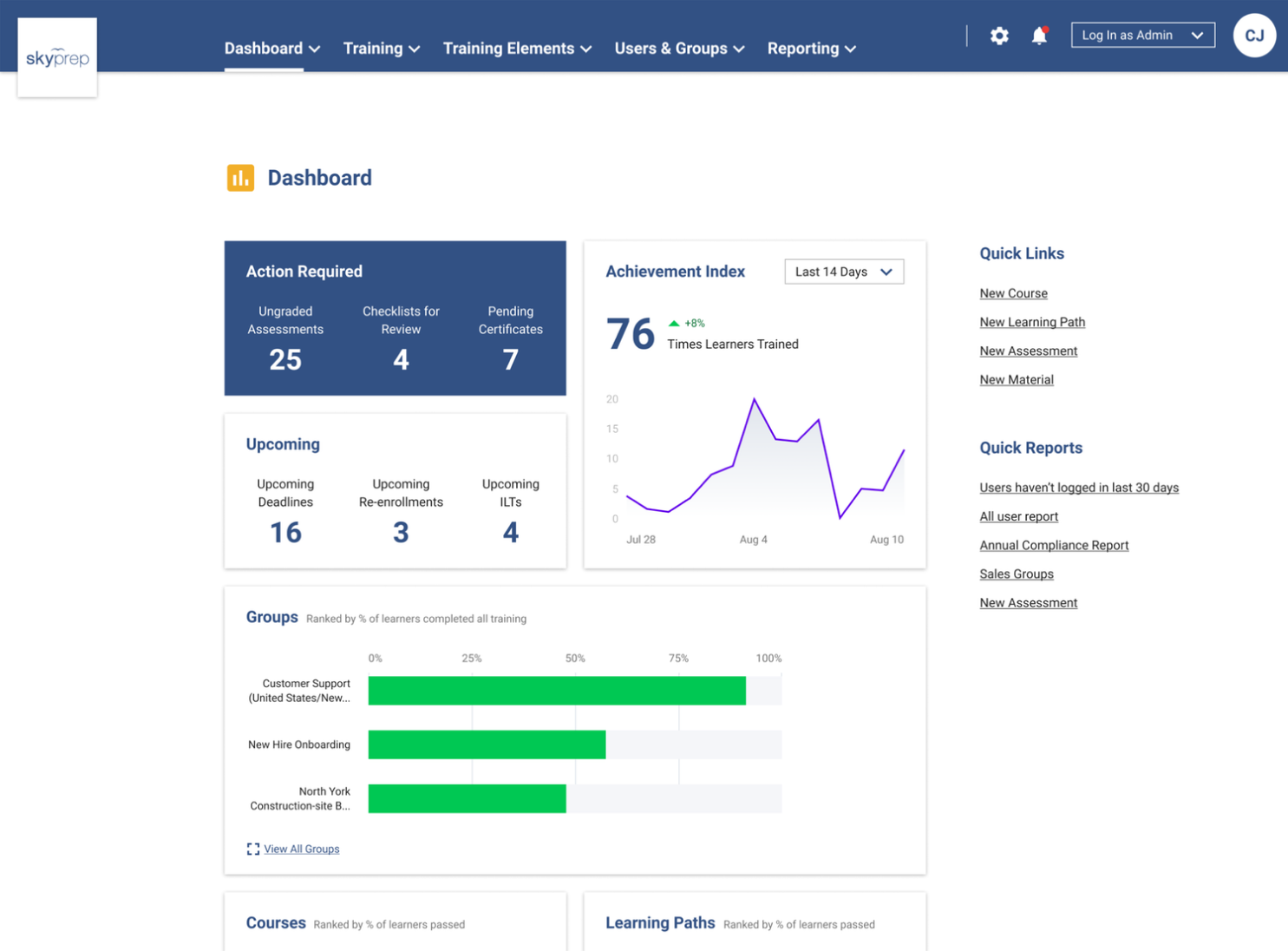
SkyPrep proved to be one of the best training tracking software with a great level of customization. Everything is adaptable to specific needs, from branding the learning portal to tailoring reports.
I found the employee tracking and reporting features particularly robust.
For instance, I could easily see who completed what training and when, which helped me ensure that compliance training was always up to date.
What also stood out was the integration with other systems we were already using, which meant I didn’t have to overhaul our existing workflow to accommodate the software. Also, one aspect I appreciated was the focus on automation—tasks like course enrollment and progress tracking run on autopilot, saving me time.
Suitable for: SMBs
Features:
- Learner engagement features like gamification to make the learning experience more interactive
- User management to minimize duplicate data entries and automate administrative tasks
- Reporting and analytics to get actionable insights to enhance the training impact
- Customization options to match company branding with logos, colors, and more
- Multi-tenant LMS to have a separate platform for each client or brand
Pros:
- Role-based permissions enable access control
- Automated certification management ensures compliance
- Learning paths can be customized
- Social learning features encourage collaboration
- Multiple content formats, including videos, PDFs, and quizzes
Cons:
- No pricing detail on the website
- A common user complaint is that notifications for manual grading are not as efficient as they could be
Pricing: Custom pricing.
10. TalentLMS – Best for Custom Employee Training
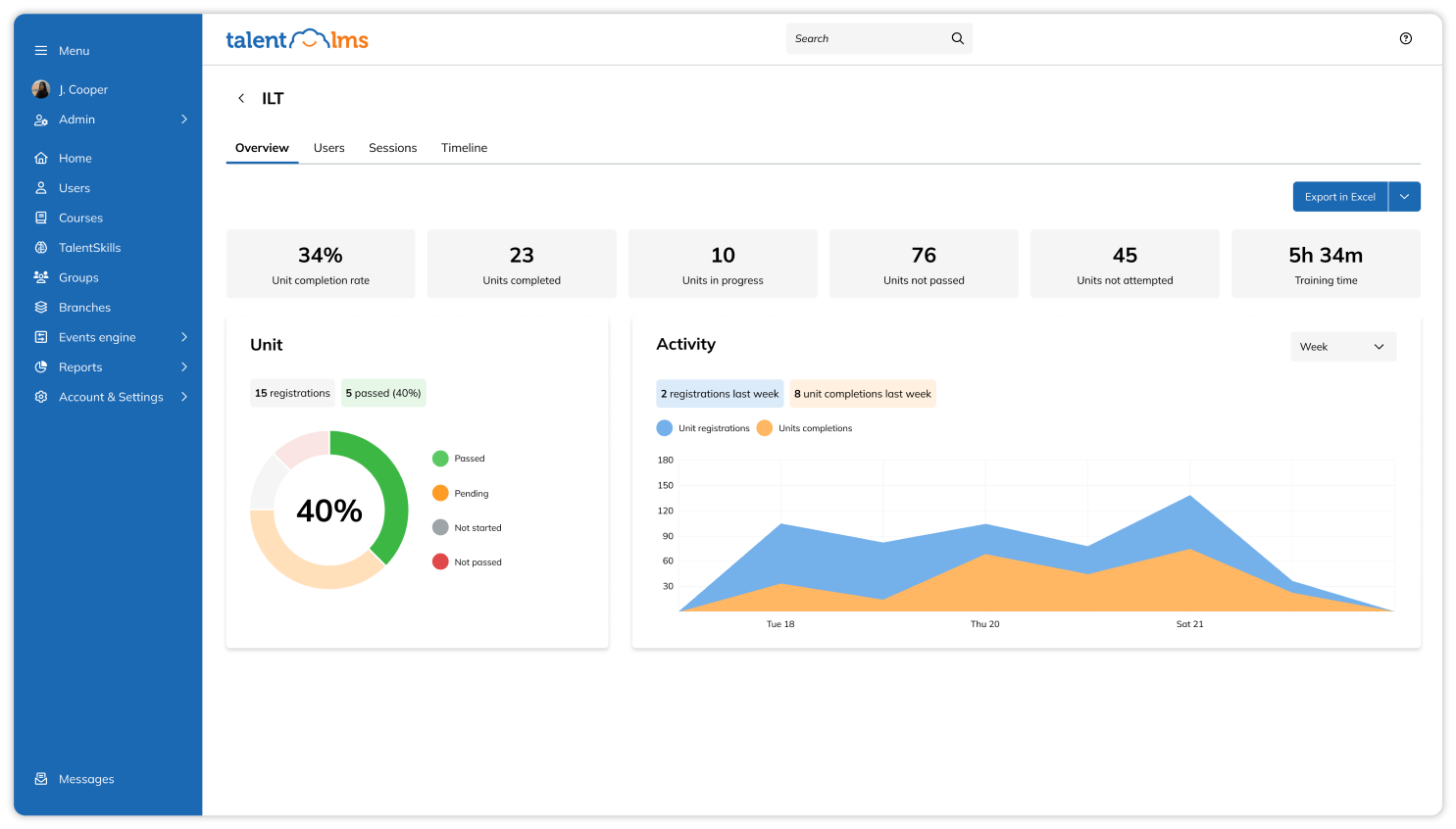
Using TalentLMS, I could set up courses quickly and track employee progress in real time. What I liked most was the detailed reporting feature, which allowed me to monitor engagement and completion rates at a granular level.
The customization options were also a plus—whether it was branding the portal or tailoring the courses to fit specific needs. This level of detail makes it easy to assess the impact of training programs and adjust them to be more effective for your team.
I appreciated how easy it was to create personalized learning paths, ensuring that employees only take the courses relevant to them. Whether you’re onboarding new hires or upskilling current employees, the platform adapts to your needs.
Suitable for: SMBs
Features:
- Course management for creating, organizing, and delivering online training content
- SCORM and xAPI support for compliance with industry-standard eLearning formats
- Surveys to gather feedback from learners and improve training effectiveness
- Learning paths to design structured training programs for specific goals
- Blended learning combines online learning with instructor-led training
Pros:
- A course builder with AI-powered tools
- Supports multiple content formats, including SCORM
- Built-in assessments for real-time evaluation of learner comprehension
- Integration with popular tools like Zapier and Salesforce
- Easy-to-use interface minimizes the learning curve
Cons:
- No custom reports or automation in the basic plan
- Some users find the API documentation lacks sufficient detail, making it challenging for integrations and customizations
Pricing: Starts at $69/month.
Which Is the Best Training Tracking Software
Not in a situation to read the full comparison? No worries. You can check my top three picks from the list.
- ProProfs Training Maker: An easy-to-use and competitively priced LMS suitable for startups and large enterprises. Its detailed analytics provide real-time data on progress, completion, and even dropout rates. This makes it valuable for tracking employee training progress and measuring course effectiveness.
- 360Learning: A collaborative LMS that fosters peer learning and knowledge sharing. Offers real-time insights into training progress and allows employees to create and share content, making learning more dynamic and engaging.
- Absorb LMS: A powerful training tracking software solution for large organizations with complex training needs. Offers robust reporting, mobile accessibility, and automation features to streamline training processes and ensure consistent, high-quality learning.
Come back later when you’re eager to have a full shot at the comparison.
Evaluation Criteria
The evaluation of products or tools featured in this article adheres to a rigorous, unbiased approach designed to deliver comprehensive and informative reviews. This methodology incorporates the following key criteria:
- User Reviews and Ratings: Direct feedback from users, including ratings and reviews from reputable sources, provides invaluable insights into overall satisfaction and potential issues.
- Essential Features and Functionality: The core features and overall functionality of each product are meticulously assessed to determine their practical usefulness and effectiveness.
- Ease of Use: The user-friendliness of the product or service is evaluated, considering factors such as design, interface, and navigation to ensure a positive user experience.
- Customer Support: The quality of customer support is examined, including its efficiency and effectiveness in addressing user inquiries and resolving issues.
- Value for Money: The product’s value for money is determined by comparing its quality, performance, and features to its price to help readers assess whether it represents a worthwhile investment.
- Expert Opinion and Personal Experience: The evaluation incorporates insights from the author’s personal experience and the expertise of industry professionals to provide a well-rounded assessment.
What Are the Best Practices for Implementing Employee Training Tracking Software?
Implementing a training tracking program can significantly boost your organization’s training efficiency. To get the most out of your investment, follow these best practices:
1. Define Clear Objectives & Goals
Are you aiming to improve compliance, boost employee skills, or track performance?
Before implementing the software, identify what you want to achieve. Clear objectives help in configuring the software to meet specific organizational needs. Additionally, this will ensure that the software is aligned with broader business goals and allows for measurable outcomes.
2. Choose the Right Software for Your Needs
Not all training tracking software solutions are created equal, which is why you need to evaluate different platforms based on your organization’s size, industry requirements, and specific features.
If regulatory compliance is a major concern, prioritize software with robust compliance tracking and reporting capabilities. Look for features such as integration with an LMS, automated reminders, reporting tools, and scalability.
For example, if you want an LMS platform that has a decent collection of pre-built courses, a clear UI, and a reasonable price (with a free plan) – ProProfs Training Maker can make an excellent option.
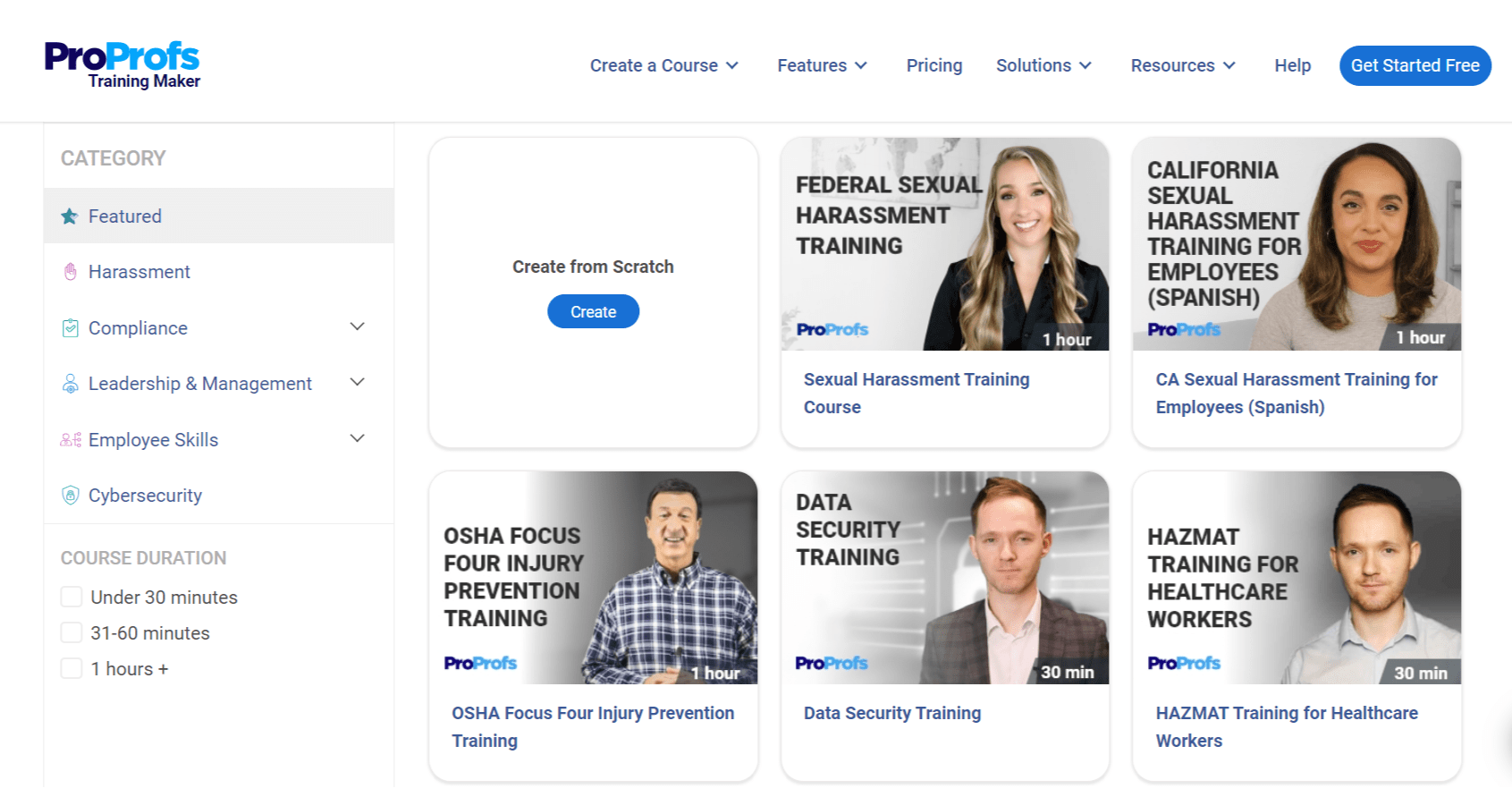
3. Ensure Seamless Integration With Existing Systems
The best training tracking software platforms integrate smoothly with other systems, such as your HR management system, CRM, marketing tools, or LMS.
This integration facilitates a streamlined workflow and reduces the duplication of data. The ability to sync training data with other HR processes, such as performance management or payroll, can further optimize administrative efficiency.
4. Automate Reminders & Notifications
One key advantage of training tracking tools is the ability to automate administrative tasks. You can set up automated reminders for upcoming training sessions, certification renewals, and deadlines.
This helps employees stay on track and reduces the burden on administrators to manually follow up.
5. Ensure Compliance With Industry Regulations
If your organization operates in a regulated industry, configure the software to ensure compliance with training requirements.
The software should allow you to track who has completed mandatory courses and generate reports for audits. This is especially important in sectors like construction and manufacturing, where failure to meet training standards can result in serious consequences.
6. Monitor Progress & Make Data-Driven Adjustments
Leverage the software’s analytics and reporting tools to monitor the effectiveness of your training programs.
Identify trends, such as courses with low completion rates, and adjust your training strategy accordingly. Use insights to improve your content, make it more engaging, or modify training schedules to better suit employees’ needs.
Get Free Employee Training Software — All Features, Forever.
We've helped 567 companies train 200,000+ employees. Create courses in under a minute with our AI LMS or use 200+ ready-made courses on compliance, harassment, DEI, onboarding, and more!
Track Workforce Performance With the Right Training Tracking Software
Employee training tracking software is no longer just a nice-to-have; it’s a necessity for companies that want to stay competitive and ensure their employees are always improving. From boosting compliance to enhancing employee development, this software can transform how you approach training.
With that said, it’s also important to understand the role of a reliable software solution in this. Tools like ProProfs Training Maker make the process of training and tracking results easier for both employees and administrators.
This is not just because of personal preference but also how the software manages to cater to both small and large businesses. The best thing to me is the availability of a free plan, which is a scarce resource on the market.
Having a free plan makes the software selection process much more convenient for businesses. And it’s simple to get started – just sign up, and you’re in!
Frequently Asked Questions
How does training tracking software work?
Here’s how training tracking software typically functions:
- Data Collection: Training records, including course completions, certifications, and evaluations, are collected and stored in the system.
- Tracking Progress: The software tracks the progress of each employee, monitoring their completion of required courses or certifications. It also records which employees need additional training or have fallen behind on schedules.
- Reporting: The software generates reports based on the data it collects, offering insights into employee performance, training effectiveness, etc.
- Compliance Monitoring: In industries where regulatory compliance is vital, these tools ensure that all necessary training is completed on time.
- Integration: When integrated with other systems, such as another LMS or HRIS, it offers a holistic view of employee development and compliance status.
Can training tracking software be integrated with my HRIS or LMS?
Yes, most training tracking software, like ProProfs Training Maker, can be integrated with your existing HRIS or LMS. This integration ensures seamless data transfer between systems, automating the tracking of employee progress, certifications, and training history. It ensures that all information is centralized for easy access and management.
How do I track training data?
Platforms like ProProfs Training Maker let you track training data through real-time dashboards and detailed reports. It provides insights into learner progress, course completion rates, time spent on training, and quiz results. Additionally, you can set up automated reminders for incomplete courses and monitor compliance with certifications. Reports can be exported for further analysis, ensuring you have a complete view of your training program’s effectiveness.
How long does it take to implement a training tracking program?
The time it takes to implement a training tracking program depends on the complexity of your organization’s needs and the software you choose. With user-friendly platforms like ProProfs Training Maker, implementation can be completed in as little as a few days. This includes setting up your account, customizing the platform to suit your branding, creating or uploading training content, and configuring automated tracking and reporting features. For more complex setups, including integrations with HR systems, it may take a few weeks to ensure everything is running smoothly.
How can training tracking software improve employee performance?
Training tracking software can improve employee performance in several ways:
- Providing personalized learning paths: Tailoring training to individual needs can enhance learning effectiveness.
- Identifying skill gaps: Identifying areas where employees need development allows for targeted training.
- Encouraging continuous learning: Tracking progress can motivate employees to continue learning and growing.
- Providing real-time feedback: Instant feedback can help employees improve their performance.
- Measuring ROI: Quantifying the impact of training can demonstrate its value to the organization.
Is there a free training tracking software solution available?
Although software vendors that appear when you type “free training tracking software” on Google are few and far between, ProProfs Training Maker does make a notable contribution. The company offers a free plan for startups and small businesses, where you can explore the tool and access almost all the premium features.
 Tips
Tips
We’d love to hear your tips & suggestions on this article!
Get Free Employee Training Software — All Features, Forever.
We've helped 567 companies train 200,000+ employees. Create courses in under a minute with our AI LMS or use 200+ ready-made courses on compliance, harassment, DEI, onboarding, and more!

 We'd love your feedback!
We'd love your feedback! Thanks for your feedback!
Thanks for your feedback!







