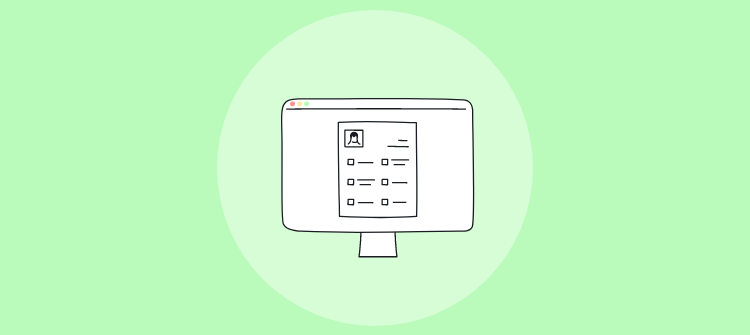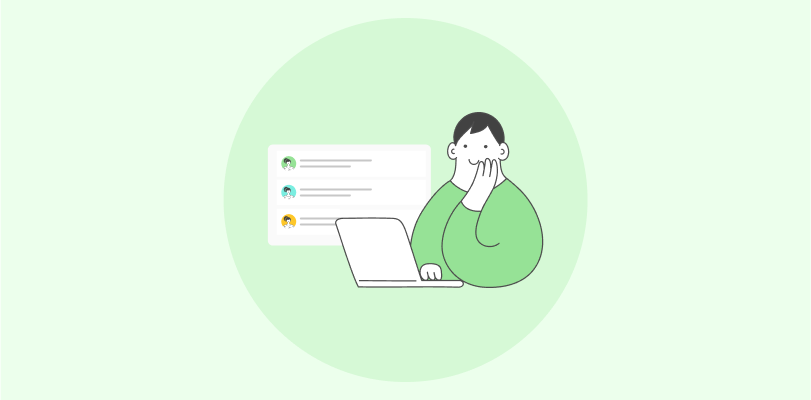If you’re running a team—or an entire company—you already know one thing: your people are your greatest asset. But knowing that isn’t enough. The real game-changer is what you do to help them grow.
Employee training and development might sound like HR jargon, but they’re the backbone of any high-performing business. Here’s a simple way to look at it:
- Training helps your team thrive today—it’s about giving them the right tools, knowledge, and processes to succeed in their current roles.
- Development is your investment in tomorrow—building leadership, expanding skillsets, and preparing your people (and business) for what’s next.
Whether you’re an HR professional laying the foundation, a team lead looking to unlock more potential, or a founder wearing every hat—you’re in the right place.
In this guide, I’ll break down what training and development really mean, why they’re worth your time, and how to build a strategy that actually moves the needle.
Before we begin, I’ve created this quick video for you that explains what employee training is and its byproducts:
Employee Training vs. Employee Development: What’s the Difference?
Think training and development are the same? Think again. This quick comparison table breaks it down so you can clearly see how employee development training goes beyond the basics—empowering growth, not just skills.
| Aspect | Employee Training | Employee Development |
|---|---|---|
| Focus | Short-term job skills | Long-term career growth |
| Goal | Improve current performance and efficiency | Prepare for future roles and responsibilities |
| Duration | Temporary, project-specific | Ongoing, long-term |
| Content | Software, tools, safety procedures, task-specific | Leadership, communication, and career advancement skills |
| Audience | New hires or employees learning new tasks | Employees aiming for career growth or promotions |
| Example | Learning a new software program or procedure | Building leadership qualities or advancing in skills |
| Measurement | Performance on specific tasks, compliance | Career progression, skill growth, leadership potential |
| Outcome | Increased efficiency, job competency | Employee retention, higher engagement, leadership pipeline |
Why Employee Training and Development Matter
If you’re serious about scaling your team—or just want things to run smoother—training and development can’t be an afterthought.
It’s the difference between a team that’s just doing the job and a team that’s owning it.
Here’s why it matters on both sides of the table:
For Your Employees:
- Skill Development = Better Performance: When employees have the right training, they work faster, make fewer mistakes, and get the job done more efficiently. Simply put, they perform better.
- Career Growth: Employees want to know they have room to grow. Offering development opportunities keeps them engaged and motivated, and it makes them more likely to stay with your company.
- Job Satisfaction: When employees see a clear path for growth and advancement, they’re happier in their jobs. Happier employees stay longer and contribute more.
For Employers:
- Increased Productivity: Trained employees don’t waste time figuring things out on their own. They can jump right into their tasks, saving time and boosting overall productivity.
- Employee Retention: Offering training shows your employees that you care about their development. When employees feel valued, they’re less likely to leave.
- Risk Reduction: Training isn’t just about productivity. Compliance training (think OSHA training or HIPAA) helps protect your business from legal risks and keeps everything running smoothly. I always tell my team, “Compliance might not be glamorous, but it’s essential.”
Types of Employee Training & Development Programs
Now that we’ve covered the importance of training and development, let’s talk about how to actually implement them. Depending on your team’s needs, here are some key employee training programs you can implement to keep everyone moving forward.
1. Onboarding & Orientation Training
Onboarding is your chance to roll out the red carpet for new hires. It’s about welcoming them, showing them the ropes, and giving them the tools they need to succeed right from the start. This helps them settle in quickly and hit the ground running.
I’ve put together this 3-minute video for you to help you launch your employee onboarding program in simple steps:
2. Compliance & Safety Training
Compliance & safety trainings may not be glamorous, but they are like wearing a seatbelt—you might not think about it daily. Whether it’s OSHA, HIPAA compliance training, or any other regulations, this training keeps your team on the right side of the law and protects your business from potential legal trouble.
Don’t want to start from scratch?
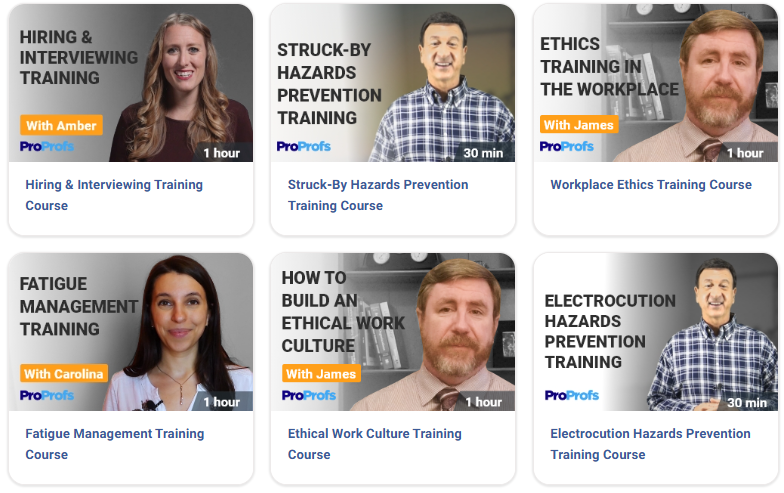
3. Employee Skills Training
This is the foundation. Employee skills training helps your team master the basics and get the job done right. From learning the ropes to picking up new tools, this training is all about building competence. It’s like giving your team the right tools in their toolbox so they can tackle everyday tasks without breaking a sweat.
Don’t want to start from scratch?
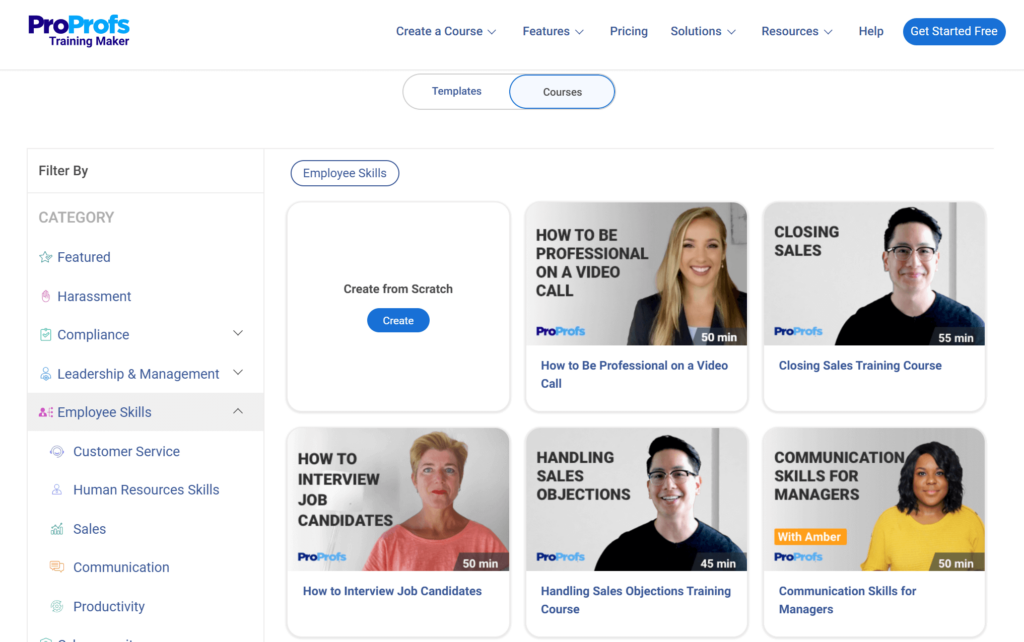
4. Leadership & Management Training
Leadership training is about preparing your team to step up to the plate. It’s about building the skills they need to take on more responsibility, guide others, and drive your company forward. This training ensures that your future leaders are ready to lead when the time comes.
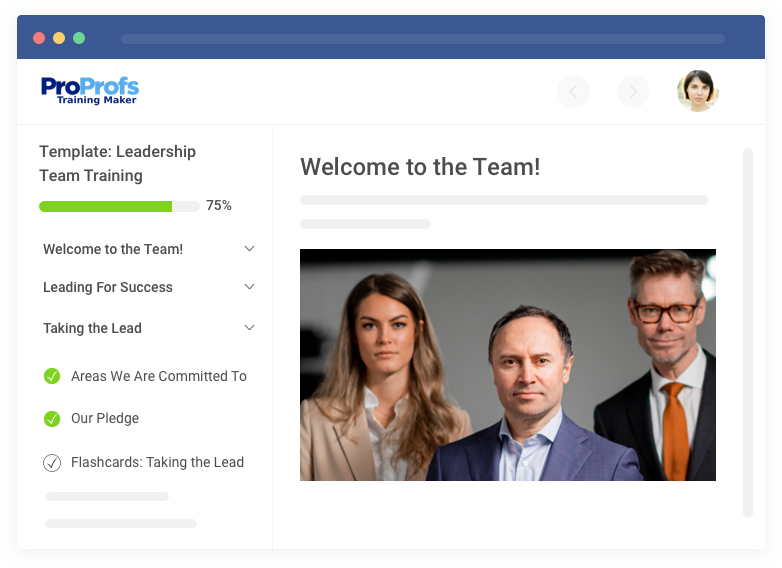
5. External Partner & Customer Training
It’s not just about training your employees—partner and customer training helps build stronger relationships outside your company. When you give your partners and customers the knowledge they need to use your products or systems effectively, it’s like giving them a map to navigate everything smoothly.
How to Build Your Own Employee Training Program in Simple Steps
Building an effective employee training program doesn’t have to be complicated or costly. In fact, getting started can be as simple as creating an account and selecting the right tools for your team.
I found that having an easy-to-use platform made all the difference. For example, I used Training Maker to quickly create and manage courses for my team, allowing me to focus on the content and strategy, not the logistics.
Here’s a guided tutorial video for you to watch and learn. If you’re more of a text person (like me), I’ve provided a step-by-step text guide right below this video.
Alright, now let me share the exact steps you need to take to launch your own employee training & development program.
Step 1: Start Building Your Training Program from Scratch (or Customize One of 500+ Courses)
Kick off your training initiative by deciding how hands-on you want to be. If you prefer to tailor the experience fully, you can start building your training program from scratch. This allows you to define your own structure, content, and outcomes from the ground up.
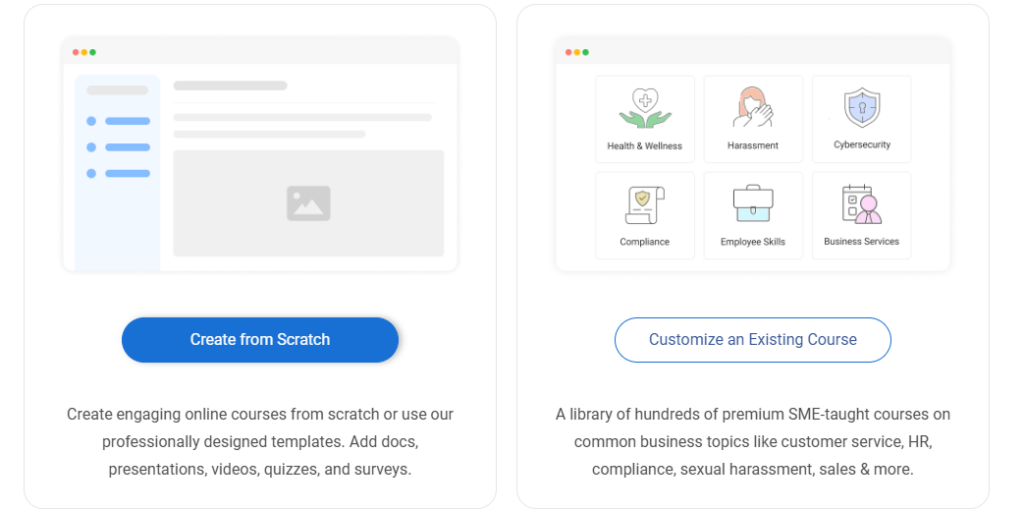
Example: Let’s say your goal is to train your sales team to “Close More Deals.” You could start by defining a measurable goal:
“Improve your sales conversion rates by 20% by focusing on closing techniques.”
Once you have your goal outlined, you can start adding modules and assessments that align with that objective.
Feeling short on time or not sure where to begin? Training Maker offers a library of 500+ ready-to-use courses across categories like Sales, Compliance, Customer Service, and more.
You can choose a course that closely matches your goal and customize it to your needs—add your branding, edit content, and tweak the assessments.
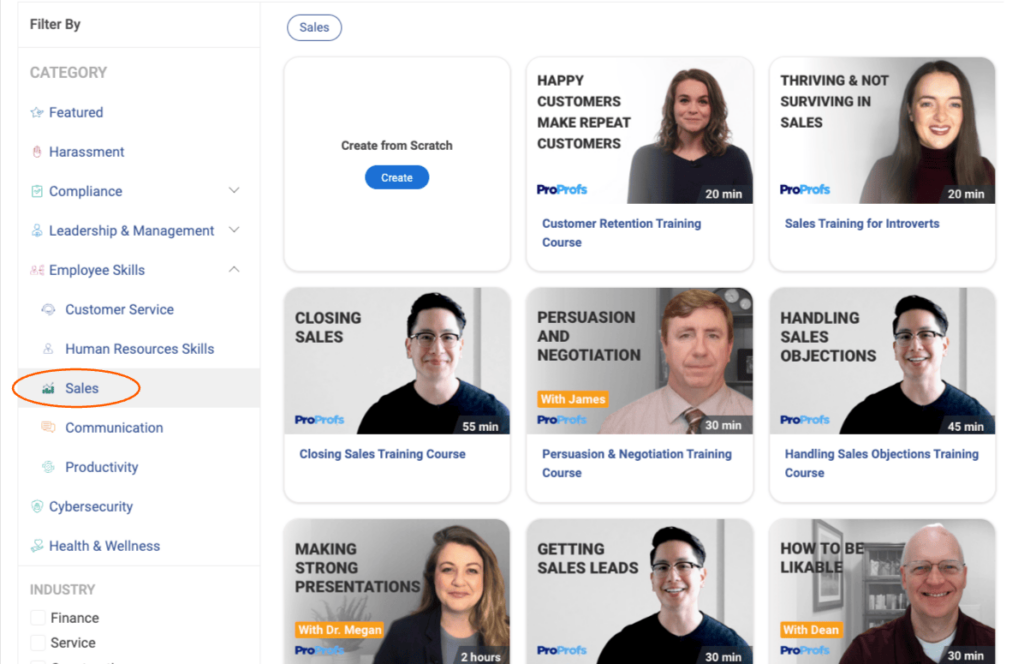
Step 2: Create Learning Paths Tailored to Your Employees
Use the selected sales courses to build structured learning paths that guide your reps from foundational knowledge to closing mastery. This ensures a logical progression that supports long-term improvement.
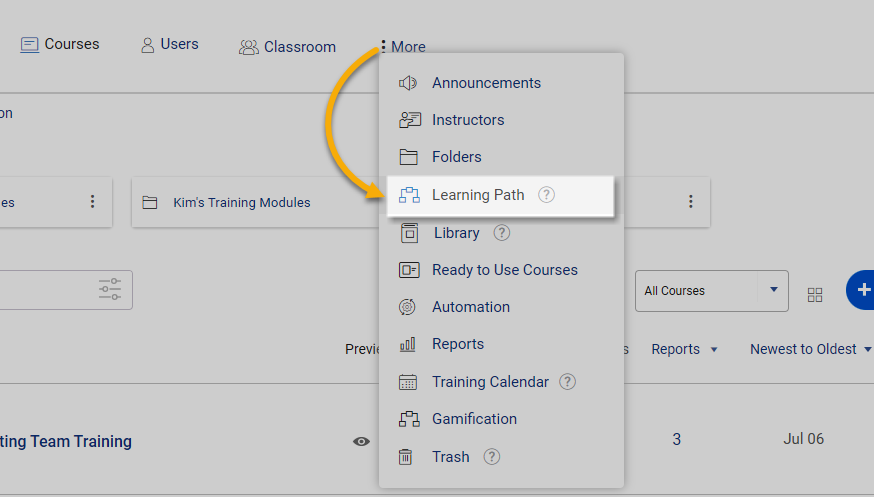
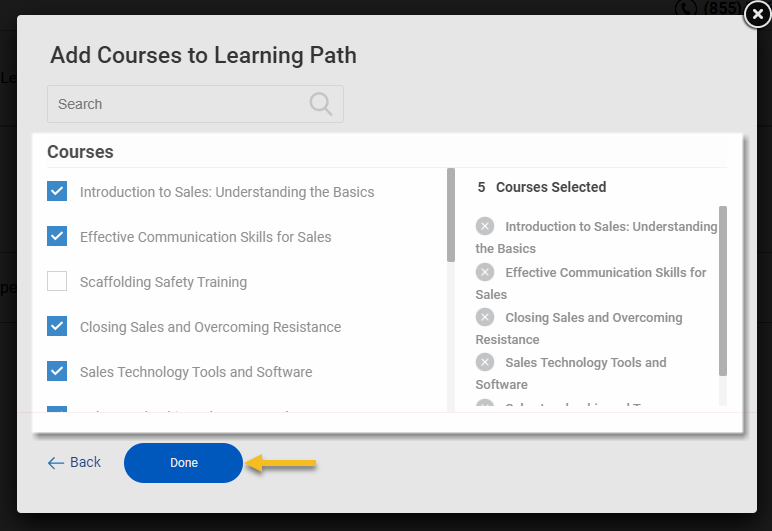
Learning Path for Closing More Sales:
- Sales Fundamentals > Consultative Selling > Objection Handling > Closing Techniques > Advanced Sales Mastery
Say you’re designing a program to move reps from pitching to closing confidently. You could organize it like this:
- Sales Fundamentals > Consultative Selling > Closing Techniques > Follow-up Strategy
How to do it:
- Go to your dashboard > More.
- Click on “Learning Path” and then “Create Learning Path.”
- Add courses in the optimal sequence for your sales goal
- Name the path (e.g., “Close More Deals Path”)
Here’s a guide on how to create your learning paths.
Step 3: Set Up Virtual Classrooms
Set Up Virtual Classrooms, Create Groups & Assign Training
Create virtual classrooms and user groups to efficiently deliver your learning path. Organize reps based on sales region, tenure, or performance tier.
Structure for Closing Skills Program:
- Virtual Classrooms: “Closing Skills Bootcamp – North America” / “Enterprise Closers – APAC”
- User Groups: “Junior Reps” for foundation-level training, “Senior Closers” for mastery-level content
👉 Assign: “Sales Fundamentals” to Junior Reps, “Closing Techniques” to Senior Closers
Here’s how to do it:
Step 4: Invite Learners, Launch the Program & Track Progress
Make it easy for your sales reps to access the program. Send out invites, launch the training, and begin tracking their progress—especially through the closing modules.
Say your goal is to have every rep complete the “Closing Techniques” module within 14 days. You can: 👉 Invite users > Assign due dates > Monitor “Closing Mastery Progress” under Reports
How to do it:
- Use the “Add User” or “Invite via Email” option
- Share the classroom URL via Slack or onboarding materials
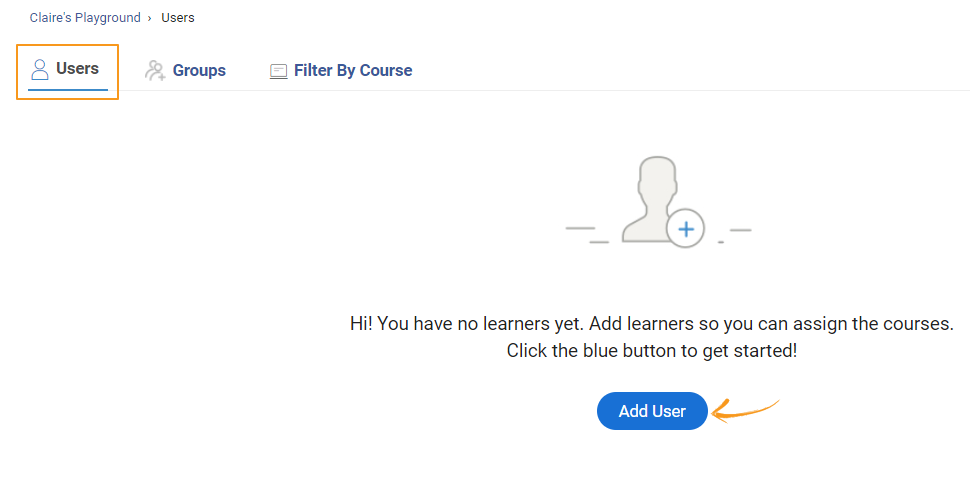
- Visit “Reports” to track completions and quiz results for the closing courses
Step 5: Continuously Optimize with Feedback
Once your team has completed the closing training, collect feedback to fine-tune your content. Look at quiz scores, completion rates, and learner insights.
Say your reps report difficulty with real-time objections. You can ask: “What’s the hardest part of closing a deal right now?” > Gather feedback > Add new scenarios to the “Objection Handling” module
How to do it:
- Launch a post-training survey focused on the closing course experience
- Review data and comments for actionable improvements
- Update your learning path with new content or supplemental workshops
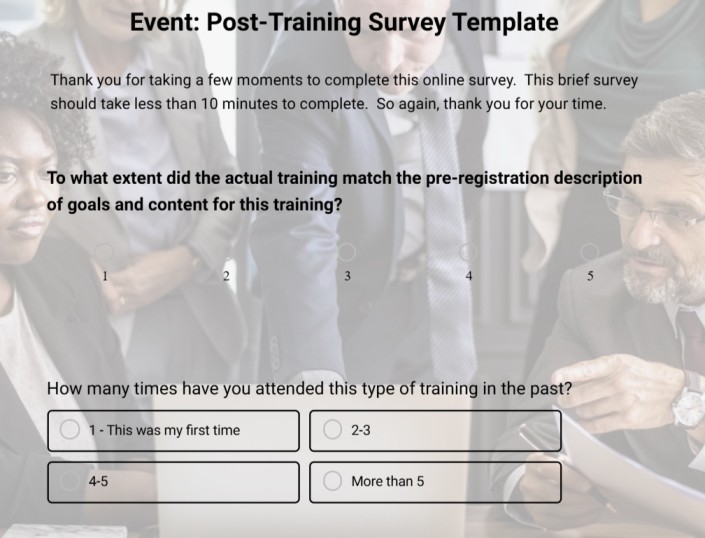
Get Free Employee Training Software — All Features, Forever.
We've helped 567 companies train 200,000+ employees. Create courses in under a minute with our AI LMS or use 200+ ready-made courses on compliance, harassment, DEI, onboarding, and more!
Most Important – How to Measure Success
You’ve put in the work to create a great training program—now it’s time to see if it’s truly making an impact. Here’s how you can take the guesswork out of measuring success and create a data-driven approach that allows you to continuously improve your training program:
1. Who All Completed the Training?
The first thing to look at is how many employees actually completed the training. High completion rates are a good indicator that the training is engaging and relevant to your team.
Key metrics to track:
- Total completions for each course.
- Completion rate across different departments or shifts.
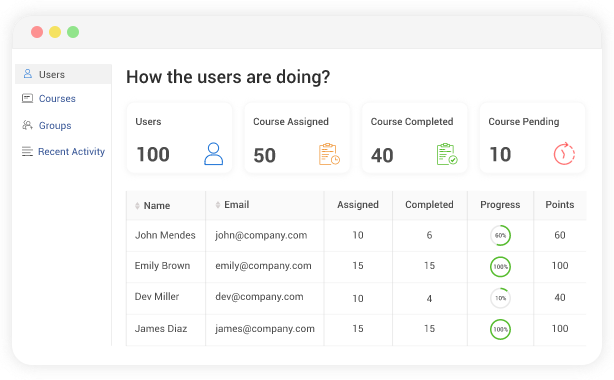
2. Engagement: Are Employees Actively Participating?
High engagement is a clear sign that your training resonates with employees. Look at quiz scores, feedback, and interaction rates to understand how engaged your team is with the content.
Actionable questions to ask:
- Are employees participating in quizzes and surveys?
- What’s the average quiz score across different training modules?
- Which courses are getting the most interaction, and which are getting ignored?
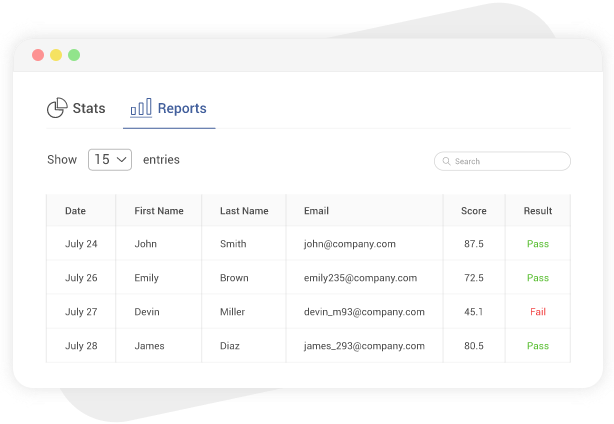
3. Feedback: Are Employees Finding the Training Valuable?
Collecting feedback is essential to understand whether your training is resonating with your team. Simple feedback surveys can provide actionable insights for improvement.
Actionable questions to ask:
- Did employees find the training valuable and relevant to their roles?
- Which parts of the training did they like most? Which parts did they dislike?
- Were there any topics they felt were missing or needed more focus?
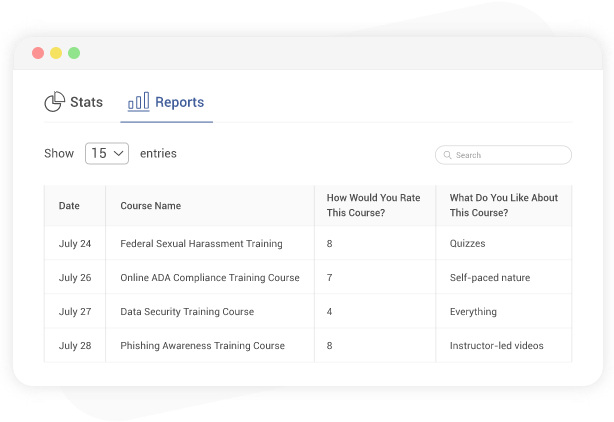
4. Continuous Improvement: What Can You Do Better Next Time?
The best training programs are continuously evolving. By regularly reviewing your metrics and feedback, you can adjust your approach to keep improving your program.
Actionable questions to ask:
- Are there any patterns in low completion rates, engagement, or feedback that need addressing?
- Have you gathered enough data to make informed decisions for future training?
- What changes can you make based on the feedback and metrics?
What Are the Best Practices for Employee Training?
Make your training programs effective with these employee training best practices:
- Use Role-Specific Examples: Tailor content to employees’ actual jobs.
- Involve Experts: Ensure accuracy by using subject-matter experts.
- Use Simulations: Provide hands-on experience in a controlled environment.
- Incorporate Research: Base training on proven data and real-world insights.
- Add Experiential Activities: Engage employees with role-playing and team exercises.
Ready to Launch Your Employee Training Program?
That’s a wrap! With these steps and suggestions, you’re all set to build a training program that boosts your team’s performance and supports your business growth. No matter if you’re just getting started or looking to scale, having the right tools makes it easier to create a training experience that works.
Don’t wait—take the first step today and start shaping a learning culture that powers your team’s success. With the right platform, you’ll be on your way to building a training program that delivers real results.
Let’s turn employee development into a major driver for your business.
FAQs About Employee Training & Development
What are the 4 types of training methods?
The four common types of employee training methods are:
- Instructor-Led Training (ILT): Traditional classroom or virtual sessions led by a facilitator.
- eLearning: Self-paced online modules accessible via LMS platforms.
- On-the-Job Training: Hands-on practice in real work environments.
- Simulation & Role-Play: Scenario-based exercises to develop decision-making and soft skills.
How do I move from manual training (like spreadsheets or Google Classroom) to an LMS?
Start by assessing your current training content and processes. Then, choose an LMS that meets your needs and supports data migration (like CSV imports). Consider a phased approach to minimize disruption and allow time for user adaptation.
Can I integrate ProProfs with my HR system (like Darwinbox or Teams)?
ProProfs Training Maker offers integration capabilities through API and has pre-built integrations with systems like Microsoft Teams and BambooHR. For Darwinbox, integration is possible but may require a custom setup.
What’s the best way to keep training content up to date?
Regularly review and update content using an LMS with version control. Empower SMEs to maintain content and set up automated reminders for periodic reviews to keep content relevant.
How can I measure if my training programs are actually working?
Use frameworks like the Kirkpatrick Model to assess learning transfer, behavior change, and business impact. Combine analytics from your LMS with employee feedback to measure success beyond completion rates.
How can I manage training across multiple locations or business units?
Use an LMS with multi-tenancy or multi-portal support, allowing each location or unit to have its own tailored content while maintaining centralized control. Features like granular reporting and mobile access help ensure effective training management across dispersed teams.
 Tips
Tips
We’d love to hear your tips & suggestions on this article!
Get Free Employee Training Software — All Features, Forever.
We've helped 567 companies train 200,000+ employees. Create courses in under a minute with our AI LMS or use 200+ ready-made courses on compliance, harassment, DEI, onboarding, and more!


 We'd love your feedback!
We'd love your feedback! Thanks for your feedback!
Thanks for your feedback!