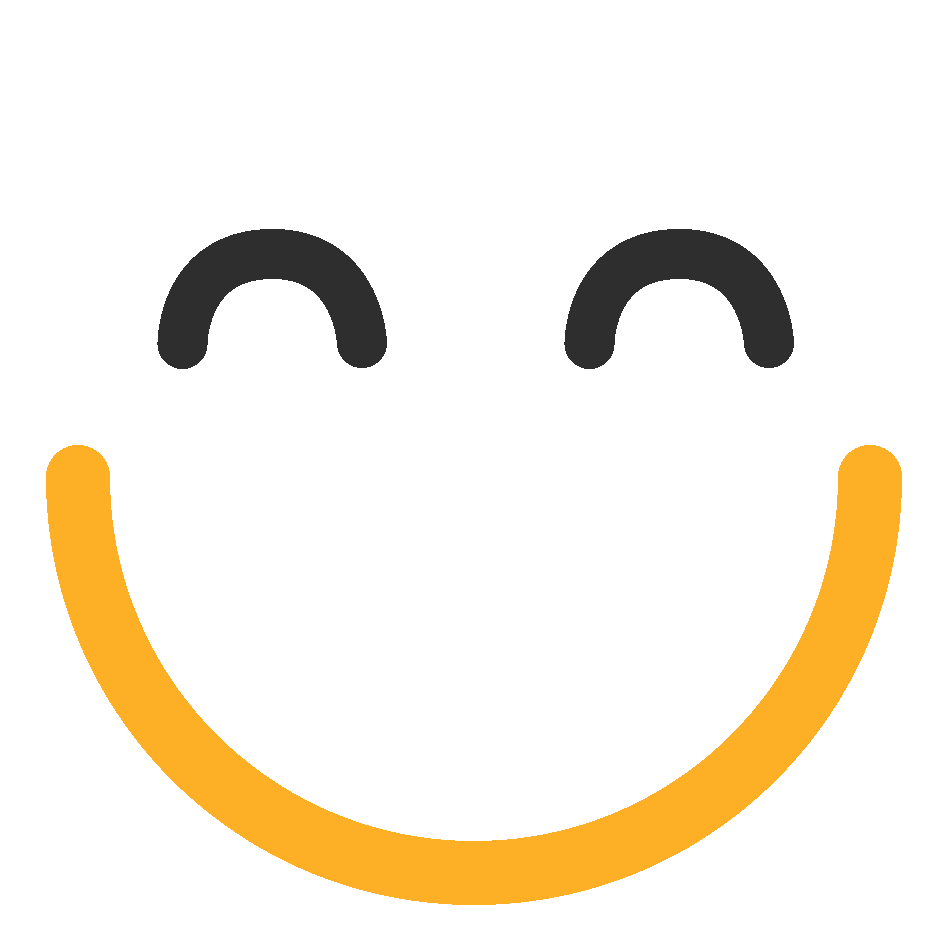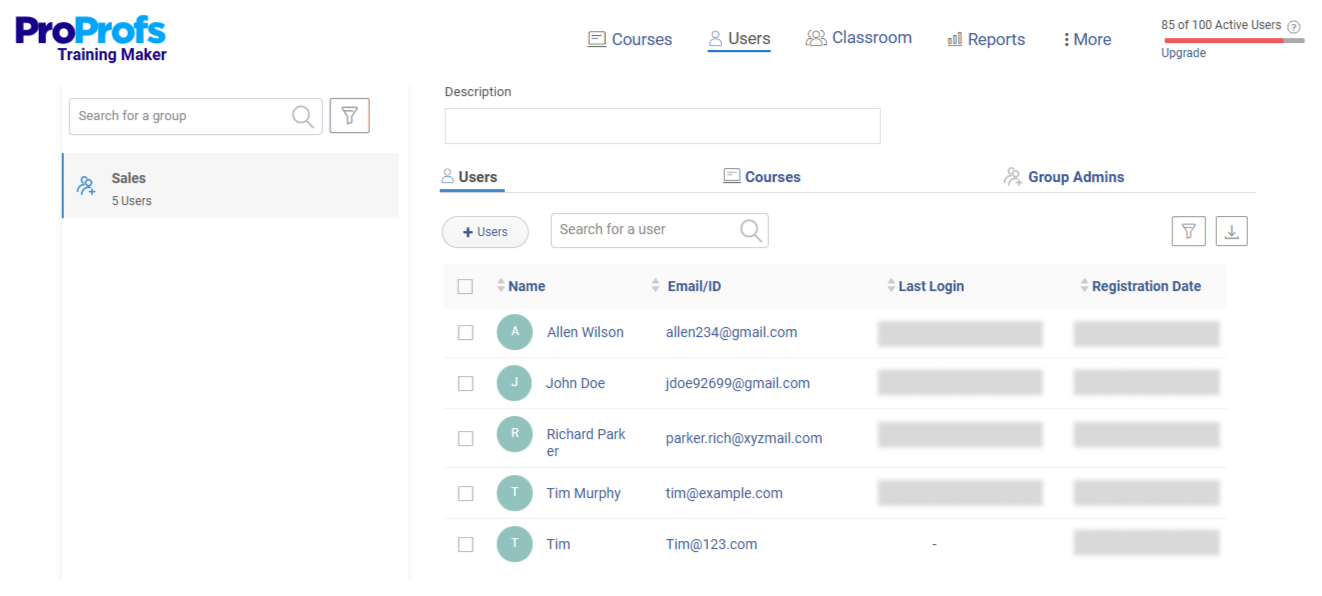I learned the hard way that some “free” LMS software pulls features the moment you actually need them. The one I relied on suddenly blocked certificates right at go-live. When I brought it up in HR groups, everyone had the same story to tell. Free tools that hide essential features.
So I spent months testing real free LMS options to see what actually stays available. SCORM support, mobile access, reports, and certificates.
These ten picks for 2026 are the ones that hold up without forcing an upgrade. I will show what each does well, where it falls short, and who it fits.
Here is a first look at the best free LMS software that actually stays free without pulling features away when you need them.
| Free LMS Software | Best For | Rating (Capterra) |
|---|---|---|
| ProProfs Training Maker | Growing teams with AI setups | 4.8/5 |
| Moodle | Custom education for educators | 4.3/5 |
| Open edX | Big group courses and MOOCs | - |
| TalentLMS | Bootstrapped startups | 4.7/5 |
| Chamilo | Budget nonprofits | 4.7/5 |
| Sakai | Collaborative universities | 4.1/5 |
| Canvas LMS | Schools and higher ed | 4.6/5 |
| Google Classroom | Simple K-12 basics | 4.6/5 |
| ATutor | Accessibility-focused orgs | 4.0/5 |
| ILIAS | Flexible open-source teams | 4.4/5 |
Top 10 Free LMS Platforms Worth Trying Before You Pay For One
No ‘LMS free trial’ trickery. All the tools in the list are entirely free, but yes, they do have certain limitations.
I created this list based on my personal experience with each tool and recommendations from my peers. I also considered customer testimonials from different forums and reviews on software comparison sites.
1. ProProfs Training Maker – Best for AI-powered Training With All Features Included in the Free Plan

When I tried ProProfs Training Maker, one of the best free cloud LMS platforms, the first thing that stood out was how generous the Forever Free plan is. You get AI-powered course creation that can build complete training programs from a single prompt, making it incredibly fast to get started.
I also liked how easily you can bring in your existing PPTs, videos, and PDFs and turn them into structured online lessons without having to start over from scratch. Learner paths and role-based permissions keep everything organized, so each person gets the training that fits their role.
If you’re looking for a free LMS with certificates, ProProfs offers them in its free plan, making it simple to verify completion and provide learners with clear, shareable proof of their progress.
The platform supports English, Spanish, and 70+ other languages, making it easy to deliver training consistently across global teams. Reporting & analytics make it easy to monitor learner progress and understand how each person is moving through their training.
And if you ever need to scale beyond the free plan, the paid tiers grow with you based on active learners, with the Enterprise model available for larger organizations.
Pros:
- All premium free LMS features with unlimited AI-powered course creation, plus the ability to build courses from PPTs, videos, and PDFs
- SCORM x TinCan support, along with built-in reporting and analytics to track learner progress with ease
- Supports English, Spanish, and 70+ additional languages
- Gamification and certificates to boost motivation and completion
Cons:
- No downloadable or on-premise version
- No option to switch between light and dark mode
Device Compatibility:
Web-based and accessible via any modern browser on desktop, laptop, or mobile, making it a very mobile-friendly free LMS.
Integrations:
TinCan / SCORM support (great if you need a free LMS with SCORM), HR systems like BambooHR, CRMs like Salesforce, email tools like Mailchimp, plus a custom API for deeper integrations.
Pricing:
Forever Free plan at $0.00 for up to 10 learners. The Essentials plan starts at $1.99 per active learner/month for organizations training more than 10 learners.
2. Moodle – Best for Organizations That Want Full Control With No License Fees
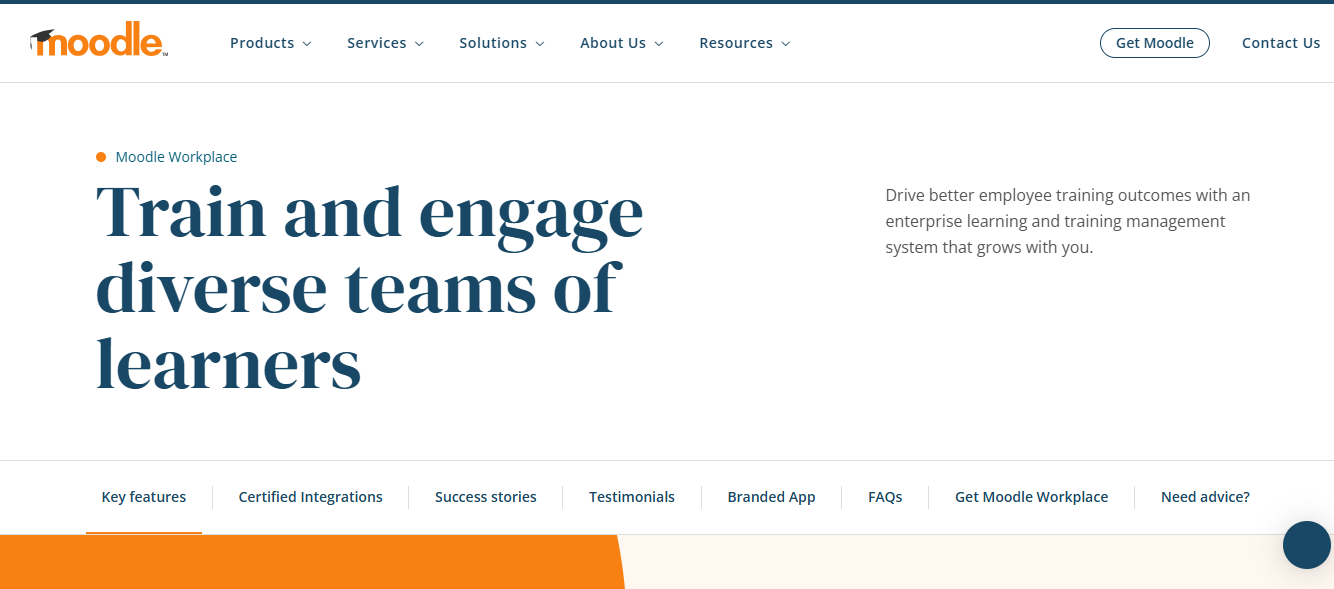
Using Moodle feels very different from a typical cloud subscription because you are working with an open-source LMS that you host yourself. There are no license limits on users or courses, making it easy to envision running an entire institution’s training program, whether in higher education or conducting a free LMS comparison for corporate learning.
Once it is set up, you receive a comprehensive suite of LMS features. Course management, assignments, quizzes, forums, grading, and file uploads are all there, and you can track learner progress in quite a bit of detail. It is highly flexible, allowing you to adapt it significantly to your own workflows and branding, which is why many people consider it one of the best open-source LMS options available.
The real tradeoff is on the technical side. You save on licensing, but you need the infrastructure and expertise to install, configure, secure, and maintain the system. Many organizations end up paying for hosting, upgrades, and professional support even though the software itself is free.
Pros:
- No licensing costs, even at a large scale
- Highly flexible and customizable open source LMS
- Massive global community and ecosystem
- Supports over 140 languages for international use
Cons:
- Interface and overall design often feel dated
- Steep learning curve for new users
- Hidden costs around hosting, maintenance, and professional services
Device Compatibility:
Web-based access plus a dedicated Moodle app for iOS and Android with offline access, instant notifications, and support for completing activities on the go.
Integrations:
Connects with tools like Microsoft 365, BigBlueButton, Zoom Workplace, analytics and assessment tools, plagiarism and AI detection systems, and supports SCORM.
Pricing:
License cost is $0.00. Total cost depends on your self-hosting infrastructure, as well as the labor and services required for setup, maintenance, and support.
3. Open edX – Best for Massive-Scale Learning and Advanced Analytics
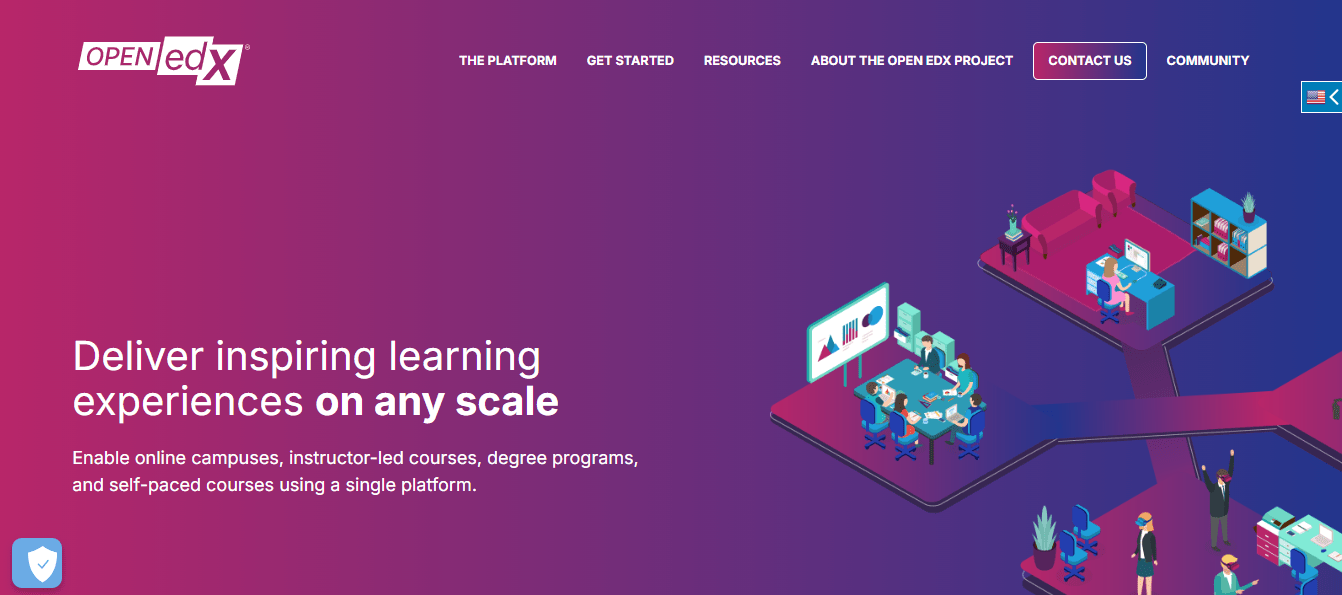
Open edX feels built for serious scale. It powers tens of thousands of courses and supports millions of learners, so you immediately get the sense that it can handle heavy-duty deployments for universities, governments, and large enterprises. If you are looking at top free LMS platforms for global programs, it usually appears on the shortlist.
From a teaching perspective, you have a lot to work with. The learner experience is customizable, and the instructor dashboards give you solid control over course administration, grading, and certification. Open edX Studio is especially powerful if you want to design rich learning experiences with video, multimedia, and even AR and VR elements.
Where it really shines is analytics. Open edX Insights gives you detailed, learner-centric data so you can see engagement trends and identify where people are dropping off or struggling. The tradeoff is that getting all of this up and running typically requires a dedicated technical team, so it is not the simplest choice if you are just starting to explore how to choose free LMS tools for a small team.
Pros:
- Designed for massive scale with very high reliability
- Advanced analytics through Open edX Insights for learner behavior and engagement
- Highly customizable learner experience
- Supports courses in 50+ languages
Cons:
- Requires significant technical resources to install, configure, and maintain
- Complex feature set, including native eCommerce, needs dedicated system management
Device Compatibility:
Available on desktop through the browser, plus iOS and Android apps that can support offline access, push notifications, and visual customization such as light and dark modes.
Integrations:
Supports OLX (open XML standards) for course import and export, and integrates external applications via LTI.
Pricing:
License fee is $0.00. Overall costs come from infrastructure, technical staffing, and any third-party development needed to configure and operate the platform at scale.
4. TalentLMS – Best for Small Teams Testing an LMS With Modern Standards Support
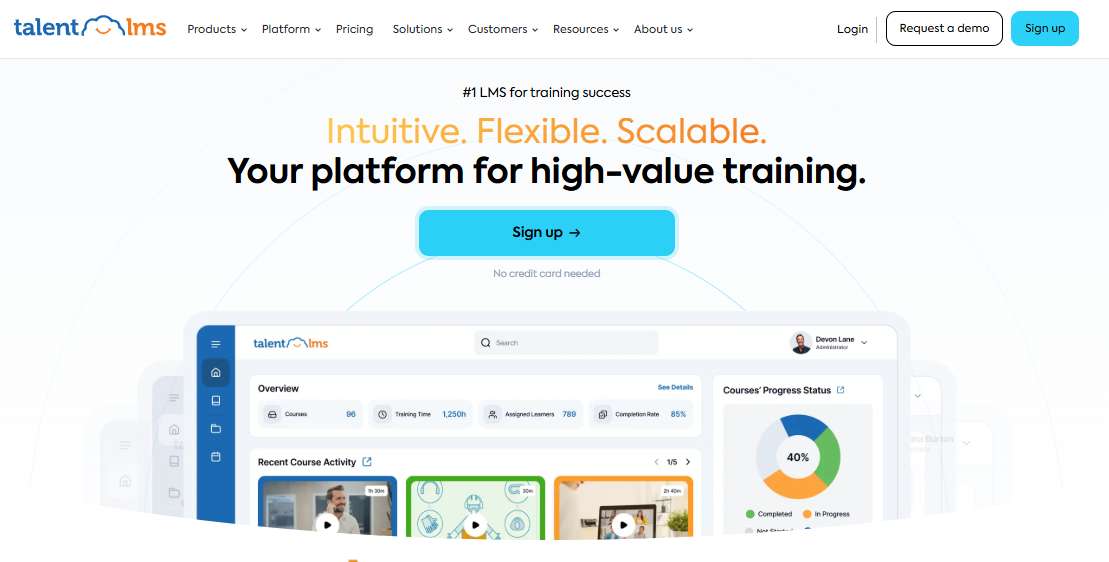
TalentLMS takes a classic freemium route. The free plan is intentionally limited, capped at 5 users and 10 courses, but it provides access to the core platform, allowing you to understand how it works before committing to a paid tier. If you’re looking for an affordable LMS trial experience with a real product, this is a good fit.
Even at the free level, you can customize branding with your logo, colors, and domain, and you get a centralized course builder with tests, surveys, gamification, and certificates. It feels like a good sandbox for piloting training with a tiny group or for running a very limited program, especially if you are evaluating the best free LMS for small businesses.
The main limitation is growth. Once you need more than 5 users or want to expand your catalog beyond 10 courses, the free plan simply will not keep up, so you will need to move to a paid plan.
Pros:
- Very low-friction way to test core LMS functionality
- Supports modern content standards like SCORM, cmi5, and xAPI, which is helpful if you need a free LMS with SCORM
- Unlimited email support, even on the free plan
Cons:
- 5-user and 10-course limits make the free plan unsuitable for growing organizations
- No downloadable or on-premise version
Device Compatibility:
Native iOS and Android apps with support for online and offline learning, making it a good candidate if you need a mobile-friendly free LMS.
Integrations:
Integrations are available in the free plan, while paid tiers add LTI 1.3 support and specific connectors such as HubSpot.
Pricing:
Free plan at $0.00. Paid plans are based on the number of users who log in each month, with the Core plan starting at $119 per month (billed yearly) for up to 40 users. Higher tiers unlock full API access, priority support, and advanced integrations.
5. Chamilo – Best for Simple Session-Based Course Management
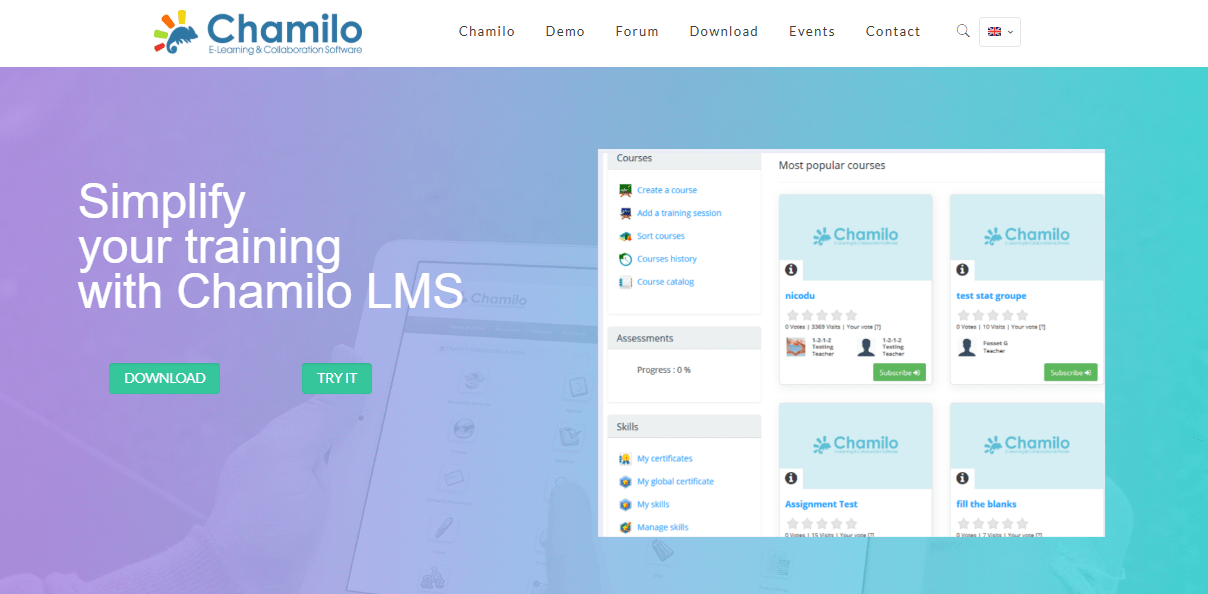
Chamilo stands out as an open-source LMS that feels approachable for administrators. The interface is designed to centralize tasks like user management, course creation, and tracking progress, which makes day-to-day operations smoother, especially for schools and nonprofits that want free LMS software without a lot of complexity.
One feature I find particularly helpful is the session-based course management. You can duplicate a course into separate sessions for different cohorts and automate enrollment, which is ideal if you run recurring training cycles or multiple intakes. That makes it a nice option when you are comparing the best free LMS for schools that need repeated class groups.
From a technical standpoint, Chamilo aims to play nicely with existing systems through standards support and targeted integrations, but organizations without internal IT often rely on external providers for secure hosting and 24/7 support.
Pros:
- User-friendly, centralized admin interface
- Strong session-based course management for different cohorts
- Supports SCORM, xAPI, and LTI for broad compatibility
Cons:
- Organizations without in-house IT may need to hire official providers for hosting and maintenance
- Poor reporting tools and slow file uploads
Device Compatibility:
Web-based access through modern browsers.
Integrations:
Supports SCORM, xAPI, and LTI; includes integrations like a Zoom plugin, OnlyOffice in learning paths, and synchronization with Azure Active Directory.
Pricing:
Software is license-free at $0.00. Costs are tied to infrastructure and any external professional services required for hosting and maintenance.
6. Sakai – Best for Academic Environments With Complex Assessment Needs
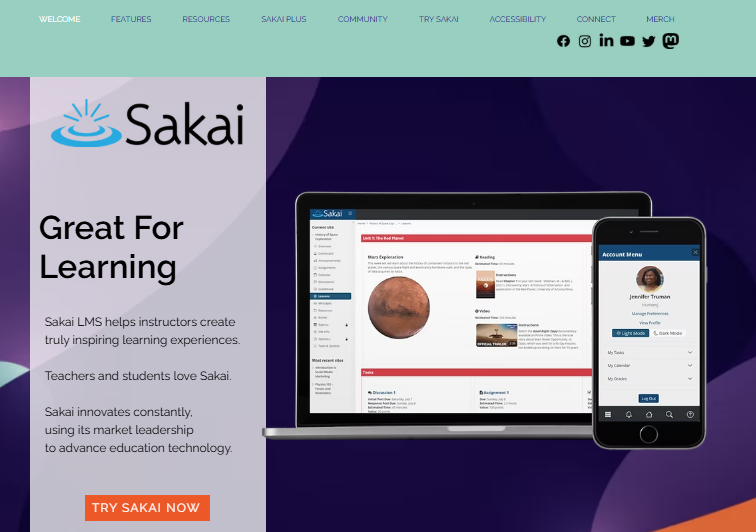
Sakai feels very academic in the best way. It is an open-source LMS that shines in collaborative environments and is especially strong when it comes to communication and group work. If you are shortlisting the best open-source LMS options for universities, it almost always appears.
The highlight for me is its grading and assessment tools. You get rich feedback options, rubrics, and secure testing features that work well for high-stakes assessments. It also has thoughtful admin tools like “Become User” that let administrators troubleshoot issues as if they were the learner.
Sakai leans heavily into integration via open standards and APIs, which makes it attractive if you want deep connections with other academic or enterprise systems and are comfortable with the tradeoff between free and paid LMS solutions, where you handle more complexity yourself.
Pros:
- Strong focus on communication and group support
- Advanced grading and assessment tools with rich feedback and rubrics
- Leader in LTI implementation for easy integration with third-party applications
Cons:
- Requires substantial IT expertise and dedicated resources for administration
- Academic focus can feel overly complex for simple corporate training needs
Device Compatibility:
Web-based, accessible via browser.
Integrations:
Relies heavily on LTI and its robust API strategy for deep integrations with external applications.
Pricing:
License cost is $0.00. Total expenses come from self-hosting infrastructure, internal technical staff, and any custom development using the API.
7. Canvas LMS – Best for Individual Educators Wanting Powerful Free Teaching Tools
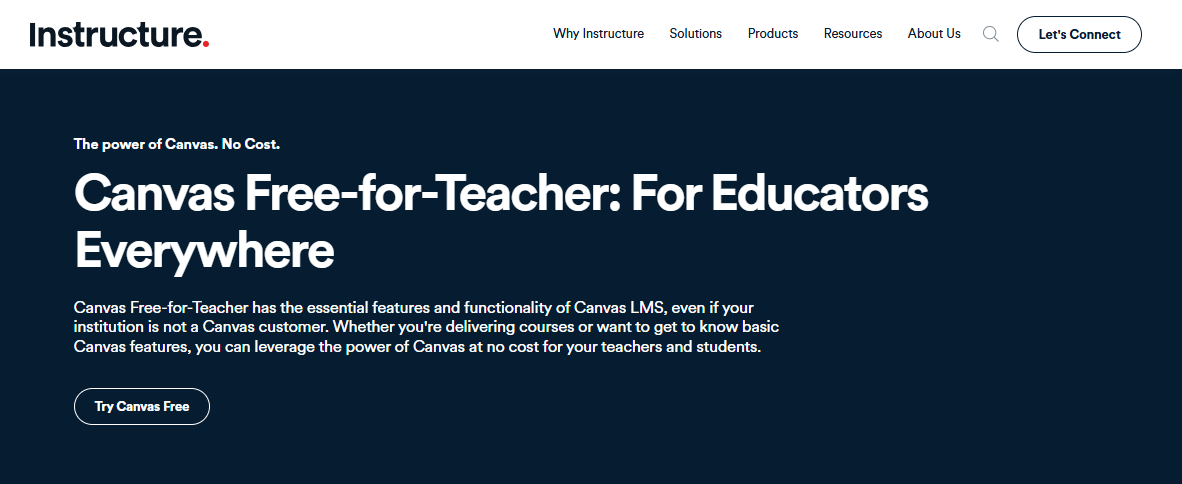
Canvas Free-for-Teacher gives individual educators access to a surprisingly rich version of the institutional LMS without any direct cost. You can build interactive courses, use Outcomes and Mastery Paths, and work with standards-based gradebooks even on the free plan, which makes it feel like one of the best free LMS for schools and independent teachers.
In practice, this means you can design professional-level learning experiences for your students and still control core course elements like announcements, discussions, and quizzes. Teachers retain most default permissions, which keeps you in charge of your classroom setup.
The catch is on the institutional side. The free plan deliberately excludes critical admin features like SIS imports, advanced authentication, and many Canvas-enabled LTIs. It is designed for teachers, not for full institutional deployment, so it works best when you view it as a free cloud LMS for individuals rather than a complete enterprise stack.
Pros:
- Access to advanced personalization tools like Mastery Paths at no cost
- Nearly full Teacher-level permissions for strong course control
- Dedicated Canvas mobile apps for teachers and students
Cons:
- Institutional tools such as advanced LTIs, authentication, and SIS imports are excluded from the free plan
- Customer support is very limited and usually restricted to basic issues
Device Compatibility:
Web access, plus dedicated Canvas apps for mobile devices, makes it a very mobile-friendly free LMS option for both teachers and students.
Integrations:
Course-level integration with third-party LTI applications is allowed, but centralized admin management of these tools is not available in the Free-for-Teacher tier.
Pricing:
The Free-for-Teacher plan is perpetual. Full institutional pricing with advanced features and centralized administration requires contacting sales.
8. Google Classroom – Best for Schools Already Using Google Workspace

Google Classroom feels instantly familiar if your institution already lives inside Google Workspace. It is built to simplify everyday academic workflows and leans heavily on Docs, Sheets, Slides, and Meet, which is why many people see it as one of the best free LMS for schools and districts.
I like how it simplifies assignment creation and collection, especially when you use existing Google Forms or PDFs. Originality reports are useful for reinforcing academic integrity by checking submissions against a huge body of online content. Differentiated instruction is also easier to manage within Classroom, which is helpful if you are doing a free LMS comparison focused on K-12 use.
The biggest limitation is that many advanced AI features, such as Practice Sets and Gemini-powered assistance, sit behind separate paid add-ons or higher Workspace tiers.
Pros:
- Seamless integration with the broader Google Workspace ecosystem
- Familiar interface for students and teachers
- Strong native mobile apps for Android and iOS
Cons:
- Advanced AI features are gated behind paid add-ons or higher-tier Workspace editions
- Full mobile functionality often requires installing additional Google apps like Docs and Sheets
- No downloadable or on-premise version
Device Compatibility:
Native apps for Android (5.0+) and iOS (11+), plus browser-based access, make it a very mobile-friendly free LMS for classrooms.
Integrations:
Supports LTI add-ons through the Google for Education App Hub, allowing integration with a variety of educational tools.
Pricing:
The core platform is free with Google Workspace for Education Fundamentals. Premium AI functionality requires the Google AI Pro for Education add-on, which is typically priced at around $15–$20 per user per month.
9. ATutor – Best for Accessibility-First Learning Environments
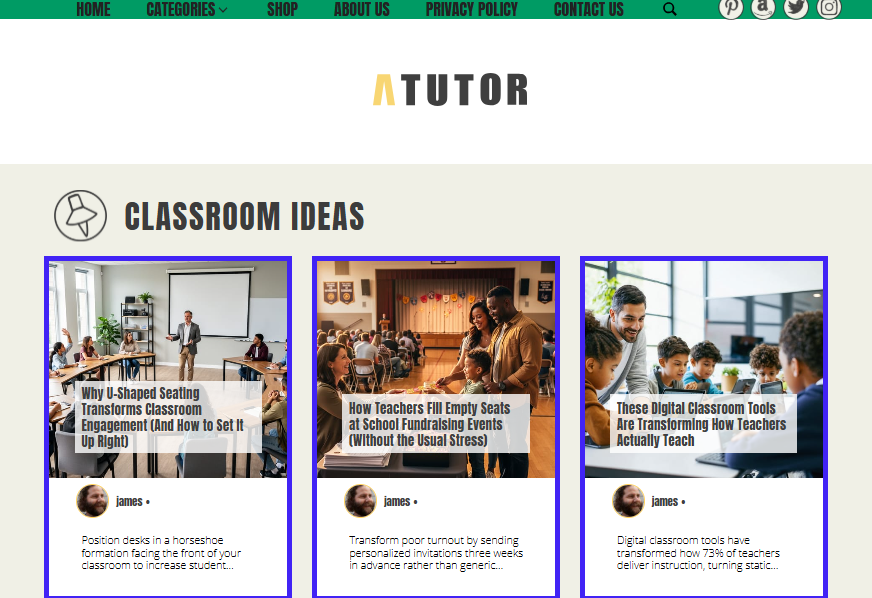
ATutor positions itself as an accessibility-first LMS, which is a big advantage if compliance and inclusive design are priorities. It is an open-source, web-based LMS with an adaptive and social learning focus, appealing to nonprofits and public organizations seeking the best free LMS for their needs.
In day-to-day use, you get helpful social networking features, content repository search, and course search. I also like the idea of letting former students participate as “Alumni” in future course discussions, which supports ongoing community and peer learning.
Functionality can be extended with quick-install modules for things like SCORM playback, payments, and certificates. The main blocker is integration depth, due to the lack of an API, so it is better suited when you do not need deep system-to-system connections.
Pros:
- Accessibility is a core design principle
- Extensible with quick-install add-ons such as SCORM Player, Payments, and Certificates
- Supports social learning with roles like “Alumni” for ongoing participation
Cons:
- No API, which severely limits custom integration with other enterprise systems
- Requires specific server stack configuration (Apache, PHP, MySQL) and technical expertise
Device Compatibility:
Web-based and works in modern browsers such as Firefox, Chrome, and Internet Explorer 11+.
Integrations:
Supports SCORM compliance through an optional add-on module. Custom integrations are restricted by the absence of an API.
Pricing:
License cost is $0.00. Costs are mainly tied to managing the required server environment and internal technical resources.
10. ILIAS – Best for Secure E-Exams and Standards-Driven Learning

ILIAS is an open-source LMS used in corporate, educational, and public-sector environments. It is particularly strong when it comes to assessment and e-exams, which makes it appealing for organizations with formal testing requirements that need a secure, free learning management system.
The Test and Assessment tool can support complete electronic examination flows, and the platform also offers flexible course management and structured study programmes. It adheres to a wide range of standards, so content interoperability is a clear focus, which helps a lot if you are evaluating free LMS features across SCORM and LTI.
One detail that stands out is the security certification from NATO, which signals that ILIAS is built with high security expectations in mind and can be a serious contender when comparing the best free LMS options for regulated environments.
Pros:
- Very strong e-exam and assessment capabilities
- Extensive standards support, including SCORM 1.2/2004, IMS QTI, and IMS LTI
- Holds a NATO-issued security certificate
Cons:
- Initial setup can be challenging due to platform complexity
- Requires additional components like MySQL, PHP, and Apache, adding to the configuration effort
Device Compatibility:
Runs entirely in a web browser once installed and requires no extra software on the client side.
Integrations:
Integrates with external applications via IMS LTI and other supported standards such as SCORM.
Pricing:
License-free at $0.00, regardless of user count. Costs are tied to infrastructure, hosting, and the technical support needed for setup and ongoing management.
How I Selected the Top Free LMS Platforms
To build this list, I focused on platforms that are genuinely useful as a free learning management system, not just “free” in name. My goal was to cover both major models in the market: hosted freemium tools and open-source LMS platforms that you can run yourself.
Here is how I shortlisted the top free LMS options:
- Balanced Models
I included a mix of vendor-hosted freemium platforms and license-free, self-hosted open source LMS tools. Freemium gives you a quick, low-effort setup with limits on users or usage. Open source gives you unlimited scale and control, but you handle hosting and maintenance. - Essential LMS Features
Every platform on the list had to offer the basics you need to run real training: course and content creation, assessments or quizzes, reporting and analytics, and user management. If it could not support proper course delivery, I did not include it. - Clear Audience and Scale
I looked for tools that serve different use cases: large academic or institutional deployments, corporate learning and employee training, and K–12 or individual educators. This way, the list works whether you need the best free LMS for small businesses, schools, nonprofits, or larger teams. - Meaningful Strengths, Not Just “Free”
I only included platforms that bring something noticeably strong to the table, such as accessibility, grading and assessment depth, and advanced LTI and SCORM support. I also gave extra weight to modern features like AI-assisted content creation available in the free tier.
This approach lets you see not only what you get for free, but also the trade-offs in control, effort, and future scaling as your training needs grow.
Free LMS Software Buyer’s Guide
When you’re comparing free LMS software, the real goal is to choose a platform that matches your team’s needs, technical comfort level, and plans for growth. Here’s the simplest way to make a confident decision:
1. Start With Your Team’s Technical Capacity
Before looking at features, ask one question:
Do we want a tool we can host and manage ourselves, or do we want something ready to use instantly?
- If you have IT resources and want full control, an open source LMS can work well.
- If you want a fast, no-maintenance setup, a freemium, hosted LMS is usually the better fit.
This choice alone helps you eliminate half the options on the market.
2. Look for Non-Negotiable Free LMS Features
Each free LMS has limitations, so match your requirements to what the free tier actually offers. Focus on:
- Content flexibility: Check whether you can upload the content formats you rely on, create courses easily, and avoid file-size restrictions that break your workflow.
- Tracking and analytics: If you need to track completions, pull reports, or show proof of training, make sure the platform’s free plan covers basic reporting.
- Portability and standards: If switching platforms later matters, choose a free LMS with SCORM or xAPI support so you don’t rebuild everything from scratch.
This ensures you’re not stuck with a “free” LMS that causes expensive problems later.
3. Match the LMS to Your Use Case
Different types of organizations get value from different types of free learning management systems:
- Small teams and SMBs need something easy to use, quick to deploy, and mobile-friendly.
- Schools and individual educators usually need high course volume, simple lesson creation, and integrations with familiar tools.
- Technical teams may prefer the unlimited customization and control of an open source LMS, as long as they can manage hosting and updates.
Choosing a platform designed for your specific environment makes the entire training process smoother from day one.
4. Think About Scaling Before You Commit
Every free LMS looks great at the start, but ask yourself:
What happens when we add more learners or courses?
- Open-source LMS platforms scale freely but require more technical maintenance.
- Freemium LMS platforms scale cleanly, but switching to paid plans becomes unavoidable as your training needs grow.
A free LMS should support your next stage, not hold you back from it.
5. Choose the Model That Fits Your Long-Term Strategy
Open source gives you full control but requires more technical work, while freemium cloud LMS platforms handle the technical load for you and guide you toward paid plans as your training needs grow.
What “Free” Really Means in an LMS
When you start comparing free LMS software, you’re usually choosing between two core models: freemium platforms and open source LMS options. Both are “free,” but they work very differently.
Freemium (Hosted, Limited)
In a freemium model, the LMS is fully hosted and managed by the vendor. You can sign up and start building courses immediately with no setup or servers to worry about. It’s great for pilots, small teams, and anyone testing the best free LMS options with minimal friction. The trade-off is that the free LMS plan usually comes with limits on users, courses, or usage. As your training grows, you eventually move into a paid tier.
Open Source (License-Free, Self-Hosted)
In an open source setup, the software is free to download with no limits on users or courses. You have full control over customization, data, and integrations, making it a strong choice when comparing the best free open-source LMS platforms. The catch is that your team handles everything behind the scenes: hosting, performance, updates, security, and long-term maintenance. This model fits organizations with in-house IT resources that can manage a self-hosted system.
Cost vs Control: The Real Trade-off
When choosing a free learning management system, the real question is not “Which one is the best?” but “Where do we want to spend our resources?”
Open source LMS platforms save you from subscription fees but increase investment in infrastructure, servers, cloud hosting, upgrades, and technical support. This approach pays off if you have a strong IT team and want total control over your learning environment.
Freemium, vendor-hosted LMS platforms remove almost all technical burden. The provider handles hosting, uptime, backups, and security. The trade-off is predictable: the free tier is intentionally limited, and scaling typically prompts a transition to a paid plan that scales with your learner base.
In simple terms:
- Open source = more control, more IT ownership
- Freemium = less IT work, more predictable subscription costs
Both models can be the best free LMS depending on your size, goals, and technical capabilities.
Get Free LMS Software — All Features, Forever.
We've helped 567 companies train 200,000+ employees. Create courses in under a minute with our AI LMS or use 200+ ready-made courses on compliance, harassment, DEI, onboarding, and more!
How to Get the Most Out of Your Free LMS
Okay, I might get in trouble for this… but I promised a real list.
Here’s how to stretch your free LMS to do more than most people think, without breaking anything or burning out.
1. Start With a Content Audit, Not a Blank Page
Before you build new courses, look at what you already have. Think onboarding docs, slide decks, and internal guides. Focus on 3 to 5 topics that actually help your team work better right now. You don’t need more content. You need the right content.
2. Design Like Your Learners Are on Their Phones
Because most of them are. Keep lessons short and easy to complete in one go. Break things into 5 to 10-minute chunks. Use responsive templates, and keep videos under 3 minutes when you can.
3. Use the Analytics, Even If They’re Basic
Track what the platform gives you, like completions, quiz scores, and time spent. Use pre- and post-assessments to see improvement. If built-in surveys are missing, link them to a Google Form. It’s simple and effective.
4. Automate the Repetitive Stuff
Most free LMS plans let you automate more than you’d expect. Set up auto-enrollment, certificates, and reminders. Use templates to save time and keep your courses consistent.
5. Start With One Smart Integration
Pick a tool you already use, like Slack, Google Workspace, or Zapier. Even something small, like sending a course reminder to a team channel, can save you from doing it manually.
6. Track What You’ll Need Later
Keep a running list of things your LMS can’t do yet. Maybe you hit a user limit, want better reports, or need custom branding. When it’s time to upgrade, you’ll already know what matters.
Watch: How to Use an LMS Like a Pro
Choose the Free LMS That Fits You, Not the Other Way Around
Free doesn’t have to mean cutting corners. The right LMS can help you create real training, track what matters, and support your learners without forcing you into a paid plan on day one.
If you’re just getting started, choose something that meets your goals now and can grow with you later.
Platforms like ProProfs Training Maker make it easy to build and manage courses, even if you’re working with limited time or resources. You get AI tools, SCORM support, and progress tracking, all in the free version.
It doesn’t have to be perfect from the start. Pick a tool, try it out, and see what works best for your team. What matters most is getting your learners what they need.
Pick one tool today. See how far it takes you, for free.
Frequently Asked Questions
Can I use a free LMS software to sell my courses?
Some free platforms allow it, others don’t. For instance, ProProfs Training Maker lets you sell courses on a free plan, but tools like MyiCourse charge a 20% royalty. Always read the terms of service carefully to check for limits on commercial use, branding rules, or hidden fees.
What should I track to see if a free LMS is working?
Focus on a few core metrics: how many people start courses, how many finish, how they score on key quizzes, and whether they return for more learning. Pair this with simple feedback questions like “Was this useful?” and “What was missing?” If behavior or performance improves, the LMS is doing its job, even without fancy dashboards.
What if my learners are not tech-savvy?
Choose a free LMS with a very simple learner view and test it with a small group first. Provide short “how-to” screenshots or a 1-minute walkthrough video. Keep navigation clear, avoid long pages, and use plain language. The fewer clicks it takes to start a course, the more likely less tech-confident users will complete it.
How do I keep learners engaged without advanced gamification?
You can still keep engagement high with good design and simple tools. Break content into short, focused lessons, add quick quizzes, use scenarios or real examples, and send reminders through email or chat tools your team already uses. Even basic completion badges or certificates, if available, can give learners a clear sense of progress and achievement.

 We'd love your feedback!
We'd love your feedback! Thanks for your feedback!
Thanks for your feedback!