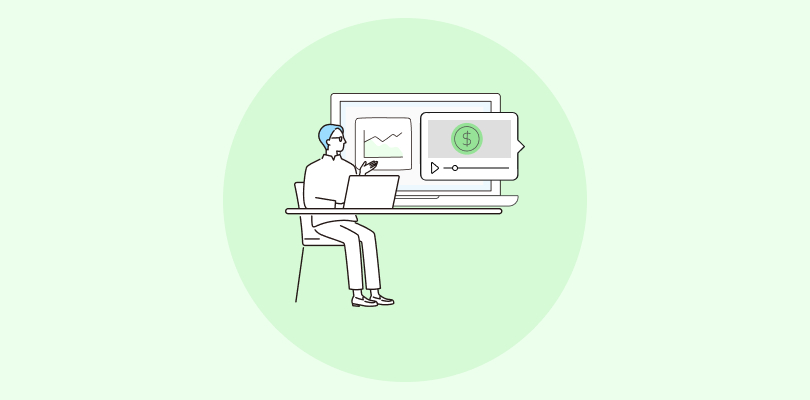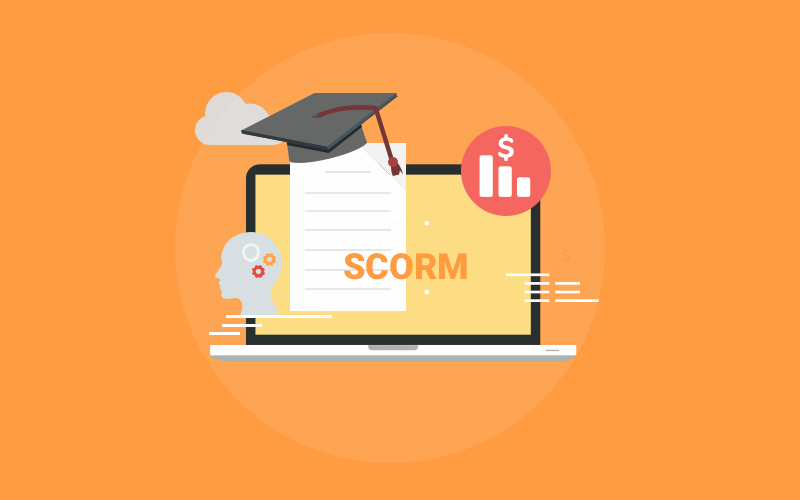Are you struggling to train your employees effectively? Traditional methods like classroom sessions can be time-consuming, expensive, and inconvenient for busy staff. eLearning modules offer a robust solution: a flexible, cost-effective way to deliver engaging training anytime, anywhere.
In this blog post, I will explain everything you need to know about eLearning modules, from their benefits to the types and how to create your own. I will also list some of the best tools for creating engaging modules.
What Is an eLearning Module?
An eLearning module is a digital learning experience designed to cover a specific topic or skill in an interactive and engaging format. It’s a self-contained unit of learning, usually a part of a larger course or training program, that learners can complete online at their own pace.
These modules typically combine multimedia elements such as text, audio, video, animations, and quizzes to enhance learning and retention.
They serve a wide range of purposes, from academic education to corporate training, enabling learners to acquire new knowledge or skills in a flexible and accessible manner.
Examples and Types of eLearning Modules
eLearning modules come in various types and formats, each designed to cater to different learning styles and objectives.
Some of the top eLearning module examples and types are:
1. Interactive Modules
Interactive eLearning modules involve learners through quizzes, simulations, and interactive exercises, making learning an active experience. These modules are particularly effective when the goal is to practice skills in a risk-free environment or to reinforce learning through action. For instance, we often use this approach for compliance training where understanding through doing ensures better retention of safety protocols.
2. Video Lectures
Video lectures combine visual and auditory elements to explain concepts, making complex information more accessible. This format suits scenarios where learners need the flexibility to review content at their own pace. It’s an excellent choice for topics that require visual demonstration, such as software tutorials or procedural training.
3. Webinars
Webinars offer live interaction between educators and learners, ideal for real-time engagement. They work well for topics that benefit from immediate feedback and for fostering a community learning environment. Our organization often hosts webinars for new product training that allow participants to ask questions related to their use cases.
4. Microlearning
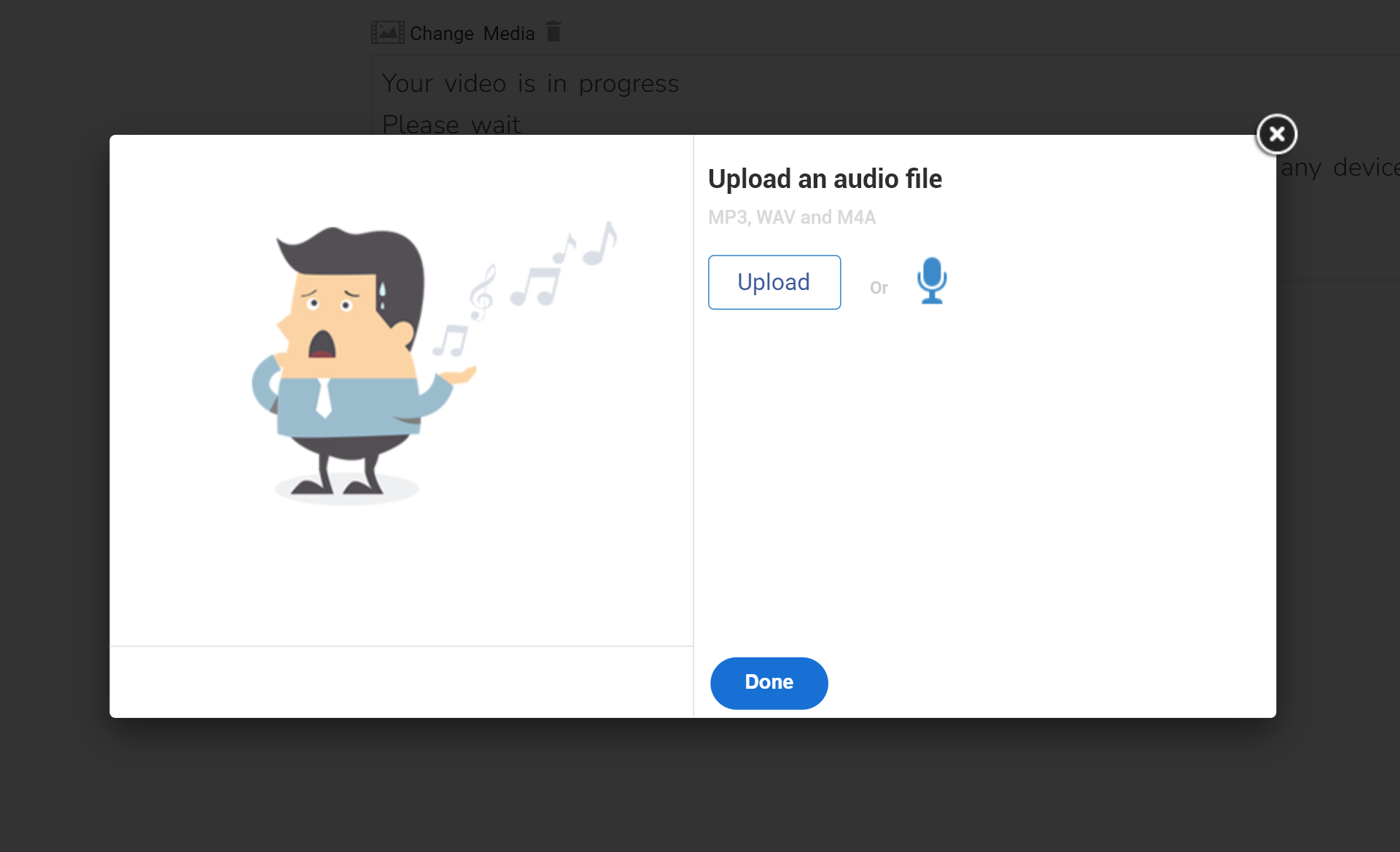
Microlearning modules deliver content in short, focused bursts designed for quick consumption. This approach is perfect for busy learners who must fit training into hectic schedules. It’s an effective way to provide just-in-time training, helping employees apply what they’ve learned to their jobs immediately.
5. Scenario-based Learning
Scenario-based learning challenges learners to apply knowledge in realistic contexts, enhancing decision-making and critical thinking skills. This method prepares learners for real-life applications of their skills, making it a go-to for soft skills development and managerial training.
6. Gamified Learning
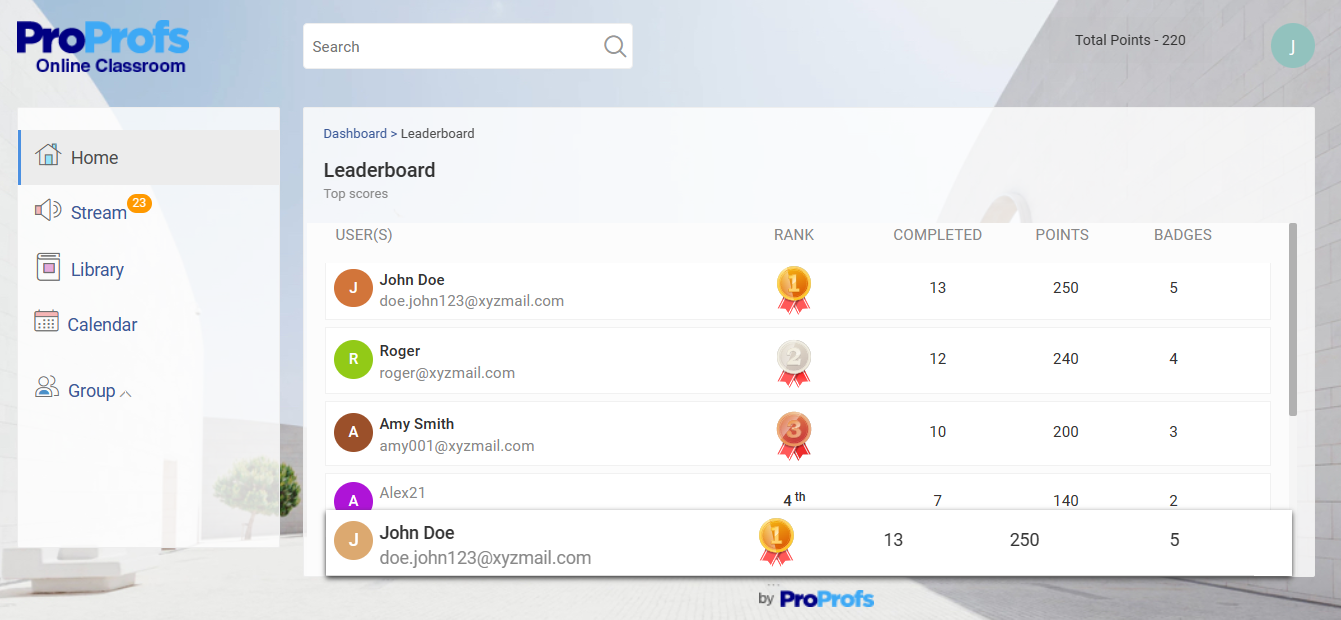
Gamified learning integrates game design elements into learning experiences to boost engagement. This method is beneficial for subjects that might otherwise be viewed as dull, transforming them into fun and interactive sessions. While only used for some topics, gamification shows excellent results in language learning and onboarding processes.
7. Social Learning
Rather than a formal course structure, this approach focuses on informal collaboration and interactions like discussions, peer feedback, and shared projects. It’s an effective complement to traditional training methods, enhancing the learning experience with real-world perspectives and solutions. This method enriches the learning content and builds a supportive network that empowers learners to grow together.
8. Mobile Learning
Mobile learning ensures training is accessible on smartphones and tablets, providing flexibility to learners. This format is ideal for on-the-go learning that enables employees to access materials anytime, anywhere.
It’s particularly effective for refreshing knowledge, with short quizzes and interactive elements that make learning engaging and convenient.
Each type of eLearning module suits different learning needs and preferences. By combining various types, organizations can create a rich and engaging learning experience for their audience.
What Are the Benefits of an eLearning Module?
More than 41.7% of global Fortune 500 companies use eLearning modules for training their workforce.
For organizational leaders, eLearning modules are a training tool and a strategic asset for developing a skilled, knowledgeable, and flexible workforce.
They streamline the training process and support continuous professional development, positioning your organization for success in a competitive market.
1. Flexible Learning Schedules
eLearning modules offer unparalleled flexibility that allows your team to engage with content conveniently.
This feature is critical for busy professionals balancing training with their responsibilities. It ensures that learning does not interrupt essential business activities.
2. Cost Savings
eLearning modules significantly reduce the costs associated with training. Our organization embraced digital transformation in learning and development in the previous fiscal year. By introducing eLearning modules, we significantly reduced training costs (approx 90%).
Unlike traditional methods involving travel, venue, and material costs, eLearning modules are accessible digitally. This leads to considerable savings, especially for large teams.
Watch this case study: How KDD Transformed Employee Training & Significantly Reduced Costs
3. Wide Accessibility
Geographical barriers disappear with eLearning modules as professional development becomes accessible to all team members, regardless of their location.
This universal access fosters a cohesive learning culture, ensuring everyone has equal training opportunities.
4. Current Content
Staying updated is crucial in fast-paced industries. eLearning modules allow for easy updates, ensuring your team has the latest information and skills.
Keeping the content up-to-date benefits fields with frequent changes in regulations, technologies, and best practices.
5. Engaging Learning Experiences
eLearning modules often include interactive elements—simulations, videos, quizzes—that engage learners more effectively than traditional formats. It can lead to engagement rates soaring from an industry average of 15% to 90%.
This engagement enhances retention, making learning enjoyable and allowing employees to practice new skills without risks.
6. Progress Tracking
Analytics and progress tracking are core features of eLearning modules, enabling managers to monitor team progress, identify gaps, and customize future training.
This data is invaluable for assessing training effectiveness and demonstrating return on investment.
7. Tailored Content
An eLearning module can be customized to meet your organization’s specific needs, focusing on the most relevant skills and knowledge. This customization ensures that your team learns what’s most important, aligning with organizational goals and challenges.
So, these are some of the top benefits of eLearning modules. However, you can enjoy these benefits only if your eLearning module is properly designed.
I often hear questions like:
- How can I make my eLearning content more engaging for learners?
- What are the best practices for incorporating multimedia elements without distracting from the learning objectives?
- How do I ensure my eLearning modules are accessible to all users, including those with disabilities?
- What strategies can I use to keep the content relevant and up-to-date?
- How can I effectively measure my eLearning modules’ impact and learning outcomes?
- What tools and technologies are most effective for creating interactive eLearning content?
- How do I design eLearning content that caters to different learning styles and paces?
If the questions sound familiar, don’t worry! I will explain to you all the strategies that we follow and also the industry leaders follow to create the best eLearning modules.
Keep reading!
How to Develop eLearning Modules (Steps & Strategies)
We’ve now come to the heart of this discussion: how to develop eLearning modules. Here are a few steps to help you create the best modules for your learners.
1. Identify Learning Objectives
The cornerstone of any eLearning module is its set of learning objectives. These objectives articulate what learners will know or be able to do by the end of the course. They shape the content, structure, and assessments within the course.
How to do it?
- Set SMART Goals: To effectively identify learning objectives, set SMART goals: Specific,, Measurable, Achievable, Relevant, and Time-bound. By setting goals tied to the outcomes you want to see, you ensure that the course content, structure, and assessments align perfectly with what you aim for learners to know or do.
Here’s a short course video on how you can set SMART goals:
2. Know Your Audience
Do you know most eLearning fails because trainers and instructors fail to identify their audience in the first place?
Understanding the audience is crucial. Their needs, existing knowledge, and learning contexts inform the content’s complexity, language, and presentation style.
- Needs Assessments: Formal assessments can pinpoint the specific skills and knowledge your target audience needs to acquire. This can involve questionnaires, skills tests, or even focus groups where learners can discuss their current challenges and desired outcomes. Read this blog to know more.
- Knowledge Gap Analysis: Once you understand the desired learning outcomes, assess your audience’s existing knowledge base. You can achieve this through pre-tests, surveys, or reviewing past training records. This analysis reveals the “gap” between what they already know and what they need to learn.
3. Gather and Organize Content
Once you know what you’re teaching and to whom, the next step is gathering and structuring your content. The organization should follow a logical flow that builds upon previous knowledge, gradually increasing in complexity.
- Use eLearning Module Templates: Templates are crucial in ensuring your content is well-organized and follows a logical flow. By using a consistent template across your eLearning modules, you create a familiar structure for learners, which helps them navigate the course more easily and understand the progression of complexity.
Templates also streamline the eLearning module development process. This lets you stay focused on the quality of the content rather than the layout. Choose or design templates that accommodate various types of content, from text and images to interactive elements, and ensure they support the gradual build-up of knowledge from simple to more complex topics.
- Employ the “Chunking” Method: Breaking content into small, manageable pieces makes complex information more accessible and facilitates better retention. Organize your content into modules or sections focusing on a single topic or objective. Within these, break down information into even smaller segments or “chunks” that learners can easily digest.
Pro tip: A less-known but vital strategy is to tailor content to be culturally inclusive. This means considering diverse backgrounds when choosing examples, narratives, and imagery. It ensures the content resonates with a wider audience and avoids alienating learners. For instance, use case studies from various geographical locations and sectors to illustrate key points, ensuring every learner finds something relatable.
4. Select the Right Tools
The choice of tools and technology can make or break the eLearning experience. These should support interactive, engaging learning and be accessible to all intended users. The choice of tools and technology directly affects the eLearning experience. It decides how learners receive content, interact with it, and understand it.
The right tools boost engagement, make content accessible, and support different learning styles. On the other hand, unsuitable technology can block learning, limit interaction, and complicate content navigation.
- Accessibility Features: Often overlooked, the accessibility of eLearning modules is essential. Ensure the tools you choose can accommodate learners with disabilities. This includes screen reader compatibility, captioning for videos, and alternative text for images. Making your eLearning modules accessible broadens your audience and complies with legal standards in many regions.
5. Develop Interactive Content
Interactive elements are key to keeping learners engaged. These can range from quizzes to interactive simulations that allow learners to practice skills in a safe environment.
But before that, you need to pick the right courses. To captivate learners, choose courses that align with their needs and goals. Engaging content starts with picking subjects that resonate with and enrich your audience’s learning journey.
Here are a few quick tips to make your content engaging:
- Gamify Your Content: This involves applying game-design elements in non-game contexts. In eLearning, this could mean incorporating point systems, levels, or badges to complete module sections.
Gamification boosts engagement and motivation, which makes the learning experience more enjoyable and compelling. - Add Scenarios: Incorporate real-life scenarios into your eLearning modules to make the content more relatable and engaging. It helps learners visualize how they can apply the information in practical settings.
- Use branching scenarios: Allow learners to make decisions that lead to different outcomes. It enhances critical thinking and decision-making skills.
- Encourage social learning: Include discussion forums or group projects to promote collaboration among learners.
6. Test and Get Feedback
Before launching, thoroughly test your module to ensure everything works as intended. Collecting feedback from a test audience is also crucial for identifying any issues or areas for improvement.
- Iterative Feedback Loops: Use feedback to make iterative improvements to your module. This involves regularly updating the content, activities, and assessments based on learner input and performance data. This continuous improvement cycle ensures your eLearning module remains relevant, effective, and engaging over time.
7. Launch and Evaluate
After launch, the work isn’t over. Evaluate the effectiveness of your module to ensure it meets learning objectives and remains up to date.
- Leverage Learner Analytics: Many eLearning platforms offer analytics that can provide insights into how learners interact with your course. This can reveal which parts of the module are most engaging, where learners may struggle, and how they progress through the material. Use this data to refine and improve your eLearning modules.
- Gather Direct Feedback: Collect feedback through surveys, interviews, or feedback forms from the learners.

Ask specific questions about the course’s clarity, relevance, and areas for improvement. Direct feedback helps identify what works well and what needs enhancement from a learner’s perspective.
- Monitor Completion and Pass Rates: Track course completion rates and assessment pass/fail. Low completion or high fail rates might indicate that parts of your module are too challenging, not engaging, or not meeting the learners’ needs.
So, that’s how you create eLearning modules – with a clear vision, engaging content, and well-defined goals.
But here’s the thing: while the core principles remain the same, the way you bring those modules to life can vary greatly. That’s where choosing the right eLearning authoring tool makes all the difference.
Just like a painter needs the perfect brush to create a masterpiece, you need the right tool to craft an impactful eLearning experience.
Get Free eLearning Authoring Software — All Features, Forever.
We've helped 567 companies train 200,000+ employees. Create courses in under a minute with our AI LMS or use 200+ ready-made courses on compliance, harassment, DEI, onboarding, and more!
Top 5 Tools to Develop eLearning Modules
Here are some of the best tools you can try to create eLearning modules.
1. ProProfs Training Maker
ProProfs Training Maker proves to be an excellent choice for creating e-learning modules. It offers a user-friendly interface that makes course creation straightforward and efficient. The tool comes with an online course builder. You can train multiple teams and groups, offering them a world-class learning experience with quizzes, images, and videos to make each course captivating.
My organization finds its vast library of pre-designed templates and online courses extremely helpful. These tools allow us to craft interactive and engaging courses without needing deep technical skills.
Moreover, ProProfs Training Maker supports surveys as well. This feature enables us to assess learner’s understanding and gather feedback effortlessly.
The platform also excels in compatibility and works across different devices. This ensures that learners can access courses anywhere. This enhances the flexibility and reach of our training programs.
Pricing:
Forever-free plan for small teams. Paid plan starts at $1.99/learner/month. No hidden charges. 15-day money-back guarantee.
2. Docebo
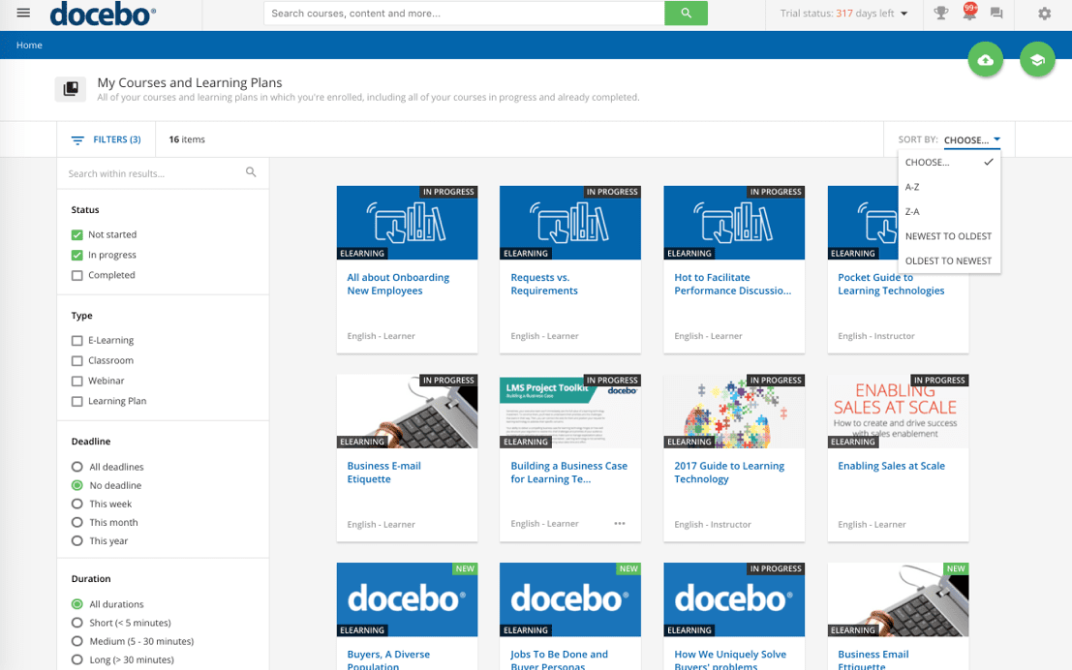
The second tool I suggest is Docebo because it revolutionizes the way you create online learning content. Thanks to its AI-powered content creation, Docebo reduces the time it takes to create an hour of learning content from up to 100 hours to just minutes.
This tool allows you to automatically turn any knowledge source into engaging, format-diverse learning pills. It makes content creation accessible and quick, letting you deliver customized content seamlessly across your e-learning platforms.
Docebo also simplifies updating and translating content, offering AI-based translations to instantly make your courses available in multiple languages. This ensures your content stays fresh and globally accessible, enhancing the learning experience for everyone involved.
Pricing:
Custom pricing
3. Articulate 360
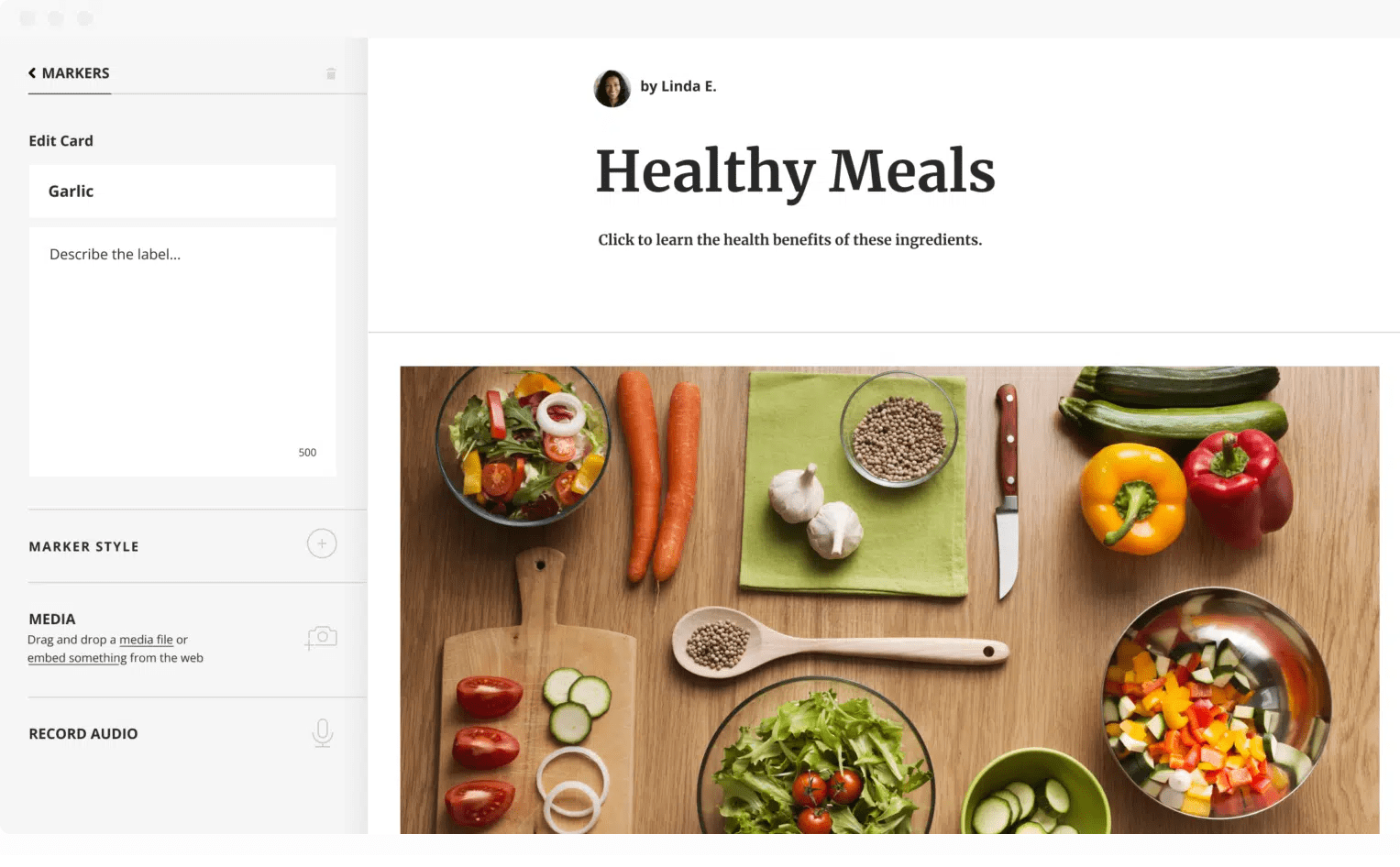
Another tool that simplifies the course creation process is Articulate 360. It offers a comprehensive platform with award-winning authoring tools designed explicitly for workplace learning. Articulate 360 includes various applications tailored to different needs, ensuring you always have the right tool for the job.
It allows for quick course creation with hundreds of templates on various topics, from new hire onboarding to security compliance. Additionally, you can enhance your courses with interactive activities, quizzes, and more to keep learners engaged.
With a library of over 12 million photos, templates, characters, and videos, Articulate 360 provides everything you need to start and finish your courses quickly and effectively. It also features Review 360 for online stakeholder reviews and facilitates faster collaboration and approval processes.
Pricing:
Starts at $1,399/user
4. Thinkific
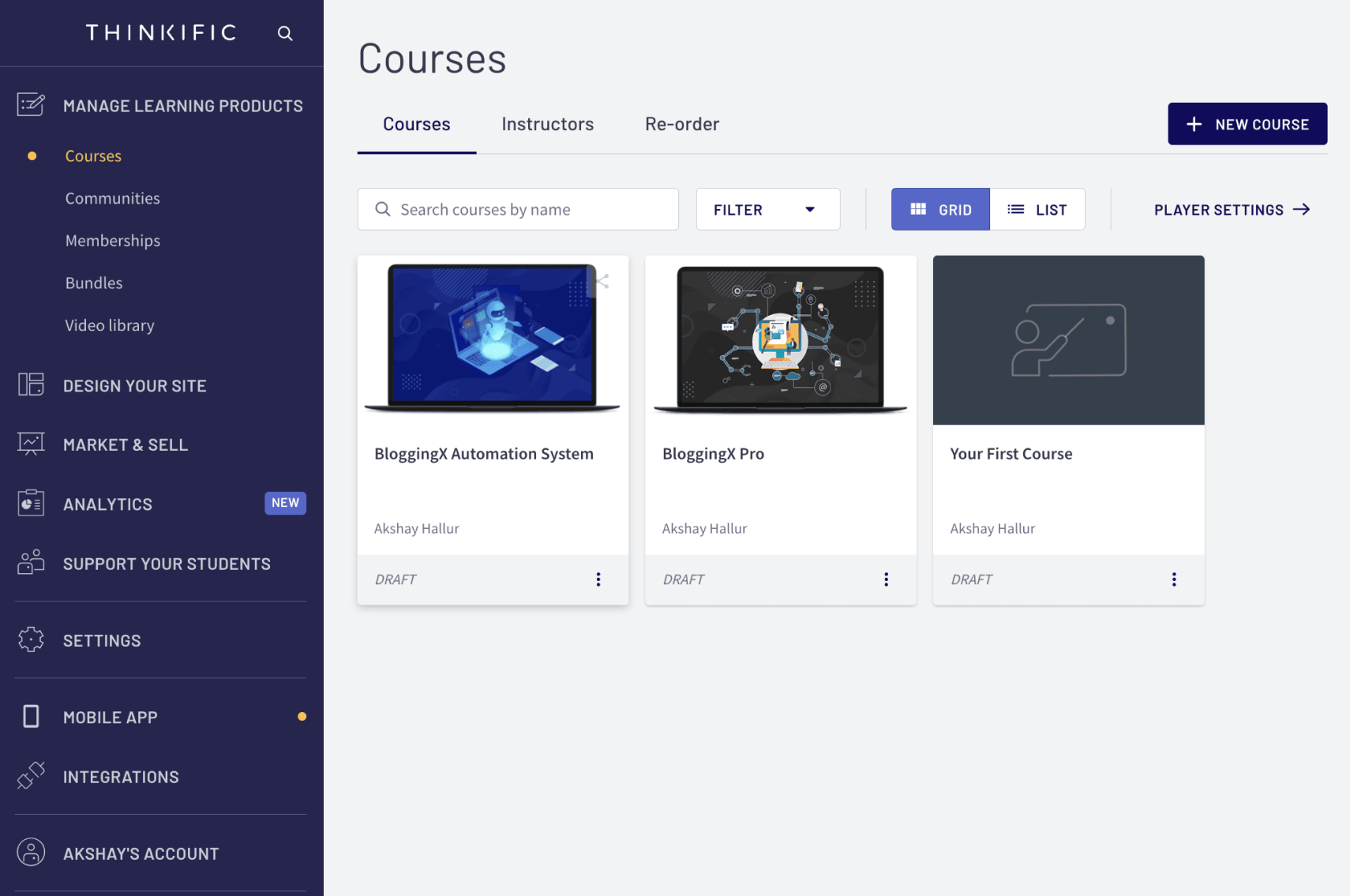
Thinkific stands out as a premier choice for those looking to craft e-learning modules thanks to its intuitive interface and a suite of tools designed to accommodate both novices and seasoned creators.
This platform excels in facilitating a wide array of learning experiences, from educating students and training staff to developing product education programs. It streamlines course creation through features like an easy-to-use drag-and-drop builder, beautifully pre-designed themes, and innovative AI tools for content generation.
Thinkific also fosters community engagement and provides detailed analytics to measure learner involvement and achievement. This makes it an all-encompassing tool for creators aiming to design, deliver, and profit from online courses.
Pricing:
Free plan available (limited to one course). Paid plans start at $36/month
5. iSpring Suite
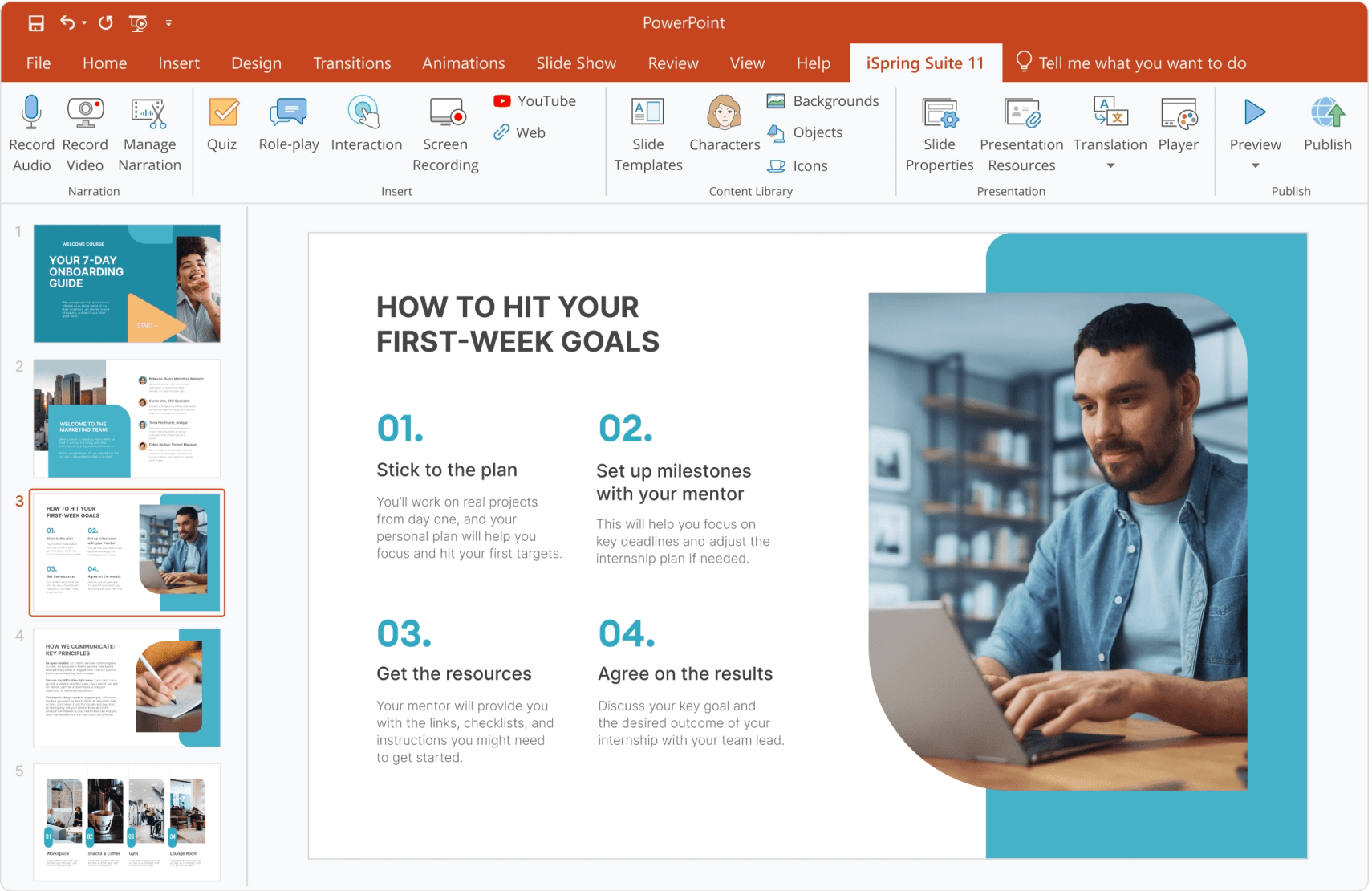
Whether you aim to convert existing presentations into SCORM courses or develop new eLearning content from scratch, iSpring Suite provides a powerful set of tools to fulfill your objectives. It allows users to turn PowerPoint presentations into complete online courses. So, it’s invaluable for both beginners and seasoned eLearning professionals.
iSpring Suite offers a variety of functionalities, including interactive quizzes, role-plays, video tutorials, and an extensive content library. With access to over 89,000 eLearning assets, such as templates, characters, and images, the tool significantly reduces the time and effort needed to create engaging, professional courses.
The AI assistant in iSpring simplifies the course creation process by providing relevant content ideas and generating assessment questions, making high-quality eLearning material production more efficient.
Pricing:
Starts at $770/author/year
Those were just a handful of tools for you to start your eLearning journey. If you want to explore more such tools, check out this guide.
Ready to Create the Best eLearning Modules?
Empower your workforce with the knowledge and skills they need to thrive. This blog post has equipped you with the foundation for crafting impactful eLearning modules. Now it’s your turn to take action!
Use the resources mentioned throughout this post and leverage the power of eLearning to:
- Boost learner engagement with interactive elements and diverse content.
- Enhance knowledge retention through clear, concise modules.
- Increase training efficiency and reduce costs.
Start building your eLearning strategy today! Remember, the key to success lies in continuous improvement. Gather feedback, analyze results, and refine your modules to ensure they remain relevant and impactful over time.
 Tips
Tips
We’d love to hear your tips & suggestions on this article!
Get Free eLearning Authoring Software — All Features, Forever.
We've helped 567 companies train 200,000+ employees. Create courses in under a minute with our AI LMS or use 200+ ready-made courses on compliance, harassment, DEI, onboarding, and more!

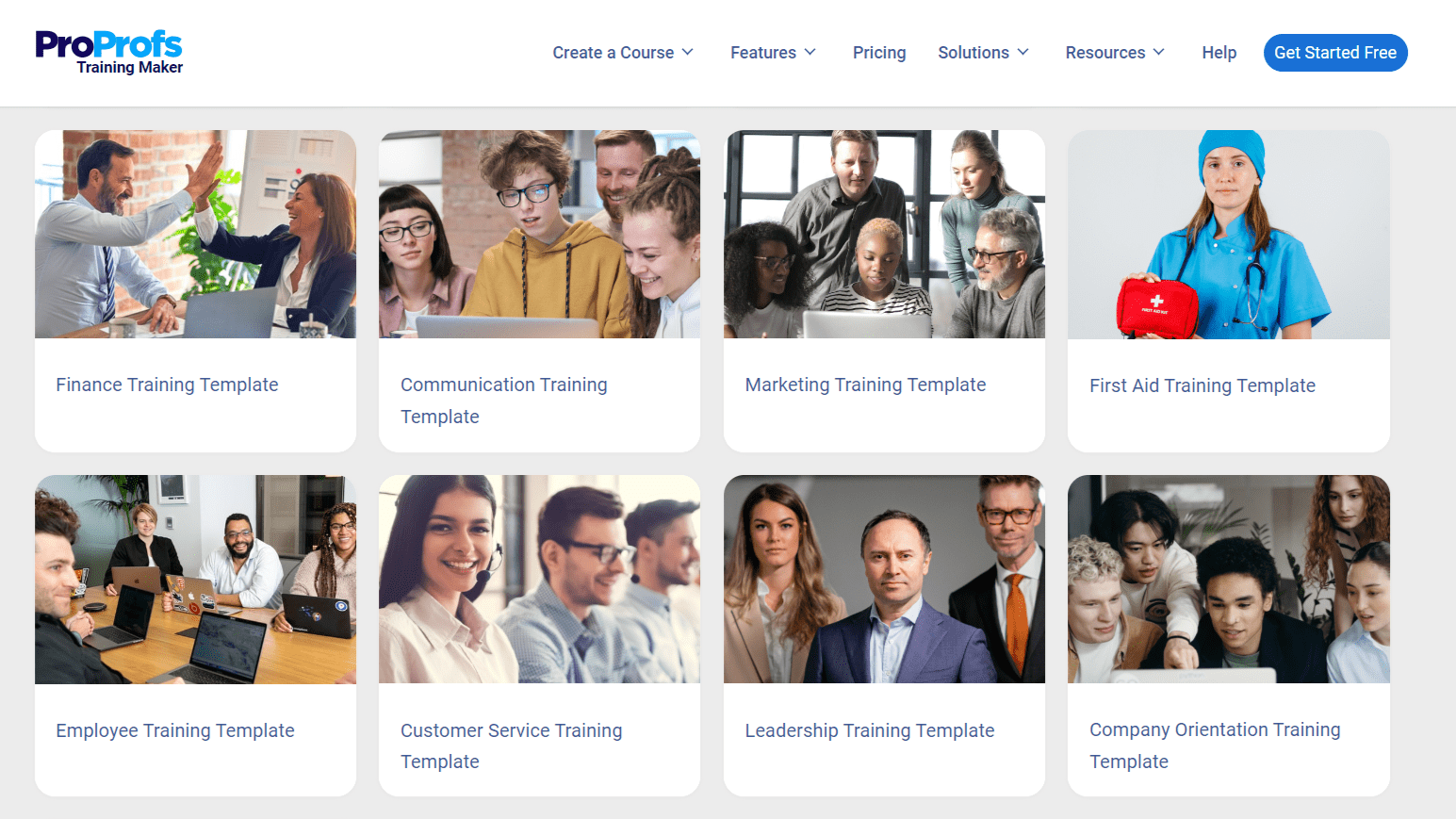
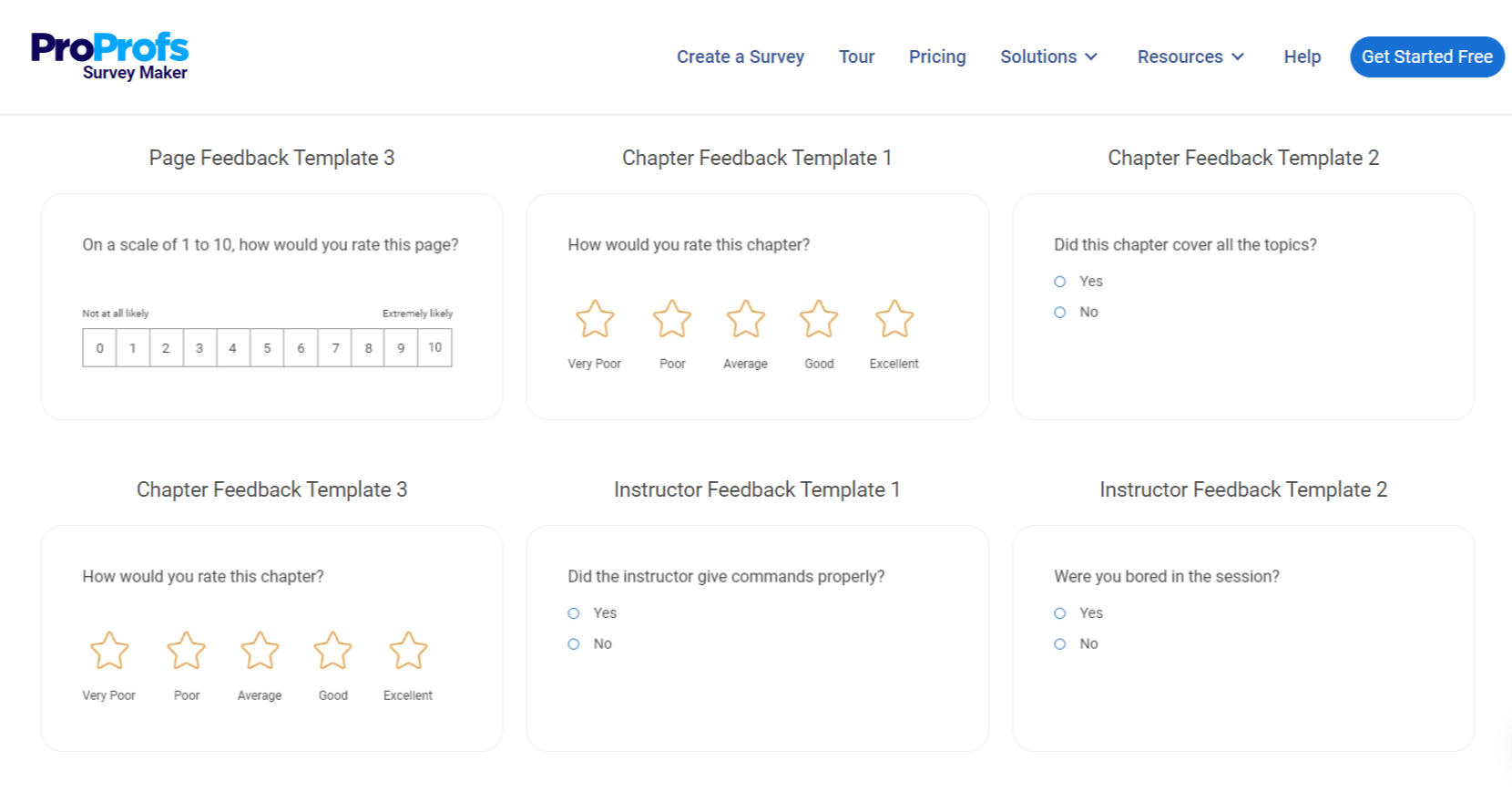
 We'd love your feedback!
We'd love your feedback! Thanks for your feedback!
Thanks for your feedback!