Feeling overwhelmed by the endless search for the perfect online learning platforms? You’re not alone. I’ve seen organizations struggle to find a solution that delivers impactful training without wasting resources. The stakes are high: employee engagement, compliance, and business performance depend on getting this right.
I’ve been through the same journey. That’s why I’ve compiled a list of the 15 best online learning platforms. These solutions are designed to meet the diverse training needs of industries like manufacturing, healthcare, construction, etc.
Let me show you how these platforms can simplify your training process, enhance team development, and keep you ahead of the competition.
| Online Learning Platforms | Best For | Pricing |
|---|---|---|
| ProProfs Training Maker | Employee Training & AI-Powered LMS | Forever free for small teams. Paid plan starts at $1.99/active learner/month. |
| Docebo | Complex Enterprise Training | Custom pricing |
| LearnUpon | Delivering Impactful Training | Custom pricing |
| iSpring Learn | eLearning & Training | Starts at $6.64/user/month for 100 users |
| SkyPrep | Online Training & Employee Development | Custom pricing |
| Trakstar Learn | Integrated Performance Tracking | Custom pricing |
| Tovuti | Corporate Learning & Development | Custom pricing |
| Blackboard Learn | Community Based Learning | Custom pricing |
| Teachable | Creating & Selling Courses | Free plan available (charges $1 + 10% transaction fee); Paid plans start at $39/month |
| edX | MOOCs & Interactive Online Classes | Starts at $396/year |
| Absorb LMS | Complex Training Needs | Custom pricing |
| Adobe Learning Manager | Creating Customized Learning Experiences | Custom pricing |
| Coursera | Online Certificates & Degrees | Starts at $399/user/year |
| Moodle | Open-source Learning Management System | Free (self-hosted); Paid hosting starts at $80/month |
| Ethena | Smart Training Campaigns | Custom pricing |
What Is an Online Learning Platform?
An online learning platform or eLearning platform is a digital platform used for imparting education or training online. These online training platforms enable learners to learn anytime, anywhere, and instructors can track their progress and performance in real-time. These tools act as a web-based method of delivering online learning. By using them, you can combine courses with images, videos, podcasts, quizzes, and surveys to make the experience interactive and engaging. Online learning platforms are in high demand as there is nothing like taking control of your learning at your own pace.
Core Features of Online Learning Platforms
When selecting the best online learning platforms, make sure they meet your specific needs. Here are the essential features you should look for:
- Accessibility for All Users
A robust platform must ensure learners can access training materials anytime, anywhere. Whether they’re working from home, traveling, or in the office, accessibility makes the learning process more flexible and convenient. - Prebuilt Courses
Your platform should support a variety of pre-designed courses to meet different needs. Whether it’s technical training, professional development, or personal growth, having an expansive and ready-to-use course catalogue ensures you can get started quickly. - AI Course Builder
With AI being the showstopper in almost every industry, it only makes sense that the best elearning platforms should have the ability to generate courses with AI. This feature enables trainers to input topics, and the AI generates an entire course. You can upload existing documents, PDFs, or presentations and let the AI transform them into engaging courses. From lesson planning to quizzes, this tool makes the process seamless. It saves time and ensures the content aligns with your learners’ needs. - Engagement Tools
Look for features like interactive quizzes, virtual classrooms, and online collaboration that allow participants to engage actively with the content and each other. These tools make learning more dynamic and can significantly improve retention rates. - Personalized Learning Paths
Not all learners are the same, and your platform should reflect that. Personalized learning paths allow you to tailor the training experience based on individual progress. This will help each participant stay on track while focusing on their unique learning goals. - Integration With Other Tools
Look for a training platform that integrates with popular tools like Zoom, Slack, or Google Workspace. This integration ensures a smooth workflow without jumping between multiple systems. - Mobile Accessibility
In today’s world, many professionals learn on the go. A mobile-friendly platform is essential, allowing users to access training materials on their phones or tablets. This way, you can offer greater flexibility and make it easier for your trainees to complete coursework whenever they can. - Reports & Analytics
Online platforms come with built-in reports to track and measure training effectiveness. This feature provides insights into learner progress, course completion rates, and engagement levels. It helps identify trends, spot areas for improvement, and assess the impact of your training programs. Whether it’s tracking individual performance or overall outcomes, these analytics ensure you stay informed.
Advantages of Online Learning Platforms
Now that we’ve covered the features, let’s explore the business advantages online learning platforms bring to the table:
- Better ROI
Online platforms cut down costs on physical infrastructure, printed materials, and in-person sessions. They deliver scalable solutions that maximize value while minimizing expenses.
Here’s a case study that shows how ProProfs Training Maker reduced training costs of KDD:
- Data-Driven Decisions
Why guess when you can measure? Detailed analytics allow you to fine-tune your training programs, track learner progress, and make informed decisions that align with your business goals. - Scalability
Managing training for dispersed teams has never been easier. Whether you’re onboarding 10 employees or training 1,000, online platforms adapt seamlessly to match your business growth. - Enhanced Engagement
Interactive tools like quizzes, multimedia content, and AI-driven personalization transform passive learning into an engaging experience. Learners stay motivated, which translates to better results for your team. - Compliance Tracking
Manual monitoring for compliance training? That’s old-school. Automate it with online learning platforms that ensure everyone completes mandatory training while staying on top of regulations.
Best Online Learning Platform Examples
Next, let’s check out some tools that truly excel. After trying some myself and reading countless reviews, here’s my handpicked list of the best examples of online learning platforms.
1. ProProfs Training Maker
Best for Employee Training & LMS
ProProfs Training Maker is a powerful yet user-friendly platform that simplifies creating and managing online courses. As someone who values ease of use, I can tell you that this platform excels in making course creation a breeze while providing robust tracking and reporting features.
If you’ve been looking for the best online learning platforms for free, this is the tool I’d recommend. You can develop engaging courses quickly and effortlessly, all while ensuring smooth learner management and progress tracking (all for free). But if you want to try our expert-taught courses, then the paid plan would be your best bet.
Key Features:
- AI Course Creation: You don’t need to be a tech expert to get started. With this training maker, you can use pre-made templates or build your course from scratch. Plus, you can use the AI course builder that lets you create engaging course outlines in minutes.
- Gamification: Engage your learners with quizzes, assessments, and badges that make learning interactive and fun.
- Custom Branding: Want your courses to match your brand? The tool lets you customize the platform with your logo and colors to align with your business identity.
- Reports & Certificates: You can generate detailed reports to monitor progress and even issue certificates once learners complete your courses.
- 100+ Customization Options: With over 100 customization options, you can tailor every aspect of your course. You can set chapter availability, password-protect courses, prevent chapter skips, and more.
Pros:
- From creating courses to tracking learner progress, everything is intuitive and easy to use.
- I love how I can personalize everything to fit my needs, whether the course content or the platform’s branding.
- Their customer support team is available 24/5, offering phone, email, and chat support.
Cons:
- No downloadable or onpremise version
- Dark user interface option not available
- No dedicated account manager for the free plan, unlike paid
Ideal For:
- Businesses of all sizes
- Schools & Universities
- NPOs & Government
Pricing:
Forever free plan available for small teams. Paid plan starts from $1.99/active learner/month. 15-day money-back guarantee. No hidden charges.
Rating:
2. Docebo
Best for Complex Enterprise Training
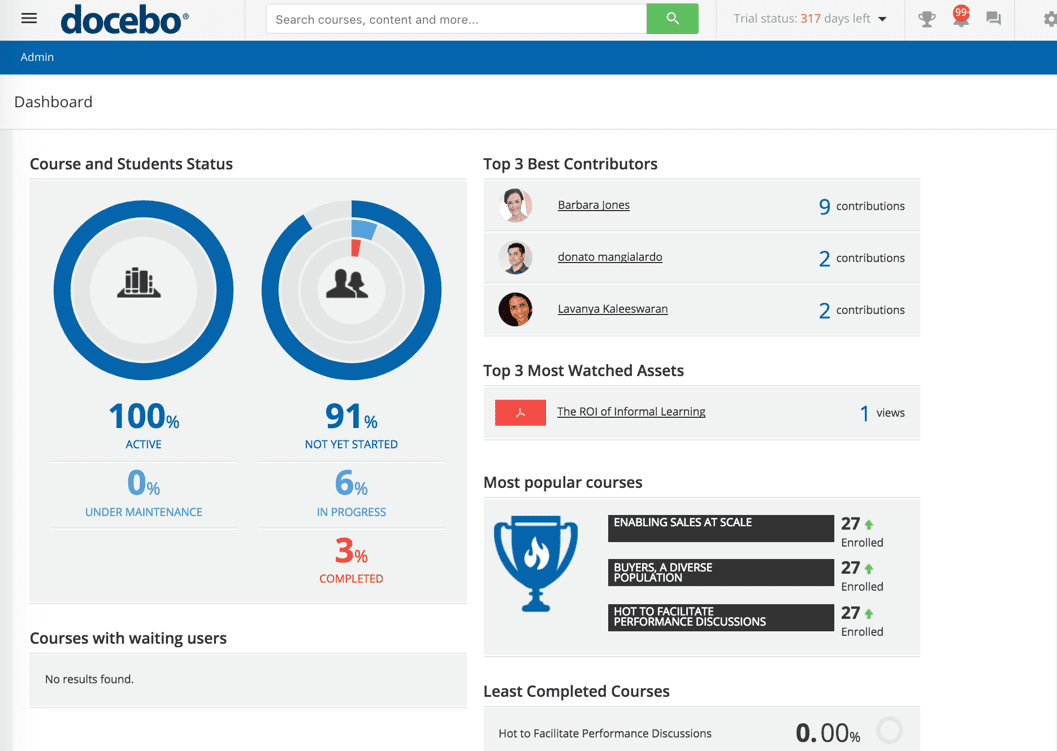
Docebo is one of those online learning platforms for business you’ll want to consider when dealing with complex training needs. It’s a powerful LMS designed to make handling all your training needs a breeze, no matter how complex.
Whether for your employees, customers, or partners, Docebo offers a unified solution that adapts as your organization grows. Docebo integrates easily with your existing tools and systems—your CRM, HR software, or other platforms. No need to worry about compatibility.
Key Features:
- Everything in One Place: Docebo simplifies the process by unifying everything, so there is no more jumping between systems.
- Personalized Learning: You can create custom learning paths for individuals. So whether someone’s a new employee or a long-time partner, the content they see is exactly what they need.
- AI-Powered: Docebo uses artificial intelligence to recommend the best learning content based on each learner’s progress.
- Deep Analytics: You’ll receive detailed reports on how learners are doing, which helps you quickly identify areas for improvement.
- Mobile Access: Whether your team is at the office, at home, or on the go, Docebo’s mobile-friendly design means they can access training wherever they are.
Pros:
- If your company is growing, Docebo can grow with you. Its cloud-based system is designed to scale to meet the needs of organizations of all sizes.
- Docebo’s interface is user-friendly for administrators and learners, which makes it easy to deliver training.
- Docebo continuously updates its features, integrating the latest technologies like AI and social learning to keep your training programs current.
Cons:
- Unlike Zoom or Teams, Docebo’s webinar registration process requires additional steps.
- The platform lacks strong features for tracking offline training and capturing offline learning data
- Customer support sometimes enforces strict resolution procedures, making troubleshooting cumbersome.
Ideal For:
- Large Enterprises
- Global Team
- Customer & Partner Training
Pricing:
Custom pricing
Rating:
3. LearnUpon
Best for Delivering Impactful Training
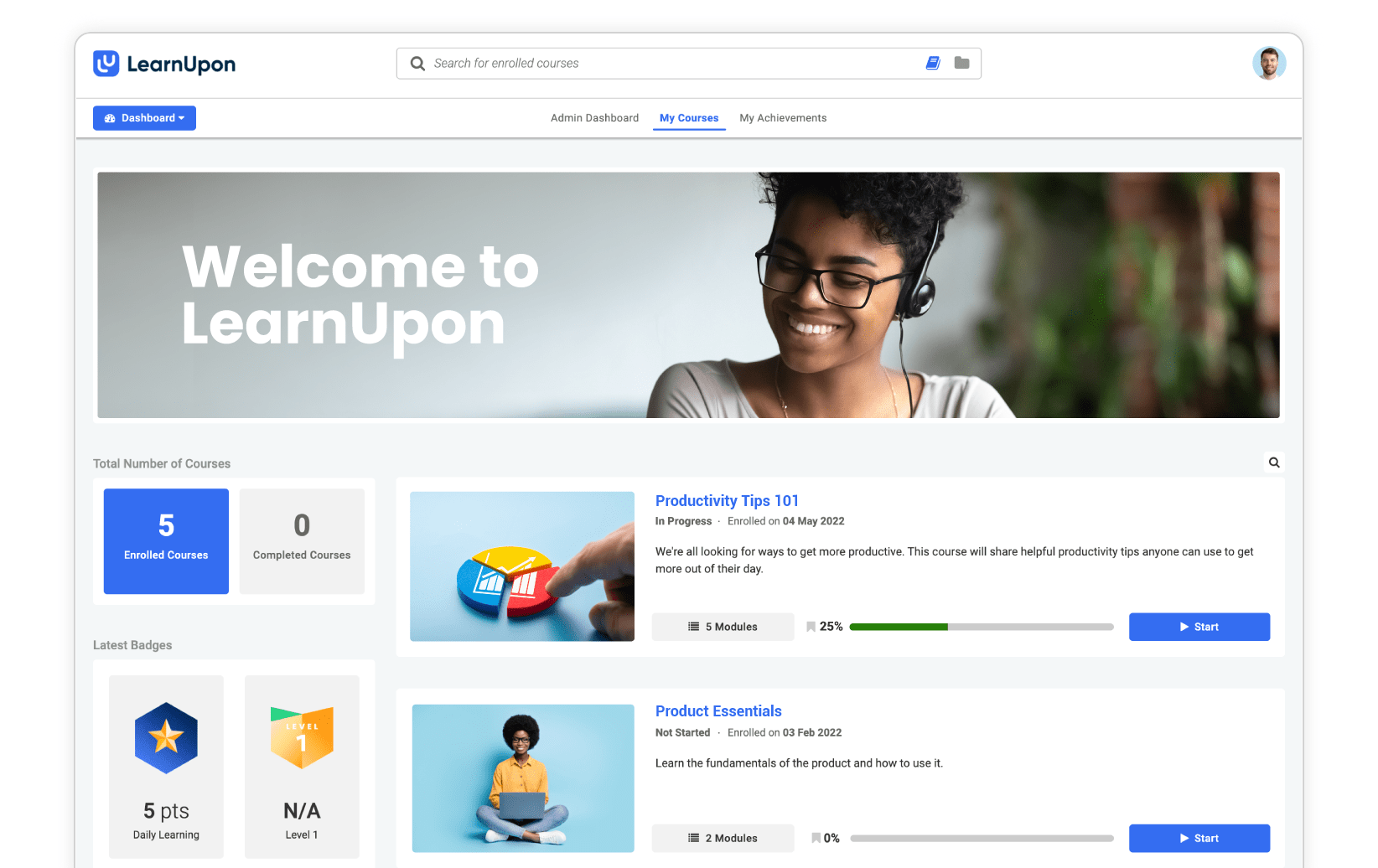
LearnUpon is built to handle diverse training needs with simplicity and scalability. Whether onboarding new hires, empowering customers, or aligning partners, LearnUpon helps deliver engaging, impactful learning experiences that drive results.
What sets LearnUpon apart is its intuitive interface, customizable portals, and powerful AI-driven tools that streamline repetitive tasks. Its focus on learner engagement is ideal for organizations looking to simplify training management while achieving real outcomes.
Key Features:
- AI-Powered Learning: Automate workflows and personalize content for better learner outcomes.
- Customizable Portals: Offer unique, branded experiences for different groups like employees or customers.
- Engagement Tools: Enhance learning with gamification, interactive elements, and goal-based incentives.
- Comprehensive Reporting: Get in-depth insights into performance, helping you refine your training programs.
- Seamless Integrations: Connect with tools like Salesforce, HubSpot, or Slack for smooth workflows.
Pros:
- Perfect for businesses of all sizes, with the flexibility to grow as you do.
- Ensures learners stay motivated through immersive and tailored training experiences.
- Designed for learners and administrators, reducing complexity across the board.
Cons:
- Managing courses can feel slow and inefficient. There is no labeling to indicate how many pages of courses exist.
- When a course is updated, the older version gets archived but still appears in the course subpage.
- Some features are not immediately available and need to be requested from Customer Success.
Ideal For:
- Employee Training
- Partner Enablement
- Customer Education
Pricing:
Custom pricing
Rating:
4. iSpring Learn
eLearning & Training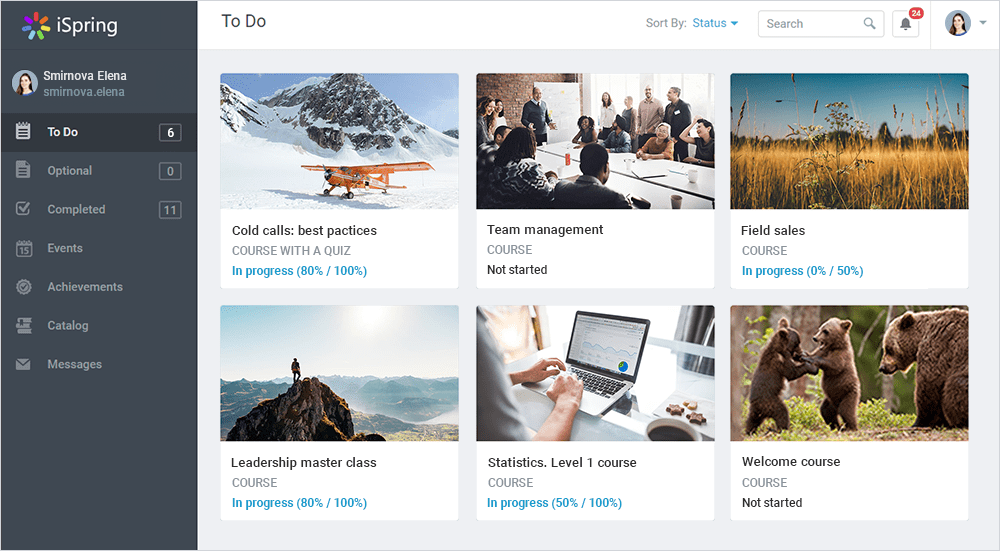
When it comes to training your team, you need a solution that works anywhere your employees iSpring Learn simplifies complex training needs into an intuitive, result-oriented experience. From onboarding to upskilling, the platform ensures employees stay ahead while saving you time. It’s built for teams looking to move beyond outdated methods and embrace a seamless learning environment.
With iSpring Learn, you get a solution trusted by businesses worldwide for its flexibility and focus on tangible outcomes. Training doesn’t just happen; it transforms into a tool that empowers growth, boosts productivity, and keeps your team aligned with your goals.
Key Features:
- Learn Anywhere, Anytime: Employees can train on the go—even offline. Whether they’re on a plane or in a dead zone, the iSpring app has them covered.
- Instant Course Creation: Use the iSpring Suite to build custom courses that fit your team’s unique needs.
- Library of Pre-Made Goodies: Save time with LMS-ready courses from iSpring Academy. The library keeps growing to meet your training demands.
- Real-Time Progress Insights: Detailed analytics help you see what’s working and where to improve.
- Certifications Done Right: Manage compliance and certifications effortlessly, keeping your team ahead.
Pros:
- iSpring makes training feel less like a chore and more like an opportunity, with interactive features that employees love.
- Get up and running quickly with pre-built courses and intuitive tools.
- As your organization grows, iSpring easily adapts to meet larger or more diverse training demands.
Cons:
- The BambooHR integration does not function as expected, causing the need for manual user imports and complicating user management.
- While customer support is responsive, a clear implementation plan is lacking.
- The system is well-suited for in-house use but struggles with managing client or partner training.
Ideal For:
- Employee Onboarding
- Compliance Training
- Partner Development
- Mobile-First Learning
Pricing:
Starts at $6.64/user/month for 100 users.
Rating:
5. SkyPrep
Best for Online Training & Employee Development
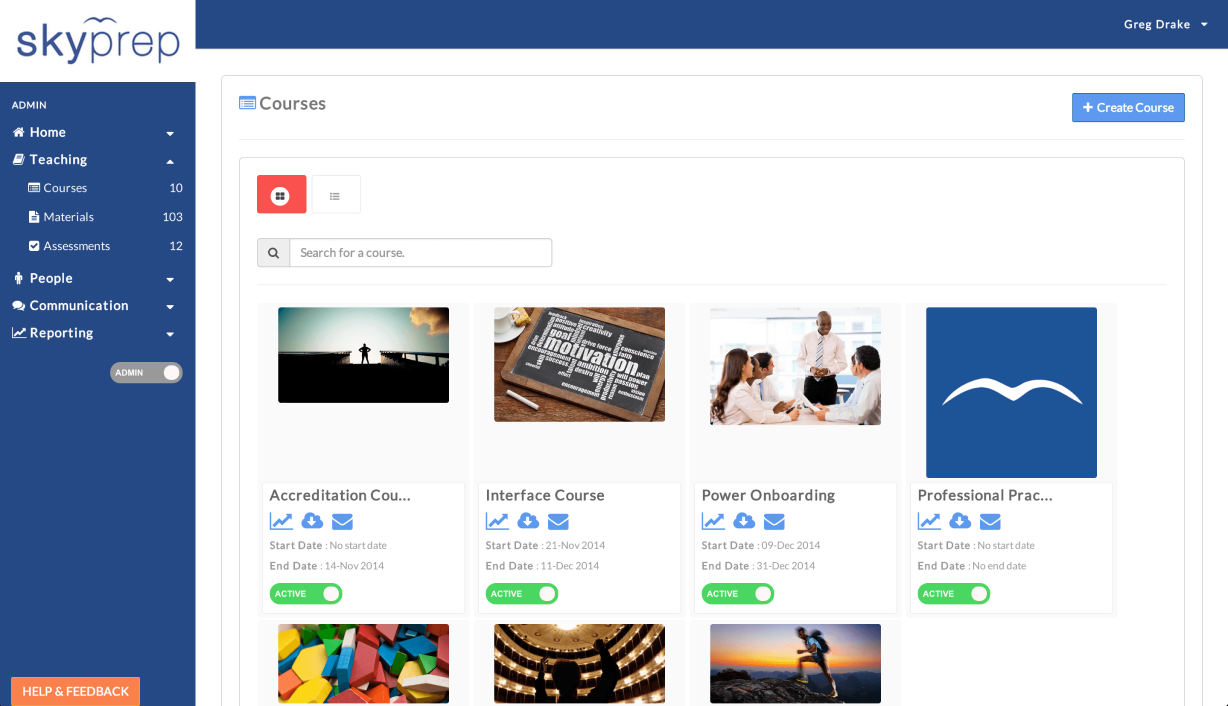
If you’ve ever felt overwhelmed trying to streamline training while juggling organizational goals, SkyPrep LMS might be the answer you’ve been waiting for. This platform feels like it was designed for businesses that want results without complexity. It creates a seamless bridge between your team’s learning needs and your organization’s vision.
What really impressed me is the trust it has earned from names like eBay, Buffalo Bills, and Goodwill, a proof of its versatility and impact across industries. With its emphasis on engagement, customization, and automation, it gives you the tools to stay competitive without adding unnecessary headaches. Plus, it scales effortlessly with your business effortlessly!
Key Features:
- Gamified Learner Engagement: Make training fun and interactive through quizzes, leaderboards, and point-based systems to boost motivation.
- Customizable Design: Customize the LMS with your company’s branding, including logos, colors, and custom certificates.
- Multi-Tenant Support: Manage distinct platforms for branches or clients under a single account.
- AI Integration: Leverage AI to create smarter learning pathways and simplify content generation.
- Enterprise-Level Security: With SOC II compliance, your data stays safe and adheres to global standards.
Pros:
- Provides a seamless learning experience for employees, whether in the office or remotely.
- Streamlines administrative tasks with automated processes like course enrollment and reminders.
- Quickly deploy training programs that grow with your business and adapts to the needs of your evolving workforce.
Cons:
- Bulk user uploads and transferring training records can be time-consuming and inefficient.
- Some users are uncertain if learners can complete courses effectively on smartphones, which impacts accessibility.
- Reports can appear cluttered and disorganized, which makes it difficult to extract key insights quickly.
Ideal Use Cases:
- Employee Training
- Remote Training
- Customer Education
Pricing:
Custom pricing
Rating:
6. Trakstar Learn
Best for Integrated Performance Tracking
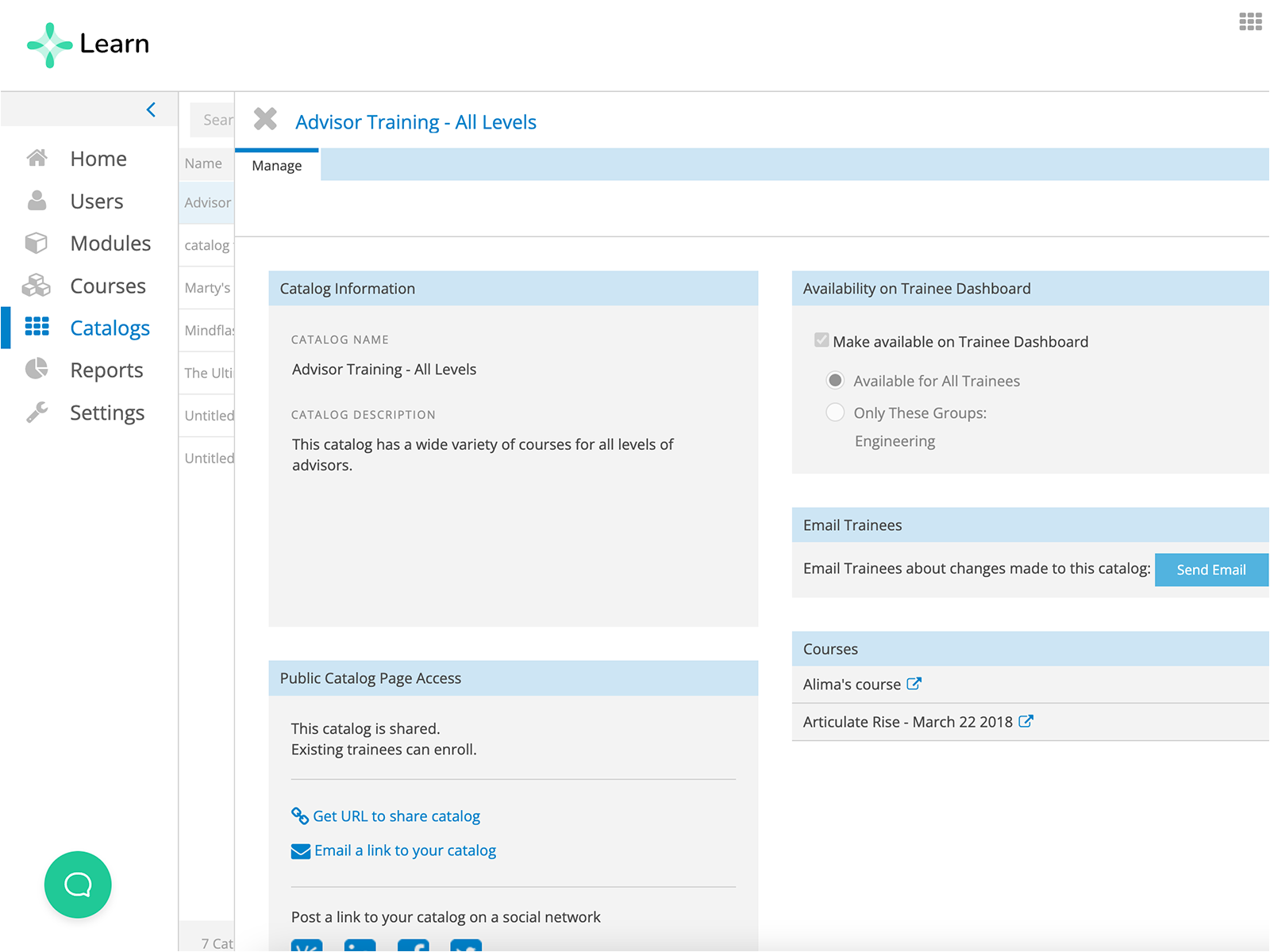
Trakstar Learn, part of the Trakstar Trifecta with Hire and Perform is tailored for modern workforces. It simplifies employee onboarding and training while retaining rich multimedia content. What sets Trakstar apart is its ability to integrate smoothly with the entire employee lifecycle, from hiring and onboarding to upskilling and retention. Its multi-faceted approach enables HR professionals to supercharge workforce performance and reduce employee churn.
This is one of the top online training platforms for employees and it stands out with its Perfect Content Conversion, preserving animations, videos, and interactive elements during uploads. It’s a versatile solution designed for diverse industries like healthcare, government, and enterprise.
Key Features:
- Perfect Content Conversion: Upload and preserve interactive content, including videos and animations.
- Mobile Accessibility: Ensure on-the-go learning with mobile-friendly course access.
- Customizable Content: Develop tailored courses that meet your team’s unique needs.
- SCORM and API Support: Integrate easily with existing systems for a streamlined experience.
- Advanced Analytics: Track performance with in-depth reports and dashboards.
Pros:
- Provides a consistent learning experience for mobile and remote teams.
- Eliminates traditional training costs with a fully online platform.
- Tailored solutions for industries like healthcare, government, and enterprises.
Cons:
- Recording voiceovers requires a single uninterrupted take. If a mistake happens, the entire slide must be re-recorded.
- Slides cannot be deleted, reordered, or edited directly. They can only be hidden, meaning any changes require re-uploading a revised presentation.
- Mindflash lacks built-in tools for scheduling training or retraining sessions.
Ideal Use Cases:
- Employee Training
- Compliance Training
- Professional Development
- Customer Education
Pricing:
Custom pricing
Rating:
7. Tovuti
Best for Corporate Learning & Development
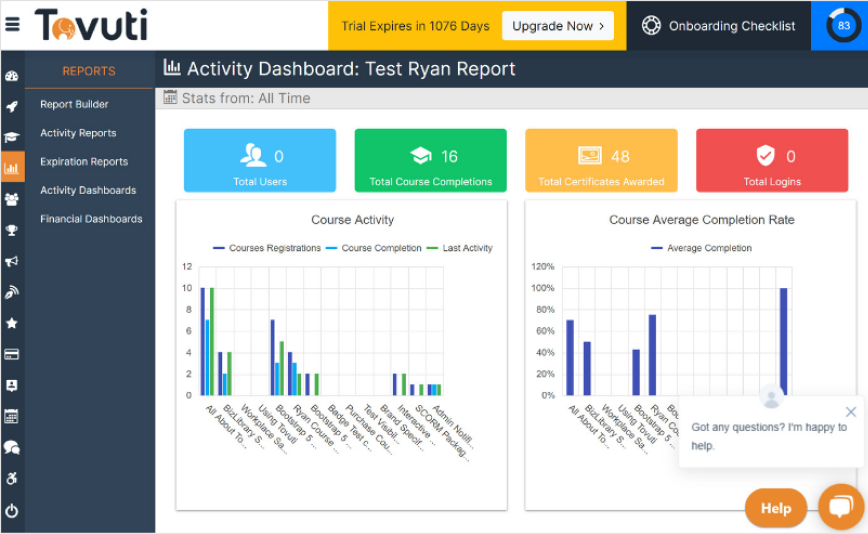
I’ve always believed that training should feel less like a chore and more like an opportunity to grow. That’s precisely what Tovuti LMS delivers. This platform is for anyone who’s spent hours juggling spreadsheets, chasing learners, or wrestling with clunky systems. Tovuti centralizes everything—course creation, automation, and reporting, so you can finally focus on what matters: creating meaningful learning experiences.
What really stood out to me was Tovuti’s AI-powered course creation. Pair that with gamification features, mobile accessibility, and personalized learning paths, and you’ve got a system that engages learners while saving you time and energy. Whether you’re training new hires or upskilling your team, Tovuti has you covered.
Key Features:
- AI-Driven Content Creation: Generate courses complete with quizzes and images in seconds.
- Mobile Learning: Provide flexible, on-demand access to training via responsive apps.
- Gamification Tools: Boost engagement with certificates, leaderboards, and awards.
- Personalized Learning Paths: Tailor experiences for specific user groups or roles.
- Advanced Reporting: Track progress and make data-driven decisions with ease.
Pros:
- Fully customize the user interface to match your organization’s identity.
- Eliminates the need for third-party platforms with built-in tools.
- Supports businesses of all sizes and industries.
Cons:
- Some features, like embellishments on videos for interactivity, aren’t as customizable as advertised.
- The documentation is lacking and makes it hard to find answers to more specific or detailed queries.
- The distinctions between “portal,” “landing page,” and “dashboard” could be more clearly defined.
Ideal Use Cases:
- Employee Onboarding
- Compliance Training
- Professional Development
- Customer Education
Pricing:
Custom pricing
Rating:
8. Blackboard Learn
Best for Community Based Learning
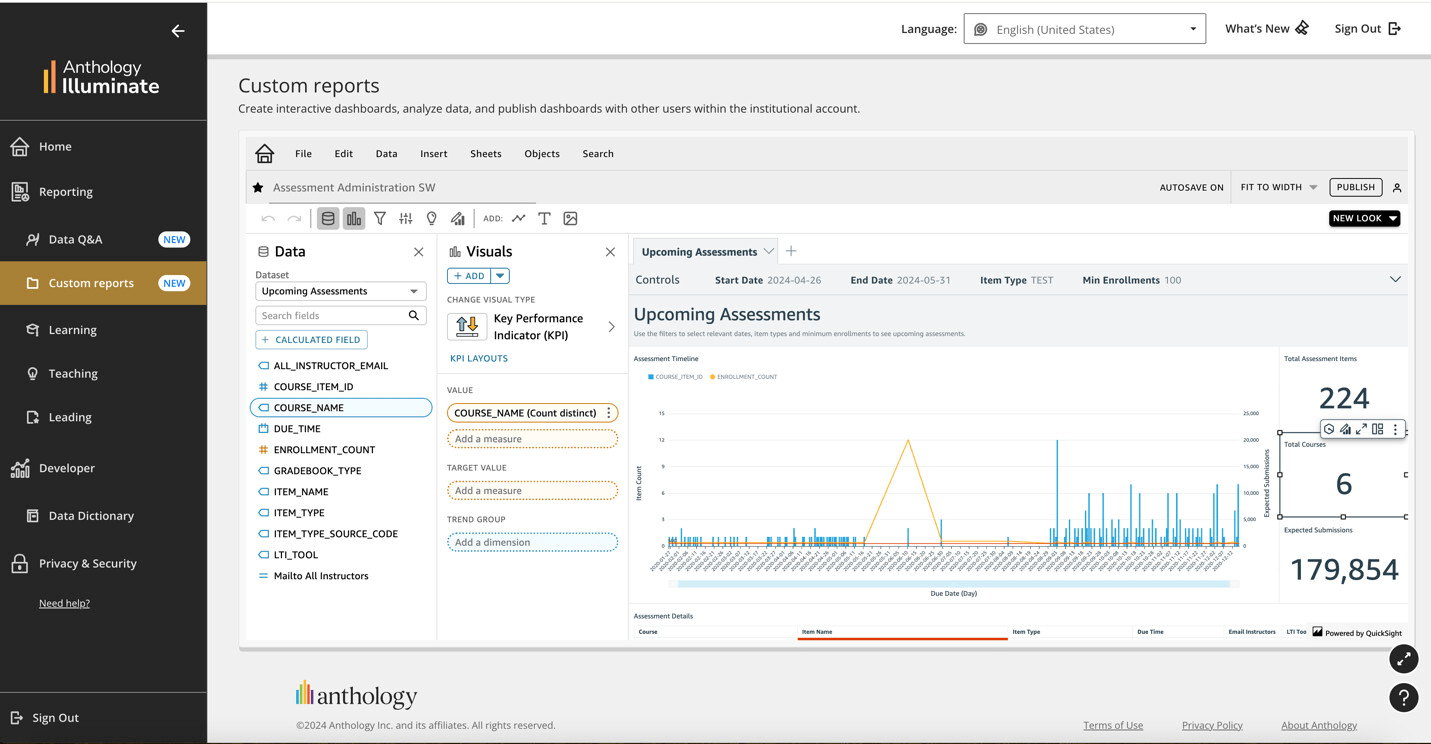
As education evolves, so do the needs of both instructors and learners. That’s where Blackboard Learn comes in. This is one of the leading online learning platforms for schools tailored to meet the diverse needs of modern students. Whether you’re managing a classroom or teaching remotely, Blackboard Learn empowers you to create dynamic, engaging educational experiences while saving time with its market-leading AI tools.
What I find especially powerful about Blackboard Learn is its integration with the tools instructors already use. It’s designed to seamlessly support instructors and promote fairness in assessment workflows. The platform is built with inclusivity at its core, ensuring that everyone, regardless of background or ability can access and succeed in their learning journey.
Key Features:
- AI-Powered Course Building: Simplify the course creation process with advanced AI tools, including rubrics, assessments, and more.
- Native Tool Integration: Easily integrate with tools you’re already familiar with to streamline the learning experience.
- Inclusive Design: Use features like the Ultra Accessibility Checker powered by Anthology Ally to create content that’s accessible for all.
- Real-Time Insights: Get detailed, inline feedback to guide students and instructors.
- Flexible Assessment Options: Build assessments that support learner success with flexible grading and multimedia feedback.
Pros:
- Ensures equal access for all learners with built-in accessibility tools and real-time support.
- Automate repetitive tasks so that you can focus more on teaching and less on administrative work.
- Inline insights help track progress and identify students who may need extra help, driving better outcomes.
Cons:
- Some instructors find it difficult to understand and utilize all the features Blackboard provides.
- There are reports of the platform being slow, with delays in response times during tasks like grading, which can hinder productivity.
- The mobile application has users experiencing frequent logins and difficulties accessing content.
Ideal Use Cases:
- University-Level Education
- K-12 Learning Platforms
- Corporate Training
Pricing:
Custom pricing
Rating:
9. Teachable
Best for Creating & Selling Courses
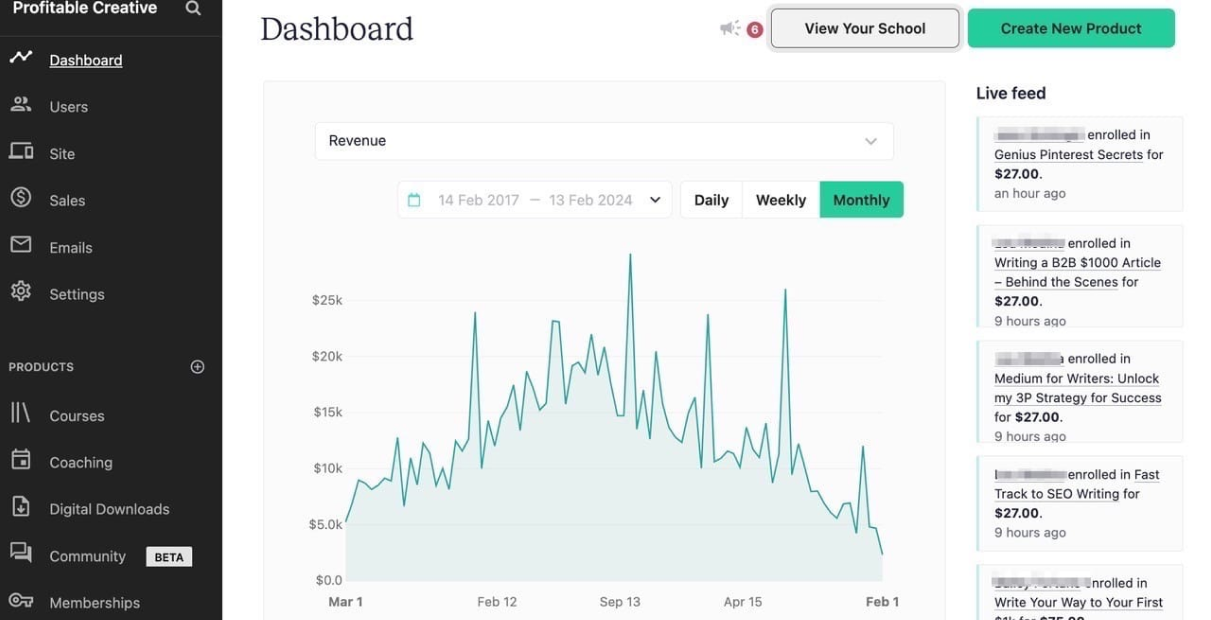
If you’re an entrepreneur, educator, or creator looking to share your expertise and make money, Teachable is the platform you need. It’s built for people who have valuable knowledge to share and want to do it on their terms without the hassle. Teachable gives you the tools to turn your passion into income.
The best part? Teachable makes it super simple to start. You don’t need any technical skills to build your site or products. You can easily design, sell, and scale your learning products, all while providing your students with a seamless learning experience.
Key Features:
- Online Courses: Easily create, customize, and scale your courses to reach more students.
- Digital Downloads: Sell templates, guides, audio files, ebooks, and more with minimal limitations.
- Coaching: Offer one-on-one sessions to provide personalized guidance and support.
- Memberships: Build a community with subscription models to keep your audience engaged long-term.
- Community Space: Create a private, interactive space for you and your students to connect.
Pros:
- Start building your site and products quickly without needing any coding skills.
- Choose from plans that fit your current needs, with options to scale up as your business grows.
- Get all the help you need, especially when starting out.
Cons:
- While you can modify the look and feel of your courses, it’s difficult to fully match the branding without advanced HTML or CSS skills.
- If you’re on the Basic plan, Teachable charges a transaction fee for every sale you make, which can add up over time.
- Course completion tracking doesn’t always update correctly.
Ideal Use Cases:
- Course Creators
- Content Creators Selling Digital Products
- Subscription-Based Learning Communities
Pricing:
Free plan available (charges $1 + 10% transaction fee). The paid plans start at $39/month
Rating:
10. edX
Best for MOOCs & Interactive Online Classes
edX offers a comprehensive online learning platform that connects learners with courses and programs from over 260 world-class universities and companies. Whether you want to sharpen your skills, change careers, or level up as a leader, edX has everything you need to grow professionally at your own pace. With a wide range of topics, from artificial intelligence to leadership, data science, business management, and more, edX enables learners to explore areas of interest and gain job-relevant skills.
Whether you’re looking for certifications, degrees, or professional development, edX offers flexible, self-paced programs that can be customized to suit your learning needs. The platform’s collaboration with prestigious institutions like MIT, Harvard, Google, and IBM ensures that you’re receiving the highest quality education from industry leaders.
Key Features:
- Online Courses & Programs: Access over 4,000 courses from top universities and companies.
- Professional Certificates: Gain industry-recognized credentials to boost your career.
- Master’s & Bachelor’s Degrees: Earn accredited degrees online from renowned institutions.
- Executive Education: Explore leadership programs designed for professionals looking to upskill.
- Flexible Learning: Learn at your own pace with 100% online or hybrid learning options.
Pros:
- edX focuses on practical, job-relevant skills. You can directly apply your new knowledge to your career by completing courses and programs.
- Helps businesses upskill their teams through enterprise subscriptions.
- Many courses are free, and paid programs offer flexible pricing options, discounts, and financial assistance. Plus, you can often stack certificates toward earning university credit or even a degree.
Cons:
- The platform offers a limited variety of course subjects, which may not meet all learners’ needs.
- The user interface is not user-friendly, making navigation and course selection difficult.
- Some specific courses, such as those on automation using Cypress, are unavailable, limiting learning options.
Ideal Use Cases:
- Career Development
- Higher Education
- Team Learning
Pricing:
Starts at $396/year
Rating:
11. Absorb LMS
Best for Complex Training Needs
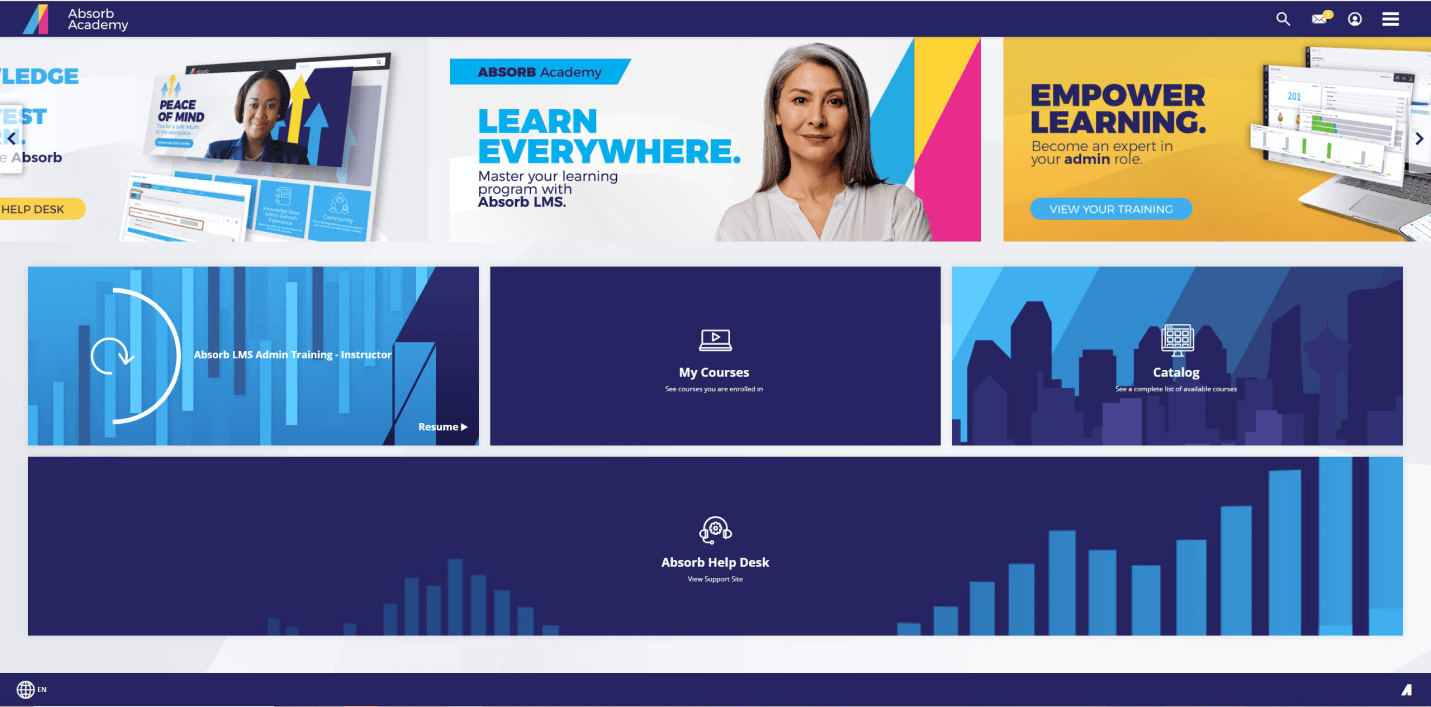
Absorb LMS is a powerful learning management system designed to simplify corporate compliance training and ensure your workforce stays informed and compliant. Whether you need to educate employees on workplace safety, privacy regulations, or anti-harassment policies, Absorb LMS has everything you need to manage, track, and automate your compliance training efforts.
With its AI-powered platform, Absorb streamlines the administrative tasks associated with training, making it easier to engage employees and ensure they complete essential courses on time. It’s the ideal solution for businesses looking to mitigate risk and maintain a culture of continuous learning.
Key Features:
- Compliance Training Library: Access a vast collection of pre-made courses on essential topics like data protection, workplace safety, and diversity.
- AI-Powered Automation: Automate course enrollment, certifications, renewals, and reporting for maximum efficiency.
- Real-Time Reporting: Track progress and completion rates with customizable reports and dashboards.
- Content for All Industries: Get access to compliance training materials that meet industry-specific regulations and standards.
- Certification Management: Automatically track and manage certifications and recertifications to avoid expired credentials.
Pros:
- Simplifies Compliance: Absorb LMS automates manual processes and helps businesses ensure they stay compliant with ever-changing regulations.
- Boosts Engagement: The platform uses interactive training features like gamification and microlearning to keep employees engaged.
- Real-Time Tracking: Monitor employee progress and compliance status in real-time.
Cons:
- The reporting structure can be intricate, requiring time to become familiar with.
- Managing blended learning can be difficult and might require extra effort to streamline.
- Some users feel that certain elements of course management could be enhanced.
Ideal Use Cases:
- Corporate Compliance
- Risk Management
- Employee Development
Pricing:
Custom pricing
Rating:
12. Adobe Learning Manager
Best for Creating Customized Learning Experiences
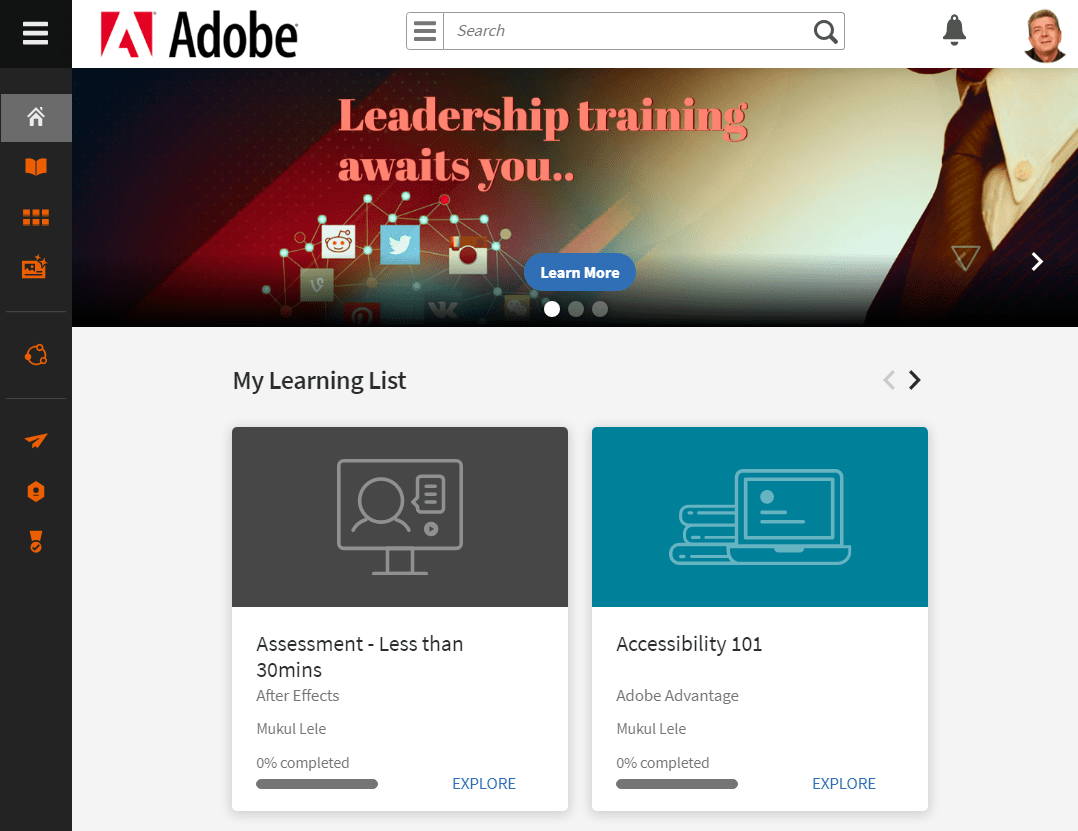
I’ve seen my peers use Adobe Learning Manager, and let me tell you, it’s a game-changer. Whether you’re looking to enhance employee skills, improve customer retention, or boost sales, this platform takes learning to the next level. Formerly known as Adobe Captivate Prime, Adobe Learning Manager helps you integrate personalized learning experiences directly into your brand’s website and apps, making learning seamless and relevant.
What’s great is that Adobe Learning Manager leverages AI and machine learning to personalize the learning journey for each user. This means that each learner gets content tailored to their needs, which keeps them engaged and motivates them to achieve their goals. It’s not just about learning; it’s about driving real business results.
Key Features:
- AI-Powered Personalization: Machine learning delivers content tailored to the learner’s specific needs.
- Unified Learning Experience: It brings together all learning content on one platform, offering a hybrid learning journey.
- Actionable Analytics: Real-time reports help you track team progress and adjust learning programs as needed.
- Gamification & Social Learning: Features like leaderboards, social interactions, and gamification keep learners motivated and engaged.
- Content Marketplace: Over 86,000 courses are available to enrich your internal training and upskill employees.
Pros:
- Engages learners through leaderboards, social interactions, and interactive features, keeping them motivated.
- Access to over 86,000 courses to enhance internal training and upskill employees across various domains.
- Supports large-scale employee skilling programs, compliance training, and customer education solutions.
Cons:
- New users may find it challenging to learn how to use the system effectively due to its complexity.
- There are some constraints on customizing the interface and features to match specific needs.
- The platform is considered relatively expensive for smaller businesses or those with limited budgets.
Ideal Use Cases:
- Customer Education
- Sales Enablement
- Employee Skilling & Compliance
Pricing:
Custom pricing
Rating:
13. Coursera
Best for Online Certificates & Degrees
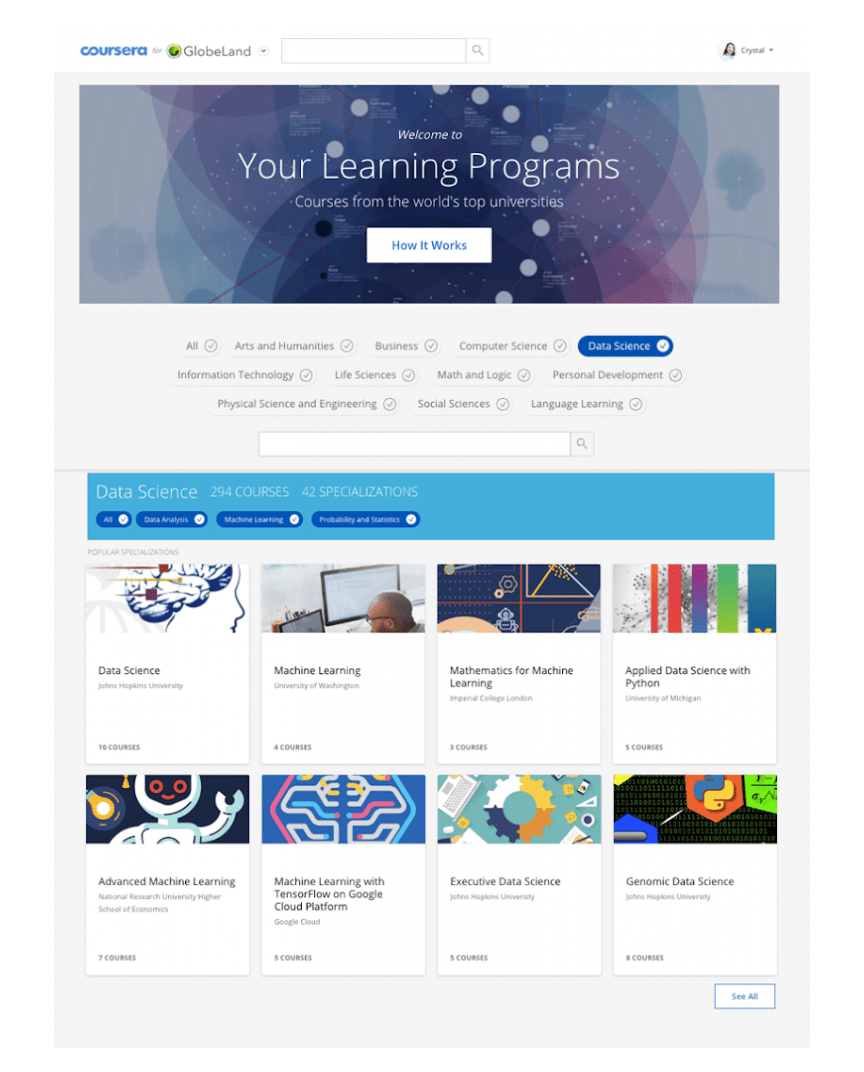
Coursera is a leading online learning platform that offers courses, professional certificates, and degree programs in partnership with over 350 top universities and companies worldwide. Whether you want to upskill for your current role, switch careers, or pursue a degree, Coursera offers a range of learning opportunities designed to meet your needs.
From beginner to advanced levels, you can choose from more than 7,000 courses across various fields such as data science, business, computer science, and more. With Coursera, you can learn from industry experts and gain credentials recognized globally, all while enjoying the flexibility of online learning.
Key Features:
- Extensive Course Catalog: Offers courses from 350+ global universities and leading companies like Google, IBM, and Stanford University.
- Degree Programs: Accredited online degrees in collaboration with major institutions, including MBA, data science, and engineering degrees.
- Career-Driven Learning Paths: Professional certificates designed to boost employment opportunities in fields such as digital marketing, data science, and project management.
- Industry-Relevant Credentials: Learners earn credentials backed by recognized institutions.
- Mobile Access: Learn on-the-go with the Coursera mobile app to ensure access to course materials anywhere.
Pros:
- Connects learners with an international network of universities, providing diverse perspectives and insights.
- Companies can use Coursera for teams to offer continuous learning opportunities.
- Flexibility allows learners to set their own pace, making it accessible for busy professionals and individuals.
Cons:
- The mobile application could be more user-friendly and may not offer the full range of features available on the desktop version.
- The deadlines set for course completion can create pressure, potentially affecting the learning experience.
- The peer review mechanism for assignments may not always provide the desired level of feedback or engagement.
Use Cases:
- Businesses
- Universities
- Career Switchers & Job Seekers
Pricing:
Starts at $399/user/year
Rating:
14. Moodle
Best for Open Source Learning
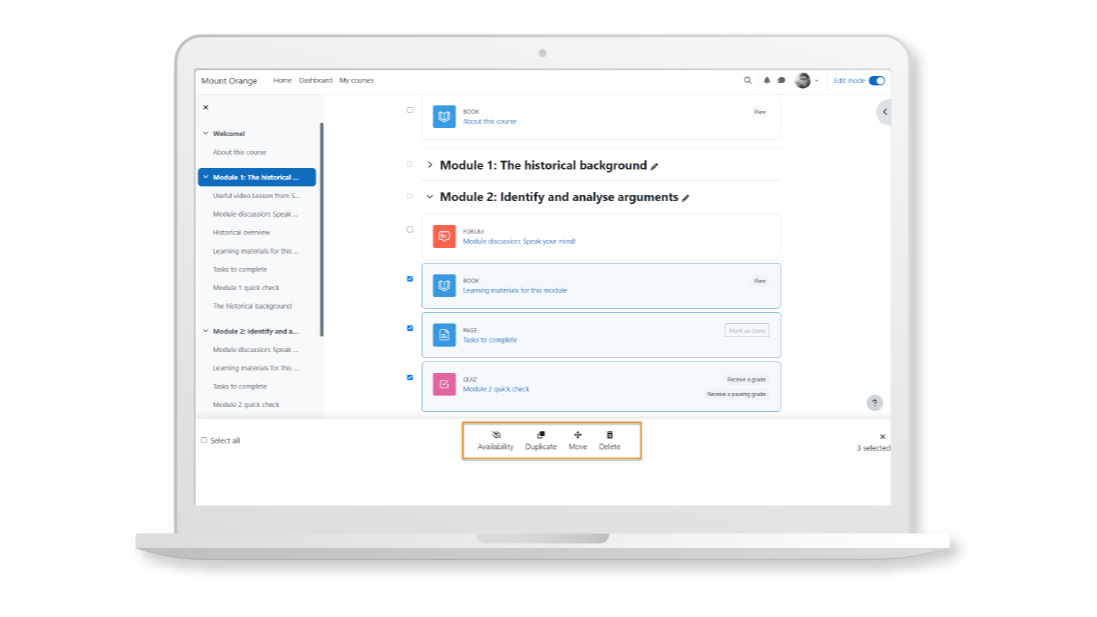
I’ve had the chance to use Moodle, and let me tell you, it’s been a game-changer! This tool is a powerhouse for creating interactive, engaging, and personalized learning experiences. With Moodle, I was able to design courses, integrate AI-powered tools, and even scale my content to reach a global audience. The flexibility it offers is unmatched.
The open-source nature of Moodle means that you can be part of a vibrant community of educators and developers, all working together to improve the platform. Whether I’m managing a small class or designing large-scale corporate training, Moodle can adapt to your needs effortlessly.
Key Features:
- AI-Powered Tools: Moodle LMS 4.5 integrates AI technologies, offering enhanced course organization and personalized learning paths.
- Open-Source Platform: As an open-source model, Moodle allows educators and developers to adapt the platform to their specific needs.
- Mobile Compatibility: Moodle is fully mobile-responsive which means users can access courses and materials anytime, anywhere.
- Course Management: Facilitates easy setup of courses, adding resources, activities, and interactive tools like quizzes, forums, and assignments to engage students actively.
- Multi-language Support: Moodle is accessible in multiple languages, making it an ideal choice for global educational initiatives.
Pros:
- Moodle offers full control over course design, making it suitable for K-12, higher education, corporate training, and non-traditional learning environments.
- Moodle thrives on its open-source philosophy, where educators and developers collaborate to improve the system.
- Being open-source means Moodle is free to download and use and is useful for those with limited budgets.
Cons:
- Managing hosting, security, and updates demands significant IT resources.
- The outdated and cluttered UI can hinder user experience and engagement.
- Large user bases or complex courses can lead to slowdowns, requiring additional server resources to maintain performance.
Use Cases:
- Nonprofits & government
- Schools and universities
- Corporate training
Pricing:
Free tool (You need to host it on a server that needs technical expertise and resources). Starts at $130/annually for 50 users.
Rating:
15. Ethena
Best for Smart Training Campaigns
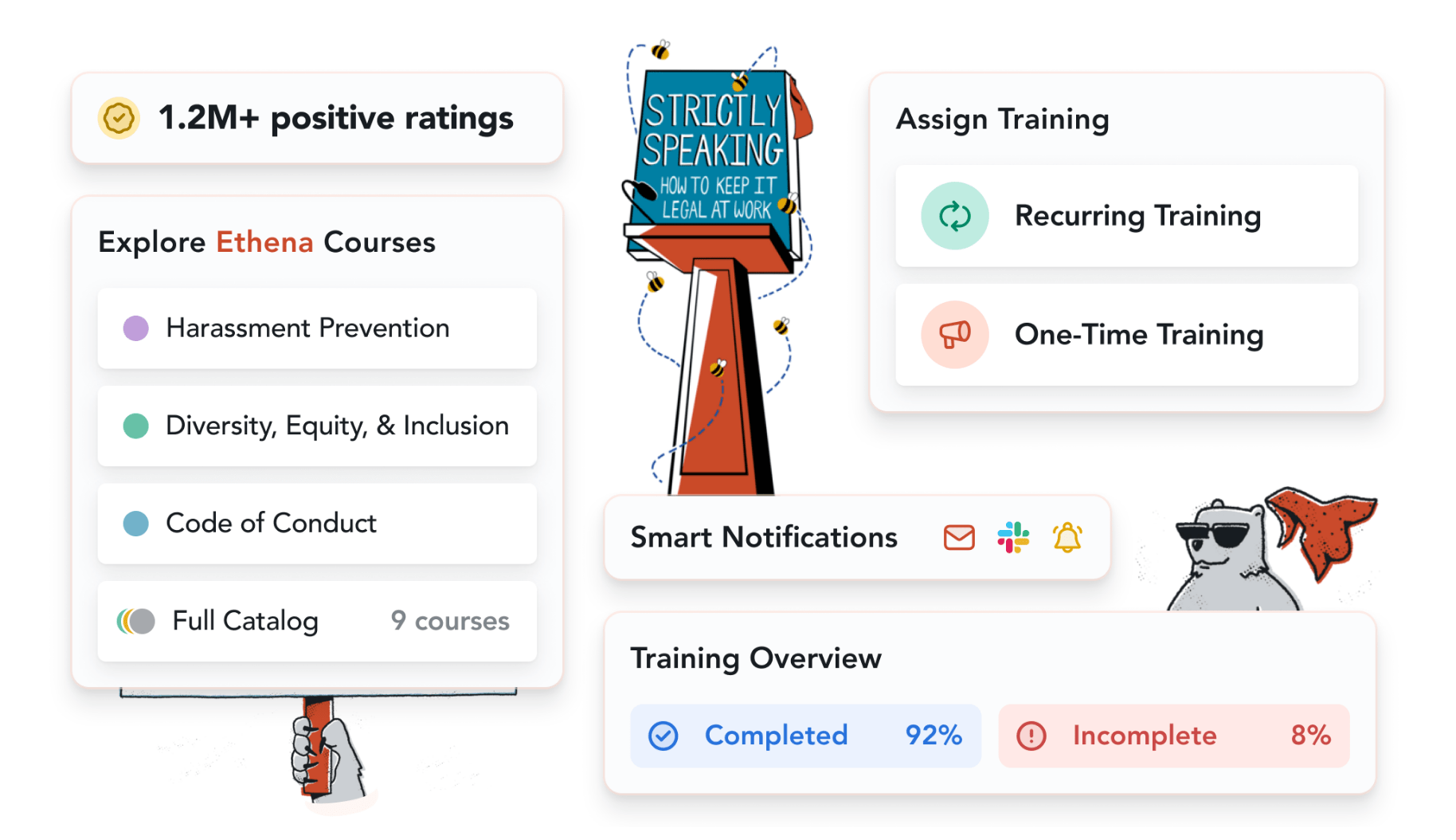
Ethena redefines workplace training, blending compliance with a seamless and engaging experience. This platform delivers targeted learning based on role and location while automating reminders to keep learners on track.
From hosting your training content to accessing Ethena’s award-winning courses, it offers a centralized and efficient solution for modern organizations. Its interactive and inclusive approach ensures employees stay engaged while meeting compliance requirements effortlessly.
Key Features:
- Automated Assignments: Assign training based on roles, locations, or specific needs.
- Smart Reminders: Notify learners and managers via Slack, email, or ZoomChat to keep training on track.
- Centralized Hosting: Manage SCORM, PDFs, videos, and more in one place.
- Impactful Content: Courses designed with inclusivity and engagement in mind, crafted by award-winning creatives.
- Manager Dashboards: Provide insights into team progress and completion rates.
Pros:
- Ethena takes the guesswork out of compliance training which ensures employees complete courses on time with automated reminders and progress tracking.
- The training materials are engaging, which keeps employees interested and motivated to finish their courses.
- Ethena reduces administrative burdens by automating training assignments, reminders, and progress monitoring.
Cons:
- Users who aren’t tech-savvy might find the platform difficult to navigate.
- There is limited flexibility in how much you can customize the training modules.
- Connecting Ethena with other software systems can be pricey.
Use Cases:
- Compliance Tracking
- Anti Harassment and DEI Training
- Ongoing Employee Development
Pricing:
Custom pricing
Rating:
No rating yet
Get Free eLearning Authoring Software — All Features, Forever.
We've helped 567 companies train 200,000+ employees. Create courses in under a minute with our AI LMS or use 200+ ready-made courses on compliance, harassment, DEI, onboarding, and more!
How to Choose the Right Learning Platform for Your Needs
That was the list of tools you could use for your learning needs. I won’t go into much detail because I have a video here explaining everything. Choosing the right tool, such as an LMS, depends on understanding what works best for your goals.
Consider user experience too – the platform should be easy for learners and admins. Flexibility is key – can it adapt to diverse learning needs, preferences, and schedules? Can the platform scale with your growing needs? Don’t forget to integrate with other tools and ensure the pricing fits your budget.
Keep it simple, focus on what you need, and let the video walk you through the rest!
Evaluation Criteria
Ok, now let me guess—you must be thinking, “How did I come up with this set of tools?” Let me break it down for you. When I was choosing online learning platforms for students, teachers, and businesses, I didn’t just pick them randomly. I used a methodical, unbiased approach to make sure I gave you tools that are actually worth your investment. Here’s how I did it:
- User Reviews / Ratings: I always start here. Real feedback from reputable sites gives me an honest, ground-level view of how the tool actually performs.
- Essential Features & Functionality: I focused on the core features. Does the tool do what it promises, and does it do it well? That’s key for me.
- Ease of Use: There’s nothing worse than complicated tools. I looked for products that anyone can navigate without tearing their hair out.
- Customer Support: This one’s huge. It’s important to ensure that help is there when you need it, especially when things don’t go as planned.
- Value for Money: We all want a good deal, right? So, I compared the features and performance to make sure you’re getting a fair price for the quality.
- Personal Experience / Experts’ Opinions: Finally, I throw in my own experience and some expert opinions to make sure I’ve got a well-rounded view.
Ready to Choose the Right Online Learning Platform?
We’ve covered a lot of ground! From AI-powered course creation to mobile learning and everything in between, it’s clear that online learning platforms have the power to transform the way we train, teach, and learn.
But let’s be honest; finding the right online learning platform can feel like searching for a needle in a haystack. You want something easy to use, packed with features, and won’t break the bank, right?
Well, guess what? You don’t have to settle for anything less. There’s a platform out there that’s just waiting to be discovered. A platform that makes creating amazing learning experiences feel like a breeze.
Ready to dive in? Sign up and see the difference for yourself. Unlock your potential. But choose wisely…
Frequently Asked Questions
Why use an online training platform?
Online training platforms offer flexibility, cost-effectiveness, and scalability. They allow learners to access courses anytime, anywhere, while businesses can track progress and ensure consistent training. These platforms are ideal for remote teams, reducing costs associated with traditional learning methods and offering a personalized learning experience.
What factors should I consider when comparing online course platforms?
Consider factors like ease of use, customization options, integration with other tools, quality of customer support, and pricing. Also, evaluate scalability, features like multimedia support, progress tracking, and whether the platform offers free trials to ensure it aligns with your needs and budget.
How do online learning platforms work?
Online learning platforms host courses that learners can access anytime via the internet. Instructors upload content, assignments, and quizzes. Learners engage with the material, track their progress, and interact with peers.
Is ProProfs Training Maker free?
Yes, ProProfs Training Maker is free for small teams and offers features like unlimited courses, automation of user enrollment, and more.
 Tips
Tips
We’d love to hear your tips & suggestions on this article!
Get Free eLearning Authoring Software — All Features, Forever.
We've helped 567 companies train 200,000+ employees. Create courses in under a minute with our AI LMS or use 200+ ready-made courses on compliance, harassment, DEI, onboarding, and more!

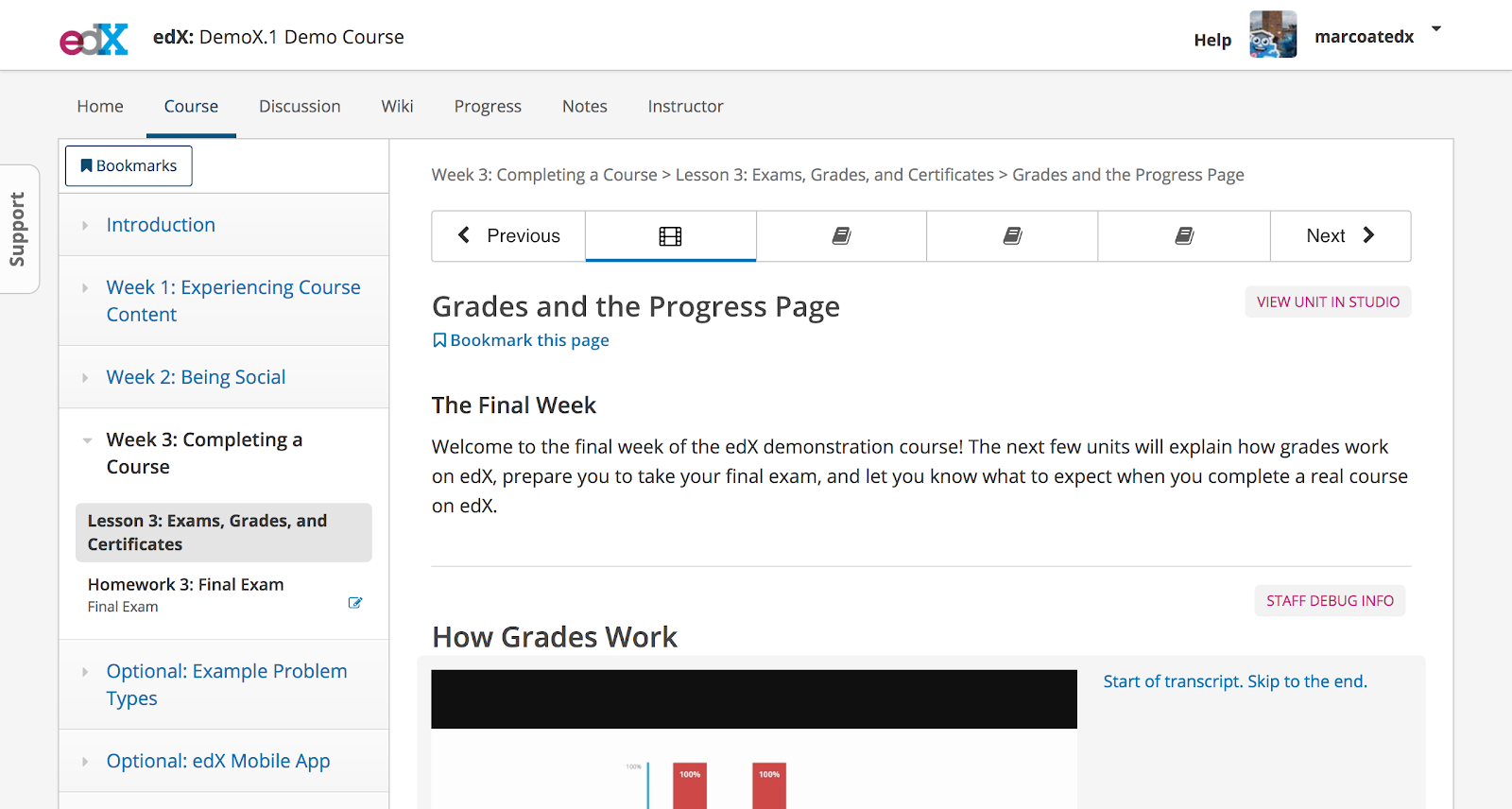
 We'd love your feedback!
We'd love your feedback! Thanks for your feedback!
Thanks for your feedback!







