Let’s face it: managing a remote team or keeping employees engaged during training sessions can be demanding. Virtual meetings? Done. Email chains? Endless. But what about a space where your team can genuinely interact, learn, and grow, no matter where they are?
That’s where virtual classrooms step in. Generally, they are an integral part of LMS platforms, and as per stats, the global virtual classroom market is expected to hit $56.7 billion by 2032. That’s some serious growth, and it shows just how much businesses are embracing this solution.
As someone who’s helped companies transform their online learning environments, I can confidently say that virtual classrooms are game changers. In this guide, I’ll show you everything you need to know about virtual classroom. Read on.
What Is a Virtual Classroom?
A virtual classroom is a unified platform for online teaching and learning. Here, you can create learner groups, share courses and tests with them, communicate with learners, send notifications, track progress, and view reports.
Virtual classrooms are used for both synchronous and asynchronous learning. They use enabling tools such as web conferencing, live streaming, VoIP, chat, and message boards to execute learning and development programs seamlessly.
What Are the Examples & Types of Virtual Classrooms?
You’ve probably heard about virtual classrooms, but let’s break it down further. The variety can feel overwhelming, so I’m here to guide you through the key types of virtual classrooms. By the end, you’ll know exactly what fits your learning needs.
1. Synchronous
Need a model that mimics a real classroom experience? The synchronous approach lets employees join live sessions to interact with instructors and peers in real-time. It’s great for sparking discussions, answering questions on the spot, and building team alignment. It’s perfect for organizations wanting that interactive, collaborative vibe.
2. Asynchronous
Looking for flexibility? Asynchronous training allows employees to learn independently, accessing materials whenever suits them. This model works well for teams spread across time zones or those juggling packed schedules. It’s all about giving employees the freedom to focus on learning without the pressure of a set time.
3. Hybrid
Why settle for one when you can have both? The hybrid model blends live sessions with self-paced learning, offering the perfect mix of interaction and flexibility. Employees can engage in collaborative live discussions and revisit materials independently. It’s a win-win for organizations balancing structure and adaptability.
4. A La Carte Model
The A La Carte model is worth considering if you want to address individual development needs without disrupting workflows. Employees can take a single course entirely online, supplementing their core responsibilities.
5. Fully Virtual Classroom
The fully virtual classroom is perfect for organizations prioritizing remote work and digital-first training. Every interaction, from lectures to collaboration, happens online. This approach is particularly practical for global teams or businesses investing in scalable, cost-efficient learning solutions.
I’ll tell you why knowing the types matters…
As businesses, our workforce is our most significant asset. Virtual classrooms offer tailored solutions to address skill gaps, enhance productivity, and support continuous learning.
With options like MOOCs for broad training or bootcamps for role-specific skills, there’s no one-size-fits-all approach—just the right fit for your goals.
The best part? Virtual classrooms align perfectly with the modern work environment. You can save costs, reduce logistical challenges, and offer flexibility to employees.
But here’s the key: not all virtual setups are the same. The right choice depends on your team’s needs, your industry, and the outcomes you’re targeting.
What Are the Features of a Virtual Classroom?
The best virtual classrooms have features that simplify training and make it incredibly convenient for your teams. Let me present the must-have functionalities you should look for.
1. Intuitive UI
A smooth user interface is critical. Teams should find it easy to navigate the platform, locate course materials, interact with instructors, and finish their training hassle-free. A simple UI ensures employees stay focused on learning rather than wasting time figuring out how to use the tool.
2. Course Creation
Creating engaging training programs should never feel complicated. Many platforms provide prebuilt templates, courses as well as AI course creation abilities. You can add videos, podcasts, or presentations to make your content interactive and engaging.
3. Video Conferencing
Video conferencing recreates the classroom experience by encouraging live discussions and personal connections. It’s a powerful way to make training sessions more dynamic and relatable. In the ProProfs virtual classrooms, you can integrate WebinarNinja to conduct lag-free live webinars.
4. Easy Access
Access to materials should feel seamless. Just think of asking your employees to install software or hunt for plugins. It’s frustrating and wastes precious time. Instead, the ideal platform lets participants join instantly through a link and their login details. This keeps the focus on learning while the tool handles the tech.
5. Collaboration Features
Teams thrive when they can collaborate effectively. Virtual classrooms that support real-time idea exchanges create a space for engagement, participation, and innovation. Employees learn from each other, share fresh ideas, and develop teamwork and critical thinking skills.
6. Breakout Rooms
Breakout rooms bring small group discussions to life. Divide your team into smaller clusters, and watch them interact, brainstorm, and collaborate more actively. This boosts participation and fosters peer-to-peer learning.
7. Attendance Tracking
Keeping track of participation becomes effortless with attendance tracking. It helps you maintain accurate records, track engagement, and encourage accountability within the team. It’s about ensuring your team stays involved.
8. Large Group Training
Whether you’re training a small department or a global team, virtual classrooms handle it all. You can organize learners by location, department, or job role, tailoring their learning paths. Features like self-enrollment or single sign-on integration using LDAP, API, or Active Directory make large-scale training easy and efficient.
9. Content Security
Security is non-negotiable. Businesses need total control over their training content. A robust virtual classroom platform should include authentication features to prevent unauthorized access. Cloud storage offers additional security layers that protect sensitive data with advanced encryption.
10. Anytime, Anywhere Learning
Flexibility is one of the biggest advantages. Employees can access courses at their convenience, whether during work hours or after. Materials remain available 24/7, so your team gets the freedom to learn when it suits them best.
11. Real-Time Tracking
Tracking progress matters. With reporting tools to monitor course completion, attendance, and engagement, you gain valuable insights into your team’s learning journey. These insights help you identify areas where additional support may be required to ensure everyone stays on track.
Now that you’ve learned the core features of a virtual classroom, you can explore how they can revolutionize employee training.
Major Benefits & Importance of Virtual Classroom
You’ve probably noticed how quickly technology changes how we work and learn. With remote work becoming normal, traditional classroom training isn’t cutting it. It’s a real challenge for L&D teams trying to keep up, right?
But there’s good news: virtual classrooms are here to save the day. They’re at the heart of modern eLearning, which makes training more accessible, efficient, and engaging for everyone.
Here’s how:
1. No More Time or Location Limits
Virtual classrooms break the chains of time and place. Now, learners can access courses anytime, anywhere, which means no more scrambling to find a convenient time or worrying about time zone differences. In fact, 70% of learners agree that online classes are better than traditional classroom settings.
2. Online Collaboration
What’s the fun of learning if you can’t interact? The best virtual classrooms allow live discussions where learners and instructors can engage, collaborate, and share ideas. It’s a great way to feel more connected, even miles apart.
3. Improved Tech Skills
Traditional classrooms are awesome for hands-on work, but virtual classroom platforms are a game-changer for digital skills. Platforms like Google Meet or Zoom help learners get comfortable with tech tools they’ll use in the workplace. Virtual classrooms have it covered, whether presenting in front of a screen or managing online meetings.
4. Flexibility Across Devices
Employees can access training on desktops, laptops, tablets, or phones—whenever and wherever they are. This is one of the biggest advantages of virtual classrooms. Training doesn’t have to be limited to the office or scheduled office hours, which helps businesses deliver training on their terms.
5. Multimedia for Richer Learning
Forget the one-size-fits-all approach. Virtual classrooms enable the use of multimedia—videos, podcasts, presentations—that keeps training dynamic and appealing. The result? Employees stay more engaged and absorb the content more effectively.
6. Instant Feedback
Virtual classrooms make it easy to assess employee progress in real-time. Immediate quizzes and assessments give businesses insights into how well employees grasp the content.
7. Streamlined Administration
Managing a training program can be a lot of work. Virtual classrooms automate administrative tasks like attendance tracking, grading, and reporting to save your team time and effort. This lets businesses focus more on content and less on logistics.
8. Centralized Learning Hub
With virtual classrooms, all your training materials are in one place. From tracking assignments to monitoring progress, everything is streamlined and secure. Employees don’t have to juggle multiple systems or platforms, which simplifies the training process for both them and the HR team.
9. Automated Grading & Reporting
Virtual classrooms take care of grading automatically, eliminating human error and speeding up the process. Real-time progress reports give managers instant feedback on how employees perform. This allows them to make data-driven decisions about training.
10. Detailed Progress Tracking
With a virtual classroom, businesses can track employee performance at every step of the training journey. Detailed analytics and reports ensure you know exactly where each employee stands, which allows you to personalize the training experience and ensure better results.
Let’s wrap it up with a real-life story.
Global Linking Solutions (GLS), a cybersecurity company, used virtual classrooms to train employees across six states. They were facing high turnover—30% of employees were leaving.
By switching to virtual classrooms, GLS improved training and communication. Employees could access courses from anywhere, and managers could track progress with detailed reports. The result? Improved retention and a happier, more engaged team.
So, there you have it! Virtual classrooms are a powerful tool for making learning more flexible, accessible, and effective. Virtual classrooms can transform how you approach training and eLearning, whether in a corporate setting, a remote team, or even a university.
Get Free eLearning Authoring Software — All Features, Forever.
We've helped 567 companies train 200,000+ employees. Create courses in under a minute with our AI LMS or use 200+ ready-made courses on compliance, harassment, DEI, onboarding, and more!
Use Cases of Virtual Classrooms
Let’s now look at examples of virtual classroom implementation in various contexts.
For businesses, virtual classrooms are great for remote training sessions. All your team members can join from anywhere, learning the same material in real time. It’s perfect for companies with employees spread across different locations, saving on travel costs and time. Of course, businesses with remote teams benefit, but they’re equally powerful for hybrid learning.
Then, there’s the education side of things. Schools and universities use virtual classrooms to teach students who can’t be on campus. With an internet connection, students can attend lectures, participate in group discussions, and ask questions, just like in a traditional classroom, but from the comfort of their home.
Another awesome use case is for skill-based learning. Let’s say you’re teaching a specific skill, like coding or marketing. With virtual classrooms, you can teach learners, give instant feedback, and even record sessions for future reference. It’s all about engagement, flexibility, and instant communication.
A virtual classroom is ideal for guest speakers or instructors as well who want to reach a global audience. You can invite experts from anywhere in the world to speak to your class or team without worrying about travel or time zone differences.
In short, whether it’s corporate training, academic learning, or skill development, virtual classrooms make it all possible with just a few clicks.
9 Easy Steps to Create a Virtual Classroom
Creating a virtual classroom is easy if you follow the steps correctly. Consider the following:
Step 1: Identify Your Learning Objectives
Before you create a free virtual classroom with ProProfs, you should know what objectives you’re trying to achieve. Ask these questions to yourself: What learning outcomes do I want to achieve? What skills do my learners need to acquire?
Whatever your goals might be, make sure that they are SMART.
Need help creating smart goals? No worries, watch this course video:
Step 2: Create an Online Classroom
Now, you can set up your virtual classroom.
Step 2.1: On your ProProfs Training Maker dashboard, go to Classroom.
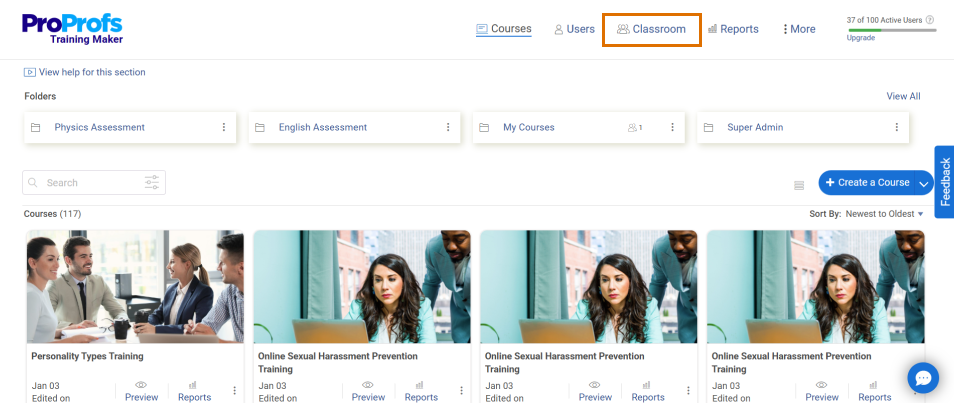
Step 2.2: Click + New Classroom.
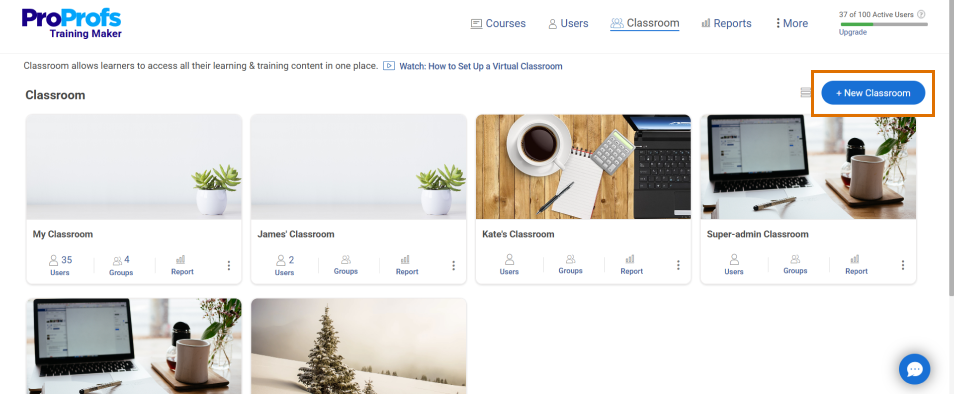
Step 2.3: Give a name to your classroom and click Add. Your classroom is now ready.
You can follow this guide for more details.
With this tool, you can create multiple classrooms for different learner groups based on department, location, course, or other criteria.
Step 3: Add Learners to Your Class
On the My Classroom screen, click Add Users to start adding learners to your classroom.
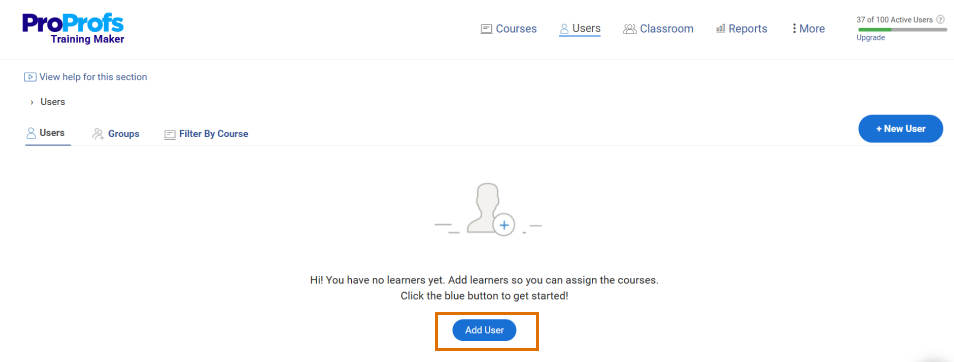
Add users to the box as instructed and click Next.
Step 4: Add Instructors
If you have many trainers involved in your learning program, making separate accounts for them is a good idea. This helps keep things organized and makes it easier to manage virtual learning. By creating instructor accounts, you can assign administrative tasks related to learner management, which helps streamline the learning process.
With most virtual classrooms, instructors can create and modify courses, add new learners to the classroom, group learners, and access reports for individuals or groups. They can also collaborate by sharing courses.
Step 5: Create Your Courses
The next step is creating your courses. Ensure the courses you create are relevant, engaging, and of high quality. They should also align with your learning goals.
The authoring tools can help with rapid course creation. Using them, you can create customized and branded online courses in minutes by importing training materials you already have.
Conversely, if you don’t have the bandwidth to sit and build courses, you can utilize a library of expert-taught courses. Generally, these resources are fully customizable and ready to go. Also, you can try “Create Using ProProfs AI” which can instantly help create TOCs and churn out a complete course for you.
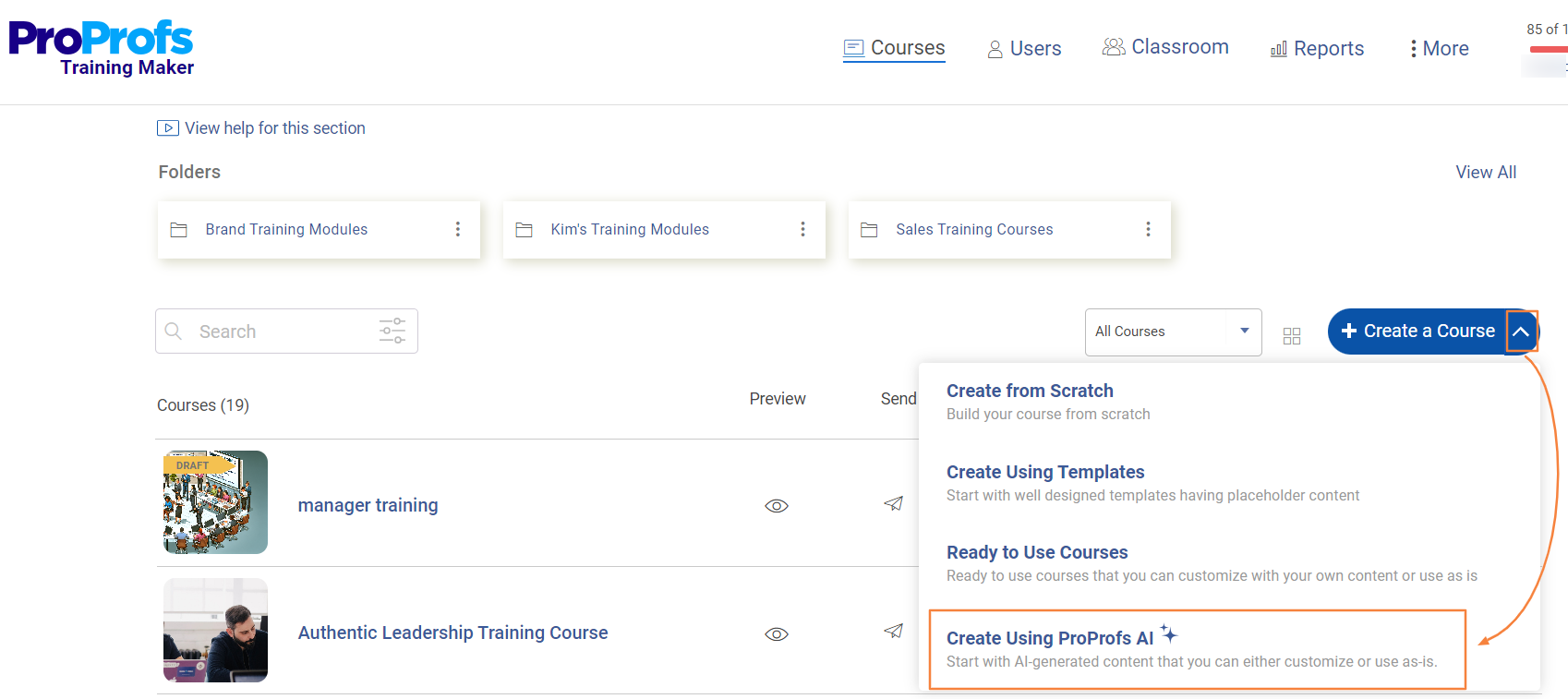
I have already shared the video above on how to create a course. You can watch it for your reference!
Step 6: Embed Quizzes Into Your Courses
Once you’ve created your courses, the next step is adding quizzes. This will help you measure knowledge, and you’ll be able to understand how well your learners have grasped the materials.
Try to make your quizzes engaging. You can add MCQs, fill-in-the-blanks, true-and-false, and image-based quizzes.
Step 7: Make the Right Settings
Once your courses and assessments are ready, it’s time to make the right security settings.
With ProProfs, you may customize your courses with the following settings:
- Set a reminder for the course due date
- Restrict repeat attempts on a course
- Re-order course chapters or pages
- Enable sharing of course completion certificates
- Set password and accessibility for your courses
Step 8: Enable Single Sign-On
Enabling Google Single Sign-On (SSO) is a great option for enrolling many learners in your virtual classroom.
This means learners can join your classroom using just one set of login details. It’s quick and secure, and they can use the same details to log in to other virtual classroom apps connected to your organization.
Read this guide to know more.
Step 9: Assign Courses to Learners
Once you have established the deadlines for course completion and made the other settings, you can assign the courses to individuals or groups. You can share them through QR codes or email or by embedding them on your website.
You may also delegate this responsibility to instructors and group administrators to reduce your administrative workload. Here’s a short tutorial for you:
How to Choose the Right Virtual Classroom Platform
Choosing the right virtual classroom platform means focusing on what truly matters. Start by identifying your needs—do you need breakout rooms for discussions, screen sharing, or real-time collaboration tools?
Prioritize user-friendliness; you and your learners should navigate the platform hassle-free. Ensure compatibility across devices and operating systems to avoid disruptions. To enhance engagement, look for key features like whiteboards, session recordings, and chat options.
Integration with your LMS is a must for streamlined learning management. Don’t overlook security; end-to-end encryption and reliable data protection are essential.
Evaluate customer support by testing response times and issue resolution; this can save you in a pinch.
Consider scalability and pricing to ensure the platform grows with your needs. A great virtual classroom platform doesn’t just check boxes but creates an interactive and seamless experience for instructors and learners.
Ready to Set Up Your First Virtual Classroom?
A virtual classroom for online teaching and learning is at the core of most LMS platforms. It is central to all learning activities – from adding users and assigning courses to tracking learners and generating reports.
To ensure you can use it to your maximum advantage, you should have a solid knowledge of what it is, how it works, what benefits it can deliver, and, most importantly, what difference it can make to your learning and development plans.
Apply the steps in this post to create a robust virtual classroom and train your learners easily, engagingly, and sustainably.
So, what are you waiting for? Get started for free and take your training to the next level.
Get Free eLearning Authoring Software — All Features, Forever.
We've helped 567 companies train 200,000+ employees. Create courses in under a minute with our AI LMS or use 200+ ready-made courses on compliance, harassment, DEI, onboarding, and more!
Frequently Asked Questions
What is the difference between a virtual classroom and an online course?
A virtual classroom is a live, interactive session where learners and instructors meet online in real-time. An online course, on the other hand, is usually pre-recorded and self-paced, giving you the flexibility to learn anytime. Think of a virtual classroom as attending a live lecture, while an online course is more like studying from a recorded lecture.
How do virtual classrooms compare to in-person learning?
Virtual classrooms come close to replicating the in-person experience with live interactions, discussions, and collaboration tools. While they lack physical presence, they offer flexibility, reduced travel, and the ability to connect globally.
Can virtual classrooms handle large groups?
Yes, if you are trying ProProfs virtual classrooms, it can handle large groups. The tool also supports breakout rooms, polls, and Q&A features to keep sessions engaging and manageable, even with large audiences.
What tools are essential for a virtual classroom?
Key tools include chat functionality, interactive whiteboards, screen sharing, and breakout rooms. Other features include quizzes, attendance tracking, and integrations with learning management systems for a seamless experience.
Are virtual classrooms effective for skill-based learning?
Yes, when designed well, virtual classrooms can be highly effective for skill-based learning. Features like hands-on practice, real-time feedback, role-playing, and simulations help bridge the gap between theory and application.
 Tips
Tips
We’d love to hear your tips & suggestions on this article!
Get Free eLearning Authoring Software — All Features, Forever.
We've helped 567 companies train 200,000+ employees. Create courses in under a minute with our AI LMS or use 200+ ready-made courses on compliance, harassment, DEI, onboarding, and more!

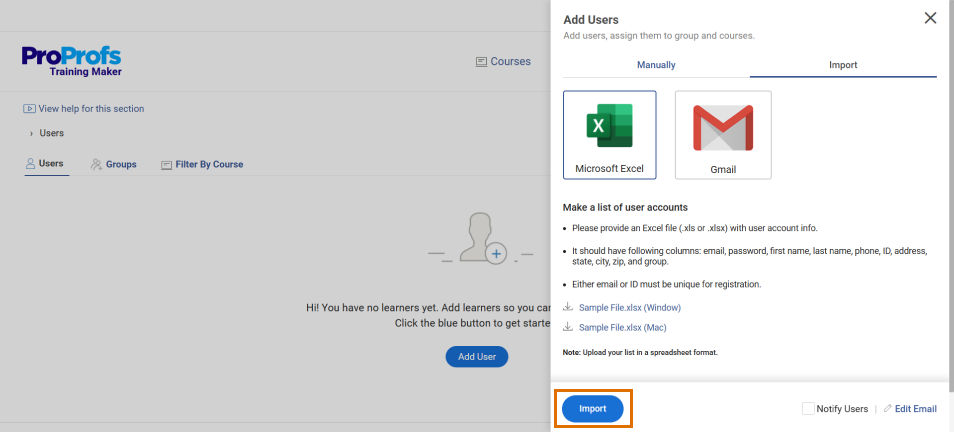
 We'd love your feedback!
We'd love your feedback! Thanks for your feedback!
Thanks for your feedback!



