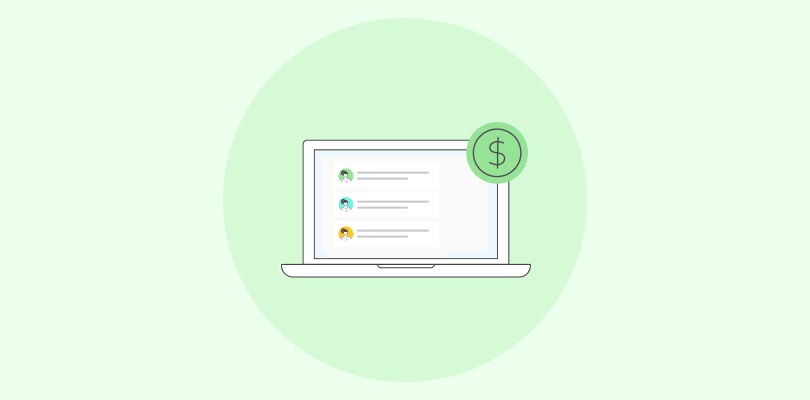I believe modern K-12 learning isn’t confined to textbooks or blackboards anymore. The chalk dust that once filled the classroom has given way to digital classes and sophisticated K-12 learning management systems.
A suitable K-12 LMS can help make learning an engaging experience for your students. You can grab their attention with interactive courses, allow them to collaborate with fellow students and teachers, and gamify the whole experience. Learning has never been so much fun!
Knowing that, I also feel schools and universities often struggle to find their ideal LMS platform. If you are in the same boat, this blog can rescue you!
I will share the top 12 school LMS that will help you promote anytime, anywhere learning and turn your students into tomorrow’s leaders.
| Best K-12 LMS | Best For | Pricing |
|---|---|---|
| ProProfs Training Maker | Blended learning | Forever free for up to 10 learners. Paid plan starts at $1.97/learner/month for large teams. |
| Moodle | Open-source platform | Free for all users. (basic reporting) |
| Google Classroom | Student engagement | Starts at $3/user/month |
| Docebo | Social learning | Custom pricing |
| LearnUpon | Out-of-the-box reports | Custom pricing |
| TalentLMS | Gamification features | Starts at $69/month |
| iSpring Learn | Easy course creation | Starts at $2.87/user/year |
| 360Learning | Multiple integration options | Starts at $8/user/year |
| Edly | Personalized learning | Starts at $275/month |
| Canvas LMS | Simplified learning | Custom pricing |
| Blackboard | On-the-move learning | Custom pricing |
| Otus | Student assessments | Custom pricing |
List of K-12 LMS Software: Features and Benefits for Educators
I feel fortunate to have been able to teach and train young minds over the last 10-12 years. During this time, I used multiple K-12 LMS — some for simplified course creation, others for their powerful reporting capabilities.
In addition to my experience, I capitalized on peer recommendations and software review platforms to create a list of the best k-12 learning management systems. Let’s explore the tools right away.
1. ProProfs Training Maker – Best for Blended Learning
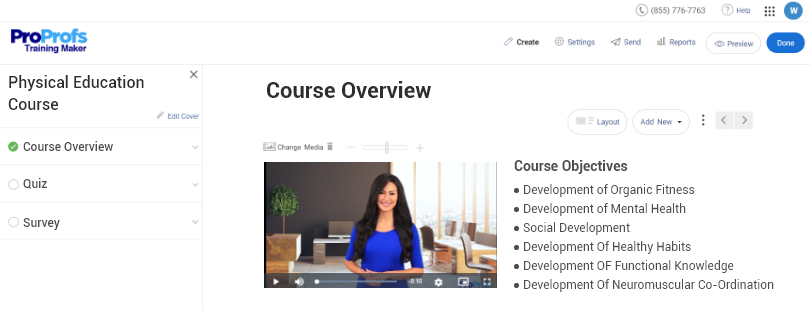
I have talked to many modern educators, and they share one thing in common. They all emphasize the importance of blended learning. ProProfs Training Maker is designed to help you get the best of both worlds – physical classroom-based and online learning.
Reinforce online learning with classroom discussions. Make teachers available offline for face-to-face consultations and support. With this approach, online learning becomes the mainstay for learners, punctuated by offline learning occasionally.
You can see which students have taken a course and how they spend most of their time. You can easily add quizzes and surveys to courses to test knowledge retention and capture valuable feedback using ProProfs Training Maker.
With ready-to-use courses, 100+ customization options, and a user-friendly interface, you can get your K-12 programs up and running in no time.
What you’ll like:
- A premium library of 150+ professionally designed, customizable, and ready-to-go courses on a range of educational topics
- Manage students of any class size by using a centralized and secure virtual classroom
- Bundle courses together and offer guided learning paths according to the needs of each student
- Deliver courses in over 70 interface languages, including English and Spanish, to a worldwide audience
What you won’t like:
- Forever-free plan has a cap of only 10 learners
- More K-12-specific courses should be added
Pricing:
Forever-free plan available. Paid plan starts at $1.97/learner/month. No hidden charges. 15-day money-back guarantee.
2. Moodle – Best Open-Source Platform
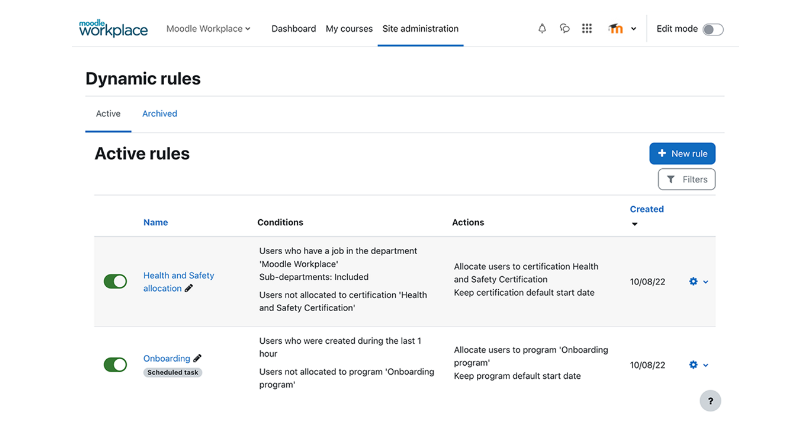
I want to include an LMS to this list that offers an open-source platform – meaning more cost savings and customization for your educational institution.
Free and open-source, Moodle is the world’s most popular LMS. This K-12 and higher education learning platform allows you to adapt your organization’s eLearning system to your learners’ unique needs and expectations.
An app for touchscreen devices and integration with third-party platforms and services are among the offerings you can expect.
What you’ll like:
- Moodle is compliant with web content accessibility guidelines (WCAG)
- The K-12 LMS supports learning on any device, no matter where the learners are
- The tool supports a rich assessment system, including quizzes and workshops
- Identify accessibility issues with content-accessibility checker
What you won’t like:
- The interface can be overwhelming for first-time learners
- Exporting test results in your desired format can be cumbersome
Pricing:
Free for all users (reporting is basic).
3. Google Classroom – Best for Student Engagement
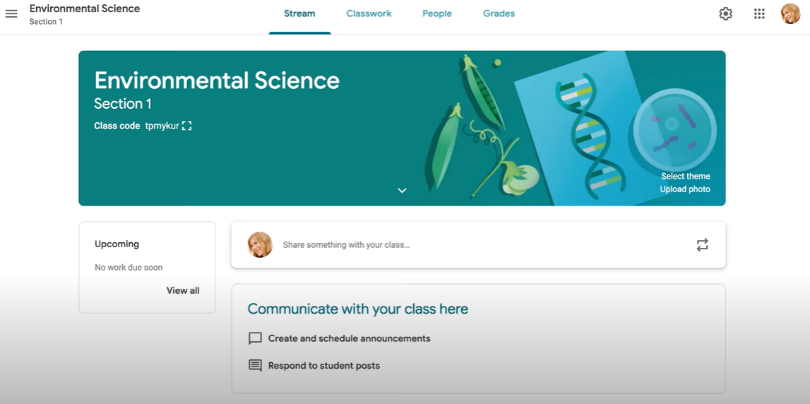
If you want to make learning a fun and engaging experience for your students, look no further than Google Classroom. Coming from a top market player, I found Google Classroom quite easy to set up and get started with.
This K-12 LMS helps educators create interactive assignments, even from existing files, and share feedback for continuous improvement. Moreover, I feel the interactive to-do lists can also help you boost student engagement.
Using Google Classroom, educators can efficiently manage and assess learning progress while staying connected with learners in schools, homes, or on the move.
What you’ll like:
- Google Classroom accounts are free for teachers and students. However, schools must register for Google Workspace for Education
- Boost collaboration between teachers and students through tools such as Docs, Sheets, and Slides.
- Easily set up video classes and meetings with Google Meet
- Sync classroom rosters directly from the student information system
What you won’t like:
- Limited integration options with external tools
- The plagiarism detection feature isn’t accurate most of the time
Pricing:
Starts at $3/user/month
4. Docebo – Best for Social Learning
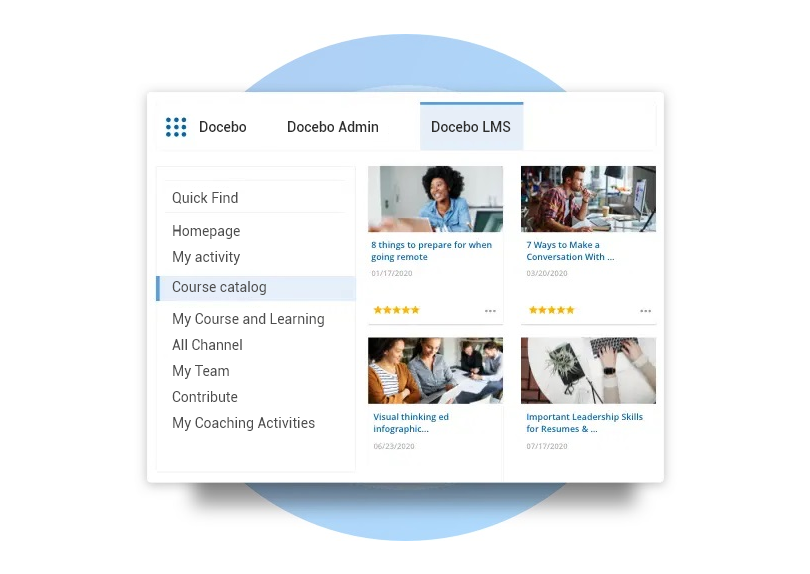
When people talk about social learning, it reminds me of a famous quote by Amy Poehler, “As you navigate through the rest of your life, be open to collaboration. Other people and other people’s ideas are often better than your own.”
Docebo is another popular K-12 learning management system, which, in my opinion, is one the best tools to encourage social learning among students. The tool makes it easier for educators to enable knowledge sharing and drive collaborative learning.
Like social media, students can use the discussion forum to raise questions and get them answered by other students or teachers. Moreover, you can record your webinars and add them to relevant courses for improved learning.
What you’ll like:
- Track your most engaged students in the leaderboards
- Students can access courses on multiple devices – smartphones, laptops, or desktops
- Leverage gamification features to make learning more fun for your students
- Integrate Docebo with Zoom, GoToMeeting, Google Drive, and other tools
What you won’t like:
- The platform is slow to load at times, which can hamper the learning experience
- Exporting reports into Excel or CSV requires multiple steps
Pricing:
Custom pricing
5. LearnUpon – Best for Out-Of-The-Box Reports
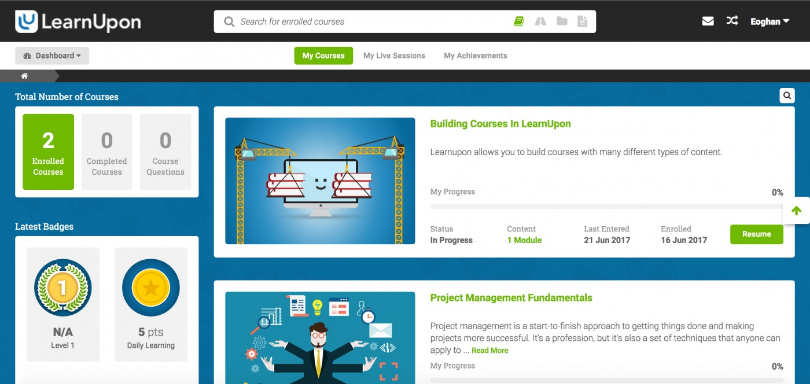
If there is one tool that helps you build a bigger picture of learning performance, I think it’s LearnUpon. Add to that a simple interface that can help you get started quickly.
For better visibility, admins can view key statistics right on their dashboard. For instance, you can stay updated with data about enrollments, user logins, etc.
I think another aspect worth mentioning is the export feature. This K-12 learning tool makes it easier for instructors to export progress reports, assessment results, certificates, and survey reports in easy steps.
What you’ll like:
- Automatically sort students into groups for a streamlined learning experience
- You can create your learning portal in over 20+ languages
- Schedule reports to receive them directly in your inbox
- Easily embed Google Docs and Slides into your courses with just a link
What you won’t like:
- White labeling features are only offered in the Enterprise plan
- Admins might find it difficult to search for courses
Pricing:
Custom pricing
6. TalentLMS – Best for Gamification Features
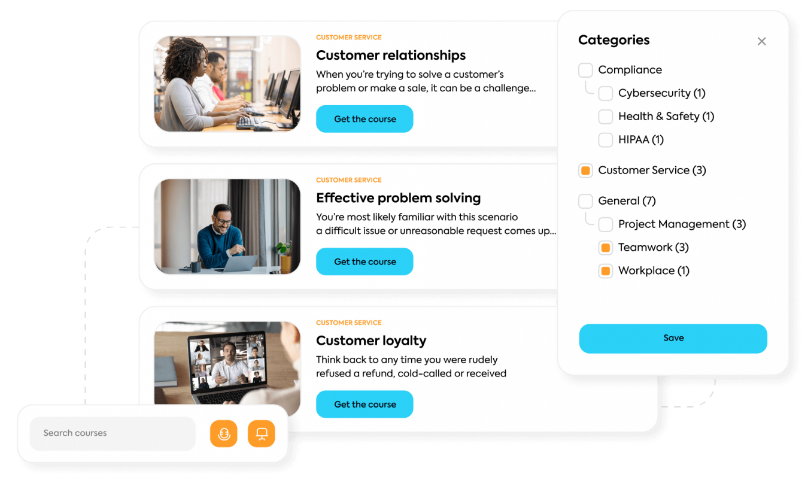
In today’s smartphone-dominated world, it’s challenging to grab students’ attention and let them focus on their learning and education.
So, what’s the way out?
Gamification! And TalentLMS fares well in this regard.
TalentLMS helps boost student adoption and engagement with gamification features, such as badges, rewards, levels, progression, storytelling, and leaderboards. Learning has never been so fun!
By integrating these gamification elements, TalentLMS aims to create an engaging and rewarding learning environment that motivates learners to participate, learn, and progress through training materials actively.
Teachers can even conduct online classroom sessions worldwide with MS Teams and Zoom integrations.
What you’ll like:
- Design course certificates with relevant expiry dates
- Integrate with Stripe and PayPal to streamline payment processing
- Define user roles & permissions so students can see only courses meant for them
- TalentLMS helps you buy hundreds of pre-made courses designed by experts
What you won’t like:
- The user interface (UI) seems quite outdated and can be improved
- Certification management can be complex for first-time users
Pricing:
Starts at $69/month
7. iSpring Learn – Best for Easy Course Creation

Many people say that course creation can be a complicated process and isn’t for everyone. I disagree!
With iSpring Learn, creating an educational course is as simple as creating a PowerPoint presentation. You don’t have to be a developer to use it — you can start curating courses for K-12 students right away!
This platform can convert existing PPTs into online courses and Word or PDF files into engaging flipbooks. In addition, you can generate content reports to understand which learning materials really work and which need further improvement.
What you’ll like:
- Keep teachers up to date with student results using automated email notifications
- Save your learners’ time with the single sign-on (SSO) feature
- The student/learner portal can be translated into multiple languages
- Self-test questions can be added throughout courses for better information retention
What you won’t like:
- You will have to pay extra for technical support
- More premade courses should be added
Pricing:
Starts at $2.87/user/year
8. 360Learning – Best for Multiple Integration Options
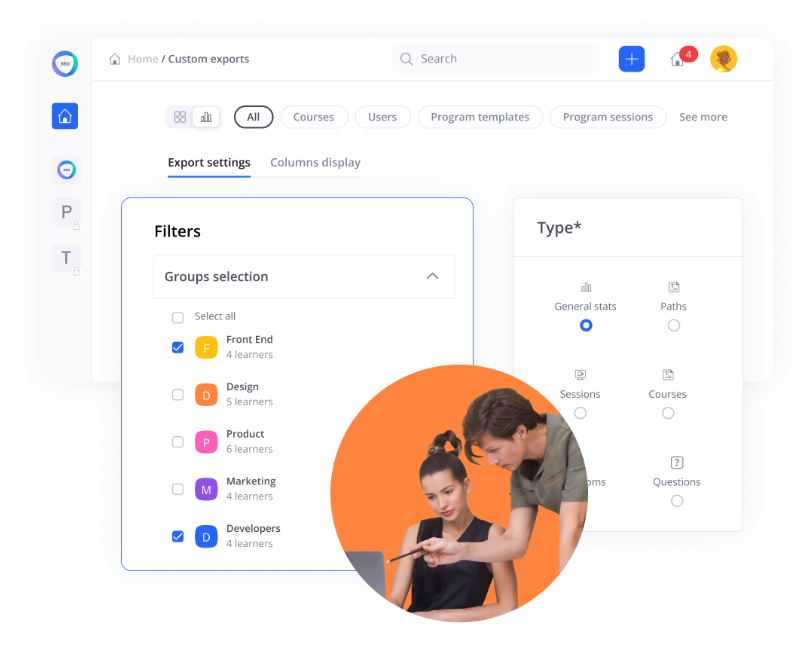
360Learning is an all-in-one learning management system built for collaborative learning.
In my opinion, the best part about this LMS is its integration capabilities with popular business applications. This means 360Learning can help you create courses, automate educational programs, and improve student-teacher relationships.
For instance, I integrated this platform with Zoom to host live learning sessions with students. More importantly, you can even sell your courses online and streamline transactions with e-commerce integration.
What you’ll like:
- Assign permission to students to restrict access to some content
- With the help of custom fields, you can improve data management and reporting
- Course templates will help educators create courses in no time
- Get valuable insights and feedback from learners with custom surveys
What you won’t like:
- Technical support is available only in the Business plan
- Some courses may crash at times
Pricing:
Starts at $8/user/month
9. Edly – Best for Personalized Learning Experiences
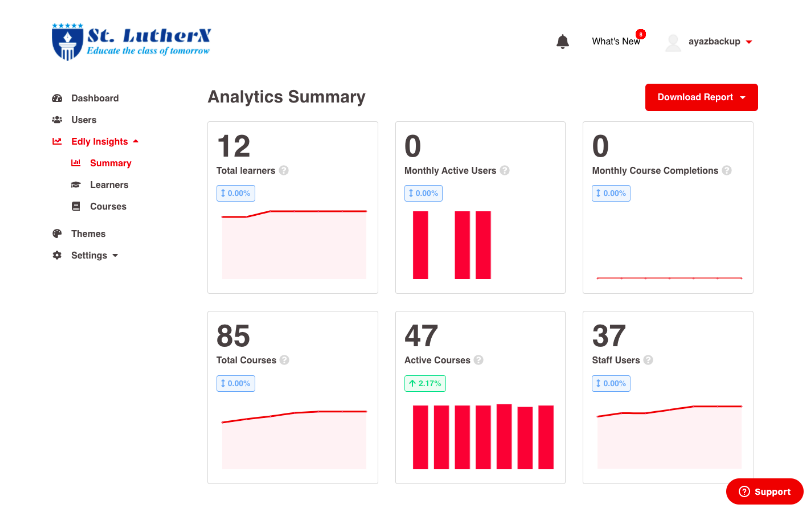
This cloud-based K-12 LMS offers extensive features and opens up a new world of possibilities for teachers and students. Whether you’re talking about blended learning, mobile learning, or learning analytics, Edly has got you covered.
I feel the tool is the best for delivering personalized learning experiences. You can create a customized learning environment for your students and share personalized courses based on their unique needs.
Moreover, with branding and white-labeling features, you can easily add your logo, colors, and URLs to blend your learning portal with your website’s visual aesthetics.
What you’ll like:
- Edly makes it easier to maintain and control multiple learning portals
- The tool offers an array of advanced tools to help deliver both traditional classroom learning and ed-tech-based systems.
- Get insights into your students’ learning patterns using assessment templates
- Unlock teaching and learning success by linking Edly with a range of other apps and services
What you won’t like:
- The grading system seems clunky and complicated
- After portal customization is complete, it can lag at times
Pricing:
Starts at $275/month
10. Canvas LMS – Best for Simplified Learning
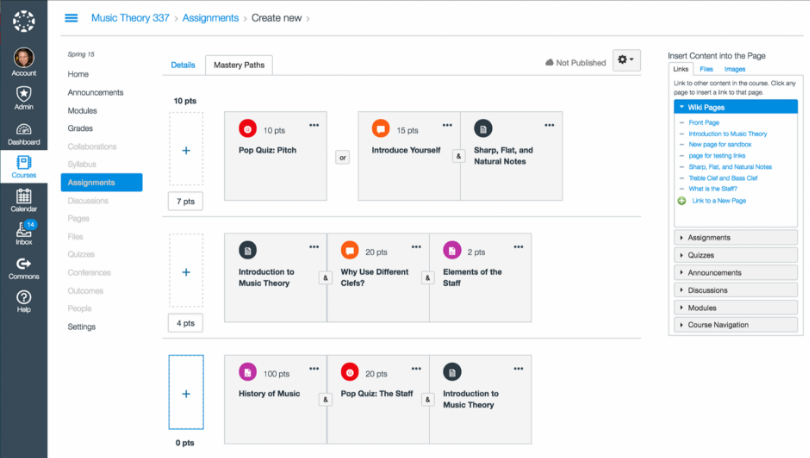
I think modern students already have so many tasks on their plates that a complicated learning process should not add to the problem.
Canvas LMS for K-12 empowers educators to simplify teaching and learning and organize coursework. By letting you shift the focus from administrative tasks to teaching, the LMS helps lay a strong foundation for learning.
Students can view course materials, participation, grades, and communication tools in one place. Another impressive part I found is that admins can use Canvas Blueprints for instant content creation and delivery.
What you’ll like:
- Generate progress reports on students in just a few clicks
- Depending on the requirements, you can add as many audio, videos, and other media as you like
- Share personalized content based on each student’s level of understanding
- The tool seamlessly integrates with Microsoft Teams and G suite
What you won’t like:
- Canvas LMS does not provide an auto-save feature
- Customer support can be slow to respond at times
Pricing:
Custom pricing
11. Blackboard – Best for On-The-Move Learning
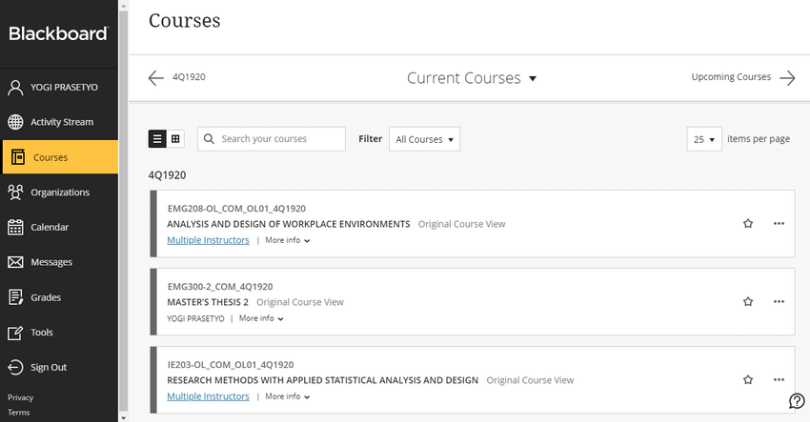
I believe modern educators should adopt a mobile-first learning approach. This is where Blackboard can help you by enabling students to learn from anywhere using their portable devices.
I like the mobile app’s interface and design — no wonder it has a 3.8-star rating on PlayStore. The best part is that students can receive in-app notifications to never miss completing their assignments, quizzes, or tests.
Now I know you must be thinking, “Is there a mobile app for instructors?”
Yes, glad you asked!
The instructor app is designed to help modern educators manage courses on the go and amplify student engagement.
What you’ll like:
- Test academic originality with Blackboard SafeAssign, a plagiarism checker tool
- Integrate with Zoom and Panopto for an enhanced virtual learning experience
- Increase educator efficiency with the instructor-focused mobile app
- Learners can keep track of their progress using the mobile app
What you won’t like:
- Compared to other K-12 LMS on the market, Blackboard is quite expensive
- The use of multiple icons and heavy text makes it hard to navigate
Pricing:
Custom pricing
12. Otus – Best for Student Assessments
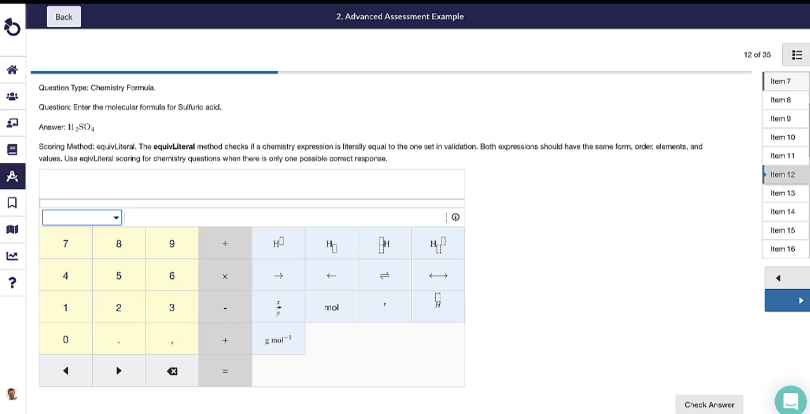
I have always believed that quality education is incomplete without periodic assessments. This is where Otus comes to my mind!
Otus supports a K-12 learning management system, data management, and assessment – all in one place. It is designed to help K-12 teachers, students, administrators, and parents overcome the chaos they encounter while using disconnected edtech tools.
I think the most impressive part about this tool is the pre-made assessments that easily match your curriculum. You can leverage 1,000 plus ready-to-use language, reading, and math assessments. For any passionate educator, this is a goldmine!
What you’ll like:
- Choose from multiple question types – MCQs, true or false, short answer, etc.
- Teachers can create custom rubrics and use them for future assessments
- Integrate with Google Docs for collaborative learning
- Visualize assessment data at a glance to monitor performance
What you won’t like:
- Limited integration options with third-party tools
- It can be challenging to customize student grade books
Pricing:
Custom pricing
Which Is the Best K-12 LMS?
So, this brings us to the question of the hour – “Which is the best K-12 LMS available in the market?” Well, honestly, there is no straightforward answer to this.
The platform you settle for will depend on your organization’s unique needs, number of learners, budget, and many other factors. I understand if you are still confused and need assistance. To help you out, here are my top 3 picks:
Option A: ProProfs Training Maker
If you are a modern educator looking to create a blended learning culture, ProProfs Training Maker can be the perfect option. This platform helps you improve in-person and online learning, offering insights into student progress, assessments, and feedback. With its user-friendly interface and diverse customization features, your K-12 programs can flourish quicker than expected.
Option B: iSpring Learn
Course creation is super-easy with iSpring Learn. Similar to crafting a PowerPoint, this platform enables easy course development for K-12 and higher education students. You can transform presentations and documents into interactive courses and get insights through content reports for ongoing enhancement.
Option C: Blackboard
Blackboard is excellent for creating an anytime, anywhere learning culture. The tool helps you adopt a mobile-first learning approach. With an intuitive mobile app, students can access courses on their smartphones and stay updated with in-app notifications. Ready-to-use courses are an added advantage.
At the end, I will recommend ProProfs Training Maker for its premium library of ready-to-use courses, intuitive interface, and certificate management. No matter which platform you choose, I would advise you to take a free trial to explore different features and functions without making any financial commitments.
Fequently Asked Questions
What is a K-12 LMS?
It is an LMS meant for schools from kindergarten up to 12th grade. K-12 learning management systems serve as a centralized learning platform for teachers and students in primary and secondary education. They play a key role in streamlining course assignments, communication (between teachers, students, and parents), assessments, grading, and more.
Does the K-12 LMS offer features for both teachers and students to create and access learning materials easily?
Yes, a K-12 LMS provides user-friendly features for teachers and students to create and access learning materials seamlessly. Teachers can upload resources, quizzes, and assignments, while students can access these materials from anywhere, anytime, collaborate, and engage in interactive learning experiences, fostering an effective and dynamic educational environment.
How to choose the right K-12 LMS that can benefit schools and educators
Choosing the right K-12 Learning Management System (LMS) involves considering several factors. Here are seven key points to guide your decision:
- Features: Evaluate if the LMS offers features like content creation, collaboration tools, assessment options, and integration capabilities.
- Usability: Opt for an intuitive interface that teachers and students can navigate easily for seamless engagement.
- Scalability: Ensure the LMS can accommodate your school’s current needs and future growth in terms of users and content.
- Data Security: Prioritize a system that complies with data privacy regulations, safeguarding student information.
- Support: Choose an LMS with reliable customer support to address technical issues and provide guidance.
- Customization: Look for flexibility to tailor the LMS to your school’s unique requirements and branding.
- Cost: Assess the pricing structure and consider the value the LMS provides in terms of features and benefits.
Can the K-12 LMS accommodate various types of educational content, such as videos, presentations, quizzes, and assignments?
Indeed K-12 LMS is designed to accommodate diverse educational content formats, including videos, presentations, quizzes, and assignments. This versatility empowers educators to create engaging lessons, fostering interactive and comprehensive learning experiences.
Is the K-12 LMS compliant with student data privacy and security regulations?
K-12 Learning Management System (LMS) prioritizes student data privacy and security. For example, ProProfs Training Maker offers multiple security features such as password-protected courses, a secure login portal, role-based permissions, GDPR compliance, and more.
 Expert Q&A
Expert Q&A
Trusted by +5 Million Users Globally
Have a question about this topic? Get expert insights to simplify your decision-making.
FREE. All Features. FOREVER!
Try our Forever FREE account with all premium features!
 Thanks for your feedback!
Thanks for your feedback!

 We'd love your feedback!
We'd love your feedback!