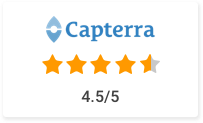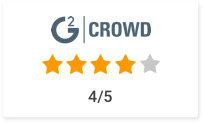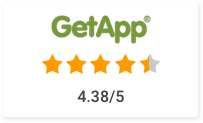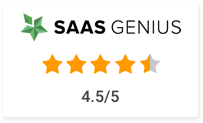Microsoft PowerPoint Training Course for Beginners
Guide your learners on how to create engaging and persuasive presentations
Microsoft PowerPoint training course for beginners is vital for effectively communicating ideas and creating visually impactful presentations. This course helps users deliver clear, structured information to audiences, enhancing their employee skills. Teach your employees how to navigate PowerPoint’s interface, utilize its essential features, and format various content types to craft professional presentations. By focusing on practical techniques, learners will develop the confidence needed to deliver impactful presentations effortlessly.