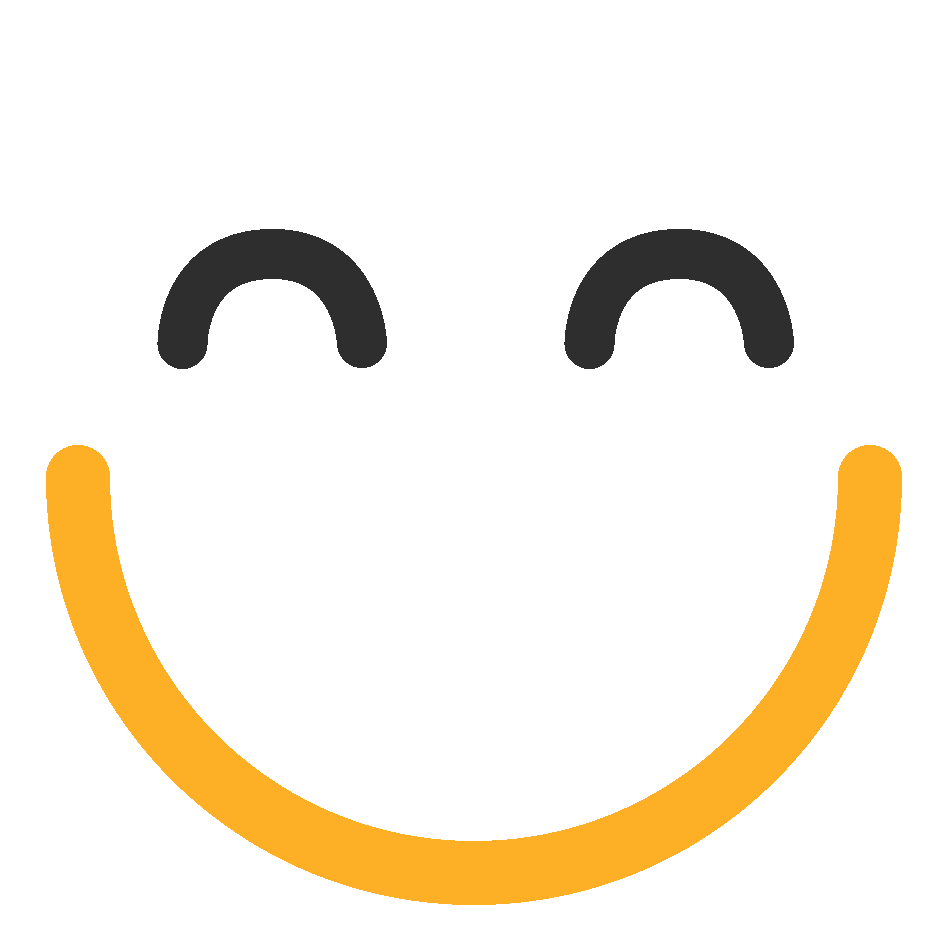Moodle has been around for years, and for good reason.
It’s flexible, widely used, and packed with features. But if you’ve ever tried setting it up or making it “just work,” you’ve probably also thought: there has to be something simpler.
You’re not alone.
Today, more teams are looking for LMS options that feel modern out of the box, tools that are easier to manage, quicker to set up, and built with real-world training in mind (not just academic checklists).
In this guide, I’ve pulled together 11 of the best Moodle alternatives, each one backed by real user feedback, clear strengths, and specific use cases. Whether you need better support, automation, or just something less… plugin-dependent, you’ll find it here.
Let’s help you find the right fit.
What Makes Teams Switch From Moodle (And What They Choose After)
Moodle has been a reliable platform for years, especially in education and academic settings. But as more teams move toward faster, cloud-based training models, some are finding that Moodle no longer fits the way they work.
Here’s what real users often say about the challenges they face with Moodle:
- Steep Learning Curve: Many users find Moodle hard to navigate, especially when setting up courses or managing user permissions.
- Plugin and Hosting Maintenance: You need to self-host Moodle and rely on plugins for basic features, which means more technical work and ongoing updates.
- Limited Built-In Reporting and Automation: Essential tools like certificates, reminders, or advanced analytics often require third-party plugins or manual setup.
- Inconsistent Mobile Experience: The mobile app and web interface don’t always work smoothly, especially if not configured by a tech-savvy admin.
- Lack of Direct Support: When something goes wrong, you may have to rely on community forums instead of getting real-time help.
What Users Want Instead
Cloud-Based LMS: A platform that’s hosted and maintained for you, with no need to worry about servers or software updates.
- All-in-One Features: Built-in tools for assessments, tracking, certification, reminders, and analytics, without needing extra plugins.
- Mobile-Friendly Design: Learners can access courses from any device without extra setup or workarounds.
- Quick Setup and Easy Use: There is no steep learning curve, no coding required; just log in and start building.
- Reliable Customer Support: Help is available when you need it, whether through chat, email, or phone.
- Smart Automation and Reporting: Tools that automatically assign courses, send reminders, generate completion certificates, and provide detailed reports, saving time and reducing manual admin work.
If this list speaks to your situation, the next section is where you’ll find alternatives to Moodle that match those needs and are backed by real user experiences.
11 Best Moodle Alternatives
I’ve curated this list of the 11 remarkable Moodle alternatives based on customer testimonials, peer feedback, neutral third-party reviews, and my first-hand experience.
Before we get into the details, here’s a quick side-by-side table of the best Moodle alternatives comparing features, pricing, and key strengths so you can easily see which tool fits your needs.
| Moodle Alternatives | Best For | Ease of Use | Pricing Range | Free Plan | Key Features | Support Quality |
|---|---|---|---|---|---|---|
| ProProfs | Employee training and small teams | Very easy | Free plan for small teams, paid plan starts at $1.99 per active learner/month | Yes | AI-powered reports, ready-to-use courses, custom branding | 24/7 email, chat, and phone |
| Thinkific | Self-paced and cohort courses | Easy | From $36 per month | Yes | Drag-and-drop builder, learner analytics, course bundles | Email-based support |
| Absorb LMS | Task automation and enterprise rollout | Moderately easy | $800 to $1,350 per month | No | Automation tools, advanced reporting, mobile learning | Dedicated account manager |
| Docebo | AI-powered learning and personalization | Moderately easy | Around $1,600 per month | No | Personalized learning paths, auto-tagging, gamification | Premium support options |
| Google Classroom | K–12 and nonprofit education | Easy | Free | Yes | Google Workspace integration, assignment workflows | Community forum-based |
| Canvas LMS | Higher education and collaboration | Easy | Free basic version | Yes | Interactive dashboards, grading tools, mobile access | Community and optional support |
| 360Learning | Multilingual and collaborative training | Easy | From $8 per user/month | No | Peer learning, collaborative editing, real-time feedback | Email and success manager |
| SkyPrep | Corporate training and integrations | Easy | From $199 per month | No | Automation, branded portals, multilingual capabilities | Live chat and help center |
| SAP Litmos | Enterprise-grade course creation | Moderate | Custom pricing | No | Gamification, mobile compatibility, compliance management | Dedicated onboarding support |
| Blackboard Learn | Academic collaboration and grading | Easy | Custom pricing | No | Gradebook, plagiarism detection, group collaboration tools | Tiered support plans |
| Chamilo | Open-source adaptive learning pazths | Moderate | Free | Yes | Adaptive learning paths, open-source platform, progress tracking | Community-supported |
1. ProProfs Training Maker – Best for Employee Training
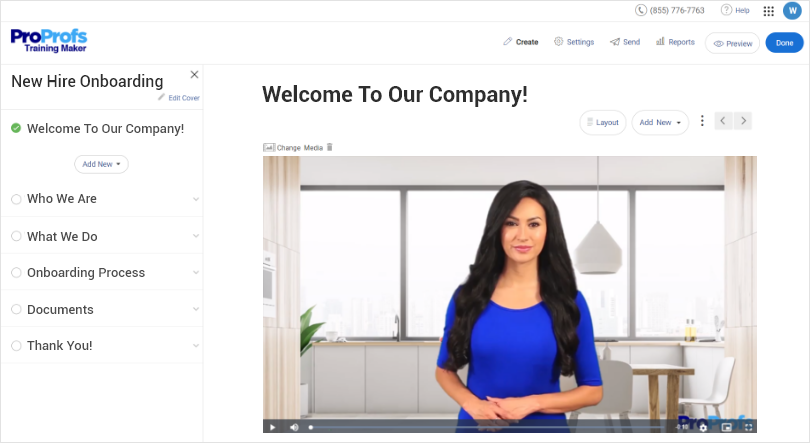
ProProfs Training Maker is one of the best Moodle alternatives designed for small to mid-sized businesses, nonprofits, enterprises, and training providers. It’s particularly well-suited for HR and L&D teams rolling out onboarding, compliance, or partner training programs, especially when speed, ease of use, and minimal IT involvement are priorities.
With its built-in AI course creator, you can generate complete training modules from a simple prompt or uploaded content, making it easy to launch polished, interactive courses in minutes.
Key Features:
- Access to 500+ ready-to-use, customizable courses covering core topics like onboarding, compliance, and workplace safety
- AI-powered analytics to track course completions, quiz performance, learner engagement, and certifications in real time
- Built-in collaboration tools such as discussion threads, Q&A forums, and messaging to support social and peer-based learning
- AI-powered course builder that creates complete training modules from a simple prompt or uploaded material, helping you launch structured, interactive courses in minutes
- Seamless integrations with Zoom, Microsoft Teams, Salesforce, Mailchimp, and other key platforms to support blended learning models
Pain Point Solved:
ProProfs eliminates the complexity many teams face with Moodle. It removes the need for hosting, manual plugin setup, or coding knowledge. All essential features, certificates, automated reminders, analytics, quizzes, and branding are available out of the box. It also offers live support, addressing a key gap in Moodle’s community-driven model.
Pricing Summary:
Free for up to 10 learners. Paid plans start at $1.99 per active learner/month with transparent pricing and a 15-day money-back guarantee.
Rating:
4.6 out of 5 on G2, with consistent praise for ease of use, breadth of features, and responsive support.
Real User Quote:
“I was able to create and launch a full-onboarding course in one afternoon—no plugins, no coding, no confusion. The simplicity is unmatched.” — G2 Review
Watch: What is a Cloud-Based Learning Management System?
2. Thinkific – Best for Self-Paced and Cohort Courses
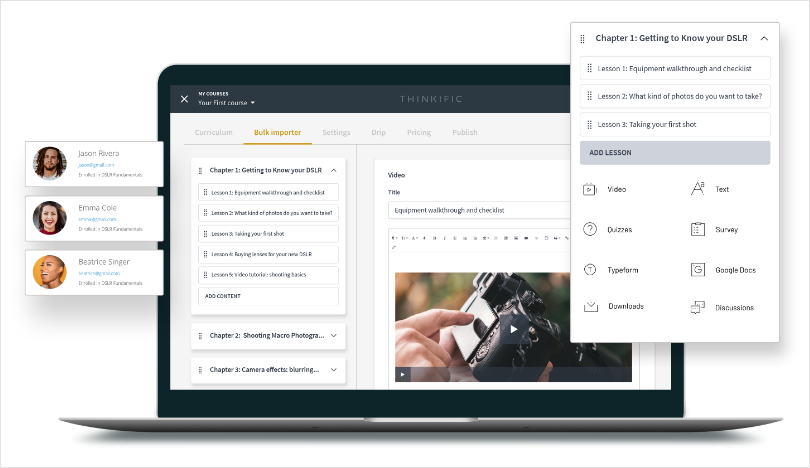
Thinkific is built for educators, coaches, solo course creators, and small teams offering online courses, whether self-paced or cohort-based. It’s especially useful for those monetizing content through course sales, memberships, or digital products.
Key Features:
- A no-code drag-and-drop course builder with flexible support for both self-paced and cohort learning formats
- Branded mobile app for on-the-go access, along with bulk content import for efficient course setup
- Built-in integrations for e-commerce, email marketing, and payment gateways to support course sales and learner engagement
- Analytics tools to monitor learner progress, activity, and completion rates
Pain Point Solved:
Thinkific addresses one of Moodle’s biggest friction points, its steep learning curve, by offering a clean, intuitive interface that works without coding or technical setup. Its built-in sales and marketing features also eliminate the need for multiple plugins or external tools.
Pricing Summary:
Free plan available with limited features. Paid plans start at approximately $36/month for the Basic package.
Rating:
4.5 out of 5 on G2, often noted for its simplicity, ease of launch, and all-in-one toolkit for course creators.
Real User Quote:
“Courses are a breeze with Thinkific—super easy to create and launch. Start with a template or from scratch.” — G2 Review
3. Absorb LMS – Best for Task Automation
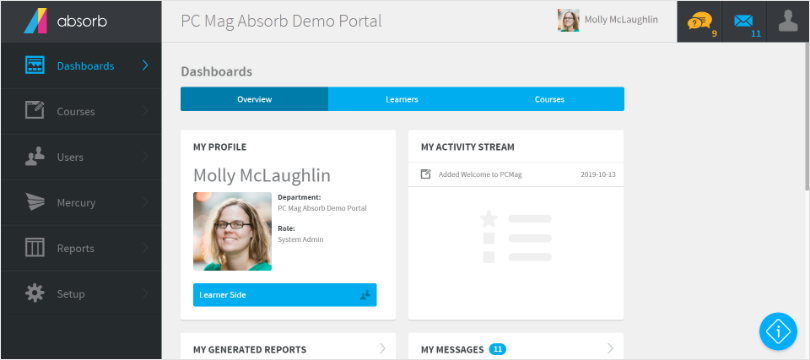
Absorb LMS is built for mid-sized to large organizations that need a scalable, administrator-friendly platform to manage corporate training, compliance, and employee development. It’s widely used in industries like finance, technology, and healthcare, especially where automation and customization are non-negotiable.
Key Features:
- Rule-based workflows and automation tools that streamline admin tasks, course enrollment, reminders, and reporting
- AI-powered learning experience with personalized content recommendations and smart search
- Offline-capable mobile app for 24/7 learner access, plus full support for branding, gamification, and multi-language deployments
- Advanced reporting with customizable dashboards to track training outcomes and ROI
Pain Point Solved:
Absorb addresses key usability gaps in Moodle with a cleaner interface for both learners and admins. It reduces reliance on plugins by offering built-in tools for compliance tracking, digital signatures, reporting, and mobile learning, all managed from a central dashboard.
Pricing Summary:
Absorb is a premium LMS with pricing typically ranging from $800 to $1,350/month based on feature needs and scale. Custom quotes are standard, and free demos are available upon request.
Rating:
4.6 out of 5 on G2, with high ratings for reliability, admin experience, and customer support.
Real User Quote:
“Absorb LMS is extremely user-friendly! It was a breeze to upload courses, create and schedule reports, and manage users.” — eLearningIndustry Review
4. Docebo – Best for AI-Powered Learning
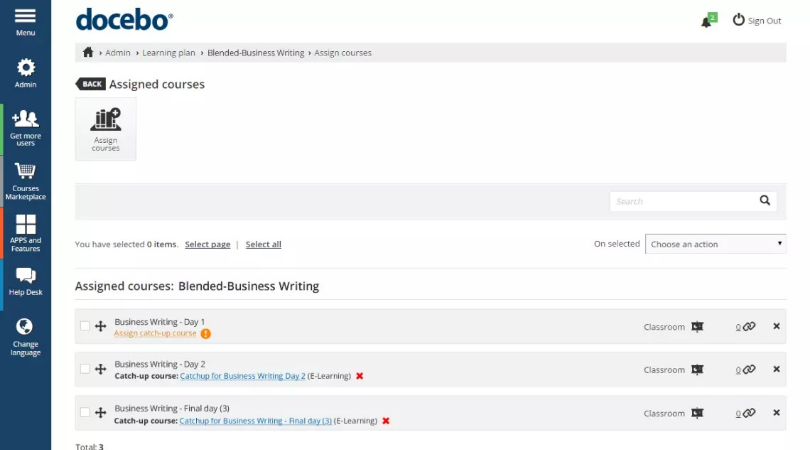
Docebo is designed for large enterprises and fast-scaling organizations, especially in industries like finance, healthcare, and hospitality, that need a powerful, AI-driven learning platform. It’s often used by teams that train both internal employees and external partners and place high value on automation, content variety, and social engagement.
Key Features:
- AI-powered learning engine that supports auto-tagging, personalized course recommendations, and a virtual learning coach
- Access to 60,000+ courses via an integrated content marketplace, with support for both internal and extended enterprise training
- Social learning features include discussion boards, user-generated content, and peer collaboration
- Gamification and free extension apps for customizing the learner experience across use cases
Pain Point Solved:
Docebo addresses several of Moodle’s limitations with a modern user interface, AI personalization, and native support for social learning, all delivered via a fully hosted SaaS model. It removes the need for plugin maintenance and helps increase learner engagement with built-in gamification and automation tools.
Pricing Summary:
Docebo is positioned as a high-end solution, with pricing starting around $1,600/month. Costs vary based on modules and user volume. Quotes are typically provided through the sales team after a discovery call.
Rating:
4.3 out of 5 on G2. Praised for its advanced capabilities and flexibility, though some users report occasional platform glitches.
Real User Quote:
“Docebo shines with intuitive design, deep customization, and robust features for engaging learning experiences.” — eLearningIndustry Review
5. Google Classroom – Best for Collaborative Learning Across the Google Workspace
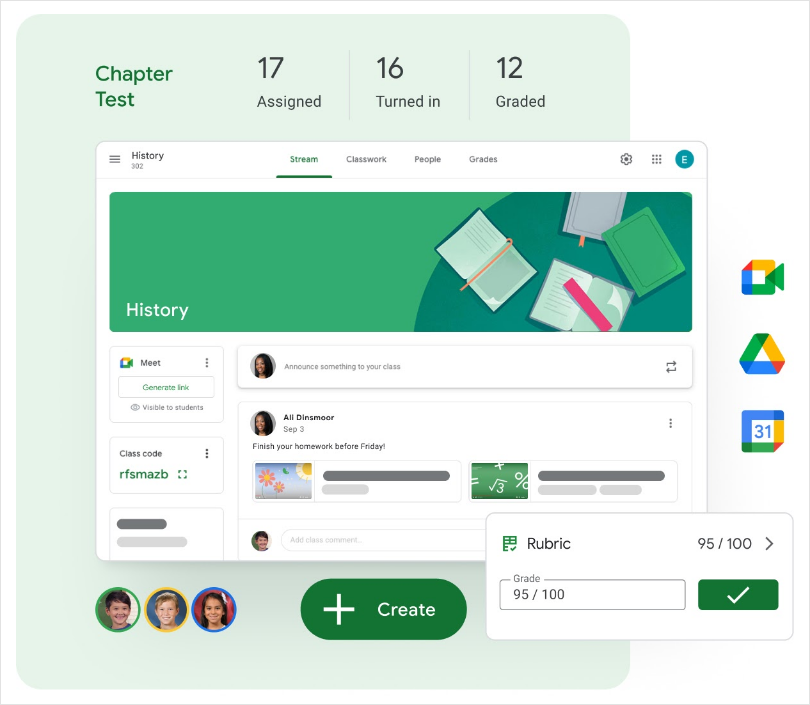
Google Classroom is a strong fit for educators in K–12 and higher education, particularly those already using Google Workspace. It’s widely used in schools and districts looking for a simple, cloud-based solution to manage classroom activities, share assignments, and encourage collaboration, without the complexity of a full-scale LMS.
Key Features:
- Seamless integration with Google Docs, Drive, and Gmail for easy assignment distribution and file sharing
- Real-time feedback and communication through announcements, comments, and push notifications
- Clean, mobile-friendly interface that works across devices for both teachers and students
Pain Point Solved:
Google Classroom simplifies what Moodle often overcomplicates. No installation, hosting, or plugin setup is required. Its minimalist interface and direct integration with Google tools make everyday classroom tasks, like sharing assignments or giving feedback, quick and intuitive.
Pricing Summary:
Google Workspace for Education is free to use with a Google account. Schools using it receive additional administrative controls at no cost. There are no paid tiers for Google Classroom itself.
Rating:
4.5 out of 5 on G2, consistently praised for its ease of use, accessibility, and time-saving features in classroom environments.
Real User Quote:
“Great tool for digital classroom management—easy to use, easy to send files, and easy communication and assignment tracking.” — G2 Review
6. Canvas LMS – Best for Learner Collaboration and Discussions
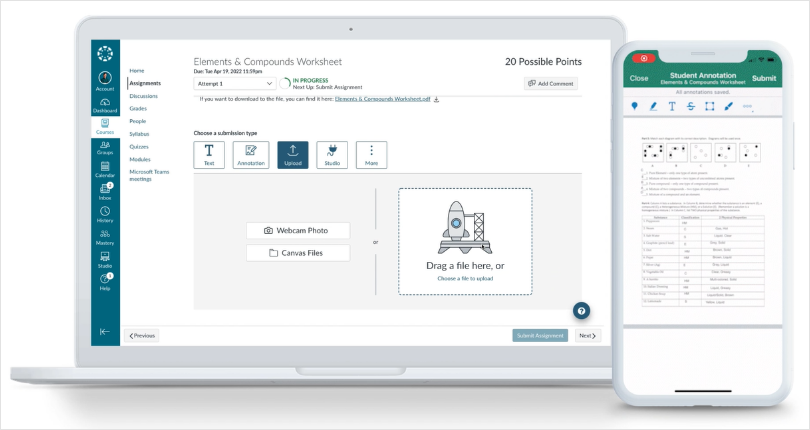
Canvas LMS is a strong choice for educational institutions ranging from K–12 schools to large universities. While it’s occasionally used in corporate training, its core strength lies in academic settings where instructors need flexible course management, grading tools, and collaborative features to support student engagement.
Key Features:
- Comprehensive course management with tools for assignments, quizzes, grading, multimedia content, and peer discussions, all in one platform
- Built-in messaging, video, and audio feedback features to support direct interaction between instructors and students
- Responsive mobile app that keeps both learners and educators connected from anywhere
- In-depth analytics for tracking student engagement, progress, and performance across courses
Pain Point Solved:
Canvas offers a more modern and intuitive user experience than Moodle, with a clean interface that works well across devices. It requires less technical setup and reduces plugin reliance by offering built-in tools for grading, discussions, communication, and feedback, all under one roof.
Pricing Summary:
Canvas provides a Free-for-Teacher plan with limited features. Full institution-wide plans are quote-based and priced annually per user or enrollment volume. While not the lowest-cost option, its breadth of tools and support make it a popular premium choice in academic environments.
Rating:
4.4 out of 5 on G2, with consistently high marks for collaboration features, ease of use, and effectiveness in educational settings.
Real User Quote:
“The Canvas platform is easy to use and has a simple, easy-to-use interface. Overall, it’s great—easy to navigate and find what I am looking for.” — G2 Review
7. 360Learning – Best for Multilingual Training Management
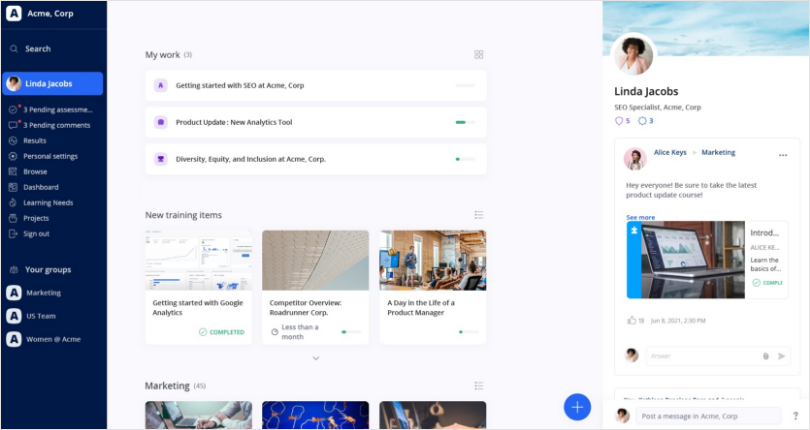
360Learning is well-suited for mid-sized to large organizations that prioritize collaborative, peer-driven learning. It’s especially effective for globally distributed teams and multilingual environments, with support for over 30 languages, making it a strong choice for onboarding, upskilling, and continuous learning across international teams.
Key Features:
- Collaborative course authoring that allows multiple team members to co-create training content with built-in feedback and approval workflows
- Social learning tools like real-time learner feedback, discussion threads, and in-course reactions to boost engagement
- Workflow integrations with tools like Slack, HR systems, and CRMs to embed learning into day-to-day operations
- Analytics dashboards to track progress, gather learner feedback, and refine training based on real usage data
Pain Point Solved:
360Learning solves one of Moodle’s key challenges: low learner engagement. It replaces the traditional top-down model with interactive, collaborative features that encourage participation and content co-creation. Its built-in multilingual support also removes the need for plugin-dependent language setups in Moodle.
Pricing Summary:
Team plans start at $8 per user/month. Business and Enterprise plans offer advanced features, deeper integrations, and dedicated support (pricing available on request). A free trial is available for new users.
Rating:
4.6 out of 5 on G2, frequently praised for its ease of use, learner engagement features, and responsive customer support.
Real User Quote:
“It is easy to use. Anyone can use it easily. It is a very good and beautiful-looking app.” — SoftwareSuggest Review
8. SkyPrep – Best LMS for the Modern Workforce
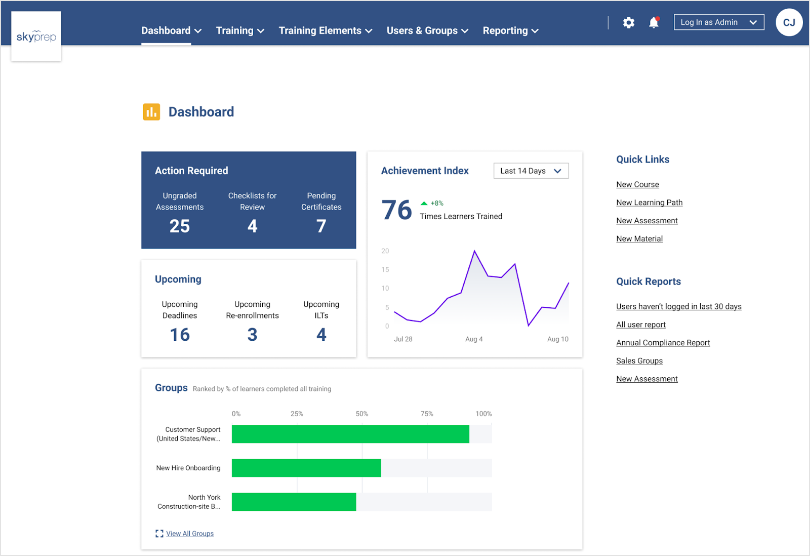
SkyPrep is designed for businesses of all sizes, whether you’re a small team or a growing enterprise, looking for a straightforward, low-maintenance LMS alternative to Moodle. It’s particularly well-suited for organizations that need to onboard employees quickly or manage ongoing training without relying on a full-time IT team.
Key Features:
- Intuitive course builder that supports video, SCORM content, quizzes, and certifications, with drag-and-drop ease
- Tools for multilingual training, bulk user updates, batch enrollments, and course automation
- Integrations for HRIS platforms, single sign-on, and a public API for expanded functionality
- Built-in reporting tools and an optional e-commerce module for selling training courses externally
Pain Point Solved:
SkyPrep tackles one of Moodle’s core challenges: complexity. With a clean interface and simple navigation, it eliminates the steep learning curve many users face in Moodle. Features like analytics, user management, and e-commerce are available out of the box, reducing the need for plugins and ongoing system maintenance.
Pricing Summary:
Plans start at $199/month, with pricing that scales based on user count and feature requirements. All plans allow unlimited course creation, and a free trial or personalized demo is available upon request.
Rating:
4.6 out of 5 on G2, with frequent praise for its reliability, ease of use, and responsive customer support.
Real User Quote:
“SkyPrep is easy to use, easy to master, and allowed us to pool all of our training material into one place.” — eLearningIndustry Review
9. SAPLitmos – Best LMS for Creating Courses
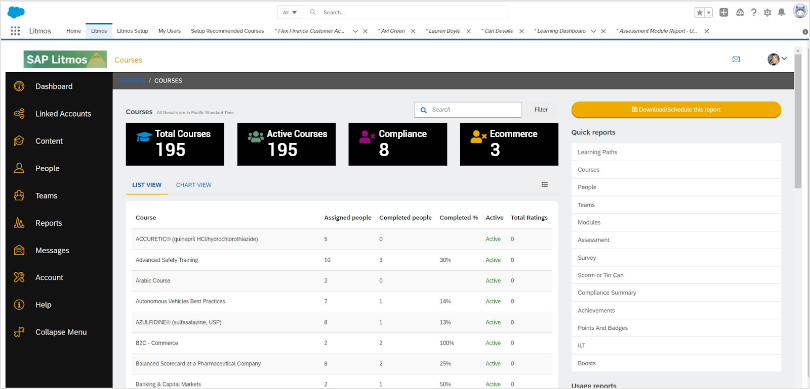
SAP Litmos is a strong fit for mid-sized to large enterprises that need a secure, scalable LMS, particularly those already using other SAP products. It’s widely adopted in industries like technology, retail, and healthcare for training employees, customers, and partners across global teams.
Key Features:
- Built-in course authoring, support for SCORM and xAPI, and access to a large library of pre-built training content
- Gamification features like badges and leaderboards to increase learner motivation and engagement
- Advanced reporting and analytics to track performance at both individual and team levels
- Native integrations with popular apps, including SAP’s suite of enterprise tools, and strong data security for compliance-driven organizations
Pain Point Solved:
SAP Litmos streamlines what Moodle often complicates. Its intuitive interface requires little configuration, and its all-in-one structure removes the need for plugins to handle gamification, reporting, or e-commerce. As a fully cloud-hosted platform, it also solves Moodle’s infrastructure and maintenance challenges, especially for companies that lack internal IT support.
Pricing Summary:
SAP Litmos follows a subscription model with custom pricing based on user volume and feature needs. While exact costs aren’t listed publicly, it’s generally considered mid-range in pricing. Organizations can request a free trial, and packages may include both the LMS and the Litmos Training Content library.
Rating:
4.3 out of 5 on G2, with positive feedback for ease of use, security, and built-in features. Some users mention a desire for more customization options.
Real User Quote:
“When we implemented Litmos LMS, it was very simple and easy. It’s also very intuitive and easy to navigate.” — Capterra Review
10. Blackboard Learn – Best for Collaborative Learning
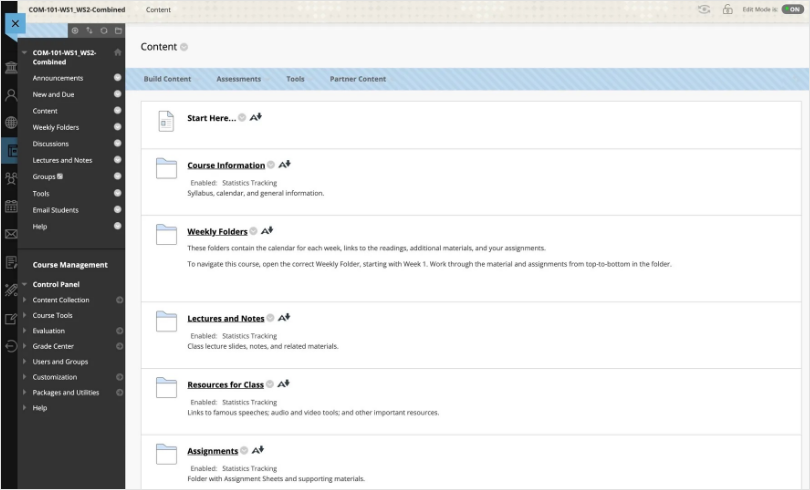
Blackboard Learn is built primarily for academic institutions, from community colleges to large universities, but it’s also used by government and enterprise training departments that require a comprehensive, integration-ready LMS. It’s particularly effective for institutions needing strong SIS (Student Information System) integration and advanced assessment workflows.
Key Features:
- Full-featured course management with support for syllabi, assignments, quizzes, and gradebooks
- Synchronous and asynchronous learning tools, including Blackboard Collaborate for virtual classrooms
- Advanced assessments with features like plagiarism detection through built-in originality scoring, proctored quizzes, and adaptive content release
- Collaboration tools such as group projects, forums, and real-time messaging to support interactive learning experiences
- Learning analytics to track progress and personalize content based on student performance
Pain Point Solved:
Blackboard Learn addresses Moodle’s fragmented experience by offering a more unified, enterprise-ready platform. With the updated Ultra interface, it significantly improves usability while maintaining depth of functionality. Unlike Moodle, it comes equipped with virtual classrooms, integrated assessments, and institutional workflow support without relying heavily on plugins.
Pricing Summary:
Blackboard Learn uses a quote-based pricing model, usually as an annual license or SaaS subscription. The cost depends on the size of the institution, chosen features, and contract terms. There’s no free version, but discounts may be offered through partnerships or long-term deals.
Rating:
4.0 out of 5 on G2. Users appreciate its robust feature set and academic focus, though some note a steeper learning curve. Recent updates have improved ease of use and user satisfaction.
Real User Quote:
“Blackboard is a pioneer in learning management systems and has a very easy-to-use format!” — Anthology Review
11. Chamilo – Best for Creating Adaptive Learning Paths
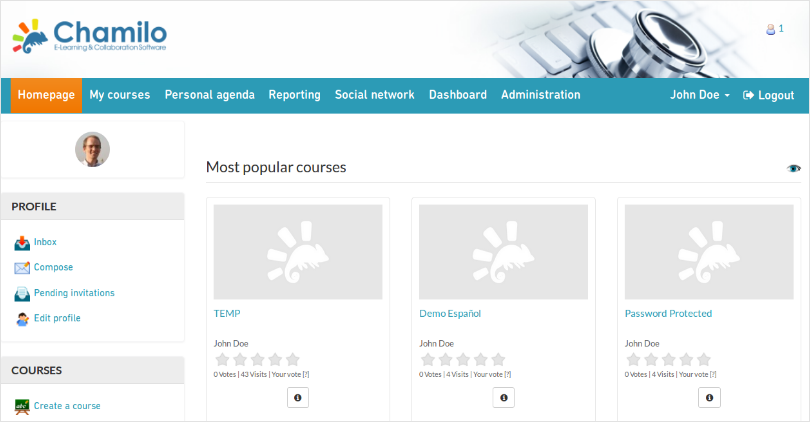
Chamilo is a lightweight, open-source LMS ideal for schools, nonprofits, and small to mid-sized businesses that want full control over their training platform without the cost of licensing. It’s best suited for teams with internal IT resources who prefer to self-host and found Moodle too complex or server-heavy for their needs.
Key Features:
- Flexible course builder with support for SCORM packages, certificates, skills tracking, and optional e-commerce modules
- Adaptive learning paths that deliver personalized content based on learner progress, a feature not native to Moodle
- Multilingual support and a community-driven development model with regular updates and optional extensions
- Built-in reporting and usage analytics to track learner activity and training outcomes across courses
Pain Point Solved:
Chamilo solves a common Moodle issue, technical heaviness, by offering a more lightweight, user-friendly experience. It installs quickly on modest servers and features a cleaner interface for both admins and learners. Its adaptive learning capability also fills a gap for teams looking to personalize learning without relying on complex plugins.
Pricing Summary:
It is free to download and use under the GNU/GPL license. Organizations can self-host with no licensing fees. Optional paid services, such as hosting or technical support, are available through official Chamilo partners, making it a cost-effective alternative to Moodle for teams with in-house technical capabilities.
Rating:
4.9 out of 5 on G2 (based on a small number of reviews), and 4.7 out of 5 on Capterra. Reviewers consistently highlight its ease of use, stability, and value for smaller teams and budgets.
Real User Quote:
“I recommend the LMS Chamilo—it is open source and it is magnificent, much better than Moodle or any other that I have used.” — Reddit Review
What to Consider When Choosing Moodle Alternatives
Before switching to a new LMS, it’s important to think about what your team actually needs, not just what sounds impressive on a feature list. Here are a few questions that can help guide your decision:
1. Do you have internal tech support, or do you need something that runs on the cloud?
Self-hosted platforms give you more control but require setup, maintenance, and updates. If you don’t have a technical team, a cloud-based LMS might be a better option.
2. How many learners will you be managing?
Some platforms are ideal for small teams with simple needs, while others are built to support large groups with multiple roles, departments, and reporting layers. Make sure the LMS can handle your current volume and grow with you.
3. Do you need to track certifications or meet compliance standards?
If your training involves safety, legal, or industry compliance, look for features like automated certifications, deadline reminders, and downloadable audit reports.
4. Is your training self-paced, live, or a mix of both?
The right LMS should match your training format. If you run live sessions or blended learning, make sure the platform supports video integrations, group work, or discussion tools.
5. What’s your budget, and how flexible does it need to be?
Pricing models vary widely. Some platforms charge per user, others by features, or storage. Knowing your budget ahead of time can help you avoid overpaying for tools you won’t use or underinvesting in something your team actually needs.
The goal isn’t to find the “most advanced” platform; it’s to find one that fits your workflow, team size, and training style. Take your time, compare carefully, and choose an LMS alternative to Moodle that makes training easier, not harder.
Time to Choose a Moodle Alternative That Actually Works for You
Moodle helped a lot of teams get started, but if you’re here, chances are it’s become more of a roadblock than a solution.
Maybe it’s the manual setup. Maybe it’s the constant plugin juggling. Or maybe your team simply needs something that’s faster, cleaner, and easier to manage.
You don’t have to stick with a system that no longer fits.
Whether your goal is to streamline admin work, improve course completion rates, or scale training without IT support, there’s a better fit out there.
ProProfs Training Maker is built for that shift. It’s cloud-based, ready to go in minutes, and gives you all-in-one tools for onboarding, compliance, and skills training, without the chaos. If you want a platform that actually helps your team move forward, this might be it.
Frequently Asked Questions
What do the best Moodle alternatives do differently?
The best Moodle alternatives fix the problems users often struggle with, such as clunky UI, patchy mobile access, or relying on 10 plugins for basic tasks. They offer a smoother learner experience, cleaner dashboards, and support that actually replies.
Can I switch from Moodle without losing my course content?
Yes, most alternatives to Moodle support content migration. Some even let you upload your existing SCORM, PPT, or quiz files directly, no starting from scratch.

 We'd love your feedback!
We'd love your feedback! Thanks for your feedback!
Thanks for your feedback!