Being in the training industry, I’ve come to understand that engagement is an indispensable element for the success of any training programs.
When fully engaged, participants absorb information more effectively, leading to better retention and knowledge application.
But are you struggling to keep your employees engaged in the workplace? If yes, chances are you’re not leveraging modern technologies such as employee engagement software for the best results.
I have often seen training managers struggling to select the right engagement tool, perhaps because of the overwhelming options.
If you too are looking for the right employee engagement software, then I can help you.
Here’s a list of such tools to uncover the best employee experiences, have meaningful conversations, track goals, give and receive feedback, and provide rewards.
| Employee Engagement Software for Training | Best for | Pricing |
|---|---|---|
| ProProfs Training Maker | Employee Training | Forever free for up to 10 learners. Paid plan starts at $1.99/learner/month for large teams. |
| EdApp | Social Learning | Starts from $0 / user/ month, billed annually |
| Trakstar Learn | Quizzes and Assessments | Paid plans start at 249/month |
| Employee Engagement Software for Team Building | Best for | Pricing |
|---|---|---|
| ProProfs Quiz Maker | Fun Quizzes | Starts from $0, Forever free plan |
| QuizBreaker | Comment Threads and Emojis | Starts from $99/month, billed annually |
| The Go Game | Remote Team-Building Games | Paid plans start at $399 |
| Employee Engagement Software for Collaboration | Best for | Pricing |
|---|---|---|
| ProProfs Collaborate | Q&A Forums | Starts from $1.99/learner/month, billed annually |
| Zoom | Virtual Meetings | Starts from $0. Paid plans start at $149.90/year/license. |
| Slack | Huddles and Clips | Starts from $0/month. Paid plans start at $8.75. |
| Employee Engagement Software for Feedback | Best for | Pricing |
|---|---|---|
| ProProfs Survey Maker | Professionally Designed Templates | Paid plans start at $19/month (billed annually) |
| TINYpulse | Creating a Culture of Appreciation | Custom pricing |
| Officevibe | Automated Pulse Surveys | Paid plans start at $3.50/ person/month |
List of the Best Employee Engagement Tools and Software
I’ve tried out various employee engagement tools and, with input from trusted websites and colleagues, I’ve compiled this list of the best employee engagement solutions.
Employee Engagement Software for Training
I’ve used employee engagement software in my training programs and have seen significant improvement in employee engagement and learning outcomes.
I highly recommend using employee engagement software for anyone who wants to improve the effectiveness of their training programs.
1. ProProfs Training Maker – Best for Easy Online Employee Training & LMS
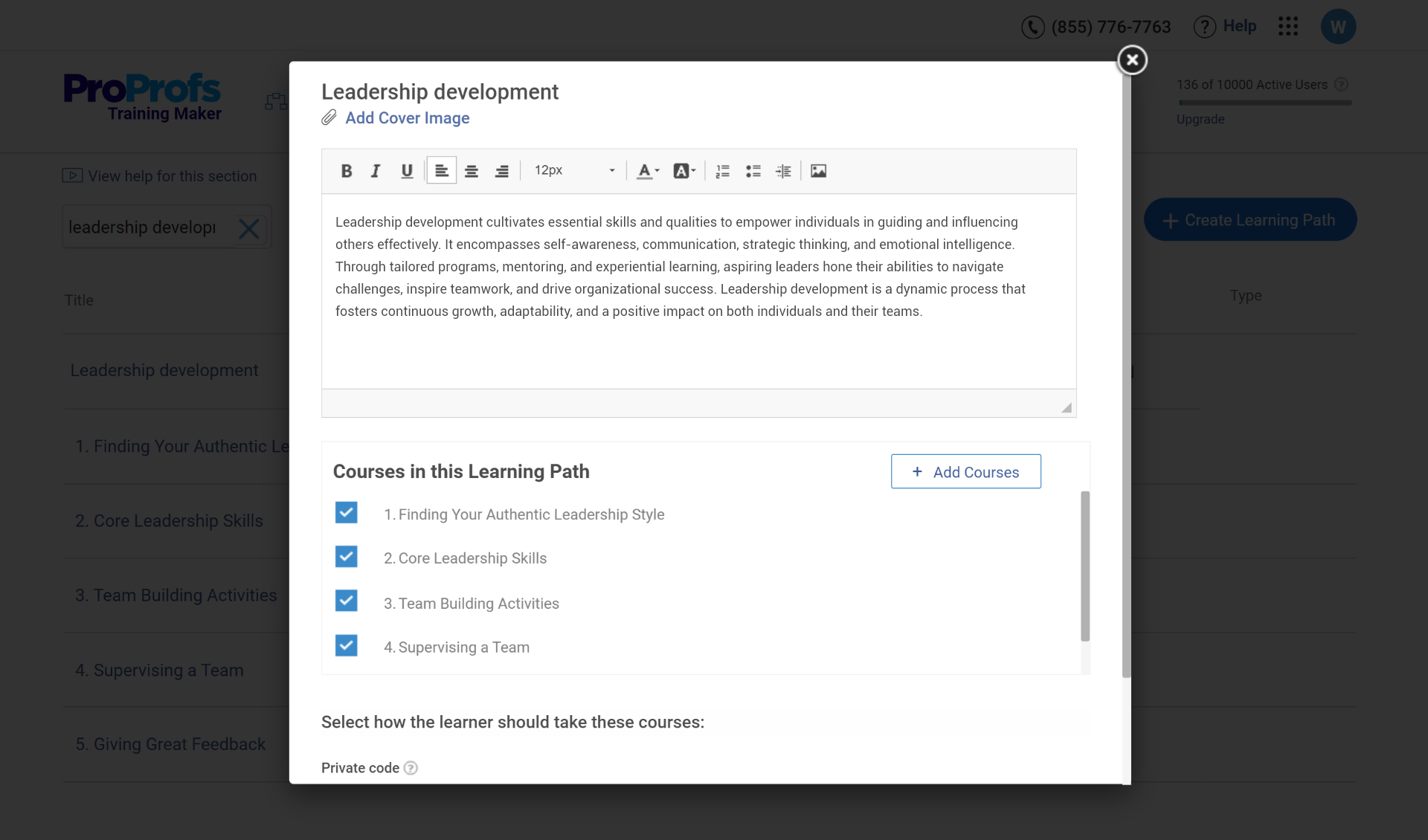
My experience with ProProfs Training Maker has been exceptional. Its user-friendly platform allowed me to create well-structured learning paths for employee training effortlessly, boosting learner efficiency by up to 80%.
The tool significantly enhances training by offering structured, sequenced courses that drive a seamless learning experience. By bundling courses into well-defined paths, learners gain a holistic understanding, progressing from basics to advanced topics.
ProProfs enables learners to follow a clear trajectory, fostering guided collaboration with peers and instructors, and it offers a consolidated evaluation of their performance.
The tool’s guided learning approach empowered beginners to become experts, with detailed progress tracking and feedback mechanisms ensuring continuous improvement.
Watch: What Is Employee Training?
What You Will Like:
- Professionally designed quizzes to assess knowledge retention, prevent skipping questions, and get video responses.
- Gamification fosters healthy competition and encourages social interaction and teamwork. Know how to gamify your courses.
- Mobile learning provides course accessibility on the go 24/7 and enables learning anytime, anywhere.
- Provide certificates to learners on completion of courses or assessments to keep them motivated and remain audit-ready.
What You May Not Like:
- The free plan is limited to 10 users and does not include the readymade courses
- Lacks video conferencing tools except for Zoom, which could be a limitation if you use other conferencing tools
Pricing:
Forever free plan (up to 10 learners). Paid plan starts at $1.99/learner/month for large teams. No hidden charges. 15-day money-back guarantee.
2. EdApp – Best for Social Learning
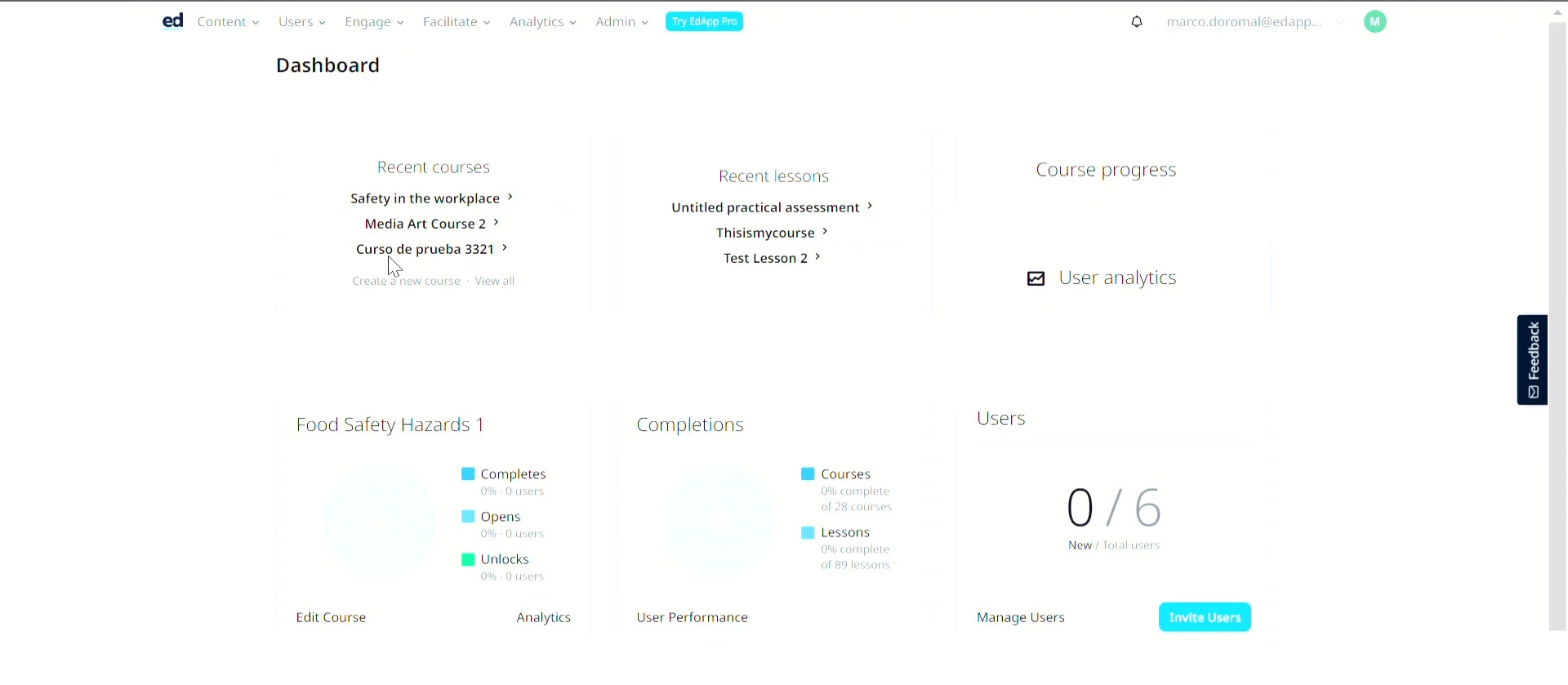
In today’s tech-driven era, the power of social learning cannot be underestimated, and EdApp capitalizes on this trend effectively.
I recently tried my hands on EdApp because I needed a tool to facilitate social learning.
I would call it one of the best employee engagement platforms where learners can engage in discussions on coursework as a standard practice. Incorporating social learning enhances the depth of understanding.
Learners can share real-world examples, offer personal responses, and actively participate in discussions, enriching the learning experience.
EdApp’s user-friendly interface empowers administrators to configure social learning settings easily. Comments can be either attributed or anonymous, ensuring a flexible learning environment.
What You Will Like:
- The Creator tool allows for slide-specific activation of social learning, associating comments with specific ideas within lessons.
- Learners receive push notifications for new comments, promoting engagement.
- The tool provides analytics and export features for insightful analysis
What You May Not Like:
- Does not have a PowerPoint converter feature. So, you cannot easily convert your existing PowerPoint presentations into interactive courses.
- EdApp does not offer complete support packages for its users. You might have to rely on the online help center or the community forum for troubleshooting or guidance.
Pricing:
Starts from $0/user/month, billed annually. API integration. Single sign on.
3. Trakstar Learn – Best for Quizzes and Assessments
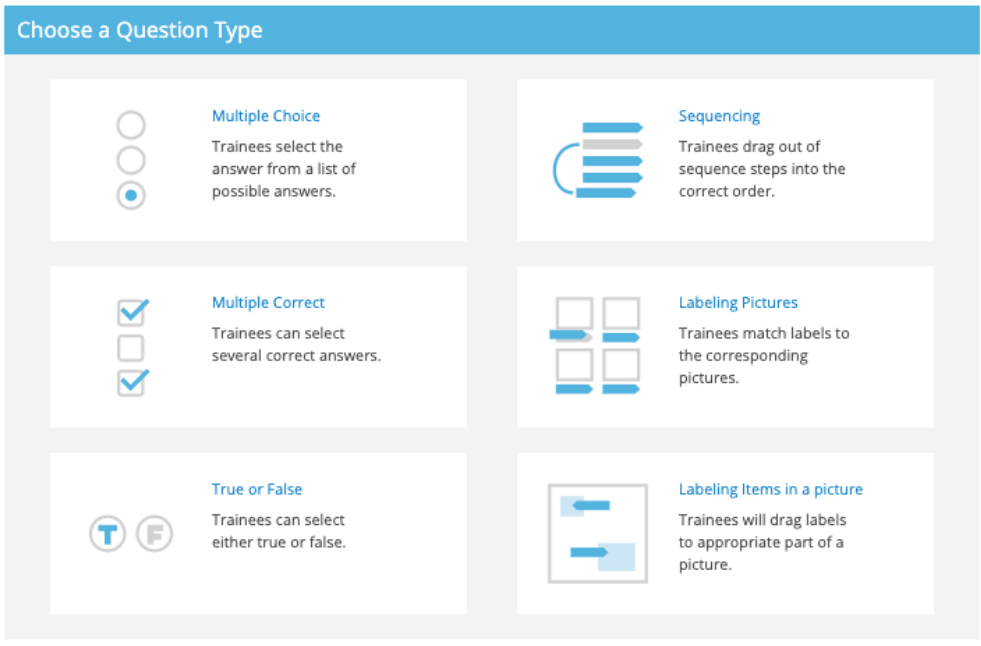
Quizzes promote active participation, compelling learners to think, analyze, and apply their knowledge. In this regard, I find Trakstar Learn to be an amazing tool as it takes a robust approach to engagement through quizzes and assessments.
It empowers trainers to motivate learners, reinforce knowledge retention, and evaluate learning outcomes effectively.
With its user-friendly templates, you can integrate quizzes at various stages of your courses, leaving grading, real-time progress tracking, and course-level reports to the tool’s capable hands.
Whether you opt for quizzes or assessments, Trakstar Learn ensures a comprehensive learning experience. It’s a versatile tool for enhancing engagement and measuring progress in training programs.
What You Will Like:
- Easy-to-use interface for both learners and administrators.
- Supports various content formats, including video, audio, images, and text.
- Powerful reporting features that track learner progress and engagement.
What You May Not Like:
- Some users have reported performance issues with large courses.
- Lack of some advanced features, such as gamification and social learning.
Pricing:
Paid plans start at 249/month. Live chat, video tutorials/webinar.
Employee Engagement Software for Team Building
Employee engagement is essential for team building. Employees who feel valued, respected, and connected to their team are more likely to be engaged and productive.
That’s why I focus on employee engagement activities and team-building exercises as a key part of my training. I’ve seen how these activities can help to build trust, communication, and collaboration among team members.
4. ProProfs Quiz Maker – Best for Fun Quizzes
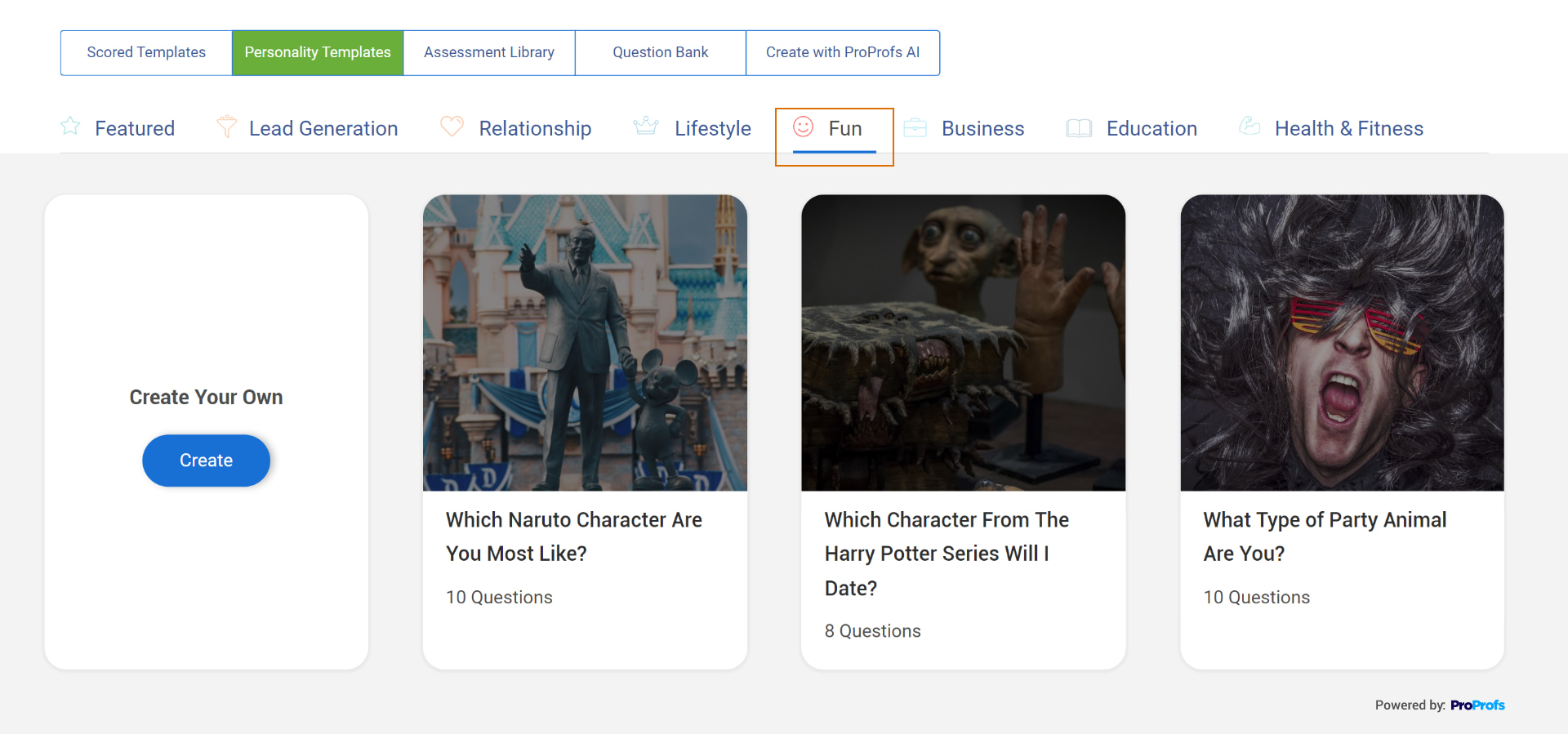
I’ve found ProProfs Quiz Maker to be a valuable tool for bringing people together through trivia quizzes. It serves as an excellent icebreaker for new remote workers, fostering connections and team bonding. These quizzes also add an element of healthy competition while making learning enjoyable.
You can use quizzes for fun and to teach essential team-building skills like conflict management, leadership, and communication.
I liked the ready-made templates, which saved my time, and the AI question generator made question creation a breeze. Plus, you can enhance your quizzes with multimedia elements like images and videos.
You can share your quizzes on social media or embed them on your website. The tool provides a wide range of ready-to-use questions, and automated grading saves you time.
If you’re looking for the best software for employee engagement, ProProfs Quiz Maker is worth trying.
Watch: How to Create an Online Quiz in Under 5 Mins
What You Will Like:
- Clean and visually appealing interface with customizable themes.
- User-friendly tool, particularly for those creating online tests.
- Useful reporting capabilities and data export to Excel for easy sorting and verification.
What You May Not Like:
- The free version offers basic features and has limitations on the number of quizzes and questions you can create.
- While generally user-friendly, some users may find a slight learning curve when exploring advanced features.
Pricing:
Starts from $0. Forever free plan. Paid plan starts at $20/month. Create quizzes with AI. Unlimited quizzes and attempts.
5. QuizBreaker – Best for Comment Threads and Emojis
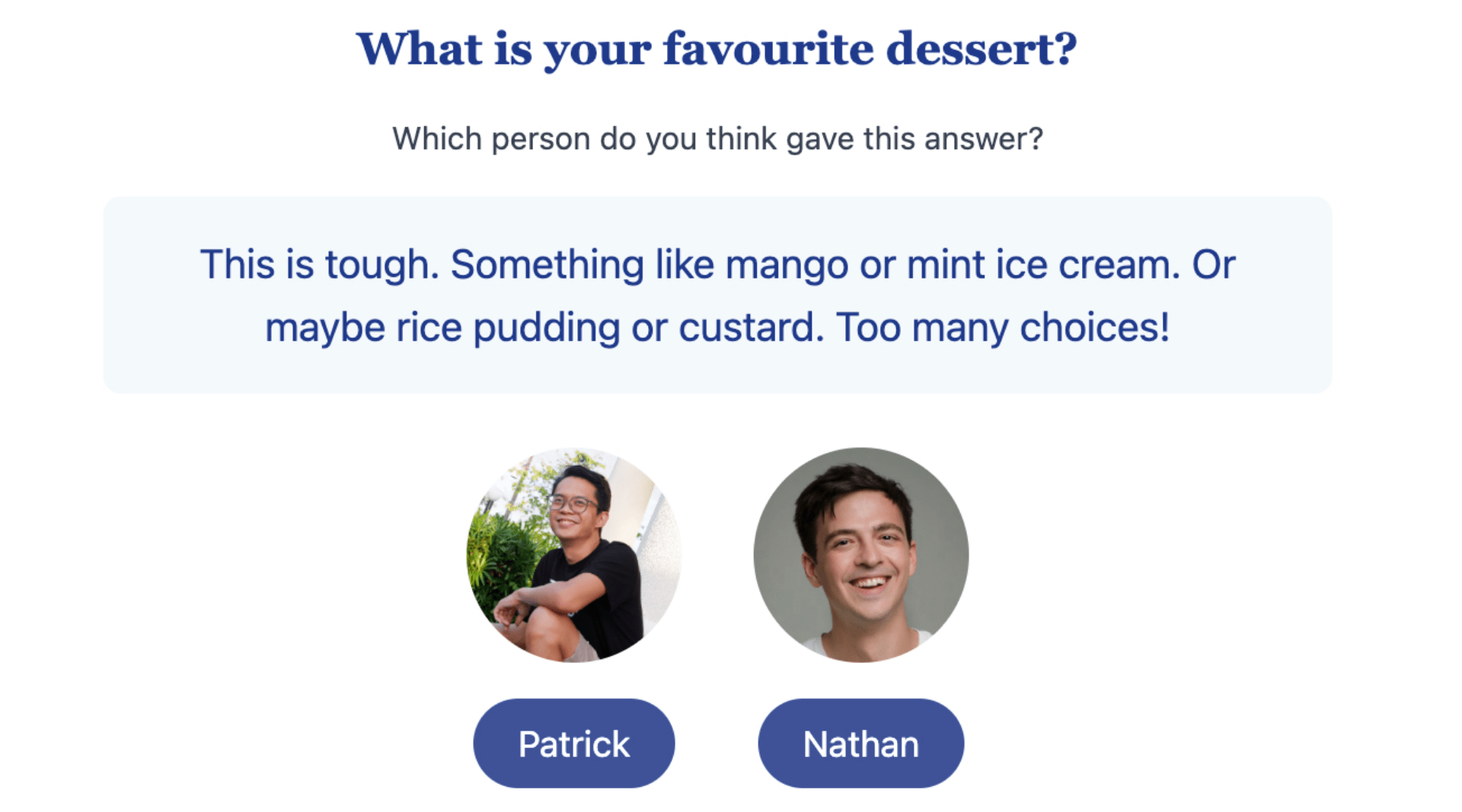
Having used QuizBreaker, my impression about it is that it’s an exceptional team engagement platform. It offers versatile features that go beyond typical icebreakers and surveys.
Emojis in comment threads bring a lighthearted touch to interactions, making engagement more enjoyable. With its comprehensive approach to employee engagement and the trust it has garnered from teams worldwide, QuizBreaker has become my preferred tool for boosting team morale and connection.
The ability to create employee workstyle profiles and run personality tests has been instrumental in understanding team dynamics.
What sets QuizBreaker apart is its diverse offerings, from multiplayer trivia games to virtual escape rooms and murder mysteries, all of which have been fantastic for team-building activities.
What You Will Like:
- Offers engagement tools, including icebreaker quizzes, team-building activities, and workstyle profiles.
- Provides different individual personality assessments, such as DiSC, Big 5, Jungian, and others.
- Automated scheduling function for remote teams to streamline their engagement activities.
What You May Not Like:
- The platform’s real-time nature can lead to excessive notifications, especially in large teams or busy channels.
- While basic features are straightforward to use, more advanced features like automation or integration have a steeper learning curve.
Pricing:
Starts from $99/month, billed annually. Automated team-building quizzes. Host live multiplayer trivia games
6. The Go Game – Best for Remote Team-Building Games
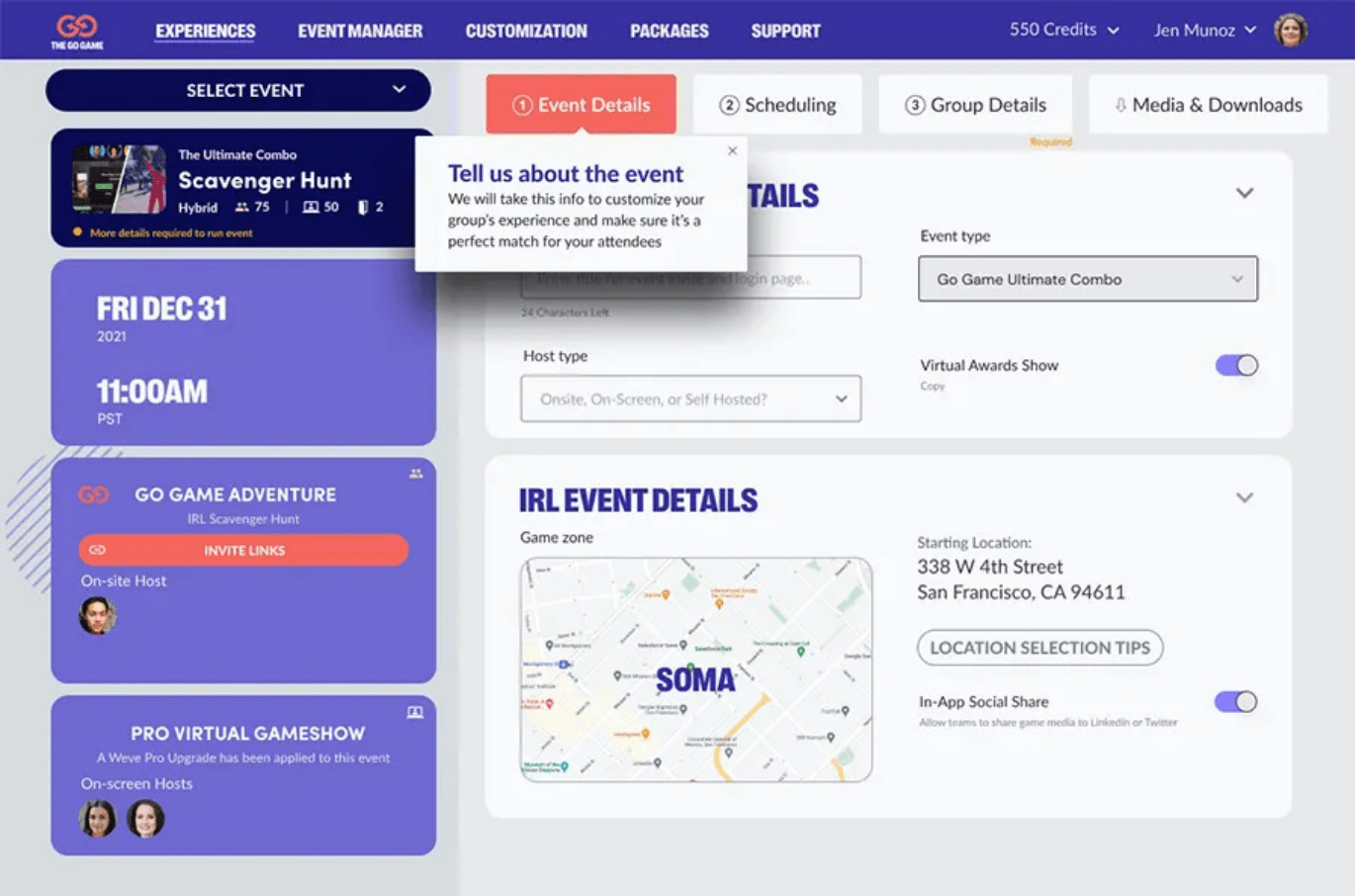
If you’re looking for the best employee engagement software for team-building games, then I would suggest the Go Game. Though I haven’t personally tried it out, some of my colleagues have appreciated the tool, and their reasons were quite convincing.
Whether it’s game shows, escape rooms, adventure challenges, or even professional development activities, this tool has something for everyone.
The proprietary technology platform truly sets itself apart, seamlessly bridging virtual and in-person team-building experiences. Scheduling events online couldn’t be more convenient.
The Go Game lives up to its claim of being team-building and culture experts, evident in the positive feedback it has received from clients, including industry giants like Google, Netflix, Airbnb, and Salesforce.
What You Will Like:
- Remote team-building games that combine fun and a video conferencing interface with an engaging host.
- Hybrid events, such as multi-city adventures and hybrid game shows. Bring in-person and remote teams together.
- Scavenger hunt games where teams explore their environment through engaging location-based riddles.
What You May Not Like:
- The reliability and consistency of The Go Game’s offerings may depend on the quality and availability of their hosts, facilitators, or game designers.
- Some teams or cultures may not find the events suitable due to their emphasis on humor, competition, and creativity, which may not align with everyone’s preferences.
Pricing:
Paid plans start at $399. For all remote players. Live host.
Employee Engagement Software for Collaboration
When employees work together to solve problems, share ideas, and give feedback, they are more likely to retain information and apply it to their jobs.
That’s why I focus on employee engagement software for collaboration in my work. I’ve seen firsthand how these tools can help teams to communicate more effectively, brainstorm new ideas, and manage projects more efficiently.
7. ProProfs Collaborate – Best for Q&A Forums
My journey with ProProfs Collaborate has truly transformed how we share knowledge and collaborate. It’s like having a cozy meeting space where employees, learners, and instructors can freely exchange valuable information, initiating discussions that lead to growth and understanding.
What’s even better is the flexibility it offers – you can create private or public groups, ask questions via a Q&A forum, and tap into the wisdom of your peers, all from the comfort of your own schedule and location.
You can collaborate effortlessly, whether on the move or at your desk. The instant notifications, private messages, and the ability to access people, files, and answers from any device just make life simpler.
What You Will Like:
- Facilitate knowledge exchange and improve team’s learning. Organize knowledge via threads and topics.
- Access information on any device – be it desktop or mobile. Get instant notifications and chat conversations on the go
- Facilitates peer-to-peer learning and offers a dedicated space for Q&A
What You May Not Like:
- It does not support video or audio attachments, markdown formatting, or gamification elements.
- You may face some of the common challenges of collaborative work, such as communication breakdowns, conflicting opinions, groupthink, or social loafing.
Pricing:
Starts from $1.99/learner/month, billed annually. 100+premium courses. Unlimited groups and classrooms.
8. Zoom – Best for Virtual Meetings
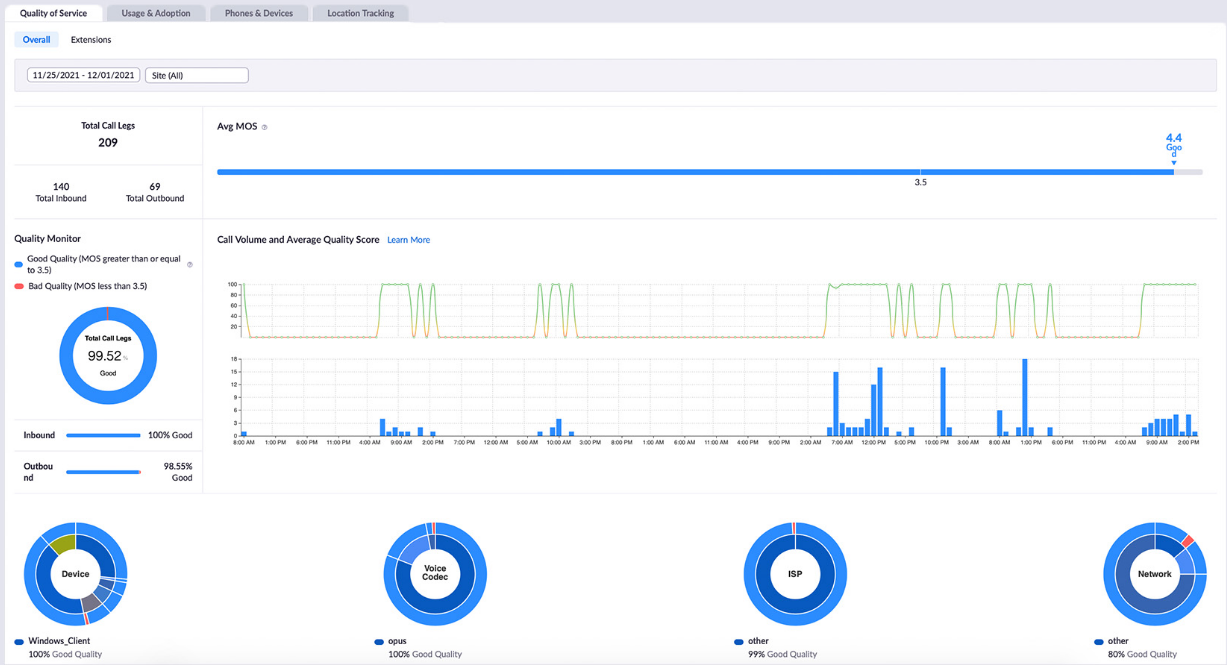
Zoom is my go-to choice when it comes to virtual meetings and collaboration. This cloud-based platform offers many compelling features that have made it a staple in my professional and personal life.
One of Zoom’s remarkable strengths lies in its high-quality videos and audio. It can support a substantial number of participants, with up to 1,000 individuals and 49 video feeds on a single screen.
I appreciate the ability to share my screen, annotate content, record meetings, and even transcribe discussions for future reference.
Zoom takes virtual meetings to a whole new level with its interactive and engaging features. I’ve found great value in tools like polls, breakout rooms, reactions, hand raising, and the whiteboard function, which make my meetings more enjoyable and productive.
What You Will Like:
- Supports large audiences, up to 1,000 participants in a meeting and 10,000 in a webinar.
- Has reliable connectivity and conferencing quality, with high-definition video and audio, noise cancellation, and cloud infrastructure.
- The tool is user-friendly and uncomplicated, with easy account creation, meeting setup, and joining.
What You May Not Like:
- Lack of comment control means that users cannot delete inappropriate or offensive comments from trolls.
- It is vulnerable to Zoombombing when unauthorized people join a meeting and disrupt it with obscene or malicious content.
Pricing:
Starts from $0. Paid plans start at $149.90/year/license. Team collaboration. Single and multi-session events.
9. Slack – Best for Huddles and Clips
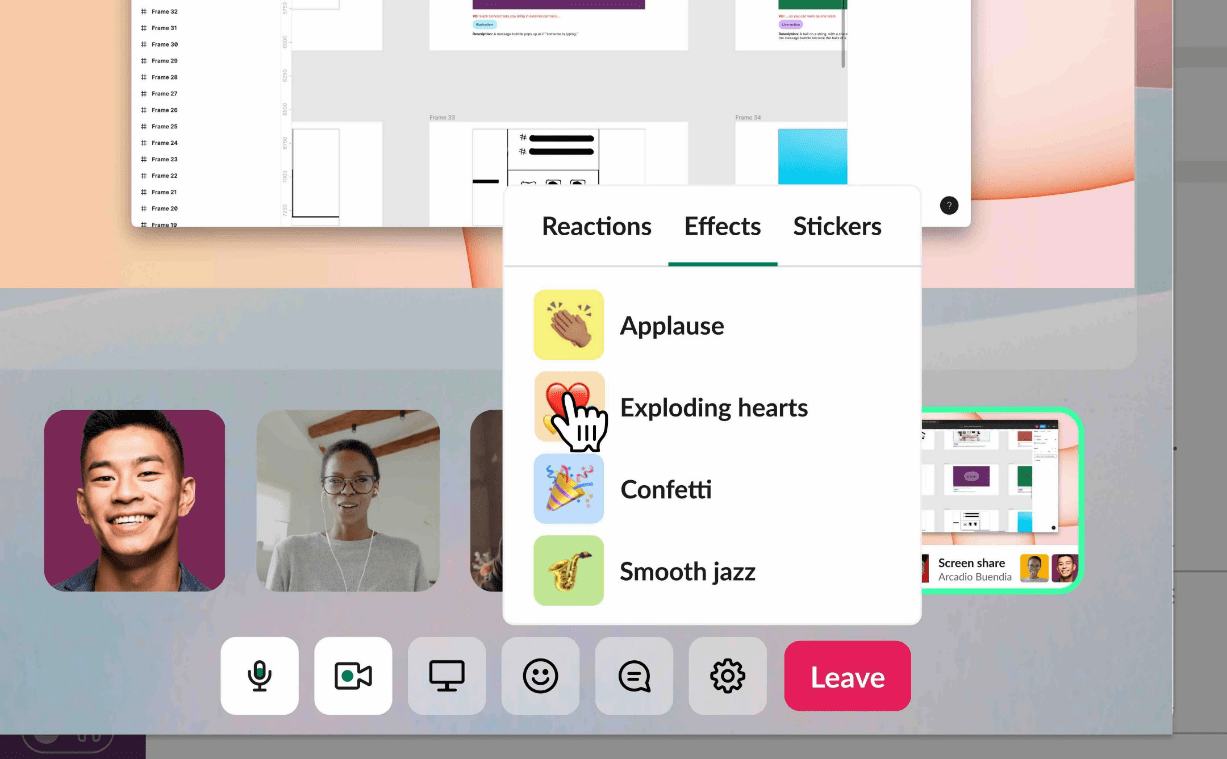
Slack has transformed my team’s communication and collaboration. Huddles and quick audio or video chats that require no meeting scheduling offer flexibility and efficiency. They allow screen sharing, drawing, and emoji reactions for interactive discussions.
Clips, short audio, video, or screen recordings, make sharing updates and instructions a breeze. Teammates can view them at their convenience, and the searchable transcripts ensure easy reference.
Both huddles and clips provide shareable links, simplifying content sharing. Slack’s features have made our work faster and smarter, fostering seamless collaboration. It’s an indispensable tool in my daily workflow, enhancing productivity and team cohesion.
What You Will Like:
- Create custom workflows that can automate tasks and processes, such as sending reminders, collecting feedback, etc.
- Slack offers various ways to communicate with team members, such as text chat, voice calls, video calls, screen sharing, and huddles.
- Slack has a powerful search function that lets you find anything you need in the app, such as messages, files, channels, people, or apps.
What You May Not Like:
- Slack only stores the most recent messages on the free plan and the most recent 90 days of messages on the paid plans.
- May not meet the compliance requirements of some industries or regions, such as healthcare, finance, or government.
Pricing:
Starts from $0/month. Paid plans start from $8.75. Unlimited workflows. Audio and video conversations.
Employee Engagement Software for Feedback
Surveys gives employees a chance to feel heard. In fact, organizations that don’t take employee engagement surveys or act on feedback obtained only 27% on the employee engagement index.
Being in this industry, I understand how important it is to collect and act on feedback to keep my learners engaged. Some of the tools I prefer for feedback collection are:
10. ProProfs Survey Maker – Best for Professionally Designed Templates
My first choice for collecting feedback is ProProfs Survey Maker. It is a powerful tool that makes it easy to create surveys and gather valuable insights. It’s a must-have for businesses of all sizes, from startups to large enterprises.
One of the things I love most about ProProfs Survey Maker is the vast collection of professionally designed templates. There’s a template for every occasion, whether you’re collecting customer feedback, conducting market research, or gathering employee feedback.
And the best part is you can easily customize these templates to match your branding and needs.
Sharing surveys with this tool is a breeze. I can distribute surveys via email and social media or embed them on my website. So, all in all, it has been a useful tool.
What You Will Like:
- A user-friendly tool that is easy to navigate. Even if you are not tech-savvy, you should be able to create and distribute surveys easily.
- Offers a variety of powerful features, such as branching logic, scoring, and reporting.
- Provides powerful reporting tools that allow you to analyze your survey data and gain valuable insights.
What You May Not Like:
- Some of ProProfs Survey Maker’s most advanced features, such as branching logic and scoring, are only available with paid plans.
- Although most users find the software easy to use, new users might experience a learning curve while getting accustomed to all the features.
Pricing:
Paid plans start at $19/month (billed annually). One administrator. Unlimited surveys.
11. PeopleGoal – Best for Boosting Employee Performance & Improving Engagement
If you’ve ever wanted a tool that could turn your employee performance game up, PeopleGoal is your go-to. I’ve used it to set and track goals, run one-on-ones, and even align individual goals with company objectives. It’s like having a productivity coach that can easily improve employee engagement.
What stood out was how effortlessly it facilitated continuous performance conversations and improved engagement through pulse surveys.
Bonus? It even helps track D&I perceptions, making the workplace more inclusive. Whether you’re a manager trying to keep things on track or an HR professional juggling workflows, PeopleGoal makes it much more manageable.
What You Will Like:
- Boost employee performance with SMART goals and actionable objectives.
- Align individual goals with broader company strategies effortlessly.
- Conduct pulse surveys to measure engagement and gather employee insights.
- Streamline one-on-one meetings to foster continuous feedback.
- Enable transparent performance reviews through consistent tracking and documentation.
- Automate HR workflows like onboarding and time-off requests to save time.
What You May Not Like:
- A week’s free trial might not be sufficient for some businesses.
- Dark user interface option is not available
Pricing:
FREE 7-day trial. Paid starts at $4/user/month.
12. TINYpulse – Best for Creating a Culture of Appreciation
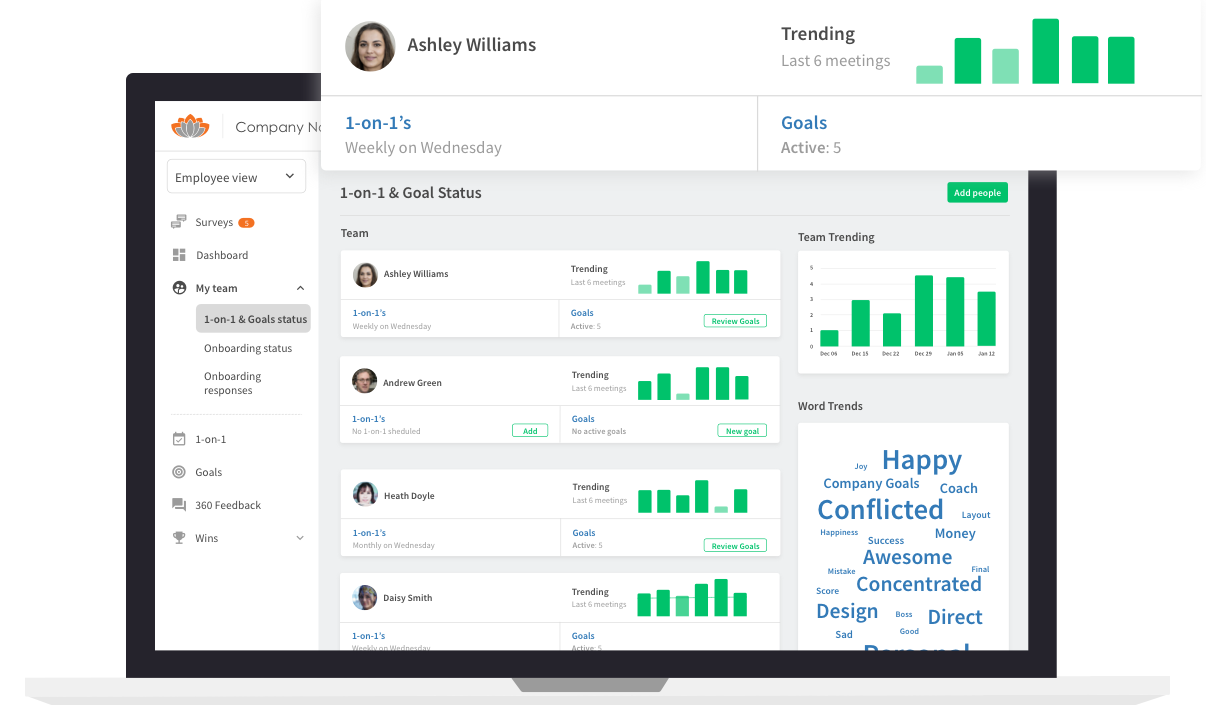
“A little bit of appreciation goes a long way.”
I have been following this mantra for my learners as well.
That’s why I use TINYpulse’s employee recognition tool to foster a culture of appreciation by enabling both management-driven and cross-departmental recognition.
It empowers employees to recognize their peers consistently, giving them a voice and a platform to express their appreciation.
The tool allows organizations to identify cultural leaders within the company through core value tags and rewards top employees with gift cards, creating a sense of achievement and motivation.
Data filters and insights are also available to pinpoint employees who consistently deliver outstanding work. This comprehensive approach ensures that not only is feedback collected but that recognition and rewards play a vital role in employee engagement and retention.
What You Will Like:
- Sends out weekly questions that are relevant and interesting to the employees, which can increase their participation and engagement.
- Provides happiness surveys and trends that can show the general morale and mood of the organization.
- The feature Cheers for Peers enables employees to recognize and appreciate each other’s work and achievements.
What You May Not Like:
- Some employees may feel that their feedback is not always confidential or acted upon by the management.
- It can have low response rates from some employees who are not interested or motivated to answer the questions.
Pricing:
Custom pricing
13. Officevibe – Best for Automated Pulse Surveys
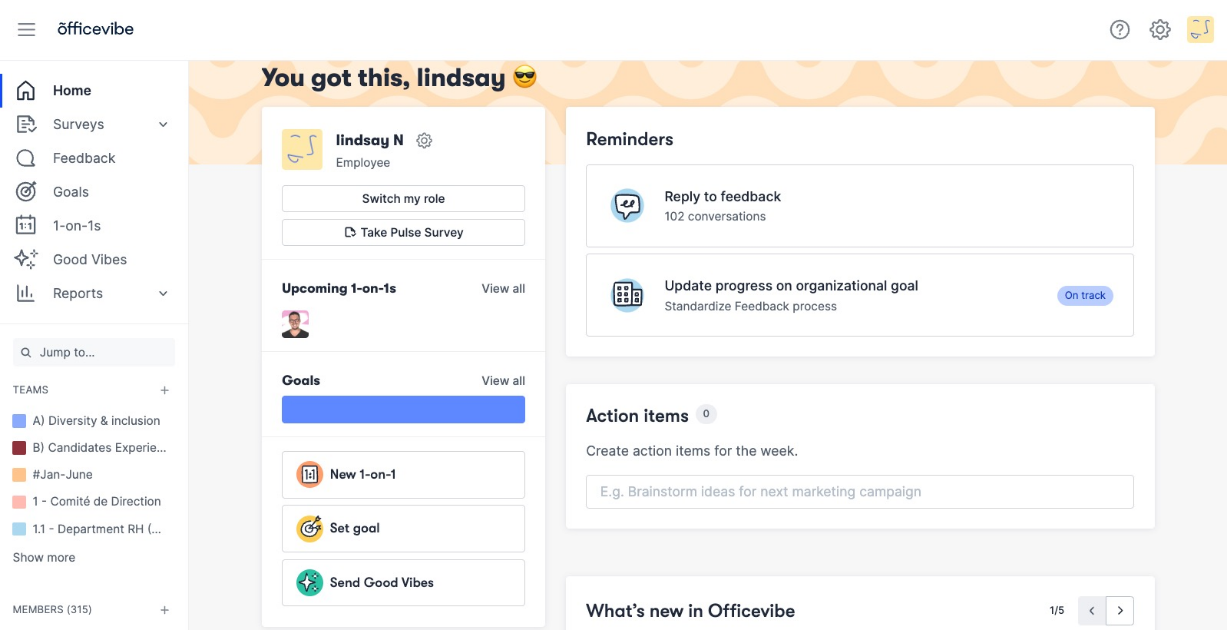
I was looking for a way to improve my team’s performance and engagement, and Officevibe seemed like the perfect solution. The tools are easy to use, and they give me a clear understanding of how my team is feeling.
The Pulse Surveys, eNPS scoring, and anonymous feedback create a safe space for my team to be honest with me. I can see what’s going well and what areas we need to improve.
The survey format is also user-friendly, with a mix of sliders, ratings, and multiple-choice questions. This makes it easy for my team to participate and helps me get more accurate data.
The Engagement Breakdown feature is especially helpful. It breaks down the results by category, so I can easily see where we’re doing well and where we need to focus.
What You Will Like:
- Easy to use and navigate, both for managers and employees
- Provides comprehensive insights into employee engagement, sentiments, and feedback
- Promotes open communication and collaboration within teams
What You May Not Like:
- Some of the most useful features, such as the engagement breakdown feature, are only available in higher-tier plans.
- It does not have a mobile app, making it difficult for employees to participate in surveys when they are not at their desks.
Pricing:
Paid plans start at $3.50/person/month. Unlimited data history. Advanced reports.
Which Employee Engagement Software Should You Choose?
To choose the right employee engagement software, consider factors such as usability, features, and alignment with organizational needs. Here are my top recommendations:
Option A: ProProfs Training Maker
The tool streamlines learning path creation, boosts efficiency by 80%, enables real-time learner interaction, and gathers feedback through surveys for program improvement.
Option B: QuizBreaker
Another option I would recommend is QuizBreaker as it excels as a team engagement platform, offering diverse features, including workstyle profiles, personality tests, and fun activities like trivia games and escape rooms.
Option C: Slack
Slack enhances team communication with huddles, audio/video chats, and clips for updates, streamlining collaboration and improving productivity.
Option D: TINYpulse
I like this tool as it fosters a culture of appreciation with cross-departmental recognition, core value tags, and rewards to engage and retain employees effectively.
Considering all the options, I would say ProProfs stands out for its exceptional user-friendliness, real-time collaboration, and robust feedback mechanisms, making it my top recommendation for comprehensive employee engagement software. You get everything essential for keeping your employees engaged.
Frequently Asked Questions
What is employee engagement software?
Employee engagement software refers to specialized digital tools and platforms designed to help organizations assess, enhance, and monitor employee satisfaction, motivation, and overall job performance. These solutions typically include surveys, feedback, performance management, and analytics features, helping companies create a more engaged and productive workforce while improving communication and collaboration within the organization.
What does employee engagement software do?
Employee engagement software typically fosters a more productive and satisfied workforce by enabling organizations to measure employee sentiment, gather feedback, and track performance. This software aims to boost morale, reduce turnover, and improve overall job satisfaction, ultimately increasing employee engagement and productivity.
How can businesses benefit from using employee engagement software?
Businesses can reap several benefits from using employee engagement software. It helps improve employee satisfaction and productivity, reduces turnover, and enhances communication. Gathering valuable feedback and insights empowers organizations to make data-driven decisions, recognize and address issues promptly, and foster a more engaged and motivated workforce, ultimately leading to improved performance and profitability.
How shall I choose the right employee engagement software?
Start by assessing your organization’s unique needs and goals. Look for user-friendly platforms that align with your company culture. Ensure the software offers essential features like surveys, feedback mechanisms, and analytics. Consider scalability, integrations with existing systems, and the vendor’s reputation for customer support. Test potential options with a trial period, and seek feedback from employees before making a final decision.
Watch: How to Choose the Best LMS Software for Employee Training
Is employee engagement software suitable for businesses of all sizes?
Yes, employee engagement software can be suitable for businesses of all sizes. While larger companies may benefit from robust, comprehensive solutions, smaller businesses can also find value in more scaled-down versions. The key is to choose software that aligns with the specific needs and resources of the organization.
 Tips
Tips
We’d love to hear your tips & suggestions on this article!
Get Free Employee Training Software — All Features, Forever.
We've helped 567 companies train 200,000+ employees. Create courses in under a minute with our AI LMS or use 200+ ready-made courses on compliance, harassment, DEI, onboarding, and more!

 We'd love your feedback!
We'd love your feedback! Thanks for your feedback!
Thanks for your feedback!







