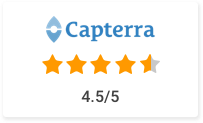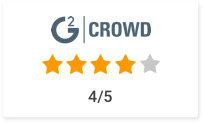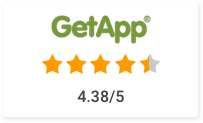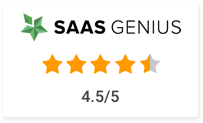Microsoft Excel Training Course for Beginners
Get your learners started on the fundamentals of Microsoft Excel
Microsoft Excel training course for beginners is the perfect starting point for mastering spreadsheets, an essential tool for various professions. Despite the rise of advanced software, Excel remains a top choice due to its user-friendly interface, wide accessibility, and strong support network. This beginner-friendly training program will empower your employees with the skills needed to use Excel effectively in both professional and personal projects. By improving data management, analysis, and visualization skills, this course boosts efficiency and productivity in the workplace.