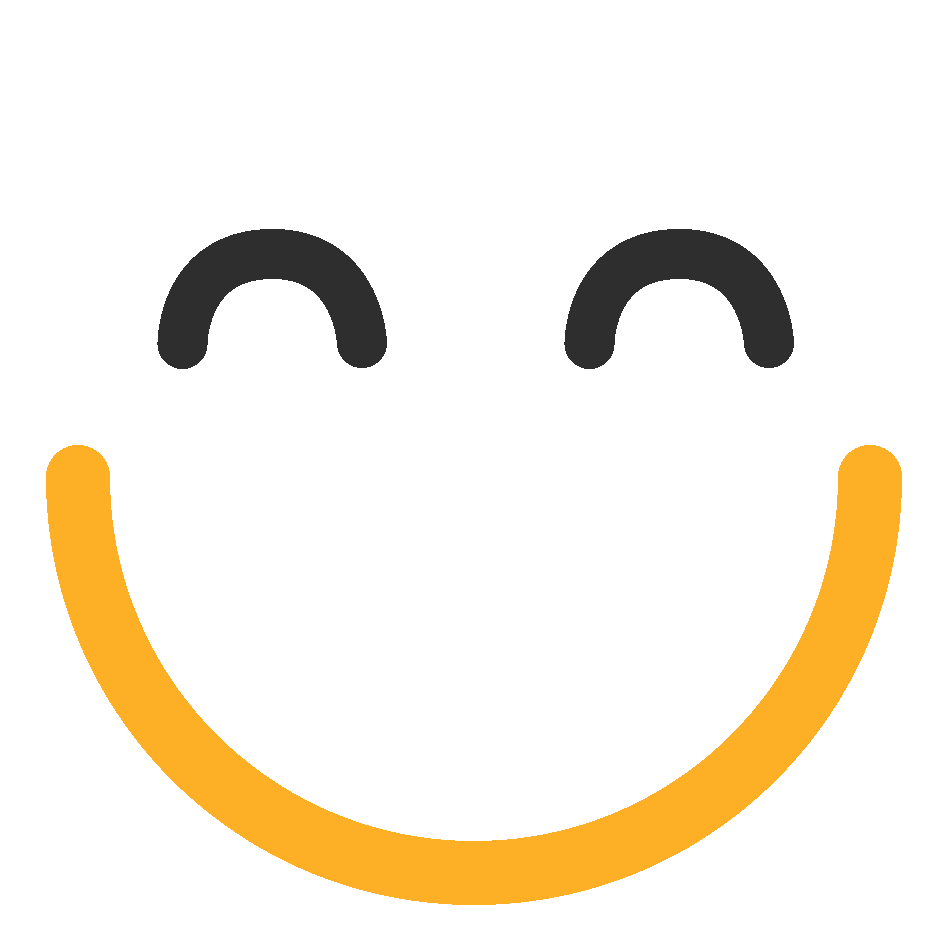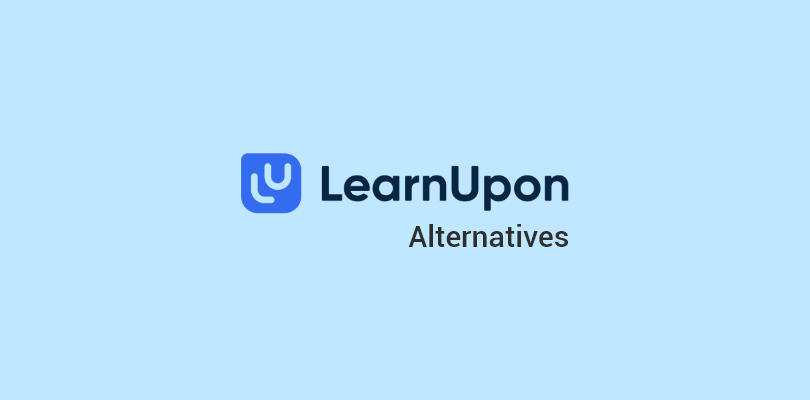Let me ruin the sales pitch for you: most so-called “enterprise LMS” platforms are built for boardroom slides, not real training. They look pretty in a demo, then collapse the moment you try running training for more than one client without losing your mind. I’ve seen it too many times.
A multi-tenant LMS is the opposite. One system, separate universes. Everyone thinks they’ve got their own shiny platform, while you hold the master keys. No awkward workarounds, no Frankenstein of duplicate accounts.
In [current-year], this is what separates organizations running serious, scalable training from those still improvising.
What is Multi-Tenancy in an LMS?
Multi-tenancy boils down to one system powering multiple isolated “tenants”, think clients or departments, who operate as if they have their own dedicated space, but without the overhead.
Single-Tenant vs. Multi-Tenant: What’s the Difference?
Single-tenant architecture means one dedicated LMS instance per organization. It’s like owning a house: complete control, isolation, and responsibility for maintenance. It’s great for enterprises with massive budgets and IT teams, but terrible for everyone else.
Multi-tenant architecture means one LMS platform serves multiple organizations (“tenants”) from shared infrastructure. Each tenant gets their own isolated environment, but they’re all running on the same underlying system. Lower costs, easier updates, centralized management.
The Two Isolation Models
Not all multi-tenancy is created equal. There are two main approaches to keeping tenant data separate:
Logical Isolation (Row-Level Security)
This is the most common approach in SaaS platforms. All tenant data lives in one shared database, but strict access controls ensure users only see data tagged to their organization. Think of it as filing cabinets in one room, everything’s there, but locks on each drawer prevent unauthorized access.
- Pros: Cost-effective, efficient resource usage, faster deployments
- Cons: Requires bulletproof security implementation; one misconfigured query could theoretically expose data
Physical Isolation (Dedicated Databases)
Each tenant gets its own separate database or even server instance. There is complete data separation at the infrastructure level, with no shared tables and no shared queries.
- Pros: Maximum security and compliance assurance, eliminates “noisy neighbor” performance issues
- Cons: Higher costs, more complex deployment and update processes, slower scaling
Most modern multi-tenant LMS platforms use logical isolation because it strikes the right balance between security, cost, and manageability. Physical isolation is reserved for regulated industries (healthcare, finance) or VIP enterprise clients with strict data sovereignty requirements.
When Does a Multi-Tenant LMS Make Sense?
From customer feedback and community discussions, it’s clear: Multi-tenancy shines when you’re juggling diverse groups without wanting a tech nightmare.
- For Training Companies and Consultants: If you’re delivering courses to multiple clients, each needing their own branded, private portal, this is non-negotiable. No more clunky workarounds, just isolated spaces with custom analytics.
- For Franchises and Associations: Managing region-specific training? Give each branch semi-independent admin control while keeping central oversight.
- For Large Enterprises: Departments, geographies, or brands under one roof? Centralize training without silos, ensuring scalability across business units.
- For SMBs and Edupreneurs: Scaling on a budget? Avoid multiple LMS instances; opt for one platform that grows with you affordably.
Bottom line: The right multi-tenant LMS simplifies multi-client ops, turning potential headaches into streamlined processes.
Why Multi-Tenant LMS Platforms Can Still Be Frustrating
Let’s be direct, a multi-tenant LMS isn’t a silver bullet. Users vent about real issues that can derail even the best intentions.
- High Cost Barriers: Many systems target big corporations, slapping on $10K – $20K+ annual fees for tiny user bases like 150 learners. Small trainers and freelancers get priced out fast.
- Technical Complexity: Open-source options like Moodle or Open edX demand IT chops for setup and maintenance, servers, updates, the works. Not everyone has that bandwidth.
- Limited Options for Trainers/Freelancers: Roughly 95% of LMS tools cater to mid-to-large enterprises, ignoring independent consultants who need flexible, low-cost multi-tenancy.
- Confusion Around Isolation:
- Data leakage risks in shared databases if RLS falters.
- “Noisy neighbor” problems where one tenant hogs resources, slowing everyone else.
- Deployment drags with fully isolated setups, complicating updates across tenants.
- SCORM and Rich Media Challenges: Budget platforms often choke on interactive SCORM content, forcing creators to dumb down multimedia elements.
- Customization Overload (“Tenant Creep”): Client tweaks pile up, eroding the shared infrastructure’s efficiency and scalability.
These aren’t edge cases; they’re everyday frustrations from forums and customer data.
Essential Features That Solve These Challenges
When evaluating multi-tenant LMS platforms, look for capabilities that directly address the pain points above:
1. Centralized Management with Decentralized Control
The best multi-tenant systems give you dual-layer administration:
- Super Admin: Oversight of all tenants, global settings, platform-wide reporting
- Tenant Admin: Full control within their organization, but zero visibility into other tenants
- Department Managers: Mid-level roles that manage sub-groups without accessing tenant-wide data
This hierarchy prevents chaos while maintaining appropriate boundaries. Your clients feel empowered, and you stay in control.
2. Course Creation & Content Management
A multi-tenant LMS must support flexible course creation that serves both global and client-specific needs:
- Shared Course Library: Create global courses accessible to all tenants, such as compliance or onboarding programs, without duplication.
- Tenant-Specific Courses: Allow each client to build or customize their own courses within their isolated environment.
- AI or Template-Based Creation: Speed up course development for new tenants by auto-generating content from outlines or duplicating existing modules with editable branding.
- Centralized Version Control: Push updates to shared courses instantly across tenants while allowing local variations when needed.
This structure balances efficiency with autonomy, letting you maintain consistent quality while clients adapt training to their context.
3. White-Labeling and Custom Branding
Each tenant should get their own branded experience without requiring custom development:
- Custom logos, color schemes, and themes
- Unique subdomains or custom domains (training.clientname.com)
- Branded email notifications and certificates
- Client-specific login pages
This isn’t about vanity, it’s about delivering professional, cohesive experiences that reinforce your clients’ brands, not yours.
4. Flexible Role-Based Access Control (RBAC)
Granular permissions are non-negotiable. You need to assign roles like:
- Super Admin: Platform-wide control
- Client Admin: Manages users, courses, and reports for their organization only
- Instructor/Trainer: Creates and delivers content within assigned boundaries
- Learner: Consumes training with no administrative access
Complex? Yes. But this structure prevents accidental data exposure and gives clients autonomy without risk.
5. Comprehensive Reporting and Analytics
Multi-tenant reporting needs to work at multiple levels:
- Global reports: Aggregate data across all tenants for your internal analysis
- Tenant-specific reports: Each client sees only their learners’ progress, completion rates, and assessment scores
- Exportable data: CSV/Excel exports for custom analysis or integration with external BI tools
Insights without isolation are useless. Isolation without insights leaves everyone flying blind.
6. Affordable Pricing That Scales Gradually
Tiered pricing models should match your growth trajectory. Look for:
- Per-tenant pricing rather than giant upfront commitments
- Pay-as-you-grow models that don’t penalize small starts
- Open-source alternatives that trade DIY effort for budget savings
For growing businesses and training providers, platforms like ProProfs Training Maker offer multi-tenant capabilities without enterprise-level price tags, making them ideal for organizations that need professional features without committing to $20K+ annual contracts.
7. Technical Safeguards and Integration Support
Don’t overlook the backend requirements:
- SCORM and xAPI compatibility: Standard eLearning package support
- API access: Connect to CRM, HRIS, or custom tools (Salesforce, ADP, BambooHR)
- Data backup and redundancy: Protection against data loss across all tenants
- Compliance certifications: GDPR, SOC 2, or industry-specific standards if required
- Single Sign-On (SSO): SAML or OpenID integration for seamless client logins
Get Free LMS Software — All Features, Forever.
We've helped 567 companies train 200,000+ employees. Create courses in under a minute with our AI LMS or use 200+ ready-made courses on compliance, harassment, DEI, onboarding, and more!
7 Best Multi-Tenant LMS Options to Consider in 2026
I built this list from my own dives into these systems, chats with L&D pros, and digging through user reviews on G2 and forums. I prioritized how they tackle multi-tenancy for growing companies, established businesses, and enterprises, thinking about data isolation, branding, and control without the bloat.
Here’s a quick summary of my top 7 tools:
| Platform | Best For | AI Features | SCORM Support | Key Integrations | Pricing | G2 Rating |
|---|---|---|---|---|---|---|
| ProProfs Training Maker | Scalable employee and client training | Yes - AI course creation | Yes - SCORM/Tin Can | SSO, Salesforce, HR systems | Free for basics; paid from $1.99 per active learner/month | 4.6/5 |
| Docebo | AI-driven enterprise learning | Yes - Content generation | Yes - Full SCORM | CRM, HR tools, SSO | Custom enterprise pricing; starts around $10K/year | 4.3/5 |
| Absorb LMS | Monetized training programs | Yes - Voice-overs, skills | Yes - SCORM 1.2/2004 | Salesforce, Azure SCIM | Tiered; from $800/month | 4.6/5 |
| TalentLMS | Quick-deployment gamified learning | Yes - Quiz coach | Yes - SCORM | Zendesk, Intercom, OpenSesame | Free for up to 5 users; paid from $69/month | 4.6/5 |
| LearnUpon | Compliance-heavy blended learning | Yes - Recommendations | Yes - SCORM 1.2/2004 | HubSpot, ISO/SOC compliance tools | Custom; typically $10K+/year | 4.7/5 |
| Moodle Workplace | Customizable open-source setups | Yes - Content generation | Yes - Full SCORM | HR systems, 1000+ plugins | Free self-hosted; hosted from $130/year | 4.1/5 |
| Thinkific | Commerce-integrated education | Yes - Content creation | Yes - SCORM via add-ons | SSO, Stripe, memberships | Free basic; paid from $49/month | 4.4/5 |
1. ProProfs Training Maker
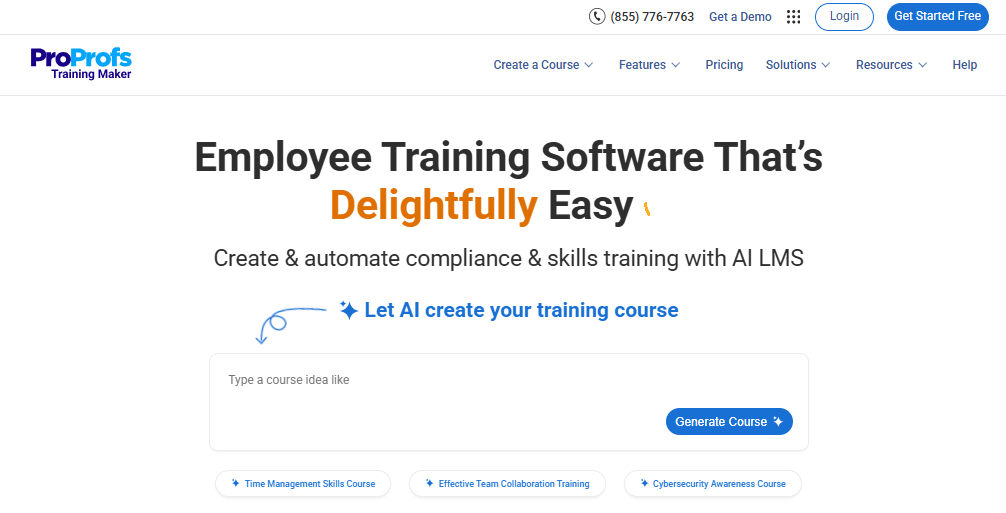
I’ve rolled out ProProfs Training Maker in setups where juggling multiple clients felt like herding cats, and it cut through the noise. The multi-tenant portals let you spin up isolated spaces fast, each with custom branding and data walls that keep things airtight. Its AI course creator actually builds courses from a prompt, and you’re not wasting hours on basics. Reporting pulls per-tenant insights without hassle, making it a no-brainer for growing ops that need control without the IT overload. If you’re tired of platforms that promise scalability but deliver headaches, this one delivers.
Key Features:
- AI-powered course creation from simple prompts
- Centralized admin with decentralized tenant controls
- Comprehensive per-tenant reporting and analytics
- White-label portals for isolated client or department branding
- SCORM/Tin Can compliance for interactive content
- SSO and multi-admin roles for secure access
- Mobile access and automated notifications
Pros:
- Quick setup for multi-tenant environments saves time
- Strong data isolation prevents cross-tenant leaks
- Affordable scaling fits growing businesses
Cons:
- Advanced customizations might need tweaks
- No on-premise option for full control
Pricing: Forever FREE plan for small teams. Paid plan starts at $1.99 per active learner/month with a 15-day money-back guarantee. There are no hidden charges.
2. Docebo
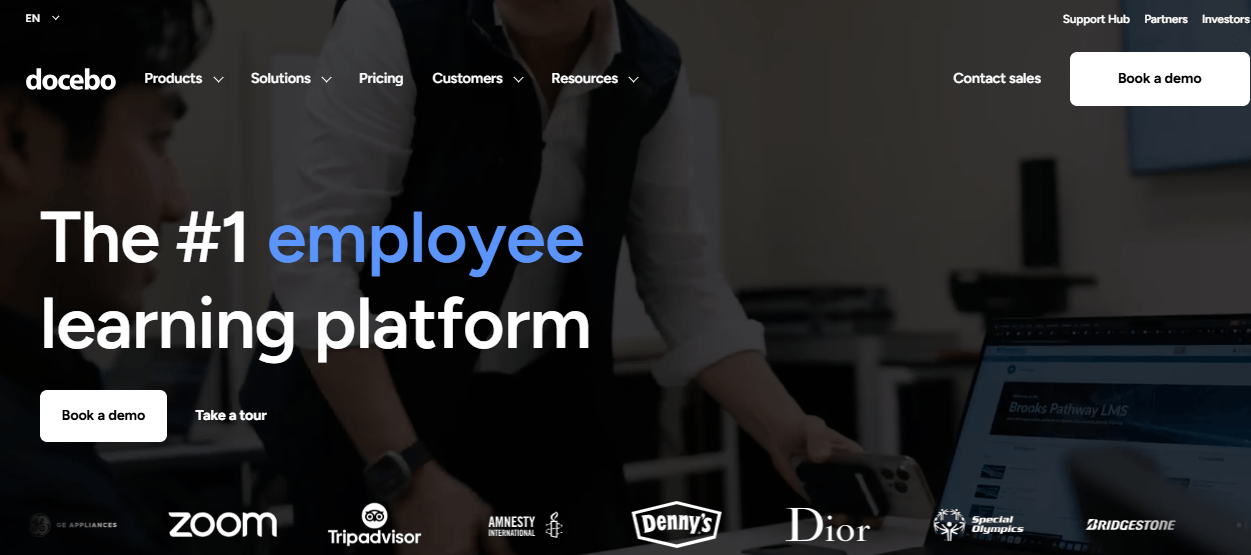
Docebo’s been my go-to when enterprises need multi-tenancy that doesn’t buckle under global teams; those multi-audience portals keep departments or clients siloed with their own branding and analytics. The AI co-pilot isn’t gimmicky; it personalizes paths and generates content on the fly, which is gold for high-volume training. But blunt talk: If your team’s not tech-savvy, the interface might feel overwhelming at first. Still, for outfits scaling fast, fragmented training turns into a unified machine.
Key Features:
- Multi-tenant portals with SSO and custom domains
- AI content generation and video presenters
- Advanced analytics dashboards per tenant
- SCORM compliance and mobile offline support
- Centralized oversight with tenant autonomy
- Integrations with CRM and HR tools
- Compliance tracking across tenants
Pros:
- Handles large-scale multi-tenancy seamlessly
- AI boosts engagement and efficiency
- Robust security for data separation
Cons:
- Steep pricing for smaller operations
- Learning curve for full utilization
Pricing:
Custom enterprise pricing; typically starts around $10K per year, depending on users and features. Contact for quotes.
3. Absorb LMS
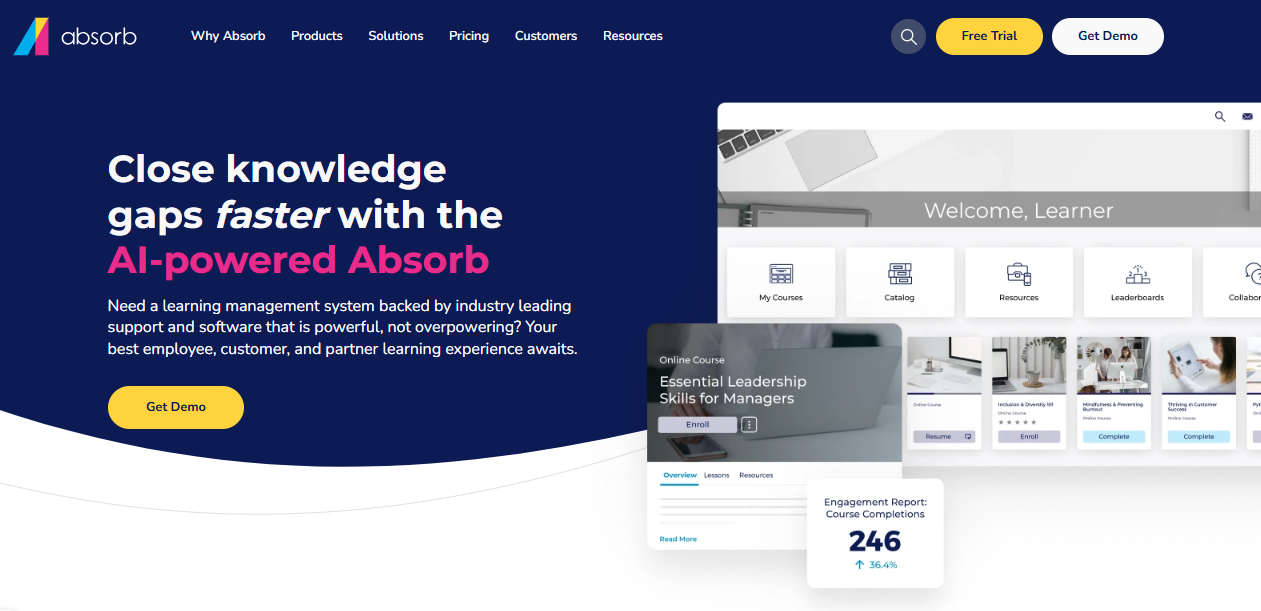
I’ve used Absorb LMS in setups where client training needed both polish and profit. The multi-tenant portals make it easy to isolate catalogs, brand them cleanly, and even sell training per client. The AI skills engine and voiceovers save ridiculous amounts of production time, while Salesforce sync keeps reporting tight. It performs well under pressure, though custom reports can take tweaking. For anyone turning training into a business, Absorb hits the sweet spot between function and finesse.
Key Features:
- Multi-tenant isolation with role-based controls
- AI skills management and voice-overs
- Bidirectional Salesforce syncing
- SCORM support and custom dashboards
- Mobile app with offline capabilities
- Bulk actions for certificates and updates
- E-commerce for tenant-specific catalogs
Pros:
- Efficient for multi-client monetization
- Strong personalization options
- Reliable scalability
Cons:
- Reporting customization can be tricky
- Some features feel add-on heavy
Pricing:
Tiered plans starting from about $800 per month, based on active users. Enterprise custom quotes available.
4. TalentLMS
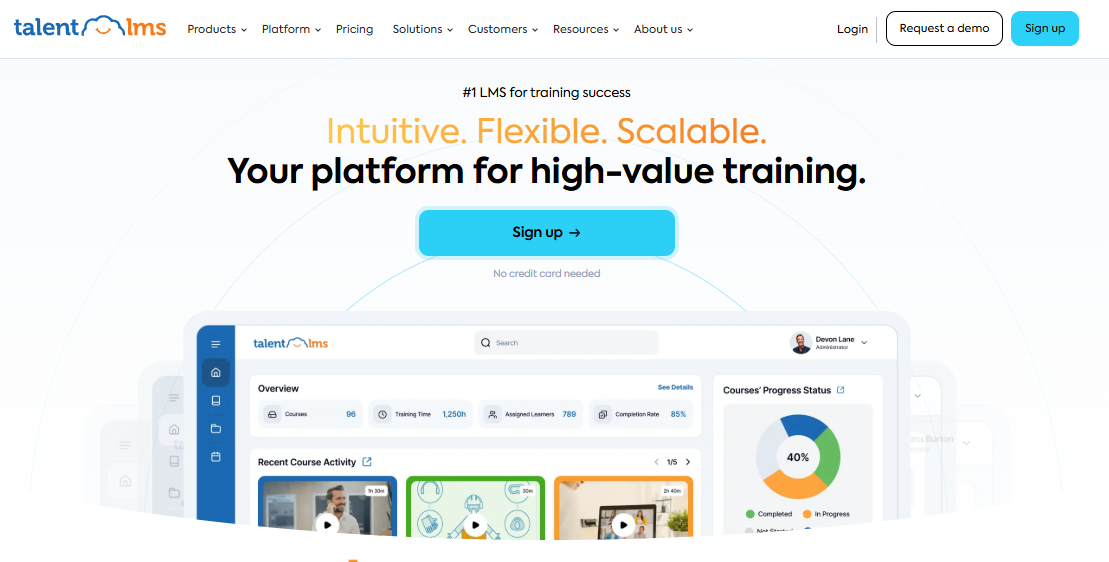
TalentLMS gets multi-tenancy right for dynamic teams, branches, or clients get their own branded spaces with gamification that keeps learners hooked. I’ve deployed it fast, thanks to the AI quiz coach, and integrations like Zendesk slot in without drama. Honest: It’s user-friendly, but advanced reports hide behind paywalls. If you want plug-and-play multi-tenancy without the enterprise weight, this cuts it.
Key Features:
- Multi-tenant branches with custom integrations
- AI coach for quizzes and insights
- Gamification with badges and leaderboards
- SCORM support and multilingual themes
- Mobile app with offline mode
- Customizable analytics widgets
- OpenSesame course marketplace
Pros:
- Intuitive for quick multi-tenant setups
- Engaging tools boost retention
- Flexible branding options
Cons:
- Limited AI in base plans
- Mobile has minor glitches
Pricing:
Free for up to 5 users and 10 courses. Paid plans start at $69/month for essentials, scaling up.
5. LearnUpon
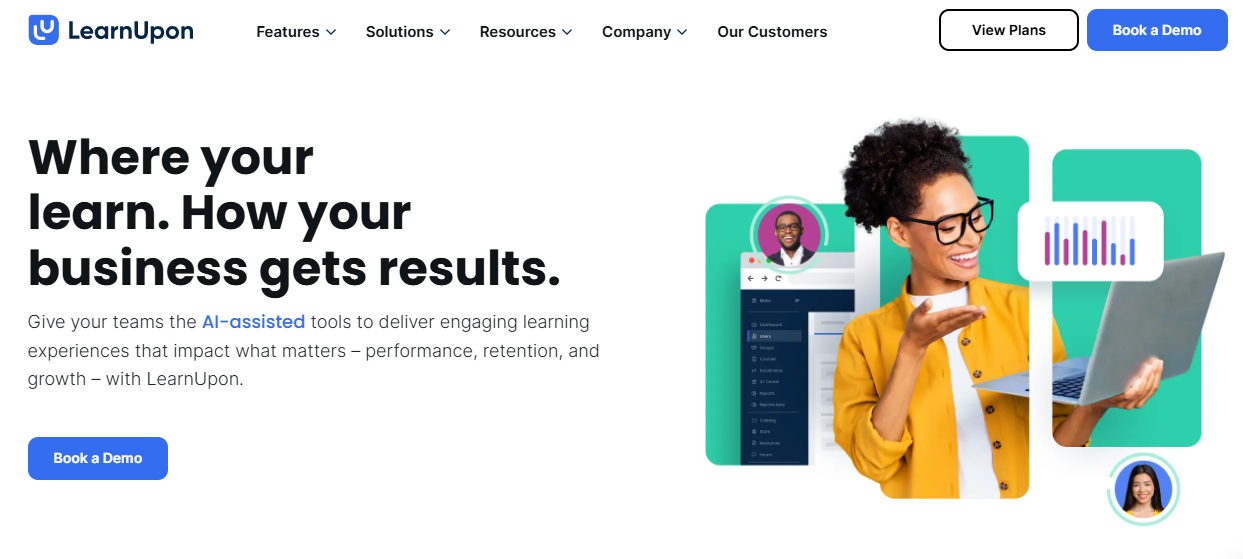
I’ve worked with LearnUpon when security, compliance, and control weren’t optional; they were the brief. Its multi-tenant setup keeps every client or region separate but still under one roof, with reports that make audits feel less like punishment. The AI features do their job quietly, improving recommendations and tailoring learning journeys without you needing to micromanage. HubSpot and HR integrations make data flow smoother than most big-name systems.
Key Features:
- Multi-tenant portals with ISO/SOC compliance
- AI gamification and recommendations
- Learning Journeys with logic branching
- SCORM support and scheduled reports
- Live Learning session series
- Mobile-responsive design
- Event tracking and data syncing
Pros:
- Deep analytics for multi-tenant insights
- Strong security and isolation
- Flexible for blended environments
Cons:
- Interface updates ongoing
- Migration for legacy tools required
Pricing:
Custom pricing, typically $10K+ per year for multi-tenant features. Request demos for details.
6. Moodle Workplace
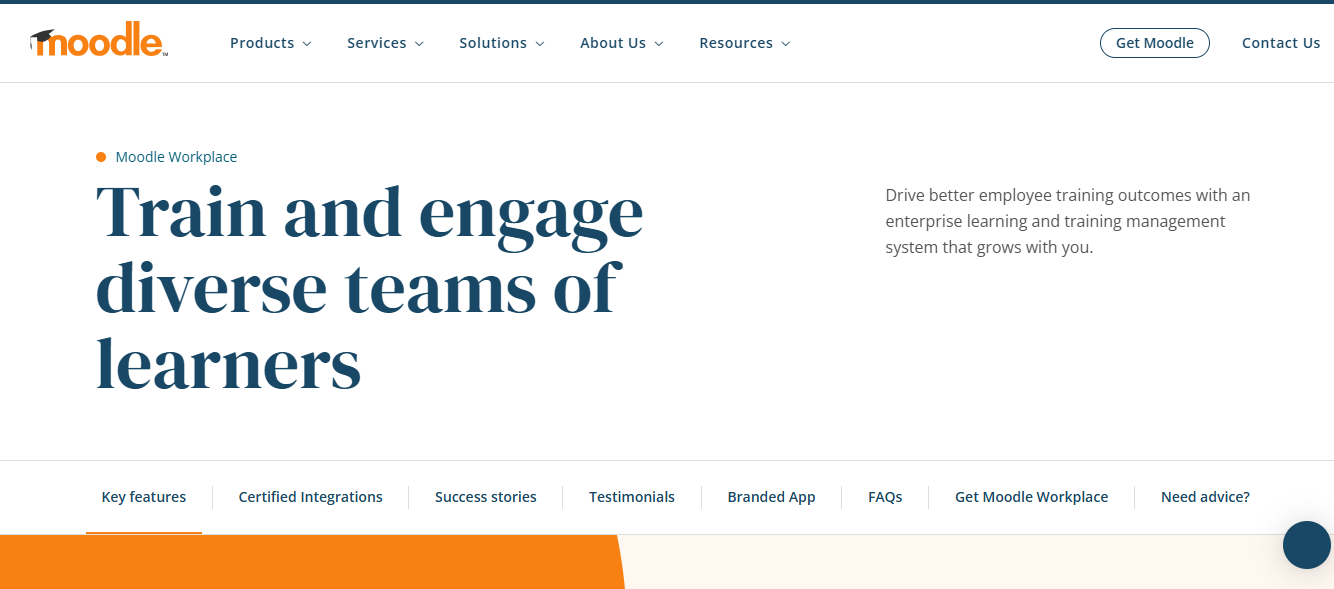
Moodle Workplace has been my go-to for organizations that want full control without handing over enterprise-level money. It’s open-source at its core, but feels far from basic. You can set up complex hierarchies, define roles, and roll out multi-tenant spaces that actually mirror how your business operates. The AI course generation speeds things up, and the massive plugin library fills nearly every feature gap you could imagine.
Key Features:
- Multi-tenant hierarchies and data separation
- AI content and image generation
- Recurring certifications and programs
- SCORM support and custom reports
- Mobile app with offline access
- 1000+ plugins for integrations
- Security-focused tenant isolation
Pros:
- Highly customizable for complex needs
- Cost-effective at scale
- Active community for support
Cons:
- Dated interface in spots
- Plugin management adds work
Pricing:
Free for self-hosted; hosted plans start at $130 per year. Enterprise add-ons custom.
7. Thinkific
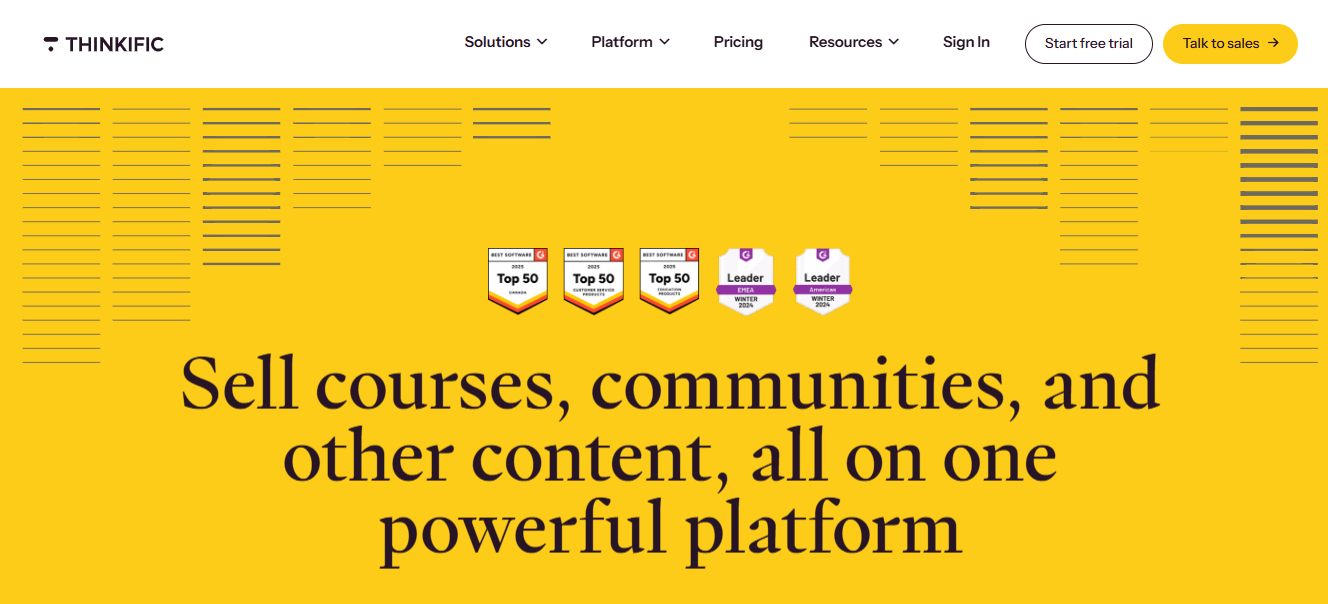
I’ve leaned on Thinkific when the goal was to blend education with business, especially for partners, clients, or resellers who need distinct portals. It nails that mix of multi-tenancy and monetization, letting you brand, price, and manage content per client without hassle. The AI tools make course creation less tedious, and SSO integration keeps security tight across every tenant. For growing businesses that see training as part of their revenue strategy, Thinkific makes it feel streamlined and intentional.
Key Features:
- Multi-tenant branding with custom SSO
- AI-powered content creation
- Branded mobile apps and in-app purchases
- Advanced revenue analytics
- Communities and memberships
- SCORM via add-ons and integrations
- Offline app support
Pros:
- Seamless monetization in multi-tenant
- Strong mobile and branding
- Easy for commerce-focused ops
Cons:
- Transaction fees on basics
- AI limited in scope
Pricing:
Free basic plan. Paid starts at $49/month; higher tiers remove fees and add features.
How Modern LMS Platforms Handle Multi-Tenancy
Understanding architectural approaches helps you evaluate platforms more critically:
Option 1: Single Database with Row-Level Security (RLS)
The most common SaaS approach. All tenants share one database, but application logic strictly filters queries to prevent cross-tenant data access.
Best for: Training providers, SMBs, and most commercial use cases where cost-efficiency matters more than maximum isolation.
Example implementation: Every database table includes a tenant_id column. All queries automatically filter by the current user’s tenant ID. Users literally can’t construct queries that return other tenants’ data.
Option 2: Dedicated Database per Tenant
Each tenant gets a completely separate database (or even server). Zero shared infrastructure at the data layer.
Best for: Regulated industries (healthcare, financial services), government contracts, or enterprise clients with strict data sovereignty requirements.
Trade-off: Higher infrastructure costs and significantly more complex update/deployment processes. Rolling out a platform update across 50 separate databases requires careful orchestration.
Option 3: Control Plane Architecture
Advanced platforms separate the control plane (management interface, deployment automation, global settings) from the data plane (individual tenant operations).
This separation allows platform providers to manage hundreds of tenants efficiently while maintaining clean boundaries between administrative control and user data.
Benefit: Streamlines deployments, improves audit trails, and reduces “tenant creep” by standardizing the infrastructure layer.
Option 4: Group/Tag Segmentation for Simpler Needs
If you don’t need full multi-tenancy, some platforms offer user groups or organizational tags that simulate separation.
Best for: Small-scale setups where you manage internal departments rather than external clients. This approach provides less isolation but is much simpler to implement.
Example: ProProfs Training Maker enables logical separation through groups and departments, ideal for efficiently managing 5-20 clients or business units. It also offers optional white-labeling for fully branded, client-specific portals without complex multi-tenant architecture overhead.
Building Scalable Learning Without the Chaos
A multi-tenant LMS isn’t just a technical decision; it’s an operational strategy. The right system keeps every client, department, or region running smoothly without forcing you to juggle multiple logins, updates, or brand identities. It transforms complexity into order.
Before choosing, evaluate three things: how much autonomy each tenant needs, how tightly you want to manage updates, and how fast you plan to grow. That clarity will save you from expensive migrations later.
If you’re expanding your training programs or managing multiple clients, choose a platform that scales smoothly without turning every update into an IT project. ProProfs Training Maker fits that mindset; it’s built to simplify multi-tenant management while keeping control and flexibility in your hands.
In the end, the best multi-tenant LMS is the one that makes growth feel effortless. Pick a platform that lets you focus on building stronger learning relationships, not fighting your software.

 We'd love your feedback!
We'd love your feedback! Thanks for your feedback!
Thanks for your feedback!