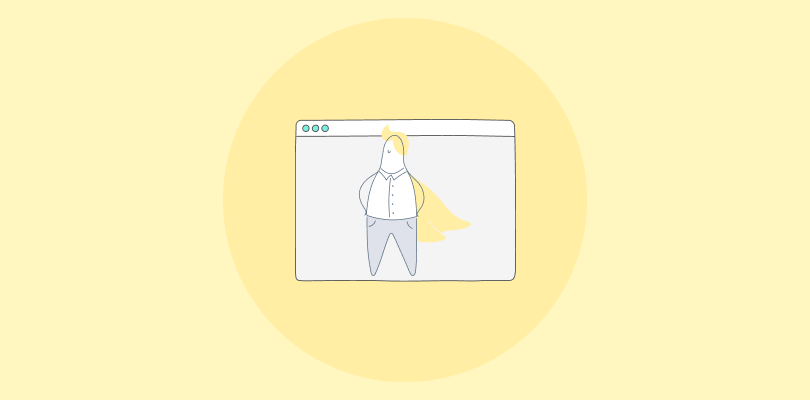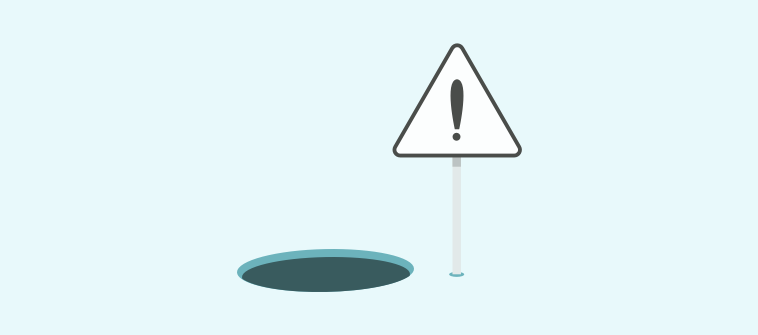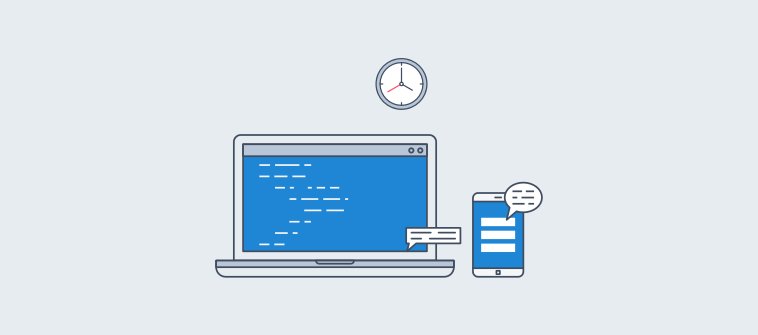Effective communication is key to building a vibrant team.
This survey reveals that companies that promote collaboration and communication at work have reduced employee churn by 50%.
On average, employees are 17% more satisfied with their jobs when they collaborate at work.
In my long stint in the training and eLearning industry, I’ve seen clients prioritizing communication tools, whether they are using a learning management system (LMS), HRIS, or digital marketing platform.
A lack of communication or poor communication can lead to reduced collaboration, decreased motivation, delays, duplicated work, and decreased productivity.
One way to overcome this is to use the best employee communication software and tools.
These tools can help learners connect with each other and with their trainers, share ideas, and ask questions in real time.
Keeping all this in mind, I have listed the top six communication software and tools to help you create a more engaging and effective learning environment for your employees.
| Employee Communication Tools | Best for | Pricing |
|---|---|---|
| ProProfs Training Maker | Employee Training | Forever free for up to 10 learners. Paid plan starts at $1.99/learner/month for large teams. |
| Slack | Organized Team Chat | Free plan available (Access to the most recent 90 days of message history). Paid plans start at ₹245.25/month |
| Workplace | Employee Engagement | Paid plans start at $4/person/month |
| Connecteam | Employee Updates | Paid plan starts at $99/month |
| Staffbase | Internal Communication | Custom pricing |
| Wrike | Real-Time Collaboration | Free plan available (Limited to board and table view). Paid plans start at $9.80 user/ month |
List of the Best Employee Communication Tools
I have created this list of the top employee communication platforms based on my personal experience, inputs from my industry peers, reviews on top software comparison sites, and customer testimonials.
1. ProProfs Training Maker – Best for Easy Online Employee Training & LMS
ProProfs Training Maker is an incredible tool for online course co-creation as well as co-learning for employee training. It’s not just a course builder; it is also the best employee communication software that enhances teamwork and communication in learning.
With this employee collaboration software, you can easily create courses and share them with your team, partners, or clients, inviting them to participate as instructors, collaborators, or learners.
It’s a learner-centric cloud-based LMS application, allowing authorized users to access it anytime, anywhere. The tool fosters collaboration among teams, offers multiple instructor roles and permissions for shared resources, and enhances the sharing process.
The platform also provides a space for group discussions, enabling collaborative learning experiences. The software promotes interaction with your learners through live chat, discussion boards, feedback forms, etc., fostering an engaging learning experience.
Watch: How to Enable Collaboration & Discussions in Your Course
What You Will Like:
- The tool is adaptable, offering access across both web and mobile platforms.
- The platform integrates seamlessly with various CRM systems, CMS platforms, and online communication tools.
- It features user-friendly course-building tools, allowing for personalized courses and templates.
What You May Not Like:
- The free version supports only 10 learners and does not include the premium courses.
- It lacks built-in video conferencing tools. (Currently, it integrates with Zoom only).
Pricing:
Forever free for up to 10 learners. Paid plans start at $1.99/active learner/month for larger teams. No hidden costs. 15-day money-back guarantee.
2. Slack – Best for Organized Team Chat
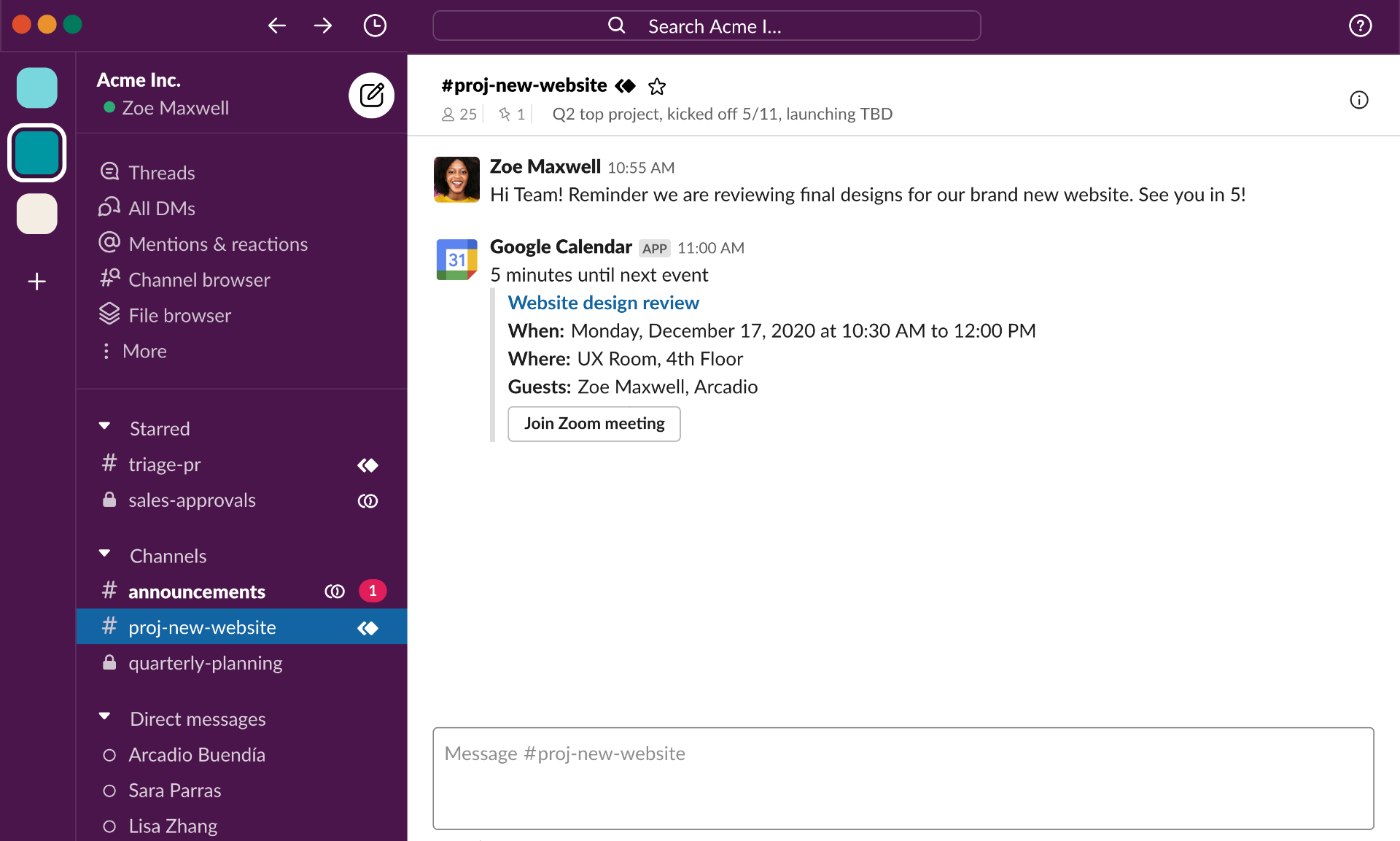
My experience with Slack has been positive. It has become an integral part of my daily work routine. The intuitive UI makes it easy to navigate through channels and conversations.
One of the notable features of this internal communication software is the efficient team chat, which enables our team to collaborate effortlessly. We can discuss project updates, share files, and communicate effectively.
Integrations with external apps and tools enrich our conversations and allow us to take quick actions within the platform.
The ability to create private channels and direct messages ensures secure communication, and organizing conversations by projects or topics keeps things well-structured.
The flexibility to access Slack on various devices keeps me connected with my team.
What You May Like:
- Real-time communication and collaboration for teams of all sizes.
- Centralized hub for messaging, file sharing, and integrations.
- Easy to use and navigate, with a variety of features and customizations.
What You May Not Like:
- It’s easy to get overwhelmed by the number of messages and notifications.
- Conversations tend to get buried in your left sidebar as you start new DMs with colleagues.
Pricing:
Free plan is available (Access to the most recent 90 days of message history). Paid plans start at ₹245.25/month
3. Workplace – Best for Employee Engagement
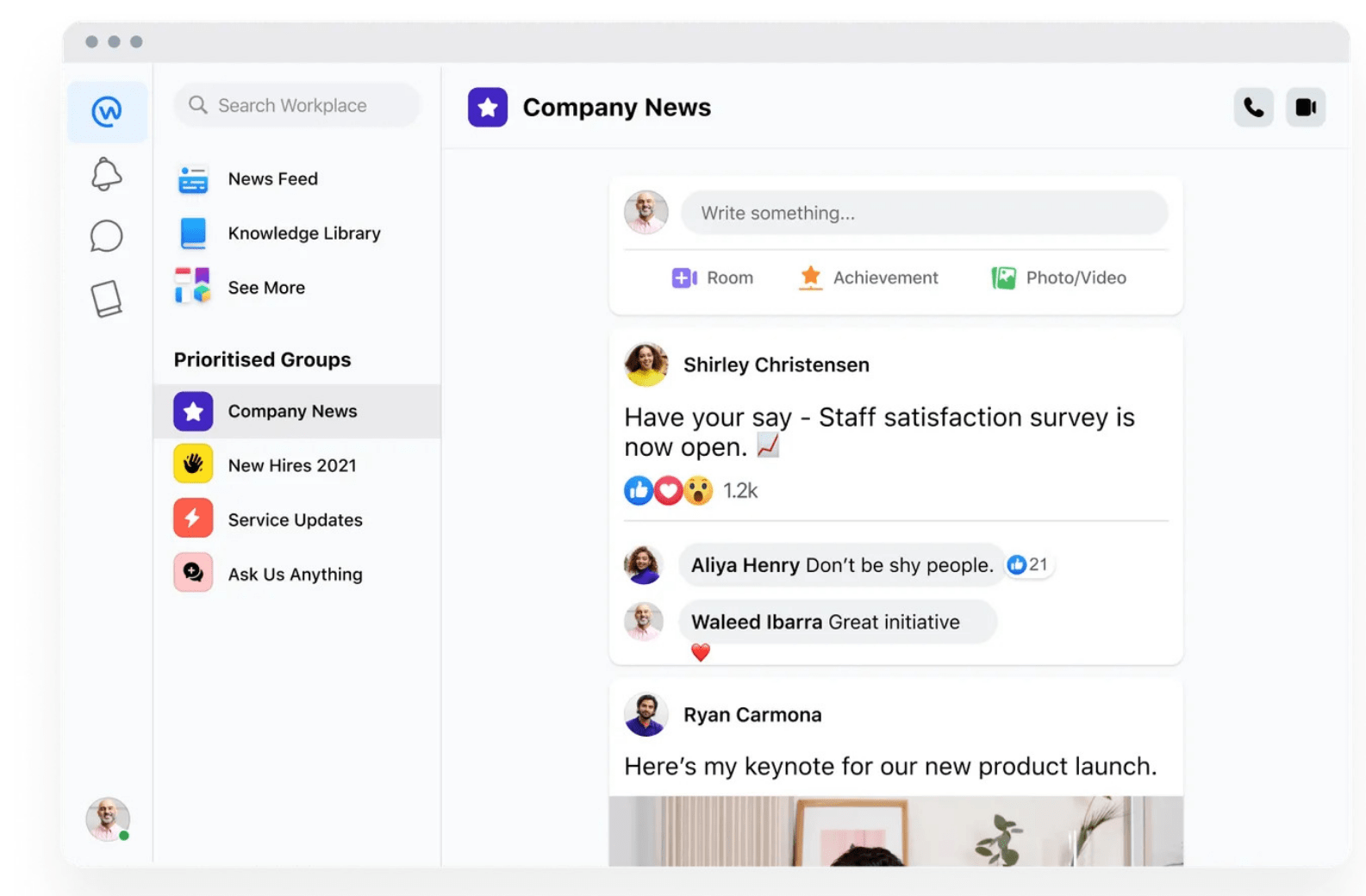
According to Quantum Workplace’s report, 92% of executives claim engaged employees perform better than their disengaged counterparts.
So, engagement is vital in training.
That’s why I use Workplace from Meta, which is one of the best employee communication systems.
This all-in-one collaboration tool has everything you need to communicate with your employees. I particularly like the one-click video call functionality, which allows employees to connect face-to-face effortlessly, regardless of their physical location.
This has made our remote work much more personal and efficient.
The Workplace’s support for Q&A posts has been a game-changer, encouraging everyone to participate in discussions and share their insights. The platform’s auto-translate feature, capable of translating posts into 91 languages, ensures inclusivity, making it easier for our diverse team to communicate effectively.
What You Will Like:
- Provides automatic captions for video posts and live broadcasts, so it is ideal for those with hearing impairments.
- Offers valuable data on active users and popular groups that will help you tailor your strategies for better results.
- It has got a familiar Facebook interface and identical tools for sharing information, joining groups, and organizing events.
What You May Not Like:
- Some users may have a steep learning curve, especially those not accustomed to social media-style interfaces.
- The pricing plans may be a bit higher compared to some other remote collaboration tools, which could be a drawback for small businesses or startups with limited budgets.
Pricing:
Paid plans start at $4/person/month. You can customize the experience with add-ons.
4. Connecteam – Best for Employee Updates
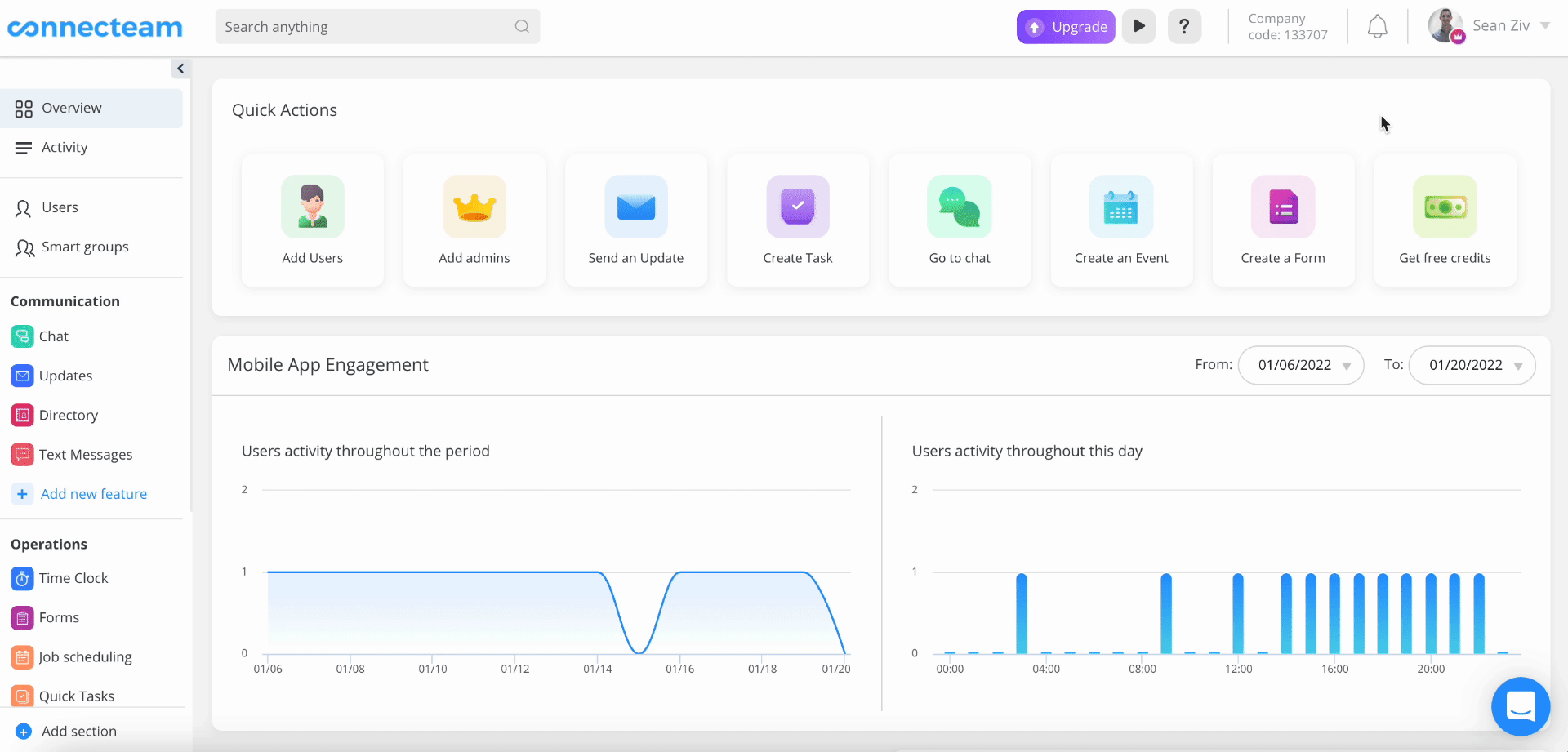
I’ve found Connecteam to be one of the best internal communication tools for ensuring that our employees are always informed and up-to-date. The platform offers a range of features designed to streamline communication and engagement within our organization.
The Updates feature acts as a social media wall for our workplace, providing a convenient place for me to connect and engage with our employees daily. This empowers me to easily involve our workforce in our company’s activities and discussions.
What sets Connecteam apart is its ability to keep our non-desk workforce connected and informed, no matter where they are working. It offers a social media-style company feed where I can instantly share personalized company news and updates with our entire workforce.
This includes text-based updates and allows me to incorporate multimedia elements like images, videos, and GIFs to make my messages more engaging and visually appealing.
What You Will Like:
- Lets you send messages to specific users, ensuring they receive relevant information and avoid message overload.
- Schedule messages for specific times and set up notifications, making sure important information is not missed.
- Provides insights to measure engagement, helping you refine your communication strategy.
What You May Not Like:
- To access more features, users often need to upgrade their plans.
- Some users have complained about occasional lag and app freezing.
Pricing:
Paid plan starts at $99/month. Multi-branch/location management. New device login alert.
5. Staffbase – Best for Internal Communication
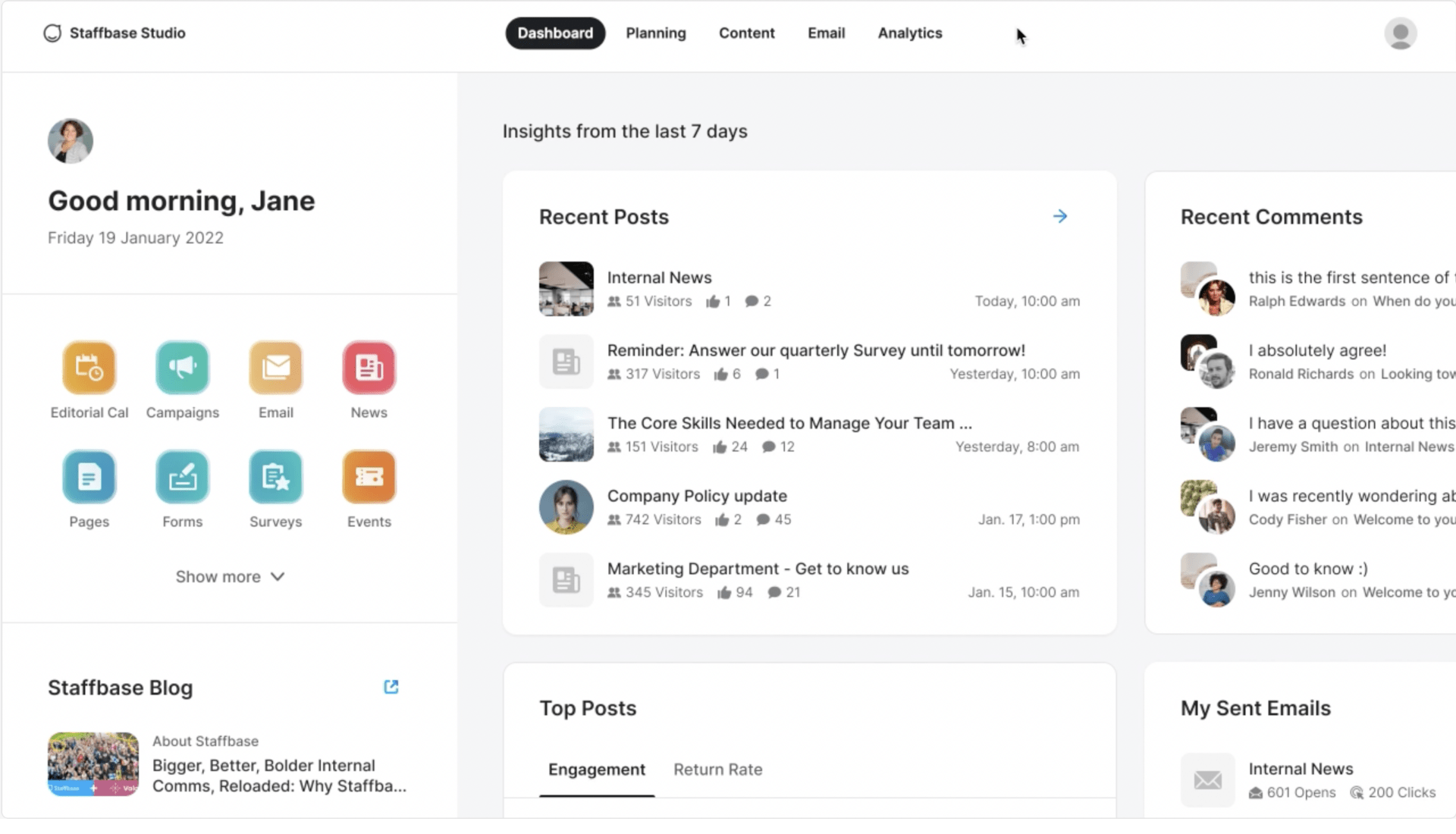
I haven’t personally used Staffbase, but based on reviews in neutral third-party sites, it appears to be a highly effective internal communication platform.
Staffbase empowers organizations to enhance their internal communication efforts. It provides users the capability to reach every employee, regardless of their location or device, ensuring messages are delivered to the right audience.
The platform offers user-friendly content creation and publishing, making it accessible for content creators at all levels.
Staffbase’s branding and personalization options create a customized experience, reinforcing company identity and connecting employees digitally.
One notable aspect of this employee communication software is that it focuses on fostering company culture by facilitating two-way communication, feedback, and engagement.
The ongoing support and resources provided by the Staffbase team contribute to long-term success.
What You Will Like:
- Staffbase is appreciated for its easy handling. Users have created their mobile app and intranet in a short time.
- It has improved internal communication as all employees have access to the company’s documents.
- Staffbase uses a mobile-first approach, allowing internal communicators to reach every employee through various channels like news, mobile magazines, chat rooms, and surveys.
What You May Not Like:
- Some users have reported that the user interface is outdated and could be improved.
- The user management features in Staffbase could be more robust. For example, managing permissions for different user groups can be difficult.
Pricing:
The vendor hasn’t shared its pricing information.
6. Wrike – Best for Real-Time Collaboration
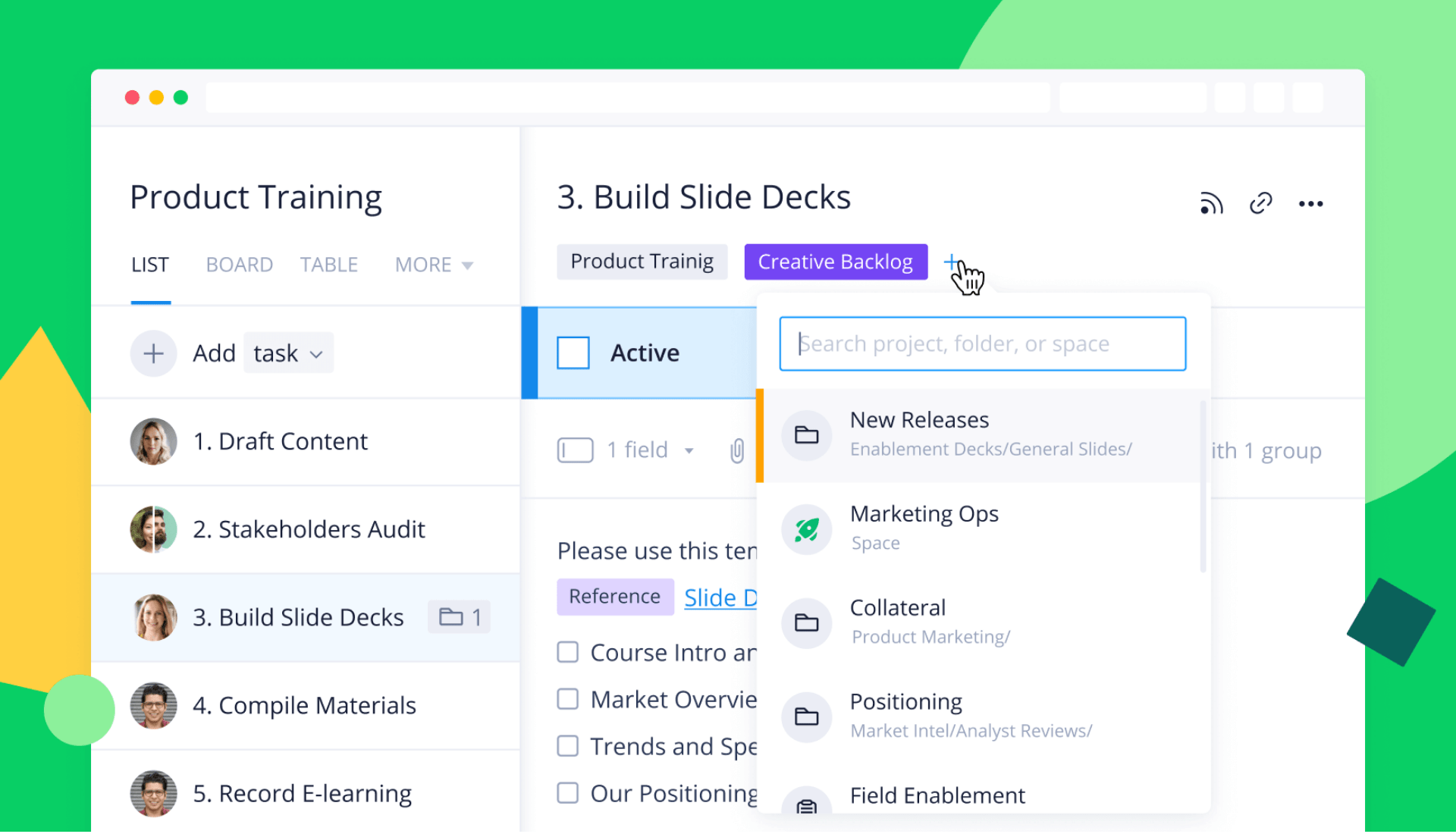
I’ve had the opportunity to run a free trial with Wrike, which has proven to be invaluable for facilitating team collaboration.
This communication software enables us to consolidate all our projects and resources within a single location, thus simplifying teamwork, whether team members are operating from the office or remotely.
One of its outstanding features is its capability to establish a digital workspace where all pertinent details and discussions are readily accessible, and files are conveniently reachable from any location.
The custom-field request forms within the platform have significantly enhanced our task management, reducing the need for excessive email communication and allowing us to share real-time updates.
What You Will Like:
- The visual tracking of project progress, incorporating workflows and Kanban boards, keep all stakeholders well-informed.
- Extensive integration capabilities with over 400 applications further enhance its versatility.
- Provides in-context suggestions and supports collaboration in real time.
What You May Not Like:
- Users desire a tool to jot down notes and access them whenever needed easily.
- While Wrike offers a free plan, it includes only basic features, which might not be sufficient for solo users or small teams.
Pricing:
Free plan available (Limited to board and table view). Paid plans start at $9.80
user/month
Which Employee Communication Software Should You Choose?
To choose the right tool, you need to consider factors like ease of use, collaboration features, and the ability to foster engagement. My top three recommendations are:
Option A: ProProfs Training Maker
This tool excels in collaboration and online course creation. It enhances teamwork and communication, making it a comprehensive employee communication solution. Its learner-centric approach ensures accessibility and fosters collaboration among teams, making it an excellent choice for those looking to engage their employees effectively.
Option B: Slack
With its intuitive UI and efficient team chat, Slack is integral to daily work routines. Its integration with external apps and tools, private channels, and direct messages makes it a valuable choice for secure and structured communication.
Option C: Workplace
Workplace’s one-click video call functionality promotes personal and efficient remote work. Its support for Q&A posts and auto-translation feature similarly ensures inclusivity and effective communication among diverse teams.
Among these options, ProProfs Training Maker emerges as the best employee communication software due to its comprehensive approach to employee communication and collaboration, making it the ideal tool to enhance engagement within any organization.
Frequently Asked Questions
What is employee communication software?
Employee communication software is a digital tool designed to enhance internal communication within organizations. It enables companies to streamline and improve the exchange of information among employees, fostering collaboration, sharing updates, and facilitating a more efficient and connected work environment. Such software often includes features like messaging, file sharing, and company-wide announcements to keep teams informed and engaged. Read this guide to learn more about some of the best collaboration tools.
How does employee communication software differ from regular communication tools?
Employee communication software is specifically tailored for internal corporate use, offering features like company-wide announcements, team collaboration, and integration with HR systems. Regular communication tools, such as email or messaging apps, lack these tailored features and may not be optimized for the unique needs of businesses when it comes to enhancing employee engagement, information sharing, and internal communication.
How can employee communication software benefit my organization?
Employee communication software can benefit your organization by improving internal communication, enhancing team collaboration, and keeping employees informed. It streamlines information sharing, increases engagement, and provides a platform for company-wide announcements, ultimately fostering a more connected and productive work environment while also reducing communication bottlenecks.
How do I choose the right employee communication software?
Choosing the right employee communication software involves assessing your organization’s specific needs, such as team size, communication preferences, and integration requirements. Look for user-friendly platforms with features like messaging, file sharing, and mobile access. Consider scalability, security, and compliance with data protection regulations. Read user reviews and seek recommendations from similar businesses to make an informed decision.
What features should I look for in employee communication software?
When selecting employee communication software, prioritize features like secure messaging, file sharing, mobile accessibility, and integration capabilities with other tools your organization uses. Look for customizable communication channels, analytics for tracking engagement, and a user-friendly interface. Company-wide announcement and notification features can also enhance internal communication.
 Tips
Tips
We’d love to hear your tips & suggestions on this article!
Get Free Employee Training Software — All Features, Forever.
We've helped 567 companies train 200,000+ employees. Create courses in under a minute with our AI LMS or use 200+ ready-made courses on compliance, harassment, DEI, onboarding, and more!

 We'd love your feedback!
We'd love your feedback! Thanks for your feedback!
Thanks for your feedback!