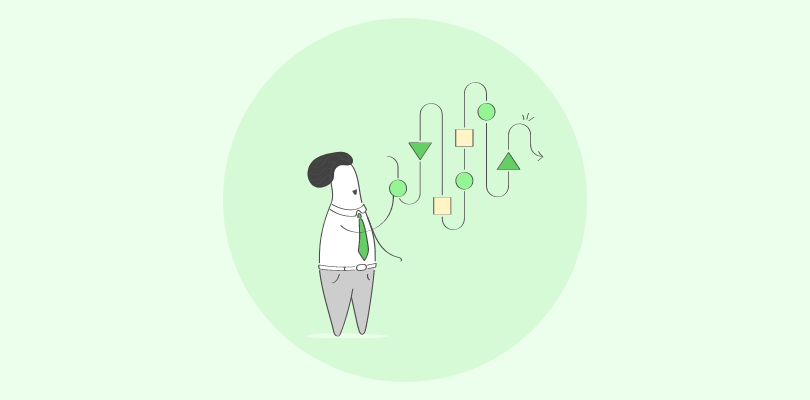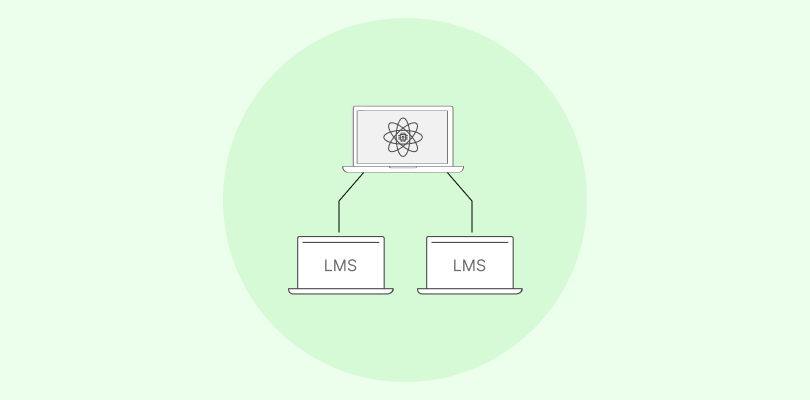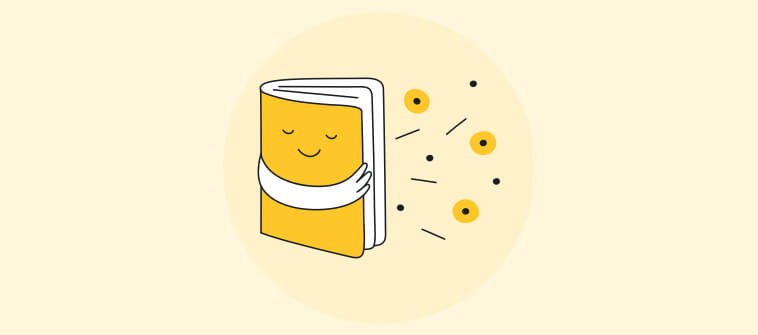The demand for effective learning solutions is at an all-time high today. Yet many educators and trainers are often bogged down by the daunting task of creating engaging and informative courses from scratch.
If this task consumes your precious time and resources and results in suboptimal learning experiences, eLearning templates can help.
In this blog post, I will share effective eLearning templates and discuss their benefits, examples, and how to choose the right one.
In case you’re just starting out with creating online training courses, here’s a quick video for you:
What Are eLearning Templates?
eLearning templates are pre-designed frameworks for creating online courses and training materials. They streamline development by ensuring consistency, visual appeal, and effective learning experiences.
They play a crucial role in eLearning development by providing a structured approach to presenting content, activities, and assessments. This is particularly valuable if you want to implement training programs within tight timelines.
These templates are invaluable tools for developing and managing training programs within an organization. They offer a blend of efficiency, consistency, and customization, enabling organizations to improve their training programs’ impact.
What Are the Key Components of an eLearning Template?
A standard eLearning template involves several core components, each serving a unique purpose in the learning journey. Here’s a brief explanation of each:
- Introduction: This sets the stage for the course by giving learners an overview of what to expect. It can briefly describe the course content, its relevance, and how it fits into a larger learning path or curriculum.
- Instructions: They offer guidance on navigating the course, including how to interact with different elements (like quizzes or interactive scenarios), where to find additional resources, and what steps to follow to complete the course successfully.
- Goals & Objectives: They outline what the learner will achieve by the end of the course. Goals are broad and long-term, while objectives are specific, measurable, short-term achievements that collectively lead to the goals.
- Text & Image Blocks: Text and images form the fundamental elements for presenting information. Text blocks provide the necessary details or explanations, while image blocks support the text, making the content more engaging and easier to understand.
Here’s a quick guide on How to Add Text & Media Blocks as Sections. - eLearning Games: eLearning games are interactive elements designed to make learning more engaging. These elements apply gamification principles to educational content to help reinforce learning through challenges, points, or levels.
- Online Scenarios: With simulated situations or case studies, learners can navigate through to apply their knowledge in a risk-free environment. These scenarios help learners understand the practical application of theoretical concepts.
- Other Activities: These can include various other interactive elements, such as discussions, group projects, or hands-on exercises. These activities encourage active participation, and you can tailor them to the course content.
- Assessments: These include tests or quizzes designed to evaluate the learners’ understanding of the course material. Assessments can be formative (throughout the course) or summative (at the end of the course), and they help provide feedback to learners.

View More Assessments - Recap & Review: This component summarizes the key points covered in the course, allowing learners to review what they’ve learned. It helps reinforce the material and ensure retention.
- Exit Recommendations & Instructions: They provide learners with suggestions on what to do next, including additional resources, related courses, or action steps to apply the learning in real-world scenarios.
- Designated Placeholders: Placeholders are reserved spaces in the template for future content or customization options. These placeholders ensure that the course can be easily updated or tailored to specific learning needs or audiences.

Each component plays a crucial role in creating an impactful eLearning course. They guide learners from the initial introduction to applying their new knowledge.
What Are the Benefits of Using eLearning Templates?
eLearning templates provide several benefits that enhance the development and delivery of online training content.
Here’s how they contribute positively to numerous areas:
1. Cost Savings
Templates reduce the need for custom course development from scratch, lowering overall design and development costs. They enable in-house teams to produce professional-level content without hiring external designers or developers.
By reducing the time and resources needed for course development, templates can lead to considerable cost savings. This is an important consideration for decision-makers responsible for budgeting and resource allocation.
Here’s a case study demonstrating how ready-to-use training resources can save you significant cost and time.
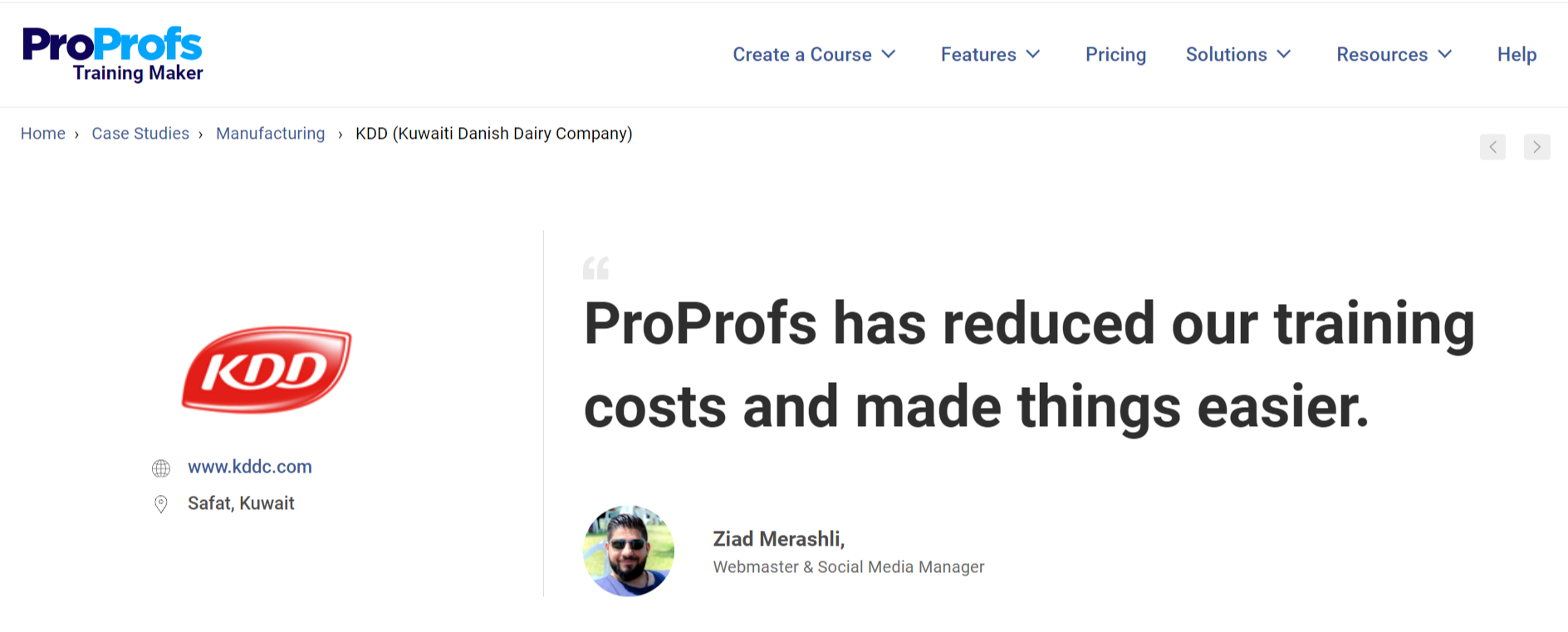
2. Increased Efficiency
With templates, instructional designers and developers can focus more on content and less on design aspects. This makes the course development process more efficient.
Reusable elements within templates save time and allow the rapid assembly of new courses or content.
3. Speed of Development
Since templates provide a ready-made structure, they enable quicker assembly and rollout of eLearning courses. In other words, they facilitate a faster response to training needs, which is crucial for all time-sensitive projects.
4. Consistency Across Courses
Templates ensure a consistent look and feel across all eLearning materials. This also helps promote a uniform brand identity everywhere and ensures learner familiarity. Such consistency helps create a cohesive learning experience, improving learner engagement and retention.
5. Ease of Customization
While templates provide a starting point, they also offer the flexibility of customization. This enables training and product managers to customize content according to specific training needs or product features.
6. Ease of Updates
With templates, updating content becomes simpler, as changes can be made once and applied across multiple courses or modules.
They support scalable solutions for eLearning, where content can be easily adjusted or expanded over time to meet evolving educational needs.
7. Accessibility and Compliance
Many eLearning templates are designed with accessibility in mind. This ensures that training materials meet legal and regulatory standards for inclusivity.
Overall, eLearning templates are a practical solution for organizations looking to produce high-quality online training materials efficiently and cost-effectively while also maintaining speed, consistency, and ease of update.
5 Best eLearning Templates for Interactive Online Learning (Paid & Free)
Here’s a list of the top five eLearning template providers that you can turn to for designing and organizing online courses and lessons.
1. ProProfs Training Templates
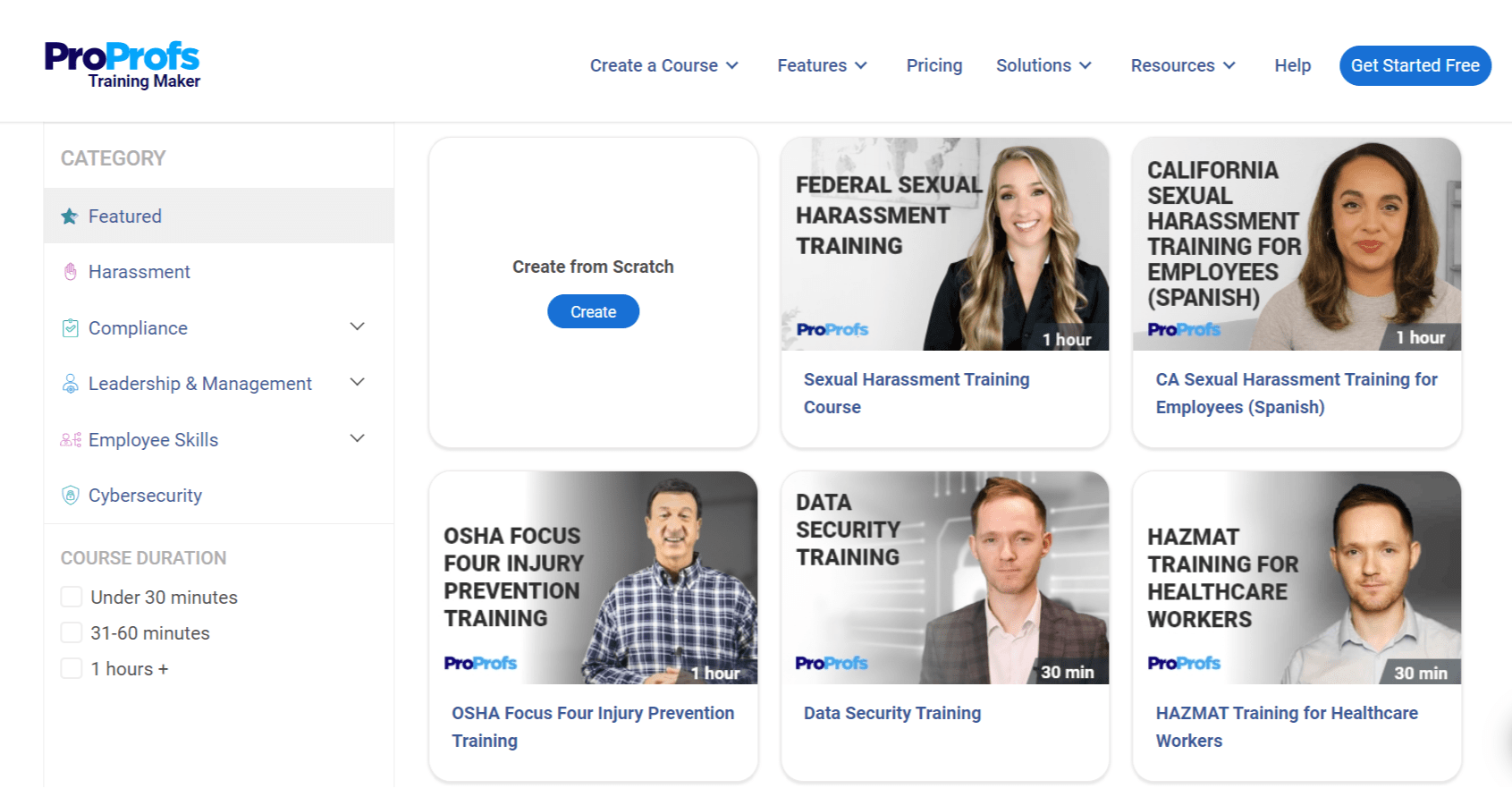
Explore Ready-to-Use Course Templates
ProProfs Training Templates consist of a catalog of free eLearning templates for creating business courses, such as compliance or employee skills training. These templates are developed according to the latest design and typography trends. They ensure that courses are not only functional but also visually appealing.
Users can customize courses with their brand’s logos and images to add a personal touch to their training material. Additionally, the platform supports easy sharing of courses and robust tracking features to monitor learners’ progress.
All this makes it a versatile tool for educators and trainers looking to deploy online training and eLearning programs rapidly.
Pricing: Forever FREE for small teams. Paid plans start at $1.99/active learners/month.
2. eLearning Stack
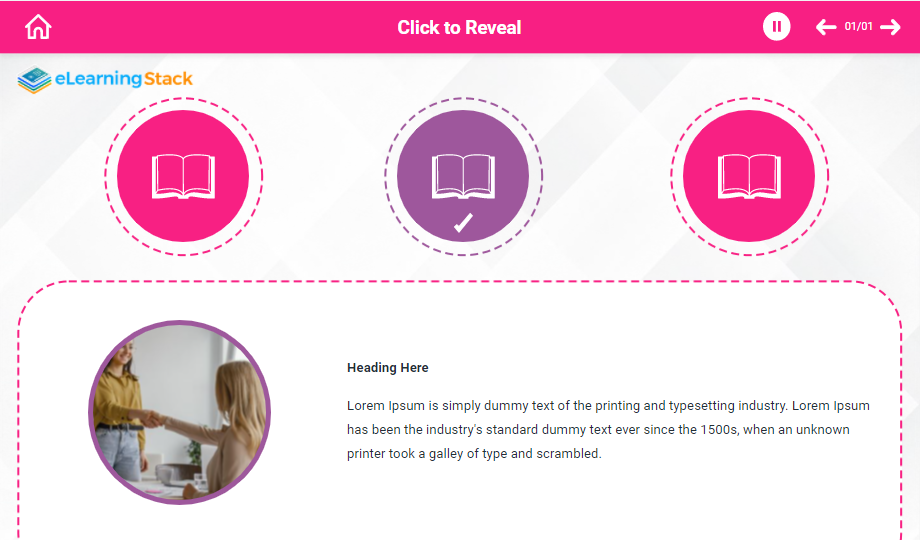
Image source: eLearning Stack
eLearning Stack’s eLearning templates are designed to enhance and streamline online training initiatives. They are free and premium and cater to various industry verticals.
Additionally, these resources are customizable to meet specific needs. Alongside eLearning templates, eLearning Stack offers custom plugins to improve the functionality and convenience of learning management systems (LMS).
The plugins also come in free and premium versions with assured data privacy. This combination of eLearning templates and custom plugins aims to fast-track eLearning projects while ensuring a high-quality, engaging learning experience.
Pricing: Free plan with no premium assets. Paid starts at $49/month.
3. TemplateMonster
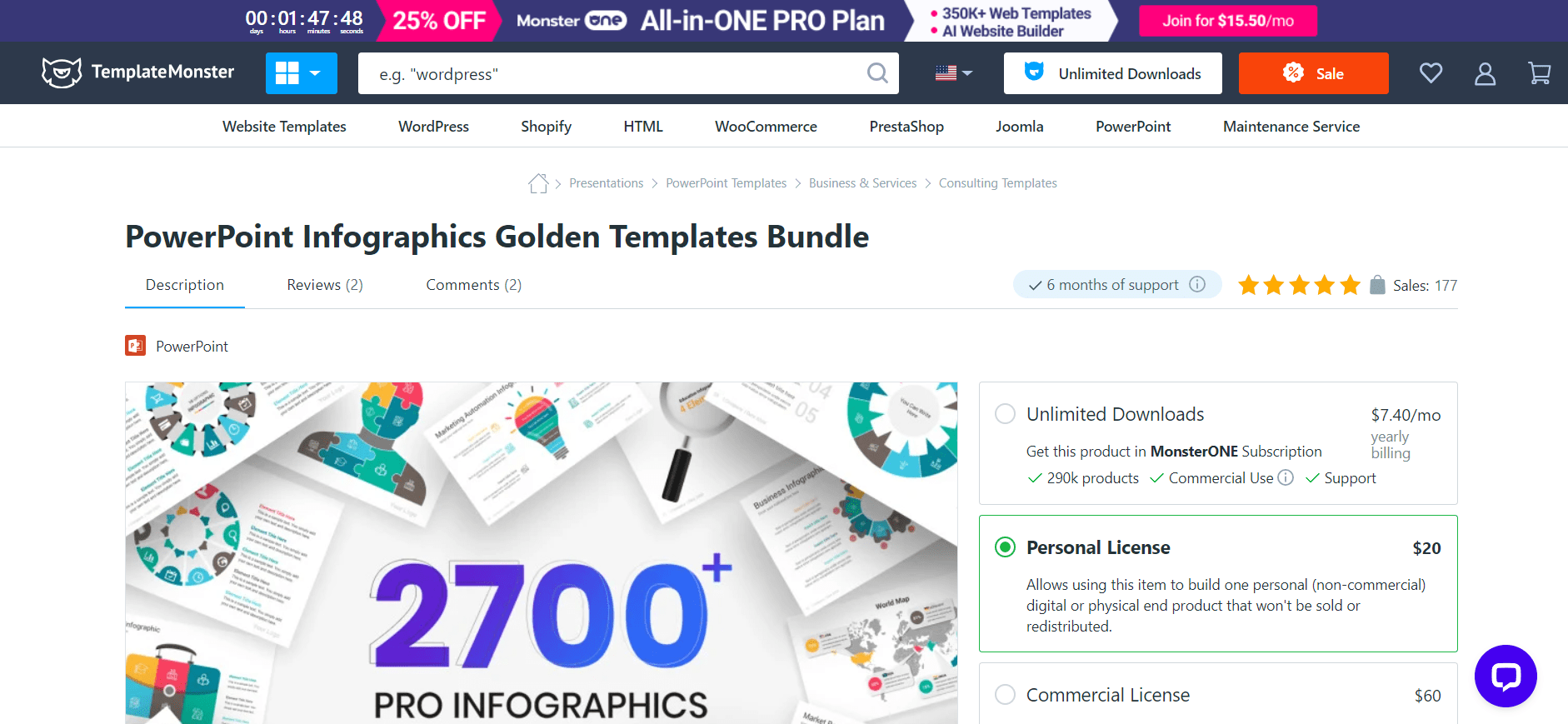
Image source: TemplateMonster
TemplateMonster’s eLearning templates meet the needs of online education platforms. The templates provide a modern, responsive experience for students and educators, and they are available for free and paid use.
These templates are built with cutting-edge technologies like Next.js, Tailwind CSS, and TypeScript. Key features include server-side rendering for SEO optimization, a utility-first CSS framework for responsive design, strong typing with TypeScript for robust code, and a variety of libraries for functionality, such as email communication, animated icons, and responsive sliders.
Similarly, you’ll find a rich set of customizable widgets and sections, an admin panel for course and student management, and other features. With these templates, users receive full source code, all component and CSS files, plugins & libraries, documentation, and support.
Pricing: Custom quote.
4. eLearningArt
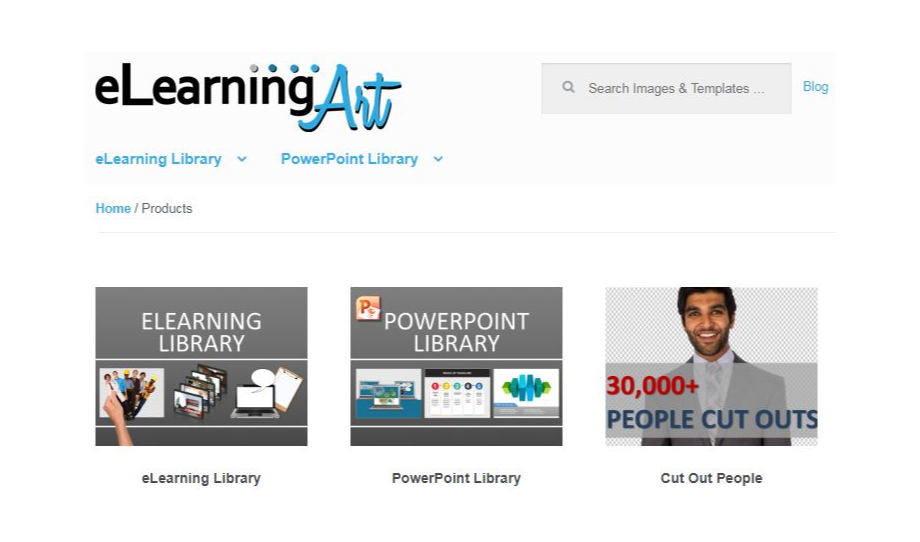
Image source: mylove4learning
eLearningArt is another provider of eLearning templates that can streamline and enhance your course design process. Their templates are crafted to integrate seamlessly into any workflow, regardless of the tools being used.
By choosing eLearningArt templates, you can access a vast system that includes an extensive library of photo cutout people, illustrated characters, stock graphics, and more.
This robust selection aims to make the lives of instructional designers and eLearning developers easier. It facilitates creating engaging and professional-looking eLearning content without the need to start from scratch.
Pricing: Starts at $24.99/month.
5. eLearning.net
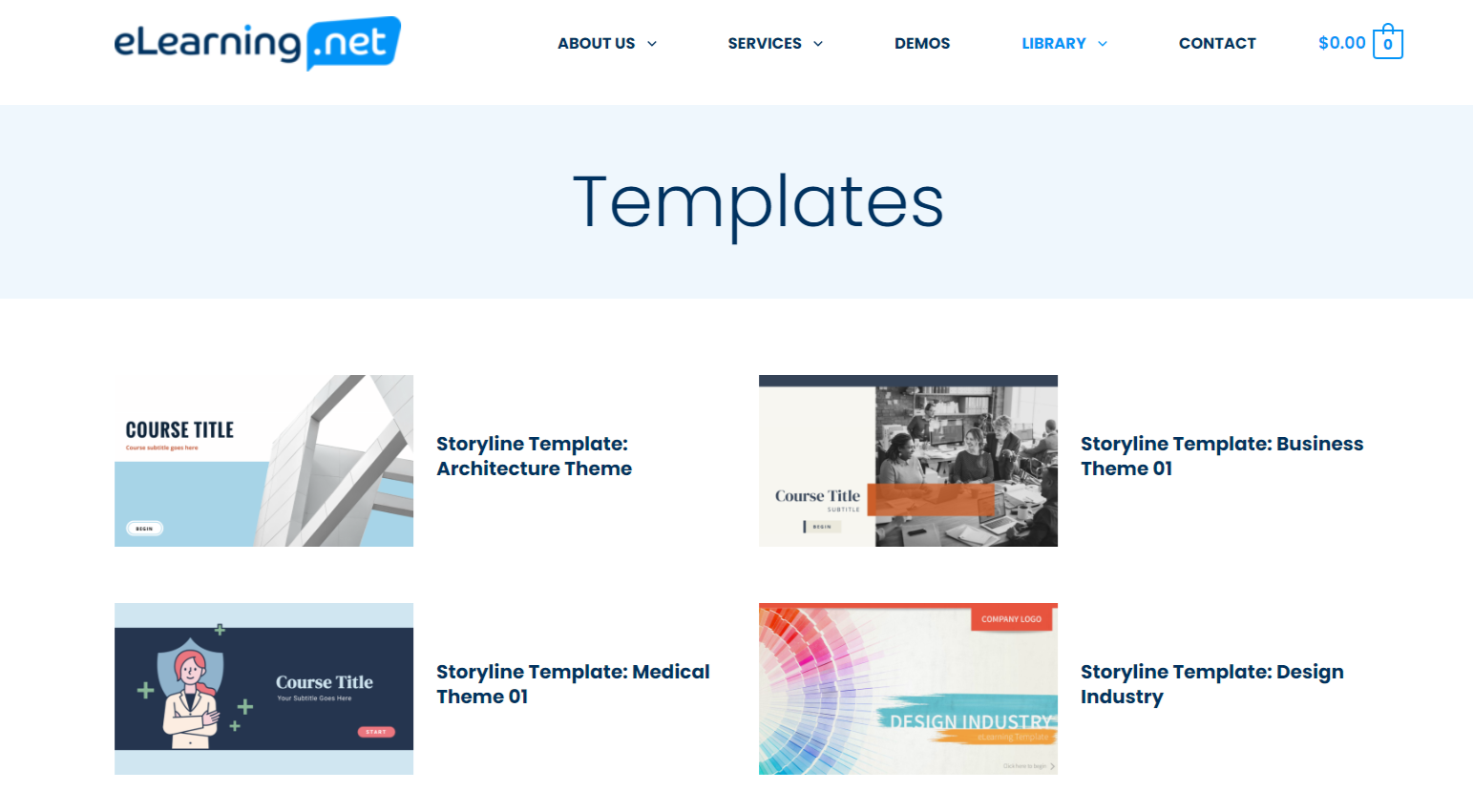
Image source: eLearning.net
eLearning.net’s templates cater to a range of use cases and industries. These templates are designed to facilitate the development of engaging and effective online learning experiences quickly and affordably.
They feature artistic themes with pre-created screen layouts that include custom bullets, fonts, and imagery relevant to various themes, such as general office environments, healthcare settings, and industrial environments.
Additionally, eLearning.net provides interactive templates like “Click to Reveal” and drag-and-drop activities for both true/false and sequencing tasks, and interactive games inspired by popular game shows and traditional games to inject fun and challenge into learning.
Those were some of the trending modern eLearning templates. Next, let’s see how to choose such a template.
Pricing: Custom quote.
Get Free eLearning Authoring Software — All Features, Forever.
We've helped 567 companies train 200,000+ employees. Create courses in under a minute with our AI LMS or use 200+ ready-made courses on compliance, harassment, DEI, onboarding, and more!
How to Choose the Right eLearning Template
The right eLearning template can significantly affect the effectiveness of your course. A well-chosen template not only makes your content visually appealing but also enhances learner engagement and comprehension.
Here are the steps to select the right eLearning template for your needs:
Step 1. Identify Your Learning Objectives
First things first. Understand what you want your learners to achieve by the end of the course. This includes knowledge, skills, and attitude changes.
Determine the type of content you will be presenting (textual, visual, interactive, etc.) as this will influence the template design.
Step 2. Understand Your Audience
Consider your audience’s age, professional background, and tech-savviness. Are they more inclined towards visual learning, reading, or interactive activities?
Similarly, identify the devices your learners will use to access the course (desktop, tablet, smartphone) to ensure compatibility.
Step 3. Consider Branding & Aesthetic Requirements
Choose a template that aligns with your or your organization’s branding guidelines, including colors, fonts, and logo placements.
Look for a design that is visually appealing but not distracting to maintain a balance between aesthetics and functionality.
Here’s a quick guide on How to Brand a Course and Embed It on Your Website
Step 4. Evaluate Template Features & Flexibility
Does the template support interactive elements like quizzes, drag-and-drop activities, or simulations? Also, check if the template easily incorporates videos, audio clips, and images.
Ensure the template is customizable to adapt to your specific content and aesthetic needs.
Step 5. Assess Navigation & User Experience
The template should offer straightforward and intuitive navigation to prevent learner frustration.
Adhere to web accessibility standards to ensure the template is accessible to all learners, including those with disabilities.
It’s essential that the template is responsive and provides an optimal viewing experience across various devices and screen sizes.
Step 6. Check for Technical Compatibility & Support
Ensure the template is compatible with your LMS or the platform you plan to use.
Consider templates from sources that offer technical support in case you encounter issues.
Choose a regularly updated and maintained template for security and performance improvements.
Step 7. Test Before Finalizing
Before making a final decision, test the template with a portion of your content to see how it fits and feels.
If possible, get feedback from a small group of potential learners or stakeholders to ensure the template meets their expectations and needs.
Step 8. Consider Licensing & Costs
Understand the licensing terms to ensure you can use the template as intended.
Evaluate the cost against your budget and consider it an investment in the effectiveness of your eLearning course.
By following these steps, you’ll be able to choose templates for eLearning that not only look great but also effectively convey your course content, engage your learners, and meet your educational goals.
Start Your Online Learning Journey With eLearning Templates!
eLearning templates make learning more engaging, consistent, and effective.
They offer multiple benefits, including time savings, uniformity in design, enhanced learner engagement, and scalability.
When choosing an eLearning template, consider factors such as the template’s flexibility, compatibility with different devices, ease of use, and the specific needs of your educational program.
In my opinion, ProProfs Training Maker can help you navigate the process easily with its free, fully customizable, and effective templates. Start creating high-quality eLearning content right away. Embrace the future of education through simple yet robust solutions.
 Tips
Tips
We’d love to hear your tips & suggestions on this article!
Get Free eLearning Authoring Software — All Features, Forever.
We've helped 567 companies train 200,000+ employees. Create courses in under a minute with our AI LMS or use 200+ ready-made courses on compliance, harassment, DEI, onboarding, and more!

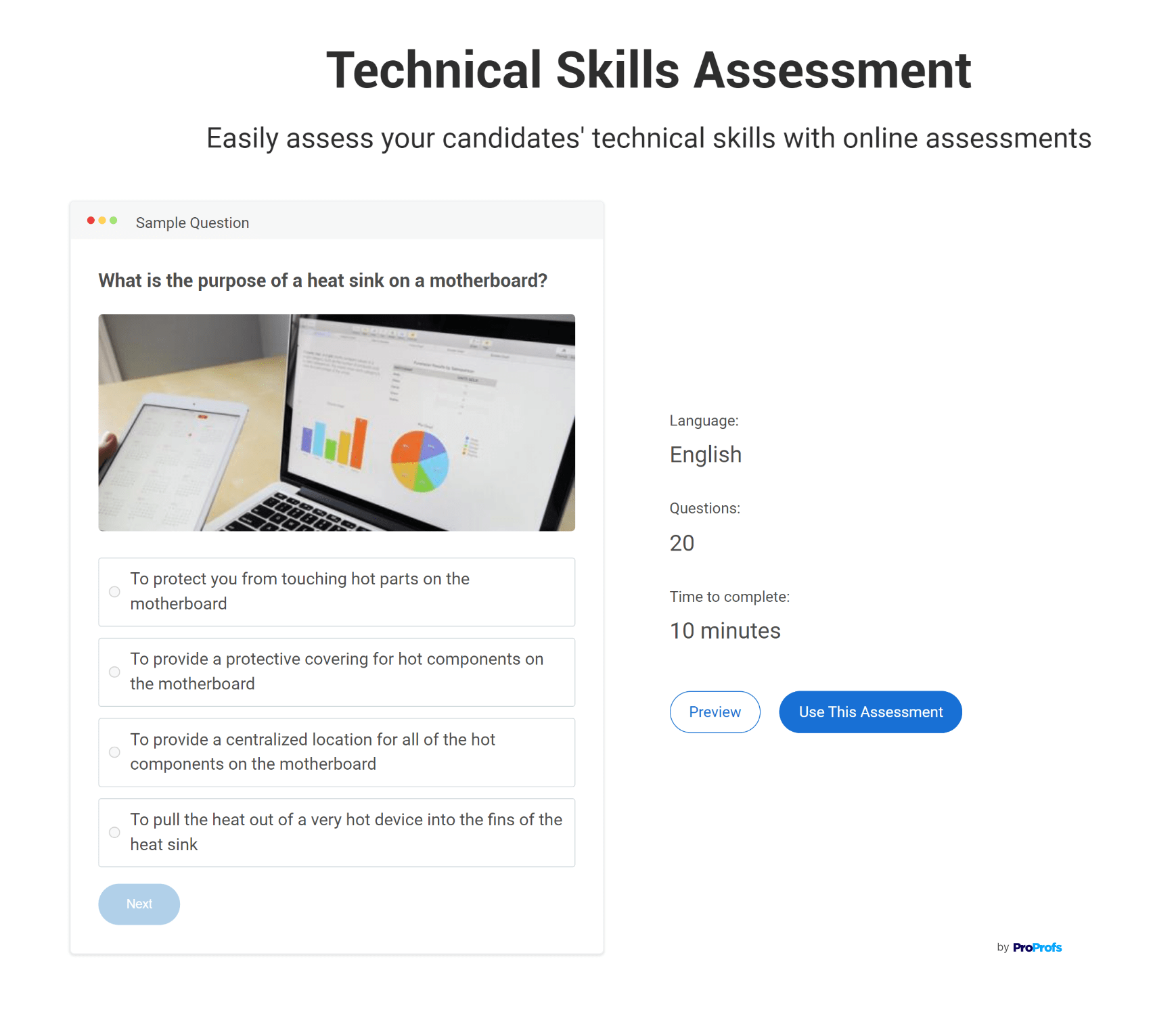
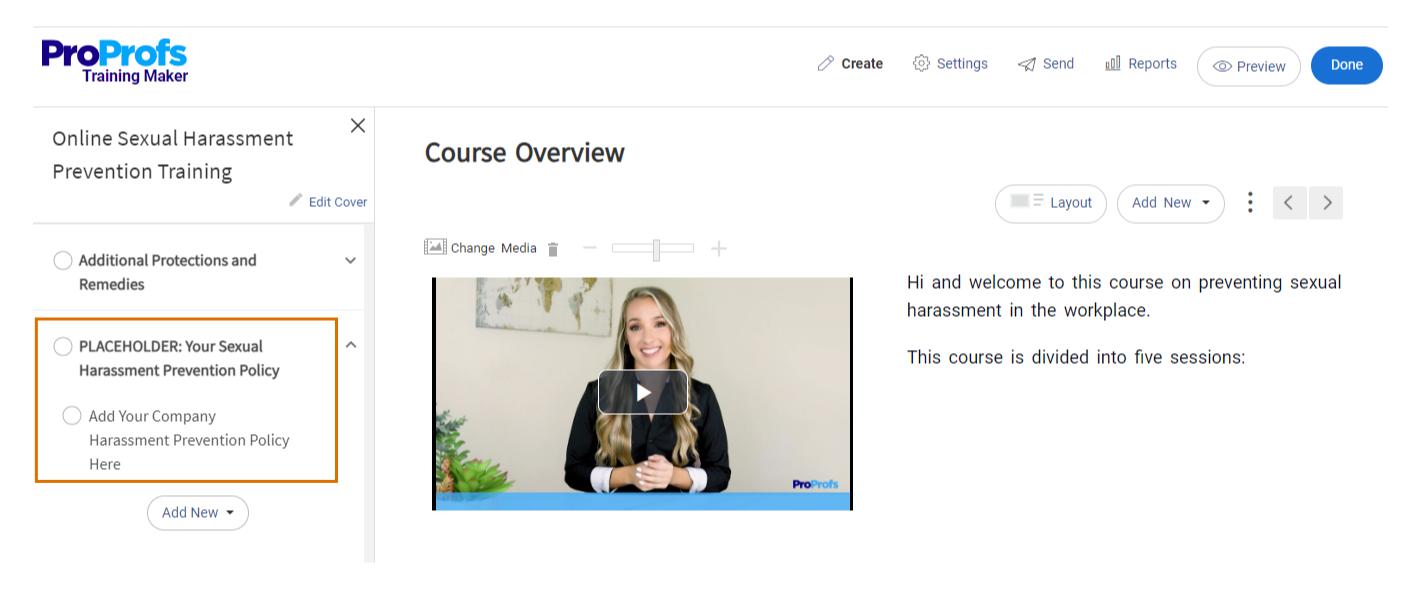
 We'd love your feedback!
We'd love your feedback! Thanks for your feedback!
Thanks for your feedback!